Are you tired of juggling multiple tools and platforms to manage your marketing agency’s operations? Streamlining client interactions, project management, and team collaboration can be difficult.
But with the right client portal software, you can bid farewell to the chaos and embrace a seamless, organized workflow.
In this article, we’ll explore the top 8 marketing agency client portals and their standout features, so you can decide for yourself what works best.
Quick List of Marketing Agency Client Portal:
- AgencyHandy: Best One-stop solution for marketing agencies to streamline operations.
- SuiteDash: Best All-in-one business suite for agencies seeking integrated management.
- Clinked: Secure, white-labeled client portals best for branding-focused agencies.
- Copilot: Cohesive client experience platform best for professional service agencies.
- Softr: No-code custom app builder for tech-savvy marketing agencies.
- Ahsuite: Seamless file sharing for agencies embedding third-party tools.
- ManyRequests: Streamlined design request management for best creative marketing agencies.
- Moxo: Branded workspaces for agencies collaborating with external stakeholders.
- Zendo: Simple client request portal for best small marketing agencies.
This was a quick summary of the software’s best use cases. Go through the full article to learn the features, pricing, pros, and cons of each software.
What is A Marketing Agency Client Portal?
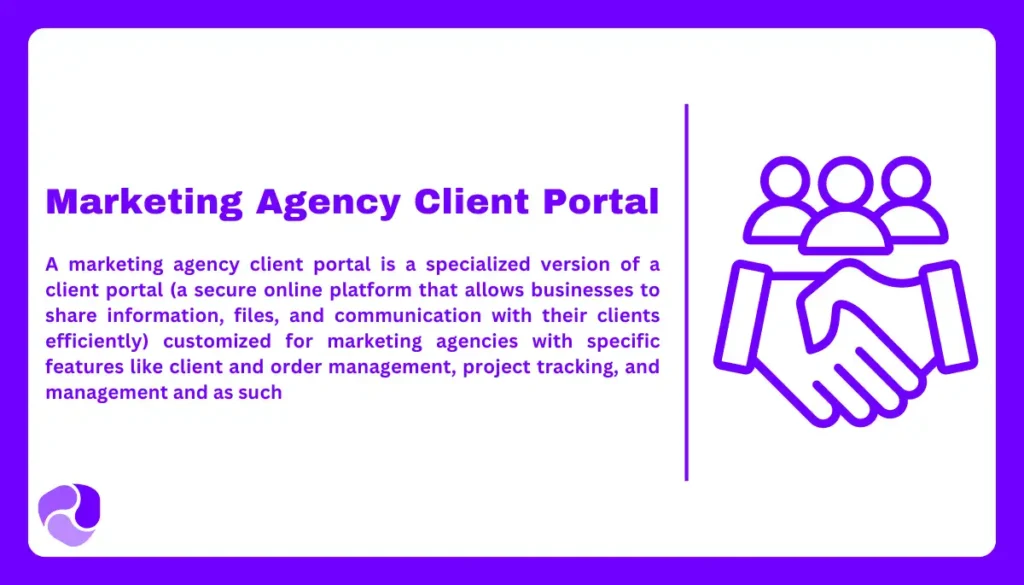
A marketing agency client portal is a specialized version of a client portal (a secure online platform that allows businesses to share information, files, and communication with their clients efficiently) customized for marketing agencies with specific features like client and order management, project tracking, and management and as such.
Essentially, it’s a centralized hub where marketing agencies can showcase their offerings, onboard new clients, assign tasks, track progress, share files securely, and facilitate transparent communication throughout every project lifecycle.
Marketing agency client portals act as command centers, allowing teams to coordinate efforts, maintain organized project documentation, and ensure clients remain informed and engaged throughout the entire process.
Advantages of Using The Client Portal for Marketing Agencies
Here are some key advantages of using client portal software for your marketing agency:
Enhanced Client Experience
Client portals offer a branded and professional interface designed for your marketing agency’s brand identity and provide transparency into project progress, timelines, and milestones.
Increased Efficiency And Productivity
Client portal in marketing agencies streamlines your project management processes and eliminates manual tasks. It also reduces the time spent on administrative tasks, allowing you to focus on core business activities.
Secure file sharing and storage
It provides a secure environment for marketing agencies to share sensitive client information and assets and offers centralized storage and version control for project-related documents and assets.
Centralized operation
Helps streamline your whole client lifecycle by centralizing the operations like client, project, and order management systems. So, you don’t have to have client information, invoices, and messages scattered across multiple platforms.
Scalability and integration
Many client portal solutions offer scalability to accommodate business growth and increasing client demands. Moreover, they integrate with other tools and software platforms used by your agency such as project management, accounting, or CRM systems.
Overall, client portals streamline agency-client interactions, improve collaborations, enhance transparency, and boost productivity, ultimately leading to better project outcomes and increased client satisfaction.
Best Client Portals for Marketing Agencies
The following table is a brief overview of the 9 best client portals for marketing agencies:
Alternatives | Unique Feature | Service Catalog | Proposal | Average Per User Cost Per Month (Annual Billing) |
 |
| Available | Available | |
 |
| Available | Not available | *$19-$99/Month for Unlimited Users |
 |
| Not available | Not available | $1.752 |
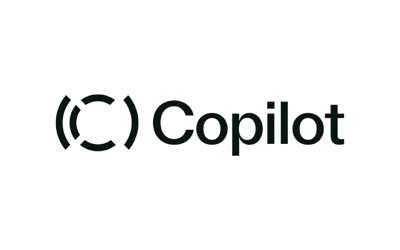 |
| Not available | Not available | $72.3 |
 |
| Not available | Not available | $3.45 |
 |
| Not available | Not available | $14.83 ($8/user for each additional user in the Agency plan) |
 |
| Not available | Not available | $31.733 |
 |
| Not available | Not available | Not Specified |
 |
| Available | Available | $12.25 ($9.5/user for each additional user in the Pro plan) |
That was a sneak peek at the best 9 client portals for marketing agencies. Let’s dive deep into the features, and pricing of these 9 client portals so that you can decide which works the best.
1. Agency Handy
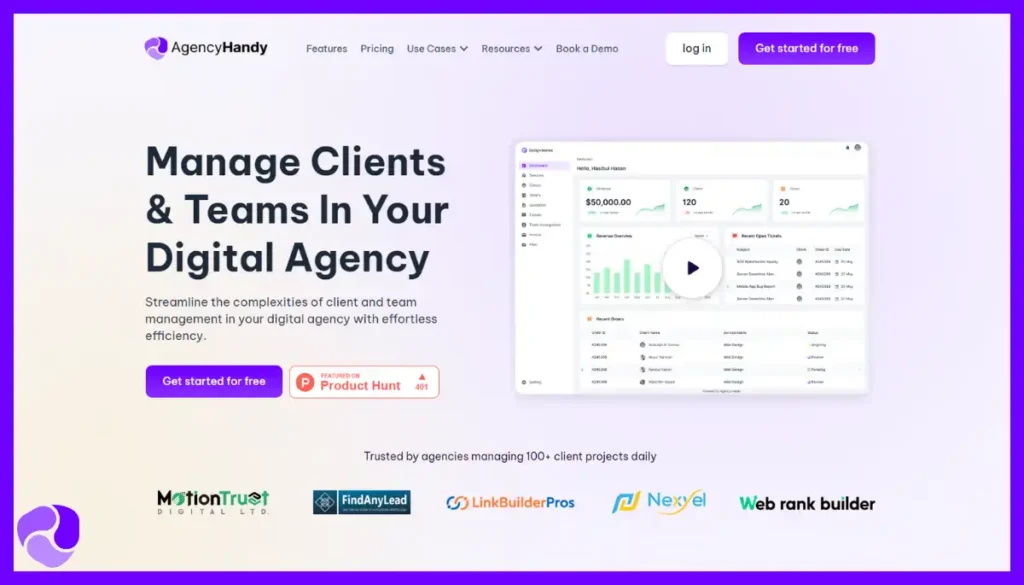
Agency Handy is the perfect choice for marketing agencies that require workflow, client management, and overall productivity.
Agency Handy’s stand out feature is it service catalog and client management. A marketing agency will have many services to demonstrate so a client portal with a smooth service catalog is the perfect choice for the agency.
You can easily list your services with details like pricing and quantity. Moreover, you can showcase your services in your website by embedding or share the link to your catalog to your social media platforms.
By showcasing your services you can bring new clients and explain what you offer easily.
Using Agency Handy you can easily split client orders into smaller tasks, assign them to your team with due dates and monitor progress smoothly.
The one feature all marketing agencies need is the ability to propose a customized offer. For instance, if you are a content marketing agency, your fixed service is providing 10-20 monthly content for an agency.
However, a client needs 25 pieces of content per month. So, need to send a proposal and quotation for his service requirement. With Agency Handy, you can send/receive custom proposals for bespoke service offerings.
Unlike SuiteDash, which serves many industries, Agency Handy is built just for you- marketing agencies. It covers your entire workflow like managing your service catalog, collaborating on projects, handling invoicing and generating reports.
This platform offers a complete solution designed to your specific needs as a marketing agency.
Agency Handy is your all-in-one tool for digital design agencies. It helps you to streamline your operations, improves clients experiences and boost productivity and profits.
If you’re a design agency looking to step up your game, Agency Handy offers a powerful solution worth considering.
Features
We’ll list the key features of Agency Handy that make it stand out as a marketing agency software:
Service Showcasing
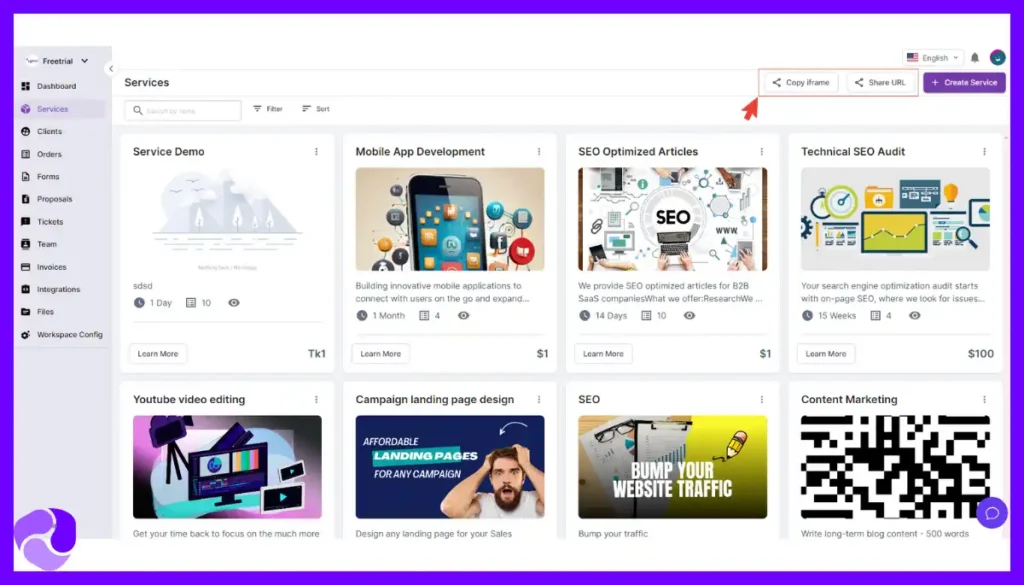
Start by listing down your services with Agency Handy’s shareable service catalog. The service catalog lets your clients easily see what you offer, service descriptions and pricing options (one-time or recurring). This makes it simple for your clients to understand and choose your services.
You can also showcase add-ons and uprades. This helps you highlight extra services, create upselling opportunities adn increase your revenue.
Here are all the features you get with Agency Handy’s Service Catalog:
Client Onboarding
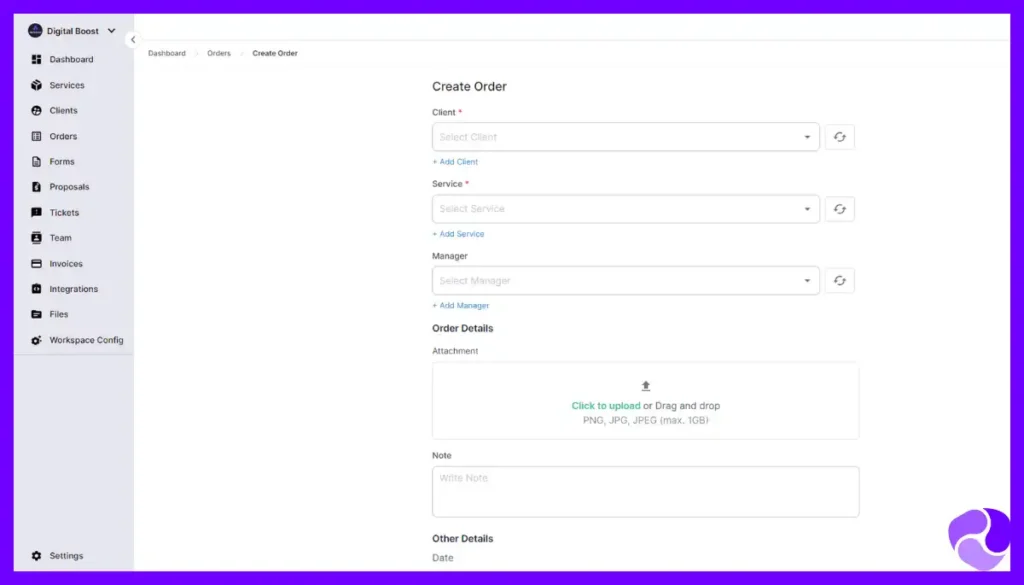
Now that you have an interested prospect, you must onboard them. Agency Handy offers customizable order forms for client’s to specify their needs, self-service checkout so that clients can complete orders on their own and visual proposals to present your services professionally.
This streamlined process helps you work more efficiently, especially if you have limited time or staff.
Here are all the features you get with Agency Handy’s Forms Feature:
Client Management
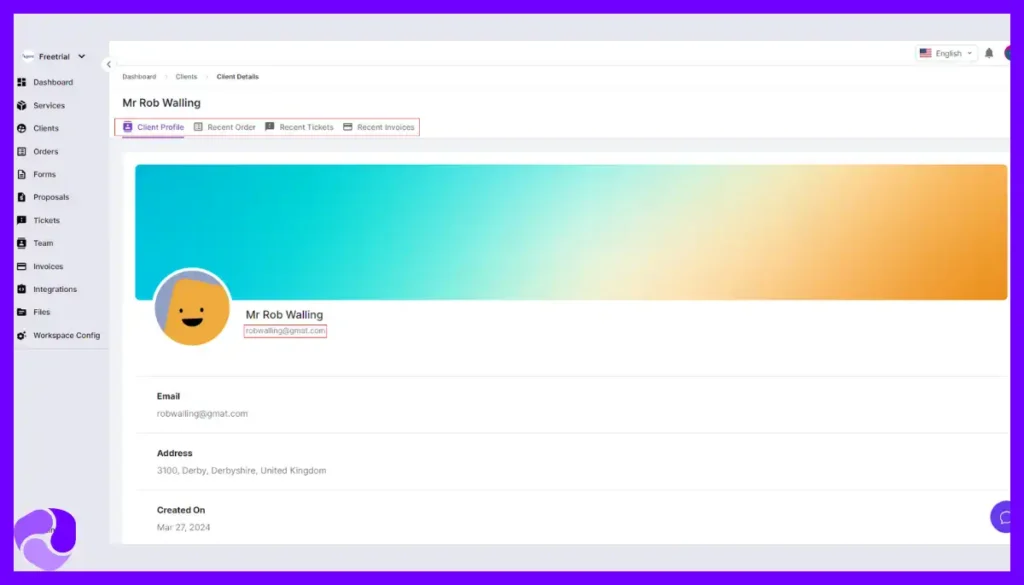
As new clients are onboarded, you need a centralized management platform. Having one place to manage all client information is helpful for marketing agencies. With Agency Handy’s client management portal, you can see client details, past orders, and communications. This makes it easy to provide great service, find opportunities to grow with clients, and make good decisions about improving what you offer.
Here is what you get with Agency Handy’s Client Feature:
Project execution
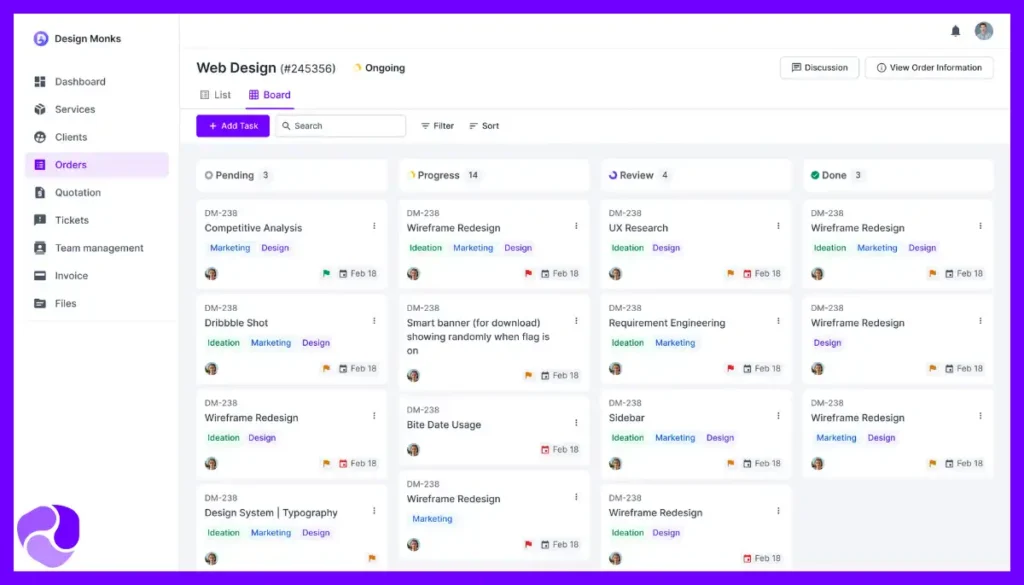
When it’s time to get work done, Agency Handy helps you with the kanban boards to see project progress at a glace, assign tasks easily to your team and keep all project file by order. These help you to share wokr among your team smoothly, track progress easily and let clients see how things are going.
Here’s what you get with Agency Handy’s orders and file execution:
Team Collaboration
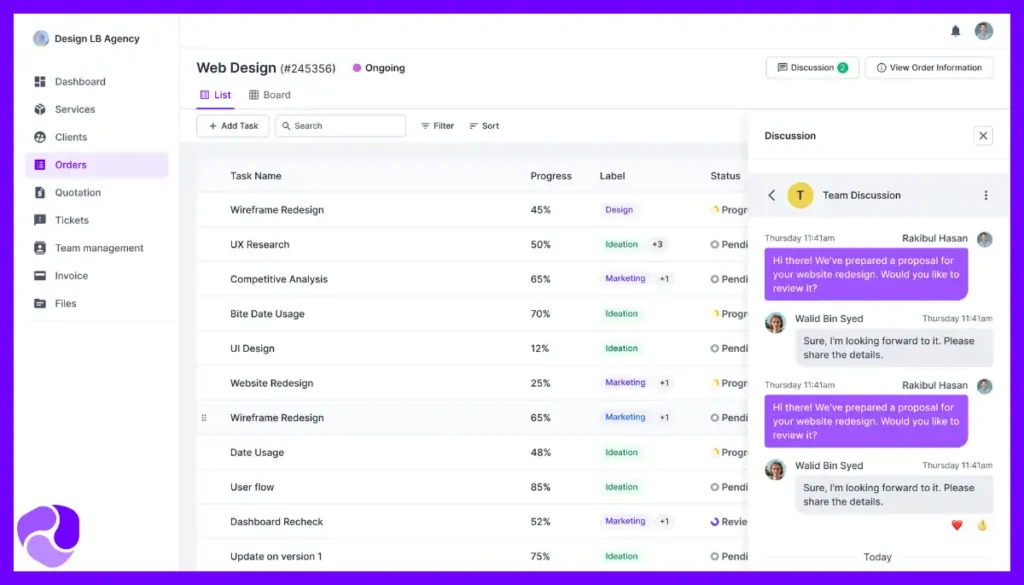
You need perfect and smooth team collaboration if you are a marketing agency. Agency Handy offers dedicated project spaces that allow teams to share files, give feedback, chat,- all in one place. This eliminates endless email chains and streamlines collaboration from start to finish.
Client Collaboration
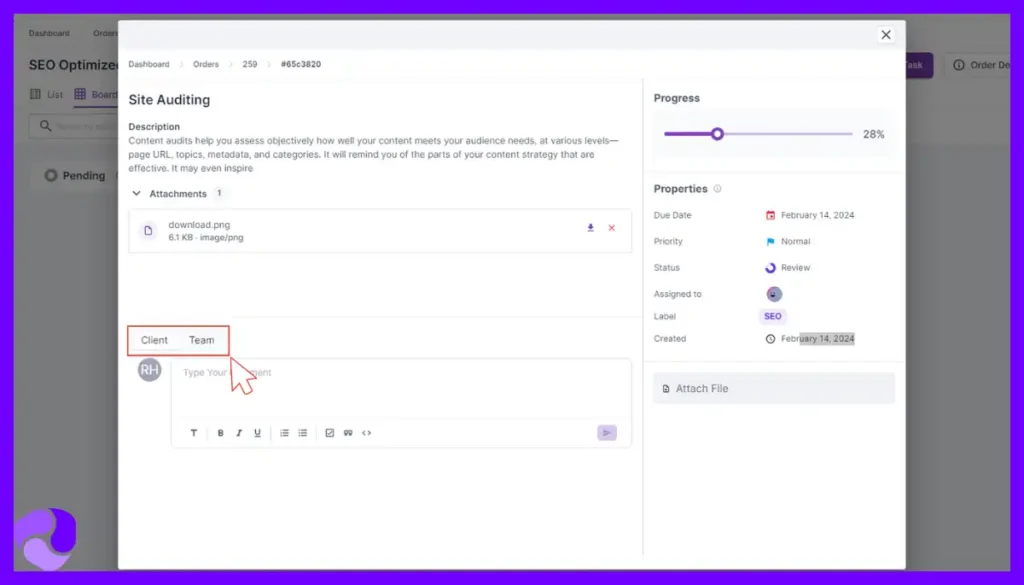
Working closely with clients is really important for marketing agencies because it builds trust and helps projects go smoothly.
By involving clients throughout a project, you can get valuable input, address any concerns quickly, and make sure everyone is on the same page. This collaborative approach makes clients happier and prevents misunderstandings or extra work down the line.
Here are all the features of Agency Handy’s Client Portal:
Delivery and Billing
As you are almost done with your project and ready to close your projects, use Agency Handy’s invoice and payment tracking that are automated. This automated invoices ensures that you bill timely and your cash flow is stable.
Here are all the features of Agency Handy’s Invoice and Subscription:
Ongoing Support
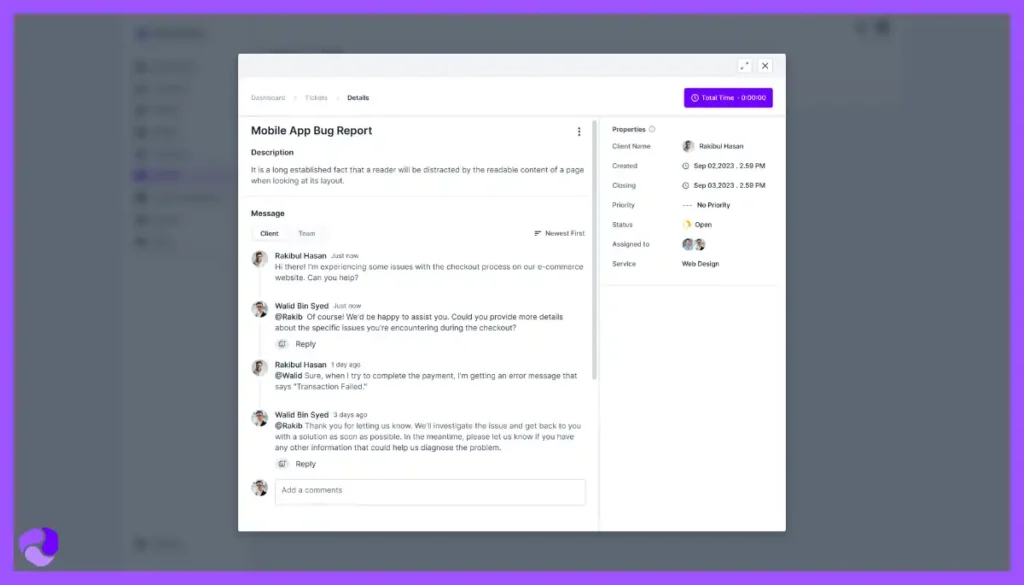
Agency Handy offers a Ticketing System to help you after project delivery by quickly responding o client questions, tracking and manaign all client inquiries in one place and ensurniig no client concern goes unanswered. Providing ongoing support shows clients that you truly care about their satisfaction.
Here are all the features of Agency Handy’s Ticket Feature:
Security and Permissions
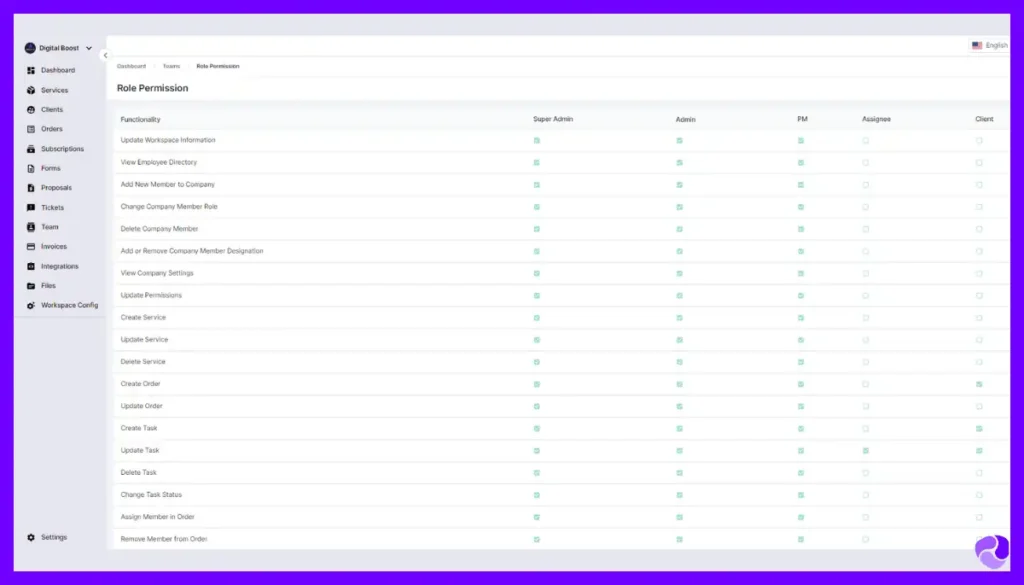
Agency Handy lets you control who can see private client information. You can control who sees what in you agency by setting different access levels for your team, assigning roles like admin, project manager, or team member. This way, you can keep client data safe and ensure privacy by only giving access to those who need it for their work.
Team Management
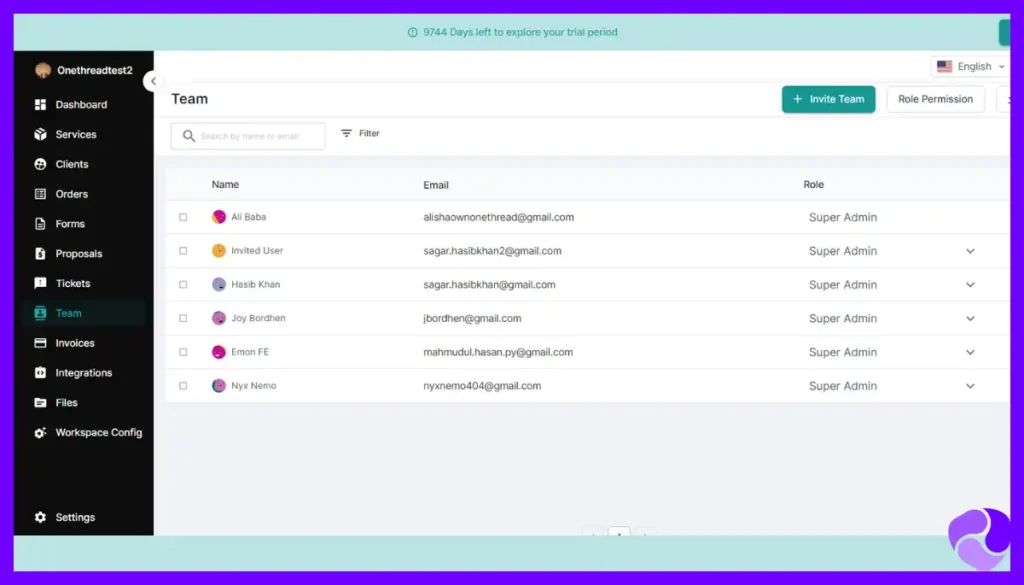
Agency Handy offers team directory which helps you to manage your clients easily. You can quickly add or remove members, assign them roles like admin or project manager, and control what parts of the system they can access. This helps you stay organized and make sure everyone has the right access to their role.
Reports and Analytics
Detailed reports and data analysis are vital for marketing agencies. By looking at important numbers like revenue, orders, you can find ways to improve and make good decisions for growth and profitability. Seeing financial, client, and order updates in real-time also allows you to act quickly and use your resources well. This helps you stay flexible and competitive.
Here are all the featuresof Agency Handy’s Reports and Analytics:
Operational Efficiency
Agency Handy makes it easy for clients to get what they need on their own. They can see all your services, buy what they want, manage subscriptions, and ask for help – all by themselves. This self-service approach makes things faster and reduces back-and-forth communication.
Seamless Communication
Good communication is important for successful projects. Agency Handy keeps your team and clients updated with notifications about project changes, new files, approved tasks, and more. You can prevent misunderstandings with this approach.
Global Expansion
If you want to grow your business worldwide, Agency Handy is the right choice. The portal offers multiple languages built-in, so you can provide an experience that connects with clients everywhere. As a marketing agency, you might have to deal with clients from across borders. So, the built-in multiple languages help you reach more clients.
Branding and Customization
Standout with your branding and identity with Agency Handy by using your brand colors, logos, and styles in your client portals, messaging, and email communication. Customizable visuals, domain names, and white-labeling let businesses have a polished and custom online presence. Branded emails and personalization also strengthen client relationships.
Here are all the features of Agency Handy’s Branding and Customization:
Best Use Cases of Agency Handy
Agency Handy is designed to help various types of digital marketing agencies manage their clients, projects, and teams more efficiently. The platform offers features that can benefit the following types of marketing agencies:
Content Marketing Agencies: Agency Handy provides features like managing content projects, assigning tasks to writers and editors, getting client feedback, creating invoices, and organizing files related to content orders. This can streamline the workflow for content marketing agencies.
SEO Agencies: With the ability to manage long-term projects, assign tasks, and collaborate with clients, Agency Handy can be useful for SEO agencies that handle ongoing SEO projects and need to coordinate with clients and team members.
Social Media Marketing Agencies: With Agency Handy, social media agencies are able to create service catalogs for social media packages, and assign social media tasks to team members.
Email Marketing Agencies: You can list your email marketing services in the catalog and manage email campaigns as projects with Agency Handy’s client portal. Moreover, you can also get client feedback on email designs and content.
Advertising Agencies: Showcase your d creations and management service with Agency Handy’s client portal. Moreover, you can break down ad campaigns into tasks.
Branding Agencies: You can offer branding services through a service catalog and collaborate with clients on branding guidelines and assets.
Pros of Using Agency Handy
- One place for all client communications- messages, files and approvals.
- Multiple workspaces for different client projects.
- Support via email, live chat, and Facebook community to reach more people.
- Real-time project updates for your clients
- Tools to organize tasks and visualize workflows
- Easy invoicing and billing
- Custom branding to look professional
- All your agency operations in one easy-to-use platform.
Pricing
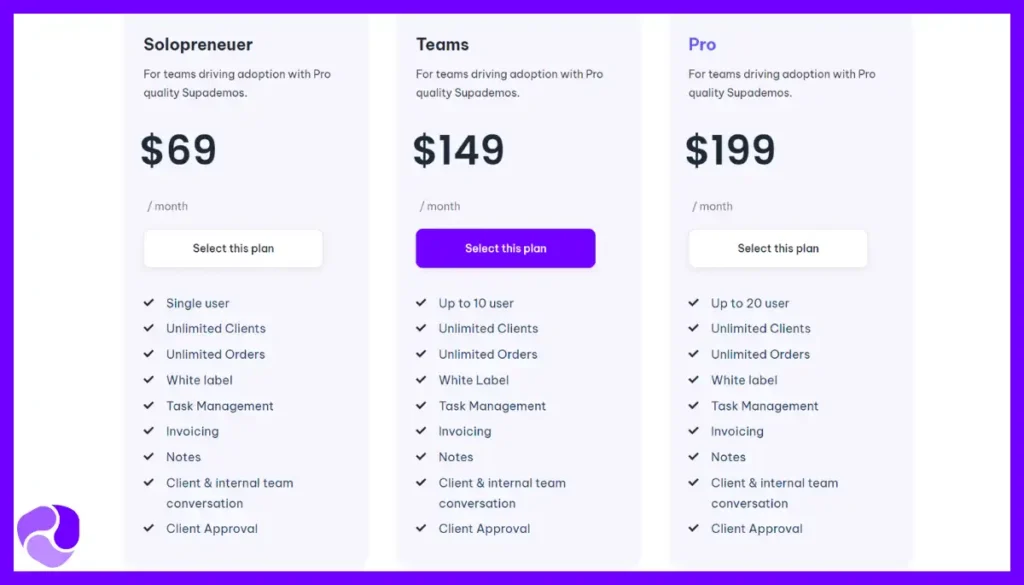
With Agency Handy you get 3 tiers of pricing plans. These are:
- Solopreneur: $69/month (billed monthly) and $49/monthly (billed annually)
You can get up to 3 users, custom branding, task management, unlimited clients/orders, invoicing, notes, approvals, client/team conversations.
- Teams: $149/month (billed monthly) and $99/monthly (billed annually)
You get all the Solopreneur features along with up to 10 users.
- Pro: $199/month (billed monthly) and $149/monthly (billed annually)
You get all the Teams feature along with up to 30 users.
What Do Users Say About Agency Handy?
Rating on G2: 5 out of 5
“Handy is a fantastic client portal tool for agencies due to its user-friendly interface, making it easy for clients to access and navigate through the platform.” – Andrew J.
Rating on Product Hunt: 5 out of 5
“A great tool for agency management. AgencyHandy solves all my management problems easily. A hassle-free tool you should add to your list.”- Shamima Nasrin
Rating on Trustpilot: 3.8 out of 5
“I am extremely satisfied with Agency Handy. It has streamlined our client management process and has become an essential tool for our business operations.
Features and Functionality:
Customer Management: Adding customers is incredibly straightforward, allowing us to maintain a well-organized database with ease.
Proposal Generation: The feature to send proposals is efficient and professional, saving us time and enhancing our client communication.
Invoicing System: Generating invoices is a breeze with Agency Handy. The system is reliable and helps us get paid faster.
Task Management: The Kanban-style task management has revolutionized how we handle our workload, providing clarity and boosting productivity.” – Vikas Patil
Why Should You Use Agency Handy?
Agency Handy helps design agencies solve common issues marketing agencies face with its easy-to-use interface, customizable branding opinions, and many other helpful features. Let’s look at the key advantages Agency Handy has to offer:

The centralized communication system and intuitive design make it easier for clients to start using Agency Handy.
2. SuiteDash
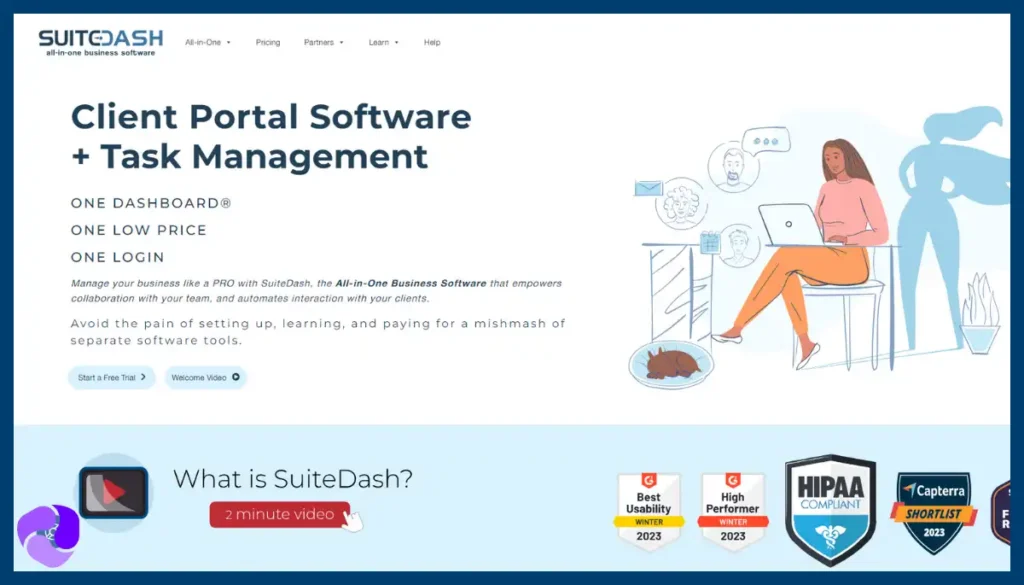
SuiteDash is an all-in-one business platform great for marketing agencies because it offers tools for managing client, projects and also offers online courses, scheduling, and file-sharing- all in one place. Agencies can create branded client portals that clients can log into. SuiteDash also automates tasks like onboarding new clients.
SuiteDash offers a customizable client portal and mobile app that you can use as your own. So, you can customize colors, logos, and domain names.
SuiteDash also offers tools like Kanban boards and time tracking. You can share shared files and communicate with clients right in the portal.
While using it ourselves, the best feature we found is that SuiteDash combines tools for CRM, client onboarding, online courses, scheduling, and more all in one platform.
While you can have a highly customized client portal with options like Clinked, SuiteDash stands out with its all-in-one platform with tools for project management, client portal, CRM, invoicing, and more.
Clinked is great for marketing agencies that want to improve their client experience by offering a custom and branded portal.
In contrast, SuiteDash is perfect for marketing agencies that need one software to handle many different parts of their business.
With SuiteDash, you don’t need separate tools for client management, project management, invoicing, and more. Larger agencies with bigger teams will find SuiteDash useful due to its comprehensiveness.
Further Read: Top 11 SuiteDash Alternatives to Improve Your Client Relationships
Features
Here’s a list of features that make SuiteDash suitable for marketing agencies:
Client relationship management and contact management
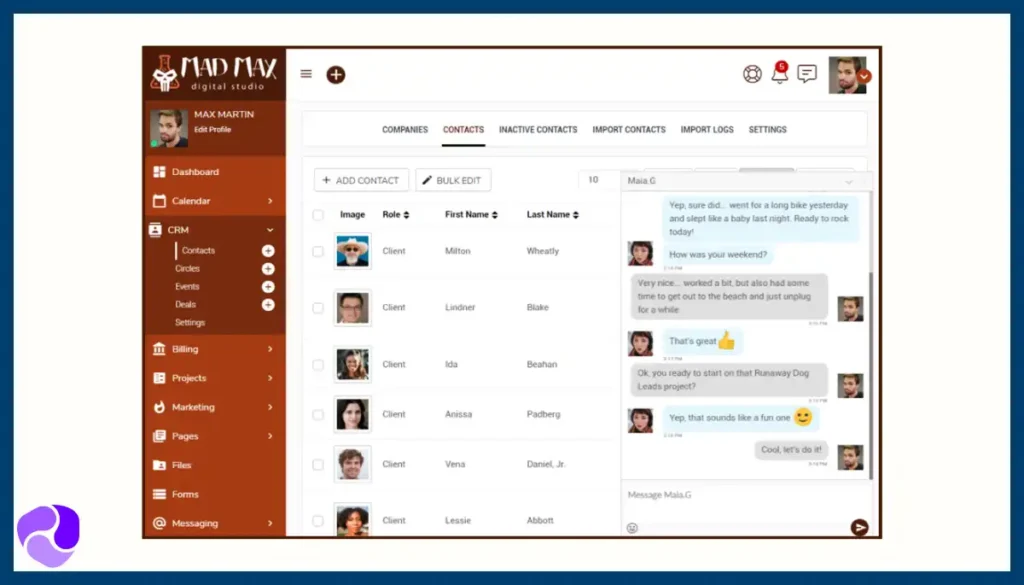
Manage an unlimited number of client contacts, group them for targeted marketing, and track deal pipelines, providing a centralized platform to oversee and nurture client relationships effectively.
Client onboarding and automation
Self-registration forms and lead-capturing tools streamline the process of acquiring new clients. The automated onboarding flows with document handling and drip marketing campaigns ensure a smooth and personalized experience for clients from the outset.
Project management
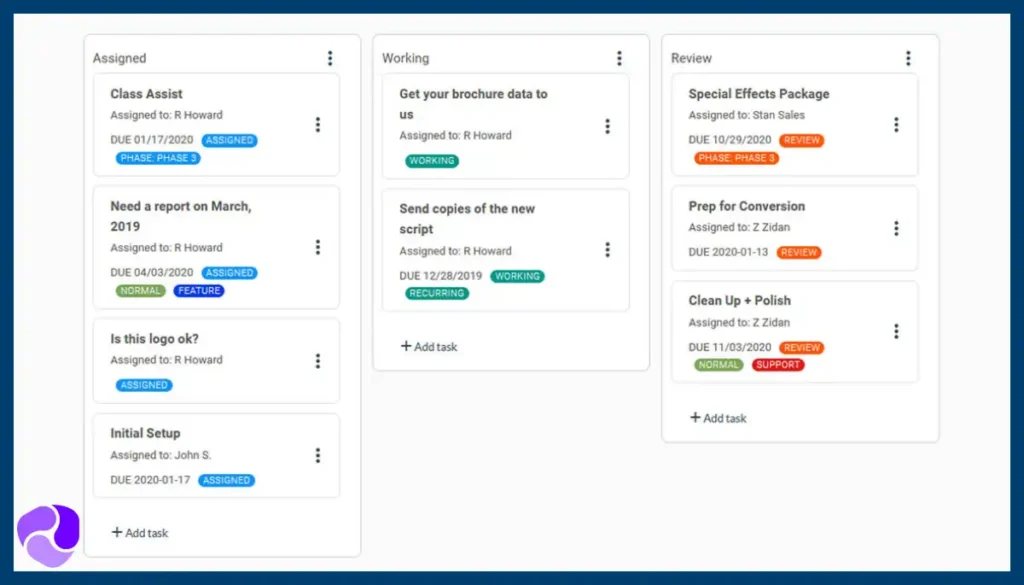
Task templates,Kanban boards, and dependency tracking enable efficient project management, while time tracking, billing, client collaboration, and file sharing functionalities facilitate seamless coordination and delivery of projects.
Invoicing and payments
Generate estimates, and invoices, and handle online payments and subscriptions. Moreover, they offer secure storage of payment information, billing dashboards, proposal generation, and e-signing capabilities, ensuring a professional and streamlined billing experience.
Learning management system
Create and sell online courses, leveraging course builders, progress tracking, and certification tools, enabling you to offer value-added services and generate additional revenue streams.
Appointment scheduling
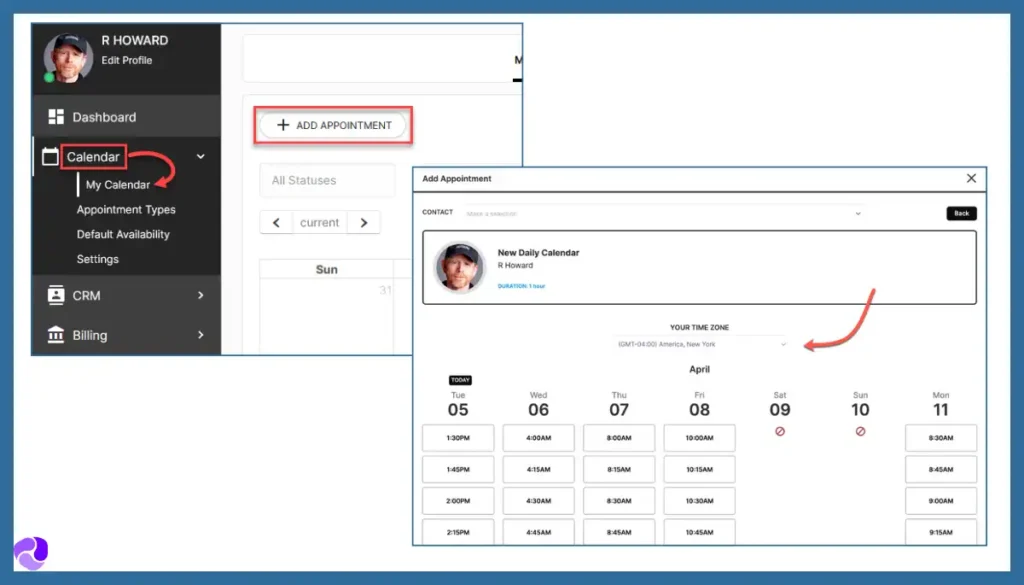
Booking pages, widgets, and calendar integration make it easy for clients to schedule appointments. There are options for self-booking and appointment types, ensuring efficient time management and client convenience.
Support tickets
Custom inboxes, priorities, tags, email routing, ticket creation, and access control enable you to provide effective and organized customer support, promptly addressing client inquiries and concerns.
File management
Cloud storage, file transfer, shared folders, file requests, folder structure generators, and versioning capabilities facilitate secure and efficient management and collaboration of files.
Pros
- A platform with integrated tools for client management, projects, invoicing, etc.
- Branded client experience with a white-labeled client portal and mobile app.
- Automation features for onboarding, workflows, drips campaigns
- Offers CRM, deal pipelines, and contact management capabilities
- Streamlined project management with Kanban boards, time tracking, file sharing
Cons
- Expensive for smaller agencies with limited budgets
- A bit hard to navigate and set up the process.
- Limited integrations with other marketing tools
Pricing
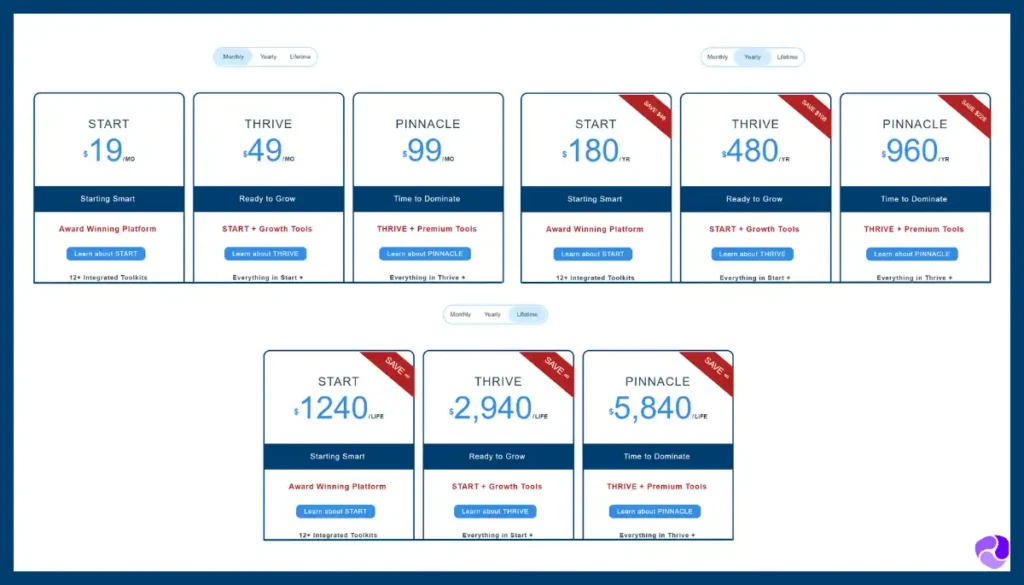
Start: $19/month, $180/year, $2140 for a lifetime subscription
You get staff/team, and portals, custom-branded mobile app, email marketing campaigns, unlimited CRM contacts, 100 GB storage, docs/ academy/ community.
THRIVE: $49/month, $480/year, $2,940 for a lifetime subscription
You get everything in the starter plan along with autoresponder drip marketing, proposals toolkit, advanced custom menus, custom folder generators, deal stage pipelines, client-side live chat, 500 GB file storage, and 1 free wizarding session.
PINNACLE: $99/month, $960/year, $5840 for a lifetime subscription
You get everything of the Thrive plan alin with task dependency logic, FLOWs automation toolkit, trigger/actions automation, LMS learning management, support tickets toolkit, client/customer journeys, 2 TB file storage, 1 bonus wizarding session.
Further Read: SuiteDash Pricing and Plans
What Users Say About SuiteDash?
Rate on Capterra: 4.9 out of 5
“My honest take
Pros: I’ve been using SuiteDash, and it’s a game-changer with its all-in-one setup that handles everything from billing to project management seamlessly. I love how customizable it is, letting me tweak it to feel like my tool. The interface is super user-friendly, which makes it easy to get on board, and the mobile access is a lifesaver when I’m away from my desk.
Cons: There’s a bit of a learning curve to get used to all the features.” Mahyar G.
3. Clinked
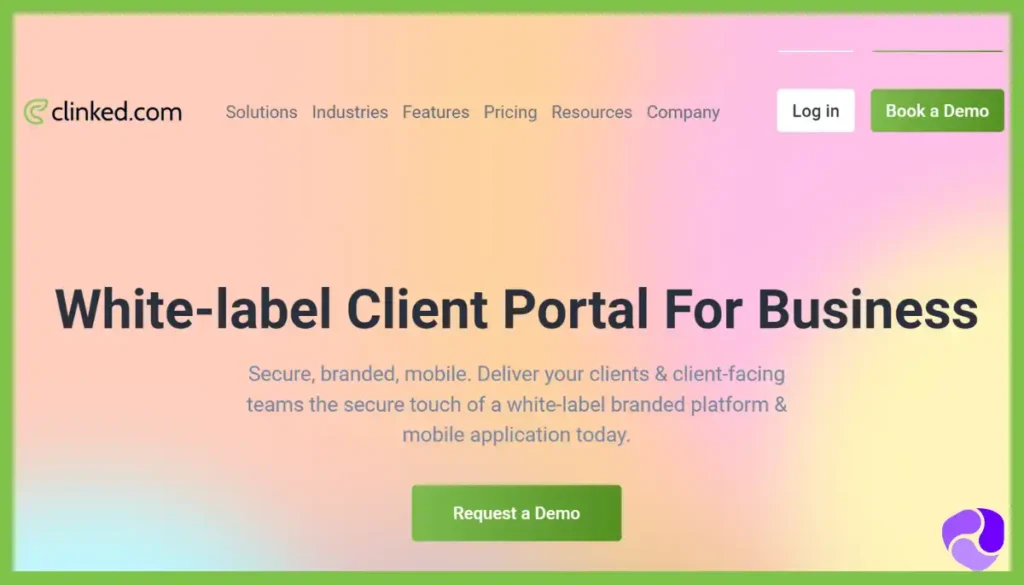
Clinked allows marketing agencies to create secure, custom client portals branded with their own logo and colors. Inside the portal, agencies can share files, collaborate on projects using task boards, and chat with clients. Clients can just log in to access everything they need.
Clinked is great for small businesses that want to improve the client experience by giving a professional, custom portal for sharing and prioritization. It works well for agencies that prioritize secure project collaboration with clients. The white labeling ensures the portal looks seamless with the agency’s brand.
Clinked makes branding a breeze with white-label portals, emails, and mobile apps. User management includes custom workspaces and role-based permissions. Project features cover task boards, calendars, approvals, and audit trails.
However, while using Clinked what stood out to us was how simple and easy the setup was and how seamless the client communication was. So, customers love to use Clinked for an easy and smooth experience.
You get client portals from both Clinked and Copilot. However, Clinked specializes in white-labeling and file-sharing while Copilot provides an all-in-one solution with CRM, billing, contracts, and a helpdesk.
Further Read: 6 Best Clinked Alternatives and Competitors for Agencies
Features
Here is a list of Copilot’s key features that make it suitable for marketing agencies:
Branding and customization
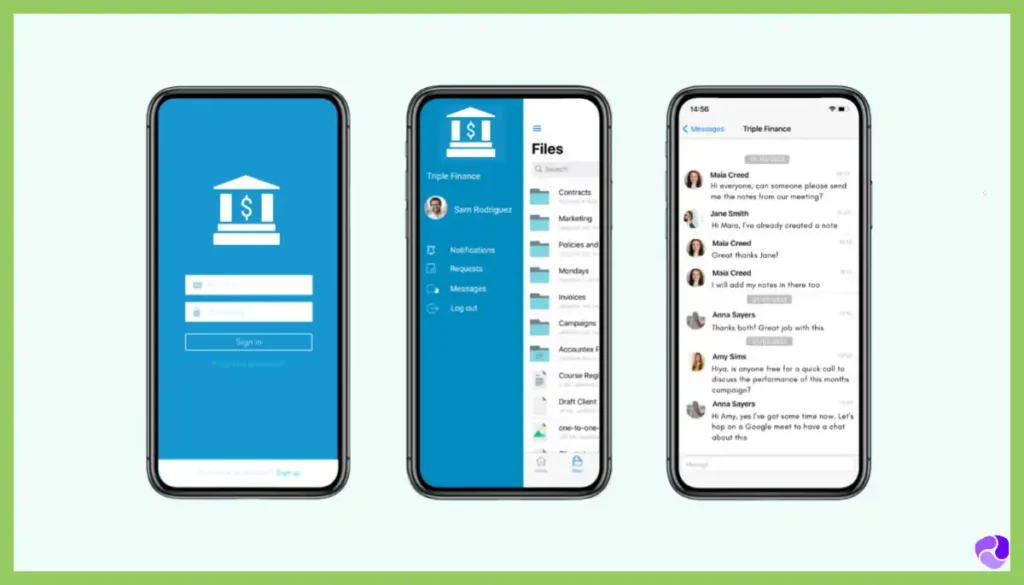
White-label branding with a custom domain, mobile app, emails, and group homepage tailored to reinforce the company’s brand identity.
Client portal capabilities
Moxo offer robus set of collaboration tools like file sharing and management, version control, search functionality, document collaboration with notes and discussions, task and project management with Kanban boards, and a shared calendar for scheduling and coordination.
Communication tools
Real-time group chat and one-on-one messaging, along with @mentions and a notification system, facilitate effective communication and collaboration among team members and clients, ensuring that everyone stays informed and connected.
Workspace management
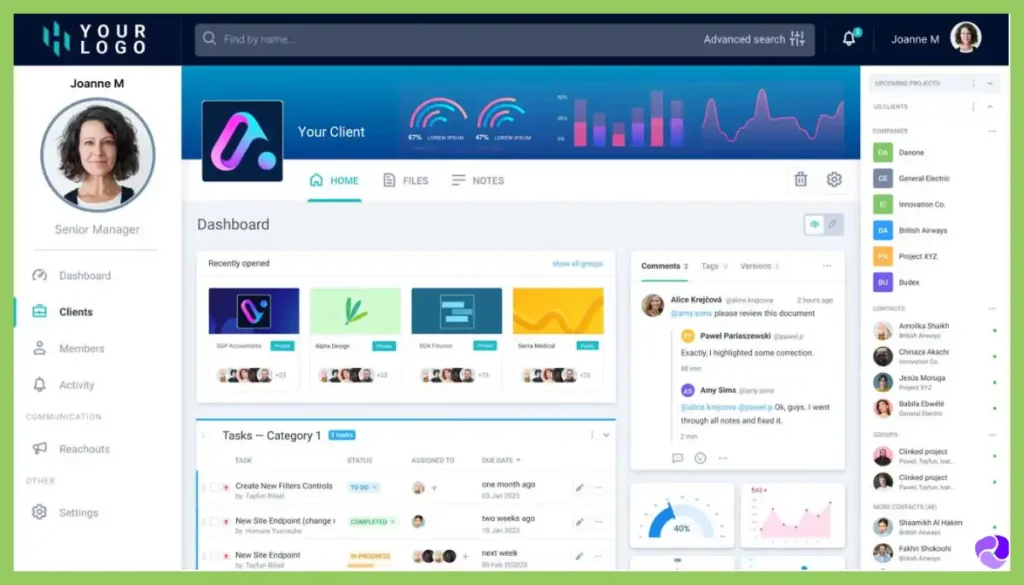
Customizable workspaces for clients or projects allow you to organize your work efficiently, while task management with follow-up meetings and approvals streamlines project workflows and ensures accountability.
Version control and audit trail
The ability to track document versions, compare changes, and restore previous versions, coupled with a comprehensive audit trail and reporting for user activity, ensures transparency and maintains the integrity of your work, enabling you to monitor progress and make informed decisions.
Pros
- Easy to use and set up for both clients and staff
- Secure file sharing and good version control features
- Helpful client communication tools like chat and discussions
- Customizable branding and white-labeling options
- Good integration with other apps through Zapier.
- Responsive customer support team
Cons
- It is pricey, especially for small businesses and freelancers
- Limited free trial period for only 14 days.
- Some users find the interface a bit cluttered or overwhelming
Pricing
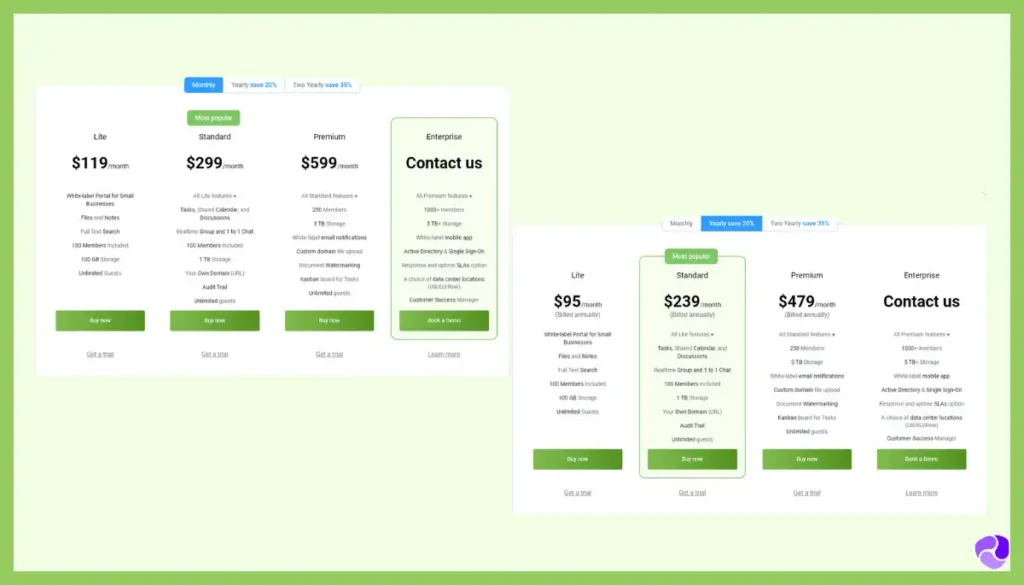
Lite: $119/month (billed monthly), $95/month (billed monthly)
You get white-label for small businesses, 100 members, files, and notes, full-text search, 100 GB storage, and unlimited guests
Standard: $299/month (billed monthly), $239/month (billed monthly)
You get all lite features along with tasks, shared calendar, and discussion, 100 members, 1 TB storage, real-time group, and 1-to-1 chat, your own domain (URL), and audit trail.
Premium: $599/month (billed monthly), $479/month (billed monthly)
You get all standard features along with 250 members, 3 TB storage, white-label email notifications, custom domain file upload, document watermarking, and Kanban board for tasks.
Enterprise: Need to send a proposal
You get all premium features along with 1000+ members, 5 TB+ storage, active directory, and single sign-on, white-label mobile app, response and uptime SLAs option, a choice of data center locations, and customer success manager.
What Users Say About Clinked?
Rate on G2: 4.8 out of 5
“What do you like best about Clinked?
I’ve been using Clinked with my company for about a year and they provided us with not only an amazing portal to use with clients but also with collaborators within our company. It’s easy to manage our portal and it still has a super professional look as they have a white label feature.
What do you dislike about Clinked?
We had some issues with the mobile app but the support has been a great help.” Vikas B.
4. Copilot
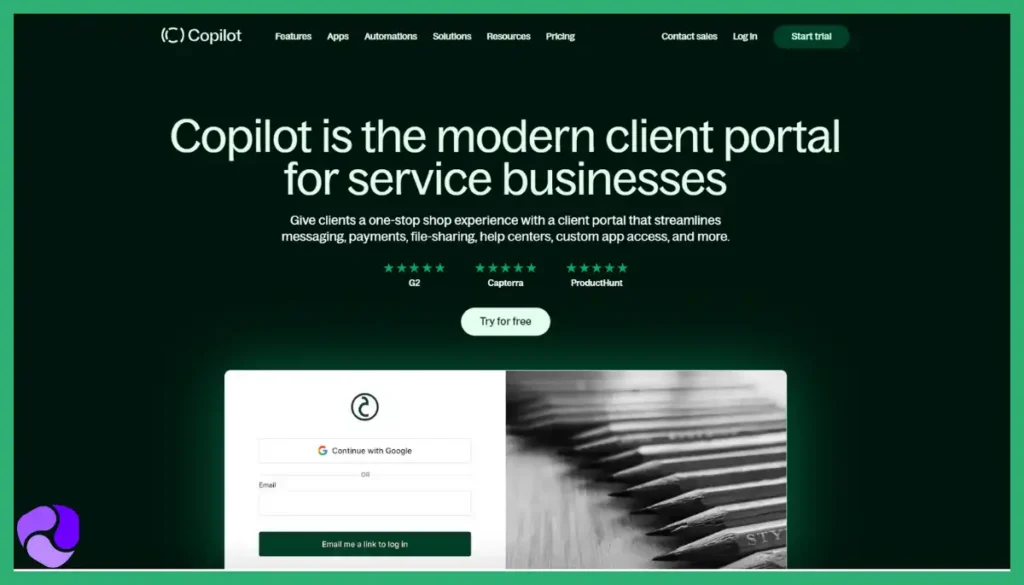
Copilot provides a modern, all-in-one client portal for marketing agencies. It allows agencies to onboard new clients, share files securely, create branded contracts and invoices, and communicate through a helpdesk knowledge base.
Clients can log into the Copilot portal to access their project information, make payments, e-sign documents, and more. Agencies can customize the portal with their own branding.
Copilot is ideal for agencies that want to deliver a cohesive, professional experience to clients through a central portal. It consolidates things like file sharing, billing, and communication in one easy platform for both agency and client
While using the best quality, we found about Copilot is the modern, unified experience for both agency and clients. The interface was modern, and the experience was very seamless. As a result, we needed less technical skills to set up and manage.
While other software like Softr allows building completely custom client portals, Copilot is a pre-built all-in-one platform. Moreover, Copilot is easier to navigate and set up.
Features
I’ll list the key features of Copilot that make Copilot perfect for marketing agencies:
Messaging App
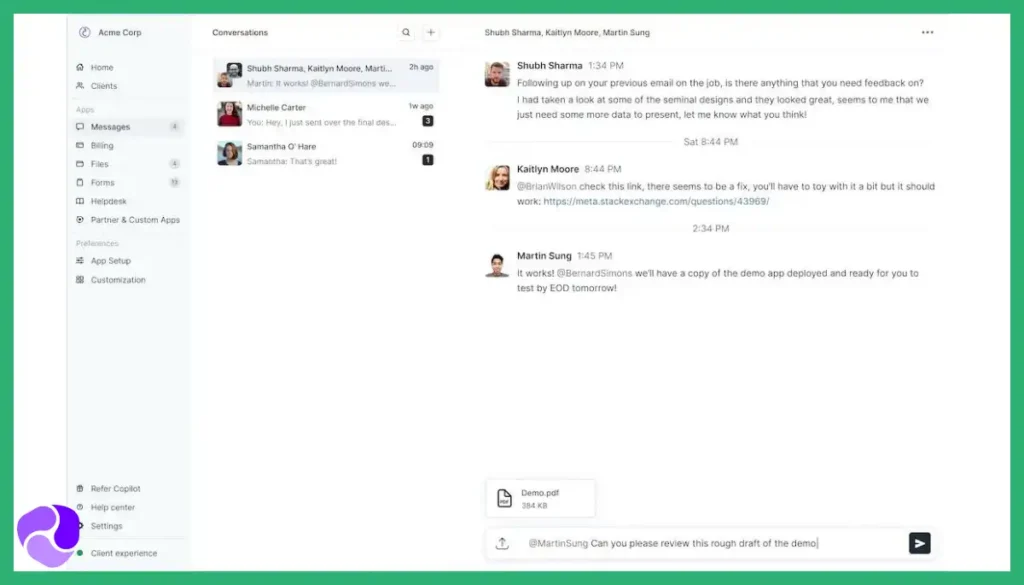
The messages app allows seamless and secure communication with clients. Clients can send messages through Copilot or reply directly to email notifications. This provides a smooth experience, even for clients who prefer using email.
Billing App
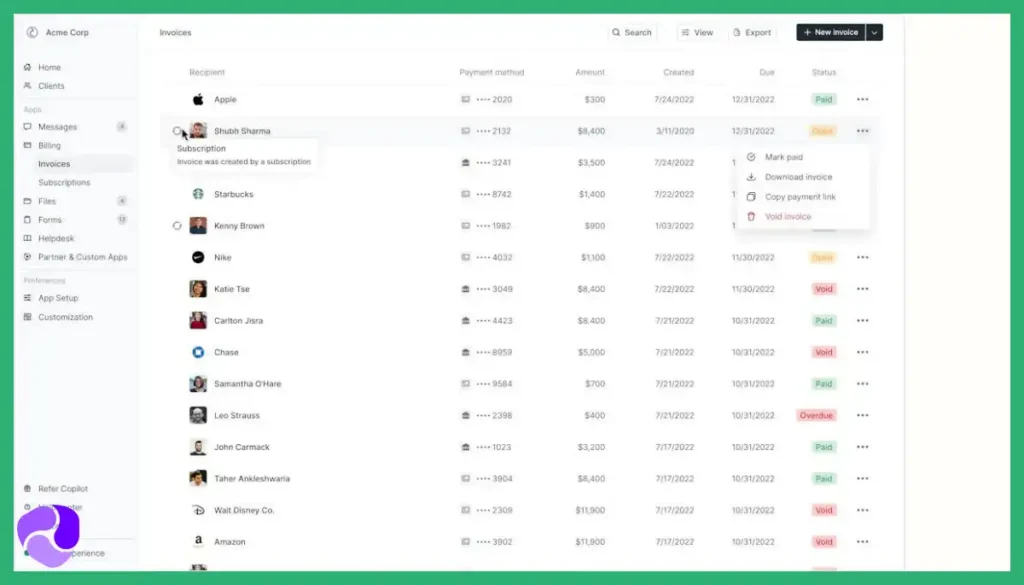
The billing app simplifies creating invoices and subscriptions for your clients. It also provides a straightforward way for clients to pay, view invoices, and manage their payment methods.
Files App
The Files App allows you and your clients to safely exchange files, links, and folders with each other.
Contracts App
The Contracts App streamlines the process of creating, signing, sending, and managing your electronic signature contracts in one location.
Forms App
Gather client details effortlessly by designing personalized forms with 6 different question formats, and sharing them with your clients.
Pros
- Convenient centralized platform for clients
- Self-service capabilities for clients
- Improved communication and collaboration
- Secure document and file sharing
- Enhances branding and professionalism
Cons
- Implementation and maintenance costs
- Security concerns with handling sensitive data
- User adoption and training challenges
Pricing
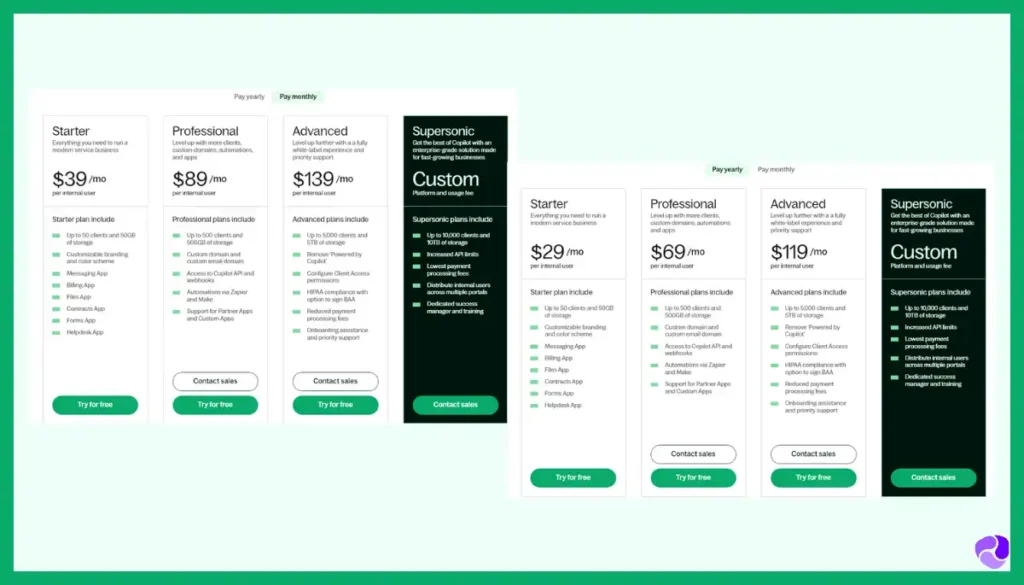
Starter: $39/month (billed monthly), $29/month (billed monthly)
You get 50 clients and 50GB of storage, and messaging, billing, files, contracts, forms, and helpdesk app, which offers customizable branding and color scheme.
Professional: $89/month (billed monthly), $69/month (billed monthly)
You get 500 clients and 500 GB of storage, automation via Zapier and Make, custom domain and custom email domain, access to Copilot API and webhooks, and support for partner apps and custom apps.
Advanced: $139/month (billed monthly), $119/month (billed monthly)
You get 5000 clients and offers 5 TB of storage, you can remove ‘Powered by Copilot’, configure client’s access permissions, HIPAA compliance with the option to sign BAA, reduced payment processing fees onboarding assistance, HIPAA compliance with the option to sign BAA, and priority support.
Supersonic: Customized proposal
You get 10,000 clients and offer 10TB of storage, the lowest payment processing fees, distributed internal users across multiple portals, increased API limits, dedicated success manager, and training.
What do users say about Copilot?
Rate on Trustpilot: 4.6 out of 5
“I have been with CoPilot for several months and am happy. I have tried a dozen training apps and finally have one I like – CoPilot. I like the integration with my Apple watch where it tells me to go higher or slower. It is very sophisticated. At first, the App was buggy, but now it seems much much better. I also like that CoPilot is Fitness centered with the technology complementing it – rather than the reverse which some of the apps I have tried.” Seth Gopin
5. Softr
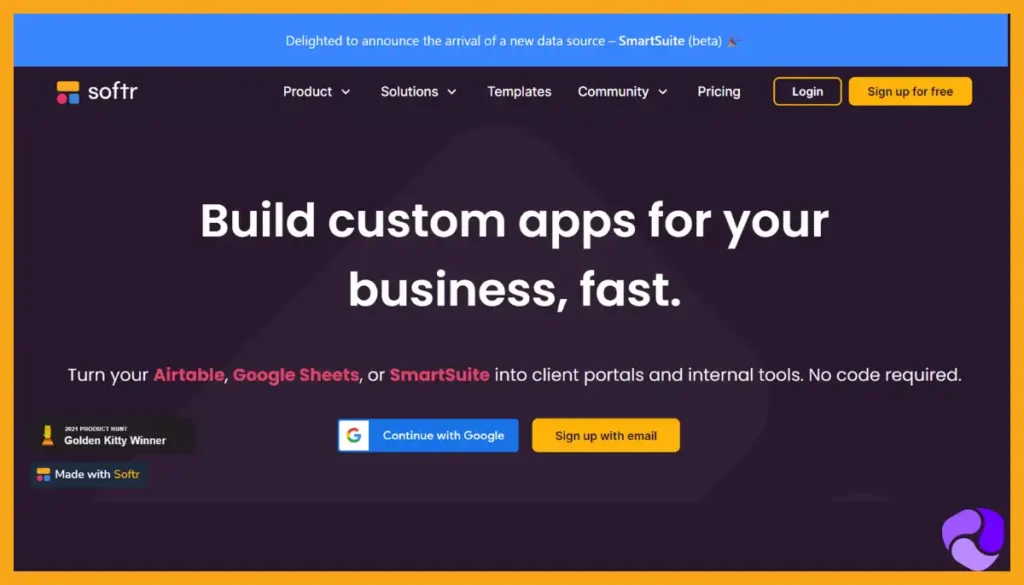
Softr is a no-code platform that allows marketing agencies to build custom apps and client portals without coding. With Softr, agencies can create branded web apps to streamline their client management processes.
For example, an agency could build an app for clients to submit project requests, upload files, leave comments, and track status updates – all customized to the agency’s branding. The app builder has drag-and-drop tools to create forms, databases, workflows, and more.
Softr is great for marketing agencies that want a tailor-made client portal or internal tool but don’t have coding resources. The no-code builder makes it easy for non-technical teams to automate processes exactly how they need.
Agencies can embed their custom Softr apps right onto their website for a seamless client experience. Popular use cases include client onboarding, project management, customer support, and creating client resource libraries.
With Softr, you can fully customize portals using the no-code builder – perfect for unique branding needs. You can easily control the user roles and permissions of your team members and clients.
The best part we found was how customized Softr portals can be. So, we had the luxury to design and customize however we wanted.
However, the drawback is that you would need sound technical skills, unlike Copilot where there are pre-built client portals and you don’t need much technical skills.
Overall, Softr empowers marketing teams to build powerful, custom software without engineers. It’s ideal for agencies looking to digitize and optimize their unique processes through modern, branded client-facing solutions or internal tools. The visual app builder makes creating tailored apps accessible.
Features
Here are the features that make Softr suitable for marketing agencies:
Interface Builder
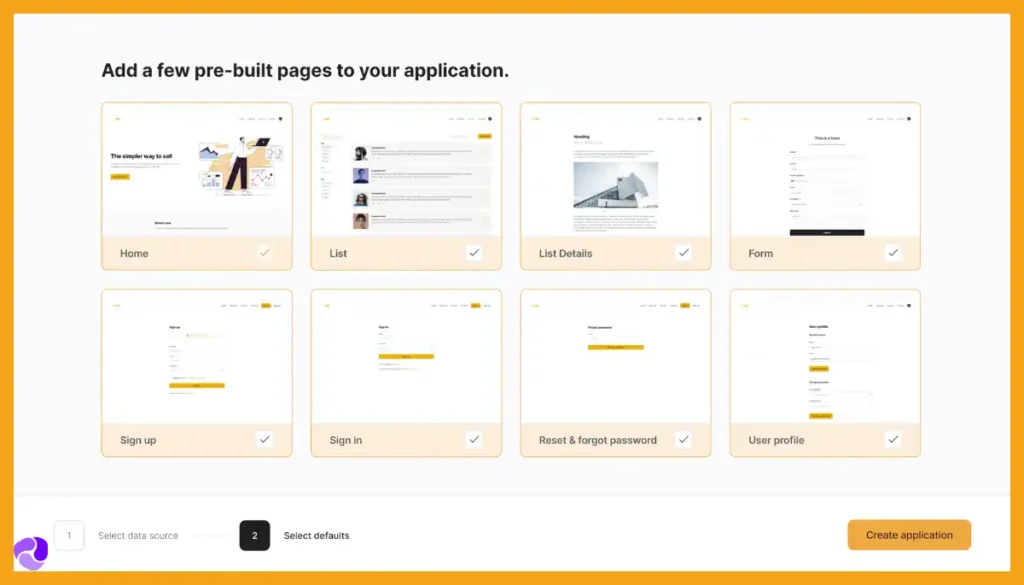
Create user-friendly interfaces without the help of any developer or designer. To create interactive UI you won’t need any coding or designing skills. You can use the drag-and-drop builder by mixing and matching over 100 building blocks. Make interactive data with lists, tables, Kanban, calendars, charts, and as such.
Data sources
You can bring your data to life by creating internal tools and customer portals on top of your databases and spreadsheets. With Softr you can easily connect to your data source in seconds. Moreover, it helps your data to remain perfectly synced with your other apps.
Workflow automation
Connect your apps with Zapier and Make to automate workflow. This will give your clients a smooth and seamless experience.
Building blocks
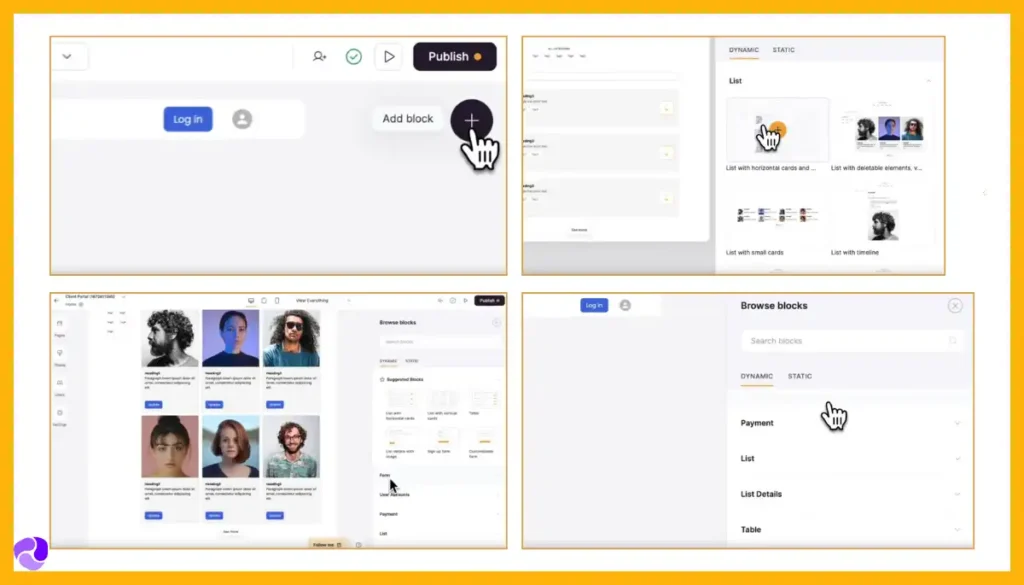
Softr provides pre-built blocks to create custom apps which you can do within just a few minutes. You use the library of blocks to build feature-rich apps. You don’t need any advanced technical skills.
Users & permissions
You can easily add users any way you like, whether manually or let the clients sign up themselves. Users can easily sign up by using a password, one-time code, magic link, Google, SSO, or SMS.
Actions
You can create a seamless journey for your clients with actions like trigger modals, open pages, and jump to sections.
Payments
Create and sell products, offer subscriptions for your software services, and provide premium membership options for your online community, all within your Softr application.
Forms
Build customized forms with multiple steps, where the questions and sections adapt intelligently based on the user’s previous answers.
Pros
- No coding is required, making app building accessible to non-technical users
- Intuitive drag-and-drop interface for rapid app development
- Wide range of pre-built blocks and templates to kickstart projects
- Cross-platform support for building and accessing apps
- Integrations with popular tools to extend functionality
Cons
- Limited customization compared to coding from scratch (implied)
- The potential learning curve for complex app requirements
Pricing
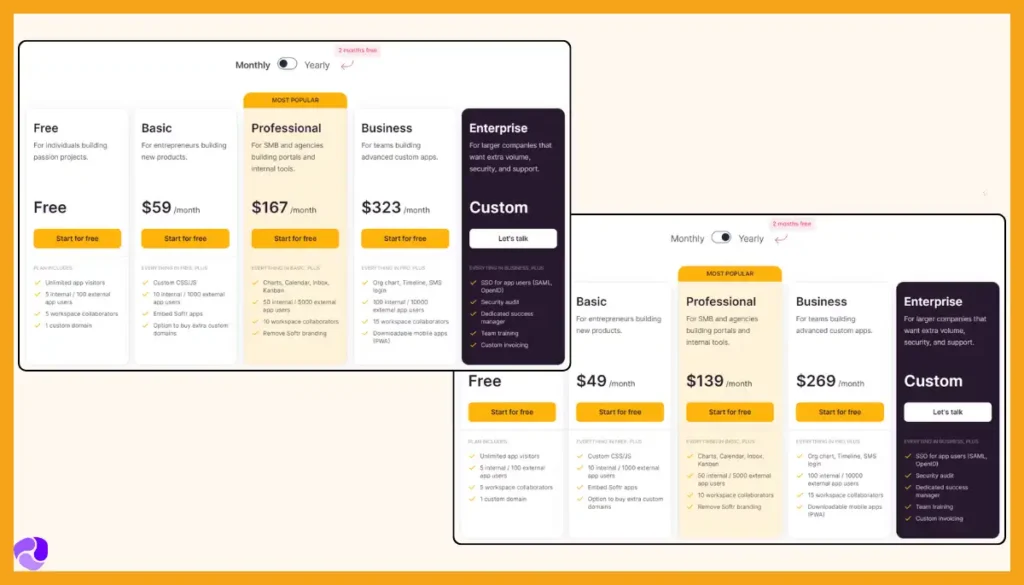
Starter: Free
You get access to an unlimited app, 5 internal/ 100 external app users, and 1 custom domain, 5 workspace collaborators.
Basic: $59/month (billed monthly), $49/month (billed monthly)
You get custom CSS/JS, 10 internal/ 1000 external app users, embed Softr apps, and the option to buy extra custom domains.
Professional: $167/month (billed monthly), $139/month (billed monthly)
Offers charts, calendar, inbox, kanban, 50 internal/ 5000 external app users, 10 workspace collaborators, and remove Softr branding.
Business: $323/month (billed monthly), $269/month (billed monthly)
Offers organization chart, timeline, SMS login, 100 internal/ 10000 external app users, 15 workspace collaborators, and downloadable mobile apps.
Enterprise: Customized
Offers SSO for app users, security audit, dedicated success manager, team training, and custom invoicing.
What do users say about Softr?
Rate on G2: 4.8 out of 5.0
“Convenient low-code web tool if you use Airtable
What do you like best about Softr?
I didn’t have to code a pretty complicated website that entails external (customer-facing) and internal-facing features from scratch. It was also very convenient connecting my Airtable database to Softr.
What do you dislike about Softr?
Because it’s a low-code tool, if you don’t code, Softr has its limitations. We’ve experienced some difficulties with graphs, for example, where it wouldn’t show text if it was a linked field on Airtable, so we would have to turn it into a regular text field on Airtable. Another small error we found was that sometimes, text would show with quotation marks on Softr’s end. There are also some limitations with the block selection that Softr has, which means that it’s hard to customize our own blocks. Processing times and having to reload pages multiple times can also be a pain point.
There was one time when there was a software-wide issue where headers would not be seen, and the Airtable integration wasn’t working, but the customer support was pretty helpful since they assured me that the team was working on it from their end. Customer support was also quick to respond.” Chloe G.
6. Ahsuite
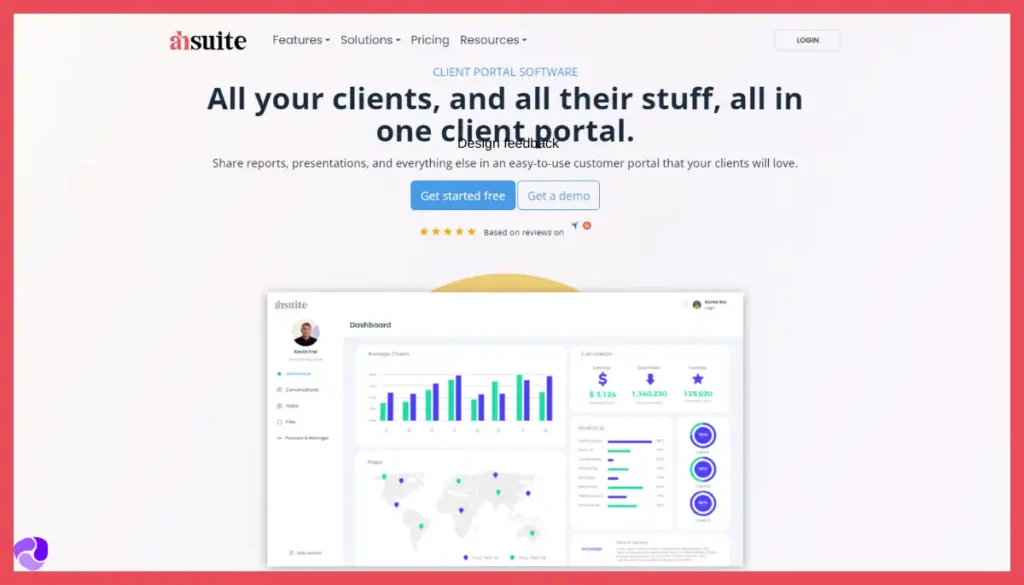
Ahsuite lets marketing agencies create a secure client portal where they can share reports, presentations, and other files. A key feature is the ability to embed different apps and documents right into the portal.
For example, an agency could embed their Google Analytics dashboards, Looker Studio reports, Figma design files, and more – giving clients easy access in one centralized place. Ahsuite also includes team collaboration tools.
Ahsuite lets you embed your branding and brand colors into the portal. Also, project files like reports and presentations are centralized in the portal.
While using Ahsuite, the feature we loved the most was its ability to embed all our tools and documents. It made our work and document management easier. We didn’t have to do much manual work.
Overall Ahsuite is perfect for agencies that need to share in-depth analysis or creative deliverables with clients while keeping everything organized. Clients simply log into the branded portal to view their files and documents.
Feature
Here are the features that make Ahsuite suitable for marketing agencies:
Client Portal
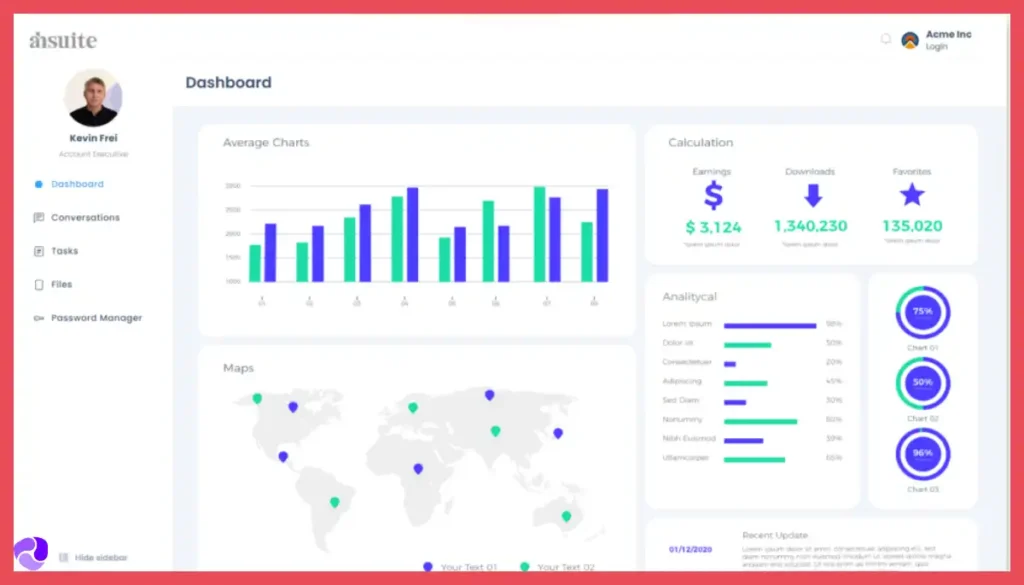
Share reports, presentations, and other files with clients, easy-to-use and client-friendly interface, ensure centralized communication with clients
Team and Client Collaboration
Task management tools with templates, labels, calendar views, dependencies, subtasks, and checklists, coupled with comprehensive file management capabilities, ensure a secure messaging portal and seamless teamwork.
Password Management
Encrypted team password manager and shared passwords securely with team members and clients to ensure you gave perfect security to your clients.
File management
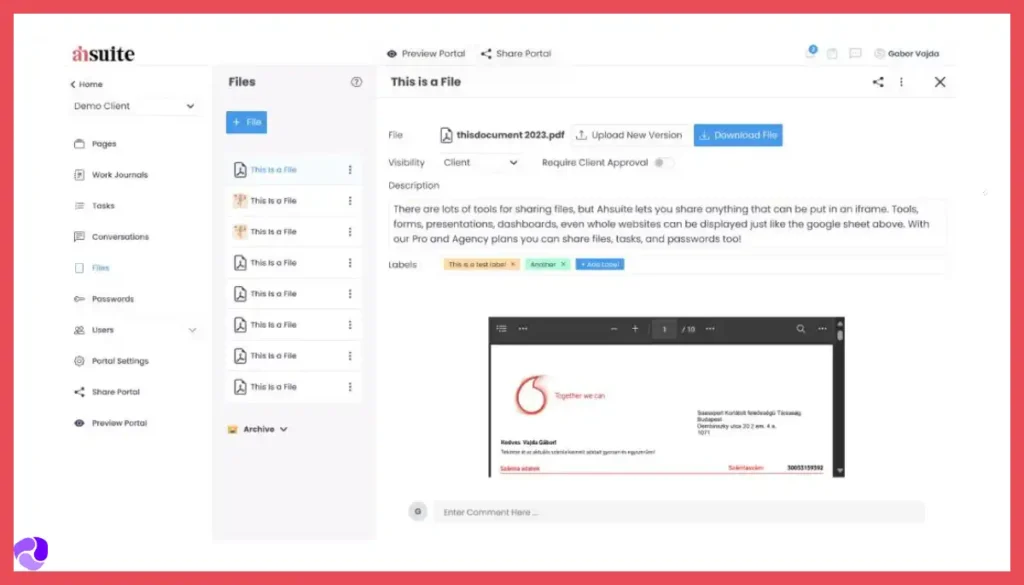
You can request files and e-signatures with the file management feature of Ahsuite. The file management is designed to make sharing files with clients and teams easy and intuitive to stay organized.
Embeds
With the embed feature, clients don’t need to send links to presentations, reports, designs, or anything else. You easily copy the code and paste it into your website via an iFrame.
Work journals
Ahsuite’s work journals are a convenient way for you and your team to share a timestamped record of work done and notes taken.
Pros
- Centralized client portal for secure file/document sharing
- Embedding capabilities for various apps and documents
- Collaboration tools (task management, file management, messaging)
- Encrypted team password
- Professional branding and design
- Reduced customer support needs
Cons
- Implementations and maintenance of coasts
- User adoption and training challenges
- Need improvement aesthetically
- The layout has to be more compact and understandable
Pricing
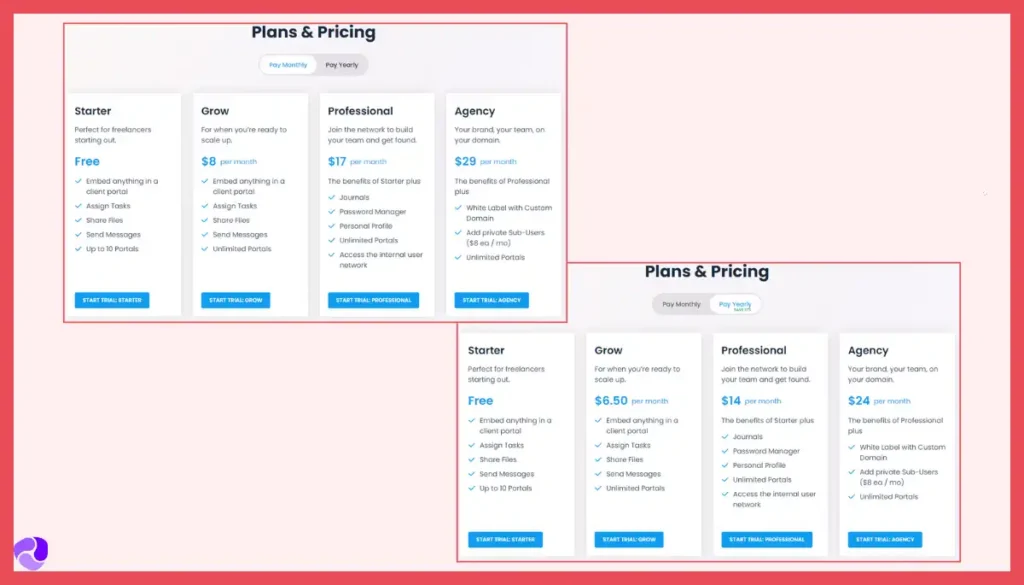
Starter: Free
Includes embedding anything in a client portal, assigning tasks, sharing files, sending messages, and allowing up to 10 portals.
Grow: $8/month (billed monthly), $6.50/month (billed monthly)
Includes everything in the starter package and offers unlimited portals.
Professional: $17/month (billed monthly), $14/month (billed monthly)
Includes journals, password manager, personal profile, unlimited portals, and access to the internal user network.
Agency: $29/month (billed monthly), $24/month (billed monthly)
Includes white label with a custom domain, private sub-users, and unlimited portals.
What do users say about Ahsuite?
Rate on G2: 4.5 out of 5
“Professional Client Portal
What do you like best about Ahsuite?
- Clean and Intuitive Interface
- User-friendly interface that makes organizing and sharing clients easy.
- The platform offers profile management, social links, data sharing (including Google Sheets), call scheduling, templates, and webhooks for powerful integrations.
- Appreciate the consolidated settings window with checkboxes for easy portal customization.
What do you dislike about Ahsuite?
- Aesthetics and Visibility
- Can improve a more compact layout, larger fonts for improved readability, and more refined search functionality.” Ganpat S.
7. ManyRequests
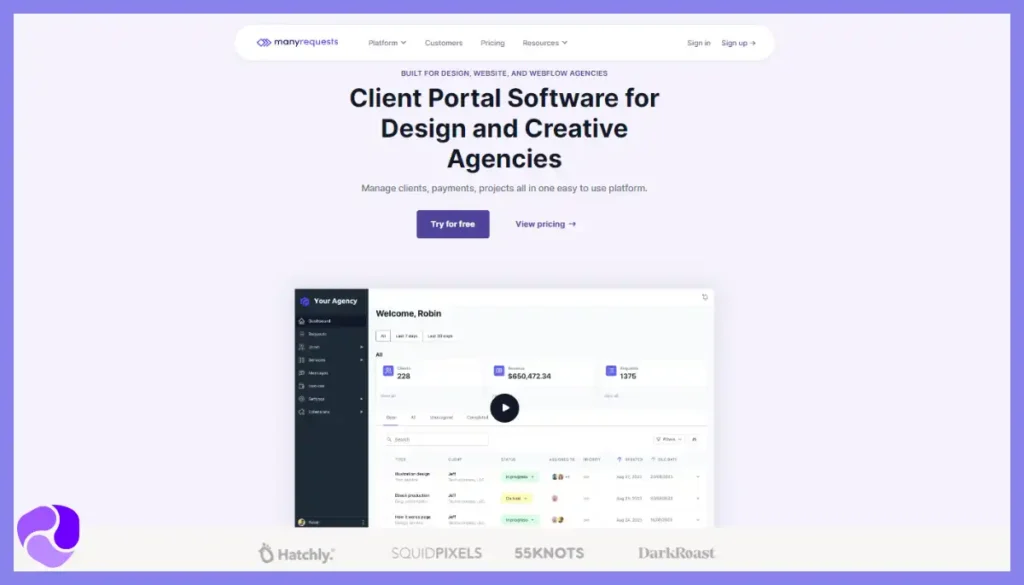
ManyRequests is a client portal designed specifically for design and web development agencies. It allows clients to request new design projects through custom checkout forms easily.
Agencies can create service catalogs that clients can browse and purchase from. Once a client requests a design, ManyRequests automatically assigns it to the right team member. Agencies can track time spent on each request and get feedback from clients.
ManyRequests offers checkout forms and service catalogs. Moreover, their user management includes client messaging and auto-assignment to teams and design projects live in the portal for feedback and time tracking.
The standout feature for us while using ManyRequests was the custom checkout flows which streamline the design request process better than general agency portals.
If you want software specifically built for design request management, ManyRequests is the one. However, for a more customizable, branded workspaces, Moxo is a good option.
ManyRequests streamlines the process of receiving, managing, and completing design requests for agencies. It keeps everything organized in one place rather than dealing with scattered emails and files. It’s perfect for design-focused agencies that need an efficient system for client orders.
Further Read: Best Manyrequests Alternative & Competitors
Features
Here are the features that make ManyRequests suitable for marketing agencies:
Checkout Forms and Billing
Customizable checkout forms (one-step or multi-step), Service catalogs, Sign-up pages, Personalized client portal, support for trials, upsells, and coupons. This will help you collect the information you need for a project from clients.
Back-Office
Manage and track all design requests in one place, automatically assign requests to team members, design feedback and revision capabilities, client messaging, client management, reporting, and time-tracking. This enhances the client experience.
Integrations
Embed favorite tools within the software and create automated workflows and integrations with Zapier for a seamless and smooth experience.
Design feedback
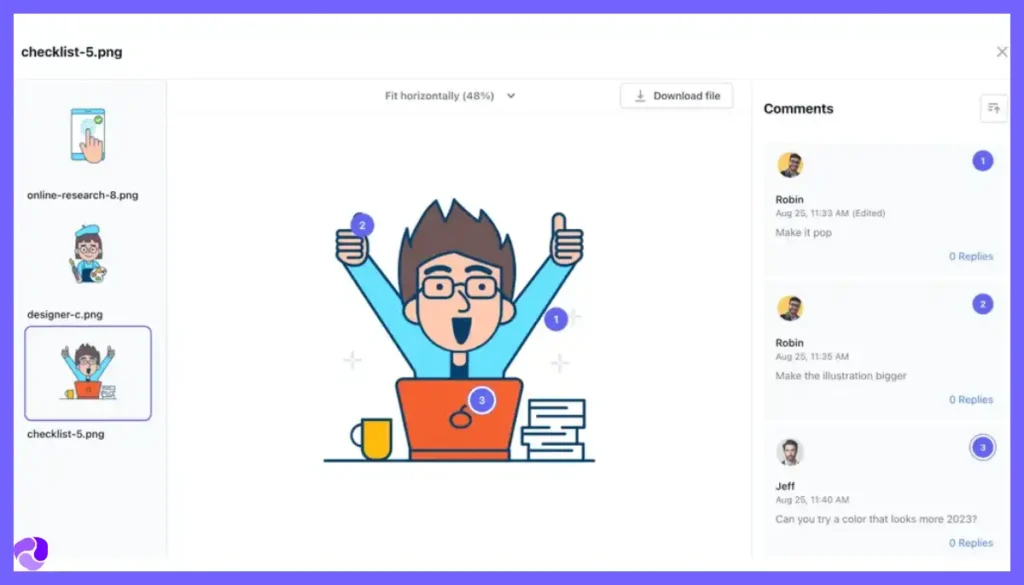
ManyRequest’s design feedback software includes file annotations, online commenting, and revision requests- all in one place. These features simplify the design feedback process for your clients.
CRM
Using ManyRequest’s full suite of CRM tools you can delight your clients by helping them manage design projects efficiently and increase your profitability.
Pros
- Ability to create custom checkout flows, enhancing the client experience.
- Saves time by automatically assigning client requests to relevant team members.
- Allows agencies to manage clients, teams, payments, timelines, and projects in one place.
- Simplifies the workflow for design and ad services.
- Ability to manage large teams and handle high volumes of client requests.
- Streamlines operations, saving time and costs compared to using multiple tools.
Cons
- Limited customization options
- Potential learning curve
- Integration challenges
- Complex pricing structure
Pricing
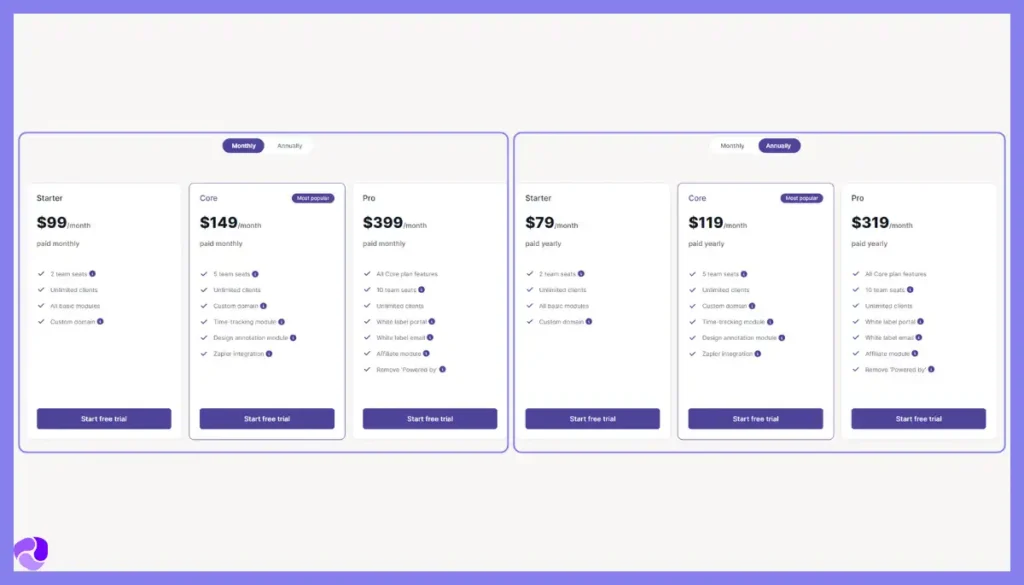
Starter: $99/month (billed monthly), $79/month (billed monthly)
You get 2 team seats, all basic modules, unlimited clients, and custom domain.
Core: $149/month (billed monthly), $119/month (billed monthly)
You get everything in the starter plan along with 5 team seats, time-tracking module, design annotation module, and Zapier integration.
Pro: $399/month (billed monthly), $319/month (billed monthly)
You get all the Core plan feature along with 10 team seats, white label portal, white label email, remove ‘Powered by’, affiliate module.
Enterprise plan: Have to send a proposal and quotation
You get bulk seat pricing, priority support, dedicated account manager, and API access.
Further Read: Manyrequests Pricing and Plans
What do users say about ManyRequests?
“No reviews found on popular software review sites”
8. Moxo
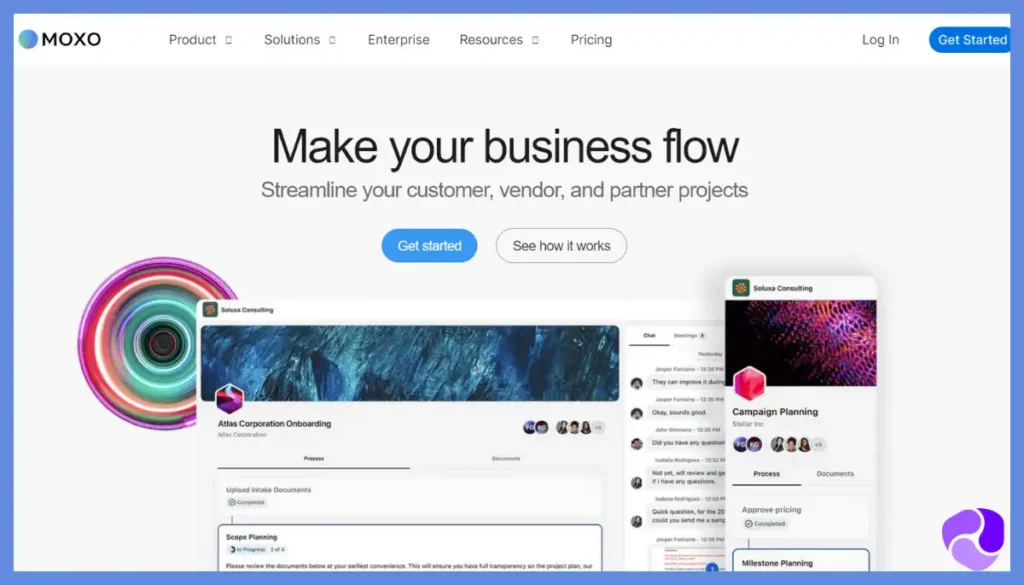
Moxo provides branded workspace portals for marketing agencies to collaborate with clients and partners on projects. Inside these workspaces, agencies can share files, assign tasks, get approvals, and automate processes.
You can customize the workspaces with your brand’s logos and other branding materials. This gives your clients a professional, cohesive experience when working with your agency.
Moxo offers white-labeled workspace portals for clients. So, you can easily promote your brand through their portal.
While using Moxo, its highly customizable and modern workspaces helped us to create the perfect client portal the way we wanted.
Unlike Zendo, which is simple, Moxo has more robust workflow automation and branded workspace portals for client collaboration. However, the problem is that you have to be more technically sound to be able to use Moxo to its full potential.
Moxo is great for larger marketing agencies that frequently need to coordinate with external clients and partners on projects. The automated workflows and branded workspace portals help make these external collaborations smooth and efficient.
Further Read: Best Moxo Alternatives and Competitors
Features
Here are the key features of Moxo for a marketing agency:
Collaborative workspaces
Create shared workspaces for interactions with customers, vendors, and partners, and invite users via email or magic links (no login required) to work collaboratively in one workspace.
Workflow automation
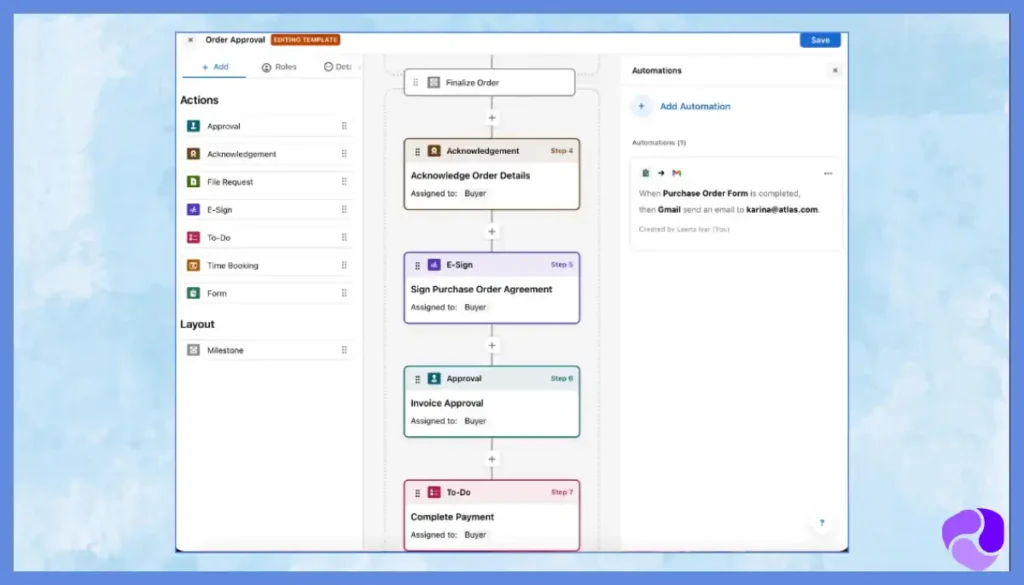
Workflow actions include forms, file requests, e-signatures, approvals, tasks, and third-party integrations. Moreover, automated notifications and reminders and a Wrag-and-drop workflow builder with pre-built templates make your work process automated and seamless.
Documents management
Manage documents by securing file requests for collecting documents, automated document routing of third-party repositories, document versioning, and revision history.
Onboarding and project management
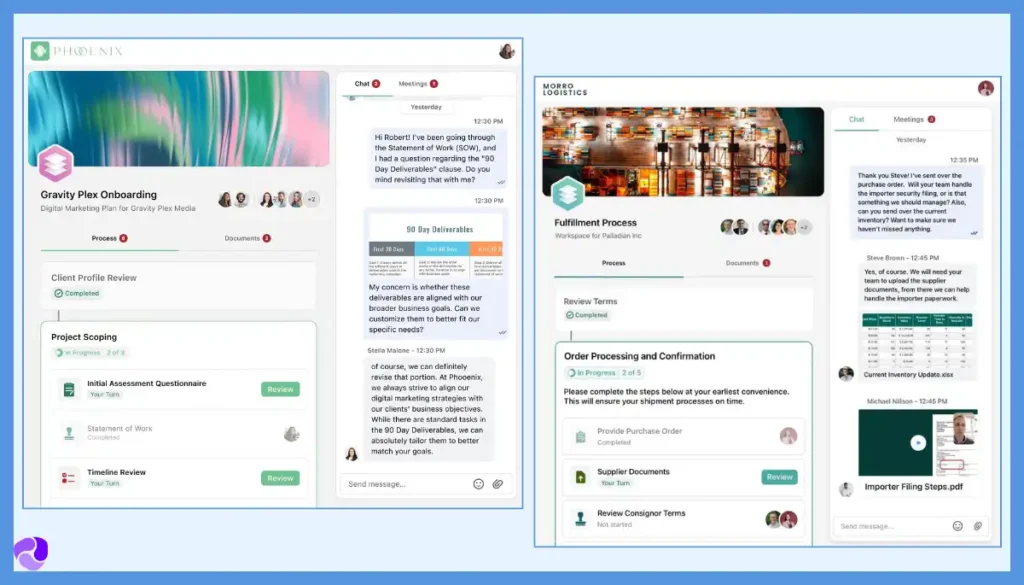
Automate onboarding workflows, track task assignments and use pre-built Project templates for smooth and seamless project management.
User management and access controls
Use the role-based access control to assign roles, keep track of who is doing what, and give permission accordingly.
Branding and white-labeling
Moxo give your clients a branded mobile app for your portal. This lets them access your service anywhere, collaborate with you on the go and stay connected even away from their computers. So, your clients can check in, approve work or sned feedback anytime.
Reporting and analytics
Keep track of the process and KPI to stay up to date. Metrics on completion rates, durations, and team performance
Moxo aims to provide a comprehensive platform for managing and streamlining interaction workflows, and projects with external stakeholders, while offering automation, collaboration, and customization capabilities.
Pros
- Highly customizable and white-labeled workspaces for a professional branded experience
- Intuitive drag-and-drop workflow builder with pre-built templates
- Efficient automation of repetitive processes and client onboarding
- Secure file sharing and document management with version control
- Good collaboration tools like messaging, video meetings, and co-browsing
- Mobile apps for easy access on-the-go
- Robust user management and access controls
Cons
- Perceived steep learning curve to fully utilize all feature
- A bit expensive for small agencies
- Limited integration options mentioned in reviews
- Some users report occasional glitches or performance issues
Pricing
Starter plan
Includes complete interaction suite, approvals, acknowledgments, eSignature, file requests, tasks, workflow builder and templates, personal productivity dashboard, content library, unlimited workspace history, and universal search.
Business plan
Includes management reporting dashboard, usage reports, automation, third-party actions, data sync integrations, forms, meeting scheduler, audit, DocuSign integrations, client grouping, quick links, service requests, and Live chat.
Enterprise plan
Includes everything in business, enterprise API, SDK, Custom actions.
Further Read: Moxo Pricing and Plans
What Users Say About Moxo?
Rate on Capterra: 4.1 out of 5
“A business communication made friendly and resourceful.
Overall: It has a basic feature that is enough for small enterprises but more features and functions would be value-added to this product.” Hiran T.
9. Zendo
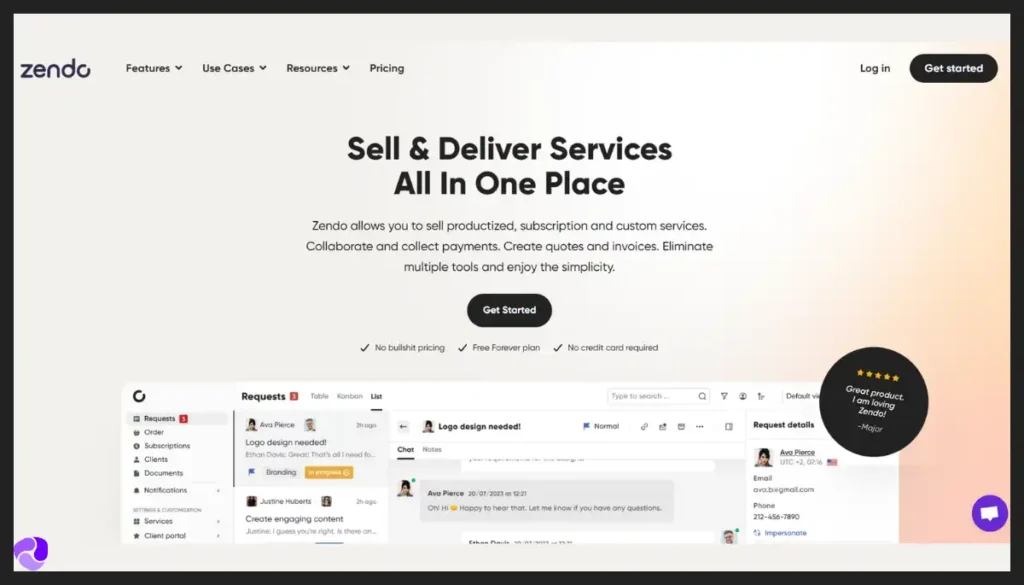
Zendo is a simple client portal made for marketing agencies and with its client portal, you can create a secure online space where clients can access files, view project updates, and even purchase new services.
The client portal is easy for both the agency and the client to use. Agencies can upload files, and update project statuses, and clients will see everything in one place. Clients can also log in and make requests for more projects right from the portal.
While testing, we loved how simple and easy it was to use. Moreover, it was very seamless to make the portal fit our demo brand.
However, Zendo lacks advanced project management capabilities for marketing agency that can be found in better options like Agency Handy. Agency Handy doesn’t only offer better features, it is also more cost-effective with respect to the features you get.
Zendo works great for small marketing agencies or freelancers who want a straightforward way to share information and manage client requests. It doesn’t have complicated project management tools or an easy client portal.
Further Read: Best Zendo Alternatives & Competitors for Growing Agencies
Features
Sell services
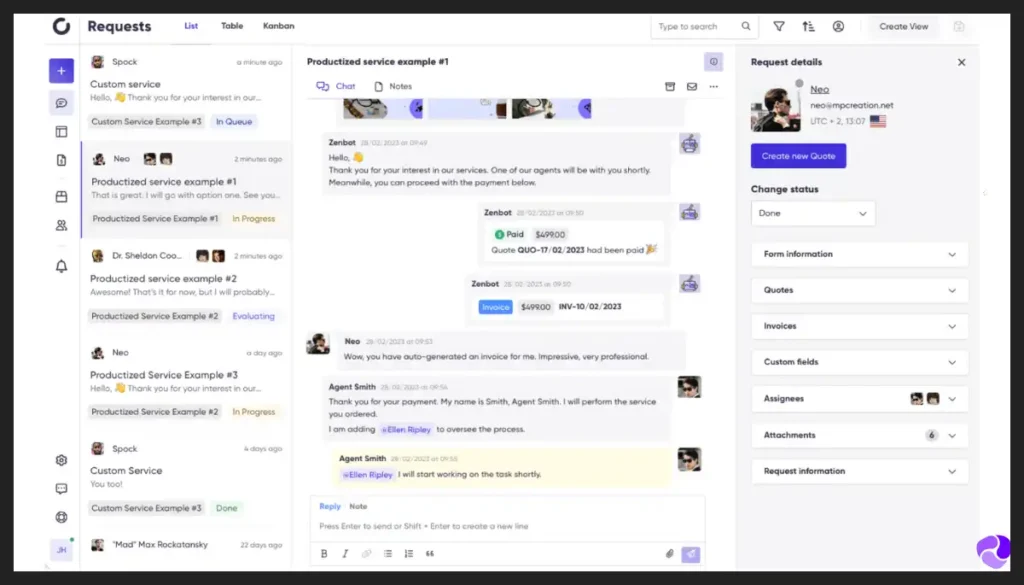
A customizable service catalog for different service types (productized, subscription, custom) allows you to add all the services you want. Moreover, add required fields (budget, urgency, etc) for each type of service
Communicate and collaborate
Built-in statuses for keeping clients updated and an Unlimited number of customizable statuses. This enhances
Collect payments
Automation payment systems so smoothly send quotes, invoices, and payment requests.
Full context
Client profiles for storing all information and files. Moreover, clients can retrieve shared files easily.
Client management
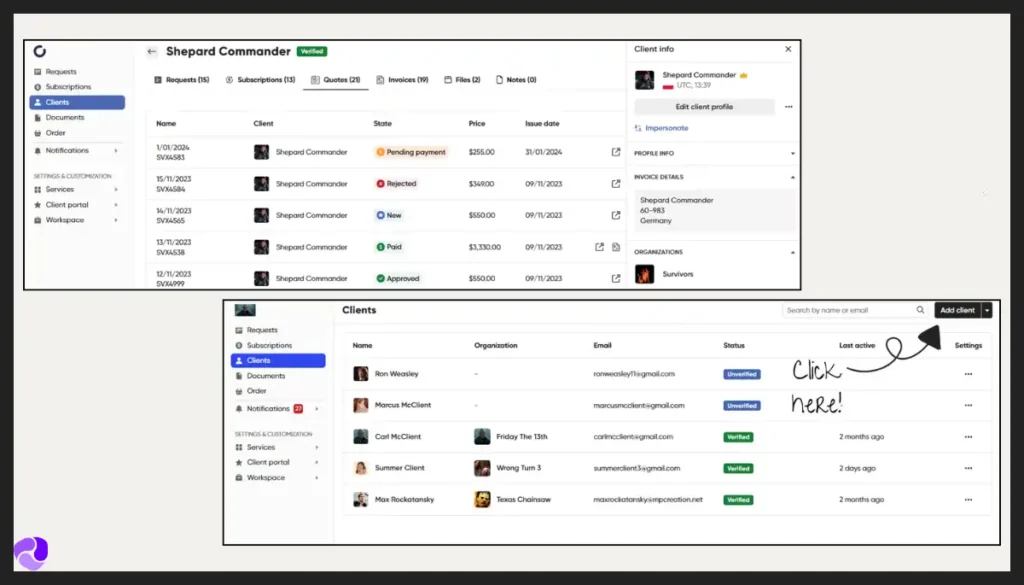
Invite clients by email or allow self-registration and impersonate clients to submit requests on their behalf. This ensures smooth client management.
Notifications
Engage clients with notifications to ensure timely updates. This way the clients are always up to date about what is going on and recent updates.
Customization and branding
White-labeling features to customize the client portal and use your own brand identity, and logos to stand out. This will help you to differentiate as a brand identity.
Pros
- One-stop platform for handling client requests and communication
- Improved client satisfaction through timely responses and frequent updates
- Effortless request organization and categorization
- Time-saving with on-hand information access for both teams and client
- User-friendly and intuitive platform
- Free forever plan available
Cons
- No option for embedding reports from SERPWatcher.
- Need to add some more features.
Pricing
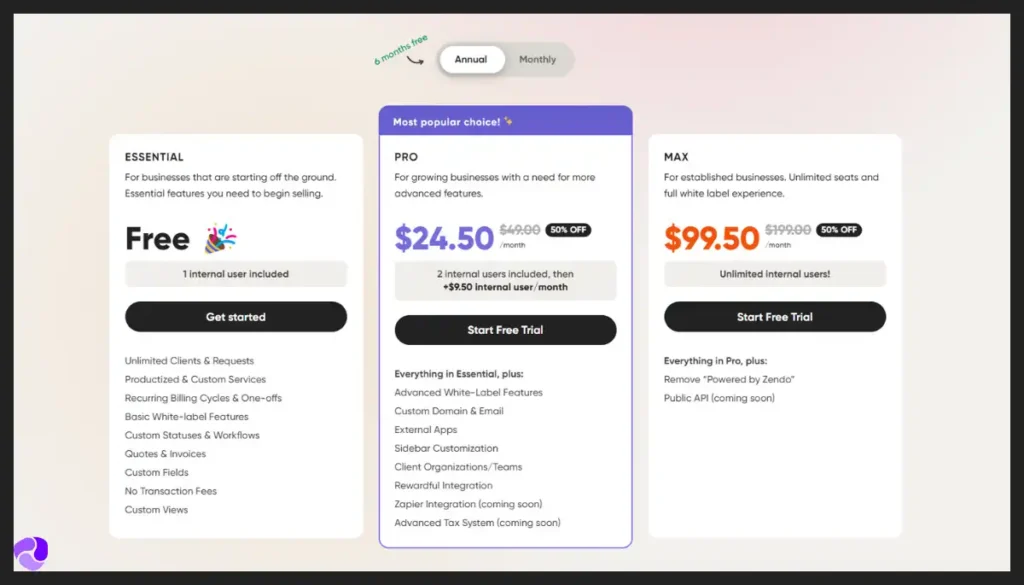
Essential: Free for 6 months
Includes unlimited clients and requests, subscription and one-off services, basic white-label features, quotes and invoices, custom fields, custom views, and no transaction fees.
Pro: $49/month (billed monthly), $24.50/month (billed annually)
Includes everything included in the Essential plan, advanced white-label features, custom domain and email, external apps, sidebar customization, client organizations/teams, and rewardful integration.
Max: $199/month billed monthly, $99.50/month (billed monthly)
Includes everything included in Pro, custom external apps, remove ‘Powered by Zendo’.
What Users Say About Zendo?
Rate on G2: 5.0 out of 5
“Affordable Client Portal for Small Businesses
What do you like best about Zendo?
A possible to start selling subscriptions real quick and create a client portal for my customers
What do you dislike about Zendo?
I’d love to have an option to embed reports from SERPWatcher to my clients in the client portal, but the team let me know, that they are working on it!” Adrian D.
Key Features of Client Portals for Marketing Agencies
The goal should be to find a tool that provides the necessary features and capabilities without straining your budget unnecessarily.
Here are the criteria for choosing the best client portal for your marketing agency:
Convenience and ease of use
A client portal should be designed to be as straightforward and intuitive as possible, reducing the need for expensive training. Research indicates that businesses, especially smaller ones, are devoting an increasing amount of time to training employees.
So, ideally, you would want to minimize the time spent training staff on how to properly use your client portal.
Integrations
When evaluating client portal software options, it’s advisable to prioritize solutions that can be seamlessly integrated into your agency’s current digital ecosystem, ensuring a cohesive and interconnected experience across all your technological tools.
Project Tracking and Scheduling tools
A client portal designed for marketing agencies must have project tracking and scheduling tools. These tools allow the agencies to keep track of the progress of their campaigns and other tasks.
Proposal generation
Client portals for marketing agencies should also offer the option of proposal generation. Sometimes clients want to make specific or customized services that might not be available in their service catalog. In such cases, clients can send proposals with specific quotations to the agency.
Reporting and analytics
A client portal that includes reporting and analytics features is able to generate reports on project progress, invoices, services purchased, or anything else related to the business. This also helps to gather information on the client and their persona.
Level of customization
To ensure an optimal experience for your clients, it’s advisable to evaluate and choose solutions that provide the greatest range of customization options, empowering you to configure the client portal in a manner that aligns perfectly with your agency’s vision and your client’s expectations.
Cost-effectiveness
When evaluating client portal software, it’s advisable to strike a balanced approach, seeking a solution that aligns with your agency’s functional needs while remaining reasonably priced and cost-effective.
What’s The Best Client Portal Software for Marketing Agencies?
Out of all the alternatives, Agency Handy is the best agency software for marketing companies. It offers a user-friendly interface that prioritizes a seamless experience for clients and agency teams, eliminating the frustrations associated with convoluted portals,
One of its standout features is the comprehensive service catalog and order management capabilities, empowering agencies to create and manage customized catalogs, streamline client requirements through configurable forms, and ensure efficient order tracking for transparent project management.
The platform excels in client management and communication, facilitating collaboration through internal team conversations and client approvals and fostering cohesive and professional client interactions.
Different software options offer unique strengths. For instance, Clinked excels in white-label branding and mobile apps, making it great for client access on the go.
On the other hand, Copilot shines in workflow automation, helping you optimize processes and boost efficiency.
Then, there is ManyRequests that stands out with powerful annotation tools and file management, ideal for diesing feedback and collaboration.
So, to decide what to use, identify your specific needs first. Then choose the software that best matches those needs.
FAQs
Why Do Marketing Agencies Need A Client Portal?
Client portals streamline operations, enhance transparency, improve communication, and foster better collaboration between agencies and their clients. They help agencies deliver a more professional and organized experience, increasing client satisfaction and retention.
How Does A Client Portal Benefit Marketing Agencies?
Benefits include increased efficiency, better organization, secure file sharing, improved client communication and transparency, scalability, and the ability to deliver clients a branded, professional experience.
How Does Agency Handy Compare To Other Client Portal Solutions?
The content positions Agency Handy as a user-friendly and comprehensive solution offering robust client and project management capabilities, efficient workflows, customizable branding, and flexible pricing suitable for various agency sizes.
Wrapping Up
In conclusion, Agency Handy stands out as the premier client portal solution tailored for marketing agencies. With its intuitive and user-friendly interface, Agency Handy streamlines agency operations by offering a comprehensive suite of features meticulously crafted to accommodate marketing agency workflows. Its flexible and cost-effective pricing plans cater to agencies of all sizes, ensuring accessibility.




