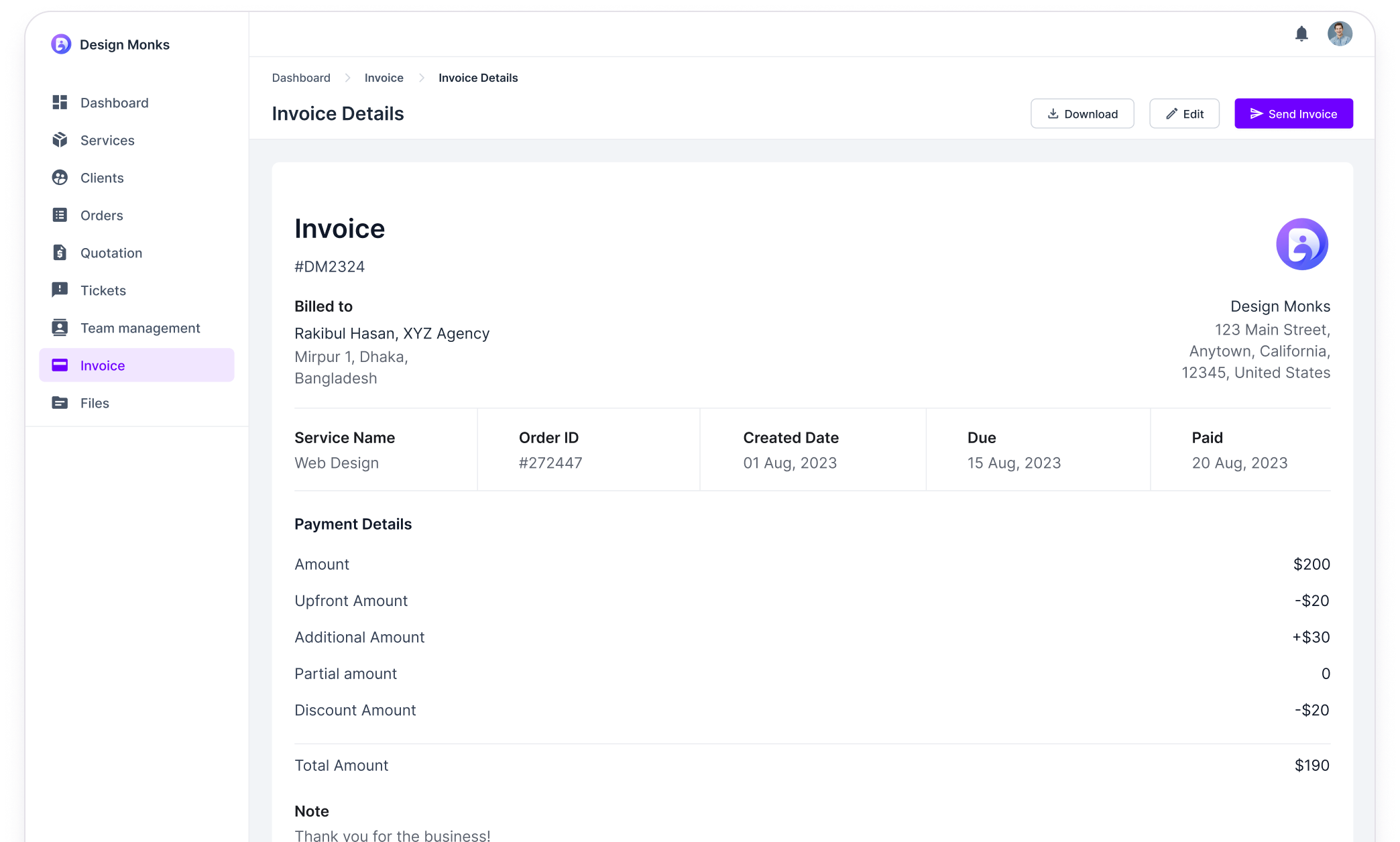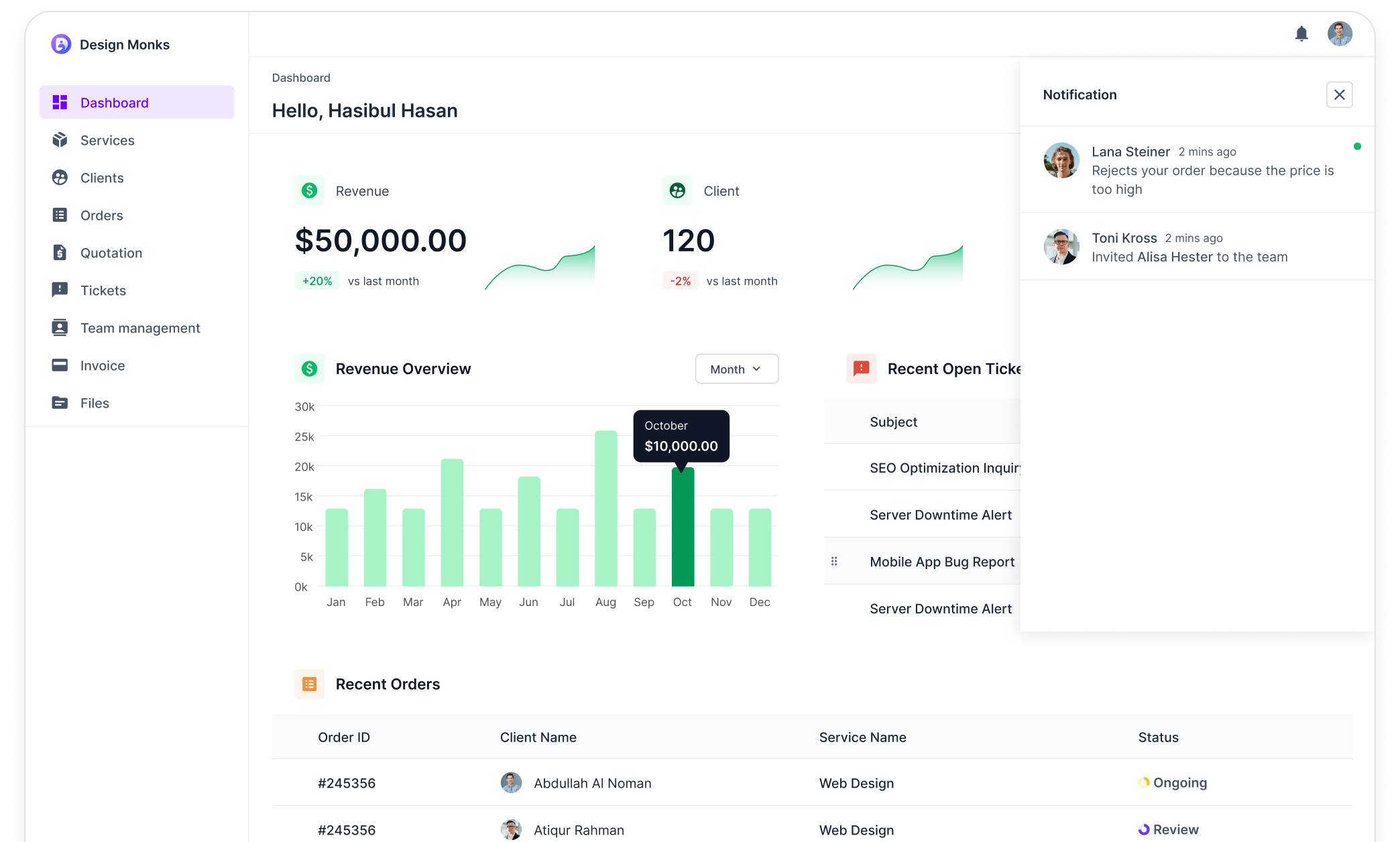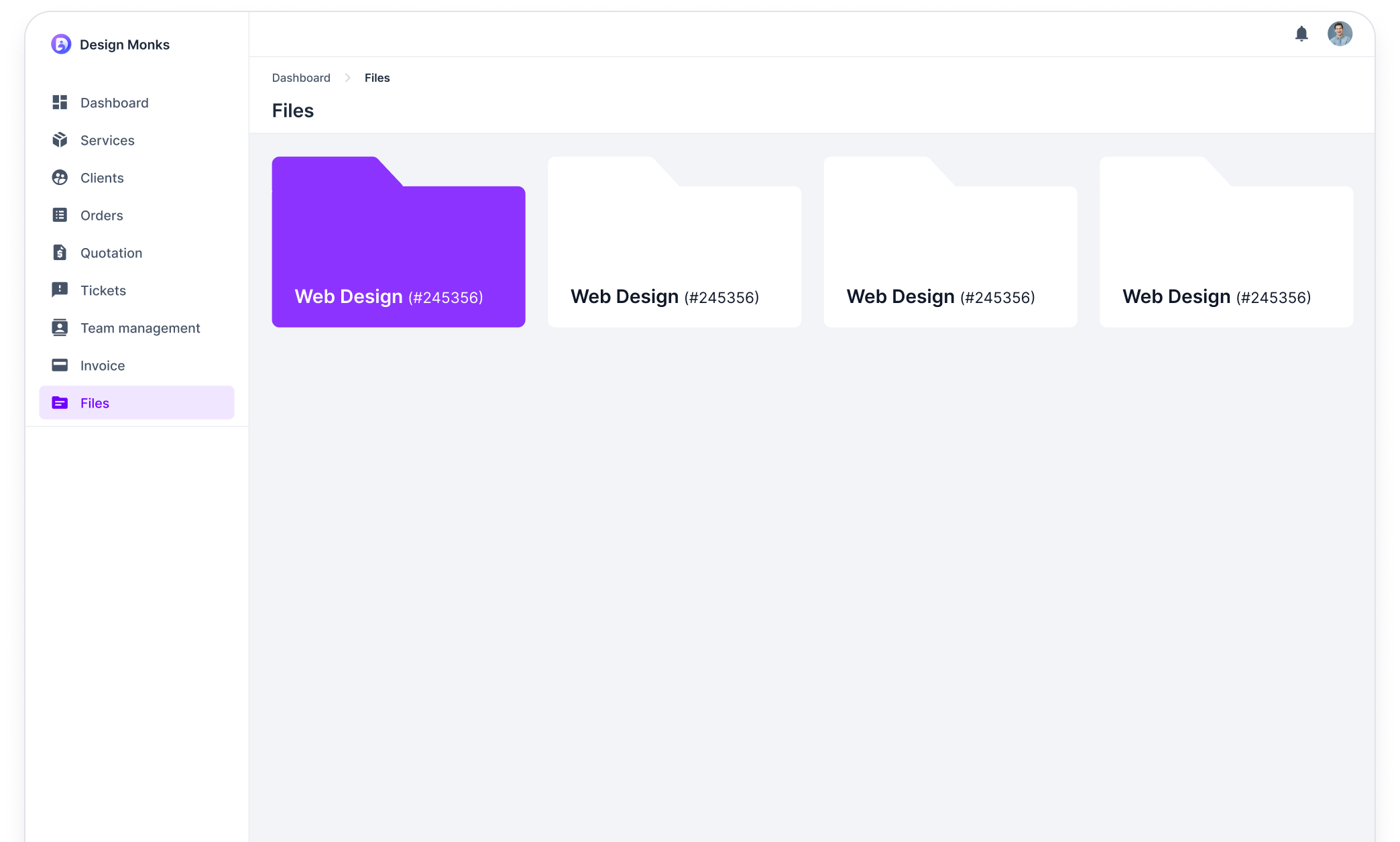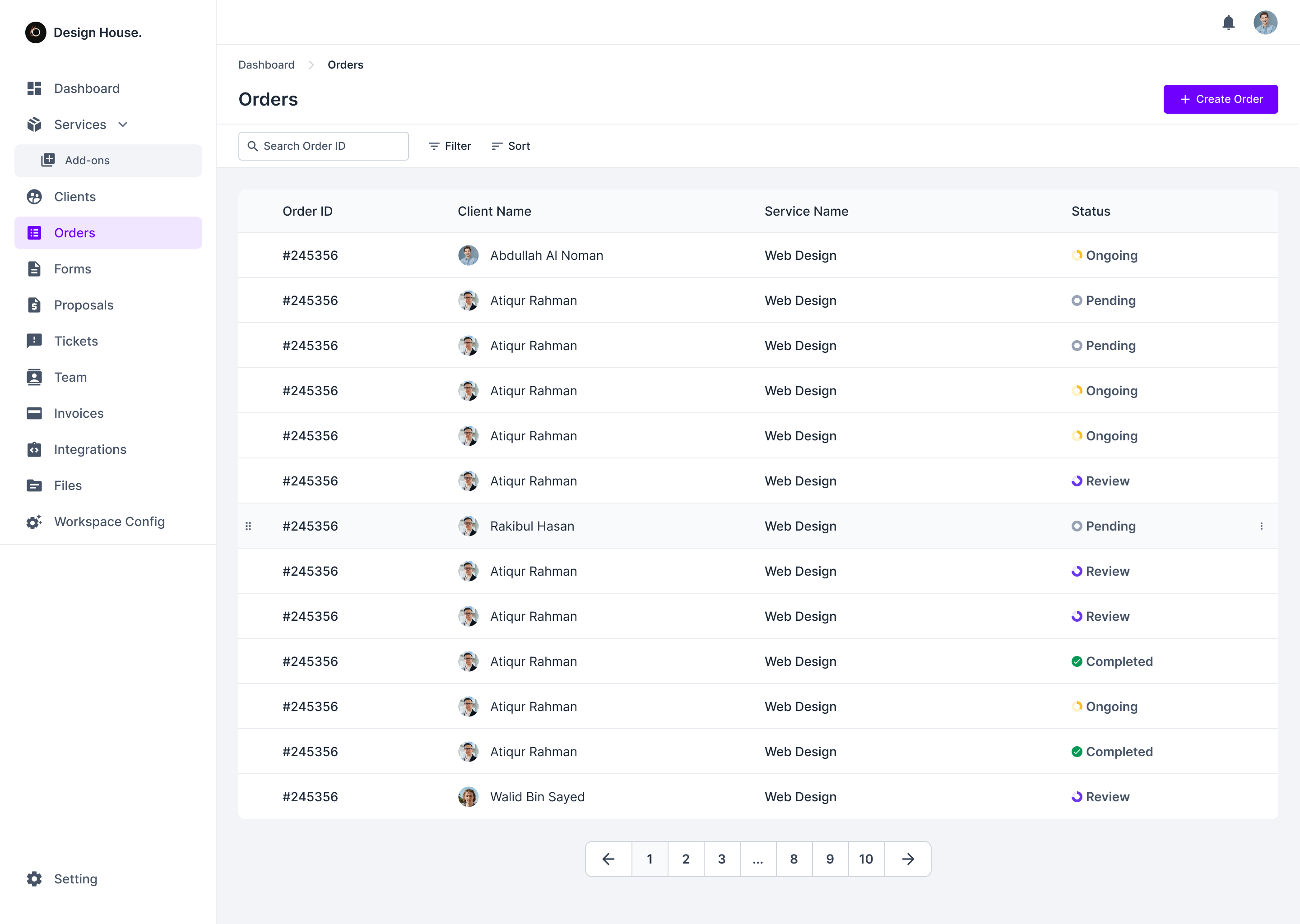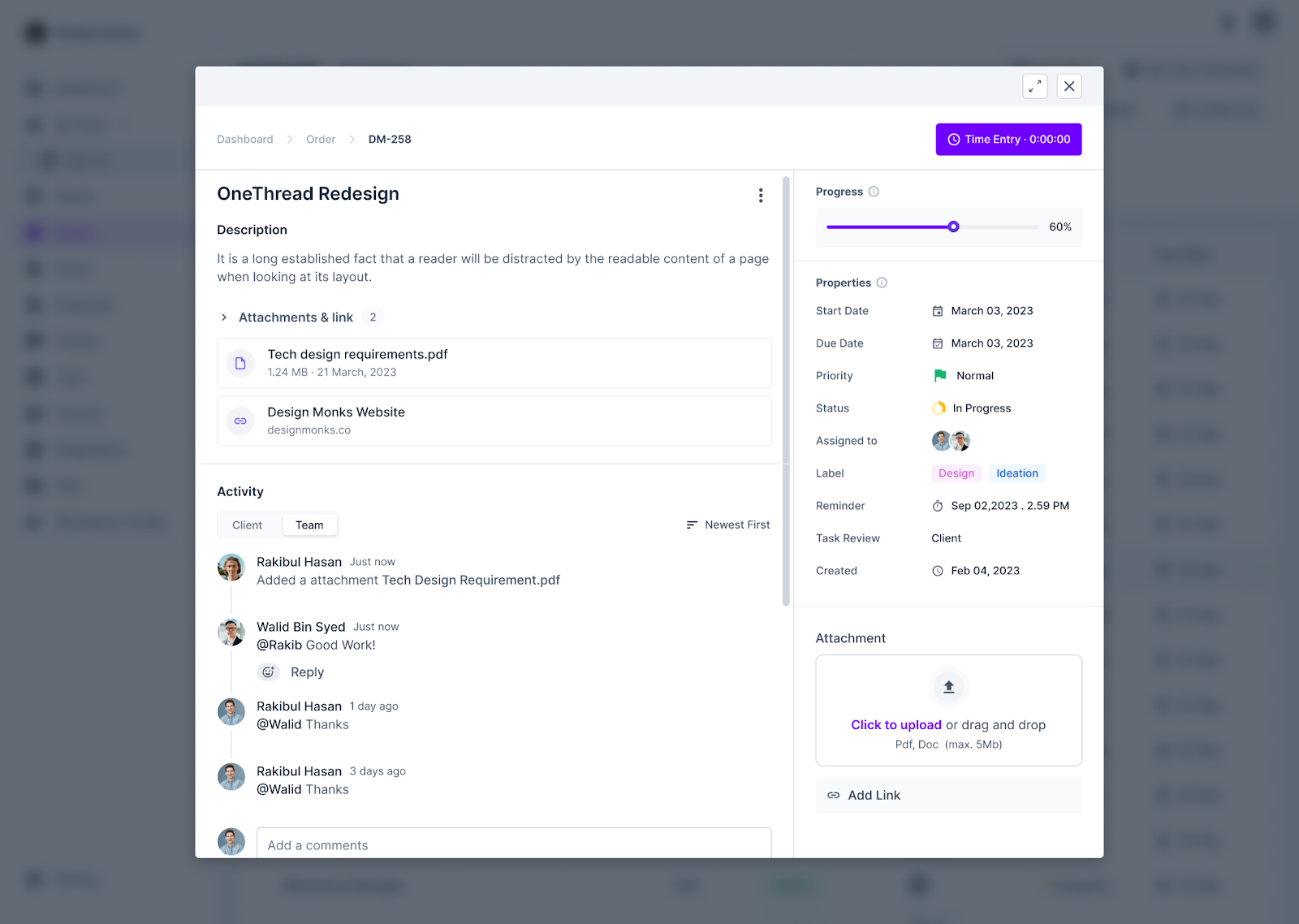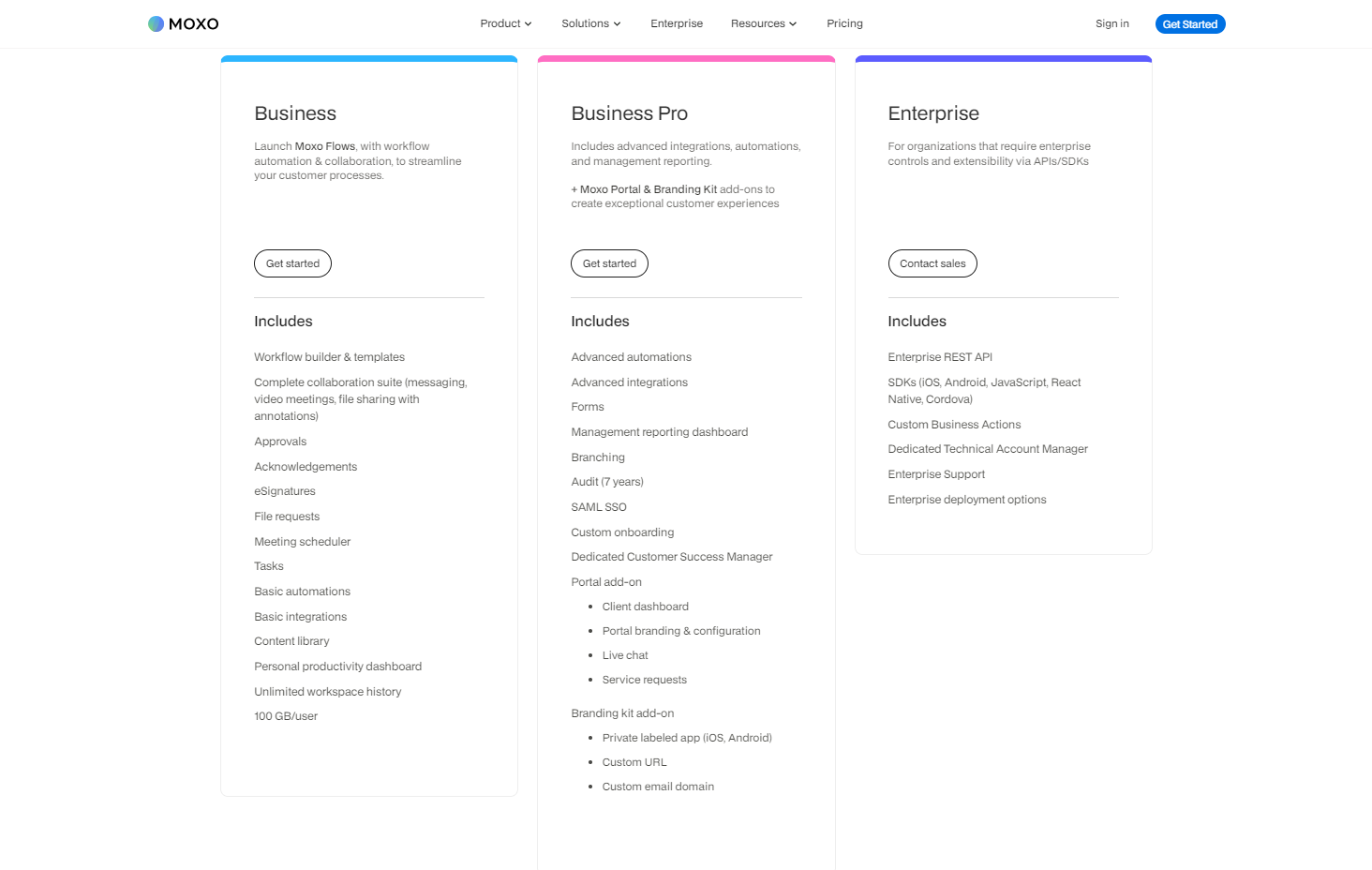Agency Handy vs Moxo
The Comprehensive, Client-Focused Solution for Agencies
Impress your clients with Agency Handy’s complete order management, intuitive task tracking, and fully customizable branding. Unlike Moxo, Agency Handy provides an all-in-one platform designed for seamless order execution and client collaboration, without the need for add-ons or complex setups. Manage every aspect of your agency’s workflow—from onboarding to delivery—at an affordable price.


Agency Handy VS. Moxo
Feature-by-Feature Comparison
Features
Agency Handy
Moxo
Service Listing with Details & Pricing
Multi Package Service Catalog
Customized intake forms
Order forms
Multiple workspace
Track and monitor orders
Client account management
Communication
Team File feedback
Client approval process/feedback
File management
Ticket system
Live chat
Reporting and analytics
Integrated billing and invoicing
Subscription management
Storage (max plan)
Up to 20 TB
Up to 1 TB/user
Branding
‘Powered by’ removal in all plans
Pricing
$10/month/user
Quotation based
Free trial
14-day
No free trial available
What Our Clients Say!

Why You Should Choose Agency Handy Over Moxo

Effortlessly Manage All Tasks. Ensure Nothing Slips Through the Cracks.
Moxo automates workflows, but Agency Handy empowers you to manage every detail of your projects.
You can break down even the most complex tasks into manageable steps, set specific deadlines, and assign responsibilities to your team members. This way, you have a clear overview of who’s doing what and when it needs to be done. All of this happens within a single platform, keeping communication, tasks, and client updates in one place.
Organize and Manage Services with Ease. Go Beyond Imagination!
Moxo doesn’t offer any service listing opportunities, whereas Agency Handy offers a complete service package system to show your services in groups.
Stop juggling multiple platforms to manage your services. Showcase all your offerings in one place, letting clients easily browse, select, and subscribe to services in a clear and organized way. Manage multi-package options and customize services to fit each client’s needs, all from a single, unified platform. Simplify the process with built-in tools for service management, reducing confusion and boosting sales effortlessly.


Personalize Every Step of Client Onboarding with Custom Forms
Moxo leaves you in the dark to onboard clients, but Agency Handy gives you a complete solution to get client info and orders seamlessly.
Stop settling for basic onboarding processes. Agency Handy offers full customization with powerful order and intake forms across all plans. Personalize every form to suit your business needs, giving you complete control over how you collect client information. No unnecessary steps, no extra tools required. From the very start, you can streamline onboarding, manage orders efficiently, and create a smooth, professional experience that strengthens client relationships and boosts your agency’s performance.
Complete White Label Features, Included in Every Package
Unlike Moxo, which restricts white-label features to higher plans, Agency Handy provides full white-label customization across all plans.
Agency Handy includes full white-label customization in all of its plans. This means you can immediately customize logos, color schemes, email templates, and even domains to reflect your brand. No need to pay extra for this feature—your clients will experience a fully branded service from day one, ensuring consistent brand recognition at every touchpoint.

Explore More Features of Agency Handy
Scalable Software Built for Agencies, By Agencies
Stop settling for mediocre software. Upgrade to Agency Handy and see your agency reach its full potential.
Modular Design
Every agency has unique workflows. Our modular design allows you to build the perfect platform for your specific needs, streamlining processes and boosting efficiency.
100% White Label
Agency Handy lets you remove all traces of our branding, allowing you to showcase your agency and present a professional, branded experience that fortifies your image.
Support & Feedback
We prioritize ongoing real-world agency-driven development. Share your feedback with our channels and community. Get quick support from our expert team for a seamless experience.
Pricing
Agency Handy
Paid Plan Starts at
$49/Month
- Users Up to 3
- Custom Domain
- Email Customization
- Multi Package Service Catalog
- Service Embedding
- Custom Order & Intake Form
- Client Onboarding
- Multi-Language
- Multi-Currency Pricing
Moxo
Monthly Billing
Quote Based
- Users Up to 1
- Custom Domain
- Email Customization
- Multi Package Service Catalog
- Service Embedding
- Custom Order & Intake Form
- Client Onboarding
- Multi-Language
- Multi-Currency Pricing
Frequently asked questions
Yes, we don’t nickel and dime you for every little feature. Here are more answers:
How easy is it to set up and use Agency Handy compared to Moxo?
Agency Handy is designed to be simple and user-friendly, so you can get started quickly. You can easily customize your workflows, set up your branding, and manage client interactions without needing any technical expertise. It’s perfect if you’re looking for something straightforward.
On the other hand, Moxo is better suited for larger businesses that deal with complex B2B relationships. It offers more advanced automation and customization options, but it takes longer to set up and requires a more detailed approach.
Are there any hidden fees in Agency Handy or Moxo’s pricing plans?
Agency Handy has clear pricing with no hidden fees across all of its plans. Moxo’s pricing is mostly upfront, but you might encounter extra charges for features like private-labeled apps, custom domains, or email servers.
Is there a limit to the number of projects I can manage with either platform?
With Agency Handy, you can manage an unlimited number of projects on all plans. Moxo also allows unlimited projects, but the specific features and storage limits depend on the plan you choose.
Find Out More About Which One to Choose: Agency Handy Or Moxo?
Are you trying to choose between Agency Handy and Moxo to manage your agency’s workflow? Both platforms have their strengths, but they cater to different needs.
- If you are a digital agency and looking for strong tools for client acquisition, task management, and order tracking, Agency Handy is the best option.
- If your business handles complex workflows and operates in compliance-heavy industries like finance or healthcare, Moxo is the ideal choice.
In this guide, we’ll break down the features, pricing, and best use cases to help you decide which platform is right for you.
Agency Handy vs Moxo: A Detailed Discussion
We’ll compare Agency Handy and Clinked to see how they measure up. This comparison will look at who each platform is best for, how they can be used, how simple they are to use, how they help with managing tasks and clients, handling billing and invoicing, and what their pricing looks like.
Target Users
Agency Handy is ideal for digital agencies, freelancers, and creative teams, offering simplicity and ease of use. Moxo, however, targets larger enterprises, especially in regulated industries like finance or healthcare.
Focus areas | Agency handy | Moxo |
Target users | All types of digital agencies | Larger enterprises |
No of users | Up to 30 users (pro plan) | Not mentioned |
Ease of use | Simple, easy to set up | Advanced, requires a sophisticated setup |
Agency Handy is designed for digital agencies, freelancers, and creative teams.
It manages client interactions, tasks, and orders all in one place. You’ll find it easy to set up and use, making it ideal if you need a straightforward platform that doesn’t overwhelm with complexity.
On the other hand, Moxo is built for larger enterprises, particularly those in regulated industries like finance, healthcare, and legal. If your business handles complex B2B relationships and requires strict compliance, Moxo is the right choice.
It’s designed to manage intricate workflows, automate processes, and ensure secure, compliant operations.
Client Acquisition
Agency Handy’s service catalog is a powerful tool for attracting clients, offering customizable multi package service listings, and client feedback. Moxo, however, lacks a service catalog feature, focusing on internal workflows rather than client-facing tools to bring in new business.
Feature | Agency Handy | Moxo |
Service Catalog | Create a group catalog of services to showcase offerings | No native catalog feature for showcasing |
Service detail page | Build customizable pages to detail each service offering | No concept of service detail pages, focused on internal workflows |
Client reviews | Collect feedback and reviews for each service | No client review feature |
If you’re looking to attract new clients, Agency Handy provides a valuable tool with its service catalog. You can create a detailed list of services, offering multiple packages that cater to different client needs.
Whether you provide simple offerings or more complex, tiered packages, clients can easily explore what you offer.
A standout feature is the ability to hide prices if you choose. This gives you control to hide or show prices for specific target audiences, allowing for more personalized conversations when needed.
Additionally, clients can leave reviews and feedback, adding credibility to your services and helping you build trust with potential customers.
You can also share your service catalog publicly or embed it on your website using an iframe. The catalog provides a seamless way for clients to browse, select services, and place orders without requiring you to manually manage each inquiry.
In contrast, Moxo does not offer a service catalog feature for client acquisition. Its focus is more on internal workflows and automation, meaning clients won’t have the ability to browse or compare services in a dedicated catalog.
Client Onboarding
Agency Handy provides customizable intake and order forms, allowing for detailed client interaction. On the other hand, Moxo focuses on automation, streamlining onboarding with workflows and automated task assignments, reducing manual effort.
Features | Agency Handy | Moxo |
Customizable intake forms | Yes | No dedicated intake forms |
Order forms | Yes | No, lacks structured order forms |
Focus | Designed to handle both onboarding and acquisition. | Focuses on automating and streamlining onboarding. |
If you need a platform that gives you full control over client interactions, Agency Handy is a great choice.
You create customizable intake forms and decide to keep them either before or after payments so clients can provide all the necessary details. In intake forms, there are options to add paragraphs, multiple choice, spreadsheet, or any other files via custom fields.
And, the major attraction is the order from where you get all the task details to get started. This is the step where you’ll get all the info about the client’s task, what he expects to achieve, the deadlines, etc.
And even, you can share your terms and conditions, and get the proposal signature.
In contrast, Moxo truly stands out when it comes to automation. Its onboarding process is fully automated, using workflows that assign tasks and gather approvals smoothly without any manual effort. Everything runs in the background, making the process efficient and hassle-free.
Order Management
Agency Handy is best if you need detailed, hands-on management of tasks and orders with clear visibility and client involvement. Moxo, however, is more suited for businesses that prioritize automation and efficiency, especially in managing complex, multi-step projects.
Features | Agency Handy | Moxo |
Focus | Designed to provide clear visibility of task and order management. | Focuses on automating complex workflows |
Task management | Offers Kanban boards, list views, and detailed task tracking | Automates task assignments within workflows. |
Client involvement | Clients can share feedback and approve tasks | Clients participate through automated processes |
Once you have an order from a client, the next job is to focus on managing and completing the order.
Agency Handy provides tools for managing tasks and orders, making it easy to keep orders on track. You can break down the tasks among members, either based on completion sequence or priority.
With the Kanban board, you can track orders from start to finish, with clear visibility into start and end dates, task statuses, and client approvals. This level of detail gives you full control over every aspect of task management, ensuring nothing falls through the cracks.
Plus, you can work smoothly with your clients by sharing files and getting real-time feedback. When an order is ready for review, clients can quickly check your work, leave comments, and approve tasks—all within the same system.
Moxo handles tasks and orders with a focus on automation and simplicity. Unlike platforms that use visual tools like Kanban boards, Moxo integrates task assignments into automated workflows.
If you’re looking to streamline your processes and reduce the need for constant hands-on management, Moxo offers an efficient solution. It takes care of the details so you can focus on the bigger picture, helping you save time and keep everything on track.
Workflows
Agency Handy offers a streamlined agency workflow covering onboarding, task management, and billing. Moxo focuses on automating processes with a drag-and-drop builder, intelligent reminders, and role-based permissions.
Feature | Agency Handy | Moxo |
Workflow builder | Predefined workflow with customizable options for onboarding, task management, and billing. | Drag-and-drop workflow builder for creating templates and automating actions. |
Client onboarding | Includes customizable order forms, intake forms, and proposal creation. | Provides seamless onboarding with customizable templates and playbooks for specific processes. |
Task management | The order management system integrates task distribution, tracking, and client approval. | Supports task automation, and internal and external workflows with intelligent nudges and role-based access control. |
When it comes to workflow building, Agency Handy provides predefined workflows that cover key agency tasks like onboarding, order management, and billing. It’s intuitive and built for quick setup.
On the other hand, Moxo offers a drag-and-drop workflow builder that allows for complete customization, letting you automate almost any business action.
In terms of client onboarding, Agency Handy delivers a smooth process with customizable order forms and proposals. This gives agencies a tailored but professional way to onboard clients.
Moxo, however, takes onboarding further with customizable playbooks that allow you to design unique experiences for different clients or projects, ensuring seamless integration.
For task management, Agency Handy focuses on distributing tasks and tracking progress within a simple order management system.
Moxo adds more automation here, with intelligent reminders and role-based permissions that ensure tasks are completed on time, reducing manual oversight.
Integrations and Scalability
Agency Handy is a great choice for agencies looking for easy-to-use tools that cover essential needs. While Moxo offers more integrations, Agency Handy focuses on what matters for agencies: handling payments and managing multiple clients smoothly.
Features | Agency Handy | Moxo |
Multi-workspace support | Yes, supports managing multiple clients and projects easily | No, only one workspace er account |
3rd party integrations | Stripe, Wise, PayPal | Offers more integrations like Zapier, Google Analytics |
Agency Handy keeps things simple by offering integrations with Stripe, PayPal, Wise, and manual banking. These tools are enough for most agencies to manage their clients’ billing and payments. You won’t get overwhelmed with too many features, just what you need to get the job done.
In contrast, Moxo offers more integrations like Zapier and Google Analytics, which may be useful for larger organizations but can be unnecessary for smaller agencies. Agency Handy sticks to the basics, focusing on what agencies use the most.
When it comes to scalability, Agency Handy stands out with its multi-workspace support. This means you can handle multiple clients and projects within one account, keeping everything organized. Whether you’re managing two or twenty clients, Agency Handy grows with you.
Moxo, on the other hand, only allows for one workspace per account. While it has strong automation features, the lack of multi-workspace support may limit how well it fits agencies that manage lots of different clients.
File Management
If your document management needs are straightforward and you’re looking for an easy-to-use system, Agency Handy is a solid choice. However, if you require advanced document management with customization, automation, and top-tier security, Moxo is the better option.
Features | Agency Handy | Moxo |
Document management | Simple file organization, linked to orders or tasks. | Advanced file management with drag-and-drop, workflows, and automation. |
Customization | Limited to basic file attachment and organization. | Highly customizable with branded portals and role-based access. |
Security | Standard project management security. | Top-tier security with SOC III and GDPR compliance. |
Agency Handy provides a straightforward approach to document management. It focuses on organizing files related to specific tasks, orders, or tickets.
You can easily attach necessary files within these areas, ensuring that everything you need is neatly organized and accessible. This simple file organization system is ideal if your primary need is to keep project-related documents in order without much complexity.
In contrast, Moxo offers a far more advanced document management system. It allows you to manage the entire document lifecycle with a drag-and-drop interface, customizable workflows, and automated processes.

You can configure file requests, set due dates, and automate file submissions, making your document handling more efficient.
Storage Solutions
If you need substantial storage space shared across your entire team, Agency Handy offers more bulk storage. However, if your business requires storage allocated on a per-user basis, Moxo provides flexible options that scale with your team size.
Agency Handy’s storage:
Plan | Storage | Use cases |
Solopreneur | 1 TB | Great for freelancers or small agencies managing moderate file sizes. |
Team | 5 TB | Ideal for mid-sized teams with large media files |
Pro | 20 TB | Best for large agencies handling complex projects. |
Moxo’s storage:
Plan | Storage | Use cases |
Business | 10 GB/user | Suitable for small teams where each member has light file storage needs. |
Business pro | 50 GB/user | Useful for businesses with moderate storage needs per user |
Enterprise | 100 GB/user | Perfect for enterprises managing large volumes of files with security needs. |
Customization and Branding
Agency Handy provides more extensive white-label capabilities built into the platform. On the other hand, Moxo offers essential branding features but requires add-ons for full white-label customization.
Features | Agency Handy | Moxo |
Logos and colors | Available on all plan | Available on all plan |
Custom domain | Available | Available as an add-on |
Custom email | Available | Available as an add-on |
White-label email template | Available | Not available |
Multiple language support | 8 languages | Not available |
Agency Handy includes a full suite of white-label features as part of its platform, making it easy for businesses to create a fully branded experience. These features include:
- Logo and colors: You can customize the platform’s appearance to reflect your brand’s identity.
- Custom sign-in portal: You can create a personalized sign-up page, allowing clients to register directly through your branded portal.
- Custom domain: Agency Handy allows you to use your own domain, reinforcing your brand’s presence.
- Custom email: You can set up branded email addresses, ensuring that all client communications maintain a professional and consistent image.
- White-label email template: Customize email templates with your brand’s colors, logos, and messaging.
- Multiple language support: The platform supports up to 8 languages, enabling you to offer a localized experience to your global clients.
These white-label features are included in the standard plans, making it a comprehensive branding solution for businesses looking to fully integrate their brand across all client-facing elements.
Moxo, on the other hand, offers limited white-label features as part of its core service but provides advanced options as add-ons. The available white-label capabilities include:
- Logo and colors: Moxo allows customization of the platform’s logo and colors.
- Private-labeled app: This feature is available as an add-on, allowing you to create a custom-branded mobile app.
- Custom domain and email server: Like the private-labeled app, these are also available as paid add-ons.
Pricing & Plans
Both Agency Handy and Moxo offer 3 types of pricing plans. However, Moxo’s pricing is quotation-based so the pricing differs according to your requirements.
Agency Handy’s Pricing:
Pricing Tiers | Monthly Billing | Yearly Billing | Users | Features |
Solopreneur | $69/month | $49/month | 3 |
|
Teams | $149/month | $99/month | 10 | |
Pro | $199/month | $149/month | 30 |
Moxo’s pricing plan:
Moxo’s pricing depends on two main factors:
- The plan you choose (Business, Business Pro, or Enterprise)
- The number of active users on your account.
If you want extra features like a private-labeled app, additional support, or special deployment options, those are charged separately as add-ons.
Agency Handy vs Moxo: Which One to Choose for Your Business?
If you’re looking for an all-in-one platform with strong client acquisition tools and easy task management, Agency Handy is a great choice. It’s simple to set up and includes plenty of storage and branding features in its core plans, without the need for add-ons.
On the other hand, Moxo stands out for its automation and ability to manage complex projects, especially in highly regulated industries. However, it falls short on client acquisition tools, and many of its advanced branding features come at an extra cost.
Choose Agency Handy if:
- You’re a digital agency, freelancer, or creative team.
- You need a service catalog to showcase your offerings.
- You require large storage space (up to 20TB).
- You want a platform that’s easy to set up and comes with built-in branding options like logo, domain, and custom email.
Choose Moxo if:
- You manage large-scale B2B relationships, particularly in regulated industries like finance, healthcare, or legal.
- You prioritize automated workflows for client onboarding.
- You need advanced document management and compliance features.
- You don’t mind paying extra for features like a private-labeled app or custom domain.
Ultimately, your choice depends on your business needs. Agency Handy is perfect for those who want simplicity and strong client tools, while Moxo excels in automation and managing complex projects.
Wrapping up
Selecting the right platform for your business is much like finding a tailored solution that fits your specific needs and goals.
Agency Handy stands out for digital agencies and freelancers who need an all-in-one solution that simplifies client acquisition and offers strong task management.
On the other hand, Moxo is ideal for enterprises that value automation and compliance in handling complex workflows. It’s perfect for businesses focused on streamlining operations in highly regulated industries.