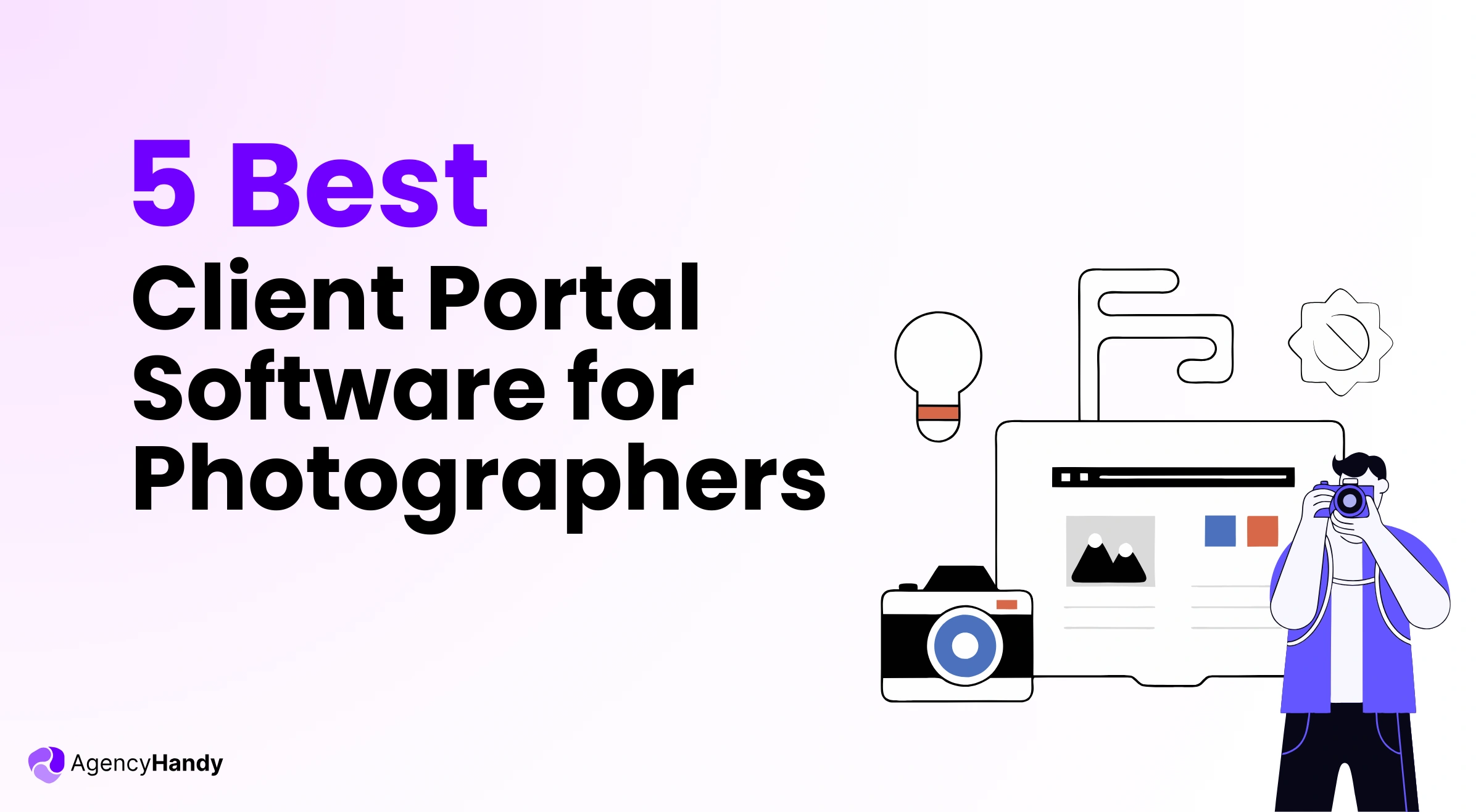Running an ad agency moves fast, and without structure, you miss deadlines, overwork teams, and frustrate clients. Plus, working with spreadsheets or scattered apps only makes things worse.
That’s why you need advertising agency project management software. It brings order, keeps everyone accountable, and gives clients the visibility they expect. Today, you’ll see the top software that can help your agency deliver better work without burning out your team.
Quick List of Advertising Agency Project Management Software
- Agency Handy: Best for unifying client orders, tasks, and billing in a single, branded workspace.
- Monday: Ideal for teams needing highly customizable workflows and visual project dashboards.
- Scoro: Best for ad agencies needing simplified project, resource, and financial management.
- Teamwork: Best for improving team collaboration with shared client inboxes.
- Wrike: Perfect for automating complex advertising workflows and managing team capacity.
What is Advertising Agency Project Management Software?
Advertising agency project management software is a tool designed to make an agency’s workflow easier. It helps you manage several projects at once, use resources wisely, track progress, and encourage teamwork among your staff.
You’ll find tools specifically designed for advertising agencies, like managing creative assets, designing stunning visuals, and tracking campaigns. These features bring all your project information together, making it easier to collaborate with your team and meet your deadlines.
In short, it simplifies the process of handling multiple projects and clients. So you can focus on delivering great work without getting bogged down by the details.
Advantages of Using Project Management Software In Advertising Agency
Using project management software in an advertising agency can improve the way you work, manage ads, and deliver results. Here are some of the most important benefits:
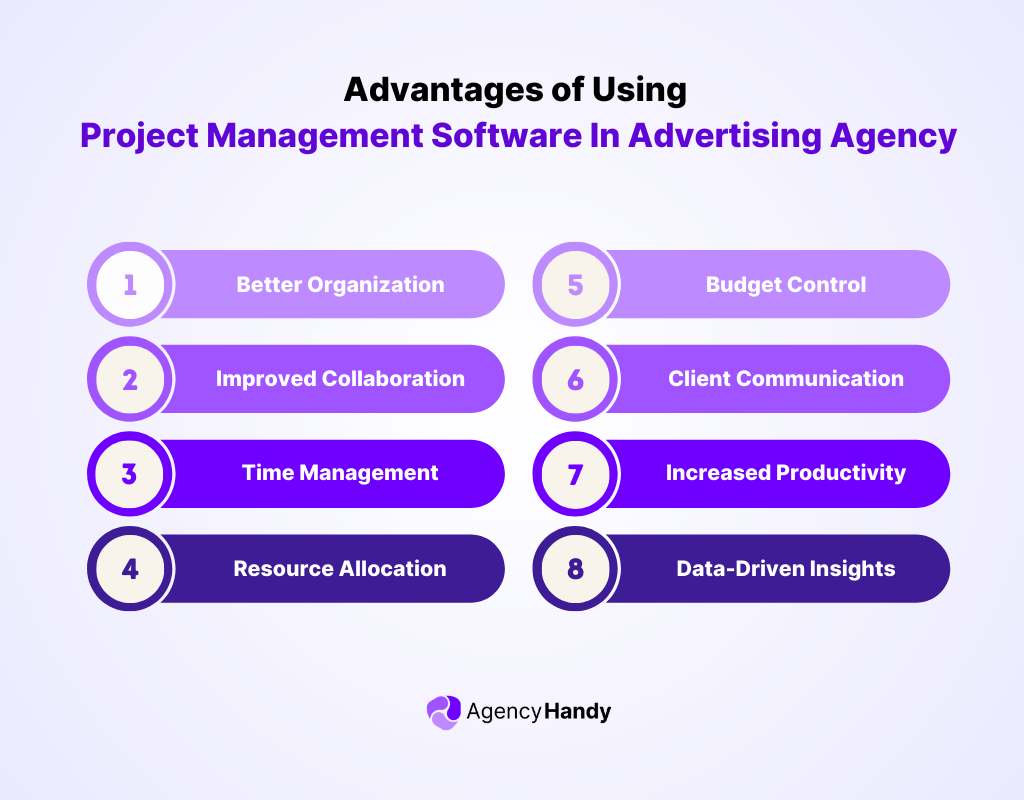
Better Organization
Project management software organizes everything in one place. You can easily track tasks, deadlines, and project details, reducing the chances of anything getting lost or overlooked.
Improved Collaboration
It will improve your collaboration with clients and teams. Everyone can see what needs to be done, share updates, and communicate more effectively. This will lead to smoother workflows and fewer misunderstandings.
Time Management
With all tasks and deadlines laid out, you can manage your time better. The software helps you prioritize work, set realistic timelines, and ensure projects are completed on schedule.
Resource Allocation
This software allows you to see who is working on what, making it easier to allocate resources efficiently. This ensures that no one is overworked and all team members are contributing effectively.
Budget Control
Keeping track of costs is simpler with software. You can monitor spending in real time, compare it to your budget, and make adjustments if needed to avoid overspending.
Client Communication
Many project management tools include features that let you share progress with clients, keep them informed, and gather their feedback. This transparency can improve client satisfaction and build trust.
Increased Productivity
By streamlining processes and reducing manual tasks, these tools help your team work more efficiently. This means more time can be spent on creative work rather than on administrative tasks.
Data-Driven Insights
These tools often provide reports and analytics that help you understand how projects are progressing. You can use this data to make better decisions, improve future projects, and identify areas for improvement.
Comparison Table of Top Advertising Agency Project Management Software
To help you find the right fit for your agency, here’s a quick overview of the top 5 software options that can streamline your workflows.
| Software | Task Management | File Feedback | Storage | Pricing (Starting) |
| Agency Handy | ✅ | ✅ | 100 GB | $19/month) |
| Monday.com | ✅ | ❌ | 5 GB | $12/seat/month |
| Scoro | ✅ | ❌ | 1 GB | $23.90/user/month |
| Teamwork | ✅ | ❌ | 100 GB | $13.99/user/month |
| Wrike | ✅ | ✅ | 2 GB | $10/user/month |
5 Best Advertising Agency Project Management Software for Your Ad Agency
Choosing the right platform for your advertising agency can make all the difference in how smoothly your ad projects run. With that thought, now we’ll get into a detailed discussion of the top 5 design project management software.
Each one can help you manage your agency’s tasks, teams, and client relationships in its own unique way.
1. Agency Handy: Best for Ads Client & Order Management

Agency Handy is the best project management software for creative agency. It funnels client add-ons and feedback requests into one clear system, so you stay in control. Clients submit new work right inside their order, and you decide whether to approve or decline.
Plus, when a client buys a service, the platform creates an order and tasks instantly. After that, you can assign them, set deadlines, and track progress from the Kanban board.
Collaboration runs smoother, too. File feedback happens right on the design or website, version-controlled and tied to the project. To maintain security and focus, it lets you assign custom roles, like Super Admin, Manager, or Assignee.
And billing? White-labeled invoices are generated automatically to link financials back to the right client and project. Lastly, Agency Handy offers 100 GB, 2 TB, and 10 TB storage in each pricing plan, respectively.
That’s enough storage to help you manage your creative work smoothly!
Features of Agency Handy
Agency Handy is capable of handling project management challenges faced by PMs in advertising agencies. Here is a detailed breakdown of its core and supporting features.
Project and Task Management
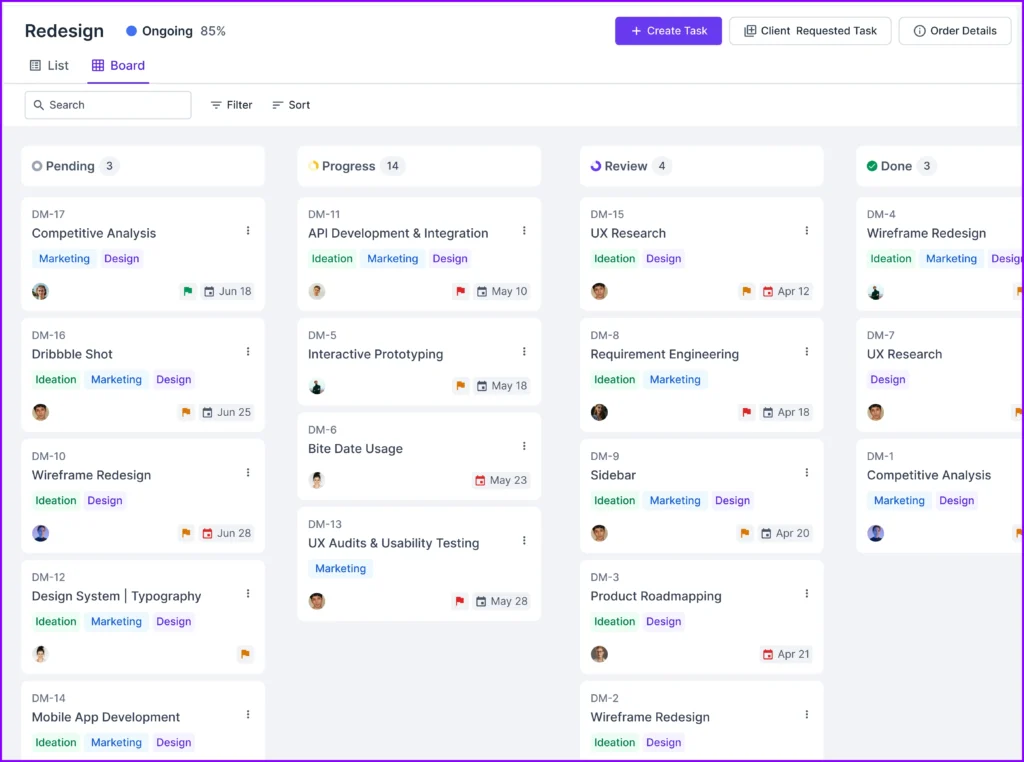
It provides a central hub for all your agency’s work. You can automatically create orders from client purchases and break down large projects into individual tasks.
Also, you can assign these tasks to team members, set deadlines and priorities, and track real-time progress from a visual Kanban board. It helps everyone stay focused and ensures projects move forward without bottlenecks.
Client and Team Collaboration

Agency Handy makes collaboration effortless by keeping communication centralized. Clients can review progress, approve tasks, and leave comments directly on the platform.
Your team can share files, use built-in feedback tools, and collaborate on projects without constantly switching between different apps.
File Feedback and Collaboration
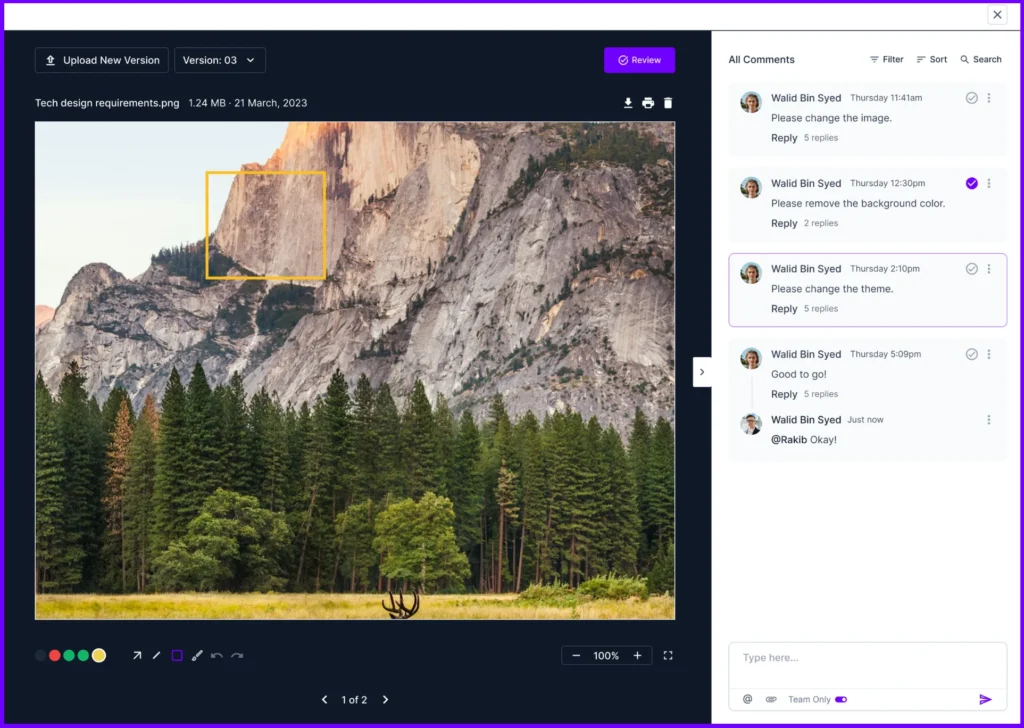
This feature fixes the headache of lost feedback over email. Clients can open files like PDFs and images directly within their order and leave precise comments using highlights, text notes, or drawings.
You can also upload multiple file versions to create a clean audit trail of changes and approvals over time.
Time Tracking

With this tool, you take full control of work hours to increase accountability and manage projects with clarity. You can start a live timer for real-time tracking or log hours manually.
Plus, all time entries are compiled into detailed timesheets so you can filter by team member or task.
Billing and Invoicing
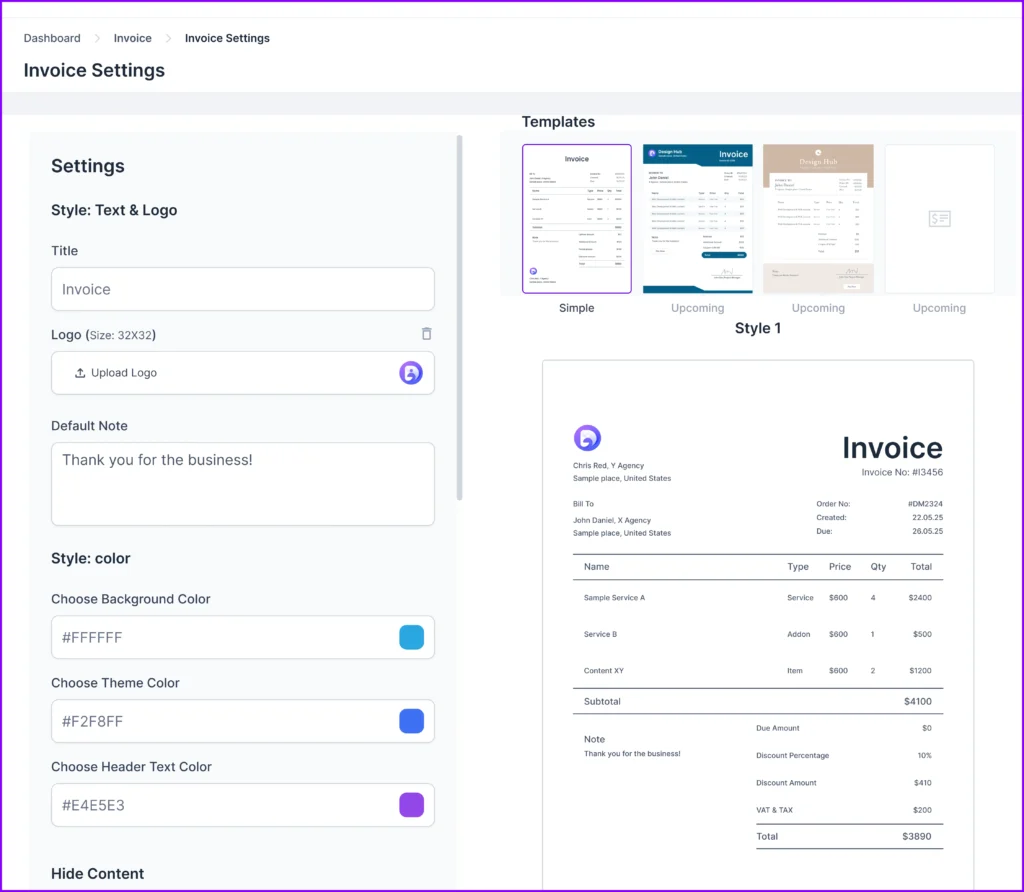
The system automatically generates white-labeled invoices when a client places an order. Additionally, it supports one-time and recurring payments. On top of that, it handles multiple currencies, auto-calculates taxes and discounts.
And to ensure that you get payment faster, it sends automated payment reminders.
Client Relationship Management (CRM)
This provides a structured system to manage your sales pipeline from initial lead to loyal client. Thus, you can track each lead through stages like ‘Contacted,’ ‘Qualified,’ and ‘Proposal Sent.’
Once converted, every interaction, like orders, tickets, invoices, and files, is linked to the client’s profile for a centralized view of the relationship.
White-Label Customization
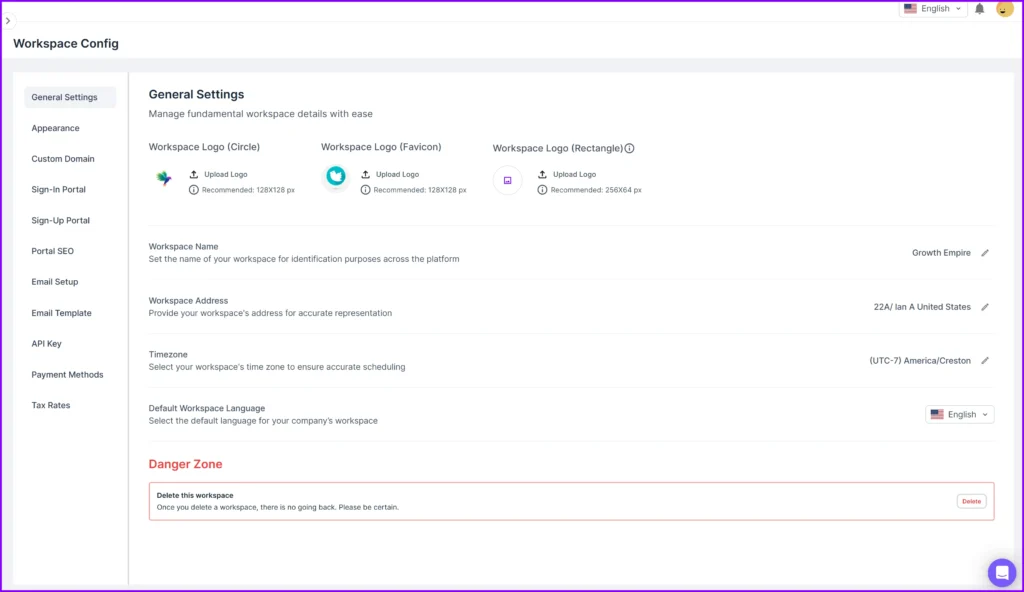
You can personalize the entire platform to match your agency’s brand. Upload your logo, set your brand colors, and use a custom domain. Even emails, invoices, and proposals are fully branded to ensure a professional experience for your clients at every touchpoint.
Forms and Intake
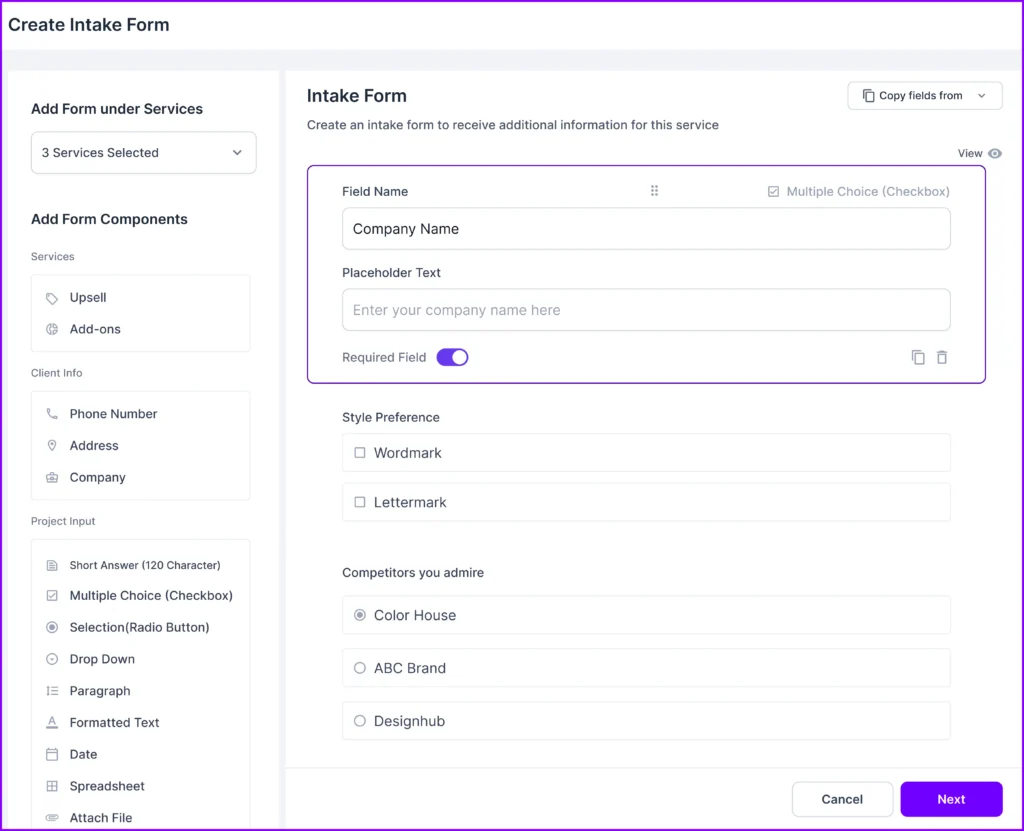
It offers full control over how you collect client information at the start of a project. You can build custom intake and order forms to gather key details like project goals, budgets, and deadlines.
In the meantime, the structured data automatically creates a client profile to keep everything organized from day one.
Ticketing System

A built-in ticketing system helps you handle client support requests efficiently. Clients can submit tickets through their dashboard, and you can assign them to the right team member with priorities and deadlines.
Most importantly, a full history of updates is maintained for each ticket to ensure no client issue is overlooked.
Embed
This feature lets you bring third-party content directly into your workspace. You can embed resources from Google Drive, YouTube, or Figma to centralize tools and information. That way, your team and clients can access everything they need without leaving the Agency Handy platform.
Additional features that can improve your workflow —
- Multi-Package Service Catalog
- Coupons
- Add-Ons
- Portfolio
- Secure Access & Roles
- Reporting & Analytics
- Tax Review Configuration
- Workspace Configuration
- Custom Domain
- Sign-in Portal Customization
- Email Setup & Templates
Pros of Agency Handy
- Provides clear visibility into real-time project progress.
- Offers a structured pipeline to manage leads and clients.
- Tracks time accurately directly within assigned tasks.
- Prevents scope creep with formal client request approvals.
- Embeds external tools to centralize your workflow.
- Customizes access and terminology for different team roles.
- Streamlines client feedback directly on files and websites.
Best Use Cases of Agency Handy
Here are the types of advertising agencies that can use Agency Handy for effective project management:
- Creative Directors: Maintain visual oversight of all projects via the Kanban board. Simplify file reviews with in-context feedback tools, eliminating messy email threads.
- Project Managers: Break down complex campaigns into manageable tasks with clear priorities. Monitor real-time progress and team capacity to prevent overbooking and missed deadlines.
- For Media Planners and Buyers: Embed media plans and performance reports directly into the workspace. Collaborate with account teams on a unified platform, ensuring all data is synchronized.
- Production Teams: Focus on prioritized tasks assigned through a single system. Log time directly against tasks to provide accurate data for project costing and future planning.
- Client Service Teams: Offer clients a branded portal to submit tickets, review progress, and provide feedback. Centralize all communication to ensure nothing is overlooked.
- Freelance Collaborators: Provide external talent with secure, role-based access to specific projects and files. It keeps them in the loop without exposing sensitive internal data.
Agency Handy Pricing
Agency Handy offers 3 types of pricing plans:
What Do People Say About Agency Handy?
Rating on G2: 5 out of 5
“Handy is a fantastic client portal tool for agencies due to its user-friendly interface, making it easy for clients to access and navigate through the platform.” – Andrew J.
Rating on Product Hunt: 5 out of 5
“A great tool for agency management. AgencyHandy solves all my management problems easily. A hassle-free tool you should add to your list.”- Shamima Nasrin
Rating on Trustpilot: 3.8 out of 5
“I am extremely satisfied with Agency Handy. It has streamlined our client management process and has become an essential tool for our business operations. – Vikas Patil
Why Should You Choose Agency Handy for Your Advertising Agency Project Management?
When it comes to creative agency project management software, see how Agency can solve the unique challenges you face every day.
| Challenges Faced by PMs in Ad Agency | How Agency Handy Meets |
| Creatives resist rigid systems | Flexible task boards and client-friendly views. |
| Misalignment between account, creative, and media teams | Shared dashboards, file feedback, and real-time collaboration. |
| Clients request extras without approval | Intake/order forms with change request flows. |
| Scope creep and unclear deliverables | Service catalogs, structured packages, and approval-based extras. |
| Overbooking and capacity issues | Time tracking and role-based access. |
| Reliance on spreadsheets for tracking | Built-in CRM, invoicing, and analytics. |
| Missed deadlines and blockers | Kanban boards, milestones, and progress tracking. |
| Client frustration from poor updates | Client portal with tickets, approvals, and automated emails. |
2. Monday.com: Best for Customization Flexibility
When you’re running projects across creative and media, you might often miss things because everyone’s working in silos. Monday.com helps you close those gaps.
With Kanban boards, Gantt charts, and calendar views, you can see who’s doing what, track dependencies, and spot delays before they derail deadlines. It also offers real-time dashboards to check workloads at a glance.
Now, Teamwork also covers task management well. However, Monday.com gives you more visual ways to manage overlapping campaigns and complex timelines.
Features of Monday.com
Here are the key features of Monday —
- Task Management: Manage projects through tables, lists, Kanban boards, or calendars, giving teams flexible ways to stay organized and aligned.
- Workflow Automation: Automate reminders, task updates, or assignments to reduce manual errors.
- File Sharing and Storage: Upload and organize PDFs, images, or documents in one place to reduce email chains and lost files.
- Team Collaboration: Keep communication flowing with comments, tags, and centralized updates.
- Customizable Dashboards: Build visual dashboards for KPIs, workloads, and progress.
- Kanban Board: Drag and drop tasks with color-coded statuses, offering an intuitive way to track progress and address delays quickly.
- Gantt Chart and Dependencies: Visualize timelines and dependencies to ensure milestones are clear.
- Resource Management: Allocate tasks based on availability and skills to avoid overbooking and balance team workloads.
Pros Of Monday.com
- Flexible boards adapt to agency workflows and teams.
- Strong automation reduces repetitive manual tasks daily.
- Real-time dashboards give visibility into project progress.
- Smooth client collaboration with shared boards and updates.
- Color-coded views keep projects clear and engaging.
Cons of Monday.com
- Large boards sometimes slow down performance.
- Limited automation with sub-items and formulas.
Monday Pricing
- Free: Free.
- Basic: $12 per seat per month (billed monthly).
- Standard: $14 per seat per month (billed monthly).
- Pro: $24 per seat per month (billed monthly).
- Enterprise: Custom pricing.
What Do People Say About Monday.com?
Rating on G2: 4.7 out of 5“Easy to onboard and get the team to collaborate effectively. Ease of stacking projects/tasks under milestones and deligating timelines and PM owners.”- Allison J.
3. Scoro: Best for Financial with Project Management

Dealing with unclear scopes or last-minute client add-ons can really disturb the workflow. That’s where Scoro keeps you in control by connecting everything from the first quote to the final invoice.
As a PM in an ad agency, you’ll appreciate how portfolio tracking shows which projects need attention and where your team’s time really goes. Invoicing runs automatically, and revenue forecasts keep cash flow predictable without constant follow-ups.
Both Scoro and Wrike include Gantt charts! However, Wrike leans toward task collaboration, while Scoro puts financial oversight front and center.
Features of Scoro
For project managers in advertising agencies, Scoro brings multiple features to offer structure, visibility, and financial control.
- End-to-End Project Management: Manage every stage from quote to invoice to ensure smoother delivery, reduced errors, and clear accountability.
- Automated Project Planning: Create templates and standardize workflows to save time and keep projects consistent from start to finish.
- Resource Planning: Assign tasks based on real-time team capacity to avoid overbooking, balance workloads, and prevent employee burnout.
- Gantt Chart Visualization: Track timelines visually, spot delays early, and share updates with stakeholders to keep everyone aligned and informed.
- Time Tracking: Record billable and non-billable hours to understand productivity, optimize effort, and improve project profitability.
- Team Collaboration: Share tasks, updates, and progress in one space to remove silos and reduce dependency.
- Client Collaboration: Provide clients with transparent updates, structured approvals, and milestone tracking.
- Dashboard and Reporting: Build live dashboards to measure performance and track KPIs with real-time insights.
Pros of Scoro
- Improves visibility with real-time dashboards and reporting.
- Simplifies billing, invoicing, and revenue tracking easily.
- Improves collaboration across creative, sales, and finance teams.
- Reduces admin work with automation and templates.
- Tracks billable and non-billable hours accurately.
- Supports resource planning to prevent overload.
Cons of Scoro
- Limited customization for client-facing PDF templates.
- Reporting flexibility could be improved further.
Scoro Pricing
Scoro offers flexible tiers designed to fit different needs.

- Core: $23.90 per user/month (billed monthly).
- Growth: $38.90 per user/month (billed monthly).
- Performance: $59.90 per user/month (billed monthly).
- Enterprise: Custom pricing.
Every plan includes a 14-day free trial, and you’ll save up to 16% if you choose annual billing.
What Do People Say About Scoro?
Review on G2: 4.5 out of 5“It has numerous features including project management and billing that make it easy for us to work with.” – Vikash S.
4. Teamwork: Best for Team & Project Collaboration
When updates don’t reach every team, you start missing deadlines. You’ve likely seen how that derails campaigns. Teamwork helps you stay ahead by keeping tasks, messages, and approvals together in one space.
It’s time tracking links hours directly to budgets, so you know where resources are going. With the shared inbox and smart automations, client conversations stay organized without endless manual follow-ups.
If you weigh Teamwork and Scoro, they both cover workload and time tracking. However, Scoro focuses on financial control, while Teamwork is more into collaboration.
Features of Teamwork
For project managers in advertising agencies, Teamwork gives structure without restricting creativity.
- Workload Planning: Assign work based on availability and capacity, ensuring fair distribution and preventing burnout within creative teams.
- Automation Hub: Automate repetitive actions like updates and reminders, to replace spreadsheets and keep projects moving consistently.
- Team Activity Tracking: Monitor daily task progress and logged hours to make accountability visible to all.
- Milestone Management: Set key checkpoints and deadlines to keep multi-team projects aligned and progressing in sync.
- Custom Forms: Collect client requests with branded forms that convert into structured tasks, avoiding unclear scope or verbal add-ons.
- Time Tracking: Record hours with timers and approvals, balancing workloads and preventing overbooking across projects.
- Custom Views and Filters: Tailor task views by client, team, or priority so everyone sees what matters most to them.
Pros of Teamwork
- Improves visibility with dashboards, timelines, and workload views.
- Simplifies billing with built-in time tracking and invoicing.
- Improves collaboration with real-time updates and file sharing.
- Helps agencies hit billable targets with accurate tracking.
- Customizable views fit creative, account, and media teams.
- Prevents overload with workload and capacity planning tools.
Cons of Teamwork
- Occasional glitches disrupt tasks or require double work.
- Learning curve for advanced features and customization.
Teamwork Pricing
Teamwork offers flexible options, from free essentials to advanced enterprise solutions.

- Free
- Deliver: $13.99/user/month (billed monthly).
- Grow: $25.99/user/month (billed monthly).
- Scale: Custom pricing.
- Enterprise: Custom pricing.
Every plan comes with a 30-day free trial, no credit card needed.
What Do People Say About Teamwork?
Review on G2: 4.4 out of 5“The ability to assign tasks, collaborate on projects, and track progress has been a huge help for our team.” Paul B T.
5. Wrike: Best for Ads Workflow Automation
In agencies, it’s easy to overload certain people while others have gaps in their schedules. Wrike helps you avoid that with workload management and resource scheduling that show real-time capacity.
It also gives you interactive Gantt charts and dashboards to see timelines, dependencies, and possible blockers. Add in proofing and approval flows, and you reduce messy back-and-forth that usually slows creative teams.
That said, if you need better campaign visuals, Monday.com is the go-to. Wrike, on the other hand, stands out with resource planning tools that keep workloads balanced and deadlines realistic.
Features of Wrike
Wrike gives advertising project managers the structure and visibility needed to keep creative, account, and media teams aligned.
- Gantt Charts: Build interactive timelines with dependencies, making it easier to spot delays and keep campaigns on schedule.
- Kanban Boards: Visualize workflows through drag-and-drop columns to stay flexible without losing overall project structure.
- Task Management: Create and assign tasks with clear statuses to ensure accountability across account, media, and creative teams.
- Time Tracking: Monitor billable and non-billable hours to prevent scope creep, optimize productivity, and support accurate client billing.
- Workload Management: Balance assignments based on real-time capacity to reduce burnout and uneven workload distribution across teams.
- Resource Scheduling: Plan resources across projects, aligning team bandwidth with budgets to avoid overbooking or underutilization.
- Real-Time Dashboards: Generate live visual reports to track progress, spot blockers, and share transparent updates with clients and stakeholders.
Pros of Wrike
- Real-time updates keep teams and clients aligned easily.
- Improves visibility with dashboards, reports, and progress tracking.
- Simplifies feedback loops with proofing and approvals built-in.
- Tracks billable hours and project costs accurately.
- Prevents overload with capacity and workload management.
Cons of Wrike
- Learning curve can challenge new or non-technical users.
- Notifications can overwhelm without careful setup.
Wrike Pricing
Wrike offers flexible pricing tiers with powerful project management tools.
- Free
- Team: $10/user/month (billed monthly).
- Business: $25/user/month (billed monthly).
- Enterprise: Custom pricing
- Pinnacle: Custom pricing
You’ll get a free 14-day trial on all the plans with no credit card required.
What Do People Say About Wrike?
Rating on G2: 4.2 out of 5“Wrike provides an assortment of tools necessary for our workflow, including project management, Gantt charts, workload and resource management, definable workflows…” – Jason P.
Key Features to Choose The Right Advertising Agency Project Management Software
When choosing the right advertising agency software, there are several key features to consider.

Task and Workflow Management
Look for software that allows you to create, assign, and track tasks easily. The ability to customize workflows to fit your agency’s specific processes is essential.
It’d be a plus if the software boasts a Kanban board to give you a real-time progress view. That’s especially effective for managing creative projects with multiple steps and approvals.
Client Collaboration Tools
Since advertising agencies work closely with clients, it’s important to have features that offer easy communication and collaboration. Now, it includes client portals, feedback systems, approval workflows, and ticketing to keep clients involved and informed throughout the project.
Creative Asset Management
Managing creative assets like design files, videos, and other media is crucial. That’s why project management software should offer good storage. Along with that, it must support sharing, annotation, and version control of these assets to ensure that everyone is working with the latest materials.
Reporting and Analytics
Detailed reporting and analytics features are important for measuring the success of your projects and campaigns. The software should provide insights into project progress, team productivity, and overall performance to help you make informed decisions.
So, What’s The Best Advertising Agency Project Management Software?
If you’re looking for the best advertising agency project management software, Agency Handy is built for you. It handles ad agency-specific challenges like scope creep, messy approvals, and team misalignment.
With client order automation, new service purchases turn into tasks right away. Meanwhile, the file feedback system keeps revisions organized and linked directly to projects. Plus, time tracking with invoicing gives you full clarity from start to finish.
You’ll also get clean dashboards, full white-label branding, and pricing that actually fits. On top of that, secure client portals and role-based access make it a complete solution for modern ad agencies.
Wrapping Up
When choosing the best project management software for your advertising agency, focus on your specific needs. Look for tools that offer strong task management, client collaboration, and budget tracking features.
Agency Handy stands out for ad agencies that want control and flexibility in one place. It brings client portals, formal request approvals, file feedback, and automated invoicing.
FAQs
What are the common challenges when implementing project management software in an agency?
Common challenges in implementing project management software include overcoming resistance to change, fitting it into existing workflows, and ensuring staff are properly trained to use it effectively.
How does project management software assist with budget and expense tracking?
Project management software aids budget control by tracking spend in real time, comparing it to forecasts, categorizing costs, and sending alerts to avoid overspending.
What’s the ideal creative project timeline?
The ideal creative project timeline often runs for at least two weeks. This usually includes several days for brainstorming and ideation, a week dedicated to execution, and a final few days for revisions and approvals
How can ad agency project management software help improve my agency’s productivity?
Ad agency project management software improves productivity by streamlining tasks, automating repetitive processes, and delivering real-time updates. This structure helps reduce confusion, prevents missed deadlines, and gives teams more time to focus on creative work.