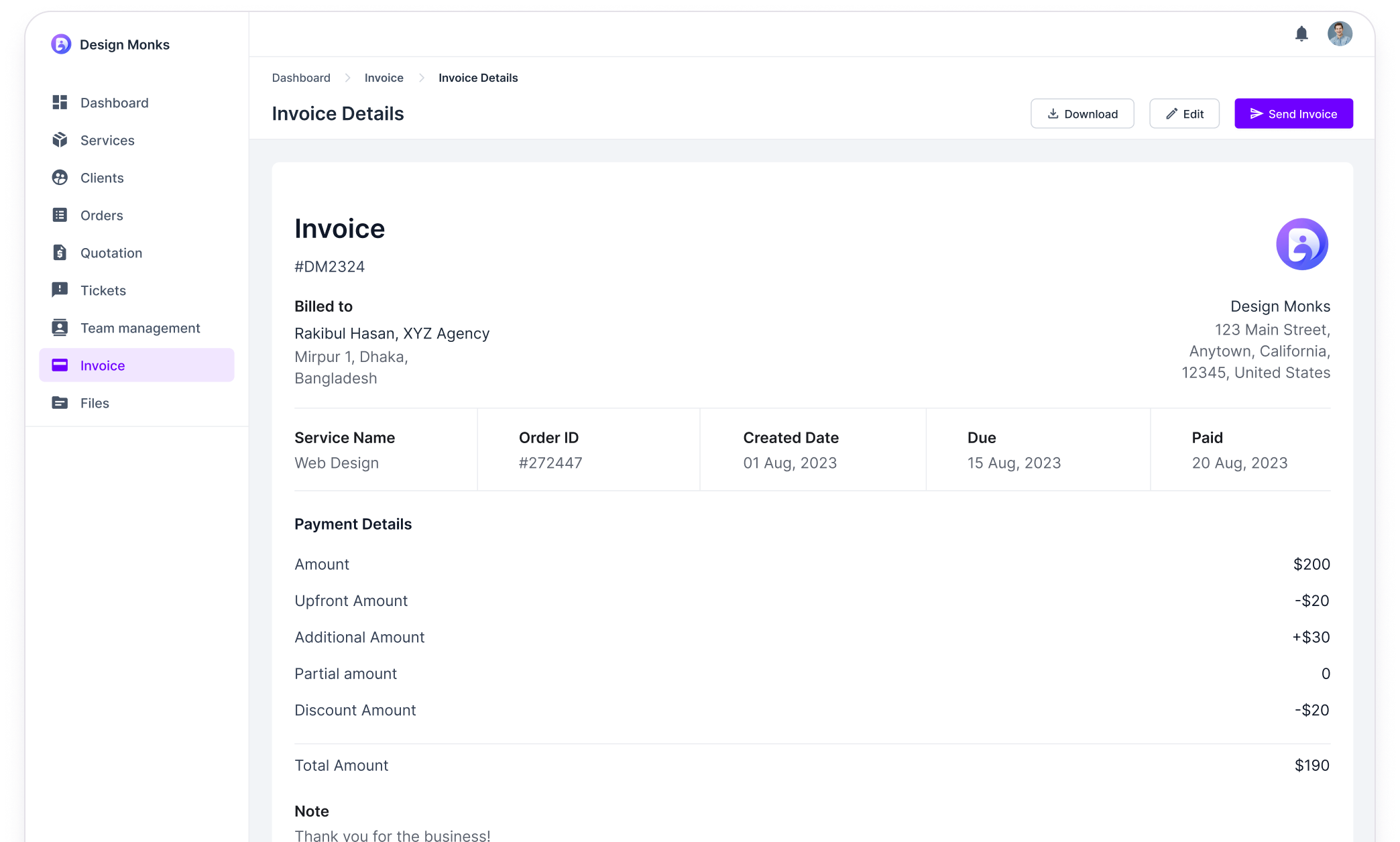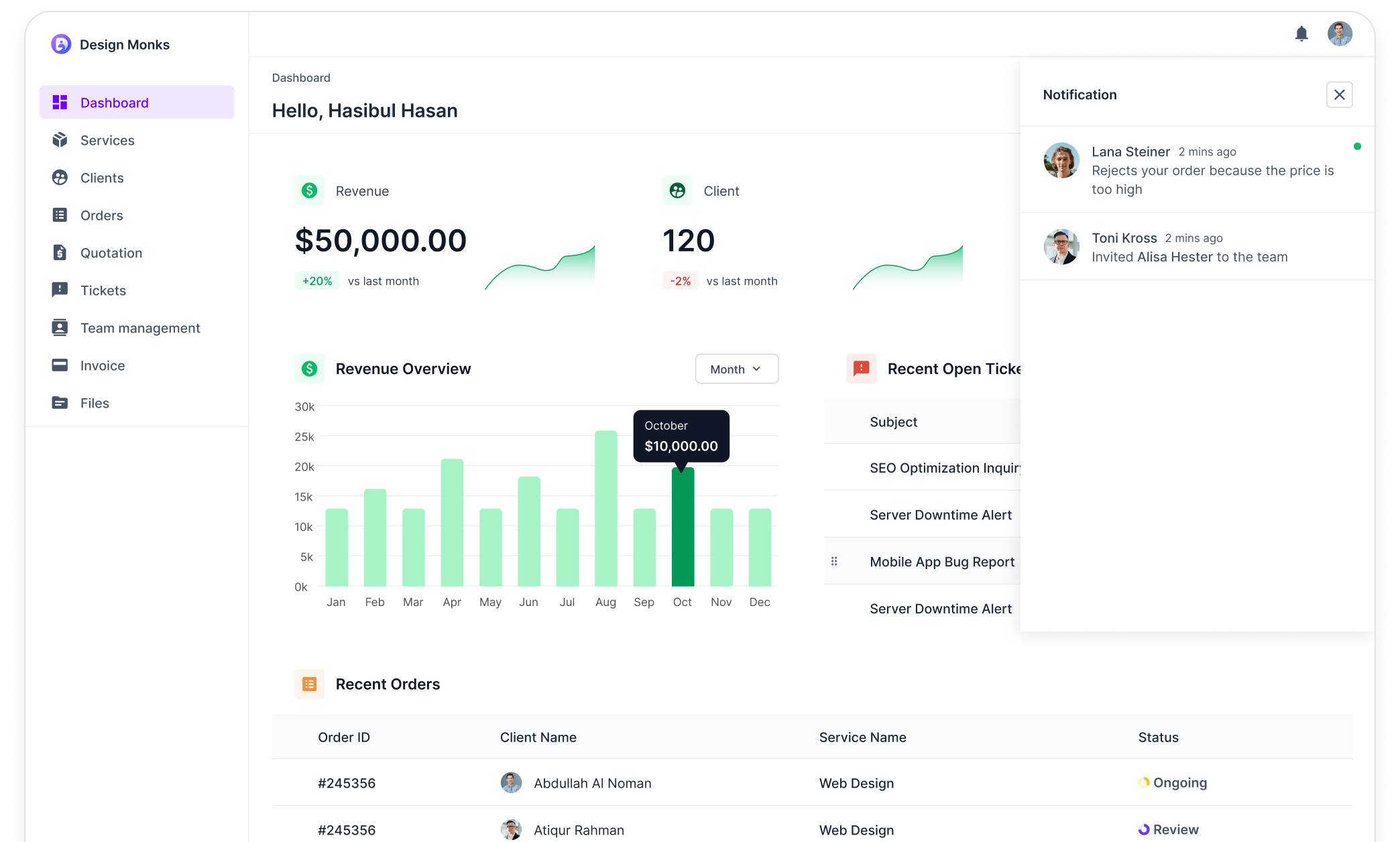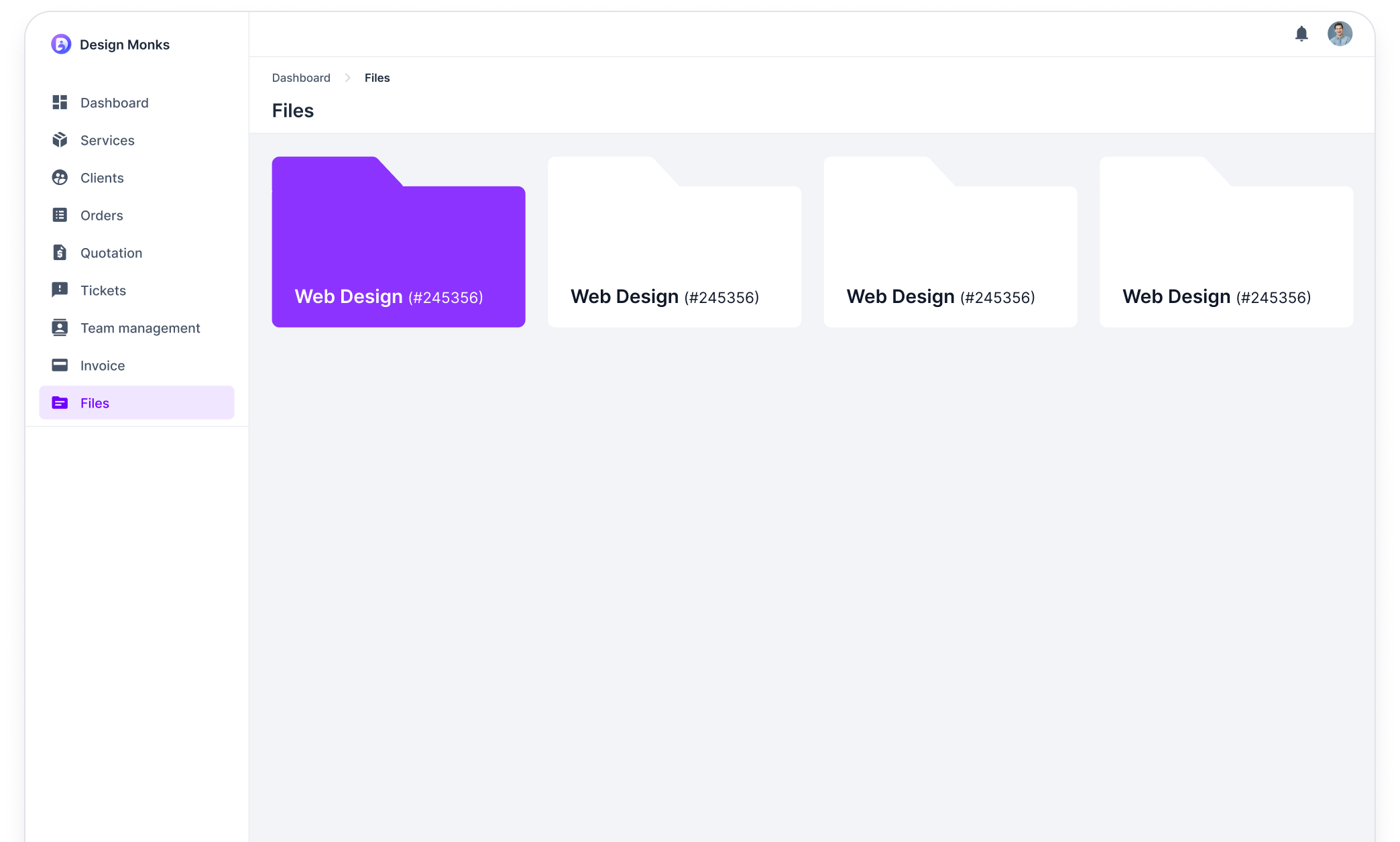Agency Handy VS Dock.us
Unlock Your Agency's Full Potential with Agency Handy—Here’s What Dock is Missing!
Dock gives you workspace tools, but it leaves you juggling services without crucial features. No multi-service catalog, no ticketing system, and no split payments. Dock forces you to rely on separate tools to get the job done. Agency Handy fills these gaps with a customizable catalog, so clients can easily browse and order without leaving your site. Plus, our integrated ticketing system tracks client requests in one place—goodbye to back-and-forth emails!


Agency Handy VS. Dock.US
Feature-by-Feature Comparison
Features
Agency Handy
Dock.us
Custom Client Portal
Service Catalog
Multi-Package Service Catalog
Embedded Website Service Catalog
Order and Task Tracking
Client Approval Process
Integrated Ticketing System
Subscription Management
Split Payment Options
Affiliate and Coupon Management
Automated Invoice Reminders
Client Review
Multi-Language Support
Free Trial
7 days
Freemium Plan
What Our Clients Say!

Why Should You Choose Agency Handy Over Dock?

Stay Ahead with a Seamless Client Ticketing System
Dock relies on external tools for support, but Agency Handy’s built-in ticketing system keeps everything organized.
With Dock, managing client requests can become fragmented without a dedicated ticketing system. Agency Handy simplifies the process by integrating ticketing directly into the platform, allowing you to track client issues, link tickets to projects, and resolve concerns efficiently—all from one centralized location. This streamlined system ensures that no request is missed, keeping your client support responsive and organized.
Flexible Payments Made Simple with Agency Handy
Both Agency Handy and Dock offer strong subscription management, but only Agency Handy gives you split payment options for added flexibility.
Dock and Agency Handy both excel in subscription management and support multi-currency payments. However, when it comes to splitting payments across different stages—start, middle, or end—Agency Handy has you covered. This added flexibility allows your clients to budget more easily while ensuring your agency gets paid on time. It’s the perfect solution for agencies that want to keep payments smooth and stress-free for everyone involved.
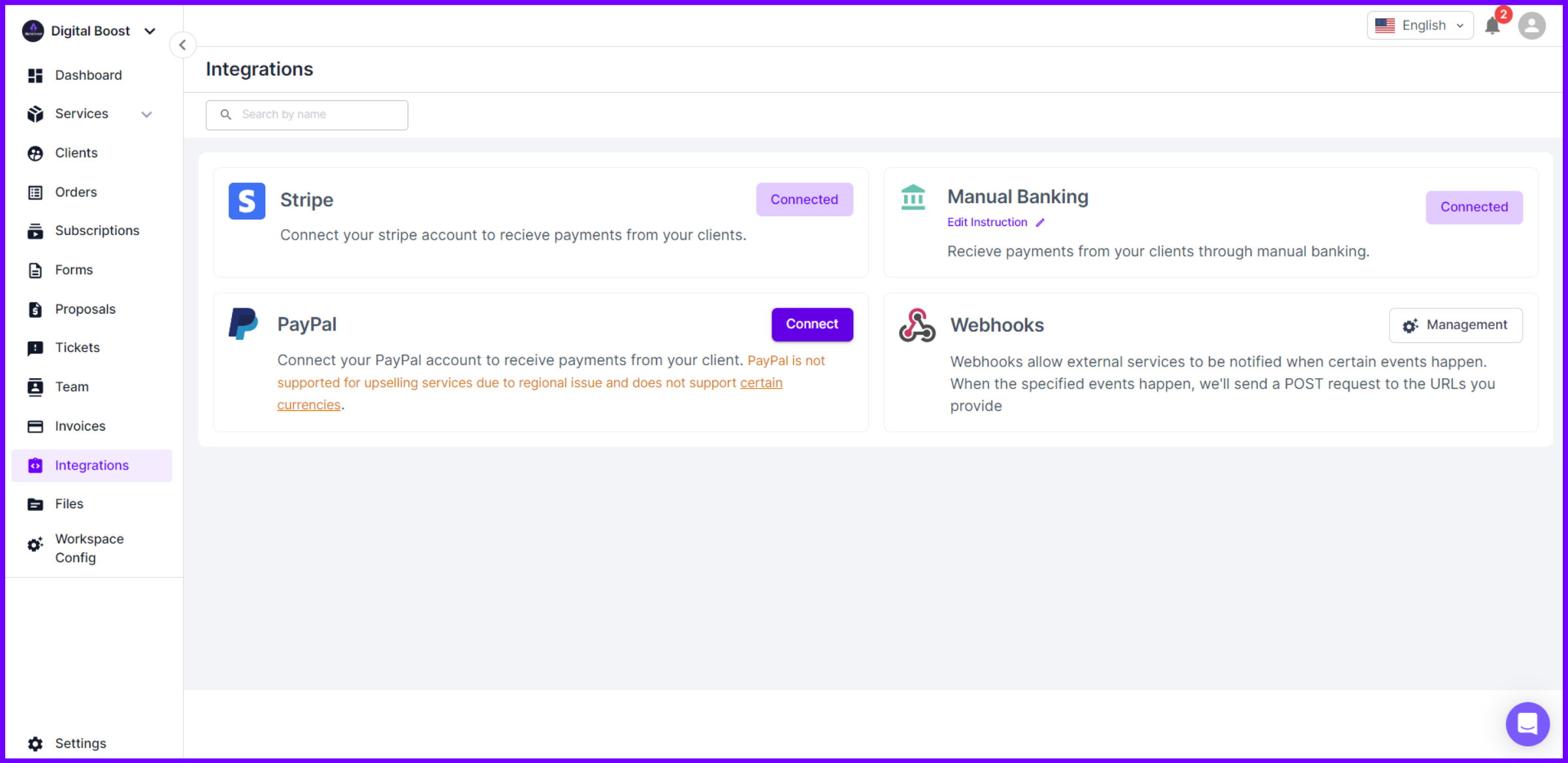

Tailor Your Offerings with Agency Handy's Multi-Package Service Catalog
While both Dock and Agency Handy offer service listings, only Agency Handy provides a customizable multi-package service catalog.
Dock and Agency Handy provide a strong service listing feature, but Agency Handy goes further with its multi-package service catalog. This feature allows you to group services, manage pricing visibility for specific clients, and offer trial periods. With this added flexibility, clients can explore tailored service options, enhancing their overall experience and satisfaction.
Explore More Features of Agency Handy
Scalable Software Built for Agencies, By Agencies
Stop settling for mediocre software. Upgrade to Agency Handy and see your agency reach its full potential.
Modular Design
Every agency has unique workflows. Our modular design allows you to build the perfect platform for your specific needs, streamlining processes and boosting efficiency.
100% White Label
Agency Handy lets you remove all traces of our branding, allowing you to showcase your agency and present a professional, branded experience that fortifies your image.
Support & Feedback
We prioritize ongoing real-world agency-driven development. Share your feedback with our channels and community. Get quick support from our expert team for a seamless experience.
Pricing
Agency Handy
Paid Plan Starts at
$49/Month
- Users Up to 3
- Storage - 1 TB
- Multi-Package Service Catalog
- Direct Orders from Catalog
- Custom Order Forms
- Kanban Board for Task Visualization
- Client Approval Features
- Integrated Ticketing System
- Custom Domain for Client Portal
- Multi-Language Support
- Subscription Billing Management
- Payment Gateways - PayPal, Stripe, Wise, Manual Banking
- Free Trial - 7 days
Dock
Monthly Billing
$49/Month
- Users Up to 1
- Custom Order Forms
- Kanban Board for Task Visualization
- Custom Domain for Client Portal
- Subscription Billing Management
- Free Trial - Freemium Plan
- Storage
- Multi-Package Service Catalog
- Direct Orders from Catalog
- Client Approval Features
- Integrated Ticketing System
- Multi-Language Support
- Payment Gateways
Frequently asked questions
Yes, we don’t nickel and dime you for every little feature. Here are more answers:
Does Dock offer a multi-package service catalog like Agency Handy?
No, while Dock offers service listings, it does not support a multi-package service catalog. Agency Handy allows you to create and manage multiple service packages, customize pricing visibility for specific clients, and even offer trial periods.
Can I manage client tickets and approvals in Dock as I can in Agency Handy?
Dock lacks an integrated ticketing system and client approval features. Agency Handy provides a built-in ticketing system to track and resolve client issues and also offers client approval options for tasks, ensuring smoother project collaboration.
Does Dock support flexible payment options like split payments or multiple gateways?
No, Dock only supports basic payment gateways like Stripe and PayPal. Agency Handy offers more flexibility, including split payments, and supports multiple gateways such as PayPal, Stripe, Wise, and manual banking for greater client convenience.
Agency Handy vs Dock: Which Platform is Best for Your Agency?
Choosing between Agency Handy’s comprehensive management suite and Dock’s robust workspace tools requires understanding what each platform offers. Both are strong solutions, but key differences make them suitable for different needs.
- Dock: Great for content management and collaboration, but lacks multi-package catalog and ticketing features.
- Agency Handy: All-in-one platform with service catalogs, billing, ticketing, and payment options for full client management.
Let’s dive into the key features to help you decide which platform fits your agency’s needs.
Agency Handy VS Dock: A Detailed Comparison
Both Agency Handy and Dock offer valuable tools for managing clients, but each has unique strengths. This comparison explores key areas such as service catalogs, client management, task tracking, and payment options to help you decide which platform best suits your agency’s needs.
Target Users
Agency Handy is great for digital agencies that need tools to manage services, clients, and teamwork. Dock works better for teams focused on workspace collaboration and content sharing but doesn’t have the advanced client management features of Agency Handy.
Focus Area | Agency Handy | Dock |
Focus Area | Full agency management | Workspace and content management |
Best Suited For | Digital agencies managing services | Teams focusing on collaboration |
Core Strengths | Service catalogs Task management Integrated ticketing Flexible payments | Content sharing Task automation Workspace Customization Integrations |
Agency Handy provides everything a growing digital agency needs to streamline its operations, from customizable multi-package service catalogs to integrated task management and ticketing systems.
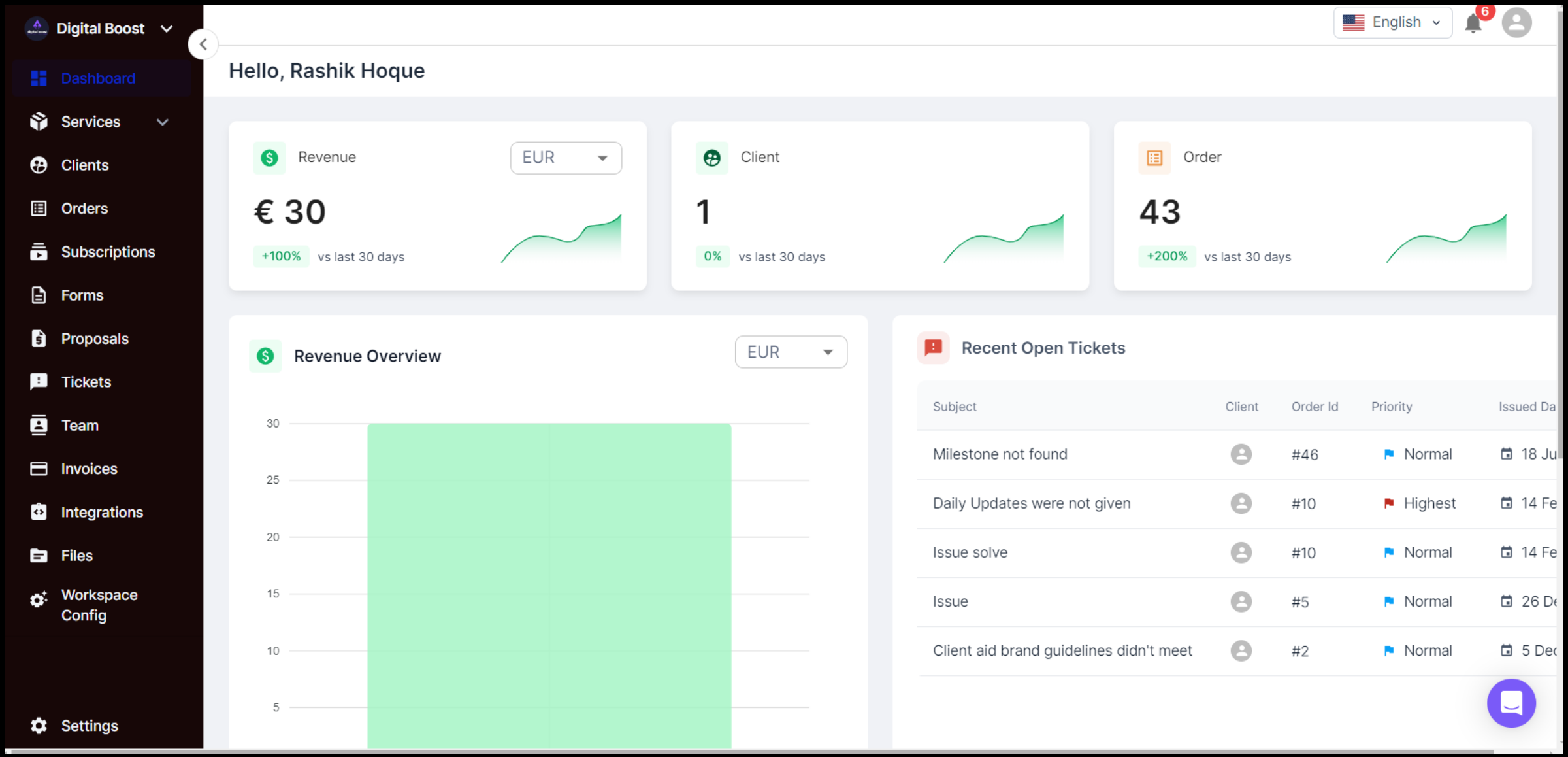
It’s ideal for agencies looking to manage multiple services, collaborate across teams, and offer clients a smooth, personalized experience.
Dock, on the other hand, shines as a workspace and content-sharing platform.
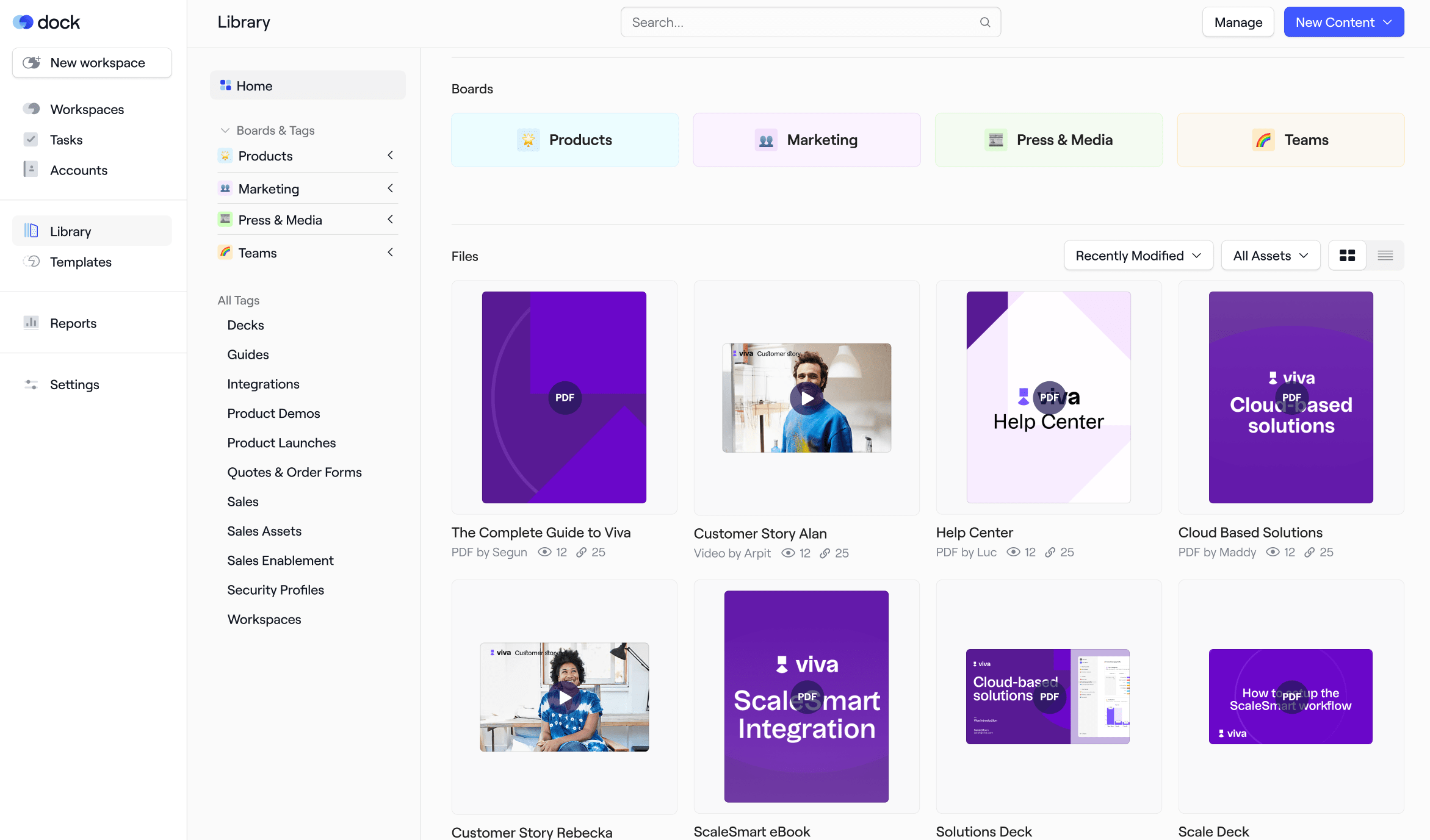
It’s great for teams that need collaboration tools like advanced task automation and seamless integration with tools like Slack, Zoom, and Google Drive.
However, Dock is better suited for teams focused primarily on internal workflows rather than those needing client-facing service flexibility.
If your team needs tools for managing services or handling client-specific requests, Dock may fall short of your expectations.
Client Acquisition
Agency Handy excels with its multi-package service catalog for bundling services and controlling pricing, while Dock uses workspaces and projects to manage service listings. However, Dock lacks client-facing features like direct order placement and reviews that Agency Handy offers.
Focus Area | Agency Handy | Dock |
Service Listings | Multi-package catalog with pricing control | Service listings through workspaces |
Direct Orders | Clients can place orders directly | ❌ |
Website Embedding | Catalogs can be embedded in websites | ❌ |
Client Reviews | Display client feedback on services | ❌ |
Price Visibility | Option to show or hide prices for clients | ✔️ |
Agency Handy stands out with its multi-package service catalog, making it easy to group services, set flexible pricing options, and give clients a clear path to place orders directly.
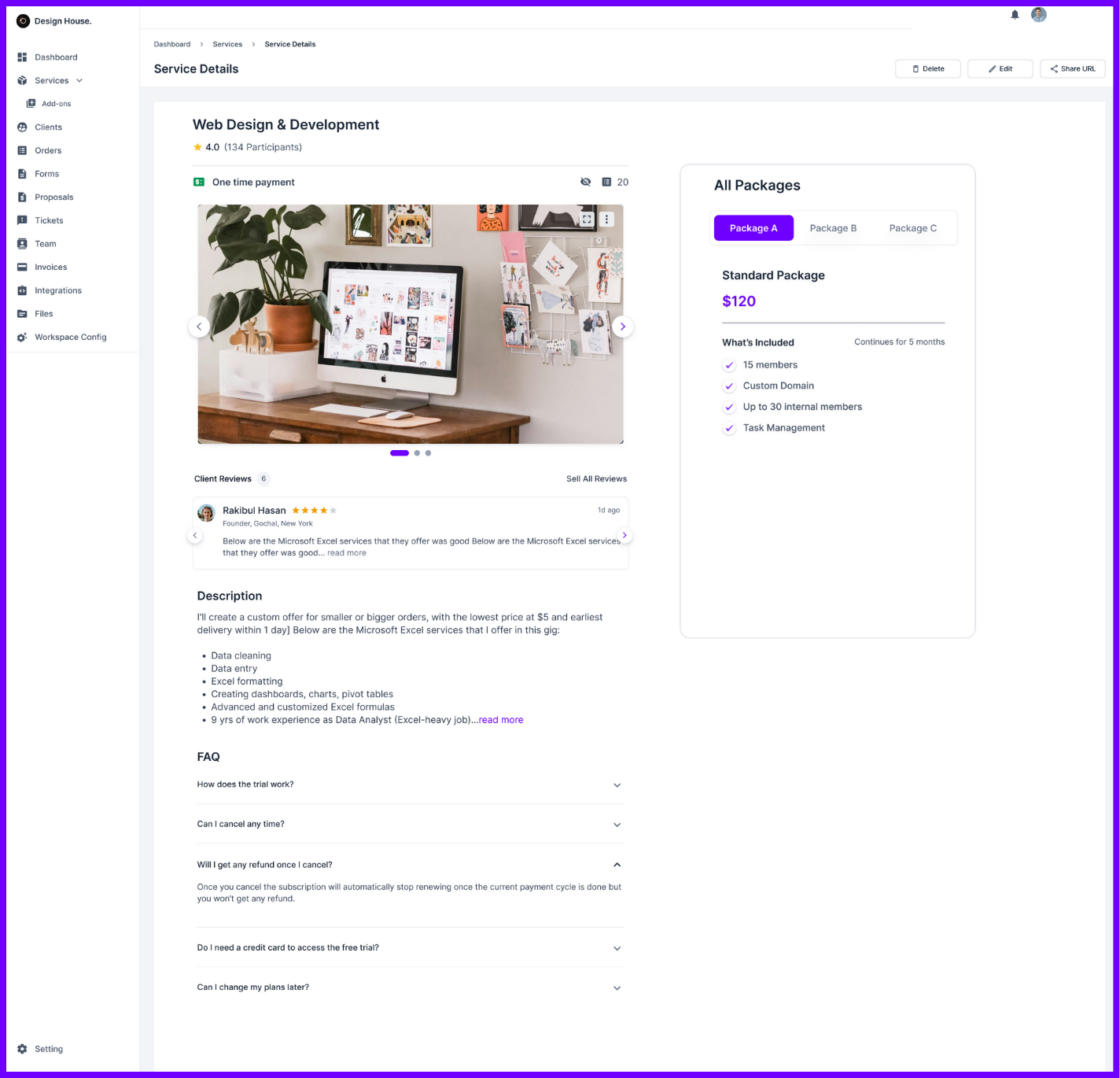
The catalog is customizable, allowing you to showcase different service tiers, offer trial periods, and even hide prices for certain clients. This level of control is ideal for agencies that want to offer personalized service packages while simplifying the client acquisition process.
You can also embed the service catalog directly into your website, making it a seamless experience for potential clients to browse and place orders without leaving your site.
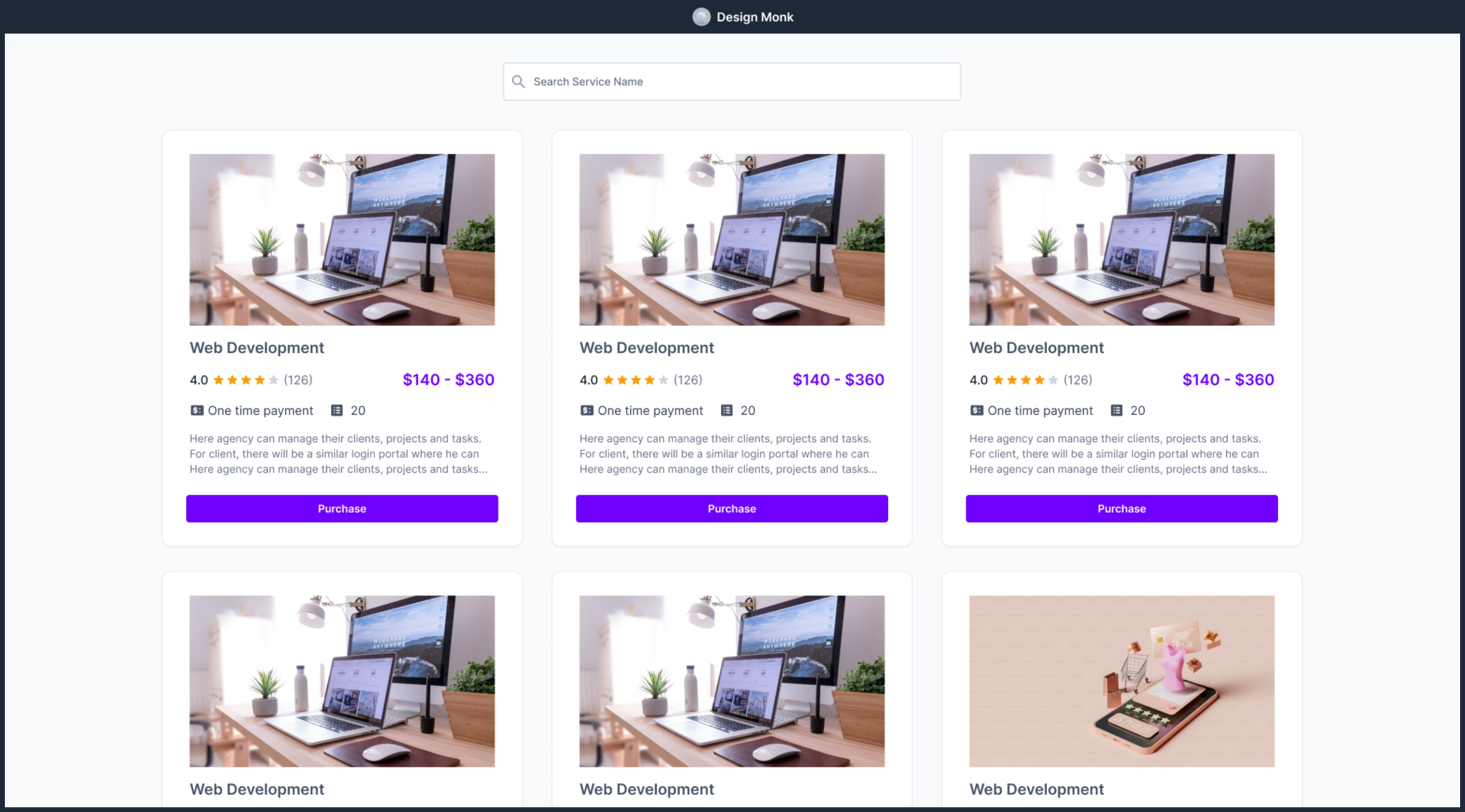
Dock, on the other hand, utilizes its workspace functionality to manage service listings through projects. Each workspace can house tasks, forms, proposals, pricing details, and more, making it a solid tool for managing ongoing services.
While Dock excels at organizing and collaborating within these projects, it doesn’t offer the ability for clients to directly place orders or view multiple service packages in a catalog format.
This makes Dock more suitable for teams that prioritize internal collaboration and task management, but may not need the client acquisition tools that Agency Handy provides, such as client reviews or direct order placements.
Client Onboarding
Agency Handy simplifies onboarding with customizable intake and order forms for gathering client info upfront. Dock, meanwhile, uses workspaces but requires a $10/month add-on for features like order forms, e-signature, and Salesforce & Hubspot integration, making it less seamless for client onboarding.
Focus Area | Agency Handy | Dock |
Intake Forms | Customizable forms for service-specific details | Forms in workspaces, but not service-specific |
Order Forms | Custom order forms with pricing and upsell options | Available as an add-on ($10/month) |
Proposals | Available | Available |
File Uploads | Attachments and file uploads for each service | File uploads available in workspaces |
Agency Handy offers fully customizable intake forms tailored to each service, allowing you to gather specific client details, attachments, and file uploads right from the start. This gives agencies precise control over the onboarding process, ensuring no important details are missed.
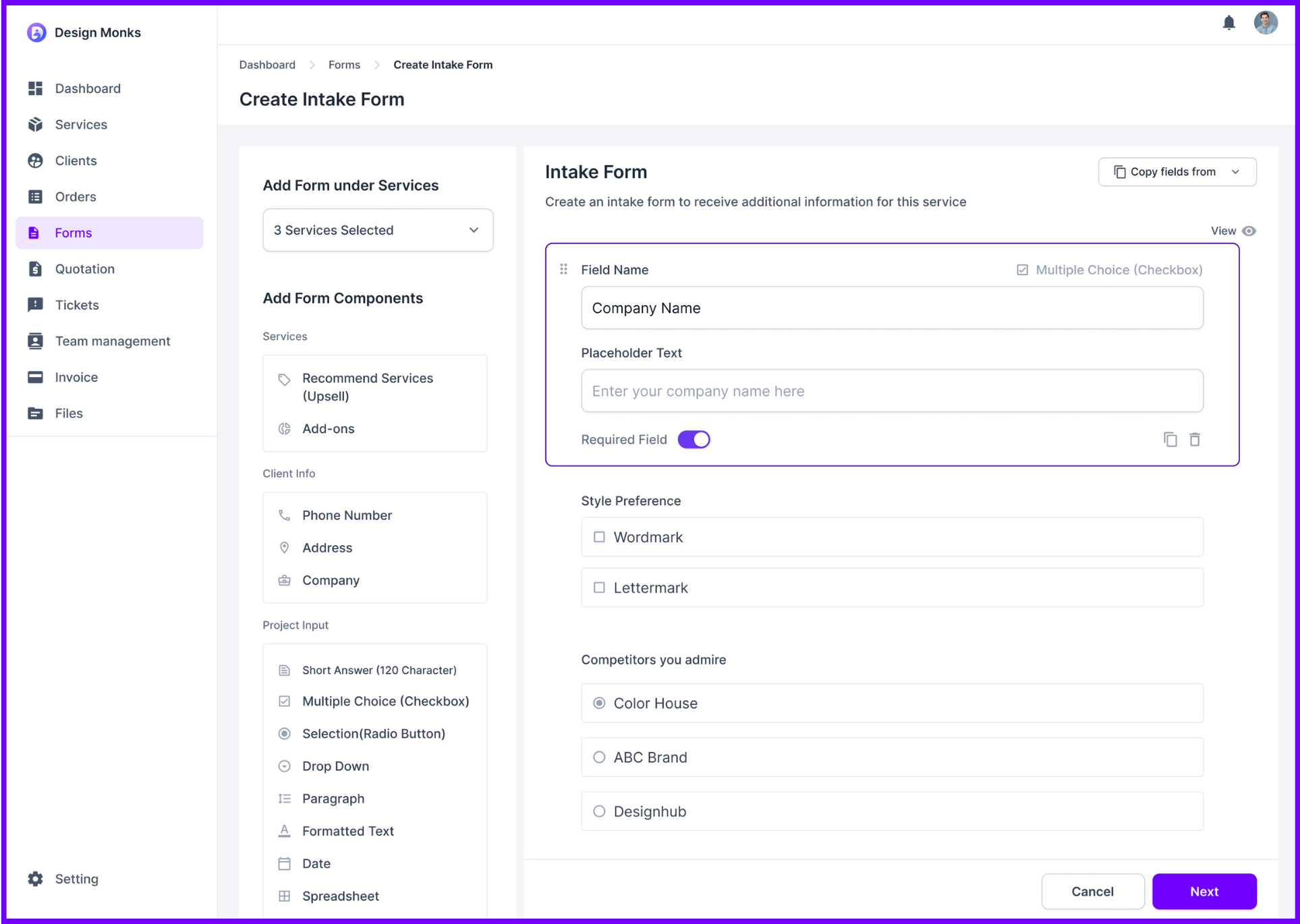
In contrast, Dock includes forms within workspaces but lacks the flexibility of service-specific customization, limiting its ability to capture detailed information for individual services.
When it comes to order forms, Agency Handy provides a seamless experience with custom forms that include upsell options, pricing details, and self-checkout. These forms are linked directly to services, automating the workflow from order placement to invoicing.
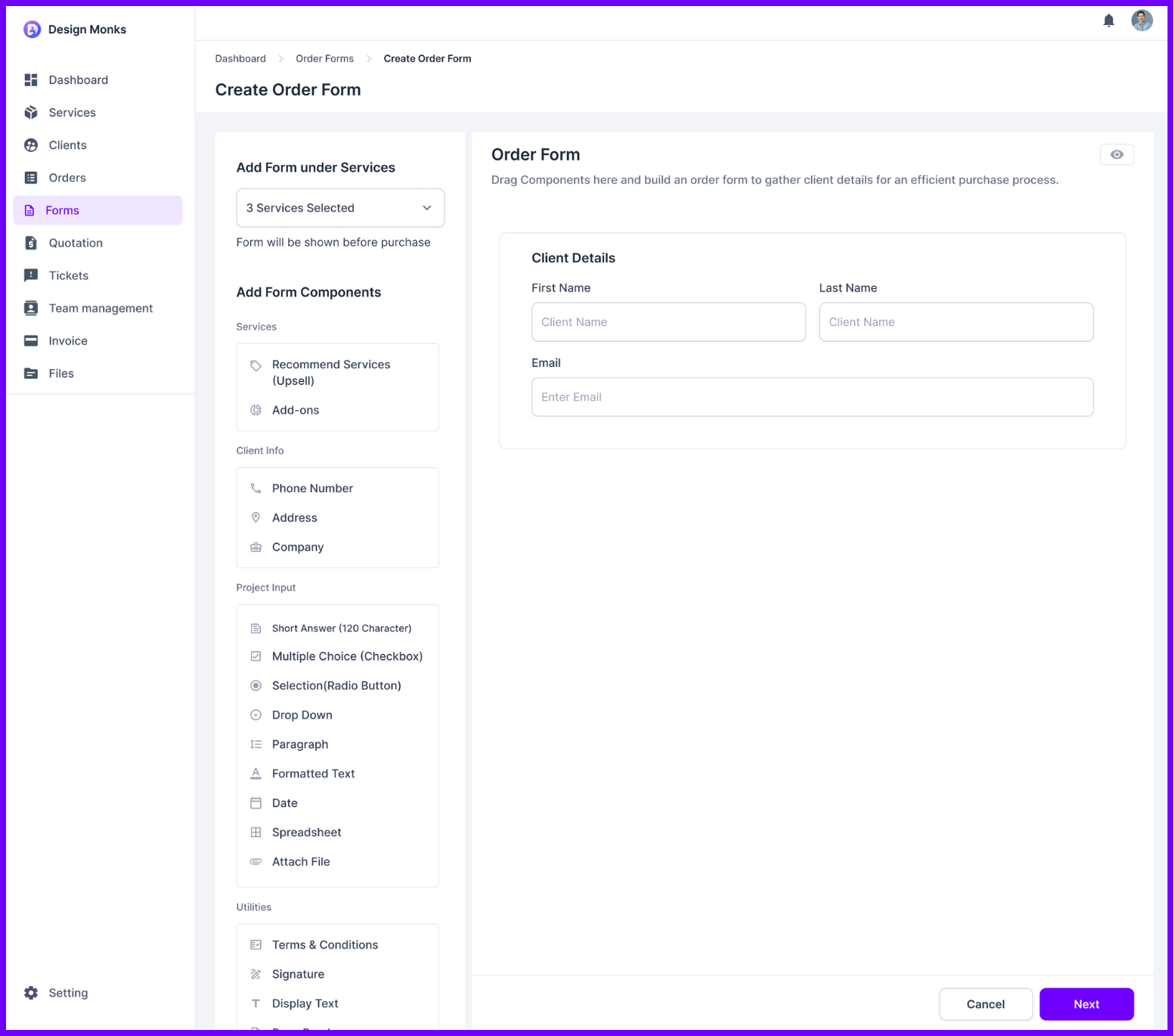
Dock, however, offers order forms only through a paid add-on ($10/month), which includes features like e-signature and Salesforce integration, making it less convenient compared to Agency Handy’s built-in solution.
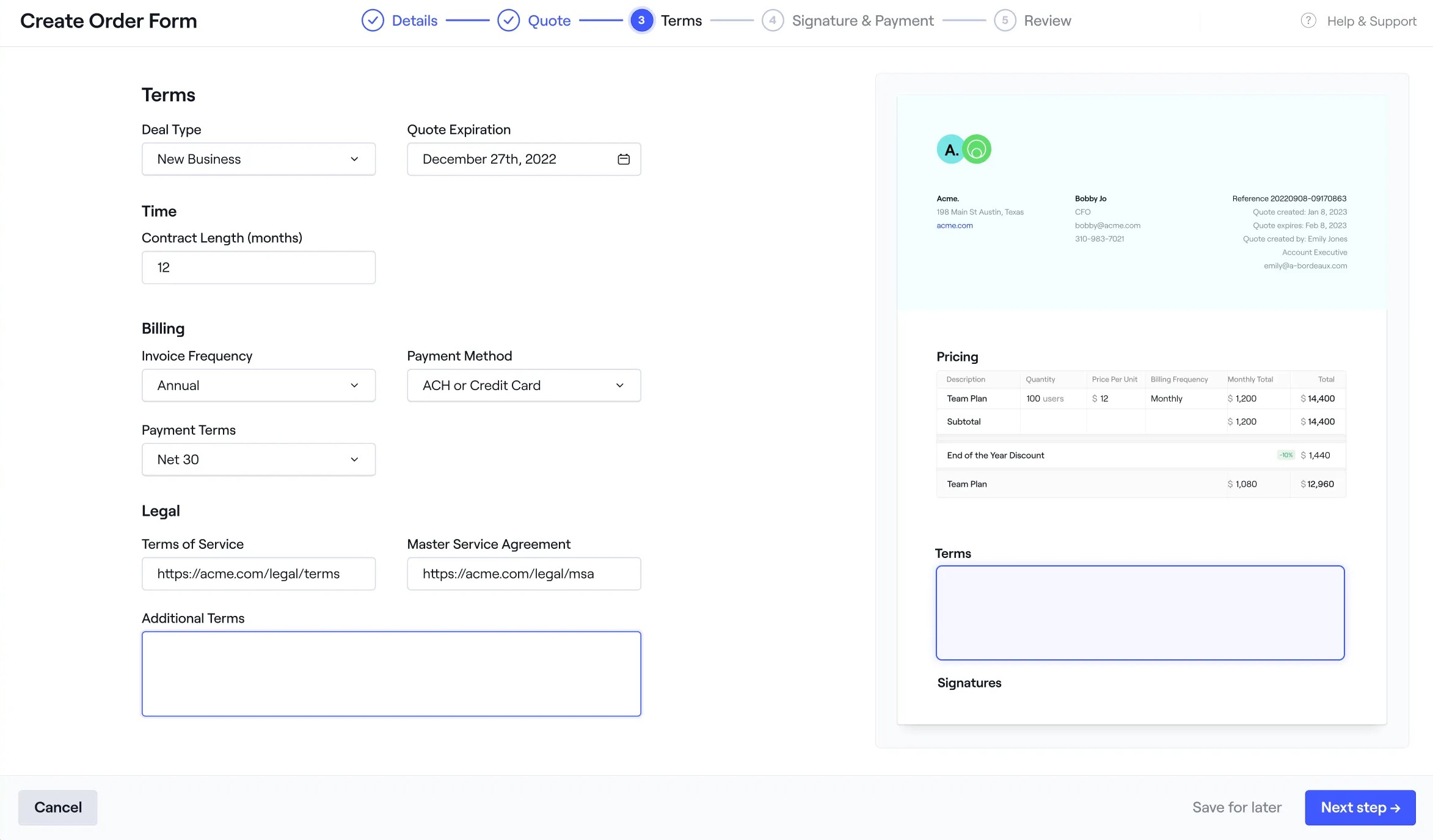
In terms of proposals, Agency Handy allows you to create detailed proposals with order specifics, file uploads, and e-signature functionality, making the process of securing client approvals smooth and professional.
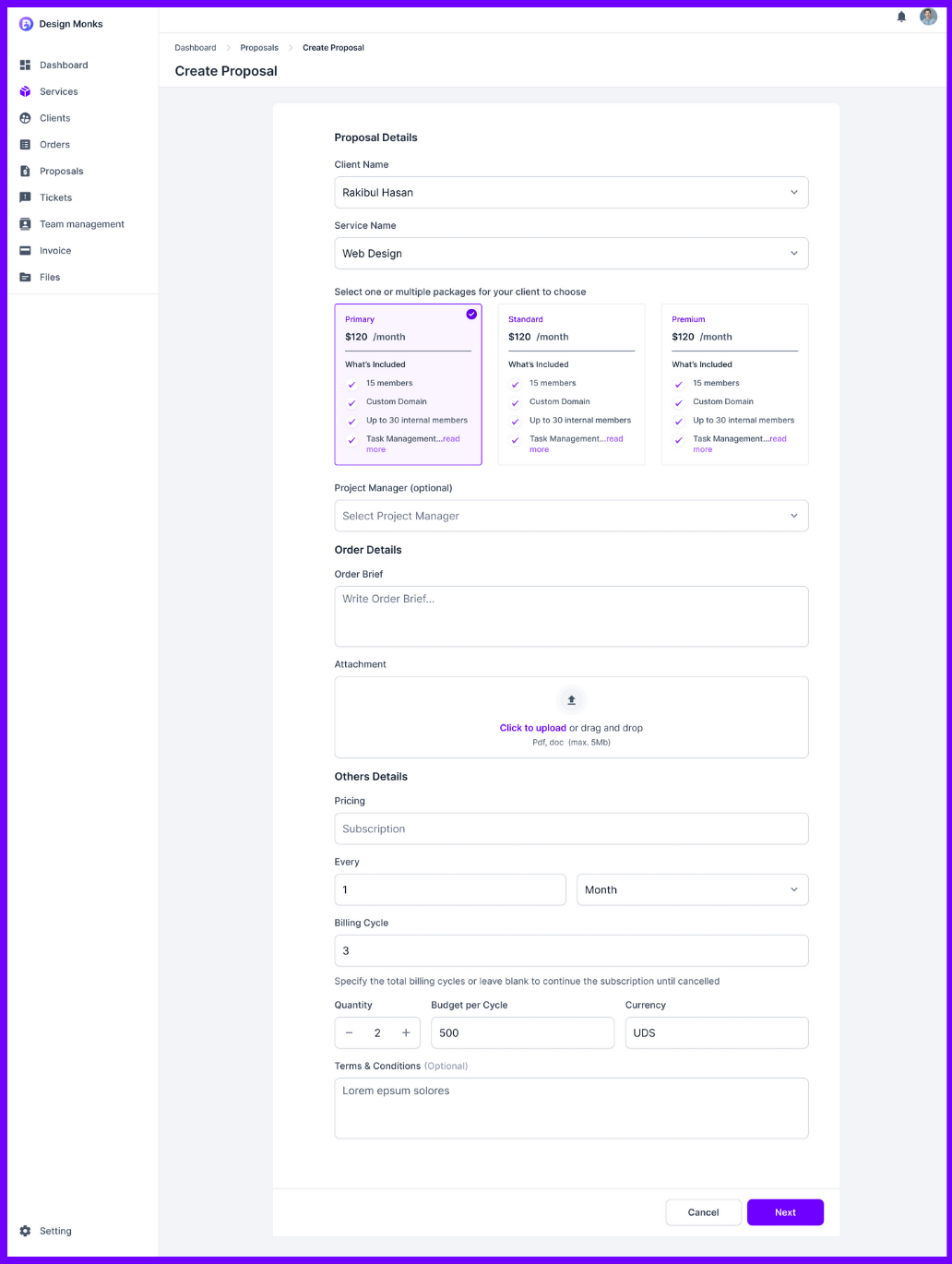
Dock also supports proposals, but they are integrated into workspaces and linked to billing. While functional, Dock’s proposals lack the service-specific customization that Agency Handy provides.
Both platforms support file uploads, but Agency Handy excels by linking file attachments directly to services and forms, allowing for more structured client interaction.
Dock includes file uploads within workspaces, but this is more suited for internal project management rather than client-facing processes.
Task Management
Agency Handy streamlines task management with built-in task creation, assignment, and progress tracking through Kanban boards. Dock, on the other hand, manages tasks within workspaces but lacks built-in order management, relying more on collaboration and task automation features.
Focus Area | Agency Handy | Dock |
Task Creation | Automatically generated with orders | Created manually within workspaces |
Task Assignment with Priorities | Available with deadlines and priorities | Available with deadlines and priorities |
Task Visualization | Kanban boards and list view | Kanban boards and list view |
Client Approvals | ✔️ | ❌ |
Agency Handy simplifies task management by automatically generating tasks whenever an order is placed. This ensures that each project moves forward without manual intervention.
You can assign tasks to team members, set priorities, and manage deadlines, all within a visual Kanban board that gives you a bird’s-eye view of task progress.
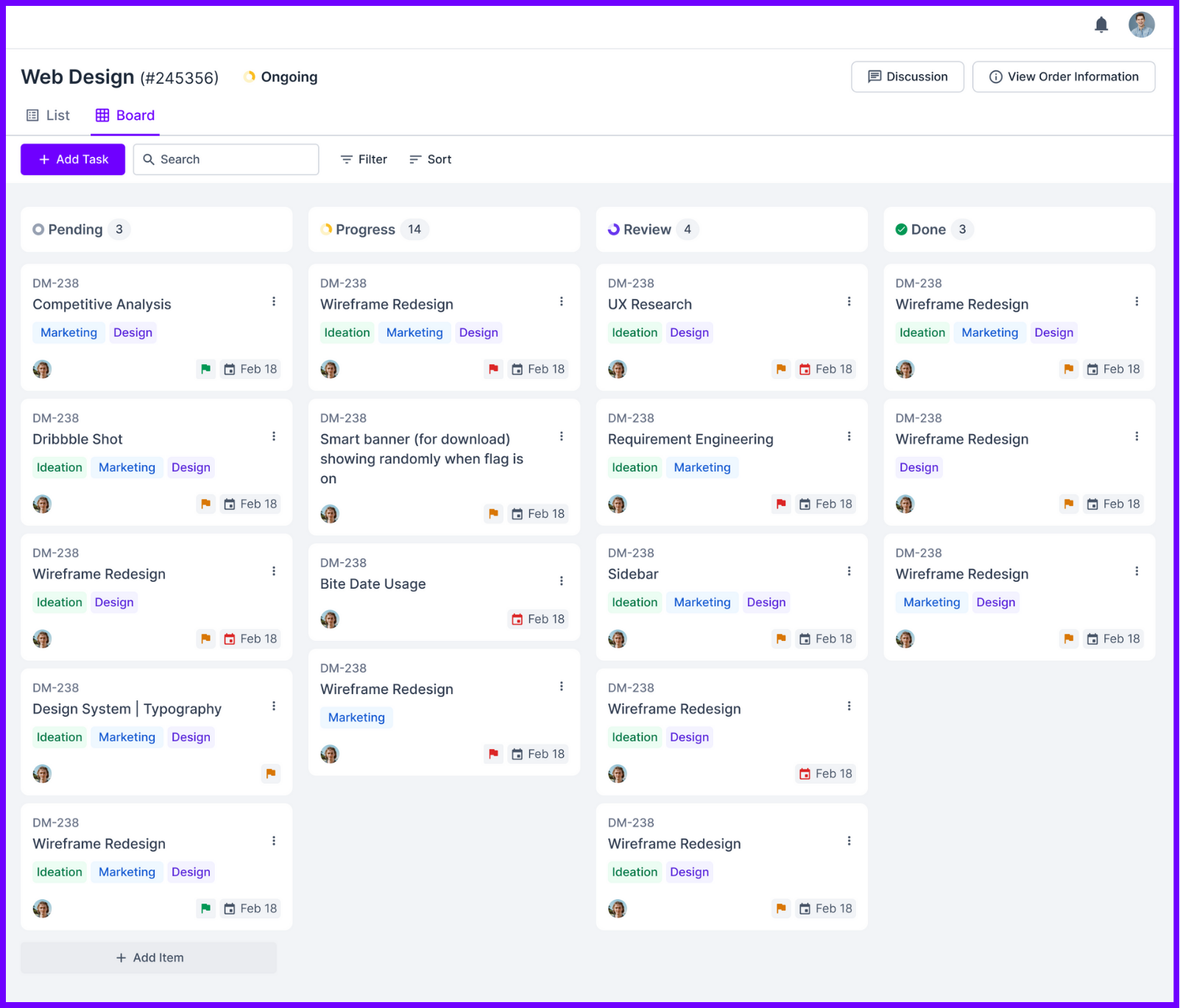
Additionally, client approval features allow for seamless collaboration, ensuring tasks are completed to the client’s satisfaction. This makes the workflow smooth and organized from start to finish.
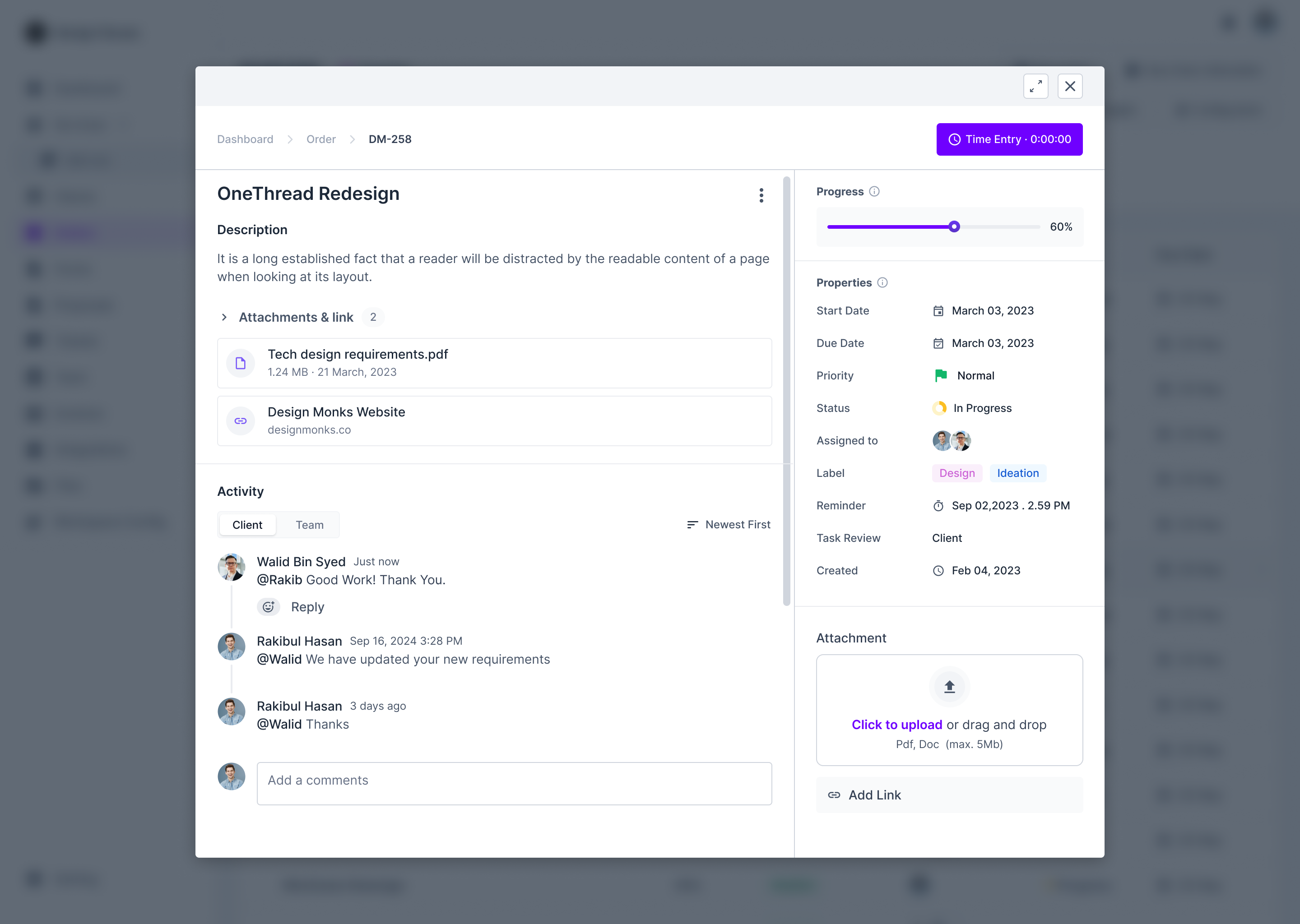
In contrast, Dock handles task management through its workspace functionality.
While tasks can be created and automated within projects, they aren’t automatically generated through client orders like in Agency Handy.
Dock’s task automation and Kanban boards streamline internal collaboration, helping teams stay organized and track progress efficiently.
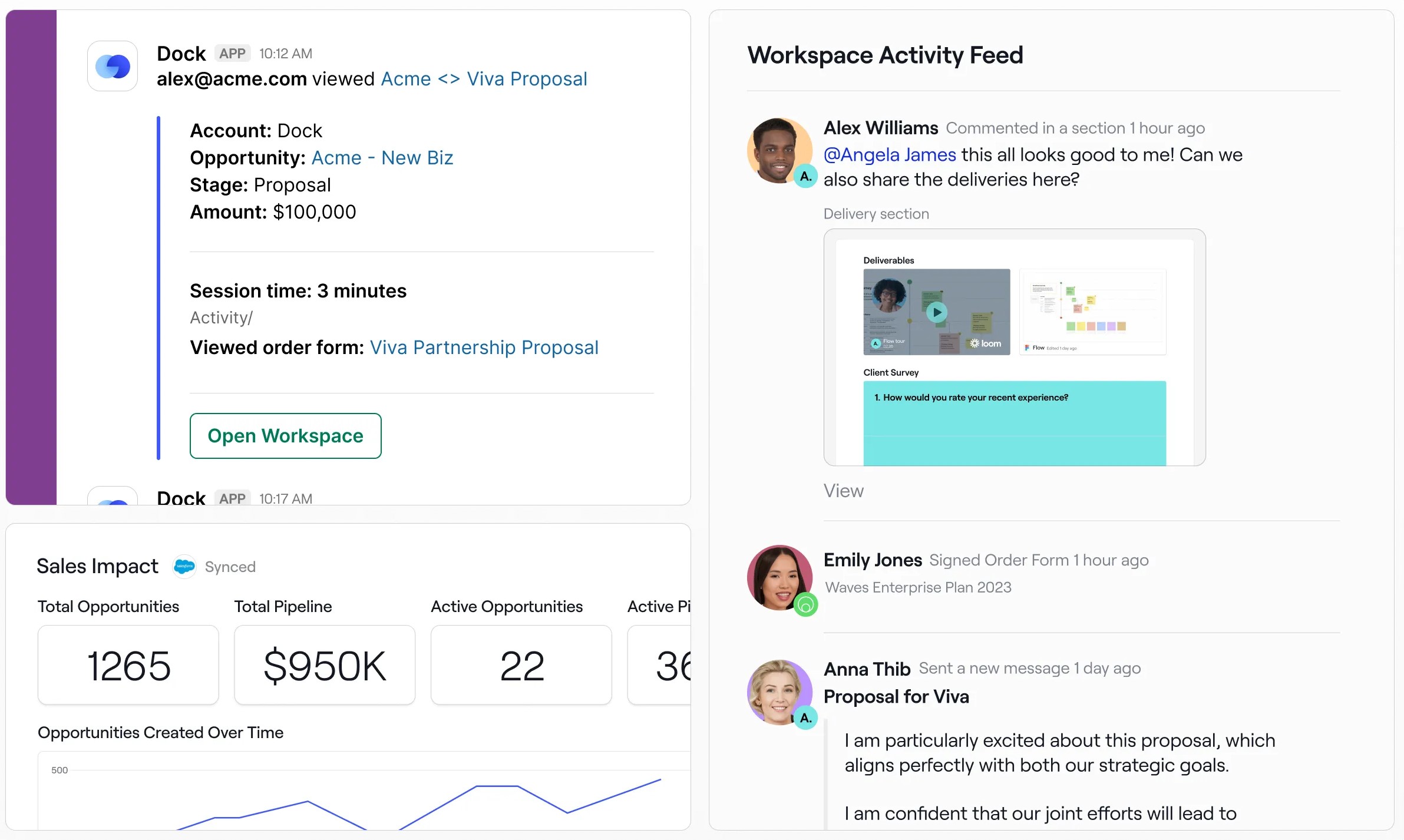
However, without built-in order management, Dock struggles to handle client orders from start to finish. The absence of client approval features also makes it harder to ensure tasks meet client expectations.
This makes Dock better suited for teams focused on internal workflows rather than those managing client-facing projects with complex requirements.
Team Management
Agency Handy provides customizable roles and permissions for secure team management. Dock, while strong in collaboration, lacks advanced role customization and access controls, making it less suited for larger teams.
Focus Area | Agency Handy | Dock |
Roles & Permissions | Super-admin, admin, manager, assignee | Basic roles with limited permissions |
Task Assignment | Assign and track tasks with role-based control | Available, but with less detailed control |
Team Invitations | Easy email invitations with role assignment | Available |
Agency Handy gives you four distinct user roles—super-admin, admin, manager, and assignee—each with specific permissions to help you manage responsibilities efficiently. This structure allows agencies to securely delegate responsibilities, ensuring that only the right people access sensitive client information.
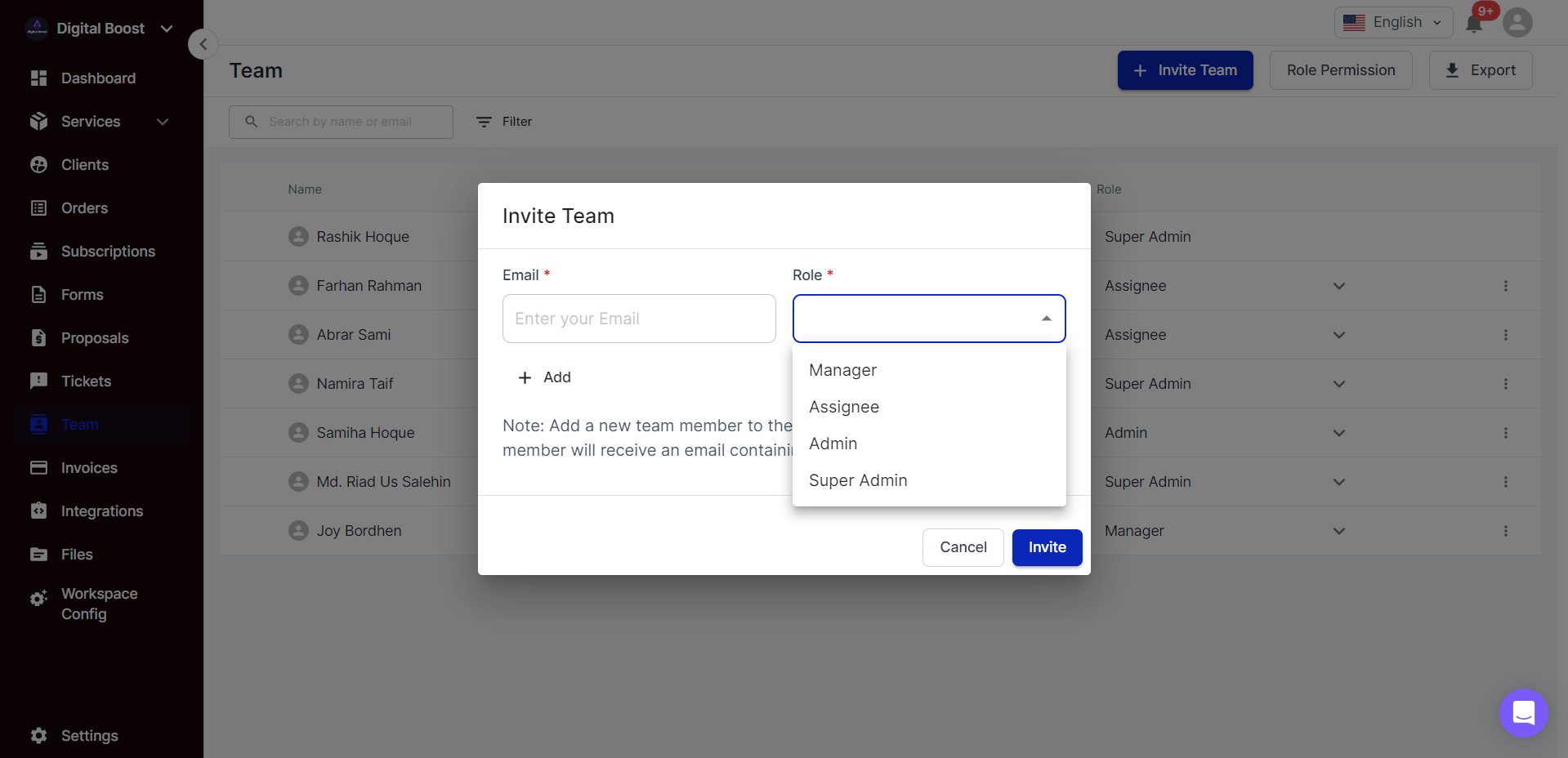
Super-admins have full control, managing everything from onboarding clients to setting up workspaces and overseeing the entire platform.
Admins, while similar in authority, focus more on managing client data, assigning tasks, and adjusting roles for other team members.
Managers, on the other hand, handle task assignments and team oversight, ensuring deadlines are met and workflows remain smooth.
Assignees have a more limited role, restricted to viewing and updating only their assigned tasks, without access to client data or the ability to manage other team members.
This clear hierarchy ensures that each team member knows their responsibilities, while client data stays secure.
Dock, by contrast, supports basic roles and task delegation but lacks the same depth of role-based permissions.
While you can invite team members and collaborate on tasks, the limited role customization makes it harder to secure sensitive client information or manage large teams with specialized roles.
Dock’s system works well for teams focused on collaboration, but the absence of detailed role management limits its effectiveness for agencies that need to manage complex hierarchies and responsibilities.
Both tools allow team invitations, but Agency Handy offers a smoother onboarding process by letting you assign roles right away with a simple email invitation.
Client Management
Agency Handy provides customizable portals, detailed client profiles, and a built-in ticketing system for efficient issue resolution. Dock excels in workspace collaboration but lacks advanced client-facing features like integrated ticketing and communication tracking, making it less suitable for complex client interactions.
Focus Area | Agency Handy | Dock |
Client Portal | Fully customizable with real-time updates | Available within workspace management |
Client Profiles | Detailed profiles with service history and communications | Available but lacks service-specific details |
Communication | Centralized messaging and task collaboration | Messaging limited to workspace projects |
Ticketing System | Integrated for issue tracking and resolution | ❌ |
Agency Handy excels in client management with a fully customizable client portal, allowing real-time updates and collaboration between your team and clients. This portal centralizes all key interactions, including service requests, file sharing, and task tracking, making it easier to manage client expectations.
The detailed client profiles in Agency Handy provide a complete overview of service history, contact information, and past communications, enabling personalized service and fast access to relevant data.
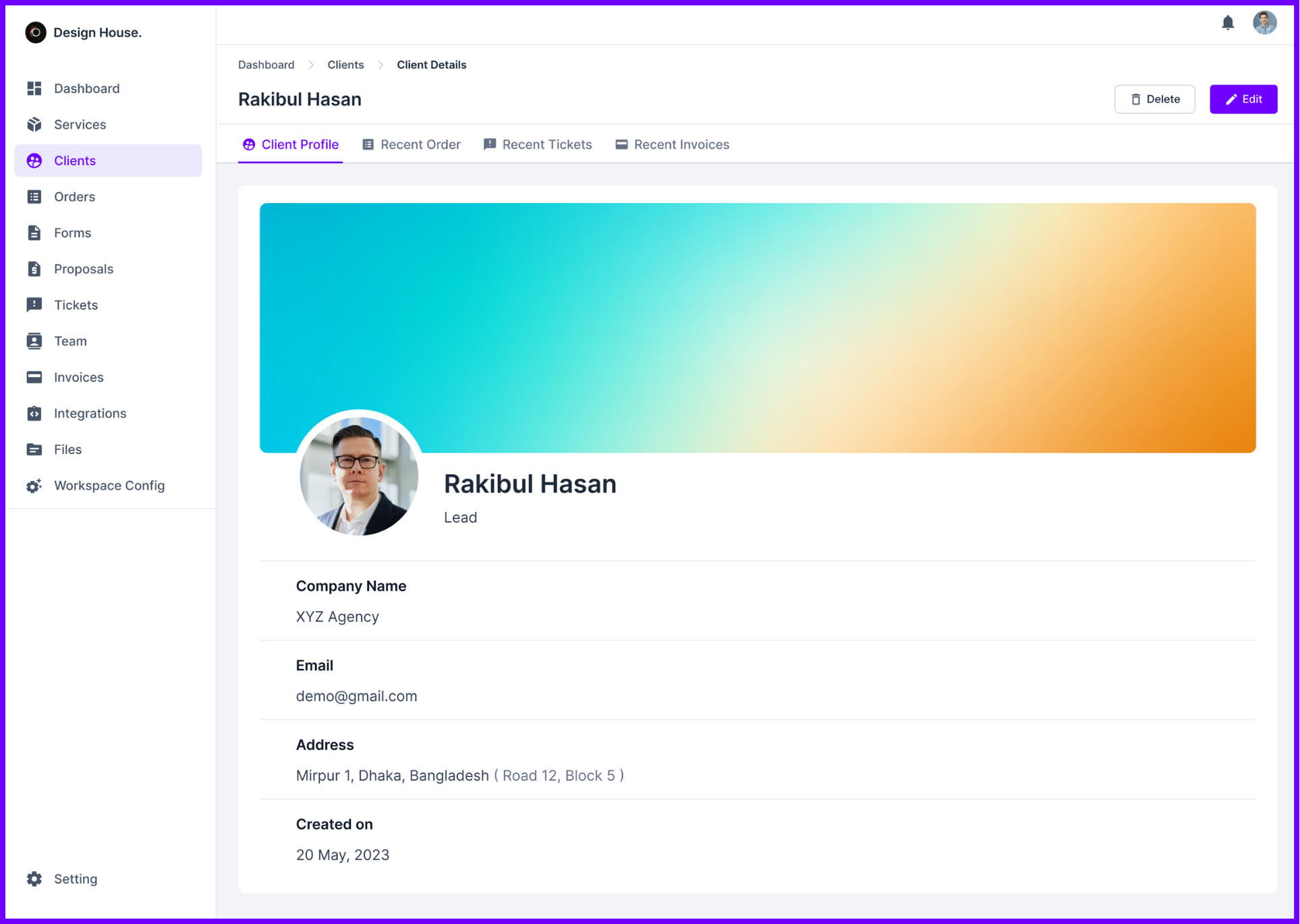
Clients can open tickets for support directly in the system, and your team can track these tickets from submission to resolution. The tickets can be tracked via order number as well. This ensures no issues are overlooked.
Dock, on the other hand, offers client management through workspaces, which allow teams to collaborate on tasks and projects.
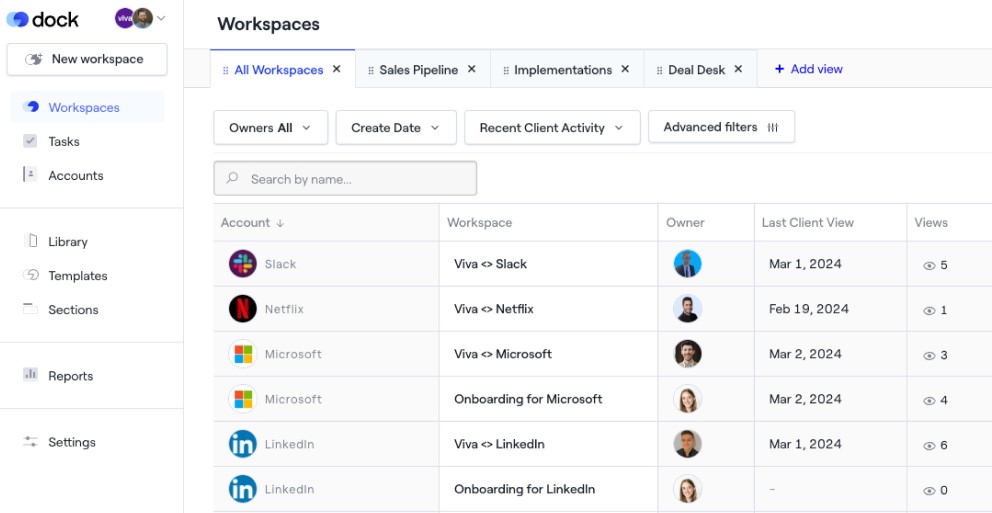
However, it lacks a built-in ticketing system, meaning you must rely on alternative methods for handling client issues.
While Dock’s client profiles exist within workspaces, they do not offer the same depth of service history and communication tracking as Agency Handy.
Additionally, communication is restricted to internal workspace messaging, which limits the flexibility of client interactions compared to Agency Handy’s centralized platform.
Overall, if your agency requires a client-facing system with integrated ticketing and comprehensive profile management, Agency Handy provides a more advanced solution.
Billing & Invoicing
Agency Handy provides a flexible billing system with customizable invoices, split payments, and multi-currency support. Dock offers invoicing with multiple currencies and recurring billing but lacks the advanced features of Agency Handy, like detailed split payment control and custom reminders.
Focus Area | Agency Handy | Dock |
Invoicing | Customizable with split payments, detailed line items | Customizable, but lacks split payments |
Payment Gateways | Stripe, Wise, PayPal, Manual banking | No built-in payment gateways |
Subscriptions | Available with custom billing cycles and reminders | Available with recurring billing support |
Billing Currencies | Multi-currency support for global clients | Multi-currency |
Agency Handy gives you full control over your billing process, offering fully customizable invoices with detailed line items that align with the specific services provided.
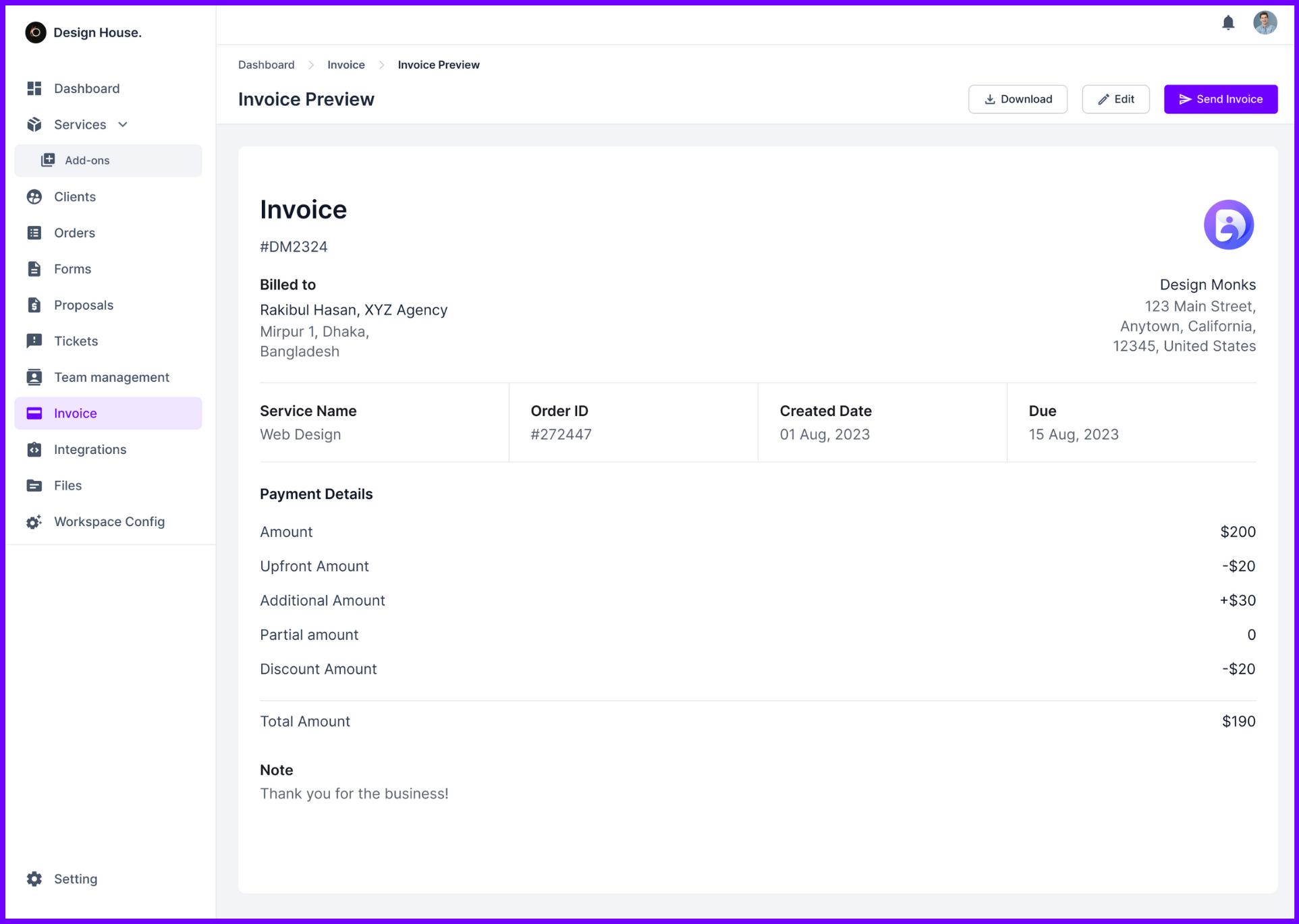
You can also enable split payments, allowing clients to pay in installments—an ideal option for larger or ongoing projects.
Additionally, the platform supports over 100 currencies, making it easy for agencies with international clients to handle payments in their preferred currencies.
Automated payment reminders are another valuable feature.
- Regular invoice reminders are sent 3 and 7 days after the due date.
- Subscription payment reminders are sent 3 and 1 day before the due date.
This automation ensures timely payments without requiring manual follow-up.
Multiple payment gateways—Stripe, Wise, PayPal, and manual banking—are integrated into Agency Handy. This provides clients with the flexibility to choose how they wish to pay, whether through credit cards, bank transfers, or online platforms.
Dock, on the other hand, supports multi-currency invoicing and recurring billing options, but it lacks integrated payment gateways. It also doesn’t offer split payment options or advanced billing cycle controls. This makes Dock less suited for agencies with more complex financial needs.
Customization & Branding
Agency Handy offers extensive customization and branding tools, including full control over colors, logos, and custom domains. Dock, while offering workspace customization, lacks the full suite of white-labeling options and the multi-language support that Agency Handy provides.
Focus Area | Agency Handy | Dock |
Custom Domain | Available | Available |
Style Customization | Available | Available |
Email Customization | Fully customizable, branded emails with dynamic content and social media links | Basic email templates; lacks dynamic customization |
Remove “Powered By” | Fully white-labeled in all pricing plans | ✖ |
Multi-Language Support | Supports 14 languages, making it highly versatile for international clients | ✖ |
Agency Handy offers an impressive range of style customization options, allowing agencies to fully align their interface with their unique branding requirements. You can adjust colors, upload logos, and even fine-tune the sidebar text color and icons to match your brand guidelines.
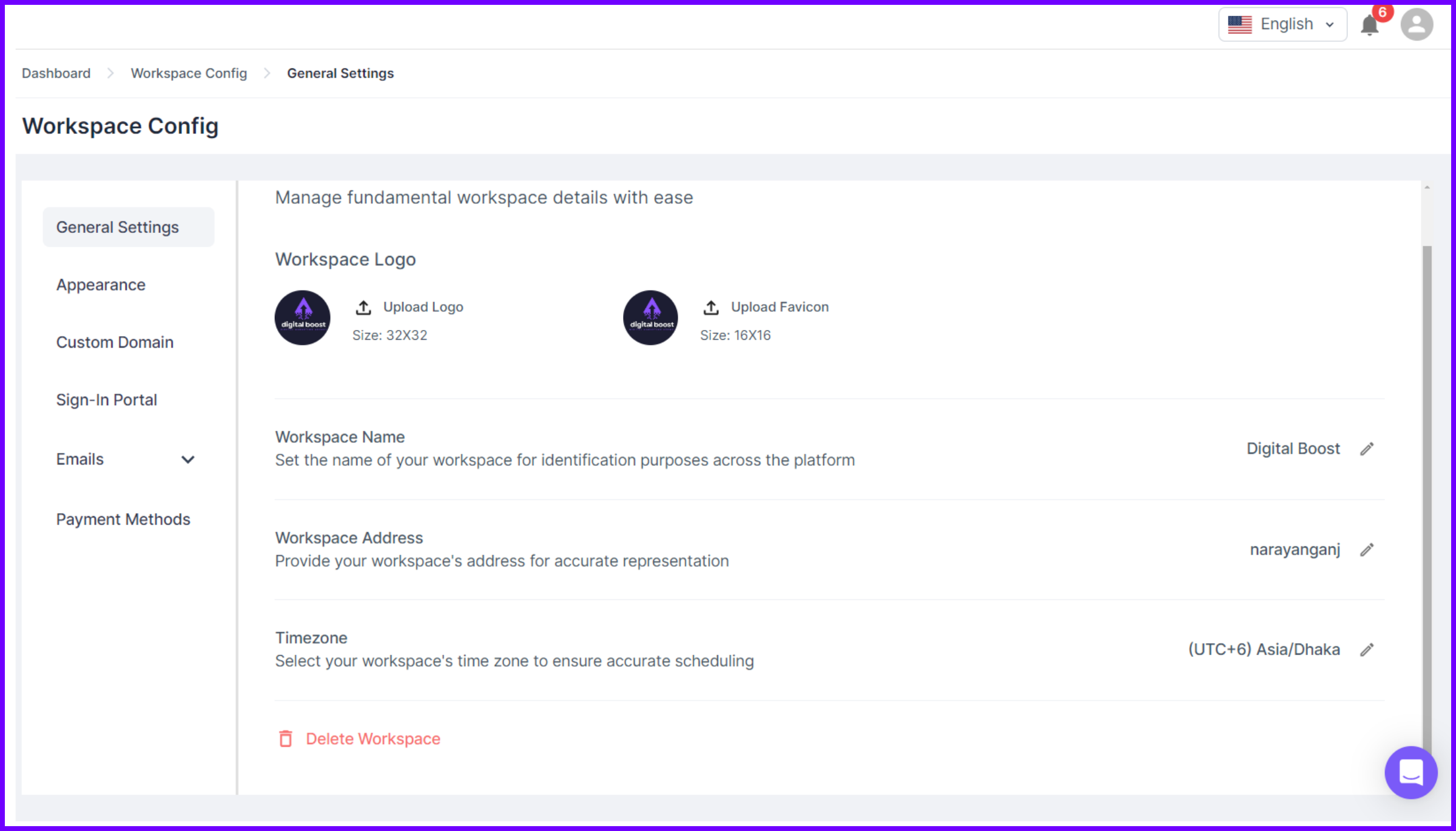
The ability to set custom domains for different clients further enhances the professional appearance of the platform, making it look like a fully integrated part of the agency’s own technology stack.
For agencies working internationally, multi-language support is a standout feature, supporting 14 languages. This enables agencies to serve global clients with a seamless experience, regardless of language.
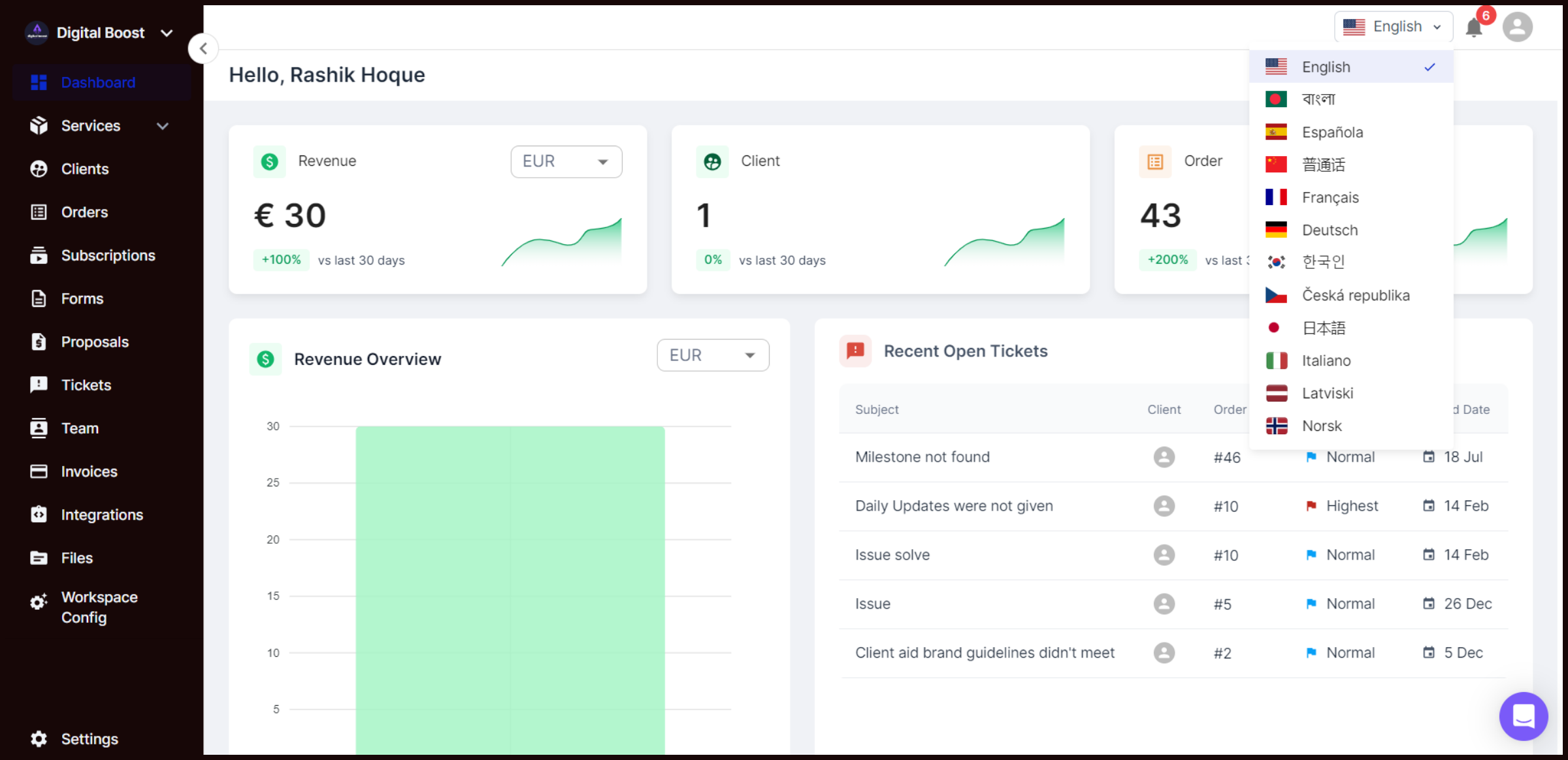
Additionally, Agency Handy allows you to create a custom sign-in message for your clients, personalizing their onboarding process and aligning every touchpoint with your branding.
On the branding front, white labeling is one of Agency Handy’s key strengths. It gives agencies the ability to remove all traces of the Agency Handy brand across the platform, offering a complete white-label solution.
From the client login screen to the portal itself, all elements can be customized to reflect your agency’s brand. The platform even extends this capability to invoices, proposals, and client-facing documents, ensuring a consistent brand image throughout every interaction.
Email customization is another area where Agency Handy excels. Agencies can fully customize their email templates with dynamic content that automatically pulls in client-specific details, providing a professional, branded communication experience.
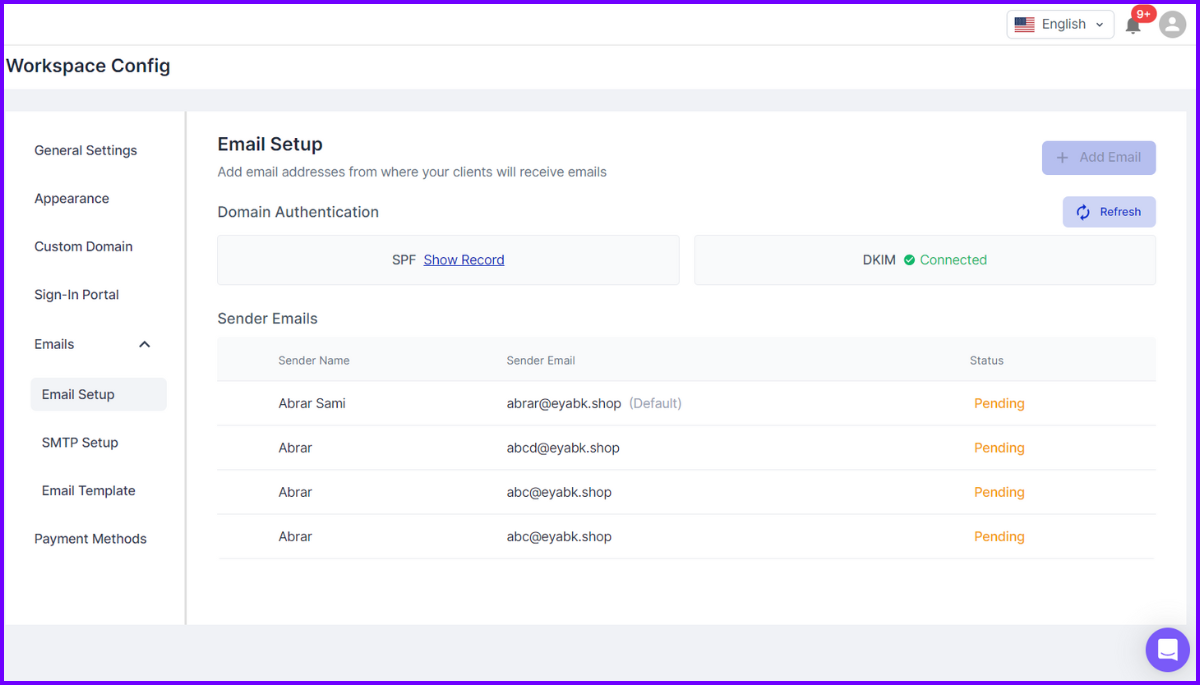
For example, you can design email templates that include your logo, colors, and personalized content like service updates or project reminders, making sure that all outgoing communication is tailored to your agency’s brand.
On the other hand, Dock provides basic workspace branding by allowing agencies to incorporate logos and adjust colors within their workspaces.
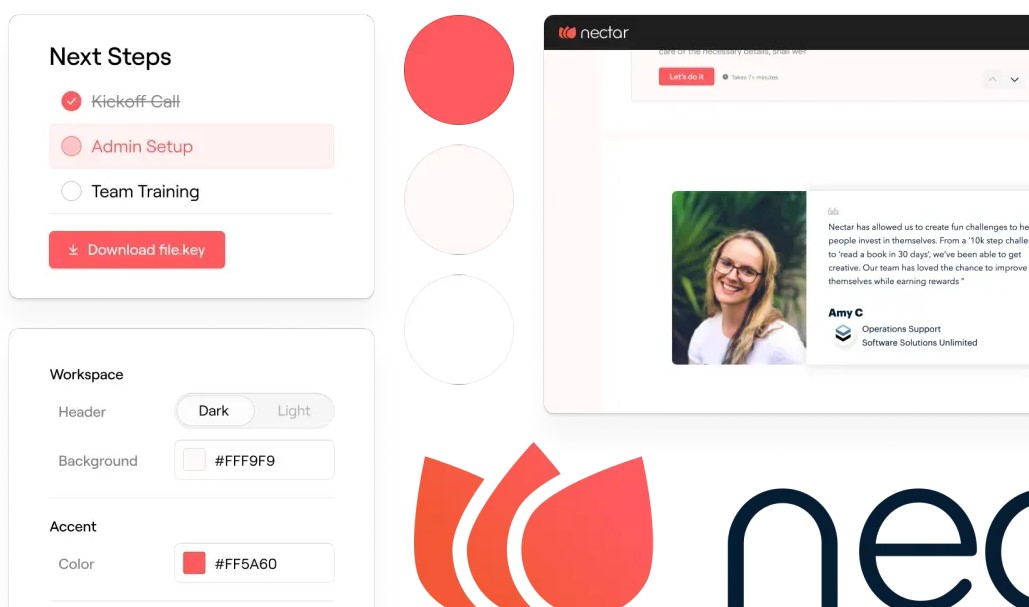
However, Dock lacks advanced features such as dynamic email customization and the option to remove its own branding. This limits Dock’s appeal for agencies that require deeper branding control over client-facing materials.
Furthermore, Dock does not support multi-language functionality, which restricts its usability for global agencies.
While Dock offers enough branding options for smaller teams focused on internal collaboration, Agency Handy’s advanced customization tools, white-labeling, and global language support make it the superior choice.
Pricing Plans
Agency Handy offers a flexible pricing structure designed to cater to agencies of various sizes, with plans based on user count and service management needs. Dock follows a more streamlined pricing approach but lacks the same flexibility in managing larger teams or more complex service structures.
Focus Area | Agency Handy | Dock |
Entry-Level | $49/month (Solopreneur, up to 3 users) | $30/month (Starter, 1 workspace) |
Mid-Tier | $99/month (Teams, up to 10 users) | $59/month (Growth, per person) |
High-End | $149/month (Pro, up to 30 users) | ✖ |
Custom Pricing | Available | ✖ |
Billing Model | Subscription-based (monthly/annual options) | Subscription-based (monthly/annual options) |
Storage Capacity | Up to 20TB (Pro Plan) | N/A |
Agency Handy Pricing Plans:
Agency Handy offers three main tiers to suit growing agencies, with more customization, team management tools, and service flexibility as you move up the pricing ladder:
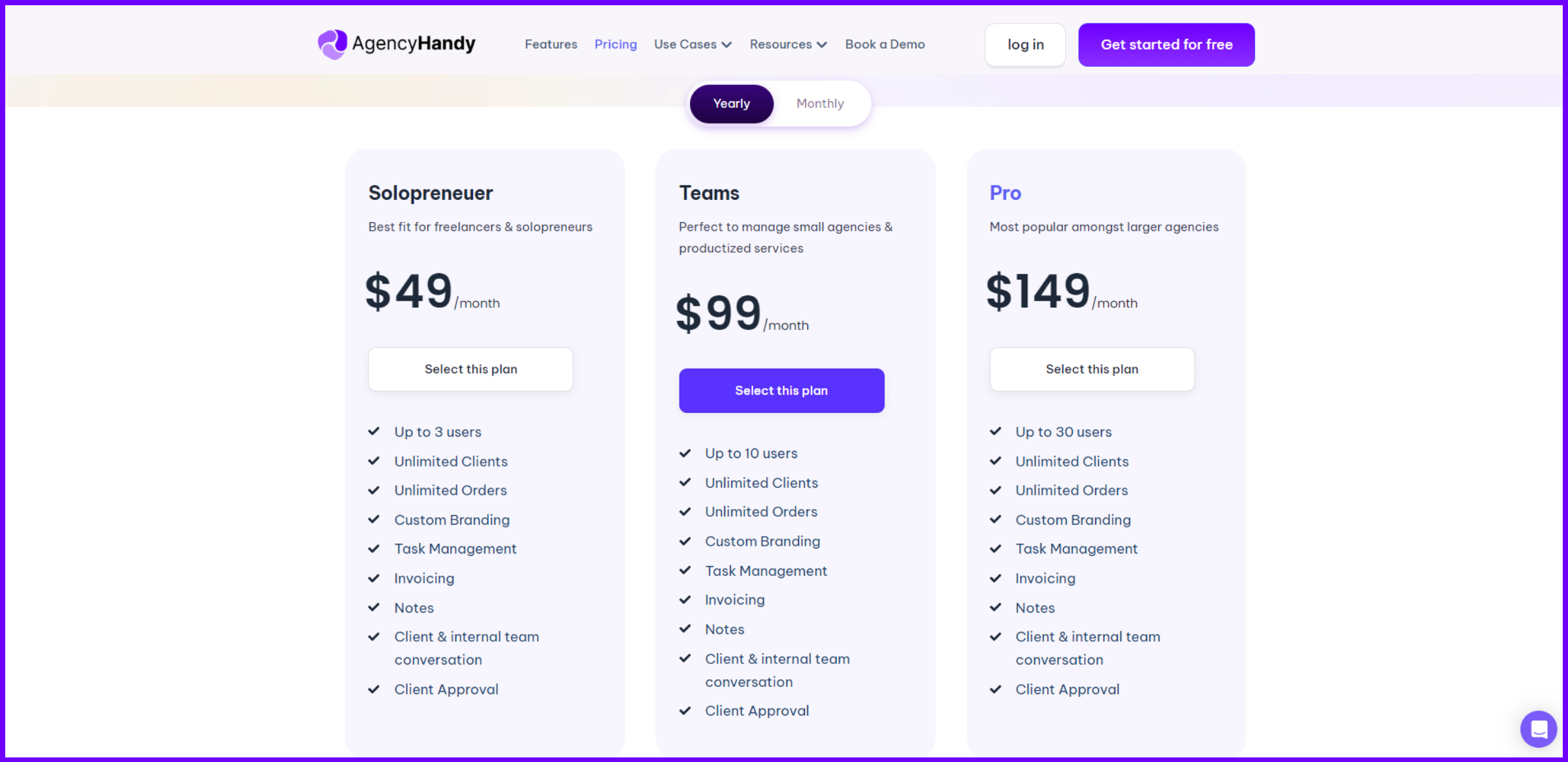
- Solopreneur:
- $49/month (annual billing), or $69/month (billed monthly)
- For up to 3 users
- Features include unlimited clients, service catalogs, order management, and essential client onboarding tools.
- Teams:
- $99/month (annual billing), or $149/month (billed monthly)
- For up to 10 users
- Adds team collaboration tools, advanced task management, and enhanced client communication features.
- Pro:
- $149/month (annual billing), or $199/month (billed monthly)
- For up to 30 users
- Includes all Teams features, plus advanced reporting, priority support, and greater customization options for larger teams.
Dock Pricing Plans:
Dock, in contrast, offers simpler pricing plans geared toward internal workspace management.
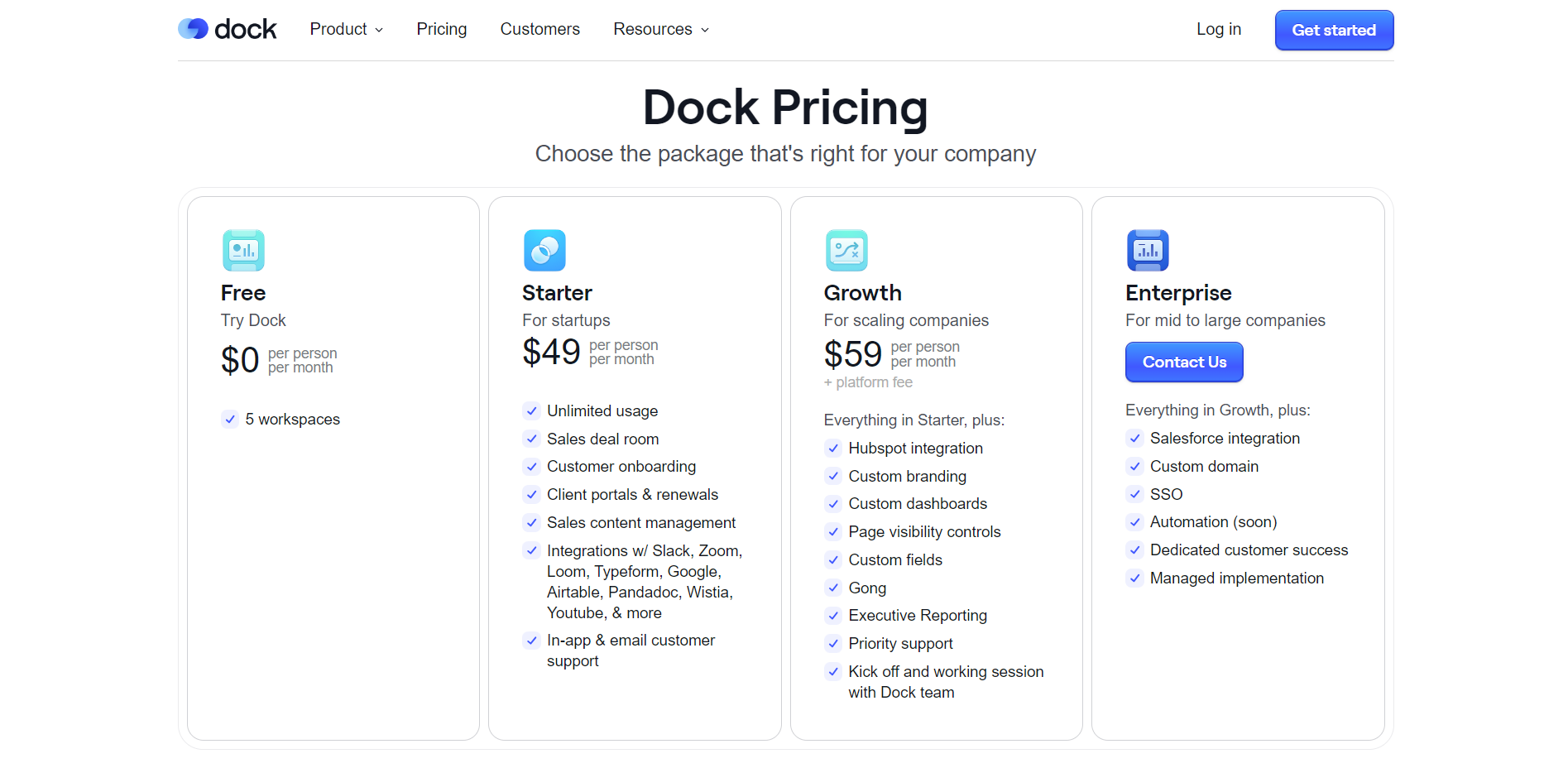
- Free Plan:
- Cost: $0 per user/month
- 5 workspaces
- Basic access for project management
- Testing the platform’s core features.
- Starter Plan:
- Cost: $49 per user/month
- Unlimited usage
- Sales deal room
- Client portals and renewals.
- Growth Plan:
- Cost: $59 per user/month + $250 platform fee (minimum 5 users)
- HubSpot integration
- Custom dashboards
- Remove Dock branding.
- Enterprise Plan:
- Cost: Custom pricing
- Tailored solutions for large companies
- Priority support
- Advanced customizations.
Agency Handy vs Dock: Which Tool to Choose for Your Business?
Now that you’ve seen the differences between Agency Handy and Dock, let’s help you determine which one is a better fit for your business.
Agency Handy is your pick if:
- You need customizable service catalogs with website embedding, allowing clients to browse and place orders seamlessly.
- Managing teams with flexible roles, permissions, and task management is critical for your agency.
- You require advanced billing features such as split payments, subscription management, and automated payment reminders.
- Your workflow involves visual task management, such as Kanban boards, for better task tracking and delegation.
- Client onboarding is a priority, and you need tools like custom intake and order forms tailored to each service.
- Branding is crucial, and you need white-labeling options and custom domains for a fully branded experience.
- You manage international clients and require multi-currency and multi-language support.
Dock is your pick if:
- You need integrations with tools like Slack, Zoom, Loom, and more for internal and client communication.
- Your business requires client portals and onboarding features but can work without direct order forms or advanced billing options.
- You prioritize internal workflows and collaboration over client-facing processes.
- You need a solution that supports recurring billing and multi-currency support for ongoing service management.
Wrapping Up
In conclusion, Agency Handy and Dock each cater to different needs for agencies and teams.
Agency Handy excels with its multi-package service catalog, integrated ticketing system, customizable invoices, and split payment options, making it an all-in-one solution for managing client relationships and financial operations.
On the other hand, Dock shines in workspace collaboration, offering integrations with popular tools but falls short when it comes to client-facing features such as direct order placement, ticketing, and complex billing options.
If your agency requires comprehensive service management, Agency Handy is the stronger choice, while Dock fits teams focused on internal collaboration.