One of the top five problems that an agency workflow solves is managing orders and approvals. If you’re still relying on spreadsheets and endless email threads to track projects, it’s time for an upgrade.
Managing an agency isn’t easy. Whether you run a creative, marketing, or advertising agency, your workflow can define your team’s success.
An agency workflow ensures tasks are completed smoothly, teams collaborate effectively, and projects stay on track.
Here are the 7 steps of an agency workflow process that you can follow:
- Client onboarding
- Detailed planning
- Project Execution
- Internal review
- Client review and feedback
- Final delivery
- Client follow-up
In this article, we’ll explore the key features, best practices, and steps to create an agency workflow that works perfectly for you.
What is an Agency Workflow?
An agency workflow is a step-by-step process your team follows to deliver work. It ensures every task moves forward without delays, confusion, or miscommunication.
A structured workflow also minimizes manual errors and streamlines repetitive tasks like approvals or data entry. This keeps projects organized and helps your team focus on delivering quality results.
No matter your agency type, an optimized workflow is essential to keep everything running like clockwork.
Key Features of an Effective Agency Workflow
A well-designed agency workflow streamlines operations, keeps teams aligned, and ensures projects are delivered on time. Here are the key features of an effective agency workflow:

- Task Management: Clearly define and assign tasks to team members. Utilize task management tools to track progress and deadlines.
- Communication Channels: Establish open lines of communication to facilitate collaboration and quick issue resolution.
- Resource Allocation: Ensure that team members have access to the necessary tools and information to perform their tasks efficiently.
- Quality Assurance: Implement review and feedback processes to maintain high standards of work.
- Client Approval Processes: Set up clear procedures for obtaining client feedback and approvals to keep projects on track.
How to Create An Agency Workflow: 7-Step Process
Managing an agency without a proper workflow is like navigating without a map. It’s inefficient, stressful, and prone to mistakes.
Here’s a simplified and friendly guide to creating an efficient workflow for your agency.

Step 1: Client Onboarding
Start the project by understanding your client’s needs and setting clear expectations.
What to Do:
- Conduct an initial consultation to define project goals, timelines, and budgets.
- Create a contract that clearly outlines deliverables, terms, and payment schedules.
- Use onboarding tools to collect essential information, such as project briefs, brand guidelines, or necessary documents.
If you are not using any workflow management tool, Agency Handy can help you.
For client onboarding, you can use the service catalog to showcase your offerings. You can create multiple packages for each service, allowing clients to purchase the option that best suits their needs. You can add discount coupons as well.
There are customizable forms connected to each service. Once a service is purchased, these forms collect all the relevant client details.
Further Read: 6 Best Client Onboarding Software for Agencies
Step 2: Detailed Planning
Once onboarding is complete, it’s time to dive into detailed project planning. This phase ensures everyone knows what needs to be done, by whom, and when.
What to Do:
- Break the project into actionable tasks.
- Assign tasks based on each team member’s expertise and availability.
- Use project management tools to track progress and ensure everyone knows their responsibilities.
- Hold a meeting to clarify roles, expectations, and timelines.
Step 3: Project Execution
Now, it’s time to bring the plan to life. This phase focuses on collaboration, communication, and keeping the project on track.
What to Do:
- Execute tasks as per the project plan.
- Use centralized communication tools to share updates, files, and feedback in one place.
- Schedule regular team check-ins to address challenges, track progress, and realign priorities if needed.
- Monitor task progress using project dashboards to ensure milestones are met.
If you’re using Agency Handy, you can create detailed project plans through proposals or forms. Then, you can break down projects into tasks, assign the tasks, and easily set deadlines for each.
And with the kanban board, you can visualize task progress to see what’s on track, delayed, or needs attention.
Step 4: Internal Review
Before presenting anything to your client, run a thorough internal review to ensure everything meets the agreed-upon standards.
What to Do:
- Verify that deliverables align with the project brief and client expectations.
- Use review checklists to ensure no detail is overlooked.
- Gather team feedback to identify and address potential issues early.
Step 5: Client Review and Feedback
Present your work to the client for their feedback and make changes based on that.
What to Do:
- Share deliverables through secure client portals or detailed presentations.
- Clearly communicate what’s included in the scope and outline any additional costs for out-of-scope changes.
- Collect feedback and make revisions, ensuring client satisfaction before final approval.
If you’re using Agency Handy, you can manage tasks and feedback more easily. Clients can comment directly on tasks, start real-time discussions, and request changes instantly. They don’t have to wait for emails or messages—everything happens in one place.
They can also add notes to files like PDFs, images, videos, or websites. And need to compare different versions? You can upload, review, and manage files effortlessly. This keeps everything organized and makes collaboration smoother.
Step 6: Final Delivery
Once your client approves the work, it’s time to deliver the final files.
What to Do:
- Send the finalized files in the agreed format (PDFs, design files, etc.).
- Provide extra resources like tutorials, user guides, or FAQs to help clients use them.
- Store all documentation securely for future reference.
Agency Handy makes this process simple. You can securely send files in your client’s preferred format and keep everything organized in one place.
If any issues come up, both you and your client can use the ticketing system to report them. Assign tickets to the right team members and resolve concerns efficiently.
Step 7: Client Follow-Up
Stay connected with your clients and improve your services with the right follow-up approach.
For One-Time Services/Projects:
- Get Feedback – Schedule a call or send a survey to understand the client’s experience. Ask about quality, communication, and overall satisfaction.
- Offer Support – Be available for quick questions or minor follow-ups, like troubleshooting advice or a short guide.
- Suggest Add-Ons – Recommend services that complement the completed project. If you designed a website, offer SEO or maintenance services.
For Recurring Services/Projects:
- Schedule Check-Ins – Set regular meetings to ensure everything stays on track.
- Review Progress – Share reports on ongoing work like ad campaigns, content schedules, or maintenance tasks.
- Make Adjustments – Fine-tune deliverables based on feedback to keep meeting client needs.
- Upsell or Expand – Offer upgrades or new features that add value to their business.
If follow-ups feel inconsistent, Agency Handy can handle them for you. Clients can give you direct reviews of your services through the client portal, keeping you connected and helping you grow your business.
Hence, with a structured workflow, you can track progress, manage tasks, and handle client communication effortlessly.
Best Use Cases of an Agency Workflow
A structured workflow helps you work faster, stay organized, and deliver better results. Here’s how different agencies can benefit from a clear process:
Digital Marketing Agency
Running campaigns, tracking performance, and meeting client goals can get overwhelming. A workflow keeps everything in order.
How Workflows Help:
- Organizes campaign planning, ad creation, and analytics tracking.
- Automates tasks like keyword research and email scheduling.
- Keeps client communication and approvals in one place.
Example: A workflow ensures ad creatives go through an internal review before clients see them. It also keeps social media post deadlines aligned with campaign launches.
Content Agency
Producing high-quality content consistently requires a structured approach. Without a workflow, managing ideas, drafts, and approvals can get messy.
How Workflows Help:
- Manages editorial calendars, content drafts, and approvals.
- Assigns tasks like writing, editing, and SEO to the right team members.
- Monitors deadlines to prevent delays.
Example: A workflow moves blog posts smoothly from draft to editing to client approval, reducing back-and-forth.
Design Agency
Design projects often require collaboration, revisions, and multiple approvals. A structured workflow keeps everyone aligned.
How Workflows Help:
- Organizes tasks from brainstorming to final delivery.
- Tracks revisions to ensure client feedback is applied correctly.
- Manages timelines for creating logos, branding, or other design assets.
Example: A workflow ensures a design mockup is reviewed internally before sharing with the client, avoiding unnecessary revisions.
Video Editing Agency
Turning raw footage into a polished video requires careful planning and collaboration. Without a system, managing different editing stages can become overwhelming.
How Workflows Help:
- Divide projects into phases like editing, animation, and audio syncing.
- Set review checkpoints for internal teams and clients.
- Maintain a centralized space for sharing drafts and receiving feedback.
Example: A workflow ensures video drafts are shared for client review in a secure space, avoiding scattered feedback.
Development Agency
Building websites or apps is a complex process that requires coordination among different teams. A workflow helps streamline development and ensure smooth execution.
How Workflows Help:
- Breaks down development into sprints or milestones.
- Tracks progress for coding, testing, and deployment.
- Centralizes bug reports, client feedback, and updates.
Example: A workflow ensures testing is completed before client demos, maintaining quality and professionalism.
Event Management Agency
Coordinating events involves juggling multiple tasks, from venue booking to guest management. Without a structured approach, things can easily fall apart.
How Workflows Help:
- Tracks booking deadlines for venues, catering, and logistics.
- Manages deliverables like event agendas and promotional materials.
- Schedules regular check-ins to keep everything on track.
Example: A workflow ensures vendor contracts are finalized and promotional materials are ready before the event.
Advertising Agency
From brainstorming ad ideas to running campaigns, an advertising agency needs a clear process to stay efficient.
How It Helps:
- Manages creative production, client approvals, and ad schedules.
- Automates tasks like campaign reporting and ad scheduling.
- Tracks performance data to refine strategies in real time.
Example: A workflow ensures ads are reviewed and approved internally before launch, keeping campaigns on schedule.
What’s the Purpose of an Agency Workflow?
Running an agency without a clear workflow wastes time, energy, and resources. Here’s how a well-structured workflow brings order to the chaos.
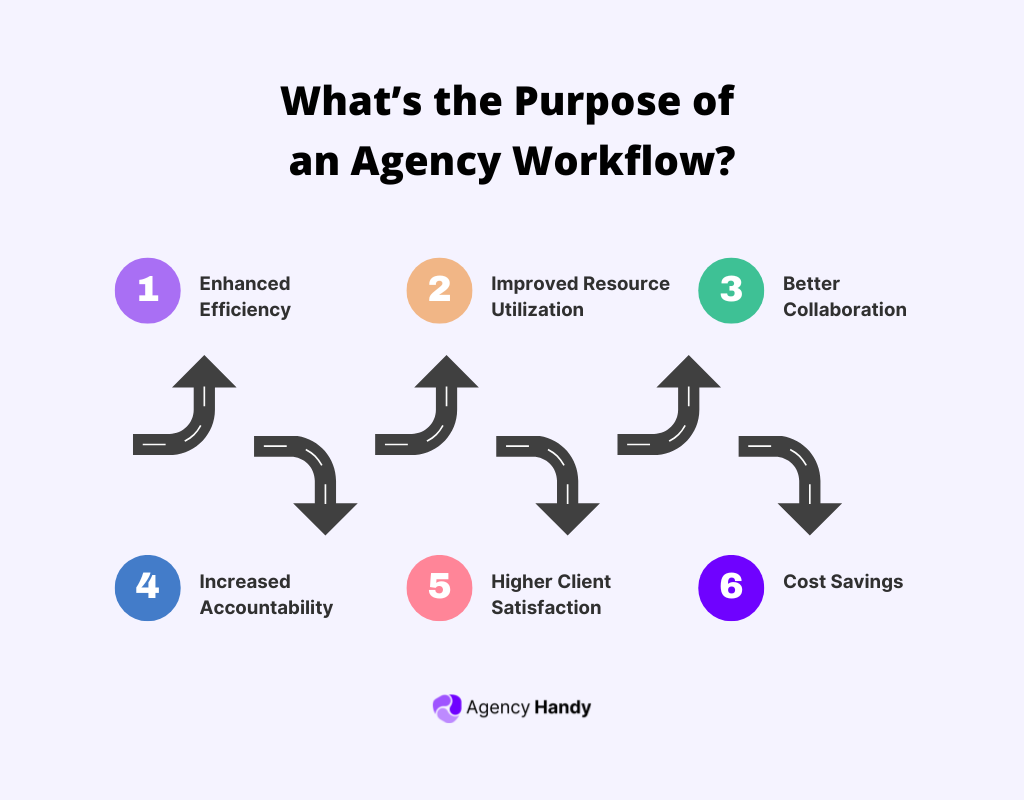
1. Enhanced Efficiency: A clear workflow simplifies tasks, ensuring your team knows what to do and when. This reduces confusion, avoids delays, and ensures tasks are completed faster.
2. Improved Resource Utilization: You can allocate resources more effectively, matching the right people to the right tasks. This optimization prevents overloading team members and ensures balanced workloads.
3. Better Collaboration: Structured workflows ensure clear communication, improve collaboration, and minimize misunderstandings within the team. This helps you finish projects faster and without mistakes.
4. Increased Accountability: When roles and responsibilities are clearly defined, team members take ownership of their tasks. This prevents duplication of work and missed deadlines, leading to smoother projects.
5. Higher Client Satisfaction: Delivering projects on time and with consistent quality builds trust with your clients. Satisfied clients are more likely to work with you again, saving you the cost of finding new clients.
6. Cost Savings: An efficient workflow minimizes wasted time, unnecessary rework, and resource mismanagement. By optimizing operations, you lower overhead costs and complete more projects within the same budget.
Common Challenges in Agency Workflows
Many agencies face challenges that can disrupt projects and impact client satisfaction.
- Scope Creep- This happens when deliverables are unclear. This leads to endless revisions, extended timelines, and frustrated teams.
- Disjointed Communication- This creates misalignment within the team and with clients, slowing down progress and causing confusion.
- Lack of Standardization- This forces teams to start from scratch for every project, wasting valuable time and effort.
- Delay in delivery – This occurs when ownership of key tasks is unclear. Delays pile up, and projects stall when no one knows who is responsible.
Addressing these issues can significantly improve your agency’s efficiency and results.
Best Practices for Optimizing Your Workflow
A clear workflow keeps your team organized and helps deliver projects on time. By following key practices, you can improve efficiency and client satisfaction.

- Document Your Process: Create a clear template outlining every step of your workflow. This ensures consistency and helps your team follow a proven process.
- Automate Repetitive Tasks: Use tools to handle routine tasks like scheduling, reminders, or progress updates. This saves time and lets your team focus on more important work.
- Improve Communication: Schedule regular check-ins with your team and clients to discuss progress, address concerns, and clarify expectations. Good communication prevents confusion.
- Review and Adjust: Analyze your workflow regularly to identify delays or inefficiencies. Make updates as needed to keep things running smoothly.
Final Words
A well-structured workflow helps you focus on delivering exceptional results for your clients. Whether you’re managing creative projects, digital campaigns, or development tasks, an effective workflow keeps your team aligned and your clients satisfied.
By focusing on clear processes, you can improve collaboration and ensure consistent results for your clients. It also reduces stress for your team.
With the right workflow, you can grow your agency, improve efficiency, and build stronger client relationships. It’s a simple step toward long-term success.
FAQs
How can I ensure my team adapts to a new workflow system?
Introduce the system gradually instead of making a sudden change. Start with training sessions to walk your team through the key features. Use simple, user-friendly tools to make the transition easier.
During the switch, offer support and answer any questions. Encourage your team to ask for help if they get stuck. The more comfortable they feel, the faster they’ll adapt.
What’s the best way to handle urgent changes in an ongoing workflow?
Plan for flexibility from the start. Always allow extra time in your schedule for unexpected changes.
Use a workflow tool to update tasks, reassign responsibilities, and notify your team immediately. Clear communication helps everyone stay on track without confusion.
What should I do if a client requests work outside the project scope?
Set clear steps for handling requests outside the project scope. First, check how the extra work affects your timeline and resources. Then, let the client know if it will change the cost or deadline. Always document these changes in writing. This prevents misunderstandings and keeps expectations clear.
Can workflows be customized for different types of projects?
Yes! A good workflow should fit the needs of each project.
For recurring work, create templates to save time. If the project is unique, adjust the steps, deadlines, or team roles as needed. A flexible system helps you stay organized no matter what type of project you’re handling.




