Does your onboarding process leave new clients feeling lost, frustrated, or overwhelmed? If signing up feels like a chore, they won’t stick around for long.
Here’s the hard truth—74% of people will take their business elsewhere if the process is too difficult. That’s a huge loss of potential revenue and trust, all because onboarding wasn’t smooth.
The solution?
A well-structured client onboarding experience that eliminates friction, builds confidence and delivers value fast.
In this article, we’ll explore client onboarding examples from brands like Calendly, Snappa, and Evernote—so you can craft an onboarding process that keeps clients engaged and coming back for more.
What is Client Onboarding?
Client onboarding is the process of getting new customers familiar with a product or service. It’s the bridge between signing up and fully experiencing the benefits of what a business offers.
Client onboarding is a guided introduction—whether through emails, walkthroughs, or hands-on support—designed to make things as smooth as possible. And it matters more than you might think.
Research shows that 63% of customers consider the onboarding process a factor in their purchasing decisions. A strong start not only builds trust but also increases the chances of long-term customer retention.
After all, a satisfied client is more likely to stick around and even recommend the service to others.
8 Incredible Real-Life Client Onboarding Examples
A great onboarding experience can be the difference between a one-time user and a loyal customer. Let’s take a look at how these brands set the bar high—and what you can learn from them.
1. Calendly: Builds Trust with Social Proof
Calendly, the scheduling tool that has taken the hassle out of booking meetings, knows how to make a strong first impression. From the moment you land on their site, they use social proof to reassure users that they’re in good company.
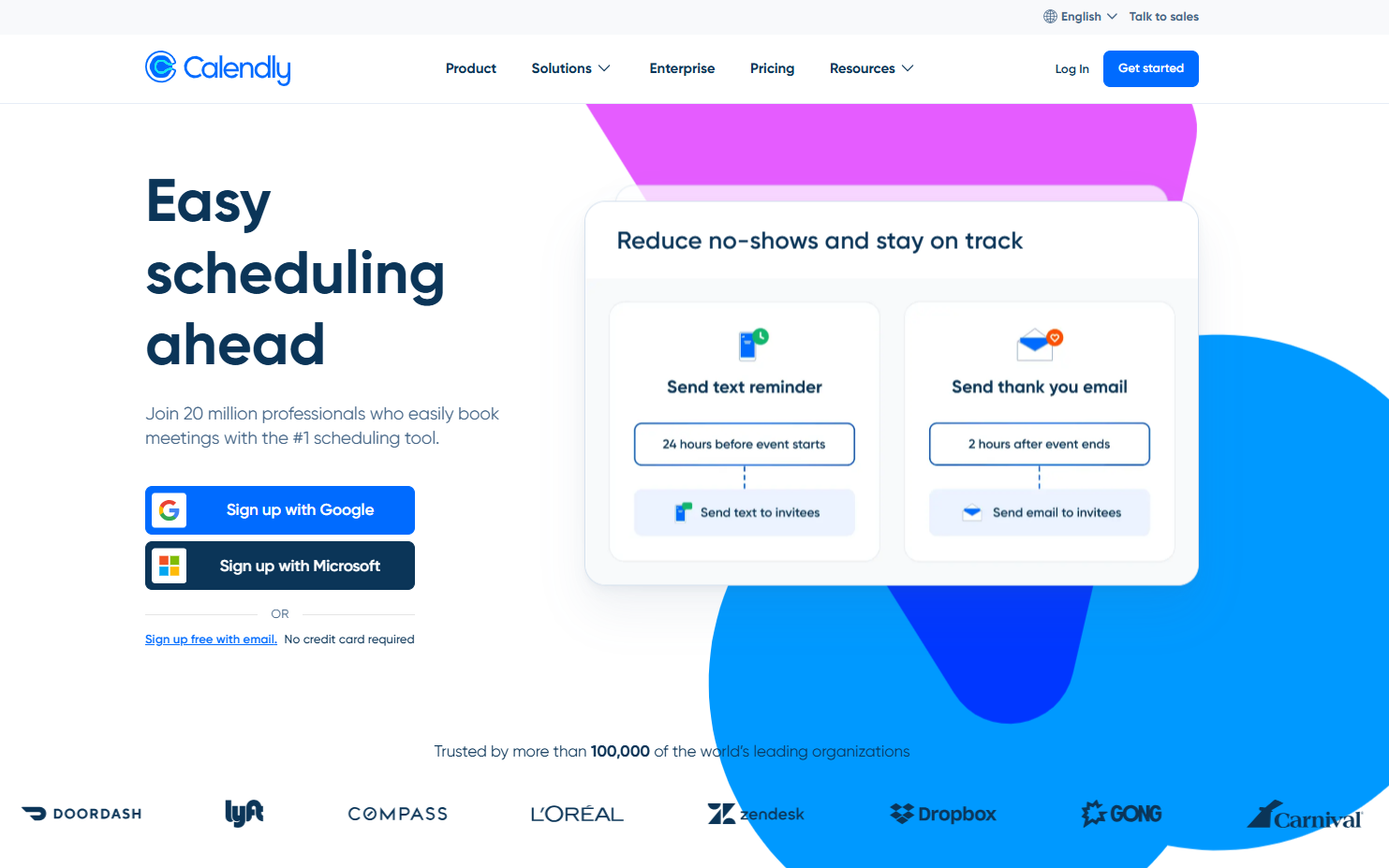
Right at the top, they flex their numbers—20 million people use Calendly, and that’s not just a random stat; it’s proof that their system works.
Below that, you’ll spot logos from well-known companies that trust Calendly, giving new users confidence that they’re making a solid choice.
The homepage messaging is simple and effective: smarter scheduling, and fewer headaches. By reinforcing their value with real-world usage numbers, Calendly makes it clear that they’re the go-to solution for easy, no-fuss scheduling.
How Calendly Creates a Good Onboarding Experience
- They let the numbers do the talking. That big, bold 20 million users figure immediately grabs attention and builds credibility.
- Logos from trusted companies reinforce that major brands rely on Calendly, subtly suggesting that you should too.
- Concise, benefit-driven copy makes it obvious what Calendly does and why it matters—no fluff, just value.
By using social proof effectively, Calendly removes doubts, builds trust, and nudges new users toward that all-important “Sign Up Free” button.
2. Snappa: Increased Signups by Removing Email Verification Walls
Snappa, a graphic design tool for marketers and small businesses, had a problem—new users were signing up but never making it into the product. Why? That dreaded “Please verify your email” step.
Think about it: A user signs up, excited to try the tool. But before they can even access it, they have to check their inbox, wait for an email, maybe refresh a few times, check the spam folder… and if the email still hasn’t arrived? They give up.
Snappa realized that 27% of new signups never activated their accounts because of this extra step. That’s a huge chunk of potential users lost before they even got a chance to experience the product.
So, they made a bold move—they removed email verification as a requirement to log in. The result? A major growth in engagement and a noticeable increase in their MRR.
How Snappa Creates a Good Onboarding Experience
- They removed friction. By allowing users to jump straight into the product, they eliminated a major drop-off point.
- They prioritized user experience. Instead of making email verification a barrier, they let users explore the tool first, increasing the chances they’d stick around.
- They still verify users—but later. Email confirmation wasn’t removed entirely; it was just pushed back to a later stage when users were already engaged.
By making this simple change, Snappa turned more signups into actual users, proving that less friction sometimes equals more growth.
3. Wave: Keeps Users Motivated by Focusing on the “Why”
Wave, an invoicing and accounting platform for small businesses, doesn’t just list features during onboarding—it tells users why those features matter.
During the third step of their signup process, Wave includes a simple but powerful message:
“Designed to get you paid 3x faster.”
That’s not just a feature—it’s a benefit. It’s a clear, motivating reason to complete onboarding. Because let’s be real, who doesn’t want to get paid faster?
By reinforcing the value of their product at the right moment, Wave makes sure new users stay engaged, excited, and ready to move forward.
How Wave Creates a Good Onboarding Experience
- They highlight benefits, not just features. Instead of just saying “automated invoicing,” they tell users what it actually means—faster payments.
- They keep users motivated. That one line—“Get paid 3x faster”—reminds users why they signed up in the first place.
- They turn onboarding into a confidence boost. Instead of overwhelming users with too much info, they reassure them they’re making a smart choice.
Wave proves that the best onboarding experience isn’t about showing what a product does—it’s about showing why it matters.
4. Grammarly: Simplifies Onboarding with Progressive Disclosure
Grammarly, the AI-powered writing assistant, knows that nothing scares users away faster than a long, cluttered sign-up form.
Instead of dumping everything on users at once, they’ve made the process feel effortless with progressive disclosure—a fancy way of saying, “We’ll ask for info, but only when it’s actually needed.”
Here’s how it works: When signing up, users start with just one visible field. Once they fill it out, another field appears. Then another. This keeps things simple and prevents users from feeling overwhelmed with too many questions upfront.
Rather than seeing a giant form with endless fields, users complete one step at a time—without even realizing they’re moving through a longer process.
By structuring their onboarding this way, Grammarly removes unnecessary friction, making sign-ups faster and way less intimidating.
How Grammarly Creates a Good Onboarding Experience
- They keep it light. Instead of dumping a dozen fields on users all at once, they reveal them gradually, reducing cognitive load.
- They reduce drop-offs. Users are more likely to complete sign-up when it doesn’t feel like a chore.
- They guide users naturally. Each new field appears when it’s relevant, making the process feel smooth and logical.
By ditching overwhelming forms in favor of a step-by-step flow, Grammarly ensures that more users get through the door—and actually experience the value of their product.
5. Gmail: Guides Users with Helpful Empty States
Logging into a new SaaS product for the first time can feel underwhelming—no data, no activity, just an empty screen waiting for something to happen.
Gmail avoids this problem by using empty states as a helpful roadmap to guide users through essential setup steps.
Rather than leaving new users to figure things out alone, Gmail presents a “Get Started” guide. This checklist-style approach highlights key actions like adding a profile picture, importing contacts, and customizing inbox settings.
Each step nudges users toward a fully functional account, making the experience feel productive from the very start.
The onboarding doesn’t overwhelm or bombard users with unnecessary steps. Instead, it keeps the focus on progress, helping users set up their accounts in a way that feels natural and intuitive.
How Gmail Creates a Good Onboarding Experience
- They turn empty space into guidance. Every screen gives users a clear next step, ensuring they always know what to do.
- They make the setup feel personal. Actions like adding a profile picture and customizing settings help users feel at home in their new inbox.
- They build momentum. Completing each task creates a sense of progress, increasing the likelihood that users will finish the setup process.
Gmail proves that empty states aren’t wasted space—they’re opportunities to lead users toward success from the moment they log in.
6. Evernote: Personalized Onboarding with Goal-Based Product Tours
Evernote, the go-to app for note-taking and organization, knows that not all users have the same needs.
They could have thrown everyone into the same generic product tour. But instead, they take a smarter approach—they ask users how they plan to use the app first.
When a new user signs up, Evernote doesn’t just assume what they need. Instead, they ask a simple question:
“How do you plan to use Evernote?”
Based on the answer—whether it’s for work, school, or personal projects—the product tailors the onboarding experience to match their specific use case.
This makes the entire experience feel relevant and action-driven instead of just dumping a bunch of features on users that they may not even need. It’s an onboarding tour that actually helps instead of just informing.
How Evernote Creates a Good Onboarding Experience
- They let users choose their own path. By asking what users need upfront, Evernote makes sure their tour is actually useful, not just a forced walkthrough.
- They keep it relevant. No unnecessary steps, no fluff—just the features that matter to each user.
- They focus on action. Instead of overwhelming users with info, they guide them toward achieving real results quickly.
Evernote proves that a well-designed product tour isn’t about showing everything—it’s about showing what actually matters to the user.
7. Miro: Speeds Up Onboarding by Segmenting Users from the Start
Miro, the popular online whiteboard tool, understands that not every user is here for the same reason.
Some people need a space for brainstorming, others are mapping out workflows, and some just want a clean way to collaborate with their team.
Instead of throwing everyone into the same generic onboarding experience, Miro asks a simple but effective question right away:
“What do you want to do with Miro?”
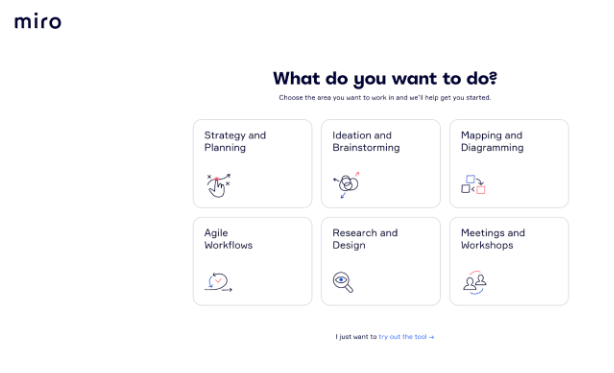
Based on their response, the platform tailors the onboarding flow to fit their specific needs.
This makes it faster for users to find what they need, removes unnecessary steps, and helps them see value right away—which is key to keeping them engaged long-term.
How Miro Creates a Good Onboarding Experience
- They personalize the journey. Instead of a one-size-fits-all approach, users get a path that matches their specific goals.
- They eliminate distractions. Users don’t waste time learning about features they don’t need, keeping the experience smooth and focused.
- They speed up adoption. By guiding users directly to the tools they need, Miro ensures people experience value quickly, increasing the chance they’ll stick around.
Miro proves that good onboarding isn’t just about introducing features—it’s about introducing the right features at the right time.
8. Soapbox: Re-Engages Users with Behavior-Based Emails
Soapbox, a video creation tool by Wistia, knows that onboarding doesn’t stop after a user logs in. Keeping users engaged means sending the right message at the right time, not just blasting out generic emails on a schedule.
Rather than following a one-size-fits-all time-based email flow, Soapbox triggers emails based on user actions. For example, after a user creates their first video, they receive a friendly nudge—an email with tips on how to share it.
This simple but strategic follow-up helps users take the next logical step, keeping them moving forward in the product.
By tailoring emails to real user behavior, Soapbox keeps communication relevant, timely, and genuinely helpful, rather than coming across as spammy or pushy.
How Soapbox Creates a Good Onboarding Experience
- They send emails based on actions, not a schedule. Messages feel natural and useful because they align with what users have already done.
- They encourage the next step. Instead of overwhelming users with too much information upfront, Soapbox introduces features as they become relevant.
- They keep users engaged. By guiding users step-by-step, they reduce drop-offs and help users build confidence in the product.
Soapbox proves that a well-timed email can be the difference between an engaged user and one who forgets about your product entirely.
How Can Agency Handy Help You With Client Onboarding?
Agency Handy takes the stress out of client onboarding by giving you the tools to organize everything from intake forms to deliverables in one seamless flow. Here’s what you can expect from it:
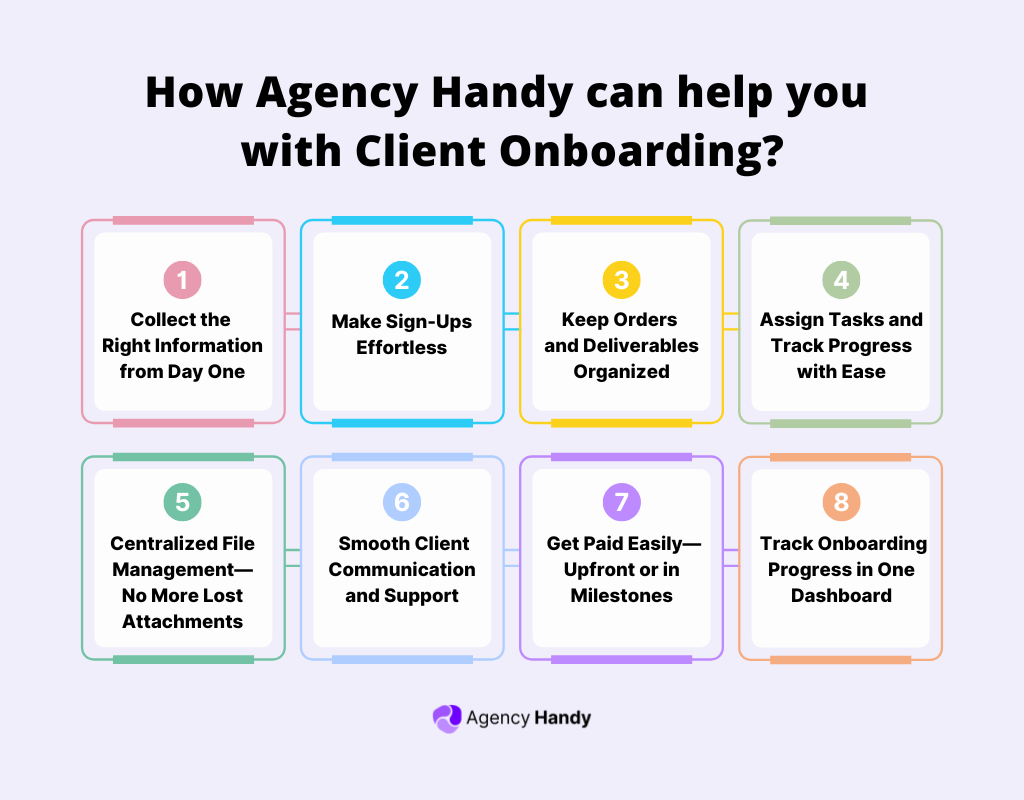
1. Collect the Right Information from Day One
Nothing slows down onboarding like chasing down missing details. With customizable intake forms, you can collect exactly what you need from your clients upfront.
Whether it’s project specs, branding preferences, or key contact details, everything comes in structured and ready to go—no more follow-up emails for missing info.
You start every project with the right details, reducing delays and miscommunication.
2. Make Sign-Ups Effortless
Manually setting up client accounts is a pain. With automated client invitations, Agency Handy lets you invite or import clients with all the necessary information in just a few clicks.
Once invited, clients receive an email with a one-click confirmation, making the sign-up process smooth and frustration-free. Clients can get started instantly without dealing with complicated login setups.
3. Keep Orders and Deliverables Organized
A messy onboarding process often leads to scattered project details—some in emails, some in Slack, and some in your head.
Agency Handy lets you turn client conversations into structured orders, tracking everything from start dates to key deliverables. Every client request gets logged properly, so nothing falls through the cracks.
4. Assign Tasks and Track Progress with Ease
Once a client is onboarded, the real work begins. Instead of juggling tasks manually, Agency Handy allows you to break down orders into smaller tasks, assign them to your team, and track progress in real time.
The Kanban board view keeps things visually organized, so you always know what stage each task is in. Agency Handy keeps your team on track and ensures work moves forward without delays.
5. Centralized File Management—No More Lost Attachments
Onboarding often involves a ton of file exchanges—brand assets, contracts, creative briefs. With built-in file organization, you can attach all necessary files directly to an order, task, or issue ticket.
That means no more digging through email threads to find what you need. Everything stays in one place, making collaboration and follow-ups a breeze.
6. Smooth Client Communication and Support
Even with the best onboarding process, questions and issues will come up. Agency Handy makes it easy to log client issues as tickets and delegate them to the right team members.
This keeps concerns organized and ensures nothing goes unresolved. Clients feel supported from the start, increasing satisfaction and long-term retention.
7. Get Paid Easily—Upfront or in Milestones
Billing can be a messy part of onboarding, but Agency Handy simplifies it with automated invoices and flexible payment options.
Whether you charge upfront, in milestones, or at project completion, you can send invoices directly through the platform and accept payments via PayPal, Stripe, Wise, or manual banking.
8. Track Onboarding Progress in One Dashboard
Want to know which clients are fully onboarded and who still have pending steps? The central dashboard gives you a bird’s-eye view of recent client activity, pending orders, feedback, and revenue—all in one place.
Best Practices for a Smooth Client Onboarding Experience
A great onboarding process keeps new clients engaged, helps them see the value of your product quickly, and increases the chances they’ll stick around. Here are six best practices to ensure your onboarding process is as seamless as possible.

1. Keep the Sign-Up Process Short and Simple
Nobody likes long sign-up forms. Asking for too much information upfront can cause unnecessary friction, leading to drop-offs before clients even get started. Stick to essential details only—you can always collect more information later.
If you need multiple details, spread them out across different steps rather than cramming everything onto one page. A study by Heap found that breaking sign-ups into multiple steps improved conversion rates.
Also, offering a one-click signup using Google or Slack can make onboarding even smoother, reducing barriers to entry.
2. Send a Welcome Email That Drives Action
A well-crafted welcome email sets the tone for your client’s experience. A simple “thank you” lets them know you appreciate their time, but don’t stop there—guide them toward their next step.
Including helpful resources like product tours, FAQs, or links to support channels can get them up to speed quickly. But the most important thing?
Encourage them to log in. Your main call-to-action should be getting them back into your product as soon as possible. A clear next step increases engagement and helps clients get started immediately.
3. Make the First Log-In Intuitive and Rewarding
Nothing kills momentum like logging in and seeing a blank screen. Clients should immediately know what to do next. Use a welcome pop-up or setup wizard to guide them through key steps, so they don’t feel lost.
Giving them a quick win right away—like completing a walkthrough or inviting a team member—keeps them engaged. Small wins create psychological momentum, making them more likely to stick with the onboarding process.
4. Make Integrations and Setups Easy (or Optional)
Not every client needs to set up integrations, import data, or invite teammates right away. Making these steps mandatory can create unnecessary roadblocks.
Where possible, automate integrations to minimize manual setup. For complex setups, offer clear guidance or support options.
If clients do need extra help, make sure they can reach your support team easily—nothing is more frustrating than getting stuck with no way to move forward.
5. Create a Product Walkthrough That’s Actually Helpful
Product walkthroughs are great—unless they feel like a forced, unskippable YouTube ad. Give clients the option to skip or revisit later, so they can explore at their own pace.
Some users might already be familiar with your product, so forcing them through a tutorial can be frustrating.
Others may need extra support, so including help options within the walkthrough—like live chat or support links—ensures they’re never stuck. A flexible walkthrough keeps both new and experienced users happy.
6. Follow Up with Helpful, Not Spammy, Emails
Onboarding doesn’t end after day one. Well-timed follow-up emails can keep clients engaged and help them discover more features.
Each email should provide value—whether it’s tips, product updates, or a useful case study. Keep them short and focused so clients don’t feel overwhelmed.
Social proof, like customer success stories, can also be a great way to remind them why they signed up in the first place. Consistent, valuable client communication keeps them engaged without feeling like spam.
Conclusion
A great client onboarding experience sets the stage for long-term success.
From using social proof like Calendly, reducing friction like Snappa, and personalizing the journey like Evernote, the best onboarding strategies make sign-ups seamless and engaging.
Whether it’s quick wins, guided tours, or behavior-based emails, the goal is to help clients see value fast. When done right, onboarding builds trust, boosts retention, and turns users into loyal customers.
FAQs
1. How can I keep clients engaged after onboarding is complete?
Continue engagement through regular check-ins, educational content, feature updates, and exclusive offers. Implement automated emails based on user behavior to provide timely support and encourage deeper product use.
2. Should onboarding be different for free trial users vs. paying clients?
Yes. Free trial users should get a quick, value-focused experience that helps them experience the product’s benefits before converting. Paying clients may need a more in-depth process, including training, integrations, and support.
3. What should I include in a welcome email for new clients?
A welcome email should express appreciation, provide clear next steps, link to helpful resources, and introduce support channels. It should be concise and action-driven, encouraging users to take their first key step.
4. How can I gather useful feedback from clients after onboarding?
Send a short survey or conduct quick follow-up calls to understand their experience. Ask specific questions about what worked well, what was confusing, and what could be improved.
5. What should I do if a client stops engaging during onboarding?
If a client becomes inactive, send a friendly follow-up email with a reminder of the next steps, offer assistance, or provide a small incentive to re-engage them. Consider a personal check-in call if they remain unresponsive.




