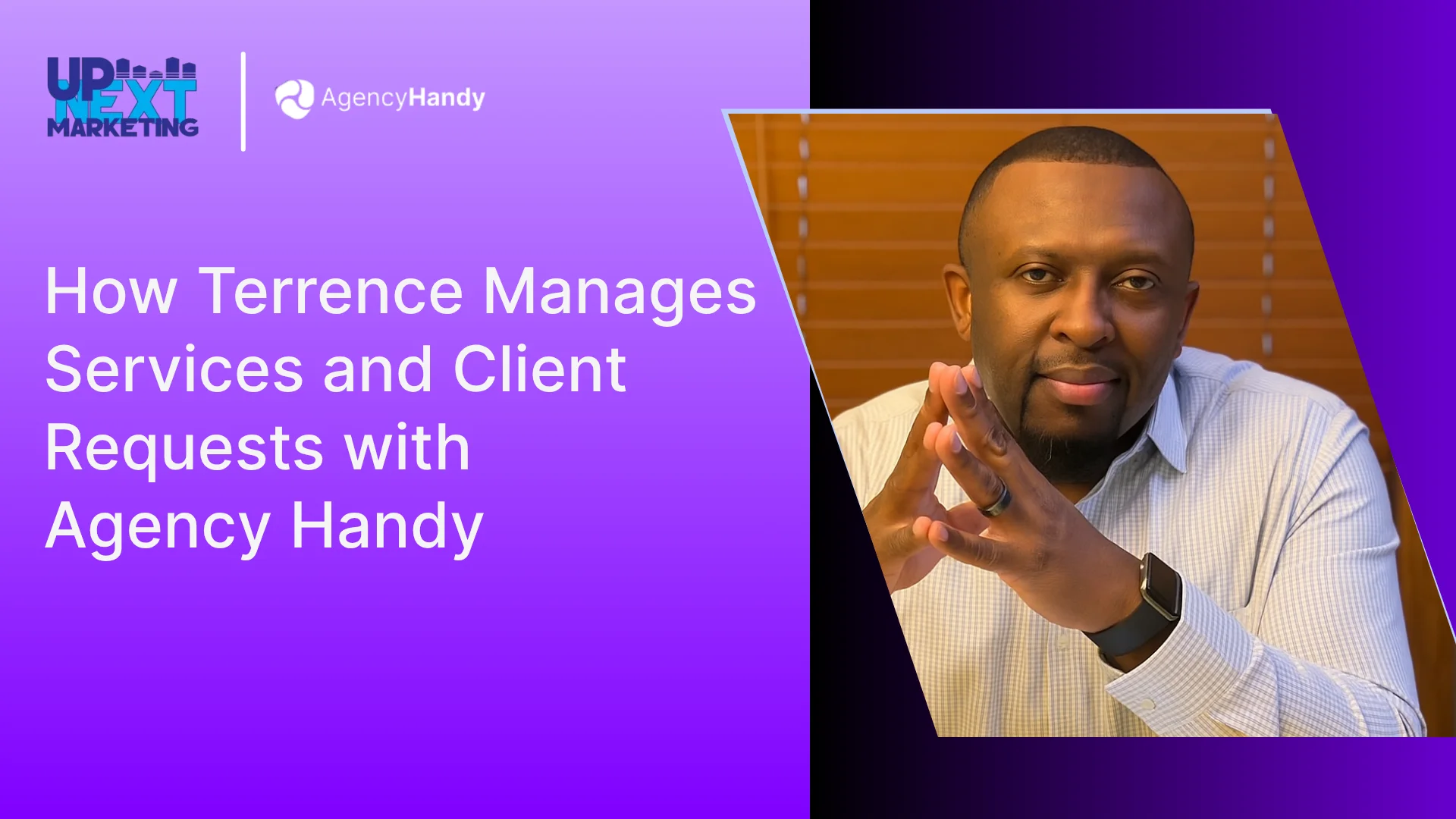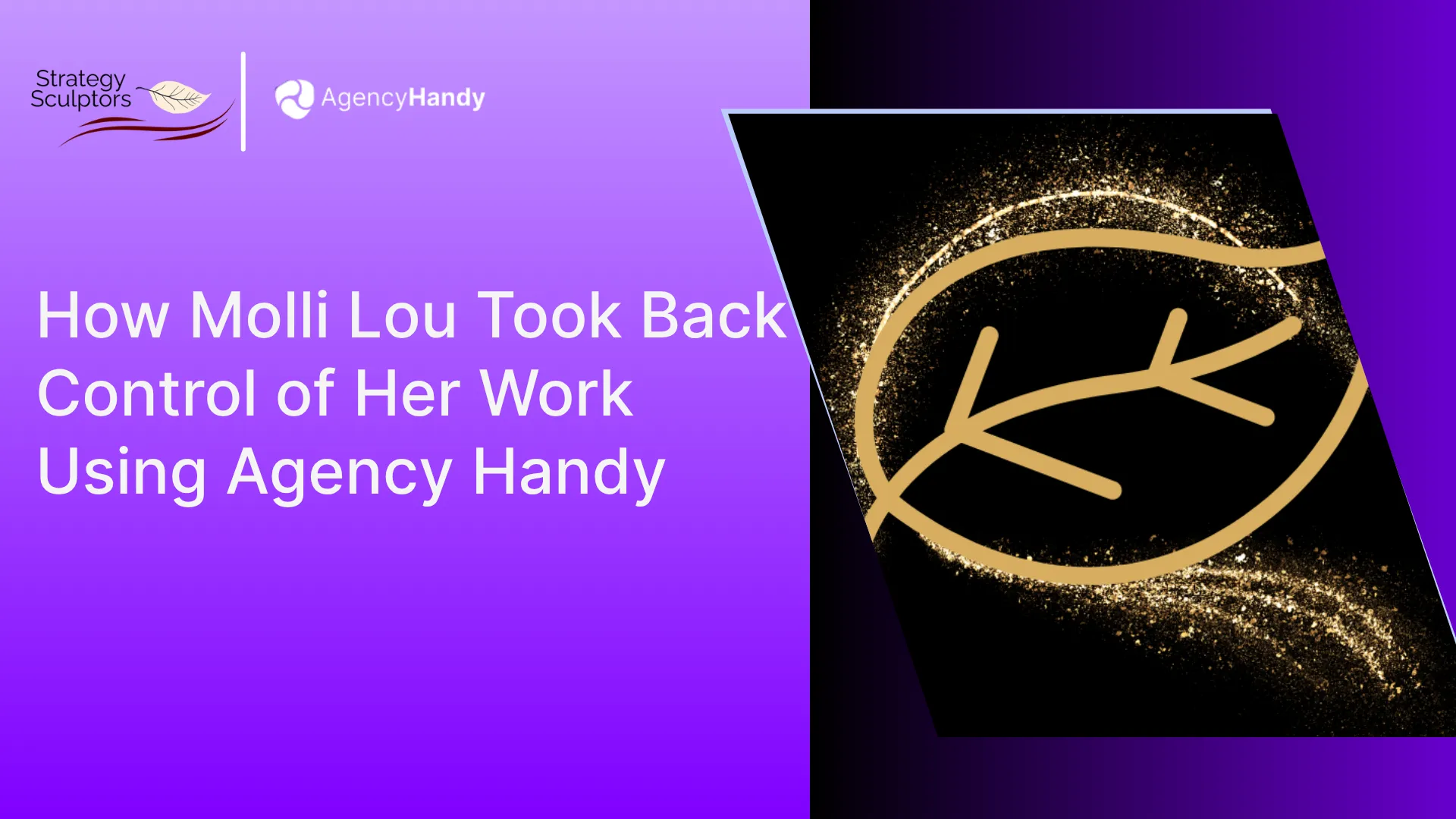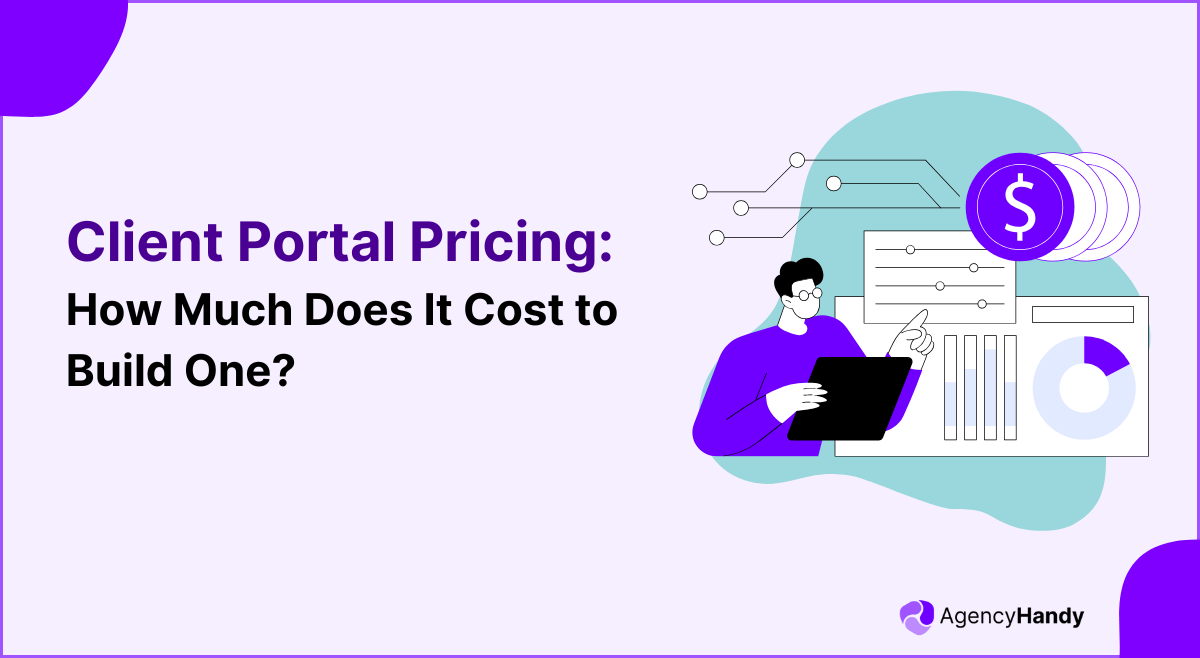When you’re welcoming new clients, first impressions matter. Client onboarding software makes that first step smooth and effortless.
But it’s about more than just onboarding a new client process—it sets an image of your professionalism and how much the client can trust his projects. It shows how reliable and organized your business is, setting the tone for a successful partnership.
That’s why we’ve rounded up the top 5 client onboarding software options to be on the same page with the client and team. Let’s check out what these onboarding software features are and whether they are truly worth it.
Quick List of The Best Client Onboarding Software
- Agency Handy: Best for centralized client onboarding with custom forms, order tracking, and automated invoicing.
- Service Provider Pro: Tailored for digital marketing and SEO agencies, with automated client onboarding and recurring payments.
- ManyRequests: Streamlines client onboarding for creative agencies with branded portals and service catalogs.
- Kitchen.co: Offers a flexible client portal for seamless onboarding, file sharing, and task management.
- HoneyBook: Simplifies client onboarding with integrated contracts, payment options, and task tracking.
- Moxie: Ideal for freelancers, offering easy onboarding, invoicing, and time tracking in one platform.
What is a Client Onboarding Software?
Client onboarding software is a tool that makes it easier for you to onboard new clients into your business. It simplifies the steps you need to take when starting a relationship with a client.
This software helps you collect essential details, guide clients through your services, and handle payments efficiently. When you improve communication and cut down on manual tasks, it ensures a smooth process.
With this in place, you can focus on what matters most—building a strong, long-term relationship with your clients from day one.
What are The Advantages of Using Client Onboarding Software?
Before looking at the best client onboarding software, it’s important to understand its benefits.
Increased Efficiency and Productivity
Client onboarding software automates repetitive tasks, reducing the need for manual work. By streamlining workflows, you and your team can focus on more valuable tasks. This leads to faster onboarding for clients and improves overall productivity.
Improved Client Satisfaction
A smooth, well-organized onboarding process gives clients confidence. Automated workflows make sure no step is overlooked, creating a positive experience for new clients. This early satisfaction helps build stronger, long-lasting relationships.
Cost Reduction
Onboarding software helps reduce manual input by automating key tasks, which saves time and money. Fewer mistakes and less time spent on routine tasks make your business run more efficiently, which positively impacts your costs.
Revenue Growth
A quicker, more efficient onboarding process leads to happy clients, and faster projects start. This helps increase client retention and opens up more opportunities for repeat business. Ultimately, client onboarding software contributes to revenue growth through better client engagement.
Top Client Onboarding Tools: Quick Comparison Table
Along with client onboarding, these platforms offer invoicing, client management, and order tracking features. Let’s take a look into a quick comparison:
Software | Client Onboarding | Order Tracking | Client Management | Average Pricing (Annual) |
 | Yes |
| Yes | |
 | Yes |
| Yes | $25/month |
 | Yes |
| Yes | $32/month |
 | Yes |
| Yes | $29/month |
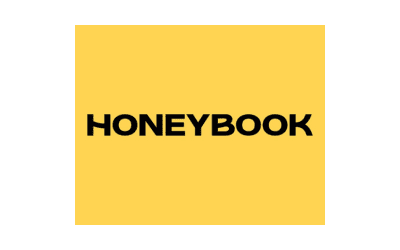 | Yes |
| Yes | $22/month |
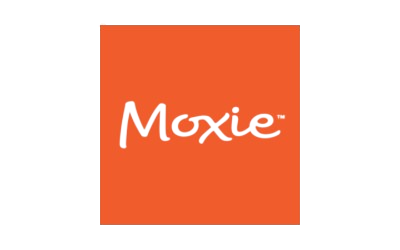 | Yes |
| Yes | $11/month |
Best Client Onboarding Software to Improve Your Customer Experience
The right client onboarding software is key to a seamless customer experience. Here’s our list of the best options, focusing on client management, order tracking, and invoicing:
1. Agency Handy

Let’s kick things off with Agency Handy, a client onboarding platform designed for digital agencies. It handles the entire client journey, from the first contact to the final invoice, helping you manage everything in one place.
With Agency Handy, you can build a branded experience right from the start. It allows you to create a service catalog that showcases all your offerings, which can be embedded directly into your website for a seamless client experience. Clients can easily browse services and make orders without leaving your site.
Then comes client onboarding. Its customizable order and intake forms allow you to gather all the necessary client information upfront, including project details and specific requests. This ensures that every client is fully prepared for a smooth start, eliminating the back-and-forth and saving you time.
After onboarding, you can track and manage orders through a visual Kanban board, breaking down tasks and assigning them to team members. This keeps projects organized and ensures deadlines are met, providing transparency throughout the project lifecycle.
On the financial side, automated invoicing makes billing a breeze. Invoices are generated as soon as an order is placed, and payment gateways like Stripe and PayPal ensure your clients can easily complete transactions. Features like split payments and subscription management also offer flexible payment options.
When compared to Service Provider Pro, which offers a wide range of project management tools, Agency Handy focuses heavily on the client onboarding experience. Its detailed intake forms, service catalog, and automated invoicing make it top choice for agencies.
Features of Agency Handy
Here are the features that set Agency Handy apart as a client onboarding platform:
Service Catalog and Customization
With Agency Handy, you can create a detailed service catalog that includes descriptions and pricing. This catalog can be embedded into your website, making it simple for clients to browse and order services directly.

Client Onboarding and Management
Agency Handy simplifies client onboarding with customizable intake forms and order forms, capturing all essential client details upfront. All client data, including service history and contact information, is stored in one place for easy access.

Order Tracking
Managing client orders is made easy with Agency Handy. The platform provides clear, visual tracking tools such as Kanban board, so you can monitor the progress of each task. Whether it’s assigning tasks or reviewing service delivery, you’ll always know where things stand.

Team Communication and Collaboration
Agency Handy improves collaboration with features like shared task lists, internal messaging, and real-time updates. Team members can stay informed and aligned with task progress, deadlines, and any issues requiring attention.

Billing and Invoicing
You can generate automated, one-time, or recurring invoices and offer payment flexibility through Stripe, PayPal, and split payments. This simplifies the payment process for your clients.

Customization and Branding
You can fully white label Agency Handy to match your brand’s identity. Adjust color schemes, logos, and domain names, and customize intake forms, invoices, and emails to provide a personalized client experience at every touchpoint.

Security and Data Management
Agency Handy ensures data security through role-based access, allowing you to assign specific permissions to team members, such as admin, manager, or assignee, to safeguard sensitive information while maintaining operational control.
Insights and Analytics
The platform offers valuable insights into client orders, revenue tracking, and ticket progress. You can monitor key metrics with a comprehensive dashboard, helping you stay on top of performance and make data-driven decisions.

Best Use Case for Using Agency Handy
Agency Handy is a versatile tool for any industry. Let’s explore how it fits yours:
Digital Agencies
Agency Handy is ideal for digital agencies looking to streamline client onboarding and management. Its customizable intake forms and service catalogs help agencies capture key details upfront, saving time and improving client communication. This platform is among the best client onboarding software for small businesses.
Creative Agencies
For creative agencies, Agency Handy offers extensive customization features that improve client onboarding and management. You can tailor everything from intake forms and invoices to the platform’s branding, aligning it with your agency’s identity. This flexibility makes it an excellent choice for creative agencies.
Advertising Agencies
Advertising agencies benefit from Agency Handy’s integrated task management and client approval features. These tools ensure campaigns stay on track and clients remain involved throughout the process. Customizable branding and customer onboarding portal capabilities add a professional touch.
Content Agencies
For content agencies, managing multiple client orders and deadlines can be challenging. Agency Handy provides a central platform for organizing orders and tasks, while automated invoicing reduces administrative work. Its comprehensive tools make it the best client onboarding software for small businesses.
Development Agencies
Development agencies can use Agency Handy to handle complex client needs efficiently. From intake forms to invoicing, every step of the client journey is managed in one place. This client onboarding platform is also a strong fit for developers needing flexible task tracking.
Freelancers
Freelancers benefit greatly from Agency Handy’s free client onboarding software features. The platform allows you to customize invoices, manage client details, and track orders all in one tool. Its customer onboarding portal ensures freelancers can offer a professional experience even as a one-person operation.
SEO Agencies
SEO agencies can manage client services and tasks seamlessly with Agency Handy. The platform’s automated invoicing and flexible task assignment streamline service delivery, making it the best client onboarding software for SEO businesses.
Video Editing Agencies
For video editing agencies, staying organized with client orders and deadlines is key. Agency Handy offers visual task management through its Kanban board, keeping everything clear and on schedule. Its client onboarding software features are tailored for creative teams, ensuring no details are overlooked.
Marketing Agencies
Marketing agencies rely on smooth client onboarding and order tracking. Agency Handy helps automate the entire process, from intake to payment. Its features support everything from client management to invoicing, making it a solid B2B onboarding software choice for marketing professionals.
Pros of Using Agency Handy
- Kanban boards give a clear overview of task progress.
- The platform is user-friendly, ensuring easy navigation for all.
- A responsive support team is available to resolve issues promptly.
- Customization options let agencies adjust the platform to their needs.
- Improve client interactions with a seamless, professional portal experience.
- A 7-day free trial is available for new users.
Cons of Using Agency Handy
- No reseller program is available for white-label solutions.
- Lacks image commenting features for providing visual feedback.
Agency Handy Pricing
Agency Handy offers three pricing plans, with options for monthly or annual payments:
| Pricing Tiers | Monthly Billing | Yearly Billing | Users | Features | ||
|---|---|---|---|---|---|---|
| Solopreneur | $69/month | $49/month | 3 |
| ||
| Teams | $149/month | $99/month | 10 | |||
| Pro | $199/month | $149/month | 30 | |||
What Users Say About Agency Handy
Rating on G2: 5 out of 5
“Handy is a fantastic client portal tool for agencies due to its user-friendly interface, making it easy for clients to access and navigate through the platform.” – Andrew J.
Rating on Product Hunt: 5 out of 5
“A great tool for agency management. AgencyHandy solves all my management problems easily. A hassle-free tool you should add to your list.”- Shamima Nasrin
Rating on Trustpilot: 3.8 out of 5
“I am extremely satisfied with Agency Handy. It has streamlined our client management process and has become an essential tool for our business operations.
Customer Management: Adding customers is incredibly straightforward, allowing us to maintain a well-organized database with ease.
Proposal Generation: The feature to send proposals is efficient and professional, saving us time and enhancing our client communication.
Invoicing System: Generating invoices is a breeze with Agency Handy. The system is reliable and helps us get paid faster.
Task Management: The Kanban-style task management has revolutionized how we handle our workload, providing clarity and boosting productivity.” – Vikas Patil
Why Should You Choose Agency Handy for Creative Agency Project Management?
Creative agencies often face a number of challenges when it comes to client onboarding. Let’s take a look at some common issues agencies encounter during client onboarding and how Agency Handy addresses them:
Agency Onboarding Issues | How Agency Handy Solves Them |
Gathering detailed client information upfront | Customizable intake forms capture all necessary details at the start. |
Difficulty presenting services clearly | Service catalogs with pricing and descriptions can be embedded on your site. |
Managing multiple client orders simultaneously | Kanban-style order tracking gives a clear view of ongoing tasks and progress. |
Handling client approvals and feedback | Built-in client approval features ensure seamless collaboration and sign-offs. |
Customizing branding for client interactions | The platform offers full customization of emails, forms, and client portals. |
Chasing clients for payments | Automated invoicing and multiple payment options (Stripe, PayPal) simplify billing. |
Communication breakdown between team and clients | Integrated messaging tools keep everyone aligned and on the same page. |
Keeping track of project timelines | Visual task tracking keeps deadlines visible and ensures no delays. |
2. Service Provider Pro

Service Provider Pro is an all-in-one platform built specifically for agencies offering digital marketing, SEO, and content services. It simplifies client management with integrated tools for order tracking, invoicing, and subscription management.
Service Provider Pro lets you create custom order forms, automate recurring payments, and manage client communication from one unified platform. You can even white-label the client portal, making it feel like an extension of your own brand.
What really sets Service Provider Pro apart is its detailed project workflows and built-in affiliate program, helping agencies manage everything from tasks to payment with ease.
However alternatives of Service Provider Pro like ManyRequests, lean more toward automation and project management. ManyRequests also offers more customization for client-facing portals and service-based agencies.
Features of Service Provider Pro
Here are the features that set apart Service Provider Pro:
- Custom order forms: Create tailored order forms with service types, add-ons, and quantities. These forms streamline client onboarding by capturing all relevant information upfront.

- Client portal: White-label the client portal to match your brand’s identity. This creates a seamless, professional experience for your clients when accessing project details and services.
- Recurring billing: Automate invoicing and payment management for subscription-based services. This feature reduces manual work and ensures timely payments from your clients.
- Affiliate program: Manage your affiliate tracking and payouts directly within the platform. This helps agencies expand their business through referral programs without needing third-party tools.
- Order tracking: Visualize order progress with customizable statuses and deadlines. You can easily monitor tasks, ensuring that nothing falls behind schedule.

- Client communication: Centralize all client messages and emails in one inbox for easy management. This keeps communication clear, organized, and accessible for both your team and clients.
- Team collaboration: Assign tasks, track performance, and monitor team response times in real time. These features keep your team aligned and projects moving efficiently.
- Revenue analytics: Break down revenue by client, service, or team member. This gives you insights into your financial performance, helping to track profitability and growth.
Pros of Using Service Provider Pro
- Centralized client communication keeps everything organized and efficient.
- Automated invoicing simplifies recurring payments and subscriptions.
- Customizable order forms tailor the buying process to client needs.
- Integrated affiliate program makes managing referrals easy and trackable.
- Supports multiple service offerings with clear order tracking and management.
Cons of Using Service Provider Pro
- Customization for order forms requires some coding knowledge.
- Lacks advanced automations found in dedicated helpdesk tools like Zendesk.
Service Provider Pro Pricing
Service Provider Pro’s pricing offers flexible plans tailored to fit agencies of all sizes and needs:

1. Basic – $99/month (billed annually).
Manage orders, billing, and client communication with a branded client portal. Includes white-label options.
2. Pro – $249/month (billed annually).
Ideal for larger teams needing advanced features like subscription management, custom client portals, and detailed revenue analytics.
3. Plus – $1,500/month.
Designed for agencies needing custom workflows, integrations, and API access. Comes with priority support and the ability to remove “Powered by” branding.
Free trial: Yes, 14 days.
What Users Say About Service Provider Pro
Rating on G2: 4.4 out of 5
“”Client Portal for Order Entry/Fulfillment”
What do you like best about Service Provider Pro?
The UI is self-explanatory and was able to set up a Service, associated Order Entry process for my clients. A free tier to try different things is appreciated.
What do you dislike about Service Provider Pro?
End-to-end examples for different business verticals are needed. I may have missed it in the online documentation.”- Anonymous User
3. ManyRequests

ManyRequests is designed to simplify client onboarding and service delivery for agencies. It offers a customizable client portal where clients can easily submit requests, track progress, and communicate with your team.
With built-in invoicing, order tracking, and client management tools, it’s an all-in-one platform that helps agencies stay organized. You can also set up service catalogs, manage recurring payments, and even create intake forms to gather specific details from clients upfront.
ManyRequests is perfect for design, development, and creative agencies looking for a streamlined approach to managing multiple clients.
Compared to Agency Handy, which focuses more on customizable branding and team collaboration, ManyRequests stands out for its strong client portal and request management features, offering more flexibility in handling ongoing client needs.
Features of ManyRequests
Here are the key features of ManyRequests that we loved:
- Customizable client portal: Create a fully branded portal where clients can submit requests and track progress. You can tailor the look and feel to match your agency’s identity, offering a seamless client experience.

- Service catalogs: Build detailed catalogs of your services with descriptions, pricing, and subscription options. This makes it easy for clients to browse, select, and purchase services directly through the portal.
- Order and task tracking: Track all client requests and tasks through an intuitive interface. This ensures that you can monitor progress, deadlines, and deliverables without any confusion.
- Invoicing and payments: Automate the invoicing process for both one-time and recurring payments. Offer clients flexible payment options, including subscriptions, to make billing hassle-free.
- Client management: Store all client information, communication history, and project details in one centralized location. This allows for smooth client management and easy access to critical data.
- Intake forms: Collect detailed client information with customizable intake forms. This ensures you gather all necessary details upfront, streamlining the onboarding process.

- Team collaboration: Assign tasks to team members and monitor progress in real time. This feature helps keep your team aligned and ensures timely delivery of client requests.
- Integrations: ManyRequests integrates with third-party tools like Zapier, allowing for additional workflow automation. This makes it easy to connect with other software your agency may already use.
Pros of Using ManyRequests
- Centralized client portal keeps requests organized and easy to track.
- Automated invoicing simplifies billing and payment management.
- Customizable intake forms streamline client onboarding and information gathering.
- Service catalogs allow for clear service presentation and pricing.
- Integrations with third-party tools enable workflow automation.
Cons of Using ManyRequests
- Lacks advanced reporting features for in-depth analytics.
- Limited customization options for team collaboration features.
ManyRequests Pricing
ManyRequests pricing offers plans that grow with your agency’s needs, from small teams to large-scale operations:

1. Starter – $79/month (billed annually).
Includes two team seats, a customizable client portal, and service catalogs. Perfect for small teams managing client requests.
2. Core – $119/month (billed annually).
Includes five team seats, time tracking, design annotations, and Zapier integration. Suitable for growing agencies handling multiple client projects.
3. Pro – $319/month (billed annually).
Includes ten team seats, white-label portal, custom email domains, and affiliate management. Best for agencies needing advanced features and scalability.
Free trial: Yes, 14 days.
What Users Say About ManyRequests
Rating on G2: 4.2 out of 5
““A Secure Client Portal”
What do you like best about Manyrequests?
We have been using manyrequests for almost a year now for our client projects and its one of the best project management system and a client portal we have used so far, it has almost all the customization options we require, time tracking, checklists, ticketing and feedback from our clients, which helps us to combine everything in one place.
What do you dislike about Manyrequests?
It’s a bit costlier compared to other options, because to remove the branding on the portal we have to remove a lot per year as we want to fully whitelabel the client portal, it would be great if we have the same option in the core plan.”-Sharon J
4. Kitchen.co

Kitchen.co is a powerful client portal designed to centralize communication, task management, and project updates in one place. With Kitchen.co, agencies can keep all their client interactions organized through a single platform, offering features like file sharing, messaging, invoicing, and task tracking.
The platform allows for easy collaboration, both internally and with clients, ensuring everyone stays on the same page. It’s perfect for agencies managing multiple projects at once, providing clear timelines and real-time updates.
While there are plenty of Kitchen.co alternatives, ManyRequests focuses more on request management and customization. Meanwhile, Kitchen.co emphasizes collaboration and organization, with a strong focus on internal and external communication.
Features of Kitchen.co
Here are the key features of Kitchen.co that stood out to us:
- Client communication: Centralized messaging system keeps all client interactions in one place. This ensures clear and organized communication throughout the project lifecycle.

- File sharing: Easily upload and share large files directly through the platform. Clients can view and approve files without the need for external tools.
- Task management: Use Kanban boards to organize tasks and track their progress. This visual approach makes it simple to see what’s happening at every stage of a project.
- Invoicing and payments: Generate one-time and recurring invoices directly from the platform. It also integrates with multiple payment gateways like PayPal and Stripe.
- Custom branding: Tailor the client portal to match your agency’s brand with custom logos, colors, and domains. This gives a professional and consistent look to your client interactions.
- Collaboration tools: Collaborate with both clients and team members through shared boards and task assignments. This feature helps keep everyone on the same page.

- Third-party integrations: Kitchen.co integrates with popular tools like Google Drive, Dropbox, and Stripe. This streamlines file sharing and payments directly through the platform.
Pros of Using Kitchen.co
- Centralized messaging keeps all communication in one place.
- White-label branding creates a professional client portal experience.
- Kanban boards make task management clear and organized.
- File sharing allows clients to view, upload, and approve documents.
- Simple folder management helps organize projects and control access.
Cons of Using Kitchen.co
- No mobile app limits access on the go.
- Limited customization options for adding third-party integrations.
Kitchen.co Pricing
Here is the Kitchen.co pricing:

1. Free Plan – $0/month.
Includes up to 2 internal users, unlimited clients, projects, and basic features like file sharing and messaging.
2. Agency White-label Plan – $29/month per internal user (billed monthly).
Offers unlimited clients and projects, 1GB file uploads, and full white-label branding with custom domains.
3. Lifetime Plan – $599 one-time payment.
Includes unlimited internal users, unlimited clients, and access to all features, including white-label customization and large file uploads.
Free trial: No.
What Users Say About Kitchen.co
Rating on Capterra: 4.9 out of 5
“Great tool for freelancers! “
Overall: So far I have had a positive experience. I would like a longer free trial to really decide if this is the best tool for me and my business.
Pros: If you are a freelancer, this is a great budget-friendly tool for project, client, and task management. And really gives your business/brand a professional polished look. I like the portal feature that gives my clients secure access to project documents/files in one place. I also like folder management which allows me to organize projects and control access levels. And the Kanban boards are great for task management.
Cons: I would like to have more customization features, more plugins/app integrations, desktop notifications/alerts, and the ability to embed more things like loom videos, weblinks, and other apps that I use to run/manage my business. Right now you can only embed short links.”-Lyana H
5. HoneyBook
HoneyBook is an all-in-one client management platform built for freelancers and small businesses. It simplifies everything from client onboarding to invoicing, helping you stay organized and professional.

With HoneyBook, you can create custom proposals, contracts, and invoices, all within a branded client portal. Automation is a key strength here, as HoneyBook allows you to set up recurring payments and automated reminders, reducing manual work.
The platform also integrates with tools like QuickBooks, Google Calendar, and Zoom, streamlining workflows and keeping everything in one place.
While some people may confuse Honeybook with QuickBook, there is a clear difference. QuickBooks focuses primarily on accounting and financial management, HoneyBook goes beyond with its project and client management features.
If you need a comprehensive tool that handles both client relationships and finances, HoneyBook offers more flexibility than QuickBooks.
Features of HoneyBook
Here are the key features of HoneyBook that we found most helpful:
- Custom proposals and contracts: Easily create professional, branded proposals and contracts. Clients can sign digitally, streamlining the entire process.

- Automated invoicing and payments: Set up recurring payments and send automated reminders. This feature ensures timely payments without manual follow-up.
- Client management: Track all client interactions, documents, and payments in one place. This helps you stay organized and maintain a clear overview of each client.
- Scheduling and calendar integration: Sync with Google Calendar and set up automatic scheduling. This helps you manage meetings and deadlines effortlessly.
- Task management: Manage tasks and to-do lists with clear deadlines and priorities. Keep projects on track and ensure nothing is missed.
- Customizable client portal: Create a branded, professional client portal for easy communication. Clients can access documents, updates, and invoices in one central location.

- Third-party integrations: HoneyBook integrates with tools like QuickBooks, Zoom, and Gmail. This allows for smoother workflows and keeps everything connected.
- Automation tools: Set up workflows to automate repetitive tasks, like follow-up emails. This saves time and keeps your processes running smoothly.
Pros of Using HoneyBook
- Centralized platform simplifies client management and project workflows.
- Automated invoicing and reminders ensure timely payments with minimal effort.
- Customizable templates streamline sending contracts and proposals.
- Integrated payment processing offers a secure, convenient client experience.
- All-in-one solution for managing client communications, contracts, and invoices.
Cons of Using HoneyBook
- Limited workflow automations restrict advanced task management options.
- Customization for documents like proposals and invoices is somewhat rigid.
HoneyBook Pricing
Here is the HoneyBook pricing breakdown:

1. Starter – $19/month (billed monthly).
Includes unlimited clients, projects, contracts, invoices, and basic templates. Ideal for freelancers and small businesses just starting out.
2. Essentials – $39/month (billed monthly).
Offers all Starter features, plus automation, scheduling, and QuickBooks integration. Best for growing teams looking to automate tasks and streamline workflows.
3. Premium – $79/month (billed monthly).
Includes advanced reporting, priority support, and unlimited team members. Designed for larger businesses needing more robust client management and reporting tools.
Free trial: Yes, 7 days.
What Users Say About HoneyBook
Rating on G2: 4.5 out of 5
“”Makes my life easier”
What do you like best about HoneyBook?
I love that everything is in one place from contracts to invoices and they are all elegantly and professionally designed, and most importantly I can do it all on my phone when I am traveling or on the go. It has changed the way I have been able to run my business and I am so thankful that I took the time to set it up. It is truly an exciting program and one that I plan to always have from now on.
What do you dislike about HoneyBook?
It was a learning curve to figure out in the beginning but it was good to learn all the same.”- Casey C.
6. Moxie

Moxie is an all-in-one business management tool designed for freelancers and small agencies. It offers features like client onboarding, invoicing, task management, and time tracking, making it easy to manage your entire workflow from start to finish.
With Moxie, you can create proposals, send contracts, and get paid on time, all from a single platform. The customizable client portal enhances communication, while automation tools help streamline repetitive tasks.
It’s perfect for those looking to organize their business without juggling multiple software tools.
Alternatives to Moxie, like Kitchen.co, focus more on centralizing client communication and file sharing. Moxie is tailored for freelancers, offering tools for invoicing, contracts, and time tracking. Kitchen.co emphasizes collaboration with clients and teams, making it ideal for agencies handling multiple projects.
Features of Moxie
Here are the features of Moxie that came in handy to us:
- Client management: Store all client details in one place. This helps you stay organized and manage your relationships effectively.

- Customizable client portal: Provide clients with a branded portal for communication, document sharing, and project updates. This creates a professional experience for clients.
- Invoicing and payments: Create invoices and set up automated payments. It supports multiple payment methods like credit cards and PayPal.
- Proposals and contracts: Easily draft and send proposals and contracts for digital signatures. This simplifies the approval process for both you and your clients.
- Task and time tracking: Track tasks and log billable hours within the platform. This ensures accurate time management for projects.
- Expense management: Monitor expenses, attach receipts, and link costs to specific projects. This feature helps keep your finances organized.

- Automation tools: Automate repetitive tasks like follow-up emails and invoice reminders. This saves time and ensures consistency in client communications.
- Mobile app: Manage your tasks, clients, and invoices on the go. The app provides flexibility to run your business from anywhere.
Pros of Using Moxie
- Centralized client portal keeps communication and files organized.
- Automated invoicing and payment options reduce manual work.
- Time and task tracking features ensure accurate billing.
- Customizable proposals and contracts streamline client approval.
- Mobile apps allow you to manage business on the go.
Cons of Using Moxie
- Limited advanced integrations with third-party tools.
- Customization options for documents could be more flexible.
Moxie Pricing
Here is the two tiered Moxie pricing:

1. Pro Plan – $25/month (billed monthly).
Includes one user, task management, time tracking, invoicing, and client portal. Ideal for freelancers and solo entrepreneurs.
2. Teams Plan – $40/month (billed monthly).
Supports up to 5 users, offering team collaboration, project management, and expense tracking. Best for small agencies needing multiple user access.
Free trial: Yes, 7 days.
What Users Say About Moxie
Rating on Trustpilot: 4.9 out of 5
““Came here for the all-in-one solution”
I came here for the all-in-one solution. I’ve spent the last year playing with a couple of different platforms, but this one actually has everything all in one place! I’m still getting used to the platform, but the only thing I don’t really like so far is not having a numbering system for my estimates.”-Christine
How to Choose the Right Client Onboarding Software
Now that we know the 6 best client onboarding software, you may be wondering which one will best fit you? Here is how you should choose the right client onboarding software for you:

Understand Your Business Needs
Start by analyzing your agency’s requirements before choosing any tool. Consider the size of your agency, your team’s capacity, and the complexity of your onboarding process. These factors will help you narrow down the best fit.
User-Friendly Interface
Choose a platform with an intuitive and easy-to-navigate interface. Both your team and clients should be able to use it effortlessly. A user-friendly tool ensures a smooth onboarding process without any hiccups.
Customization Options
Look for client onboarding software that offers flexibility in workflows and branding. Customizable forms, emails, and templates allow you to match the platform with your business identity. This personal touch can enhance the overall client experience.
Automation Features
Automation is key to reducing manual tasks and saving time. From sending reminders to processing forms, automation streamlines repetitive tasks. This helps your team focus on more important aspects of client onboarding.
Integration with Existing Tools
Ensure the onboarding software integrates smoothly with tools you already use. Integration with CRM, email, or billing systems can create a seamless workflow. It reduces the need for manual data entry and helps keep all your operations in sync.
Data and Reporting Capabilities
Data analytics and reporting features allow you to track and optimize onboarding. Look for tools that provide insights into completion rates and customer feedback. This information helps improve your processes and boost client satisfaction.
Scalability for Future Growth
Choose a platform that grows with your business needs. The software should be able to handle more clients, services, and workflows as your agency expands. Scalability ensures your onboarding process remains effective, even with future growth.
How to Implement Client Onboarding Software in Your Agency
Now that you know how to choose the right client onboarding software, running it efficiently falls under how you implement it in your agency:

Evaluate Your Current Onboarding Process
Start by assessing your existing client onboarding workflow. Identify gaps, inefficiencies, and areas for improvement. This helps ensure the software addresses your specific needs.
Choose the Right Software for Your Needs
Select a client onboarding software that aligns with your goals. Look for features like automation, customization, and integration capabilities. The right choice will streamline your process and improve efficiency.
Train Your Team on the Software
Ensure your team understands how to use the new platform. Provide training sessions, guides, and support to ease the transition. A well-trained team leads to smoother onboarding experiences for clients.
Customize the Platform to Match Your Agency
Tailor the software’s settings to reflect your agency’s branding. Customize forms, workflows, and emails for a personalized client experience. This ensures a consistent brand image across every touchpoint.
Automate Routine Tasks and Communications
Take advantage of the software’s automation features to save time. Automate tasks like sending reminders, collecting forms, and updating client records. This reduces manual work and speeds up the onboarding process.
Monitor Progress and Gather Feedback
Track how well the new system is performing within your agency. Monitor progress through the platform’s reporting tools and analytics. Regularly gather feedback from your team and clients for continuous improvement.
Make Adjustments as Needed
No system is perfect from the start, so be flexible. Review the software’s performance and adjust your workflows when necessary. Continuous fine-tuning ensures the platform meets your long-term needs.
So, What’s the Best Client Onboarding Software?
Agency Handy stands out as the best client onboarding software due to its comprehensive features. It offers customizable intake forms, service catalogs, and automated invoicing, streamlining the entire onboarding process.
With flexibility in managing tasks and client orders, it simplifies workflows while keeping the experience professional and seamless.
Its custom branding options and integration with other essential tools make it the top choice for agencies looking for efficiency and professionalism in client management.
Service Provider Pro is a close second, with strong client portal features and automated workflows. HoneyBook also deserves mention for its user-friendly interface and excellent invoicing and contract management tools, especially for smaller businesses.
Conclusion
Choosing the right client onboarding software is essential for providing a smooth and professional experience for your clients. The top tools we’ve explored offer a range of features that can simplify processes, save time, and enhance client satisfaction.
Whether it’s the flexibility and custom branding of Agency Handy, the automation in Service Provider Pro, or the streamlined invoicing in HoneyBook, there’s a solution that fits every need.
By selecting the right software, you’ll not only improve efficiency but also set the foundation for long-term client relationships and success.
FAQs
Why is client onboarding software important for agencies?
Client onboarding software is crucial for agencies as it streamlines the process of welcoming new clients. It automates administrative tasks like data collection, contract management, and payment processing, allowing agencies to focus on building strong client relationships. This not only improves efficiency but also enhances client satisfaction from the very start.
How can client onboarding software improve my business’s efficiency?
Client onboarding software reduces manual tasks by automating key steps like data collection, contract management, and invoicing. This saves time and minimizes errors, allowing your team to focus on more important work. As a result, it improves overall productivity and ensures a smoother onboarding experience for clients.
What are the key features to look for in client onboarding software?
Key features include customizable intake forms, automated workflows, invoicing tools, and client communication portals. Integration with existing systems like CRMs or payment platforms is also important for seamless operations. Additionally, look for software that offers data analytics to track onboarding progress and improve your process over time.
Article by