Do you want to avoid juggling multiple tools for client communication, file sharing, and project updates? Simplify your life with a client portal designed specifically for design agencies.
Streamline collaboration, boost transparency, and enhance your clients’ experience. Discover the best client portals that seamlessly integrate with your existing project management software in our detailed review.
Quick List of The Best Client Portal Software for Design Agencies:
- Agency Handy: Best for digital design agencies to manage clients, services, tasks, and billing in one place.
- Clinked: Best for businesses wanting a branded client portal with mobile apps for client collaboration.
- Copilot: Best for service businesses to automate client onboarding, communication, and recurring billing.
- SuiteDash: Best for integrated management of clients, projects, billing, and internal tools in one platform.
- Aligned: Best for sales teams to collaborate with clients through shared workspaces with action plans.
- ManyRequest: Best for design/creative agencies to manage the entire client lifecycle from intake to delivery.
- Queue: Best for service providers who want their own customized task boards for clients and easy payment management.
- Dock: Best for consultants to share project plans, and content and onboard clients collaboratively.
- Softr: Best for building custom data-driven apps without coding.
- Zoho Creator: Best for creating custom client portals accessible on any device.
To find the best client portal software for your design agency, consider each solution’s unique features and capabilities. Let’s explore these tools further to help you make an informed decision.
What is A Client Portal?

A client portal is like a private website where you and your clients can work together securely. It’s a handy place where clients can see project updates, share files, give feedback, and talk to your team without a bunch of emails.
Most importantly, a good client portal makes working together easier. It helps keep everyone on the same page, saves time, and makes your service look more professional.
You can customize it with your logo and colors to match your brand, and it can do cool stuff like share documents, track tasks, and handle billing automatically.
Let’s talk about what makes a great client portal for design agencies.
What are The Advantages of Using Client Portals for Design Agencies?

The advantages of using a client portal for design agencies are numerous.
They merge file sharing, chat, and project tracking into a single platform, streamlining work and saving costs. With a user-friendly interface, even non-tech-savvy clients find them easy to navigate. Personalize with your branding for a professional touch. Efficient security features, including encryption, safeguard sensitive client data.
With these advantages in mind, let’s now explore the specific features and functionality that make client portals so valuable for design agencies.
- All-Features-in-One: Instead of using many different apps or tools for different tasks like sharing files, chatting, or tracking projects, a client portal puts everything in one place. This makes things much simpler and more organized.
- Easy to Use: Client portals are designed to be user-friendly, with a clean layout and simple navigation. Even if someone is not very good with technology, they can easily figure out how to use the portal without any confusion.
- Quick Setup: Some client portals allow new customers to create their own accounts and get started right away, without the business having to do a lot of setup work. This saves time for everyone.
- Personalized Look: You can customize the look and feel of the portal with your business’s logos, colors, and branding. This makes the experience more professional and memorable for customers.
- Cost-Effective: Instead of paying for multiple different tools, a client portal combines many features into one package, saving you money.
- Secure and Private: Client portals often have strong security measures like encryption and access controls to keep sensitive information safe and private, away from unauthorized people.
Now that you understand the benefits of a client portal, let’s explore top solutions tailored for design agencies, helping you streamline workflows and enhance client collaboration.
Best Client Portal Software for Design Agencies
While the following options offer basic client portal features, they differ in important areas like storage capacity, client approval workflow, feedback capabilities, and pricing. The following table compares leading platforms across these criteria to help you select the best fit for your design agency.
Software | Unique Feature | Maximum Storage Capacity | Client Approval Feature | Design Feedback | Average Per User Cost/Month(Annual Billing) |
 | Service Catalog List services publicly or embed on the website.Project management tools include tasks, timesheets, and schedulingPublic Roadmap | 20 TB | Yes | Clients can give feedback as comments on the task and tickets | |
 | Branded mobile app for iOS and Android offers file sharing, messaging, and task management. | 5 TB | Yes | No | |
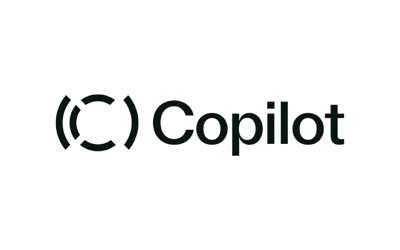 | Helpdesk app for centralized client support and self-service knowledge management. | 10 TB | No | No | |
 | LMS with drag-and-drop course builder and progress tracking. | 2 TB | Yes | No | |
 | Sales workspaces for deals, topic-based discussions, and collaborative MAPs. | 1 TB | No | No | |
 | Feedback tools with file annotations, inline comments, and media previews. | Unlimited | No | yes | |
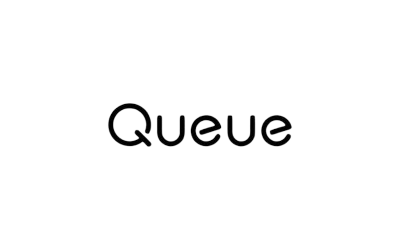 | Referral program with rewards, tracking, and analytics. | 2 TB | Yes | yes | |
 | Virtual data rooms with personalized investor spaces, dynamic storytelling, and access control. | Not Mentioned | No | No | |
 | Build full apps from Airtable data without extensive coding or integration. | Not Mentioned | No | No | |
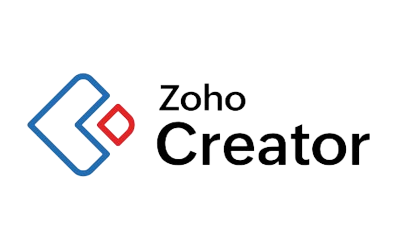 | Integrate AI without coding algorithms, using AI/ML models in app development. | 5 GB | Yes | No |
While all software options offer client portals and collaboration tools, they vary in unique features, storage, client approval, feedback, and pricing. In the next segment, we will have an in-depth analysis of each platform’s strengths and weaknesses that will help you make informed decisions that align with your needs.
1. Agency Handy

Agency Handy is an excellent choice for design agencies looking to enhance their workflow, improve client management, and boost overall productivity.
One of the key strengths of Agency Handy is its user-friendly service catalog creation. You can easily list all your services, add details such as pricing and quantities, and share the catalog publicly or embed it on your website. In fact, many businesses are storming Moxo alternatives just to get this listing feature.
Another standout feature of Agency Handy is its project management capabilities. You can break down client orders into smaller tasks, assign them to team members with deadlines, and follow up on progress seamlessly. The workflow visualization tools, such as Kanban boards, provide a clear overview of task stages and progress.
Plus, its scalable pricing plans and customizable features ensure that agencies can find a solution that fits their specific requirements. Additionally, Agency Handy can be particularly beneficial for agencies that prioritize client collaboration.
Compared with Clinked, while Clinked offers a white-label client portal with web and mobile apps, Agency Handy goes beyond by providing a comprehensive solution tailored to the unique needs of design agencies. Clinked’s focus is primarily on client portals, while Agency Handy tackles the entire agency workflow, from service catalog management to project collaboration, invoicing, and reporting.
Overall, Agency Handy presents itself as an efficient and comprehensive solution for digital design agencies seeking to streamline their operations, enhance client experiences, and maximize productivity and profitability. With its customized features, intuitive interface, and scalability, Agency Handy is a strong contender in the market, offering a compelling value proposition for design agencies looking to elevate their game.
Features
Here are the features that make Agency Handy the best client portal software for design agencies:
Service Showcasing:

You kick things off by showcasing your service offerings through Agency Handy’s rich, immersive Service Catalog. Clients can browse detailed service descriptions, and pricing options (one-time or recurring), and even explore add-ons or enhancements for upselling opportunities. This interactive catalog streamlines lead conversion by giving prospects a clear, visually compelling overview of your capabilities.
Here’s what you can do with Agency Handy’s Services feature:

Client Onboarding:
Once a prospect is interested, customizable Order and Intake Forms let you capture all the project details upfront, reducing back-and-forth. Clients can submit orders, project requirements, and even self-checkout – shortening the sales cycle. The visually engaging, on-brand Proposal templates with file attachments enhance your professional image while sealing the deal seamlessly.
Here’s what you can do with Agency Handy’s customizable Forms feature:

Client Management:

With new clients onboarded Agency Handy’s centralized Client Profiles provide a comprehensive hub for storing client details, order history, and communication records. This 360-degree view simplifies client management while enabling data-driven decision-making based on insights from your client base.
Here’s what you can do with Agency Handy’s Clients feature:

Project Execution:
Now it’s time to deliver! The Order Dashboard with Kanban boards and task assignment capabilities ensures seamless project execution by keeping everyone aligned. Robust File Management functionalities keep all project assets organized by order for easy access and reference.
Here’s what you get with Agency Handy’s Orders and Files features:

Team Collaboration:

Effective collaboration is vital for design agencies to execute projects successfully. Within each project view, teams can share files, provide feedback, communicate via dedicated channels, and track progress – eliminating endless email threads and streamlining teamwork.
Client Collaboration:

The Client Portal empowers clients to actively participate throughout the project lifecycle. From browsing your service offerings to tracking task progress, leaving feedback, and submitting tickets, clients gain transparency and control – building trust and strong relationships.
Here’s what your clients get with Agency Handy’s Client Portal feature:

Delivery and Billing:

As projects wrap up, Agency Handy’s automated Invoicing and Payment tracking (including split payments) ensure timely billing and stable cash flow. For recurring engagements, the Subscription Management engine maps tasks, deadlines, and billing cycles – eliminating manual overhead while clients self-manage subscriptions through the portal.
Here’s what you get with Agency Handy’s Invoice and Subscription features:

Ongoing Support:

Even after delivery, Agency Handy’s built-in Ticketing system ensures no client inquiry falls through the cracks. Agents can prioritize, assign, and collaborate to swiftly resolve concerns, fostering long-term client satisfaction.
Here’s what you get with Agency Handy’s Tickets feature:

Security and Permissions:

With granular access controls and industry-standard permissions, you can safeguard sensitive client data while providing team members appropriate access based on roles like admin, project manager, etc. This robust security model ensures confidentiality.
Team Management:

Agency Handy’s centralized Team Directory with user management capabilities allows you to streamline your internal operations. Adding/removing team members, assigning predefined roles, and controlling access permissions help maintain an efficient, collaborative workforce.
Reporting and Analytics:

To drive continuous improvement, comprehensive reporting capabilities let you analyze key metrics like revenue streams, order volumes, and team performance. These data-driven insights enable optimizing processes and making informed business decisions.
Here’s what you get with Agency Handy’s Dashboard feature:

Operational Efficiency:
While collaboration is crucial, Agency Handy empowers clients with self-service capabilities like browsing service catalogs, purchasing offerings, managing subscriptions, and submitting tickets independently – accelerating turnaround times.
Seamless Communication:
Transparent communication is key to successful projects. Agency Handy keeps everyone in sync with real-time notifications on project updates, file uploads, task approvals, and more – for both your internal teams and clients. This proactive approach minimizes bottlenecks and misunderstandings.
Global Expansion:
To support international growth, Agency Handy accommodates multiple languages out of the box, enabling localized experiences that resonate with clients worldwide. This multilingual capability opens up new market opportunities.
Branding and Customization:
You can infuse your brand identity across every client touchpoint through Agency Handy’s white labeling capabilities. Logos, colors, email templates, and even custom domains reinforce your professional image and strengthen brand recognition with each interaction.
Here’s what you get with Agency Handy’s robust Customization feature:

In summary, Agency Handy is an all-in-one solution tailored for design agencies, optimizing every stage from showcasing services and acquiring clients, to executing projects collaboratively, delivering work, billing efficiently, and nurturing long-term client relationships – all while providing robust security, customization, and scalability to drive your agency’s success.
Best Use Cases of Agency Handy
- Freelance Design Agencies: Agency Handy is an excellent client portal for freelance designers or small design agencies with just a few team members. With its service catalog feature, freelancers can easily showcase their design offerings, pricing, and packages to potential clients. The centralized client management system allows them to onboard new clients seamlessly and keep all project-related communication and files organized in one place.
- Branding Agencies: For agencies focused on branding, Agency Handy can simplify the entire process of creating and delivering branding materials to clients.
- Task Management: With the task management feature, agencies can break down complex branding projects into smaller tasks and assign them to team members, enabling efficient teamwork and meeting deadlines.
- Web Design and Development Agencies: Web design and development agencies often juggle multiple client projects simultaneously. Agency Handy’s project workflow and task management capabilities can help these agencies stay organized and on top of their workload. The ability to create client portals and share updates, files, and progress reports with clients can enhance communication and transparency throughout the web design and development process.
- Graphic Design Agencies: Graphic design agencies dealing with various clients and projects can benefit significantly from Agency Handy’s client onboarding, project management, and invoicing features. The platform allows them to streamline their creative processes, from initial client interactions and briefing to final delivery and billing. The issue tracking system ensures that any client concerns or revisions are addressed promptly, leading to a smoother overall experience.
- Marketing and Advertising Design Agencies: For agencies that specialize in marketing and advertising design, Agency Handy can be a valuable tool for managing campaigns and projects across multiple clients. The platform’s team communication and collaboration features enable seamless coordination among designers, copywriters, and account managers. Additionally, the invoicing and revenue tracking capabilities can help these agencies stay on top of their financial performance and profitability.
Pros of Using Agency Handy
- Streamlines client communication through centralized messaging, file sharing, and approvals.
- Enhances transparency by providing clients with real-time visibility into project progress.
- Improves project organization with task management and workflow visualization tools.
- Facilitates seamless invoicing and billing processes for hassle-free payments.
- Customizable branding ensures a professional, cohesive experience for clients.
- Consolidates essential agency operations into one user-friendly platform.
- The user-friendly interface streamlines client communication and collaboration.
- The public roadmap ensures transparency, offering insight into future plans and developments to build trust and align the design agency with clients on strategic directions.
- Handling large multimedia files like high-resolution images and videos demands ample storage. Agency Handy provides 20TB of space, ensuring you never run out of storage for client projects.
- Agency Handy’s feedback and approval features streamline client approval workflows, enabling efficient feedback and sign-offs without the hassle of lengthy email threads.
- 100% white-labeling allows you to fully customize and brand the Agency Handy experience, reinforcing your agency’s identity at every touchpoint, from login pages to project interfaces.
- Embedding the service catalog into your agency’s website offers clients a seamless, cohesive experience, allowing them to access and purchase your services without leaving your domain.
- Multi-language support accommodating global client bases.
Pricing

- Solopreneur: $69/month (billed monthly) and $49/monthly (billed annually)
Up to 3 users, unlimited clients/orders, custom branding, task management, invoicing, notes, client/team conversations, approvals.
- Teams: $149/month (billed monthly) and $99/monthly (billed annually)
Up to 10 users, unlimited clients/orders, custom branding, task management, invoicing, notes, client/team conversations, and approvals.
- Pro: $199/month (billed monthly) and $149/monthly (billed annually)
Up to 30 users, unlimited clients/orders, custom branding, task management, invoicing, notes, client/team conversations, and approvals.
What Users Say About Agency Handy?
Rating on G2: 5 out of 5
“Handy is a fantastic client portal tool for agencies due to its user-friendly interface, making it easy for clients to access and navigate through the platform.” – Andrew J.
Rating on Product Hunt: 5 out of 5
“A great tool for agency management. AgencyHandy solves all my management problems easily. A hassle-free tool you should add to your list.”- Shamima Nasrin
Rating on Trustpilot: 3.8 out of 5
“I am extremely satisfied with Agency Handy. It has streamlined our client management process and has become an essential tool for our business operations.
Features and Functionality:
Customer Management: Adding customers is incredibly straightforward, allowing us to maintain a well-organized database with ease.
Proposal Generation: The feature to send proposals is efficient and professional, saving us time and enhancing our client communication.
Invoicing System: Generating invoices is a breeze with Agency Handy. The system is reliable and helps us get paid faster.
Task Management: The Kanban-style task management has revolutionized how we handle our workload, providing clarity and boosting productivity.” – Vikas Patil
Why Should You Choose Agency Handy for Your Design Agency?

Agency Handy addresses design agencies’ challenges with its user-friendly interface, customizable branding, and comprehensive features, potentially reducing costs and streamlining operations. Its centralized communication and intuitive design ease client adoption. Let’s explore its competitive advantages in a clear, tabular format.
By integrating project management, communication, and client collaboration tools into an intuitive interface, Agency Handy removes the complexity design agencies face.
Clients can easily submit requests, provide feedback, and track progress, while internal teams manage tasks, workflows, file sharing, time tracking, and invoicing seamlessly. Agency Handy simplifies operations and client interactions affordable.
2. Clinked

Clinked is a white-label client portal and collaboration platform that offers a web application and mobile apps for iOS and Android. It allows you to create a branded and secure portal for your clients and your teams, making it best for businesses needing a white-label client portal with web/mobile apps.
While testing this software, we found its ability to provide a fully customizable and branded experience to be a standout feature. The platform’s white-labeling capabilities, including custom domains, emails, and mobile apps, enable you to seamlessly integrate the portal with your existing branding.
Furthermore, Clinked’s robust client portal features, such as file sharing, document collaboration, task management, and communication tools, facilitate efficient collaboration and streamline project delivery. The mobile apps ensure accessibility and convenience for clients.
Clinked’s comprehensive security measures, including bank-grade encryption, two-factor authentication, and compliance certifications (ISO 27001, GDPR, Cyber Essentials), make it a reliable choice for businesses handling sensitive data or operating in regulated industries.
While other Clinked alternatives like Copilot offer client portals and communication tools, Clinked differentiates itself with its strong emphasis on branding and customization, as well as its dedicated mobile apps.
Well, Copilot may be more suitable for businesses focused on workflow automation and recurring billing. Meanwhile, Clinked excels in providing a tailored and branded client experience across multiple platforms.
Features
Let’s explore the features that make Clinked one of the best client portal software for your design agency:
White-label branding:
Customize the client portal with your agency’s logo, colors, and custom domain, ensuring that it reflects your brand identity and professionalism.
File sharing and management:
You can share and collaborate securely on design files within the portal. Features like version control and an audit trail ensure that changes are tracked and documented, maintaining the integrity of your work.
Notes and document collaboration:
Discuss design files and documents directly within the portal, streamlining communication and feedback processes. This fosters collaboration and ensures that everyone is on the same page.
Tasks and project management:

Create, assign, and track tasks within the portal to stay organized and on schedule. Manage project timelines effectively to ensure timely delivery of projects.
Shared calendar:

You can schedule design reviews, meetings, and deadlines with clients on a shared calendar. This promotes transparency and helps everyone stay informed about upcoming events and milestones.
White-label mobile app:

Provide clients with a branded mobile app to access the portal and collaborate on the go. This enhances accessibility and allows for seamless communication even when clients are not in front of their computers.
Pros
- White-label client portal.
- Clients can securely access files, collaborate on documents, and communicate with your team through the portal.
- Custom workspaces for different clients or projects.
- Mobile apps for iOS and Android.
- Robust security features, including two-factor authentication and encryption.
- Comprehensive audit trails and reporting tools.
Cons
- Relatively expensive pricing, especially for smaller agencies
- Potential feature overload for agencies needing only core client portal functionality
Pricing

- Lite: $95/month (billed annually) and $119/month (billed monthly)
Includes a white-label portal for small businesses, files, and notes, full-text search,100 members included,100 GB storage, unlimited guests.
- Standard: $239/month (billed annually) and $299/ monthly (billed monthly)
Includes all lite features, tasks, shared calendar, and discussions, real-time group and 1 on 1 Chat, 100 members included, 1 TB storage, your own domain (URL), audit trail, unlimited guests.
- Premium: $479/month (billed annually) and $599/monthly (billed monthly)
Includes all standard features, 250 members, 3 TB storage, white-label email notifications, custom domain file upload, document watermarking, Kanban board for tasks, unlimited guests.
- Enterprise: Contact for pricing
All premium features, 1000+ members, 5 TB+ storage, white-label mobile app, active directory & single sign-on, response, and uptime SLAs option, and customer success manager
What Users Say About Clinked?
Rating on Capterra: 4.9 out of 5
“Great product for a customer CRM for Web Design
Overall: It’s a great software that allows me to white label everything and make it my own.
Pros: I got this as an Appsumo deal so the price was hard to beat. They update semi-often. It is easy for a customer to start tasks for me and to send me documents and images.
Cons: A bit expensive if you do not buy it as a lifetime deal.” –Josh C.
3. Copilot

Copilot is a powerful project management client portal software that streamlines communication, collaboration, and visibility between businesses and their clients. During our testing, we found Copilot to be an excellent solution for agencies, freelancers, and service providers struggling to align their teams, clients, and workflows effectively.
One of Copilot’s standout features is its centralized client portal, which provides clients with real-time visibility into project progress, timelines, and task statuses. This transparency fosters trust and strengthens relationships by keeping clients engaged throughout the project lifecycle.
Additionally, the portal allows clients to create tasks, upload attachments, and communicate directly within the platform, ensuring seamless collaboration. Plus, it excels in integrating various aspects of project management, including task management, file sharing, communication tools, and invoicing.
Furthermore, its intuitive user interface and native apps for MacOS and iOS ensure a smooth experience across devices.
Compared to Copilot alternatives, Clinked, a project management software primarily focused on internal team collaboration, Copilot stands out with its client-centric approach. While Clinked excels in facilitating communication and task management within teams, Copilot goes a step further by providing a dedicated client portal and robust client onboarding features.
All in all, Copilot is particularly well-suited for businesses that prioritize client engagement and transparency throughout the project lifecycle.
Features
The following are some of the notable features of Copilot:
Client Onboarding:
You can simplify the process of bringing new clients on board with kickoff forms and document signing, ensuring a smooth start to your collaboration.
Branded Client Portal:
Customize the client portal to match your agency’s branding completely. This way you can offer clients a personalized and professional experience.
Workflow Automation:

Save your time and effort by automating repetitive tasks and processes using triggers, actions, and conditional logic based on specific criteria you define.
Client Communication:

You can engage in secure messaging and collaboration with clients directly within the portal, fostering clear and efficient communication channels.
File Sharing:
Use a dedicated Files app within the portal to share design work with clients, allowing for easy annotation and feedback exchange.
Form Collection:
You can gather feedback, approvals, and other necessary data from clients through customizable forms, streamlining communication and workflow processes.
Billing and Payments:

Manage invoicing, subscriptions, and online payments seamlessly within the portal, simplifying the billing process for both your agency and your clients.
Pros
- Centralizes client management, communication, file sharing, and billing.
- Streamlines client onboarding with branded portals and automated workflows.
- Saves time with workflow automation and custom-branded client experiences.
- Supports integrations with popular tools for enhanced functionality.
- Offers scalable pricing plans for businesses of all sizes.s.
Cons
- Has a steeper learning curve, particularly for businesses with complex workflows or less technical users.
Pricing

- Starter: $39/month (billed monthly) and $29/monthly (billed annually)
Includes 50 clients and 50GB of storage, customizable branding and color scheme, messaging app, billing app, files app, contracts app, forms app, helpdesk App
- Professional: $89/month (billed monthly) and $69/monthly ((billed annually)
Includes Up to 500 clients and 500GB of storage, custom domain and custom email domain, access to copilot API and webhooks, automation via Zapier and Make, support for partner apps and custom apps
- Advanced: $139/month (billed monthly) per user and $119/monthly (billed annually)
Includes Up to 5,000 clients and 5TB of storage, removes ‘Powered by Copilot’, configures client access permissions, HIPAA compliance with the option to sign BAA, reduced payment processing fees, onboarding assistance, and priority support
- Supersonic: Custom pricing
Includes Up to 10,000 clients and 10TB of storage Increased API limits, Lowest payment processing fees, Distribute internal users across multiple portals, Dedicated success manager, and training
What Users Say About Copilot?
Rating on Capterra: 4.9 out of 5
“Portal does make good portals. “
Pros: I liked the overall use of Portal once I had a good understanding of it.
Cons: Establishing what exactly we needed was a bit difficult because it wasn’t exactly what Portal is typically used for. I’m sure if what the user is going for is a more typical use of it, it would be a lot easier. I am also very tech-savvy, so I picked it up quickly, but training others to use it was tricky.” –Liz K
4. SuiteDash

SuiteDash is a cloud-based platform that provides a suite of integrated tools for managing various aspects of a business, making it best for integrated business management with client collaboration and automation.
During our testing, we were impressed by SuiteDash’s ability to consolidate multiple tools into a single platform, streamlining operations and reducing the need for disparate software solutions.
The platform offers a comprehensive set of features, including client relationship management (CRM), client onboarding, project management, invoicing, and a learning management system (LMS).
SuiteDash’s client portal and white-labeling capabilities allow businesses to provide a branded and professional experience to their clients.
The platform’s workflow automation tools, including triggers, actions, and conditional logic, enable you to automate repetitive tasks and processes, increasing efficiency and productivity.
Its scalability and customization options cater to businesses of varying sizes and industries, with varying client limits, storage capacities, and access to advanced features based on the chosen plan.
When comparing SuiteDash with Zoho Creator, a platform for building custom applications and client portals, SuiteDash differentiates itself by providing a more comprehensive suite of integrated tools out of the box.
Zoho Creator may be more suitable for businesses focused on rapid application development and low-code solutions, while SuiteDash excels in providing a consolidated platform for managing various business operations, client interactions, and automation.
Important Read: SuiteDash alternatives
Features
Here are some standout features of SuiteDash:
Client Relationship Management (CRM):
Keep track of all client contacts, communications, and deals in one centralized CRM system, ensuring efficient management of client relationships.
Client Portal:
Provide clients with a white-labeled and customizable portal where they can access information and collaborate with your team, enhancing transparency and client satisfaction.
Project Management:

Use features such as Kanban boards, task templates, time tracking, and file sharing to streamline project management for design projects, ensuring smooth workflow and timely delivery.
Client Collaboration:

Enable clients to monitor project progress, provide feedback, and collaborate with your team directly within the portal, promoting transparency and effective communication.
Invoicing and Estimates:
Generate invoices and estimates easily within the portal, and facilitate online payments for design services, simplifying the billing process for both your agency and your clients.
Subscription Plans:
You can offer and manage recurring subscription plans for retainer-based design services, providing clients with flexible options and ensuring steady revenue for your agency.
Custom Apps and Integrations:
Build custom apps tailored to your agency’s specific needs or integrate with third-party tools like calendars and payment gateways to enhance functionality and streamline workflow processes.
Pros
- Offers an all-in-one solution for managing clients, projects, billing, and internal tools.
- Fully customizes the client portal with branding, colors, and custom domain.
- Automates workflows with custom triggers and actions for efficiency.
- Manages subscriptions, invoices, and payments with integrated gateways.
- Facilitates creating and selling online courses through its Learning Management System (LMS) module.
- Provides scalable plans with varying client limits and storage capacities for business growth.
Cons
- The complex and steep learning curve for smaller teams.
- Pricing is high for agencies that only need core client portal features
Pricing

- START: $19/month (billed monthly), $180/year (billed annually), or $1,240 for a lifetime
Includes 12+ integrated toolkits, unlimited CRM contacts, unlimited staff/team, unlimited portals, extreme white labeling, custom branded mobile app, email marketing campaigns, 100GB file storage
- THRIVE: $49/month (billed monthly), $480/year (billed annually), or $2,940 for a lifetime
Includes everything in the start, autoresponder drip marketing, dynamic proposals toolkit, custom folder generators, advanced custom menus, deal stage pipelines, client-side live chat, total of 500GB file storage
- PINNACLE: $99/month (billed monthly), $960/year (billed annually), or $5,840 for a lifetime
Includes everything in thrive, task dependency logic, FLOWs automation toolkit, trigger/action automation, LMS learning, management, support tickets toolkit, client/customer journeys, total of 2TB file storage.
What Users Say About SuiteDash?
Rating on G2: 4.8 out of 5
“Great service, lots of features, but a lot of work to implement.”
What do you like best about SuiteDash?
I love being able to white label the product and use it as my own. This works great for our small businesses that need the big box features but can’t afford them!
What do you dislike about SuiteDash?
The software has so many features that sometimes I feel like I need to go through a course to truly learn them all!” –Ryan L.
5. Aligned

Aligned is a web-based platform that enhances collaboration between sales teams and clients, streamlining complex sales processes. It provides digital sales rooms for each deal to share updated content and communicate in context.
Clients and stakeholders can build and collaborate on Mutual Action Plans (MAPs), and tasks can be assigned to drive accountability. Progress is tracked within deal milestones, new stakeholders can be easily added, and customer engagement tracking offers visibility into interactions and deal momentum.
Aligned’s deal workspaces facilitate two-way collaboration, streamlining communication, ensuring alignment, and centralizing client-facing sales activities.
One standout feature is the ability to build and collaborate on Mutual Action Plans (MAPs), ensuring alignment and accountability. Aligned provides visibility into customer engagement and deal progress, particularly valuable for high-value deals with multiple stakeholders. It’s ideal for industries like enterprise software and consulting, empowering teams to drive deal momentum and success.
Compared to ManyRequests, tailored for design agencies, Aligned excels in facilitating collaboration and providing insights into buyer interactions. It helps prevent deal loss and enables prompt reactions to buying signals, making it the top choice for sales teams focused on complex deals.
Features
Discover the key features that make Aligned unique:
Digital Sales Rooms/Workspaces:

Establish dedicated workspaces for each sales opportunity, fostering collaboration by sharing up-to-date sales content and enabling contextual communication with clients.
Mutual Action Plan (MAP) Collaboration:
Build and collaborate on Mutual Action Plans (MAPs) within the workspace, aligning your team and clients on the next steps and action items to drive deal momentum.
Client Task Assignment:
Assign tasks directly to clients and stakeholders, promoting accountability and keeping them engaged throughout the sales process.
Client Communication and Milestone Tracking:

Facilitate seamless communication with clients within the context of each deal milestone, ensuring transparency and continuous progress tracking.
Client Stakeholder Management:
Easily add and manage new client stakeholders to the workspace, ensuring all relevant parties remain informed and involved in the sales process.
Customer Engagement Tracking:
Gain visibility into customer interactions and engagement levels, allowing you to promptly address any potential roadblocks and maintain deal momentum.
Stakeholder Communication
Communicate and collaborate within the context of each deal milestone, fostering clear and effective communication between stakeholders.
Customer Engagement Tracking
You can monitor customer engagement, interactions, and progress within the workspace, facilitating informed decision-making and strategy adjustment.
Section Templates
Use pre-built section templates to structure the workspace efficiently, saving time and ensuring consistency across projects.
Group Filtering
Apply group filters to organize and prioritize deals within the workspace, enhancing productivity and focus on key priorities.
Manager’s Dashboard
Access a centralized dashboard for sales managers to track deal progress across multiple workspaces, providing oversight and insights for strategic decision-making.
Internal Notes and Content Separation: Keep internal notes and content separate from client-facing information, maintaining a professional and organized workspace for collaboration.
Pros
- Facilitates collaboration between sales teams and clients through shared digital workspaces.
- Build and collaborate on Mutual Action Plans (MAPs) with assigned tasks for clients and stakeholders.
- Provides visibility into customer engagement and deal progress.
- Integrates with various CRMs, video conferencing tools, and sales-related applications.
- Ensures security with secured room sharing during the sales process.
- Promises upcoming AI assistance to streamline the sales process further within the workspace.
Cons
- Limited flexibility for unique client requirements beyond sales collaboration.
- Overlap with existing CRM and project management tools, leading to redundancies.
Pricing

- Basic: $35/month (billed monthly) and $29/monthly (billed annually)
Includes starter plus, unlimited rooms, task manager, 5GB content storage, and prioritized customer support
- Pro: $60/monthly (billed monthly) and $49/ month (billed annually)
Includes Basic plus Gong integration, section templates, and group filters
- Enterprise: Contact Aligned for custom pricing
Includes Pro Plus, CRM integration, internal comments, manager’s dashboard, custom domain, dedicated customer success, SSO, employee training, guaranteed SLAs, and advanced analytics
What Users Say About Aligned?
Rating on G2: 4.8 out of 5
“ “Handy Collaboration Tool”
What do you like best about Aligned?
It helps us differentiate from the competition as a more professional outfit.
Clients like it as it makes their life easier.
Engagement tracking is a great indicator of ‘implicit’ interest, which is often more helpful than what a client will ‘explicitly’ tell you during a live interaction.
Super easy to use.
Harriet and the support team are incredibly responsive and helpful.
What do you dislike about Aligned?
Sometimes clients don’t want to type in their email address when they access an Aligned page. They have workarounds for this, but it is a small friction point.”- Dylan M
6. ManyRequests

ManyRequests is a comprehensive web-based platform specifically designed for design agencies, website agencies, Webflow agencies, and creative agencies. During our testing, we were impressed by its ability to streamline the entire client lifecycle, from initial intake to final delivery.
One of the standout features of ManyRequests is its powerful design feedback and collaboration tools. The inline commenting system and file annotations allowed our design team to provide precise feedback, while the revision tracking ensured seamless collaboration throughout the design process.
Its project management capabilities, including Kanban boards, checklists, and live time tracking across the platform, proved invaluable in managing design requests efficiently and ensuring timely delivery. The ability to handle both one-time and recurring services, combined with its service catalogs and sign-up pages, made it easy for clients to engage with your agency and place orders.
If you’re currently using Zendo and feel boxed in by limited customization, ManyRequests is worth a look. It’s a reliable Zendo alternative that gives creative agencies more control over feedback, delivery timelines, and billing. Compared to Clinked, which excels as a white-label client portal with mobile apps, ManyRequests distinguishes itself as an all-in-one platform tailored specifically for design and creative agencies.
Similar Read: ManyRequest Alternatives
Features
Here are the notable features of ManyRequests:
White-label Client Portal:

You can offer a customizable, branded portal where clients can access services and engage with your agency, maintaining a consistent brand experience.
Project and Request Management:
Efficiently handle design requests, revisions, and client feedback through the portal, streamlining communication and workflow processes.
Service Catalogs:
You can showcase and list design services for clients to explore and purchase directly through the portal, enhancing convenience and accessibility.
Client Onboarding Workflows:
Guide new design clients through structured onboarding workflows within the portal, ensuring smooth transitions and gathering necessary requirements efficiently.
Time Tracking and Reporting:
Keep track of time spent on design projects and generate reports on productivity and resource allocation, providing insights for optimization and client billing.
Sales and Recurring Billing:

Create checkout forms and invoices, and manage recurring payment plans seamlessly within the portal, simplifying billing processes for both your agency and clients.
Annotated Design Feedback:
Provide precise feedback on design work using file annotations and comments within the portal, facilitating clear communication and iteration cycles for improved outcomes.
Pros
- Specifically designed for design agencies, website agencies, Webflow agencies, and creative agencies.
- Customizes and white-labels the client portal with branding for a professional client experience.
- Manages design requests, revisions, and client feedback within the platform.
- Supports managing both one-off and recurring services, creating service catalogs and sign-up pages.
- Monitors project profitability and team productivity with advanced time tracking and reporting features.
- Provides powerful design feedback tools, including file annotations and inline commenting, for efficient collaboration.
Cons
- The complex and steep learning curve for smaller design teams or freelancers.
- Pricing is higher than standalone client portal solutions for agencies with simpler needs.
Pricing

- Starter: $99/month (billed monthly) and $70/month (billed annually)
Includes 2 team seats, unlimited clients, all basic modules, custom domain
- Core: $149/month (billed monthly) and $119/month (billed annually)
Includes 5 team seats, unlimited clients, a custom domain, a time-tracking module, a design annotation module, Zapier integration
- Pro: $399/month (billed monthly) and $319/month (billed annually)
Includes all core plan features, 10 team seats, unlimited clients, white label portal, white label email, affiliate module, and remove ‘Powered by’
What Do Users Say About Many Requests?
“No reviews found on popular software review sites”
7. Queue

Queue is a web-based platform designed specifically for agencies and service providers to streamline client interactions and project management. During our testing, we found Queue to be an excellent solution for businesses that need a branded, professional client experience with task boards and payment management capabilities, and efficient file and website commenting tools.
The client portal in Queue is highly customizable and white-labeled, allowing you to provide a branded experience for your clients. The task board feature, which follows a Kanban-style layout, makes it easy for clients to submit tasks and track their progress. Clients can also manage their payment plans, pausing, unpausing, or canceling them directly from the portal.
One of Queue’s standout features is its ability to streamline file and website commenting processes. Users can upload various file types, including PDFs, images, and videos, and leave comments directly on the files for efficient collaboration and approvals. Additionally, Queue allows users to comment directly on websites, capturing screenshots for version control, making it an invaluable tool for website feedback and development.
Queue integrates with Stripe for secure payment processing and offers a referral program functionality to help boost growth and encourage client referrals.
Queue is best suited for agencies and service providers that prioritize client collaboration, task management, and seamless billing. Its ability to create a branded, professional workspace for clients, combined with its robust task management and payment capabilities, makes it an excellent choice for businesses in this space.
Compared to Copilot, which is one of the Queue alternatives that focuses on client onboarding and automation, Queue excels in its task management and client-facing features. While Copilot offers a comprehensive suite of tools for managing client relationships, Queue is laser-focused on providing a branded, client-centric experience for service providers.
Features
Here are the prominent features of Queue:
White-labeled Client Portal:
Provide a fully customizable and branded client portal for small businesses to offer a professional experience that aligns with your agency’s identity.
Task Submission:

Enable clients to submit design tasks and requests conveniently through a Kanban-style task board within the portal, streamlining communication and task management processes.
File Uploads and Annotations:
Allow your clients to upload files and provide detailed annotations and feedback on designs directly within the portal, facilitating clear communication and collaboration.
Approval Workflow:
Implement a built-in versioning and approval process for design deliverables, ensuring accuracy and client satisfaction before finalizing projects.
Client Billing:
Offer custom checkouts for design packages, discounts, and seamless payment integration with platforms like Stripe, simplifying billing processes and enhancing convenience for clients.
Referral Program:
Establish a referral program to incentivize referrals from existing clients, fostering growth and expanding your client base through positive word-of-mouth.
Client Onboarding:

Use guided checklists to smoothly onboard new design clients, ensuring a structured and efficient process that gathers necessary information and requirements effectively.
Pros
- Offers a white-labeled and customizable client portal for agencies and service providers.
- Allows clients to manage payment plans and subscriptions directly through the portal.
- Simplifies task submission and progress tracking with a Kanban-style task board.
- Integrates with Stripe for secure payment processing and supports custom checkouts.
- Enables agencies to incentivize referrals and track referral analytics with a built-in referral program feature.
- Supports integrations with popular project management tools for seamless workflow management.
Cons
- User interface and experience may not be as polished or intuitive as dedicated client portal platforms.
- Lack of detailed information on customization options for branding and design elements.
- Limited information on scalability and capacity for handling large numbers of clients or projects.
Pricing

- Growth: $49/month (billed monthly)
Includes everything from a free plan, unlimited projects, 2 team seats, 5GB upload size, unlimited uploads, unlimited clients, custom domain, custom email domain, and 2TB storage
- Scale: $149/month (billed monthly)
Includes everything from Growth plan, 5 Team seats, 10GB file upload, dedicated success manager, and remove powered by Queue
What Users Say about Queue
Rating on Product Hunt: 5 out of 5
“Been using Queue for a few weeks, Five stars easily. Great product, intuitive platform, and a very very responsive team.”- Samuel Lake
8. Dock

Dock is a powerful collaboration platform designed specifically for design agencies and creative teams to streamline their project management and client interactions. Its intuitive interface and comprehensive set of features cater to the unique needs of design professionals.
One standout aspect of Dock is its collaborative project plans, which enable you to create shared action plans and to-do lists that your clients will actually use. With Dock, you can also create white-glove project plans that give tasks context with descriptions, links, and files for each step, supporting PDFs, images, links, embeds, and custom widgets.
Plus, client collaboration is a breeze with Dock. You can assign tasks to specific people or teams, break long projects into stages, and set automated due date reminders. Your clients can check off tasks, leave comments, and upload files, fostering a seamless collaboration experience.
During our testing, we found that there a only a few Dock.us alternatives that can match the analytics capabilities of Dock. It gives you insights into how your clients interact with your workspace, allowing you to continually refine and improve your processes based on real data.
What sets Dock apart is its emphasis on creating a compelling and professional experience for your clients. With the design proposal template, you can create convincing proposals that showcase your work, highlight your expertise, and provide a clear roadmap for the project. The template allows you to embed dynamic content like Figma designs, videos, and slideshows, ensuring your proposals stand out from the competition.
Compared Softr, which is primarily focused on building applications from Airtable data, Dock offers a more comprehensive solution tailored for design agencies. Its templated action plans, multiple view options (List or Kanban), and the ability to create internal-only tasks make it a versatile tool for managing design projects from start to finish.
Features
Explore the essential features of Dock:
Collaborative Project Plans:

You can create mutual action plans, onboarding checklists, and detailed task descriptions to align with the client’s expectations and ensure project success.
Client Workspaces:
Provide dedicated spaces for clients equipped with file sharing, kanban boards, and embedded reports/dashboards, fostering collaboration and transparency throughout projects.
Content Management:
Use a library to store, categorize, and share design concepts and brand assets with clients, ensuring easy access and organization of essential materials.
Sales Portals:
Implement templated follow-up processes, quotes, and order forms within sales portals to streamline sales operations and enhance efficiency in client communication.
Customer Onboarding:

Offer personalized onboarding hubs to share plans, and content, and gather client information efficiently, ensuring a smooth transition into your agency’s services.
Branding and Customization:
Customize the platform with white-labeling options featuring your agency’s logo, colors, and custom domains, maintaining brand consistency and professionalism.
Customer Engagement Analytics:
Track client engagement metrics such as views and downloads of shared content, providing valuable insights to tailor communication and improve client satisfaction.
Pros
- Provides collaborative project planning with shared task descriptions and checklists.
- Streamlines sales processes with personalized sales experiences and order forms.
- Creates customer workspaces with file sharing and Kanban boards for collaboration.
- Organizes and shares content assets with clients.
- Supports white labeling for a professional experience.
- Integrates with various productivity tools for enhanced efficiency.
Cons
- Dock’s limited integration capabilities hinder workflow efficiency.
- Subpar mobile experience limits flexibility for professionals.
Pricing

- Starter: $49/month (billed monthly)
Includes unlimited usage, sales deal room, customer onboarding, client portals & renewals, sales content management, integrations w/ Slack, Zoom, Loom, Typeform, Google, Airtable, Pandadoc, Wistia, Youtube, & more, In-app & email customer support
- Growth: $59/month (billed monthly)
Includes everything in Starter Plus, Hubspot integration, custom branding, custom dashboards, page visibility controls, custom fields, Gong, executive reporting, priority support, kick, and working sessions with the Dock team
- Enterprise: Custom Pricing
Includes everything in Growth, plus, salesforce integration, custom domain, SSO, automation (soon), dedicated customer success, managed implementation
What Users Say About Dock?
Rating on G2: 4.9 out of 5
“Strong workspace for sales teams”
What do you like best about Dock?
I enjoy Dock’s ability to update templates across existing workspaces and stay synced across all spaces. It has saved us countless hours being able to update a template and roll out the update to all live workspaces.
What do you dislike about Dock?
When you hide certain template pages, it looks messy in the editing tab, and it makes it difficult to move things around that still exist in the template. Engagement scores are also hard to comprehend as they change, and there’s no data on what’s considered high vs. low engagement.” –Anonymous User
9. Softr

Softr is a powerful no-code platform that allows you to build full-stack applications directly from your data. Softr’s ability to create robust, data-driven apps without the need for extensive coding, makes it the best choice for your business looking to leverage your data efficiently.
One of Softr’s standout features is its seamless integration with Airtable, Google Sheets, BigQuery, etc, allowing you to build applications using your existing data structures and workflows. This eliminates the need to migrate or replicate data, saving time and effort.
It offers a wide range of features for building interactive user experiences, including user authentication, payment integration, form builders, dynamic search and filtering, and gated content. During our testing, we found these features to be intuitive and powerful, enabling us to create engaging applications tailored to our specific needs.
Softr’s applications are responsive by default and can be embedded anywhere, providing flexibility in terms of deployment and accessibility.
Additionally, the platform offers a wide range of pre-built blocks and design options, allowing for a high degree of customization without coding.
Softr is an excellent choice for businesses that rely heavily on data management and are looking to build custom applications without the need for extensive coding.
Compared to Zoho Creator, which is a more comprehensive low-code development platform, Softr is laser-focused on building applications from your existing data. While Zoho Creator offers a broader range of features for general application development, Softr excels in its seamless Airtable integration and its ability to create data-driven applications quickly and efficiently.
Important Read: Softr Alternatives
Features
Take a look at the remarkable features of Softr:
No-Code App Building:

Easily create custom web apps and client portals without coding by using data, simplifying the development process and increasing flexibility.
Design Flexibility:
Enjoy complete design freedom with options for custom styles, fonts, backgrounds, and embedding capabilities, allowing for tailored and visually appealing client experiences.
Client Accounts and Authentication:

Ensure secure user accounts with role-based access for clients, maintaining confidentiality and controlling access to sensitive information.
Gated Content:
Control visibility of content based on client login status, roles, and subscription tiers, providing personalized experiences and ensuring that clients only access relevant information.
Form Builder:
Create custom forms for client intake, feedback collection, and file uploads, streamlining communication and data collection processes.
Dynamic Search and Filtering:
Enable clients to easily search, filter, and sort through design work and portfolios dynamically, enhancing the usability and accessibility of content.
Payment Integration:
Seamlessly accept payments and set up pricing models and subscription plans via Stripe integration, simplifying billing processes and enhancing convenience for clients.
Pros
- The no-code platform builds full-stack applications directly from Airtable data.
- User authentication and payment integration ensure secure and monetized applications.
- Features like form builder, dynamic search, and gated content facilitate interactive user experiences.
- Responsive applications built with Softr can be embedded anywhere for flexibility.
- Access to free assets like Pexels images and Google fonts enhances application designs.
- Embeddable tools like Typeform and Calendly enhance functionality.
Cons
- Offers limited integration options.
- Faces scalability challenges for larger businesses.
Pricing

- Basic: $59/month (billed monthly) and $708/year (billed annually)
Includes custom CSS/JS, 10 internal / 1000 external app users, embed Softr apps, the option to buy extra custom domains
- Professional: $167/month (billed monthly) and $2,004/year (billed annually)
Includes charts, calendar, inbox, Kanban, 50 internal / 5000 external app users, 10 workspace collaborators, remove Softr branding
- Business: $323/month (billed monthly) and $3,876/year (billed annually)
Includes org chart, timeline, SMS login, 100 internal / 10000 external app users,15 workspace collaborators, downloadable mobile apps (PWA)
- Enterprise: Contact Softr for custom pricing
Includes SSO for app users (SAML, OpenID), security audit, dedicated success manager, team training, custom invoicing
What Users Say About Softr?
Rating on G2: 4.8 out of 5
“Easy-to-use website design platform”
What do you like best about Softr?
I started web design with Softr. I love how easy website design is with Softr’s drag-and-drop website builder. It’s a great website design tool for those starting out web design without the need for code!
What do you dislike about Softr?
Softr’s drag-and-drop website builder has limited design options for blocks, making design restrictive. Plus, there’s no centralized way to change colors and the sizes of the text hierarchy, which can make updating small details on Softr tedious.” – Wilbert A.
10. Zoho Creator

Zoho Creator is a versatile low-code platform that empowers businesses, including design agencies and creative firms, to build custom applications tailored to their unique processes. Zoho Creator’s visual application builder and workflow automation features are exceptionally intuitive, allowing even non-technical team members to create sophisticated solutions with ease.
One of the standout aspects of Zoho Creator is its ability to develop custom client portals accessible across various devices, ensuring a consistent experience for clients regardless of their preferred platform. This cross-platform accessibility is particularly valuable for design agencies that need to provide a seamless and professional experience to their clients throughout the project lifecycle.
During our testing, we found Zoho Creator’s integration capabilities to be particularly impressive, with over 550 prebuilt integrations available. This allows design agencies to connect their custom applications with industry-specific tools, such as design software, project management platforms, and communication channels, promoting a cohesive and efficient workflow.
For agencies seeking an efficient and scalable solution, Zoho Creator’s ability to build core systems like CRM, HRMS, and project management tools adds value beyond client portals. As agencies grow and their needs evolve, Zoho Creator provides the flexibility to create custom solutions that adapt to their changing requirements, ensuring a future-proof investment.
While compared to Agency Handy, which caters specifically to digital design agencies’ needs, Zoho Creator’s versatility positions it as the best for firms seeking a platform to build custom applications that enhance client experiences, streamline internal processes, and enable seamless collaboration, all while leveraging the power of low-code development.
For design agencies, Agency Handy presents an opportunity to streamline client communication, project management, and collaboration, while seamlessly integrating with existing tools and processes.
While Zoho Creator offers a specialized solution for digital agencies, Agency Handy’s flexibility extends far beyond, catering to businesses across diverse industries.
Features
Here are the key features of Zoho Creator:
Visual Portal Builder:

Use a user-friendly drag-and-drop interface to build custom client portals effortlessly, eliminating the need for coding and speeding up portal development.
Mobile Accessibility:
Ensure that portals are accessible on any device, including desktops, tablets, and smartphones, providing flexibility and convenience for clients to access information on the go.
Automation:
Streamline workflows by integrating with other Zoho apps and third-party tools, automating repetitive tasks, and enhancing efficiency in portal management.
Real-Time Reporting:

Generate reports and conversational analytics on client interactions and portal usage in real time, providing valuable insights to improve client engagement and experience.
AI Integration:
Enhance the client experience by integrating AI capabilities like natural language processing into the portal, providing personalized assistance, and improving usability.
Branding and Customization:
Customize the portal design, branding elements, and domain to maintain consistency with your agency’s identity, enhancing brand recognition and professionalism.
Role-Based Access:
Implement access controls and permissions based on client roles and requirements, ensuring that clients only have access to the information and functionalities relevant to their roles, and enhancing security and confidentiality.
Pros
- Enables rapid application development for both developers and non-developers.
- Creates custom solutions tailored to specific business needs.
- Seamlessly integrates with Zoho’s ecosystem and third-party applications.
- Ensures data protection with robust security features.
- Accessible across desktops and mobile devices.
- Maintains compliance with privacy regulations.
Cons
- Non-technical users will have a steep learning curve to fully leverage its advanced features and capabilities.
- Businesses using Zoho Creator may encounter vendor lock-in, complicating data and application migration to other platforms.
Pricing

- Standard: $12/month (billed monthly) and $8/monthly (billed annually)
Includes 1 application, 20 ready AI models, Workflow automation, 5 data sources and 10 portal permission sets
- Professional: $30/month (billed monthly) and $20/monthly (billed annually)
Unlimited applications,100 ready AI models, Workflow automation with 300 blueprint transactions,15 data sources, 10 custom connectors, 50 portal permission sets and Custom domain & rebranded mobile apps (add-on)
- Enterprise: $37/month (billed monthly) and $25/monthly (billed annually)
Unlimited applications, 100 ready AI models, Workflow automation with 600 blueprint transactions, 30 data sources, 20 custom connectors, 250 portal permission sets, Custom domain & rebranded mobile apps (add-on), BI/Analytics features, SSO, advanced security & governance and Dedicated support
- Flex: Contact Zoho for custom pricing
What Users Say About Zoho Creator?
Rating on G2: 4.3 out of 5
“Great for our non-profit”
What do you like best about Zoho Creator?
I like that I can export reports for any of our students/business partners with a filter search that is very customizable.
What do you dislike about Zoho Creator?
I dislike the table design within the platform, AND that you can’t just add Google links within.” –Julie T.
Key Features to Consider While Choosing The Best Client Portal for Design Agencies
When assessing client portal software for design agencies, key considerations include user-friendly interfaces, comprehensive features, and flexible pricing. Easy onboarding, integration capabilities, and robust service management functions are equally important. Additionally, prioritizing client management, communication tools, and customization options enhances collaboration. Let’s delve into these features in more detail.
User-Friendly Interface and UX Design:
Client portal software should prioritize an intuitive and user-friendly interface. This includes a clean and modern design, straightforward navigation, and a seamless experience for both clients and agency teams.
Comprehensive Feature Set for Agencies:
To balance user-friendliness for clients with the required features on the agency side, the client portal should offer a robust set of features tailored to design agencies’ workflows. This may include project management tools, task tracking, time tracking, resource scheduling, and collaboration features.
Affordable and Flexible Pricing:
Considering the concern about high monthly costs for software with desired client portal features, the pricing model should be transparent, flexible, and scalable to accommodate agencies of different sizes and budgets.
Easy Client Onboarding and Training:
To address the difficulty of training clients to use certain portal software, the client portal should have a user-friendly onboarding process, comprehensive documentation, and potentially video tutorials or training resources to help clients quickly get up to speed.
Integration Capabilities:
To avoid the pain of using multiple disconnected tools, the client portal should offer seamless integration with other tools commonly used by design agencies, such as project management software, communication tools, file-sharing platforms, and accounting/invoicing systems.
Service Catalog and Order Management:
Look for a platform that enables you to create and manage a service catalog tailored to your agency’s offerings. Additionally, customizable intake and order forms help streamline the process of capturing client requirements, while order tracking ensures efficient management of deliverables.
Client Management and Communication:
A platform that offers comprehensive client management capabilities simplifies the process of onboarding and communicating with clients. Features like creating client accounts, inviting clients to collaborate, and facilitating communication through internal team conversations and client approvals enhance efficiency and client satisfaction.
Task and Workflow Management:
Effective task management features are essential for agencies to efficiently manage projects. Look for a platform that allows you to break down orders into tasks, assign tasks to team members, and visualize workflows using tools like Kanban boards. This ensures clear task delegation and progress tracking throughout the project lifecycle.
Branding and Customization:
Branding and customization options enable you to maintain a consistent brand identity across all client interactions. Look for a platform that supports customization features such as adding agency logos, branding colors, and potentially setting up custom domains. This ensures a professional and cohesive client experience tailored to your agency’s brand.
What Is The Best Client Portal Software for Design Agencies?
Selecting the right client portal software can be a game-changer by streamlining operations, fostering collaboration, and elevating the overall client experience. While numerous solutions exist, Agency Handy stands out as the premier choice, offering a harmonious blend of user-friendliness, comprehensive features tailored to design agencies, and flexible pricing models.
Agency Handy’s emphasis on intuitive service catalog management, client communication tools, and robust task and workflow capabilities position it as the frontrunner in this domain. However, it’s essential to acknowledge the merits of other contenders in the market, each catering to specific business needs and preferences.
Solutions, like Clinked, excel in providing white-label branding and mobile apps, ensuring a consistent and accessible experience for clients on the go.
Copilot, on the other hand, shines in its workflow automation capabilities, empowering agencies to optimize their processes and boost efficiency.
For agencies focused on design feedback and collaboration, ManyRequest’s powerful annotation and file management tools make it a compelling option.
Whether it’s Dock’s collaborative project plans, Softr’s no-code app-building capabilities, or Zoho Creator’s versatile low-code platform, each solution brings unique strengths to the table, catering to diverse agency needs and preferences.
FAQs
What makes a good client portal?
A good client portal should have an intuitive user interface, robust features tailored to client needs, secure access controls, and seamless integration with existing tools. It should streamline communication, file sharing, task management, and billing to enhance collaboration and transparency.
Are client portals secure?
Yes, reputable client portals implement robust security measures like encryption, access controls, and compliance certifications to safeguard sensitive data. They follow industry best practices to prevent unauthorized access and ensure the confidentiality and integrity of client information.
Is content, the client provides in the customer portal, automatically added to the website?
No, the content clients provide in a customer portal is typically not automatically added to the website. The portal serves as a collaboration and communication hub, while website updates usually require manual intervention from the agency or development team to maintain quality and consistency.
How will my data be protected?
Your data will be protected through various security measures implemented by the client portal software. This includes encryption to safeguard data in transit and at rest, access controls to restrict unauthorized access, and strict compliance with industry standards and regulations for data privacy and security.
How will I receive support?
You will receive support through multiple channels, such as dedicated customer support lines, email support, comprehensive documentation, and knowledge bases. Many client portal providers offer priority support for higher-tier plans, ensuring prompt assistance and resolution of any issues or queries you may have.
What makes Agency Handy user-friendly for clients?
Agency Handy is user-friendly for clients because it has an intuitive interface with a clean and modern design, making it easy for clients to navigate and understand the platform’s features. The straightforward navigation and seamless experience ensure that clients can quickly get up to speed without feeling overwhelmed or confused.
Wrapping Up
Ultimately, the choice of client portal software hinges on a thorough evaluation of an agency’s specific requirements, team dynamics, and long-term growth aspirations. By carefully assessing the features, pricing, and integration capabilities of the available solutions, agencies can make an informed decision that not only streamlines their operations but also elevates the client experience, fostering trust, loyalty, and lasting partnerships.






