While Clientjoy offers a range of features for managing leads, proposals, and invoices, users face certain limitations leading them to look for alternatives.
Issues like a buggy proposal editor, limited mailbox connections, and the absence of a dedicated mobile app can impact the overall user experience. That’s why, we compiled a list of ClientJoy alternatives to fulfill these needs.
Let’s get right into the platforms and the best benefits they offer in a quick glance before diving into the details.
Quicklist of Top ClientJoy Alternatives
- Agency Handy: Client portal for white labeling, onboarding clients, managing orders, and invoices in one single hub.
- HubSpot: Comprehensive CRM with advanced marketing, sales, and customer service tools.
- Zoho CRM: Highly customizable CRM with AI-driven insights and multi-channel communication.
- Pipedrive: Visual sales pipeline and AI-powered sales assistant for focused deal management.
- ClickUp: Versatile project management with client collaboration and customizable workflows.
- SuiteDash: All-in-one business management with extensive automation and client portal customization.
- ActiveCampaign: Powerful marketing automation platform with CRM and multi-channel communication.
- Salesforce Sales Cloud: Robust CRM with AI-powered sales tools and deep integration capabilities.
What are the Reasons to Consider a ClientJoy Alternative?
Let’s explore the key challenges that might drive you to seek a more versatile client management solution than ClientJoy.
Bugs and Interface Issues
The drag-and-drop editor for templates has been described as buggy and frustrating to use. This issue, along with mobile view and speed concerns, can slow down tasks, affecting productivity and client satisfaction.
Limited Customization
While customization is a feature, ClienJoy reviews from users suggest limitations in areas like invoice templates. This lack of flexibility can lead to a less personalized client experience, potentially impacting your brand’s professionalism.
Billing Issues
Users have reported temporary access problems with billing, requiring intervention from support. Such issues can disrupt cash flow and create unnecessary delays in your financial operations.
Editor and Proposal Design
The proposal editor has been criticized for being buggy and less polished compared to other CRM systems. A subpar proposal design process can impact the quality of your client presentations and, ultimately, your business’s success.
Support and Onboarding Challenges
Users reported having a poor experience with the onboarding process, particularly when trying to sign up and not receiving timely support. Such challenges can hinder the initial setup and create a frustrating start for new users.
Top 8 ClientJoy Alternatives: A Quick Comparison Table & Overview
Here’s a table based on the provided information:
Alternatives | Top 2 Key Features | Users (Starter Plan) | Free Trial | Pricing (Annual) |
 |
| 1 | 14-day | $44/user/ month |
 |
| 3 | 7-day | |
 |
| 5 | 14-day | $1,170/month |
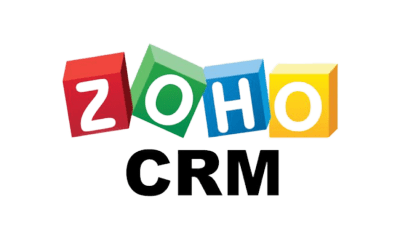 |
| 1 | 15-day | $14/user/month |
 |
| 1 | 14-day | $14/user/month |
 |
| 1 | 14-day | $7/user/month |
 |
| Unlimited | 14-day | $180/year |
 |
| 1 | 14-day | $15/month |
 |
| 1 | 30-day | $165/user/month |
If you want to dive deep into each tool and learn how they compare to ClientJoy and all the best features, Keep reading!
- Agency Handy
If you’re looking for a tool that truly excels in order management and service customization, Agency Handy is the answer. ClientJoy might leave you wanting more in these areas.

Between the two, ClientJoy focuses more on lead management, while Agency Handy has tools like intake forms to onboard clients, order forms to get orders details, and Kanban the Board to break down complex tasks.
Additionally, Agency Handy excels in service customization unlike ClientJoy, which lacks robust service catalog features. Agency Handy lets you create detailed service listings that can be shared publicly or embedded on your website.
The platform excels in client satisfaction with its easy-to-use ticketing system. Clients can raise and track tickets directly within the platform, ensuring quick resolution of any issues, which enhances trust and communication.
The customizable client portal provides a centralized space for clients to access project updates, invoices, and communication, making their experience seamless and transparent. This fosters better client engagement.
Client onboarding is simplified with tailored intake and order forms, ensuring that all necessary information is collected efficiently, reducing back-and-forth communication.
Order management is streamlined with clear tracking and progress updates, allowing clients to stay informed about every stage of their project. This transparency builds confidence in the agency’s processes.
Overall, if you want software that offers more project management services, customizable service listings, and excellent client onboarding experience, you can switch to Agency Handy.
Features of Agency Handy:
Here are the top features where Agency Handy shines:
Service Catalog and Customization
Agency Handy allows you to create a detailed service catalog with customizable options. This feature lets you showcase your services transparently, with clear descriptions and pricing. You can also embed this catalog on your website or share it on social media, making it easier to attract and convert clients.

Client Onboarding and Management
The platform offers customizable intake and order forms that capture all necessary details upfront, ensuring a smooth onboarding process. This centralizes client profiles, storing everything from contact details to project history in one place, making management more efficient.

Order and Task Management
Intuitive Kanban boards for project management, providing a visual and straightforward way to track tasks and set deadlines. This feature is more robust than ClientJoy’s, offering better control over complex projects and ensuring that everything stays on schedule.

Client Portal Customization
Allows full customization of your client portal, reflecting your brand’s identity with logos, colors, and personalized email templates. This level of customization helps build a stronger brand presence and client trust, which ClientJoy’s more basic portal lacks.

Team Collaboration and Communication
Reviewing Agency Handy vs ClientJoy, Agency Handy helps in team collaboration with shared task lists and real-time updates, keeping everyone on the same page. This is a significant improvement over ClientJoy, providing a more cohesive environment for teams to work together on creative projects.

Billing and Invoicing Flexibility
With Agency Handy, invoicing is more flexible, supporting split payments, subscriptions, and various payment methods, including PayPal and Stripe. This flexibility in financial management outshines ClientJoy’s more rigid invoicing system, ensuring smoother transactions and better cash flow.

File Management and Organization
Offers superior file management, automatically organizing files by project and task, with version tracking to manage revisions easily. This streamlined approach is more efficient than what ClientJoy offers, helping to keep all project-related files organized and accessible.

Pros of Agency Handy:
- An all-in-one solution for order management
- Centralized communication for teams and clients
- Effective task management with intuitive Kanban boards
- Customizable branding for improved professionalism
- Subscription management system to maintain retainer orders
Agency Handy Pricing
Agency Handy offer 3 pricing plans suitable for small to large agencies:
What Do People Say About Agency Handy?
Rating on Capterra: 5 out of 5
“Agency Handy is an all-in-one solution that has streamlined our operations, improved client satisfaction, and boosted team productivity.” – Priyanka P.
Rating on G2: 5 out of 5
“It helps me sell my services with ease. Also, you can collaborate with your team in serving your customers within the platform.” – Franklin N.
Rating on Product Hunt: 5 out of 5
“If you are handling multiple clients or an agency, try it out. One of the best solutions to manage everything in one place.” – KH Sayed
Rating on Trustpilot: 3.8 out of 5
“I am extremely satisfied with Agency Handy. It has streamlined our client management process and has become an essential tool for our business operations.” – Vikas Patil
Why Should Use Agency Handy over ClientJoy?
Here’s a small table comparing the shortcomings of ClientJoy and how Agency Handy addresses them:
Lackings of ClientJoy | How Agency Handy Addresses Them |
Limited service catalog customization | Offers detailed, customizable service listings and catalogs. |
No robust task management tools | Provides effective Kanban boards for detailed task management. |
Lack of comprehensive client portal | Offers a customizable client portal for better engagement. |
Limited branding options for portals | Allows full white-labeling and custom domain setup. |
Basic onboarding forms | Provides customizable intake and order forms for onboarding. |
Limited integration options | Integrates more tools and offers flexibility with custom APIs. |
- HubSpot CRM
Since ClientJoy focuses primarily on lead management and client invoicing; you can go with HubSpot if you want more features under one banner.
HubSpot CRM offers a more comprehensive suite of tools for managing client relationships across marketing, sales, and customer service.

It unifies all your customer data in one place, allowing you to track interactions across marketing, sales, and customer service. This means you get a 360-degree view of each client.
Its powerful integration of AI tools that marketing campaigns, sales processes, and customer service seamless—all within one platform. Plus, with HubSpot’s extensive app marketplace, you can integrate over 1,600 apps, making it incredibly versatile.
The platform also shines with its user-friendly interface and scalability, catering to both small businesses and large enterprises. HubSpot grows with you, offering free tools and tiered pricing to match your needs at different stages of your business.
Additional features like the meeting scheduler and live chat tool make client interactions smooth and timely. Additionally, its email template builder and AI email writer help craft personalized communication quickly, ensuring consistent and effective outreach.
Overall, HubSpot offers a range of services that connect various departments of your business. It even helps improve your team’s productivity with its free task management tool.
Features of HubSpot CRM:
Here are the top features of HubSpot CRM that you will find beneficial:
Contact Management
HubSpot offers advanced contact management with detailed client records, including communication history, notes, and activity tracking. This holistic view allows teams to provide personalized service, leading to stronger client relationships.

Email Tracking
Track when clients open emails, click links, and download attachments, allowing for more informed follow-ups and better client engagement. By knowing when and how clients interact with emails, you can time your responses for maximum impact.
Meeting Scheduler
Seamlessly schedule meetings with clients directly within the CRM, syncing with your calendar and reducing back-and-forth communication. This tool integrates with various calendar systems, making it easy to set up meetings that fit everyone’s schedule.
Live Chat and Chatbots
Engage with clients in real time using live chat or automated responses with AI chatbots, enhancing client support and interaction. These tools provide instant answers to client inquiries, improving customer satisfaction and loyalty.
Ticketing System
HubSpot’s ticketing system helps manage client issues and requests efficiently, ensuring timely resolution and improving client satisfaction. It also allows for prioritization and assignment of tasks, so no client concern is overlooked.
Customizable Dashboards
Create custom dashboards to track client interactions, deal progress, and key metrics, offering deep insights into client management. These dashboards can be tailored to individual roles, ensuring that everyone has access to the data most relevant to them.

Automated Workflows
Automate repetitive tasks like follow-up emails, task assignments, and data entry, freeing up time for more personalized client engagement. This automation not only increases efficiency but also ensures consistent and timely communication with clients.
Pros of HubSpot CRM:
- Smooth connectivity with productivity tools
- Excellent customer support with centralized data
- Utilize email templates and prospecting tools
- Manage contacts and projects together
- Integrates with HubSpot’s marketing tools
Cons of HubSpot CRM:
- Standard package customization is restricted
- Additional modules can be costly
HubSpot CRM Pricing
HubSpot offers a 3-tiered pricing table. Here are the specific details.

| Pricing Tier | Annual Pricing | Monthly Pricing | Features |
| Starter | $15 | $20 | 50 active &1,000 static segmentation1 shared inboxAssign to AI chatbots onlyWorkflows not included |
| Professional | $1170 | $1300 | 1,200 active &1,200 static list segmentationUp to 100 inboxesUp to 300 workflows |
| Enterprise | Starts from $4300 per month | 2,000 active and 2,000 static list segmentationUp to 200 inboxesUp to 1,000 workflows | |
What Do People Say About HubSpot CRM?
“Hubspot is the best all-in-one CRM on the market!
Overall: I love Hubspot and can’t recommend it enough! They are very helpful and you can do so many things from one place.
Pros: Hubspot has drastically changed our business allowing us to be very organized and keep all our contacts, leads, deals, and customers in one place!
Cons: The cost is very pricey for the Pro plan and up” – Thomas W.
Is HubSpot CRM Better than ClientJoy?
Yes, HubSpot CRM is generally better than ClientJoy, especially for businesses needing a versatile, all-in-one solution. It offers a broader range of tools, including marketing automation and sales pipelines, making it ideal for growing companies.
HubSpot’s seamless integrations and scalability give it an edge, allowing businesses to manage contacts and automate tasks more efficiently.
With excellent customer support and continuous updates, HubSpot is more reliable. Even with ClientJoy’s CRM, lead management, proposal, and billing features, HubSpot brings more to the table.
- Zoho CRM
ClientJoy, while offering basic CRM functionalities, lacks the deep customization and advanced automation that growing businesses require. Zoho CRM addresses these gaps, providing a robust and adaptable platform suited to various industries.

The platform excels with AI-driven insights, like lead and deal predictions, helping sales teams prioritize high-value opportunities. This results in better conversion rates and a more efficient sales process.
A major strength of the platform is its customization capabilities. With no-code tools such as Kiosk Studio and Widgets, businesses can tailor the CRM to their workflows without heavy development, ensuring the system fits their needs seamlessly.
Zoho CRM’s multi-currency support and global reach make it ideal for companies with international operations. Its tools, like Configure, Price, Quote (CPQ), are particularly beneficial for businesses handling complex pricing models.
The software’s advanced analytics provide deep insights into sales performance, customer behavior, and market trends, enabling businesses to make informed, data-driven decisions. This keeps companies competitive by continually refining their strategies.
For small to medium-sized enterprises, large corporations, and global businesses, Zoho CRM offers the perfect blend of power, flexibility, and ease of use, making it a top choice for enhancing customer engagement and driving growth.
Features of Zoho CRM:
Here are the top features where Zoho CRM outshines ClientJoy:
Sales Automation
Zoho CRM fully automates the process of managing leads, tracking contacts, and overseeing deal pipelines. This allows sales teams to devote more time to selling rather than administrative duties. This advanced automation sets it apart from ClientJoy, where such efficiency isn’t as refined.

Enhanced Customer Journey Tracking
With Zoho CRM, businesses gain access to a detailed, real-time map of customer interactions, enabling personalized approaches that boost customer satisfaction. This level of journey orchestration is something that ClientJoy doesn’t provide.
Comprehensive Communication Integration
All customer interactions across various channels like email, phone, and social media are unified within Zoho CRM’s omnichannel communication platform. This ensures faster responses and consistent communication, surpassing ClientJoy’s more limited communication integration capabilities.
AI-Driven Assistance
Zoho CRM includes Zia, an AI assistant that not only predicts sales outcomes but also answers questions and suggests automation possibilities. The ability to use voice commands further enhances productivity, offering a level of AI-driven support that ClientJoy lacks.
Extensive Customization Options
Personalizing the CRM to meet specific business needs is made simple with Zoho CRM’s extensive customization tools, including custom fields, modules, and a drag-and-drop interface for design. This flexibility far exceeds the customization capabilities available in ClientJoy.
Advanced Reporting and Analytics
Businesses using Zoho CRM benefit from real-time dashboards and detailed reports that provide insights into sales trends, team performance, and customer behavior.

Pros of Zoho CRM:
- Extensive customization options to fit business needs
- User-friendly interface simplifies navigation and usage
- Strong integration with Zoho and third-party tools
- Cost-effective solution for small and medium businesses
- Comprehensive analytics and reporting capabilities
Cons of Zoho CRM:
- Steep learning curve for mastering all features
- Customer support response times can be slow
Zoho CRM Pricing
Zoho CRM offers 4 tiers of pricing plans with lots of features and flexibility.

| Pricing Tier | Monthly Pricing | Annual Pricing | Features |
| Standard | $20 | $14 | -Basic modules-Lead scoring -Custom fields-Multiple sales pipelines-Canvas-Office 365 integration |
| Professional | $35 | $23 | -SalesSignals-Email integrations-Blueprint-Inventory management-CPQ, Validation rules |
| Enterprise | $50 | $40 | -Territory management-Multiple user portals-Sandbox-Kiosk Studio |
| Ultimate | $65 | $52 | -Data preparation-Unified business insight-Augmented analytics-Advanced customization-Data Storytelling |
What Do People Say About Zoho CRM?
Rate on G2: 4 out of 4
“Easy to use Software
What do you like best about Zoho CRM?
It is very easy to set up and very simple software to use for the early team. If you are a small team, this is the best for you. Very helpful customer support team.
What do you dislike about Zoho CRM?
It doesn’t have much level of customization. If you are a big organization and make the CRM as you want, it is difficult to achieve.
What problems is Zoho CRM solving and how is that benefiting you?
It helped me to manage my leads, accounts, and contacts. I was also able to predict the closure and revenue for the month.” – Nihal B.
Is Zoho CRM Better Than ClientJoy?
Yes, because Zoho CRM offers a more comprehensive and customizable CRM solution than ClientJoy.
Its extensive features and integrations provide businesses with the flexibility to personalize the platform to their specific needs. Zoho CRM also integrates seamlessly with a wide range of third-party tools and the broader Zoho suite.
Even though ClientJoy is a strong option for smaller agencies, Zoho CRM is a more scalable solution. That’s because of the platform’s robust analytics, reporting capabilities, and extensive support for automation.
Moreover, ClientJoy’s pricing is also steeper than Zoho CRM, making the latter more affordable for smaller companies.
- Pipedrive
ClientJoy, while a solid CRM, often needs to provide a clear and intuitive view of the sales pipeline. This can create challenges for teams trying to track progress and manage deals effectively.

Pipedrive steps in to fill this gap with its visually appealing, kanban-style dashboard, giving you a clear snapshot of every stage in your sales process.
A key highlight of the platform is its AI-powered features that help your team focus on what matters most. By offering actionable insights and identifying high-potential deals, Pipedrive ensures your efforts are always directed where they can make the biggest impact.
Its Smart Contact Data gathers essential information about leads automatically. This not only saves time but also enhances the overall efficiency of your sales process.
For small to mid-sized businesses, Pipedrive’s customizable interface is a game-changer, allowing for smooth scaling as your team grows. The platform is flexible and adapts to your needs without missing a beat.
Larger enterprises will find the extensive integration options invaluable, creating a more connected and streamlined workflow. Overall, Pipedrive is an ideal choice for businesses focused on driving sales.
Features of Pipedrive
Here are the best features of Pipedrive that outshine ClientJoy:
Visual Sales Pipeline
Pipedrive’s Kanban-style dashboard offers a clear, visual representation of your sales process. This feature simplifies deal tracking and ensures that every stage is easily monitored, helping teams stay organized and efficient.

AI-Powered Sales Assistant
The AI Sales Assistant provides personalized tips and next steps, helping sales teams prioritize high-potential deals. This feature ensures you’re always focused on the most impactful tasks, boosting productivity and closing rates.
Customizable Pipelines
Pipedrive allows you to fully customize your sales pipelines to match your unique process. This flexibility ensures that your CRM adapts to your business, not the other way around, making it easier to manage deals.
Automation of Repetitive Tasks
With Pipedrive’s automation features, you can eliminate busywork by automating repetitive tasks like email follow-ups and deal updates. This frees up your team to focus on selling, rather than managing mundane tasks.
Smart Contact Data
Automatically gather essential information about your leads with Pipedrive’s Smart Contact Data. This feature pulls data from the web, helping you understand prospects better and tailor your sales approach for higher conversion rates.

Seamless Integrations
Pipedrive offers extensive integration options, allowing you to connect with the tools you already use. This ensures a more connected and streamlined workflow, enhancing overall productivity and efficiency.
Pros of Pipedrive:
- User-friendly and intuitive, ideal for beginners
- Customization aligns CRM with unique business needs
- Seamless integration with popular third-party tools
- Effective pipeline management for organized sales tracking
- Automation features streamline repetitive tasks efficiently
Cons of Pipedrive:
- Limited advanced features, especially in marketing automation
- Basic reporting tools lack detailed insights
Pipedrive Pricing:
Here is a table summarizing the plans provided by Pipedrive:

| Pricing Tier | Monthly Billing | Annual Billing | Key Features |
| Essential | $24 | $14 | -Lead, calendar, and pipeline management-Seamless data import and 400+ integrations-Activity, deal, and contact reports-Personalized onboarding |
| Advanced | $44 | $34 | -Full email sync with templates-open and click tracking and group emailing-Automations builder, including email sequences-Meeting, email and video call scheduling-Live chat support |
| Professional | $64 | $49 | -AI-powered Sales Assistant and emailing tools-Contract and proposal management with e-signatures-Streamlined lead routing and team management-Revenue forecasts and custom field reporting-Extra data entry and data quality settings |
| Power | $79 | $64 | -Project planning, tracking and delivery-Increased control of account permissions and visibilities-24/7 live chat support-Phone support |
| Enterprise | $129 | $99 | -Enhanced security preferences-Complete access to all features-Unlimited reports and customizations-Maximize the number of automation and email syncs per seat |
What Do People Say About Pipedrive?
Rate on G2: 4.5 out of 5
“Intuitive software for running a slick business
What do you like best about Pipedrive?
I like the user interface, it is clean and works well on Apple Mac and iPhone, plus the app allows you to log in when on the road doing sales. I really like the map feature which lets you see which clients are nearby. Adding things onto the system is hassle-free and quick. The search filters are great once you get your head around them. It’s also so useful to be able to see what my colleagues have done on a project we are collaborating on.
What do you dislike about Pipedrive?
Can’t believe you removed the integration for Xero! This has really put a dampener on an otherwise perfect CRM. That, and the glitches where you try to see all the deals or all the people on a company and you get the cone that tells you to “try again later or contact support” but that is just a bug that needs fixing.” – India Amber S.
Is Pipedrive Better than ClientJoy?
Yes, Pipedrive is better than ClientJoy, especially for those needing advanced sales management features.
It offers powerful tools like AI-driven sales assistants, customizable reports, and comprehensive email tracking that streamline the sales process.
Additionally, Pipedrive’s extensive integration options and robust automation capabilities make it a more versatile choice for businesses looking to scale.
ClientJoy is solid for client management, but Pipedrive excels in optimizing sales workflows and enhancing team collaboration.
- ClickUp
If you want a highly customizable solution for your team with a slew of project management features, ClickUp is a great option. It’s a tool more focused on improving team efficiency but also offers advanced client collaboration features.

Clickup’s automation features tip the scale in its favor compared to ClientJoy. You can automatically change task statuses, assign tasks based on triggers, send notifications, and tackle other repetitive tasks. This makes project and task management much easier.
Moreover, you can invite clients to view specific items on ClickUp. They can comment and even edit the items, making communication and collaboration simple.
It also allows you to build a marketing agency client portal and share the link with your clients. This way, your client will have everything in one place and it’s easily manageable for you as well.
Additionally, you can create a branded experience for your clients with ClickUp’s white labeling features. It allows customization of Workspace logos, colors, and URLs. However, the feature is limited to the Enterprise plan only.
Overall, it’s a tool that allows a lot of customization and options on how you want to manage tasks or collaborate with clients. This allows you to build a system that is most productive for your team and fits your specific needs.
Features of ClickUp:
ClickUp offers a combination of project management and client management features that make collaboration both within and outside of your team easier.
Task & Project Management
ClickUp simplifies both task and project management by allowing users to create detailed tasks, set priorities, and group them into larger projects. This combination provides a bird’s eye view of your workload and milestones, ensuring all aspects of your project are aligned.

Customization
The platform’s high degree of customization lets you create custom statuses and fields tailored to your specific workflow. This ensures the platform adapts to various industries and working styles, offering a personalized experience.
Diverse Views
ClickUp offers multiple views, including lists, boards, calendars, and Gantt charts, catering to different working styles. This flexibility ensures you can visualize your tasks and projects in the way that suits you best.
Dashboards
Dashboards in ClickUp are customizable spaces where you can track specific metrics and goals in one place. They provide at-a-glance insights, helping you make informed decisions quickly.
Collaboration Tools
ClickUp facilitates seamless teamwork with features like task comments, document sharing, and collaborative wikis. This centralizes communication, reducing the need for external tools and making collaboration more efficient.
Client Management
ClickUp allows you to organize client work using private Folders, Lists, and tasks that can be shared selectively. Clients can be invited as guests to view, comment, or edit specific items, ensuring they only see what’s relevant. Additionally, ClickUp’s status updates and email integration streamline communication.
Useful Integrations
ClickUp integrates with popular tools like Slack and Google Drive, streamlining your workflow by keeping all your tools in sync. This reduces the need to switch between platforms, saving time and minimizing errors.

White labeling
The platform allows you to customize your Workspace with your own logos, colors, and a custom URL, ensuring a branded experience for both internal and external users. Additionally, this customization extends to email notifications and publicly shared links.
Pros of ClickUp:
- Good responsiveness and quick load times
- Efficient task synchronization across devices
- Automation of repetitive tasks
- Integrates with Slack & Google Drive
- Free forever plan for individuals and small teams
Cons of ClickUp:
- Slowdowns with large tasks or extensive data
- The speed of customer support varies with plans
ClickUp Pricing:
ClickUp offers 3-tiered subscription plans and has a free forever version that is useful for individuals and very small teams. Here are the details:

| Pricing Tier | Monthly Pricing | Annual Pricing | Features |
| Free Forever | Free | Free | -100MB storage-unlimited tasks-Kanban boards-collaborative docs-real-time chat |
| Unlimited | $10 | $7 | -Unlimited storage-integrations-dashboards-Gantt charts-advanced project management tools |
| Business | $19 | $12 | -Everything in Unlimited-plus Google SSO-advanced automation-time tracking-workload management |
| Enterprise | Custom pricing | Custom pricing | -Everything in Business-plus white labeling-advanced permissions-custom roles-dedicated customer success manager support |
What Do People Say About ClickUp?
Rate on Capterra: 5 out of 5
“No nonsense AIO project management tool
Pros: Ease of use and how we can collaborate with other team members.
Cons: Sometimes it’s confusing to find pages and go search for items, and there is a limitation to prefix use cases.” – Amiya S.
Is ClickUp Better than ClientJoy?
Yes, ClickUp is better than ClientJoy. ClickUp offers a more comprehensive set of features that go beyond client management. This includes advanced task and project management, custom workflows, and extensive collaboration tools. This makes it a versatile tool for teams of all sizes.
Additionally, ClickUp’s integration capabilities and automation features simplify workflows, reducing manual tasks and increasing efficiency across the board. It’s designed to scale with your needs, making it ideal for growing businesses.
Lastly, ClickUp’s customization options allow you to tailor the platform to your specific workflow, giving you more control over your projects and tasks compared to ClientJoy.
- SuiteDash
SuiteDash is one of the most versatile business management software you will ever come across. It has the potential to make all your business processes smoother right from cradle to grave. However, it requires a lot of technical capabilities to set up and operate this platform.

If your team is tech-savvy and you can take the time to learn and implement the software across your business, it’s going to add a lot of value. Although, SuiteDash markets itself as a “white-label client portal software”, it offers marketing tools and team management tools like LMS.
You’ll also get a full suite of sales-focused features to help you close more business. Everything from sales funnels to deal pipelines to revenue forecasting, proposals, e-signing, and invoicing.
When it comes to client portals, SuiteDash is more accessible than ClickUp. Even with the lower-tier plan, you can access the client portal tool and create a branded experience with extensive white labeling features in SuiteDash. But with Click-Up, you’ll need the custom Enterprise plan to get white labeling features.
On the whole, SuiteDash is a great tool if you want something that will streamline multiple aspects of your working process. It tackles sales and proposals, client management, project management, marketing, LMS, etc.
Features of SuiteDash:
SuiteDash is one of the best tools to implement in your business as it offers versatile features targeting different business functions. Here are the top features:
CRM & Client Portal
SuiteDash offers a fully customizable client portal where clients can log in, view project progress, share files, and communicate with their team. The CRM integrates directly into the portal, allowing seamless client management from a single platform.
Project Management
The platform includes robust project management tools that allow you to create, track, and manage projects and tasks. You can assign tasks to team members, set deadlines, and track progress through various project views.

Invoicing & Payments
SuiteDash simplifies financial management with its invoicing and payment features. You can create, send, and track invoices, manage subscriptions, and integrate with payment gateways like Stripe and PayPal.
Automation & Workflows
SuiteDash’s automation features, including Auto Templates and Dynamic Logic Engine, help automate repetitive tasks and workflows based on triggers and conditions. This reduces manual work and increases efficiency.
File Sharing & Storage
The platform allows you to store and share large files securely. Clients can upload and download files through the client portal, with no size limits, ensuring smooth collaboration.
Email Marketing & Communication
SuiteDash includes tools for email marketing, allowing you to create campaigns, send emails, and track their performance. It also supports internal communication through team chat and direct messaging.
White Labeling
The platform allows you to fully customize your client portal with your branding, including logos, colors, and custom URLs. This gives your clients a consistent brand experience.
Learning Management System (LMS)
SuiteDash features an LMS where you can create and manage company training programs or product manuals. It’s ideal for onboarding new clients or team members.

Proposals & E-signatures
You can create, send, and track proposals, contracts, and estimates within SuiteDash. The built-in e-signature feature ensures that agreements are signed and stored securely.
Pros of SuiteDash:
- Large file sharing with 100 GB to 2 TB storage
- Affordable plans with versatile features
- Marketing tools like email campaigns
Cons of SuiteDash:
- Difficult setup process
- Occasional slow load times
SuiteDash Pricing:

SuiteDash offers a lifetime plan which is definitely worth it if your team can make use of the many features the software incorporates. Here’s the details
| Plan | Monthly Pricing | Annual Pricing | Lifetime Pricing | Features |
| Start | $19 | $15 | $2240 | -Unlimited users-branded workspace-basic project management-100GB storage-CRM-white-labeling |
| Thrive | $49 | $40 | $3,940 | -Everything in START-autoresponder drip marketing-dynamic proposals-500GB storage-client live chat |
| Pinnacle | $99 | $80 | $6,840 | -Everything in THRIVE-task dependencies-flow automation-LMS-2TB storage-support tickets |
What Do People Say About SuiteDash?
Rate on Capterra: 4 out of 5
“SuiteDash – an AIO platform to work with your colleagues and customers together efficiently
What do you like best about SuiteDash?
It’s a very comprehensive platform and has all the important features for a collaboration platform.
What do you dislike about SuiteDash?
It does take some time to learn the platform plus the UI could use an upgrade.” – Ryan I.
Is SuiteDash Better than ClientJoy?
Yes, SuiteDash is considered better than ClientJoy for several reasons. It offers a broader range of features, including CRM, project management, invoicing, email marketing, and client portals, all within a single platform. This may eliminate some of your existing software in use.
Moreover, SuiteDash provides extensive customization options, including white labeling, which allows businesses to create a branded experience. This level of personalization can be particularly valuable for agencies and small businesses.
Most importantly, SuiteDash’s pricing plans offer more value than ClientJoy, especially for growing businesses. With features like task dependencies, flow automation, and LMS, SuiteDash is well-suited for companies with complex workflows and large client bases.
- ActiveCampaign
If you wanted ClientJoy for its customizable sales pipeline and other lead nurturing and closing features, ActiveCampaign is a worthy competitor. It has taken automation to a whole new level and you can think of it as a sales-automation powerhouse.

It’s got everything from email and SMS automation to AI-driven insights and predictive sending. Perfect for those who want to automate everything and reach customers wherever they are. Whereas, ClientJoy is a trusty toolkit built with agencies in mind and offers a super customizable sales pipeline but with limited features.
Another highlight? The integrations. ActiveCampaign connects with over 900 apps, including Shopify, WordPress, and Salesforce. It’s designed to work seamlessly with your existing systems, so you don’t have to start from scratch.
You’ll also love the dynamic content features. They personalize your emails and landing pages, making them more engaging and relevant. Plus, the AI tools help you optimize every campaign with effective customer segmentation.
However, it doesn’t offer any client management services that ClientJoy does like client portal, invoice tracking, payment gateways, etc. The tool is focused on automating your sales and marketing efforts to find, target, and nurture leads.
In short, for those looking for an alternative to ClientJoy’s lead management services, ActiveCampaign is a far more versatile tool to try.
Features of ActiveCampaign
Here are the top marketing features of ActiveCampaign.
Advanced Marketing Automation
ActiveCampaign’s automation engine is its standout feature. It lets you create workflows that trigger actions based on behavior, time, or conditions. AI-powered suggestions help refine your strategy for better results.

Multi-Channel Marketing
ActiveCampaign isn’t just about email. It integrates with SMS, social media, and more, helping you reach your audience across platforms. This approach ensures effective engagement with customers everywhere.
Dynamic Content
Personalization is key in content marketing, and ActiveCampaign delivers dynamic content. Tailor emails and landing pages for different audience segments. Each contact sees the most relevant content.
CRM Integration
ActiveCampaign’s built-in CRM manages your sales pipeline, lead scoring, and follow-ups. It works seamlessly with automation tools, creating a unified system for managing customer relationships and driving sales.
Comprehensive Reporting and Analytics
Track campaign effectiveness with ActiveCampaign’s reporting tools. Monitor open rates, and click-throughs, and predict customer behavior. This helps you optimize strategies for better performance.
Extensive Integrations
The platform integrates with over 900 apps, including Shopify and Salesforce. Sync data across platforms to streamline workflows without switching tools.

AI-Powered Tools
ActiveCampaign uses AI to make marketing smarter. Predictive sending ensures emails reach you at the right time, and AI content suggestions boost your efforts with minimal input.
Pros of ActiveCampaign
- User-friendly interface, even for non-tech users
- Thorough onboarding process for new user
- AI-powered marketing campaign management tools
- Efficient customer segmentation tools for targetted campaigns
- Ticket support is quick to respond under 24 hours
Cons of ActiveCampaign
- Occasional slow loading times and glitches
- Limited form builder customization
ActiveCampaign Pricing
ActiveCampaign has a 4-tiered pricing plan. Its starter plan is quite affordable for smaller companies as well. Here are the details:

| Pricing Tier | Monthly Price | Users |
| Lite | $15 | 1 |
| Plus | $49 | 1 |
| Professional | $79 | 3 |
| Enterprise | $149 | 5 |
What Do People Say About ActiveCampaign?
Rate on Capterra: 4 out of 5
“Amazing product for the more experienced
Pros: I love that Active Campaign has almost endless possibilities. My whole business is built on e-mail marketing and AC takes the work out of my strategy.
Cons: It looks pretty dated and it’s laggy at times. Also, sometimes a scheduled campaign doesn’t work or gets stuck and you don’t get an error or message about it.” – Marit H.
Is ActiveCampaign Better than ClientJoy?
ActiveCampaign and ClientJoy serve different purposes and excel in distinct areas. Whether one is better than the other, depends on what you’re looking for.
If you’re prioritizing automation and targeted marketing, ActiveCampaign is the better option. It allows you to set up complex workflows that reach customers at the right moment, boosting engagement without the need for constant manual input.
However, if your primary need is managing client relationships and invoicing, ClientJoy is a solid, streamlined choice. It’s particularly suited for agencies that want an all-in-one tool for handling their client interactions.
In summary, ActiveCampaign is superior in terms of marketing automation and advanced features. For simpler client management, ClientJoy is more effective.
- Salesforce Sales Cloud
Salesforce Sales Cloud is one of the leading CRM platforms globally and can do wonders for your sales team. The software runs on an AI-powered platform called Einstein 1, which is specially designed to handle customer data.

The software integrates data from various sources to provide a complete view of the customer, allowing teams to understand better and serve customer needs. It’s called a Customer 360.
With information about every interaction a customer has with your brand at multiple touchpoints, you can personalize all future interactions for the best results.
It also automates various facets of lead management. With its dashboard and reporting capabilities, your sales reps will have a clear visual understanding of sales pipelines, lead volume, and other metrics.
The pipeline management tool gives them an overview of which stage each lead is in and what the next step is. This way the best leads don’t slip through the cracks.
This powerful CRM software has amazing capabilities and focuses on sales automation and lead management. ClientJoy can’t compete with Salesforce’s AI capabilities and powerful integration to gather customer data. It focuses more on simplicity and ease of use for small to medium-sized agencies.
Overall, for businesses needing a powerful, scalable solution with robust automation and integration capabilities, Salesforce is the clear choice.
Features of Salesforce Sales Cloud
Salesforce Sales Cloud has an extensive list of features that will improve your sales team’s productivity. Here are the top features.
Advanced CRM Capabilities
Salesforce Sales Cloud provides a robust CRM system that allows businesses to manage customer interactions, track leads, and streamline sales processes. This feature ensures that all customer data is organized and easily accessible.

AI-Powered Insights (Einstein AI)
Einstein AI in Salesforce offers predictive analytics and intelligent insights, helping sales teams prioritize leads, forecast sales, and automate routine tasks. This AI-driven feature enhances decision-making and improves overall sales performance.
Customizable Dashboards and Reports
Sales Cloud offers highly customizable dashboards and reports, enabling users to visualize key metrics, track performance, and gain insights into sales activities. This flexibility allows businesses to tailor their reporting to specific needs.
Multi-Channel Communication
Sales Cloud integrates with multiple communication channels, including email, phone, and social media, allowing sales teams to engage with customers. This multi-channel approach ensures consistent and effective communication.
Sales Forecasting
Sales Cloud offers advanced forecasting tools that help you predict future sales accurately. This feature allows you to tailor metrics to align with business goals, ensuring that sales targets are met.
Pipeline Management
Manage and track every stage of your sales pipeline with Sales Cloud’s intuitive tools. This feature provides real-time visibility into your sales process, helping you stay on top of opportunities and close deals faster.

Quoting and Contract Approvals
Automate the process of generating quotes and getting contract approvals. Sales Cloud streamlines this process, ensuring that your sales reps can close deals faster without bottlenecks.
Pros of Salesforce Sales Cloud:
- User-friendly mobile access
- Sales tracking and management
- Powerful analytics and reporting tools
- Quick load times
- Deep integration capabilities to extract customer data
Cons of Salesforce Sales Cloud:
- Limited internal communication features
- Slow support responses for non-critical issues
Salesforce Sales Cloud Pricing:
Salesforce offers a range of pricing tiers designed to accommodate businesses of different sizes and needs. Here’s the details about the 5-tiered pricing plan:

| Pricing Tier | Pricing per user/month | Billing | Features |
| Starter Suite | $25 | Monthly or annual | – Simplified Setup and Onboarding- Lead, Account, Contact, and Opportunity Management- Email Integration |
| Pro Suite | $100 | Annual | – Forecast Management- Customizable Reports and Dashboards- Quoting and Contracting |
| Enterprise | $165 | Annual | – Sales capabilities in Pro Suite, plus Advanced Pipeline Management & Deal Insights- Conversation Intelligence- Workflow and Approvals Automation |
| Unlimited | $330 | Annual | – Everything in Enterprise -Plus Predictive AI- Conversation Intelligence and Sales Engagement- Premier Success Plan and Full Sandbox |
| Einstein 1 Sales | $500 | Annual | – Everything in Unlimited- Plus Einstein Copilot Powered by Generative AI- Performance Management- Sales Programs -Team Collaboration with Slack- Connect and Unify All Data with Data Cloud- Revenue Intelligence |
What Do People Say About Salesforce Sales Cloud?
Rate on Capterra: 4 out of 4
“Extremely complicated CRM, but very capable as well.
Overall: Are use salesforce for many years. It was our CRM and I was an administrator and user for it.
Pros: Salesforce has all of the features you could ever possibly want for the most part. It is an extremely in-depth product.
Cons: Salesforce is extremely complicated. If you have to get help and end up in Trailblazer, good luck to you. You will spend hours reading white pages just to realize that you are in the one for classic instead of the new salesforce.” – David B.
Is Salesforce Sales Cloud Better Than ClientJoy?
Yes, Salesforce Sales Cloud is better than ClientJoy, especially for businesses needing a highly customizable CRM. Salesforce’s flexibility allows it to grow and adapt to your business, offering more tailored solutions.
Salesforce Sales Cloud also excels in automation and AI-driven features, streamlining sales processes and providing deep insights. These advanced tools give it an edge over ClientJoy, which lacks the same level of sophistication.
Lastly, Salesforce offers a wide range of third-party integrations and strong support, ensuring seamless connectivity with other tools. ClientJoy, on the other hand, has fewer integration options, which can be limiting.
Key Features to Consider While Choosing ClientJoy Alternative
When searching for a ClientJoy alternative, it’s important to focus on key features that enhance your client management experience.

Customizable Service Catalog
A well-structured service catalog is essential for showcasing your offerings clearly. Look for platforms that allow you to create detailed, customizable service listings. This helps you present your services professionally and makes it easy for clients to understand what you offer.
Task Management
Efficient task management is crucial for keeping projects on track. Seek out tools that offer intuitive project management features, like Kanban boards, which allow you to break down complex tasks and monitor progress easily. This ensures that all tasks are completed on time and with minimal hassle.
Client Portal Customization
A personalized client portal can significantly improve client engagement. Choose a platform that offers an adjustable client portal, allowing you to reflect your brand identity and provide clients with a seamless experience. This level of customization helps build trust and professionalism.
Streamlined Onboarding and Order Management
Smooth onboarding processes set the tone for successful client relationships. Look for systems that offer customizable intake and order forms to collect all necessary information upfront. This reduces back-and-forth communication and ensures that projects start on the right foot.
Flexibility in Billing and Invoicing
Billing flexibility is vital for accommodating different client needs. Select tools that support various payment options and methods, such as split payments or subscriptions. This will make financial management more straightforward and ensuring a smoother transaction process.
What’s The Best ClientJoy Alternative?
The best ClientJoy alternative is Agency Handy. It offers a complete platform for creative agencies, combining client onboarding, detailed service catalogs, and customizable portals. These tools help streamline operations and enhance client communication, ensuring projects stay on track.
SuiteDash is another strong option for agencies needing advanced automation and project management. It brings all your business functions into one platform, making it easier to manage everything in one place.
For agencies focused on sales automation, HubSpot CRM is also worth considering. It excels in lead tracking, sales automation, and detailed reporting, providing a comprehensive solution for growing businesses.
Conclusion
When looking for a ClientJoy alternative, start by pinpointing what you need most from a client management tool. Think about where ClientJoy falls short for your business – maybe you need more order tracking, better automation, or a more customizable interface.
Next, research potential alternatives and compare their features to your wishlist. Pay attention to how each platform handles client communication, project management, invoicing, and any other key functions you rely on.
Consider factors like pricing, ease of use, and scalability. A good ClientJoy alternative should not only meet your current needs but also grow with your business.
FAQs
What makes Agency Handy a strong ClientJoy alternative?
Agency Handy excels with customizable service catalogs, robust project management tools like Kanban boards, and a fully branded client portal. These features enhance client communication and streamline workflows, making it a strong alternative to ClientJoy.
Is HubSpot CRM better than ClientJoy for sales automation?
Yes, HubSpot CRM offers advanced sales automation, detailed reporting, and extensive integrations. These tools provide a more comprehensive solution for businesses focused on scaling their sales efforts compared to ClientJoy’s more basic offerings.








