Did you know that 74% of agencies struggle to manage client communication and projects effectively? Tasks pile up, communication scatters and payments get delayed, making it tough to stay organized.
But with the right CRM, you can just minimize all the issues and become a master of operations. It can organize client interactions, task management, invoicing, and team collaboration in one place.
In this blog, we’ve selected the 5 best CRM for agencies to optimize workflows, increase productivity, and deliver exceptional client experiences. Let’s start!
Quick List of The Best CRMs for Agencies
- Agency Handy: Best CRM system for agencies to manage onboarding, tasks, invoicing, and team collaboration.
- Monday.com: A versatile CRM with contact management, visual boards, and custom workflows.
- Zoho CRM: Budget-friendly CRM to manage automation, omnichannel communication, and integrations for scalable agencies.
- Pipedrive: Sales-focused CRM with a visual pipeline, lead tracking, and AI suggestions.
- Salesforce: Advanced CRM for large agencies with AI insights, customizable workflows, and enterprise-level features.
What is CRM for Agencies?
A customer relationship management (CRM) system for agencies is a tool for managing clients, projects, and team tasks in one place. It tracks progress, organizes client details, and automates tasks like invoicing and payments.
Studies show agencies using CRM software achieve remarkable improvements, including 52% more proposals sent, 32% better team sales quota attainment, and 23% higher lead conversion rates.
With everything centralized, you can save time and avoid the mess of spreadsheets and scattered emails. It’s a simple way to stay organized and focus on your work.
Advantages of Using CRM for Agencies
Using a CRM system for agencies helps your business work smarter and keep clients happy. Here’s how:
- Clear and Organized Communication: It’s frustrating when emails, calls, and chats are all over the place. A CRM keeps everything together, so you always know where to look.
- Simplified Project Tracking: Managing multiple projects can be tricky, especially when tasks overlap. A good CRM helps you assign responsibilities, monitor progress, and stick to deadlines.
- Automate Time-Consuming Tasks: Everyday tasks like sending reminders or creating invoices can take up a lot of time. Automation tools in a CRM handle these jobs for you.
- Keep Clients in the Know: Your clients don’t want to chase updates, and you don’t have time for endless back-and-forth. CRMs allow clients to view progress, provide feedback, or approve tasks independently.
- Fast and Hassle-Free Payments: Dealing with invoices and payments can be exhausting. CRMs let you generate professional invoices, track payment statuses, and even integrate with tools like Stripe or PayPal.
- Make Collaboration Seamless: CRMs enable shared workspaces where tasks, files, and updates are visible to everyone. It reduces confusion, aligns your team, and ensures no detail is missed.
- Grow Without Losing Control: As your agency grows, a CRM scales with you. It helps manage increasing clients and projects while keeping your workflows organized and efficient.
Comparison Table of the Top CRMs for Agencies
To help you choose the right tool, here’s a side-by-side comparison of the best CRMs for agencies:
CRM | Unique Feature | Best For | Pricing |
 |
| Agencies managing multiple clients | |
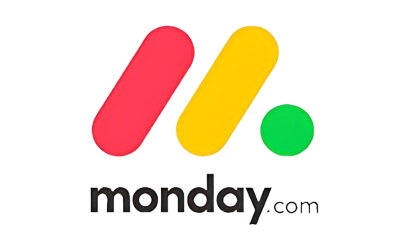 |
| Agencies handling large portfolios | $24/user/month |
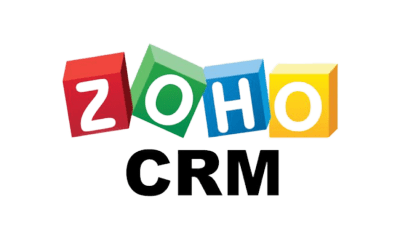 |
| Budget-conscious small agencies | $14/user/month |
 |
| Agencies focused on sales growth | $14.90/user/month |
 |
| Large agencies and global teams | $25/user/month |
Top 5 CRM for Agencies to Improve Client Management and Team Efficiency
We reviewed over 21 tools to bring you this list of the top CRM for agencies. While shortlisting, we focused on client management, task tracking, collaboration, invoicing, and ease of use. Let’s find the right one for you.
1. Agency Handy
Agency Handy is the best CRM for agencies to manage clients, onboard projects, and track your work. It combines all your client, project, tasks, and payment workflows into one platform, so you don’t have to switch between multiple tools anymore.
What sets Agency Handy apart is its agency-focused approach. It’s not just another generic CRM—it’s tailored to the needs of creative and service-based agencies.
The whole process begins with lead management. Once the leads are warm, convert them to clients and get started with projects. You can onboard them with intake forms with all the necessary details upfront.
And managing clients is as simple as you can think. When a client places an order and is onboarded, you’ll get an automated client profile, including all their details. It can help you track recent orders, tickets, and invoices.
When the project is running, you can directly collaborate with clients in between tasks and files. Clients can leave direct feedback with annotations, reviews, and approve files accordingly.
Besides that, invoicing and payments are easy, too, once you’re done with projects. Agency Handy automates billing and supports Stripe, PayPal, Wise, and manual banking for quick and hassle-free transactions.
Getting started is quick. The simple interface means you can set up projects, onboard clients, and manage tasks within minutes. And if you ever need help, the responsive support team is ready 24/7.
Overall, if you’re looking for a CRM that brings client management, task management, and billing automation in one place, Agency Handy is the perfect choice.
Key Features of Agency Handy
From managing projects to handling client relationships, it covers everything you need in one easy-to-use platform. Here’s what makes Agency Handy the true CRM software for agencies:
CRM (Leads + Clients)
Whether you’re nurturing leads or onboarding clients directly, Agency Handy helps you with both. You can track every stage of the leads to see when it’s warm and ready to convert.
And once you have the clients are onboard, you can control all the details from the Clients section. The profiles are listed with all the necessary client information, including mail, company name, location, etc. And you can check the recent invoices, orders, and tickets of each client.
White-Label Customization
Agency Handy gives you the freedom to make the platform your own. You can brand it to reflect your agency’s identity by adding your logo, choosing your colors, and even setting up a custom domain. This creates a seamless and professional experience for your clients.
Multi Package Service Catalog
There are no limitations of how many services you want to list, but each service can have up to 3 packages with clear descriptions, pricing, and visuals. Plus, set up a trial period for each package or service to show your clients what you have for them.
Besides that, you can group multiple services into one to sell as a package. And hide specific services or restrict certain payment gateways for the clients.
When you’re done with the listing, embed the catalog on your website or share it directly with clients or on social media.
Customizable Forms
Customizable intake and order forms let you gather project details upfront, like goals, budgets, and deadlines. You can use intake forms to collect all the necessary details for smooth onboarding.
And the order form is almost similar to the intake form. The key difference is the chance to upsell services and share T&C with clients. In terms of upselling, you can list all the related services you offer, including add-ons with your ongoing service.
Order and Task Management
Once you have an order, it’s time to get started on the real job. When you accept the order, if you have already set default tasks for services, they’ll be automatically created, reducing manual labor!
Break the order into small manageable and actionable tasks to execute easily. With the kanban board, you can get a complete view of the task progress and identify all the dependencies as well.
Team and Client Collaboration
Keep your team and client connected in one place. Everyone can leave comments, upload files, and track progress without jumping between tools.
This helps your team stay on the same page and reduces confusion. With everything organized and easy to access, collaboration becomes smoother and more productive for both your team and your clients.
File Feedback and Management
You can attach files directly to tasks or orders, keeping everything in one place. It’s compatible with images, videos, and PDFs. And clients can easily give feedback on the files directly using annotations.
Plus, with the version control system, you can track updates and switch between file versions as needed. It will help you find the exact changes between files.
Automated Invoicing and Payments
Generate professional invoices in seconds and send them directly to your clients. Agency Handy integrates with payment platforms like Stripe, PayPal, Wise, and banking, so clients can pay quickly and securely.
You can even set up automated reminders for overdue payments, saving you time and awkward follow-ups.
Integrated Ticketing System
Handle client support requests efficiently with the ticketing system. Clients can submit issues or queries, which are tracked as tickets.
Assign tickets to your team, monitor their progress, and ensure timely resolution. This system keeps everything organized and ensures no request is overlooked.
Centralized File Management
Store, organize, and share project files in one place. Each project and task gets its own designated folder, so you never lose track of documents or revisions. Upload drafts, share updates, and let clients review files directly through their portal.
Real-Time Agency Dashboard
Get a clear overview of your entire agency’s performance in one dashboard. See active projects, pending tasks, client requests, and revenue insights at a glance. This helps you make informed decisions and tackle issues before they become problems.
Best Use Cases of Agency Handy as CRM
Here are the top use cases where Agency Handy helps your workflows:
- Digital Marketing Agencies: Agency Handy helps you manage campaigns easily. Use automated onboarding to save time, track tasks with Kanban boards, and create invoices instantly for completed work.
- Content Creation Agencies: You can organize drafts, revisions, and approvals in one place. Clients can give direct feedback, and files are stored neatly for quick access, making content creation faster.
- Design Agencies: Track revisions and approvals in a simple dashboard. Attach design files to tasks, and use custom branding to maintain a polished and professional agency look.
- Video Editing Agencies: Manage revisions with a ticketing system, attach video files to tasks, and keep clients updated with progress tracking tools. This makes video delivery smooth and efficient.
Pros of Using Agency Handy
- Seamless client onboarding with automated profiles and public forms.
- Integrated invoicing with flexible split payments and payment gateway support.
- Custom branding options, including white-labeled domains and branded emails.
- Visual Kanban boards and dashboards for clear project and task tracking.
- Continuous updates and feature enhancements based on user feedback.
Agency Handy Pricing
- Solopreneur Plan: $69/month (monthly) or $49/month (annually). Ideal for up to 3 users, it includes unlimited clients and orders, custom branding, task and project management, invoicing, notes, team and client conversations, and approval workflows.
- Teams Plan: $149/month (monthly) or $99/month (annually). Supports up to 10 users and offers unlimited clients and orders, white-labeled branding, comprehensive task and workflow management, invoicing, note-taking, and collaboration tools for teams and clients.
- Pro Plan: $199/month (monthly) or $149/month (annually). Designed for up to 30 users, it provides unlimited clients and orders, advanced customization, enhanced task and project management, invoicing solutions, notes, and upgraded communication tools for teams and clients.
What Users Say About Agency Handy
Rating on Product Hunt: 5 out of 5
“A great tool for agency management. AgencyHandy solves all my management problems easily. A hassle-free tool you should add to your list.”- Shamima Nasrin
Rating on G2: 5 out of 5
“Handy is a fantastic client portal tool for agencies due to its user-friendly interface, making it easy for clients to access and navigate through the platform.” – Andrew J.
Rating on Capterra: 5 out of 5
“Agency Handy is an all-in-one solution that has streamlined our operations, improved client satisfaction, and boosted team productivity. It’s an indispensable tool for any digital agency looking to scale their business efficiently.”
– Priyanka P.
Why Should You Choose Agency Handy CRM for Your Agency?
Agency Handy helps agencies overcome common challenges in client management, project tracking, and billing with its user-friendly tools and advanced features.
Here’s how it addresses your needs:
Feature | How Agency Handy Addresses It |
Smooth Client Onboarding | Customizable forms and automated invites make onboarding fast and simple. |
Organized Task Tracking | Keep projects on schedule and organized in the Kanban board. |
Detailed Revenue Insights | Tracks revenue and currency breakdowns for better financial planning. |
Improved Order Management | Easy order forms and tracking ensure smooth operations. |
Fast Issue Resolution | A ticketing system resolves client concerns quickly. |
International Client Support | Supports multi-currency transactions for global clients. |
2. Monday.com
Monday.com is a flexible CRM that helps you manage clients, track sales pipelines, and organize workflows effortlessly. It’s ideal for marketing agencies, creative teams, or sales-focused businesses needing a tool that adapts to their needs.
With visual tools like Kanban boards and Gantt charts, Monday CRM makes it easy to track leads, manage deals, and monitor progress in real-time. You can organize tasks, set deadlines, and keep everything accessible, ensuring smooth operations.
The platform also automates repetitive tasks like reminders and status updates, saving time and letting you focus on building client relationships. It integrates with tools like Slack, Zoom, and Google Drive, making collaboration simple and efficient.
While Monday CRM is great for task and project management, it lacks client-facing features like branded portals or built-in invoicing, which tools like Agency Handy offer.
Additionally, our experience showed that while its interface is intuitive and clean, deeper customization for complex workflows feels somewhat limited.
If you’re looking for a tool to manage internal processes with ease, Monday.com delivers. But for client-focused features, you may need additional tools or look elsewhere.
Key Features of Monday.com
Here are some of the key features of Monday.com:
- Lead Management and Tracking: Monday CRM helps you organize and track leads through every stage of the sales funnel. Assign leads to team members, update deal statuses, and monitor progress in one central location.
- Sales Pipeline Customization: Design sales pipelines tailored to your agency’s specific workflow. Visualize your deal stages, forecast revenue, and prioritize tasks to close deals faster.
- Client Contact Management: Store and manage all client information, including contact details, communication history, and deal data.
- Automated Follow-Ups: Set up automation to handle repetitive CRM tasks like sending follow-ups, scheduling reminders, or moving deals to the next stage.
- Activity Tracking and Collaboration: Log and track all client interactions, such as calls, emails, or meetings. Collaborate with your team by sharing updates or tagging members directly on client boards for real-time communication.
Pros of Monday.com
- Intuitive and visually appealing interface that simplifies project management.
- Extensive customization options for workflows and boards.
- Seamless integrations with third-party tools like Slack and Google Drive.
- Effective collaboration features with real-time updates and file sharing.
- Powerful task automation reduces manual effort and improves efficiency.
Cons of Monday.com
- Expensive pricing for larger teams due to the per-user model.
- Limited time tracking functionalities for comprehensive reporting.
Monday Pricing
Monday.com’s flexible pricing plans to suit different team sizes and needs:
- Basic Plan: Starts at $8/user/month (billed annually). Perfect for small teams managing simple tasks.
- Standard Plan: Priced at $10/user/month (billed annually). Includes timeline views, automations, and integrations, making it ideal for growing teams.
- Pro Plan: Costs $16/user/month (billed annually). Unlocks advanced features like time tracking, enhanced dashboards, and detailed reporting.
- Enterprise Plan: Custom pricing for large organizations. Offers enterprise-grade security, advanced permissions, and personalized support to meet specific needs.
What Users Say About Monday.com
Review on G2: “Easy to use and set up.” – Cris T.
Review on Product Hunt: “Most of the features and flows are highly customizable, but there were some small issues we couldn’t resolve. All in all, it’s still a great product for remote teams!” – Veronika Jelen
3. Zoho CRM
Zoho CRM is a versatile tool that helps you manage sales, marketing, and client engagement with ease.
One standout feature is its omnichannel communication. You can connect with clients via email, phone, social media, live chat, or even in-person interactions, all from a single dashboard.
Zoho’s AI assistant, Zia, makes things even smoother by analyzing sales trends, predicting outcomes, and spotting potential issues, helping you make smarter decisions.
The platform also excels at automation. It handles repetitive tasks, sets up triggers, and generates detailed reports to track your team’s performance and sales pipeline.
If you’re working on the go, Zoho’s mobile CRM gives you full access to client data, tasks, and leads right from your phone.
With affordable pricing, extensive features, and seamless integration into the Zoho ecosystem, it’s an excellent choice for agencies seeking a scalable, cost-effective CRM that balances functionality with ease of use.
However, in our experience, Zoho CRM’s extensive customization can feel overwhelming initially, especially for smaller teams. Its UI is functional but lacks the visual appeal some users might prefer.
Key Features of Zoho CRM
Let’s explore the top features of Zoho CRM:
- Omnichannel Communication: Engage with clients seamlessly across email, phone, social media, and live chat from one unified dashboard. This eliminates the need to switch between multiple platforms for communication.
- Workflow Automation: Automate repetitive tasks like lead assignments, follow-ups, and pipeline updates to boost team efficiency. Pre-set triggers ensure smooth and timely workflow execution.
- AI-Powered Sales Assistant (Zia): Zia, Zoho’s built-in AI, provides predictive insights, detects anomalies, and analyzes sales data. It helps prioritize leads and offers suggestions to close deals faster.
- Customizable Modules: Adapt dashboards, modules, and workflows to match your agency’s unique processes. This flexibility ensures the CRM grows alongside your business needs.
- Advanced Reporting and Analytics: Generate detailed reports and dashboards to monitor KPIs, analyze team performance, and track sales pipelines. Custom charts help you visualize critical business metrics effectively.
- Mobile CRM Access: Access client information, manage leads, and update tasks directly from Zoho’s mobile app. Stay connected and productive while working remotely or on the go.
Pros of Zoho CRM
- Affordable pricing, ideal for small and mid-sized agencies.
- Highly customizable dashboards, workflows, and modules.
- Zia AI assistant helps with sales predictions and data insights.
- Seamless omnichannel communication across email, calls, and social platforms.
- Integrates easily with Zoho apps and popular third-party tools.
Cons of Zoho CRM
- The free plan has limited features and lacks third-party integrations.
- AI tools like Zia are restricted to higher-tier plans.
Pricing
Zoho CRM offers affordable and flexible pricing for agencies of all sizes:
- Free Plan: Supports up to 3 users with basic lead and contact management.
- Standard Plan: $14/user/month (billed annually), includes workflow automation, reports, and scoring rules.
- Professional Plan: $23/user/month (billed annually), adds process management, validation rules, and inventory tools.
- Enterprise Plan: $40/user/month (billed annually), includes advanced AI tools, multi-user portals, and enhanced reporting.
- Ultimate Plan: $52/user/month (billed annually), offers premium features, expanded limits, and enhanced support.
What Users Say About Zoho CRM
Review on Product Hunt: ‘I think it’s a great tool, very comprehensive, but sometimes it’s too slow for my workflow. It feels like I’m connected to the intranet.”- Florencia Migliorisi
Review on G2: “Zoho CRM helped us to manage our customers and improve sales team productivity” – Nyjil N.
4. Pipedrive
If you want to grow your agency’s revenue, Pipedrive makes it easy to manage leads, track deals, and streamline your sales process. It’s built with simplicity in mind, so you can focus on closing deals without getting bogged down by complicated tools.
The drag-and-drop visual pipeline shows you exactly where each deal stands. With just a few clicks, you can move opportunities forward effortlessly. Automations handle the repetitive tasks for you, like sending follow-up reminders or updating deal stages. This saves time and keeps everything organized.
Pipedrive’s AI assistant makes things even more efficient. It helps you prioritize leads and gives actionable insights to close deals faster. You can customize your pipelines to fit your sales process, add custom fields to capture essential data, and seamlessly import your existing records.
The platform also integrates with tools like Slack, Zoom, and Google Workspace, making team collaboration simple and efficient.
While some users feel customer support could improve, Pipedrive’s ease of use, powerful automation, and flexibility make it an excellent choice for agencies looking to grow and close deals quickly.
Key Features of Pipedrive
These are the features of Pipedrive:
- Visual Sales Pipeline: Manage deals with a customizable, drag-and-drop Kanban board that offers a clear view of every sales stage.
- Automated Lead Nurturing: Save time with automated follow-ups, reminders, and AI prompts to engage the right clients.
- Customizable CRM: Adjust pipelines, add custom fields, and import sales data for a tailored experience.
- Robust Integrations: Connect seamlessly with Slack, Zoom, Google Workspace, and more to streamline workflows.
- Real-Time Analytics: Monitor team performance, forecast revenue, and track key metrics for smarter decisions.
- Integrations and Marketplace
Access over 500+ integrations, including Zoom, Slack, Trello, and Google Workspace, for a seamless workflow.
Pros of Pipedrive
- Highly visual and intuitive pipeline management tool.
- Automation features reduce manual tasks and save time.
- AI assistant help prioritize leads and improve decision-making.
- Extensive integrations with popular third-party tools.
- Customizable pipelines that adapt to any sales process.
Cons of Pipedrive
- Limited marketing automation features compared to competitors.
- Reporting tools lack depth for complex sales analysis.
Pricing
Pipedrive offers four pricing plans:
- Essential Plan: $14.90/user/month (billed annually) – Basic CRM features, customizable pipelines, and lead tracking.
- Advanced Plan: $27.90/user/month (billed annually) – Includes email sync, workflow automation, and contact management.
- Professional Plan: $49.90/user/month (billed annually) – Adds revenue forecasting, advanced reporting, and team goals.
- Power Plan: $64.90/user/month (billed annually) – Designed for large teams with enhanced security, permissions, and support.
- Enterprise Plan: $99/user/month (billed annually) – Offers unlimited customization, advanced analytics, and priority support.
What Users Say About Pipedrive
Review on G2: “Good starter CRM but lacking key features for advanced workflow” – Rob T.
Review on Product Hunt: “Works well for a team our size. Appreciate the visual reporting for a quick look at performance on the fly.” – Emily Hodgins
5. Salesforce
Salesforce is a powerful CRM that helps you manage sales, marketing, service, and IT all in one place. It’s designed for agencies of all sizes, offering tools to handle client relationships, automate tasks, and analyze data throughout the customer journey.
The Salesforce Sales Cloud makes managing leads and tracking sales pipelines simple. With real-time updates and automation, you can stay on top of your sales process without the manual work.
Its AI tool, Einstein, takes it further by offering revenue forecasts, lead prioritization, and insights into customer behavior, helping you optimize your sales strategy.
One of Salesforce’s standout features is its customizability. You can create dashboards tailored to your specific needs, track KPIs, monitor team performance, and generate detailed reports. This flexibility allows you to focus on what matters most to your agency.
Salesforce also excels in marketing. Its Marketing Cloud helps you automate campaigns, nurture leads, and deliver personalized content to keep clients engaged. For collaboration, it integrates seamlessly with tools like Slack and Microsoft Teams.
While its interface and pricing may feel overwhelming for smaller agencies, Salesforce is an excellent choice for agencies managing large client bases or planning to scale their operations.
Key Features of Salesforce
Let’s explore some best features of Salesforce:
- Sales Cloud: A complete sales pipeline management tool that tracks leads, opportunities, and deals with real-time updates and automations.
- AI-Powered Insights (Einstein): Utilize AI to forecast revenue, prioritize leads, and gain actionable insights from customer data.
- Customizable Dashboards Build tailored dashboards and reports to monitor team performance, KPIs, and sales progress.
- Omnichannel Support Manage customer interactions across email, chat, phone, and social media within a unified interface.
- Marketing Cloud: Automate marketing campaigns, nurture leads, and deliver personalized content to improve client engagement.
- Extensive Integrations: Integrates seamlessly with tools like Slack, Microsoft Teams, and thousands of apps via the AppExchange marketplace.
Pros of Salesforce
- Unmatched scalability with tools tailored for businesses of all sizes.
- Powerful AI-powered insights through Einstein for smarter decision-making.
- Extensive customizability for workflows, reports, and dashboards.
- Integrates seamlessly with thousands of third-party tools and apps.
- Industry-leading security and compliance for sensitive client data.
Cons of Salesforce
- High costs, especially for smaller agencies or growing businesses.
- Performance may slow down with large-scale data or complex integrations.
Pricing
Salesforce offers a variety of pricing plans, allowing businesses to choose solutions that fit their needs:
- Starter Plan: $25/user/month (billed annually) – Ideal for small businesses, includes basic sales, service, and marketing tools.
- Professional Plan: $80/user/month (billed annually) – Advanced CRM for growing agencies with pipeline and automation tools.
- Enterprise Plan: $165/user/month (billed annually) – Highly customizable CRM with advanced reporting, analytics, and AI tools.
- Unlimited Plan: $330/user/month (billed annually) – Complete access to all Salesforce features, 24/7 support, and unlimited customization.
All plans come with a free 14-day trial, providing full access to core features.
What Users Say About Salesforce
Review on G2:
Salesforce.com has been easy to use and it has a very good partner community. With it being so wide in use it is not difficult to find tips from the greater User community on how to do things in the platform. Most IT departments and system integrators understand how it connects to other platforms. – Alex N.
Review on Product Hunt:
Not very easy to use, requires a lot of thought and I want such tools to be intuitive. Because of that, I think I ended up not using a lot of features – not knowing how. Overall was happy when we moved on to something else. – Ru Pole
Key Features to Consider While Choosing a CRM
When choosing the ideal CRM, it’s important to focus on features that simplify workflows, enhance team productivity, and ensure client satisfaction. Below are the top features to look for:
Client Onboarding and Management
Seamless onboarding processes help agencies quickly set up client accounts, gather requirements, and kickstart projects. Features like automated profiles, public order forms, and centralized communication ensure an effortless onboarding experience.
Task and Workflow Management
Visual tools like Kanban boards, Gantt charts, and dashboards allow teams to track tasks and projects at every stage. Built-in automation, such as reminders and status updates, reduces manual effort and keeps teams on track.
Invoicing and Payment Integration
Integrated invoicing tools simplify billing by generating invoices directly from the CRM. Support for split payments, discounts, and payment gateways like Stripe and PayPal ensures faster, hassle-free transactions.
Customizable Workflows and Dashboards
Customizable dashboards, fields, and workflows enable agencies to tailor the CRM to fit their unique needs. This flexibility makes it easier to manage complex projects and adapt as the agency grows.
Collaboration and Communication Tools
Built-in communication tools like shared comments, file-sharing options, and real-time updates improve internal teamwork. CRMs that consolidate emails, calls, and chat interactions also make client communication seamless.
Reporting and Analytics
CRMs with advanced reporting tools help agencies analyze performance, forecast revenue, and track KPIs effectively. Custom dashboards provide visual insights, making data-driven decisions simpler.
AI-Powered Insights
AI features assist with lead prioritization, sales predictions, and trend analysis. Tools like AI assistants detect anomalies and suggest actionable insights, helping agencies close deals faster and optimize strategies.
Integrations and Ecosystem
The best CRMs integrate with tools like Slack, Google Workspace, and project management platforms to create a unified workflow. A wide ecosystem of third-party integrations ensures scalability and flexibility.
So, What’s the Best CRM Software for Agencies?
After careful research and testing, Agency Handy stands out as the best CRM for agencies. It offers all the features you need to manage clients, projects, and teams in one place while staying affordable and easy to use.
Agency Handy makes client onboarding simple with its intuitive tools, helps you track projects with visual management features, and optimizes billing with an integrated invoicing system. You don’t need multiple platforms—it’s all in one.
What really sets Agency Handy apart is its ease of use and excellent customer support. Whether you’re just starting out or expanding, you can get your team up and running quickly without a steep learning curve.
If you’re considering other options, Monday.com is great for agencies that prioritize visual task management, and Zoho CRM is a solid choice for teams that need extensive customization.
Conclusion
Picking the right CRM for agencies can revamp your whole agency operations, from managing clients to getting paid.
Start by identifying what your agency needs most—project tracking, lead management, or customization. Look for a platform that’s simple to use, supports your team’s workflows, and offers helpful customer support.
Test out free trials to find the best fit. A good CRM should save you time, reduce stress, and help you deliver better results for your clients. The right choice will make your agency more organized and efficient.
FAQs
Can CRMs integrate with accounting software for seamless financial management?
Yes, many CRMs allow you to connect with accounting tools like QuickBooks, Xero, and FreshBooks. These integrations make it easy to manage finances, track payments, and automate invoicing directly from your CRM.
What is a white label CRM for agencies?
A white-label CRM is a platform you can customize with your own branding, like adding your logo and colors. It lets you offer the software as part of your services, helping you manage clients while strengthening your brand identity.
Do CRMs support lead generation and nurturing?
Yes, most CRMs help with lead generation using forms, landing pages, and marketing tool integrations. They also include features like email automation, lead scoring, and follow-up workflows to nurture leads and improve conversions.
How does mobile CRM access benefit agencies?
Mobile CRM access allows you to update tasks, track client details, and manage leads from anywhere. Whether you’re traveling or in an off-site meeting, it keeps your team productive and connected.
Do CRMs for marketing agencies support multi-client management?
Absolutely! CRMs are designed to manage multiple client profiles at once. They organize client details, communication history, and project progress in one place, so you can handle each client efficiently without confusion.




