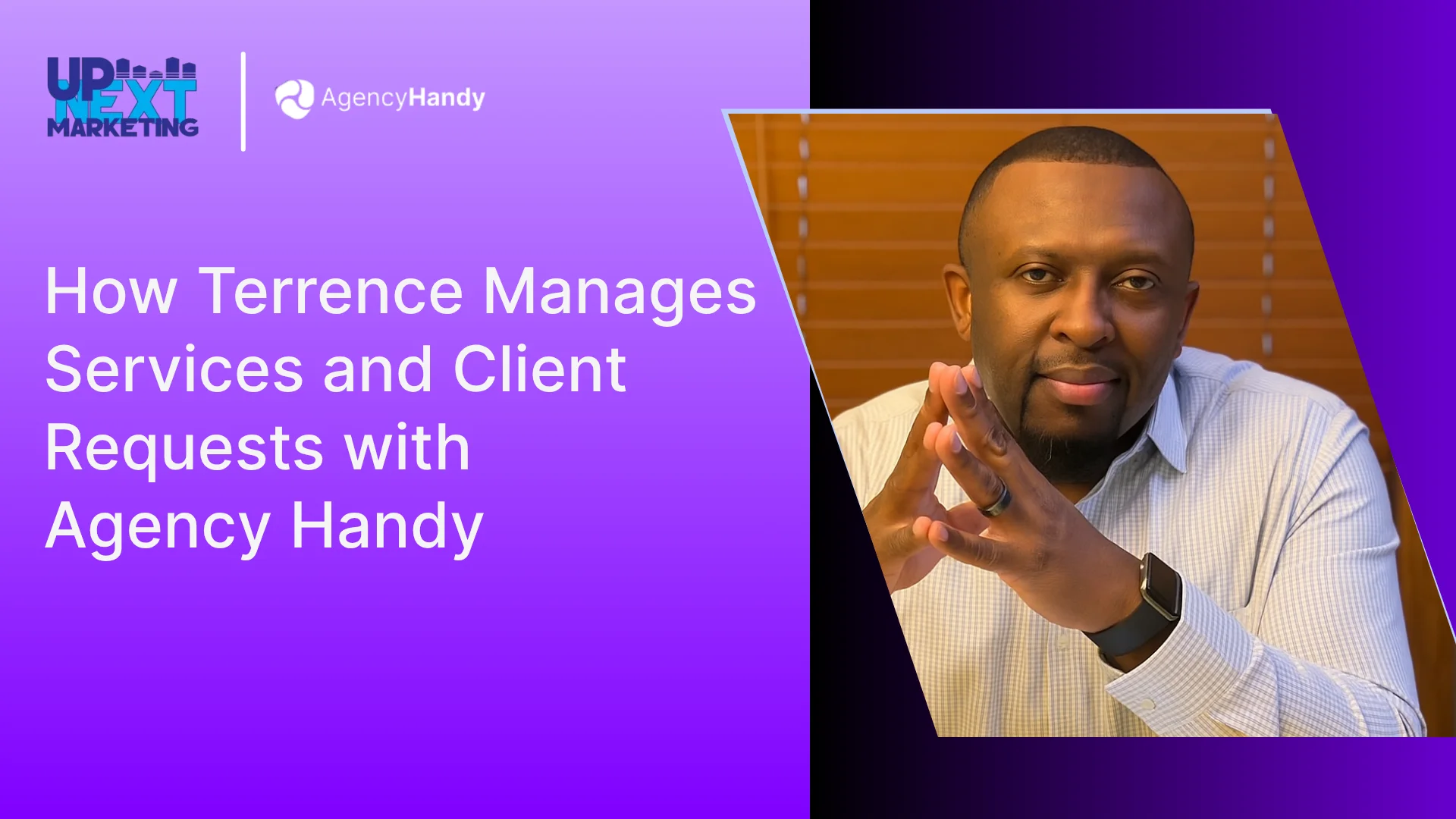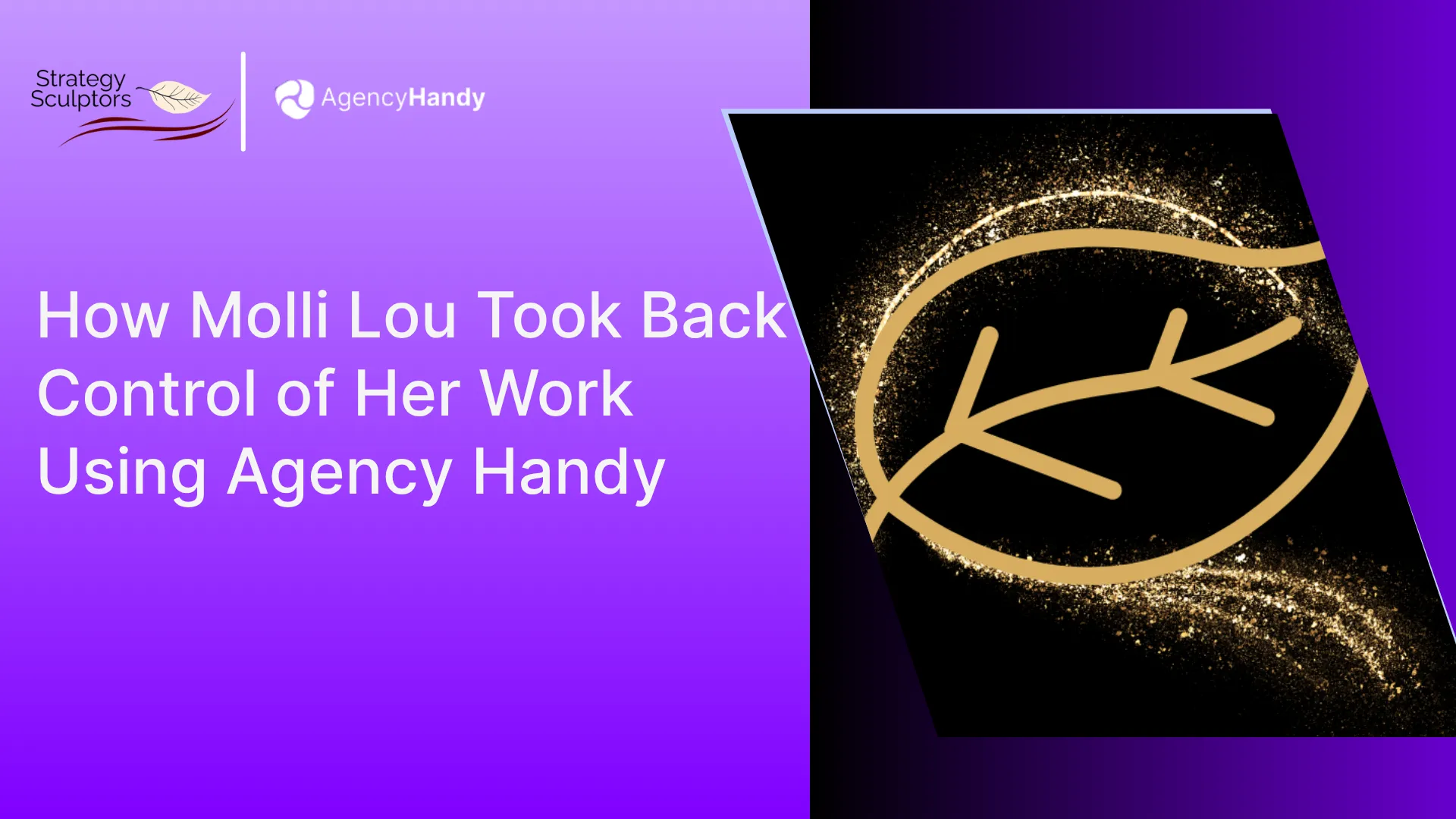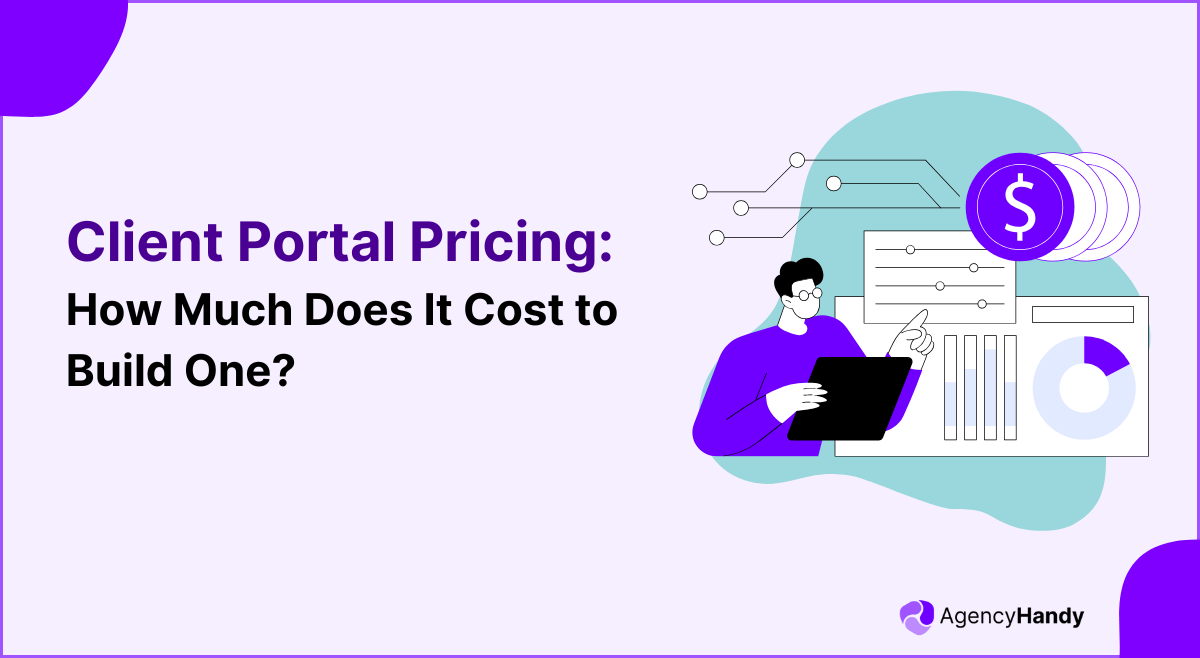Dubsado offers a straightforward pricing model with two plans: Starter and Premier. Here’s a breakdown of their pricing:
- Starter Plan: $200/year (annual pricing) or $20/month (monthly pricing)
- Premier Plan: $400/year (annual pricing) or $40/month (monthly pricing)
Note: Both plans are limited to 3 users. Beyond that, you’ll have to pay:
- 4 – 10 users: $25/month
- 11 – 20 users: $45/month
- 21 – 30 users: $60/month
However, don’t jump to the conclusion right away! To understand how Dubsado’s pricing model can benefit your business, we’ll share more specific features and capabilities included in each plan.
Key Takeaways
- The Dubsado offers two main plans:
- Starter Plan: Good for small businesses and freelancers just starting out. It costs $200 per year or $20 a month.
- Premier Plan: Better for growing businesses that need more features. It’s $400 a year or $40 per month.
- Dubsado is worth it for many small businesses or those who are getting started. You’ll get the necessary tools to manage clients and automate tasks.
- It can make you look more professional with customizable forms and proposals.
- Alternatives to consider:
- Agency Handy: Versatile tool for teams and agencies of all sizes. Offers collaboration and client management features.
- HoneyBook: Streamlines client interactions with a mobile app for lead management.
- Asana: Focuses on project management and team collaboration.
What is Dubsado?

Dubsado is a comprehensive client portal software that serves as a central hub for managing your small to medium business operations. It combines various tools to help you handle client relationships and streamline your workflow.
At its core, Dubsado helps you customize workflows, automate repetitive tasks, create contracts, and send invoices. You can also collect e-signatures, and send emails, forms, and invoices based on specific triggers or conditions.
With its branding and customization capabilities, Dubsado lets you design everything that looks like your brand. You can change how forms, templates, and client pages appear.
This integration of services simplifies your interactions with clients.
But Dubsado does more than just customized branding.
It helps you run your business better, too, with automated scheduling. First, you can set up online booking on your website. This means your clients can schedule meetings without calling you.
Next, Dubsado connects to your calendar.
This way, you won’t accidentally double-book yourself or your clients. Finally, you can create forms to gather information about each appointment. These forms ask clients for details they need before the meeting.
All these tools work together to save you time and help you work smarter.
By using Dubsado, you can focus on what’s important – taking care of your clients. This can lead to happier customers and more money for your business. In the end, Dubsado aims to help your business grow and succeed.
Dubsado Pricing Plans Comparison

Before getting into the specifics of each plan of Dubsado, let’s briefly overview both plans to get a comparative analysis.
Features | Starter Plan | Premier Plan |
Annually | $200/year | $400/month |
Monthly | $20/month | $40/month |
Team Members | 3 | 3 |
Email integration | Yes | Yes |
Unlimited projects & clients | Yes | Yes |
Invoicing & payment plans | Yes | Yes |
Form & email templates | Yes | Yes |
Client portals | Yes | Yes |
Calendar Connection | Yes | Yes |
Active lead capture forms | 1 | Unlimited |
Bookkeeping integration | No | Yes (Quickbooks, Xero) |
Scheduling | No | Yes |
Automated workflows | No | Yes |
Public proposals | No | Yes |
Zapier integration | No | Yes |
How is Dubsado’s Cost Calculated?
Dubsado’s pricing is calculated based on several factors, with the chosen subscription plan being the primary fact.
Factors Affecting the Price:
- Plan Tier: The primary factor is the chosen plan tier – Starter or Premier. The Premier plan includes more advanced features like scheduling, workflows, and integrations, resulting in a higher cost.
- Number of Brands: You can only manage one brand with the base price. If you have multiple businesses, you’ll need to pay an extra $10 per month for each extra brand.
- Number of Users: Each plan comes with 3 users. If you have more than that on your team, you’ll need to pay extra depending on how many:
- For 4 to 10 users: $25 per month.
- For 11 to 20 users: $45 per month.
- For 21 to 30 users: $60 per month.
And if you have a team of more than 30 members, you’ll have to consult with Dubsado’s sales team. Review their terms and conditions thoroughly to understand the complete cost implications for your specific business needs.
Dubsado Starter Plan
Dubsado’s Starter Plan is a good choice if you run a small business. You can pay $200 for a year or $20 each month. This plan gives you tools to manage your clients and automate some tasks.
With this plan, you can create contracts and proposals. You can also send bills and get paid online. Dubsado provides forms you can use and a special area where your clients can see documents and pay you.

But Dubsado doesn’t share any storage solution. You’ll have to use storage services like Google Drive and Dropbox. Don’t worry, though – it’s enough for most small to medium businesses.
The plan lets 3 people use it. If you need more users, you’ll have to pay extra.
However, this plan is great if you want to organize your work with clients and streamline tasks. It doesn’t have all the fancy features of more expensive plans like bookkeeping, automated workflows, and public proposals, but it’s a good start.
You can use it to manage your clients, including setting up forms from templates, document sharing, handling invoices, and optimizing some basic automated tasks.
In short, the Starter Plan helps you run your business better without paying for complex features you might not need yet. It’s a smart way to begin improving how you work with clients and manage your business tasks.
Key Features:
- Client Management: Create professional contracts and proposals with e-signature capabilities for easy client approval. You can manage lead capture forms to collect inquiries from potential clients. With that, all your client details are stored in one place for easy access.
- Online Invoicing and Payment Plans: You can create bills and accept payments online. If clients need it, you can set up payment plans with customizable installments and due dates. The system can send reminders about unpaid bills automatically.
- Client Portals: Provide clients with a secure, password-protected portal to access project documents, contracts, and invoices. Allow clients to make payments directly through the portal.
- Form and Email Templates: Create reusable form templates for contracts, questionnaires, and lead captures, saving time and ensuring consistency. You can design professional email templates for client communication.
- Basic Automation: Set up recurring invoices for subscription-based services. The system can remind clients about unfinished forms or upcoming payments. Templates help you manage your work and emails more efficiently.
While not explicitly advanced automation capabilities, the Starter Plan offers essential tools for streamlining client interactions, managing finances, and maintaining organized client records within Dubsado’s platform.
Pros of the Starter Plan:
- Covers the core necessities like client management, invoicing, payment plans, form templates, and client portals.
- Includes 3 user accounts, allowing collaboration with a small team.
- Intuitive and user-friendly design, making it easy to navigate and use.
- Ability to customize forms, templates, and client portals with your brand’s logo and design elements.
Limitations/Drawbacks of the Starter Plan:
- Limited automation capabilities like automated workflows and triggers.
- Scheduling and appointment booking are not available.
- No Zapier integrations.
- Only one active lead capture form is allowed, restricting the ability to create multiple lead generation campaigns simultaneously.
- No public proposal option.
- Customization options for forms, templates, and client portals are more limited compared to the higher-tier Premier Plan.
Dubsado Premier Plan
Dubsado’s Premier Plan is perfect for growing businesses. It gives you access to all of Dubsado’s powerful features, helping you manage your business better and grow faster.
You can choose to pay $40 each month for the Premier Plan. Or, you can save money by paying $400 for a whole year.
There’s no limit to onboarding projects and client numbers; you can create professional proposals to attract new clients.
This plan comes with lots of useful tools.
You’ll get built-in email integration and pre-designed templates for emails and forms, saving you time. Plus, it automates repetitive tasks with workflows. Your clients will appreciate their own dedicated portals for smoother communication.
But wait, there’s more!
You can connect your calendar and bookkeeping tools for a complete picture of your finances and schedule. The plan even allows you to capture unlimited leads and manage appointments to avoid double bookings.
And, like the Starter plan, the Premier Plan lets you onboard 3 users including you. More than that, you’ll have to pay between $25 to $60 per month. If your team is bigger than 30 people, just ask Dubsado for help with pricing.
Key Features:
Everything included in the Starter Plan:
- Unlimited projects and clients: Supports an unlimited number of projects and clients within the Premier Plan. Ideal for businesses with large and growing client bases.
- Calendar connection: Integrates with popular calendar applications, enabling seamless appointment scheduling and availability management. Helps minimize scheduling conflicts and improves management.
- Unlimited active lead capture forms: Capture leads with unlimited active lead capture forms. Never miss a potential client again.
- Bookkeeping integration: Integrates with popular bookkeeping software, simplifying financial record-keeping and accounting processes. Ensures accurate and up-to-date financial data.
- Scheduling: Provides online appointment booking, availability management, and appointment details gathering through forms. Streamlines the scheduling process for both clients and service providers.
- Automated workflows: Save time and ensure consistency with automated email sequences, forms, and task assignments.
- Public proposals: Showcase your services and close deals faster with professional public proposals. Increases transparency!
- Zapier integration: Connect Dubsado with thousands of other apps and services through Zapier. Automate tasks and create a seamless workflow across your entire business ecosystem.
Pros of the Premier plan
- Manage invoices and payments with ease, including installment plans and due dates.
- Personalize your Dubsado experience with branding and customization options for a professional look.
- Get unlimited leads with active lead capture forms and nurture them effectively.
- Create and share professional public proposals to personalize your service.
Cons/Limitations/Drawbacks of the Premier Plan
- Higher cost compared to the Starter Plan, which is not suitable for smaller businesses or those on a tight budget.
- Additional costs for adding more user accounts beyond the included 3 additional users.
Note: Read Moxo pricing to compare the two tools.
Does Dubsado Offer a Free Trial?
Yes, Dubsado offers a free trial of their platform.
Unlike some free trials that limit you by days, Dubsado is based on the number of clients you manage. You can test out the platform with up to 3 clients for free before committing to a paid plan.
This is a great opportunity to check out Dubsado. Try out all the features, see how it works with your workflow, and manage a few real-world clients. It’s a chance to see if Dubsado simplifies your workflow before you pay anything.
In fact, if you’re a solopreneur or run a small business with just a handful of clients, the free trial might be all you need!
Dubsado Additional (Hidden) Cost and Fees (If Applicable)
While Dubsado itself doesn’t have a setup fee, there are some additional costs to consider that can add up quickly. Here’s a breakdown:
- Extra Users: The base plans only include 3 user accounts. Each additional user costs $25-$60 per month, depending on the number you need.
- Multiple Brands: If you manage separate brands, you’ll pay $10 per month for each brand on top of your plan.
These fees can be significant for larger teams or businesses with multiple brands.
Payment Processing:
Dubsado uses Stripe, which charges its own fees (around 2.9% + $0.30 per transaction) for processing payments. These fees are not included in Dubsado’s pricing.
For example, let’s say you’re on the Premier Plan ($400/year) and add 5 users ($25/month) and 2 brands ($20/month). This brings your annual cost to $640, excluding payment processing fees.
If you then process $50,000 in payments through Dubsado, Stripe’s fees would add another $1,480. That brings your total cost to $2,120 per year.
These extra fees can make Dubsado pricier than you might expect, especially for medium to large businesses or those that handle a lot of transactions. Be sure to factor in these “hidden” costs when comparing Dubsado to other platforms.
Is Dubsado Worth The Price?
Yes, Dubsado is worth the price for many small businesses and freelancers. Here’s why:
Dubsado offers a lot of value for its cost. For $200 a year or $20 a month, you’ll get the necessary tools to manage clients, create contracts, send invoices, and automate tasks. This all-in-one approach can save you time and money.
The software helps you look more professional. You can customize forms, proposals, and client portals with your brand. This can impress clients and help you stand out.
Dubsado’s automation features are powerful. You can set up workflows to handle routine tasks automatically. This frees up your time to focus on what you do best.
However, Dubsado isn’t perfect. While using the software, our team had a hard time understanding how to set it up, as they were unfamiliar with the terminology they used.
Dubsado team collaboration could be better. If you work with others, you might find the lack of built-in communication tools frustrating.
Some features, like workflows, can be tricky to use. While researching the software, our team tried to use Workflows and found the UI confusing and lacking tutorials to set it up.
Despite these cons, Dubsado offers great value for most small businesses. It’s smart to try their free trial (which lasts for 3 clients) to see if it’s right for you. Remember, the best tool is the one that works for your business.
Top 3 Dubsado Alternatives That Go Head-to-Head or Even Better!
Before we jump into a comprehensive comparison, here is a quick table to understand the key differences between Dubsado and its alternatives.
Aspects | Dubsado | Agency Handy | HoneyBook | Asana |
Free Trial | Available | Available | Available | Available |
Paid Plan Starts from | $200 | $49/month (annually) | $11.20/month (annually) | $10.99/month (annually) |
Major Pros |
|
|
|
|
Major Cons |
|
|
|
|
Best Suitable for | Best for service-based businesses looking for detailed client interactions and automation. | Best for digital agencies seeking customized service catalog & client management. | Best for independent business owners, freelancers, service-based businesses | Best for teams requiring comprehensive work management, collaboration, automation, and reporting |
Customer Ratings | 4.2 out of 5 | 5.0 out of 5 | 4.7 out of 5 | 4.4 out of 5 |
Dubsado vs Agency Handy
Agency Handy shines when it comes to teamwork. It’s built for agencies and creative teams who need to collaborate. With Agency Handy, you can easily share work and communicate with clients in one place with a branded client onboarding experience. This helps build stronger relationships with your clients.
Dubsado, on the other hand, is great for freelancers and small businesses. It focuses on automating tasks and managing contracts. While it’s good at what it does, it might not be the best fit for larger teams.

When it comes to managing projects, Agency Handy gives you a clear view of your tasks with features like Kanban board. You can organize files and get client approvals quickly. This makes it simpler to handle big projects.

Dubsado offers project management too, but it’s more about setting up workflows. These workflows can help automate your processes, which is handy for repetitive tasks.
Another important aspect is handling finances, which is of great value to any business. Agency Handy lets you split up client payments in installments, which can help keep cash flowing into your business, unlike Dubsado. On the other hand, Dubsado has strong invoicing features and can handle recurring payments, which is great for service-based businesses.
Both tools offer custom branding, but Agency Handy excels with advanced customization. It allows for a seamless client experience through features like custom domains, white labeling, personalized email templates, and custom sign-in messages that perfectly match your brand.
In terms of pricing, Agency Handy starts at $49 per month for solopreneurs, while Dubsado’s starter plan is $20 per month. Agency Handy’s higher price comes with more team-focused features.
If you’re working with a team and want to keep your clients happy, Agency Handy might be the tool for you. It can help you deliver great projects and build lasting client relationships.
Note: If you’re looking for a detailed discussion on this, check out our article on Agency Handy VS Dubsado.
Dubsado vs HoneyBook
Between Dubsado and HoneyBook, which one should you choose? They are both powerful platforms for managing client relationships and projects, each with distinct strengths. Let’s compare their key differences.
Dubsado and HoneyBook both excel in client management, but their strengths differ. Dubsado shines in workflow automation, offering sophisticated tools for repetitive tasks.HoneyBook, however, focuses on enhancing the client experience, providing a seamless journey from initial contact to project completion.

HoneyBook, conversely, prioritizes the client experience. It provides a seamless journey from initial contact to project completion, integrating invoicing, contract management, and scheduling. HoneyBook’s strength lies in its lead capture and nurturing capabilities. Its mobile application enhances lead management on the go, a feature particularly beneficial for dynamic businesses.

Both platforms offer branding capabilities, allowing users to customize forms and client communications. However, HoneyBook edges ahead in this arena, offering more extensive branding options. Notably, it allows users to remove HoneyBook’s branding from client-facing materials, presenting a more polished, professional image.
When it comes to user interface, HoneyBook generally offers a more intuitive experience. Its design focuses on simplicity and ease of use, potentially reducing the learning curve for new users. Dubsado, while powerful, may require more time to master its extensive features.
Pricing structures differ between the two. Dubsado offers a lifetime deal for new users, which can be attractive for businesses looking to minimize long-term costs. HoneyBook, while slightly more expensive, provides a comprehensive suite of tools that may justify the higher price point for some users.
Ultimately, the choice between Dubsado and HoneyBook depends on your business priorities. If extensive automation and customization are crucial, Dubsado might be the superior choice. If you’re focused on providing a smooth, branded client experience from lead capture to project completion, HoneyBook could be more suitable.
Note: If you’re looking for a detailed discussion on this, check out our article on HoneyBook vs Dubsado.
Dubsado vs Asana
Let’s now compare Dubsado and Asana which are also both powerful software solutions, but they cater to different business needs.
Dubsado specializes in client management. It offers a comprehensive suite of tools for client-facing tasks such as scheduling, invoicing, and branding. This makes it particularly valuable for businesses that prioritize client relationships and streamline client interactions.

Asana, on the other hand, focuses on project management and team collaboration. It provides features for task organization, project tracking, and team coordination. Asana’s versatility makes it suitable for teams across various industries and project types.

When considering the target audience, Dubsado is tailored for client-centric businesses like freelancers, consultants, or small agencies. Asana, however, serves a broader range of organizations, from startups to large enterprises, regardless of their industry focus.
Feature-wise, Dubsado offers client-oriented tools such as client portals, payment processing, and contract management. While Asana provides diverse task views, goal tracking, and workflow management capabilities.
The core focus of Dubsado is improving client interactions and simplifying client-related processes. It excels in areas like contract handling and payment facilitation. Asana, on the other hand, emphasizes improving team productivity and project efficiency through task assignments, progress tracking, and collaborative planning.
In terms of integration capabilities, Asana holds an advantage. It boasts a wider range of integrations with other business tools, enhancing its adaptability to various tech stacks. This extensive connectivity can be crucial for businesses looking to create a seamless workflow across multiple platforms.
Security is another area where Asana stands out. It offers more robust security features, making it a preferred choice for businesses with stringent data protection requirements.
Further Read: Asana Client Portal!
Final Thoughts
To sum up, Dubsado’s pricing is competitive, with plans starting at $20 per month. For many small businesses and freelancers, it offers good value with its range of features.
However, whether it’s worth the price depends on your specific needs.
Before committing, try the free trial to see if Dubsado’s tools justify the cost for your business.
Remember, the best value isn’t just about price – it’s about how well the software fits your workflow.
FAQs
Is Dubsado right for you?
Dubsado can be a good fit for service-based businesses that prioritize client management, workflow automation, and streamlining client interactions. However, it may not be the ideal solution for businesses focused primarily on internal team collaboration or those with extensive team management needs.
Is Dubsado free?
Dubsado does not have a completely free version, but it does offer a free trial with no time limit. The free trial includes 3 additional users.
Is Dubsado good for personal use?
The free trial with no time limit and inclusion of 3 additional users could make Dubsado suitable for personal use, depending on the individual’s specific needs and requirements.
Is Dubsado good for small businesses?
Dubsado can be a good fit for small businesses, especially those starting out, at $20 per month. The Starter Plan is budget-friendly and offers essential features like unlimited clients, projects, invoicing, and basic automation. It also allows for professional communication through customizable forms, contracts, proposals, and a client portal. However, the limited users on the Starter Plan and the learning curve for automation features might be drawbacks to consider.
Article by