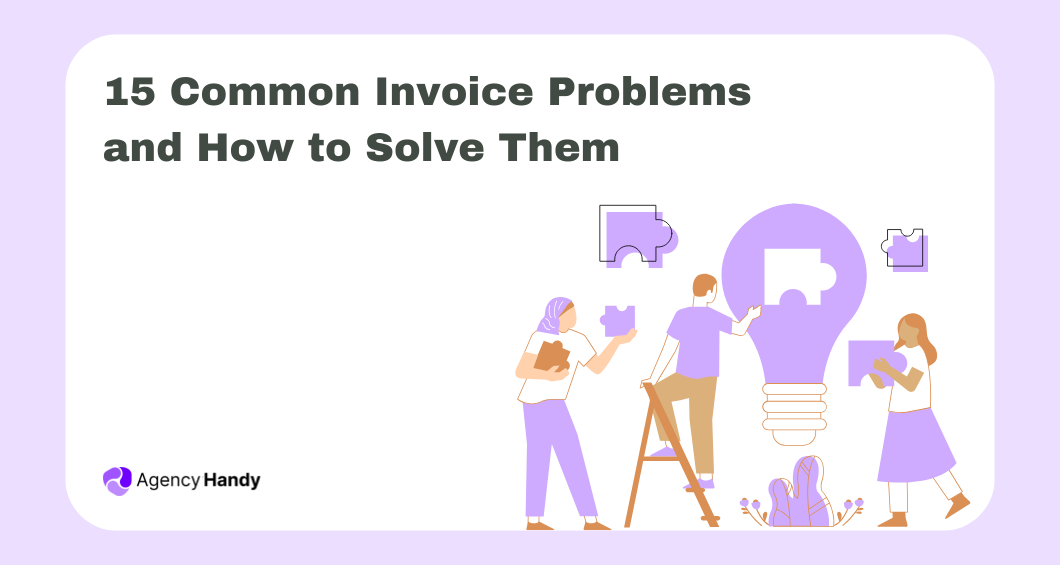Invoicing is a key part of running any business, but it’s not always as straightforward as it seems. Missing details, late payments, and manual errors can lead to confusion and cash flow disruptions.
Whether you’re a freelancer, small business owner, or part of a larger team, these challenges can feel overwhelming.
So, what’s the solution?
In this guide, we’ll explore the 15 most common invoice problems and show you how to solve them.
With clear strategies and actionable tips, you’ll learn how to improve your invoicing process, avoid delays, and keep your business running smoothly.
Let’s start!
Top 15 Invoice Problems and Solutions You Should Know
Invoicing can feel simple, but it’s full of potential pitfalls. From unclear details to overdue payments, these problems can leave you frustrated and your clients confused.
Let’s explore 15 common invoice problems, why they happen, and how you can fix them for good:
1. Lack of Clarity in Invoice Details
When your invoice isn’t clear, clients can get confused about what they’re paying for. Vague descriptions or technical jargon make it harder for them to understand the charges. This often leads to delays, with clients asking for clarification before making a payment.
To avoid this, use simple, specific language. Instead of writing “services rendered,” write “5 hours of graphic design for social media at $50/hour.”
Break down the charges into an itemized list so the client can easily see what they’re paying for. Clear invoices mean quicker payments and fewer questions.
2. Sending Invoices to the Wrong Person
If your invoice ends up in the wrong inbox, it can cause unnecessary delays.
The person who receives it might not be responsible for payments, meaning they’ll need to forward it or, worse, ignore it entirely. This slows down the process and adds frustration.
To fix this, confirm the correct contact person before sending the invoice. Save their details in your system so you don’t have to double-check every time.
Using invoicing software can help you organize client information and ensure your invoices reach the right person without fail.
3. Missing Data on Invoices
An incomplete invoice creates confusion for your client.
Forgetting to include important details like payment terms, due dates, or even the total amount owed can lead to delays. If your client doesn’t have all the information they need, they can’t process the payment.
Always double-check your invoices for completeness. Include key elements like your contact information, payment instructions, and due dates.
Using invoicing software with built-in templates can help you avoid these mistakes by ensuring all required fields are filled out before you send the invoice.
4. Overdue Invoices and Payment Delays
Waiting for overdue payments is one of the most frustrating parts of invoicing.
Clients might forget to pay, delay intentionally, or simply overlook the invoice. This affects your cash flow and can create unnecessary stress.
To solve this, set up automated reminders. Send a friendly email before the due date, another on the day it’s due, and follow-ups if it becomes overdue.
Consider offering small discounts for early payments or charging late fees to encourage clients to pay on time.
5. Invoice Processing Errors
Errors like typos, wrong amounts, or miscalculations make you look unprofessional and create unnecessary delays. Your client might dispute the invoice or ask for corrections, slowing down the payment process.
You can avoid this by automating your invoicing system. Use reliable software to handle calculations and formatting.
Before sending the invoice, take a moment to review the details, including totals, tax rates, and client information, to ensure everything is correct.
6. Fraud Vulnerability
Invoices can be a target for fraud, especially if they’re sent through insecure methods. Unauthorized changes or duplicates could cost you time and money. Fraud can also damage your reputation if clients notice inconsistencies.
To protect your invoices, use secure platforms with encryption. Tools that offer eSignatures and audit trails add an extra layer of security.
Regularly review your invoices for signs of tampering and ensure your process is as secure as possible.
7. Lost or Missing Invoices
Misplacing an invoice can lead to major issues.
If you can’t find an invoice, you may lose track of payments, resend it to the client, or waste valuable time searching for it. This not only delays payments but also makes you look disorganized.
Switch to cloud-based storage for all your invoices. Digital systems let you store, organize, and retrieve invoices easily. They also provide backups, so you never have to worry about losing important records again.
8. Lack of Scalability in Invoice Systems
As your business grows, manually managing invoices becomes harder. Sending individual invoices, tracking payments, and managing records for dozens of clients can quickly overwhelm you.
Invest in invoicing software that can handle bulk invoicing and automate repetitive tasks. These tools allow you to generate and send multiple invoices in minutes, helping you stay on top of your growing workload without sacrificing accuracy.
9. Delays in Invoice Approvals
If invoices need approval before being sent, bottlenecks in this process can cause delays. Without a clear system, your invoices may sit in the queue for days or even weeks, holding up payments.
Create a streamlined approval process by assigning clear roles and responsibilities. Automate notifications to remind approvers when an invoice is pending. This ensures that approvals happen quickly and payments can be processed on time.
10. Unclear Invoice Status
Clients often don’t know if their invoice is pending, overdue, or already paid. This lack of transparency can create confusion, lead to unnecessary follow-ups, and strain your relationship with the client.
Provide clients with access to a system where they can check their invoice status at any time. Many invoicing tools offer client portals that show real-time updates on payments.
11. Incorrect Tax Calculations
Mistakes in tax calculations can cause compliance issues and frustrate your clients. Forgetting to include taxes or applying the wrong rates makes you look unprofessional and can delay payments.
Use invoicing software with built-in tax tools to calculate rates automatically. Stay updated on tax laws that apply to your business, especially if you deal with clients in different locations. Accurate taxes mean fewer issues and smoother payments.
12. Inefficient Follow-Up Methods
Following up on unpaid invoices can feel uncomfortable, but it’s necessary to get paid. Without a consistent follow-up system, invoices can sit unpaid for weeks or months.
Automate your follow-ups to make the process easier. Schedule reminders to go out at regular intervals—before the due date, shortly after, and then every week if the payment is overdue. Use polite but firm language to maintain professionalism while encouraging timely payments.
13. Not Utilizing Invoices as Marketing Tools
Invoices are often overlooked as an opportunity to promote your business. Sending plain, unbranded invoices misses the chance to make an impression or build a stronger connection with your clients.
Add your logo, brand colors, and a thank-you message to your invoices. You can also include links to your website, testimonials, or special offers. A little effort here can make your invoice stand out and leave a positive impression.
14. Ignoring the Root Cause of Frequent Problems
If the same issues keep coming up with your invoicing, fixing them temporarily won’t help. Ignoring the root cause means you’ll continue to deal with the same frustrations.
Take time to review your invoicing process regularly. Look for patterns in the problems you face and find ways to fix them at the source. For example, if delays are common, consider improving your approval system or setting up reminders for clients.
15. Resistance to Modernizing Invoice Processes
Sticking to outdated methods, like using paper invoices or spreadsheets, slows you down and increases the chance of mistakes. Manual invoicing can’t keep up with the demands of modern businesses.
Switch to digital invoicing tools that automate repetitive tasks and make invoicing faster and more accurate. These tools are easy to learn and can save you hours of work, letting you focus on growing your business.
Best Practices for Efficient Invoicing
Here are some tips to ensure your invoices are clear, professional, and effective:
Use a Standard Template
A consistent format saves you time and makes your invoices look professional. When all your invoices follow the same structure, clients can easily find the information they need. Using templates also ensures you don’t forget important details, like payment terms or contact information.
Be Clear About Payment Terms
Setting clear payment terms helps avoid confusion. Include the due date, accepted payment methods, and any penalties for late payments. If you offer incentives, like discounts for early payments, make sure they’re stated upfront to encourage timely payments.
Double-Check Before Sending
Errors can lead to delays and misunderstandings. Take time to review your invoice for mistakes in amounts, dates, or client details. This simple step can save you a lot of back-and-forth communication and ensure quicker payments.
Automate Repetitive Tasks
Creating invoices manually is time-consuming, especially as your business grows. Automation can handle tasks like generating invoices, sending reminders, and tracking payments. It reduces human error and frees up your time for other priorities.
Keep Client Information Updated
Sending an invoice to the wrong contact delays payment. Regularly update your client database to make sure you have the correct names, email addresses, and payment preferences. This also prevents unnecessary back-and-forth with your clients.
Set Up a Follow-Up System
Not all clients pay on time, so having a follow-up plan is essential. Send reminders a few days before the due date and again shortly after if the payment hasn’t been made. Automating this process ensures consistency and saves you time.
Wrap Up
Invoices are crucial for your business, but they can create problems like late payments, errors, and wasted time. These issues can disrupt your cash flow, but they’re easy to fix with the right tools and strategies. By addressing the 15 common invoicing problems covered in this guide, you can save time, reduce stress, and get paid faster.
With Agency Handy, you can simplify invoicing through automation, real-time tracking, and flexible payment options. It handles repetitive tasks, ensures accuracy, and helps you maintain a professional image.
Take control of your invoicing today, improve your workflow, and make the entire process smoother for both you and your clients.
FAQs
How can I prevent clients from delaying payments?
Set clear payment terms on your invoices, including due dates and late fee policies. Follow up with polite reminders before and after the due date. Offering small discounts for early payments can also motivate clients to pay on time.
What’s the best way to handle disputed invoices?
Start by addressing the client’s concerns calmly and reviewing the invoice together. Double-check the details for errors and provide a clear explanation. Keeping a record of agreements and approved quotes helps prevent disputes in the first place.
How do I avoid duplicate invoices?
Use a numbering system to assign unique invoice IDs. Digital tools or invoicing software can automate this process and flag duplicates before they are sent. Maintaining organized records also reduces the risk of duplication.