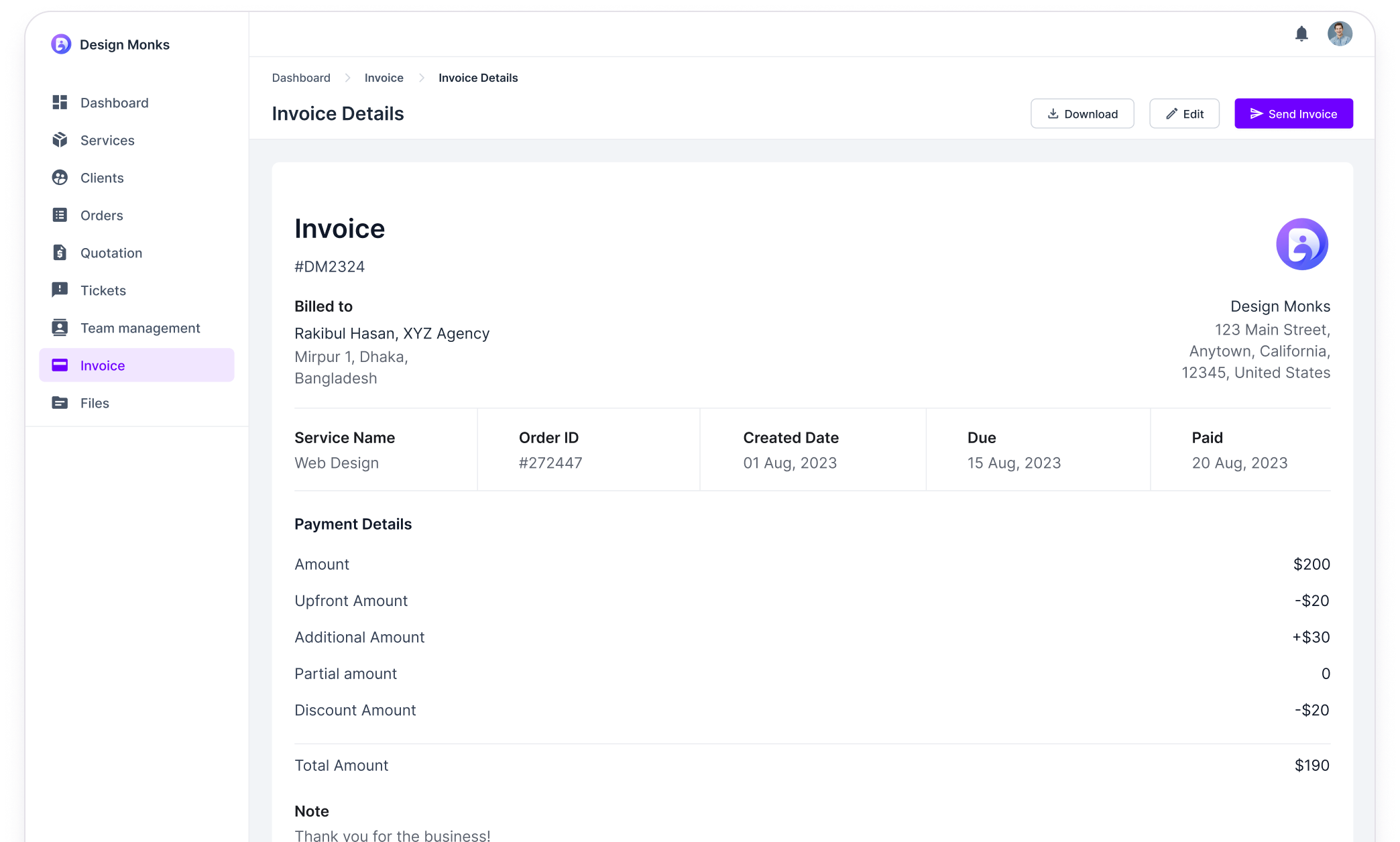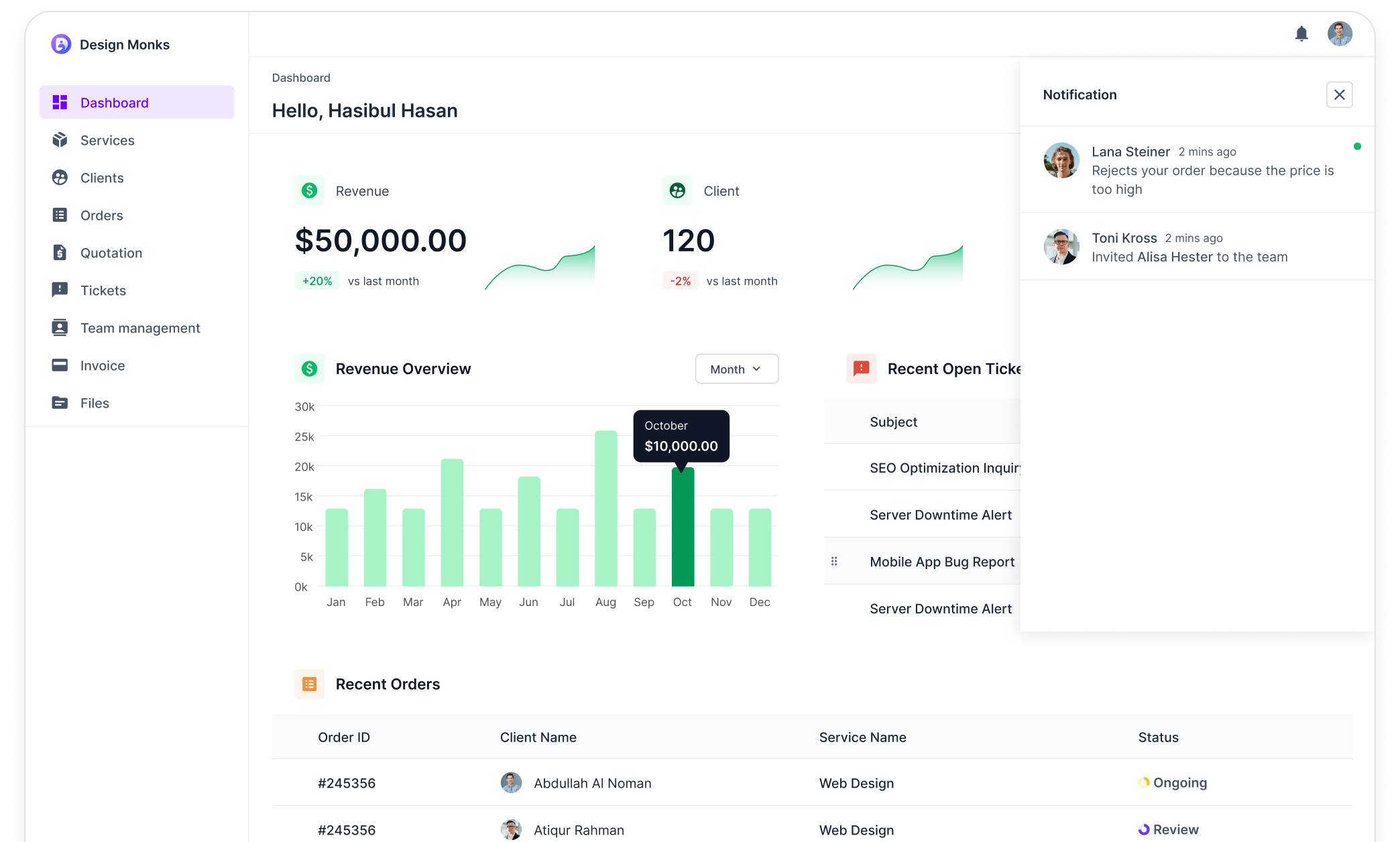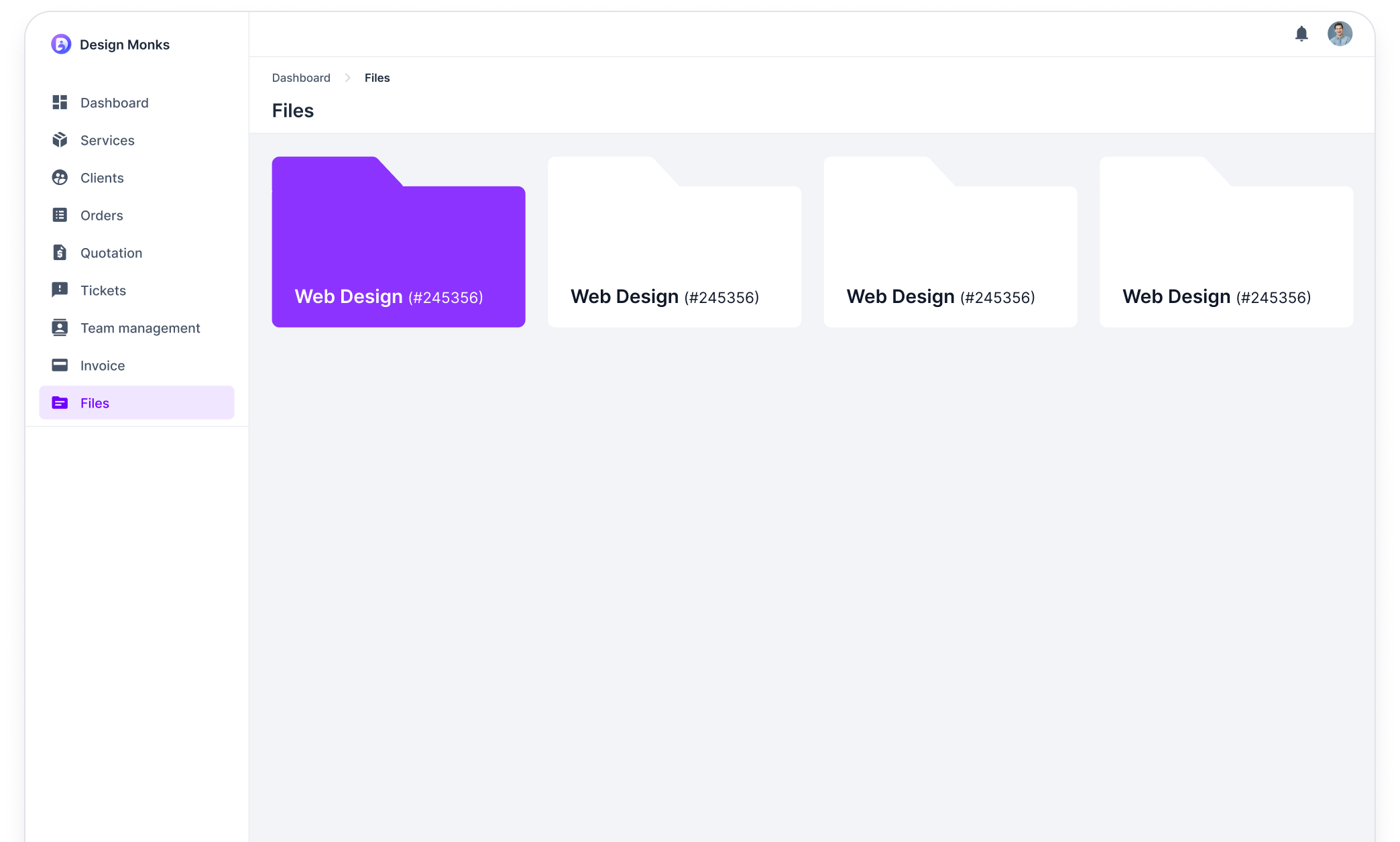The Best Kitchen.co Alternative: Agency Handy
Frustrated with Kitchen.co’s limitations? Clunky onboarding, limited workspaces, and slow support restrict growth. Explore smarter alternatives like Agency Handy! We’ll compare features across leading platforms, including multi-workspace management, streamlined client acquisition tools, and robust communication channels. Find the perfect fit for seamless collaboration and unlock your agency’s full potential.


Why Switch From Kitchen.co to Agency Handy?
Agency Handy fuels growth! Showcase services, capture leads on your website, and close deals faster with self-service forms. Manage inquiries, track performance, and make data-driven decisions – all in one powerful platform.
Agency Handy VS. Kitchen.co
Feature-by-Feature Comparison
Features
Agency Handy
Kitchen.co
Multiple Workspaces Support
Task Management
File Management
Custom Branding
Client Management
Service Catalog
Dashboard Overview
Multi-Language Support
Custom Intake/ Order Forms
Ticketing System
File Library
Payment Integrations
Private Comments
File Feedback
Invoicing
Quotations/ Proposals
What Our Clients Say!

Why You Should Choose Agency Handy Over Kitchen.co

Turn Your Website into a Sales Engine
Kitchen.co hides your services, While Agency Handy lets you create & embed services, turning your website into a lead generation machine.
Don’t force clients to hunt for your services! Agency Handy’s seamless website integration lets you embed your service catalog directly on your website. Clients can browse offerings, get instant quotes, and even place orders – all without ever leaving your site. Simplify the sales process, capture leads effortlessly, and convert website visitors into paying clients with Agency Handy’s powerful service showcasing features.
Close Deals On-the-Spot: From Inquiry to Purchase in Minutes
Kitchen.co forces clients to wait for quotes. Agency Handy's order forms allow clients to take control and complete purchases instantly.
Don’t keep clients waiting for quotes! Agency Handy offers a seamless self-service experience:
- Order Forms: Provide clients with clear pricing options, add-ons, and even self-checkout, making it easy for them to say “yes” to your services.
- Intake Forms: Capture order details upfront through customizable forms, ensuring you have the information you need to hit the ground running.
- Custom Quotes: Craft professional proposals and estimates with ease, keeping everything organized and efficient within the platform to seal the deal.
Experience faster onboarding, happier clients, and a sales cycle that never sleeps!


See What's Working (and What's Not) in Real Time
Kitchen.co leaves you in the dark. Agency Handy lets you monitor performance in real time and make adjustments for optimal results.
Stop flying blind! Agency Handy’s comprehensive dashboard provides real-time insights into your agency’s performance. Track key metrics like revenue, client acquisition, order volume, and project status – all in one centralized location. Gain valuable historical data with clear visualizations, allowing you to identify trends, optimize your service offerings, and make data-driven decisions for future success.
Manage Inquiries & Resolve Issues Effortlessly
Enhance your client experience with a centralized system for managing all support requests.
Turn frustrated clients into raving fans! Agency Handy’s ticketing system allows for efficient client support. Track inquiries, provide updates, and resolve issues within a dedicated ticket dashboard. Clients can directly communicate, see progress, feel valued, and experience a smoother journey. Focus on delivering projects on time and within budget while Agency Handy keeps everything organized and accessible.


One Login Does It All: Effortless Multi-Agency Management
Kitchen.co's single workspace creates chaos. Agency Handy's multi-workspaces simplify organization, boost security, and save you money.
Agency Handy’s multi-workspace feature eliminates the need for redundant licenses. Manage different teams, client bases, or business divisions under a single subscription. This allows you to scale your agency effectively without breaking the bank, all with one login for everything. Free up valuable time and resources to focus on what matters most – delivering exceptional results for your clients.
Top 5 Kitchen.co Alternatives for Agencies
Agency Handy is a better choice than Kitchen.co, but how does it compare to other leading options? To help you make an informed decision, the table below provides a side-by-side breakdown of Agency Handy and other Kitchen.co alternatives.
Tool
Client Portal
Service Catalog & Website Embedding
Dashboard
Multiple Work-space Support
Average Per User Cost (Annual Billing)
Kitchen.co
$29 /Month (Monthly Billing)
Agency Handy
$10.4 /Month
Moxie
$10.6 /Month
Service Provider Pro
$24.9 /Month
ManyRequests
$31.7 /Month
Queue
$24.5 /Month
Explore More Features of Agency Handy
Scalable Software Built for Agencies, By Agencies
Stop settling for mediocre software. Upgrade to Agency Handy and see your agency reach its full potential.
Modular Design
Every agency has unique workflows. Our modular design allows you to build the perfect platform for your specific needs, streamlining processes and boosting efficiency.
100% White Label
Agency Handy lets you remove all traces of our branding, allowing you to showcase your agency and present a professional, branded experience that fortifies your image.
Support & Feedback
We prioritize ongoing real-world agency-driven development. Share your feedback with our channels and community. Get quick support from our expert team for a seamless experience.
Pricing
Agency Handy
Paid Plan Starts at
$49/Month
- Users Up to 3
- Custom Domain
- Service Catalog
- Service Embedding
- Custom Order & Intake Form
- Built-in Ticketing System
- Multiple Workspaces
- Email Customization
Kitchen.co
Monthly Billing
$29/Month
- Users Up to 1
- Custom Domain
- Service Catalog
- Service Embedding
- Custom Order & Intake Form
- Built-in Ticketing System
- Multiple Workspaces
- Email Customization
Frequently asked questions
Yes, we don’t nickel and dime you for every little feature. Here are more answers:
Kitchen.co's email customization seems limited. Can I remove branding entirely with Agency Handy?
Absolutely! Agency Handy offers complete white labeling. This means you can remove any Agency Handy branding and customize email templates to perfectly match your company’s look and feel. Unlike Kitchen.co, you won’t be stuck with their branding even if you want a fully customized experience.
Kitchen.co's customer support is slow. Does Agency Handy offer faster help?
Yes, Agency Handy boasts lightning-fast customer support. Our team typically responds to live chat inquiries within minutes, and critical issues get resolved within hours. Additionally, we have a helpful Facebook community and a transparent public roadmap where you can request features and track their progress in real time.
Kitchen.co doesn't have a public roadmap. Does Agency Handy involve users in development?
Agency Handy prioritizes user feedback. We have a public roadmap where you can request features, upvote others’ ideas, and see progress in real-time. This way, you can directly influence the platform’s development and ensure it caters to your needs.
Kitchen.co emails often end up in spam. Does Agency Handy offer solutions?
Yes, Agency Handy utilizes DKIM/SPF authentication to ensure your emails land directly in client inboxes, not spam folders. This ensures your important messages get delivered and seen by your clients.
Kitchen.co lacks sorting options for services. Does Agency Handy offer better organization?
Agency Handy offers you advanced filtering and sorting across various elements. You can sort and filter not just services, but also orders, tickets, forms, proposals, and more. This flexibility allows you to organize your data efficiently and find what you need quickly.
Top 8 Alternatives to Kitchen.co
Various project management platforms provide viable alternatives to Kitchen.co. Could one of them better fit your team’s needs and preferences? Read on our quick list of alternatives right away to enhance your project management experience.
Quick List of 8 Alternatives to Kitchen.co
- Agency Handy: Best option for robust customization and client portal management software.
- Onethread: All-in-one client portal & project tool.
- Monday.com: Flexible workflow management for teams.
- ClickUp: Feature-packed customizable project platform.
- Smartsheet: Excel-like sheets for project tracking.
- Wrike: Efficient online project management software.
- Asana: Intuitive interface, great for task management.
- Basecamp: Comprehensive client portal and analytics.
In the quest for alternatives to Kitchen.co, a platform known for its client management and operational functionalities, it’s essential to compare various tools that offer similar or enhanced features.
Tool | Top Features | Best Suitable For | User Ratings |
 |
| Startups, Small Businesses, Remote Teams | 4/5 |
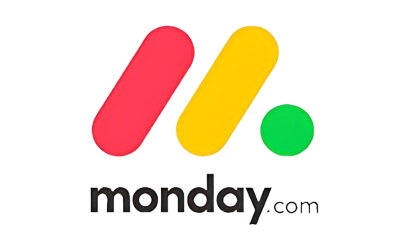 |
| Different Kind of Business Sizes, Project Teams | 4/5 |
 |
| Very Agile Teams, Tech related Companies | 4/5 |
 |
| Large Enterprises, Project Managers | 4/5 |
 |
| Large Teams, Enterprises | 4/5 |
 |
| Medium to Large Businesses | 4/5 |
 |
| Medium-Sized Agencies, Professional Service Providers | 4/5 |
Let’s explore these alternatives and find the perfect fit for your project management requirements.
Onethread
Enhance business efficiency with time tracking and project management for diverse teams.
Onethread stands as a superior alternative to Kitchen.co, especially for users seeking enhanced functionality and user experience. It excels in areas where Kitchen.co falls short, such as offering a more intuitive mobile app, ensuring seamless usability on the go, etc.. Onethread’s customization capabilities are more extensive, allowing for greater flexibility in branding and template design.
Unlike Kitchen.co, it boasts better feature compatibility and styling, ensuring that text formatting remains consistent across various tasks. Onethread also addresses the need for quicker customer support, providing more responsive and efficient service.
With advanced embedding options and comprehensive app integration, Onethread emerges as a more multitaskable and user-friendly choice for managing business tasks effectively.
Features
Here’s a detailed look at its key features:
Project Planning:
The platform simplifies project planning. You can break projects into phases, milestones, tasks, and subtasks. This structure helps in creating a clear path for project completion.
Custom Dashboards:
Onethread offers customizable dashboards. These dashboards provide a live view of your team’s activities.
Robust Client Collaboration Tools:
Provide agencies with powerful tools for client interaction, facilitating seamless communication and feedback.
Advanced Customization Options:
Offers extensive customization for branding and templates, allowing for a personalized user experience.
Responsive Customer Support:
Quick and efficient customer service, addressing issues and queries promptly for uninterrupted workflow.
Best Use Cases of Onethread
Onethread is versatile in its application, effectively aiding in various business fields:
Small to Medium Businesses:
Onethread is ideal for small to medium-sized businesses needing an all-in-one project management solution. The Basic package, being free, is a great starting point for smaller teams.
Its features like task management, kanban boards, and real-time communication make it a strong Kitchen.co alternative for businesses seeking a comprehensive yet budget-friendly tool.
Growing Companies:
The Growth package of Onethread is tailored for growing teams. With features like task and project export, and standardized reporting, it’s perfect for companies that are scaling and require more sophisticated project management tools.
It stands out as a Kitchen.co alternative for its affordability and scalability.
Enterprises and Large Teams:
Onethread’s Scale package is a match for large enterprises. It includes advanced features like custom workflow, issue management, and advanced reporting.
This makes it a viable alternative to Kitchen.co for large organizations needing a scalable and customizable project management solution.
Pros of Using Onethread:
- User-friendly interface for easy adoption.
- Streamlined project management and collaboration.
- Robust task tracking and organization.
- Integration with various third-party apps.
- Detailed reporting and analytics.
Where Can Onethread Improve?
Onethread can improve by enhancing its mobile app’s user experience, which is currently functional but could benefit from minor refinements for smoother on-the-go project management.
Pricing Plan
- Basic: Free
- Growth: $3/month
- Scale: $5/month
What Users Say About Onethread?
Product Hunt review: 5/5
“The onboarding process is much easier. It also helps me track my productivity. I am currently using the free trial. As far as I have used it, it has become a part of my life now. I love it. Thank you for the lovely tool. Best of luck Anisul Islam
“Onethread is super intuitive, and easy to set up and transition into our everyday SOP. The platform is feature-rich without having a steep learning curve.
My favorite feature I’ve found so far is the ability to have multi-organization collaboration.
For the price, this is an awesome piece of kit!” Finlay W.
Why Should You Choose Onethread over Kitchen.co?
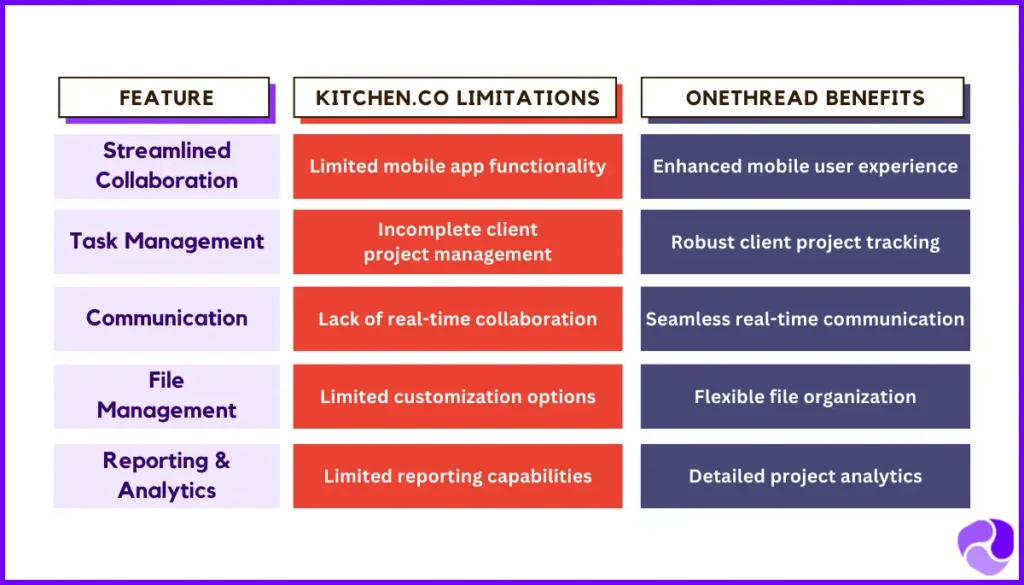 Onethread is your comprehensive solution, addressing the limitations of Kitchen.co while offering essential features that users seek:
Onethread is your comprehensive solution, addressing the limitations of Kitchen.co while offering essential features that users seek:
Monday.com
Customizable work OS for team alignment, efficiency, and productivity in workflows.
Monday.com is a leading alternative to Kitchen.co for project management. It stands out for its user-friendly interface and customizable features. Unlike Kitchen.co, Monday.com offers a wider range of templates and integration options, making it versatile for various industries.
Its visual project tracking is more intuitive, enhancing team collaboration and productivity. Monday.com also excels in automation, reducing manual tasks significantly compared to Kitchen.co.
While both platforms have strong collaboration tools, Monday.com’s advanced analytics and reporting capabilities provide deeper insights into project progress. For teams looking for a comprehensive, adaptable, and efficient project management solution, Monday.com is a superior choice over Kitchen.co.
You can also read: Jira vs monday.com
Features
Monday.com offers innovative features as an alternative to Kitchen.co, especially in client portal management:
Client Portal Customization:
Tailor the client portal to fit specific project needs, enhancing client interaction.
Real-Time Client Collaboration:
Enables clients to provide feedback and view project updates in real-time.
Automated Workflow:
Streamlines repetitive tasks, ensuring efficiency and accuracy in project management.
Extensive Integration Options:
Seamlessly integrates with a variety of tools, expanding its functionality and adaptability.
Pros of Using monday.com:
- Highly flexible workspaces and templates.
- Advanced automation and integration options.
- Visual project tracking for improved clarity.
- Robust reporting and analytics.
- User-friendly interface.
Cons of Using monday.com:
- Pricing can be relatively high for larger teams.
- Some features may require third-party integrations.
- Limited offline access.
Pricing
- Free: $0/Life Time (Basic features, Unlimited boards)
- Basic: $8/Month (More features, Automations)
- Standard: $10/Month (Advanced features, Time tracking)
- Pro: $16Month (Premium features, Advanced automations)
- Enterprise: Custom
What Users Say About monday.com?
Product Hunt review: 4.8/5
Positive Review
I’m using Monday for collaborating with our investors during the Due Diligence process. It’s really useful for sharing the requirements list, as well as collecting data and providing comments. Searosa
G2 Review: 4.7/5
Critical Review
The automatic timer, when I tried to use it I always forgot to stop it, I think it should notify you with browser notifications that the time is running or in the cell phone application that is notifying you how long you have been doing the activity. Javier R.
Is monday.com Better Than Kitchen.co?
Prefer Monday.com instead of Kitchen.co for greater customization flexibility and automation features. Monday.com allows extensive branding and workspace personalization that Kitchen.co lacks. It also simplifies repetitive tasks through rules-based automation.
On the flip side, Kitchen.co offers better usability for non-technical users. Its intuitive design allows for quick adoption even by teams without technical expertise. Kitchen.co also provides better value for smaller groups.
ClickUp
Streamline agency operations with efficient service management and client interaction tools.
ClickUp stands as a superior alternative to Kitchen.co for project management in 2023. It shines with its highly customizable interface, allowing users to tailor their experience more extensively than Kitchen.co. ClickUp’s diverse range of views, including List, Board, and Calendar, surpasses Kitchen.co’s offerings, catering to different working styles.
Its task management capabilities are more robust, with detailed options for task dependencies and subtasks, providing a clearer project overview. Moreover, ClickUp’s efficient documentation features, with embedded docs and wikis, offer a more integrated solution compared to Kitchen.co.
For teams seeking a versatile, user-friendly, and comprehensive project management tool, ClickUp presents a more advanced and adaptable choice than Kitchen.co.
However, before considering opting for ClickUp, you might want to explore some of the prominent ClickUp alternatives.
Features
ClickUp stands as a strong Kitchen.co alternative with its client-focused features:
Client Portal Customization:
Offers customizable client portals for tailored access and interaction, enhancing client management.
Streamlined Client Communication:
Integrates efficient communication tools for seamless interaction and feedback with clients.
Diverse Integration Capabilities:
Supports a wide range of integrations, allowing for a more connected and efficient workspace.
Advanced Task Management:
Provides robust task and project management tools, ensuring thorough organization andtracking.
Pros of Using ClickUp:
- Versatile platform with customizable workflows.
- Extensive list of third-party integrations.
- Rich task and project management features.
- Detailed reporting and analytics.
- User-friendly interface.
Cons of Using ClickUp:
- Overwhelming for simple task management.
- Mobile app could have minor refinements.
- Some users may find the interface too busy.
Pricing
Free: $0/Forever (Limited storage, Standard support)
Unlimited: $7/Month (Unlimited features, Unlimited storage)
Business: $12/Month (Advanced features, Custom reporting)
Enterprise: Custom
What Users Say About ClickUp?
Product Hunt review: 4.5/5
Positive Review
I’ve been using Click Up with my team and it’s been a game changer. Highly recommend it to anyone looking for an effective team collaboration tool! Faris Mehdiyev
G2 Review: 4.7/5
Critical Review
There are so many features that it can feel like you are not using it to it’s fullest and then you wonder what you might be missing out on.
I just used the Whiteboard feature on a live call and love it! Review collected by and hosted on G2.com. Mary F.
Is ClickUp Better Than Kitchen.co?
ClickUp is better than Kitchen.co if you want an all-in-one solution combining tasks, goals, docs, and chat. ClickUp offers more views like boards and calendars along with numerous productivity features. Integration options are also richer in ClickUp.
However, Kitchen.co provides a simpler interface focused specifically on project communication for small teams. Its document abilities for file sharing and discussing plans also outmatch ClickUp’s relatively basic features.
Smartsheet
Empower teams with flexible work management, automating processes for enterprise-scale efficiency.
Smartsheet emerges as the premier alternative to Kitchen.co, especially for those prioritizing advanced project management and collaboration.
It outshines Kitchen.co with its robust, spreadsheet-like interface that caters to a wide range of project management needs, offering a more familiar and intuitive experience for users accustomed to traditional spreadsheet programs.
Smartsheet’s strong suit lies in its exceptional data organization and analysis capabilities, providing deeper insights for decision-making. The platform also excels in real-time collaboration, allowing teams to work together seamlessly, a critical aspect often lacking in Kitchen.co.
Furthermore, Smartsheet’s extensive integration options with popular tools enhance its functionality, making it a more multitaskable and efficient choice for managing complex projects and workflows.
If you want to get a detailed comparison between Smartsheet and some of its competitors before making your final decision, you can take a look at the following articles:
Features
Smartsheet offers distinctive features as an alternative to Kitchen.co, focusing on project management and client interaction:
Dynamic Project Tracking:
Advanced tools for tracking project progress in real-time, improving overall project management efficiency.
Customizable Dashboards:
Offers highly customizable dashboards for a personalized overview of projects and client interactions.
Automated Workflow Processes:
Streamlines workflow with automation, reducing manual efforts and increasing productivity.
Rich Collaboration Tools:
Facilitates effective team and client collaboration with integrated communication and file-sharing options.
Pros Of Smartsheet:
- Exceptional versatility for various project types.
- Robust automation and integration possibilities.
- Highly customizable and adaptable to your workflow.
- Advanced reporting and collaborative features.
- Provides flexibility for complex project structures.
Cons Of Using Smartsheet:
- May have a steeper learning curve for beginners.
- Might feel overwhelming for straightforward task management.
Pricing
- Free: $0
- Pro: $7/Month
- Business: $25/Month
- Enterprise: Custom
What Users Say About Smartsheet?
G2 Review: 4.4/5
Positive Review
Smartsheet has so many great features – while we have only leveraged a portion of the robust offerings thus far, knowing we can continue to evolve and improve is valuable. It’s easy to use, has a robust knowledge base/learning/help center, and being cloud-based offers quick access and updates via their app while on the go! Chris C.
Critical Review
If you have a large number of columns, it can be hard to navigate even when using full-screen mode. Susie S.
Is Smartsheet Better Than Kitchen.co?
Choose Smartsheet over Kitchen.co for advanced project planning and strategy capabilities enabled through dynamic data organization. Smartsheet’s robust spreadsheet-based interface also improves workflows.
Yet Kitchen.co outpaces Smartsheet in team communication abilities. Features like group chat, document commenting, and automated check-ins foster better collaboration in Kitchen.co.
Wrike
Versatile project management for full visibility and control across all tasks.
When it comes to finding the ideal alternative to Kitchen.co, Wrike stands out as a great option with a more robust and versatile project management solution. Its user interface is notably more intuitive, making navigation and task management simpler and more efficient.
Wrike excels in customization, allowing users to tailor the platform to their specific project needs, a feature where Kitchen.co often falls short.
Additionally, Wrike’s advanced collaboration tools foster better team communication and project transparency, surpassing Kitchen.co’s capabilities. The platform also integrates seamlessly with a wide range of third-party applications, enhancing its functionality.
For businesses seeking a comprehensive, user-friendly, and adaptable project management tool, Wrike clearly outperforms Kitchen.co in these critical areas.
Features
Key features include:
Customizable Client Portals:
Offers tailored portals for each client, enhancing communication and project transparency.
Client Feedback Integration:
Streamlines client feedback directly within the project workflow for improved responsiveness.
Advanced Project Tracking:
Provides real-time updates and detailed project timelines, ensuring timely completion.
Collaborative Workspaces:
Facilitates team collaboration with shared workspaces, improving overall project coordination.
Pros of Using Wrike:
- Comprehensive task management and reporting.
- Excellent for team collaboration and communication.
- Customizable workflows and templates.
- Extensive third-party integrations.
- User-friendly interface.
Cons of Using Wrike:
- Complex features may require training.
- Limited offline access.
Pricing
- Free: $0
- Team: $9.80/Month
- Business: $24.80/Month
- Enterprise: Custom
- Pinnacle: Custom
What Users Say About Wrike?
G2 Review: 4.2/ 5
Positive Review
It’s easy to use and allows us to stay on top of projects. I love the dashboard feature, and working within the projects is straightforward. Our company switched from a competitor, and Wrike was definitely the better choice. I don’t see how companies could stay on top of projects without it! Lindsey F.
Product Hunt review: 3/5
Critical Review
Tickets start to be everywhere and all over the place, the interface looks busy. Not very intuitive. UI isn’t quite very modern or clean. It does have a very mature system, from calendar to dashboard. With a big team and cross-departmental, it gets very busy. Ashley B. Zhou
Is Wrike Better Than Kitchen.co?
Wrike excels in providing a comprehensive project management solution with features for task tracking, collaboration, and customization. On the other hand, Kitchen.co primarily focuses on client portal software for creative agencies.
If you require robust project management and collaboration tools, Wrike may be a better choice.
However, if your primary concern is optimizing client communication and project management for creative agencies, then Kitchen.co or its alternatives might be more suitable. It ultimately comes down to your specific requirements and business goals.
Asana
Cross-functional work management, driving efficiency and clarity in organizational goals.
Asana surpasses Kitchen.co by offering an extensive suite of features that cater to your project management needs. Asana’s intuitive task and project management, coupled with seamless team collaboration, put it ahead in the game.
The flexibility of customizable workflows and templates ensures it adapts to your unique requirements. Moreover, its rich ecosystem of third-party integrations expands its capabilities.
While Kitchen.co may have limitations, Asana presents a comprehensive and user-friendly solution that bridges the gaps.
Whether it’s streamlined communication, adaptable customization, or robust project tracking, Asana outshines the competition, solidifying its status as the ultimate Kitchen.co alternative.
Here are some detailed comparisons of Asana for your convenience:
Features
Asana excels as a Kitchen.co alternative with features enhancing client portal management and beyond:
Client Project Visualization:
Provides clear visual project timelines and boards, enhancing client understanding and engagement.
Customizable Client Portals:
Offers tailored client portals for specific project needs, ensuring effective client communication and collaboration.
Advanced Task Management:
Features robust task organization and prioritization tools for efficient project tracking and management.
Comprehensive Integration Options:
Supports a wide range of integrations with other tools, streamlining workflows and enhancing productivity.
Pros of Using Asana:
- Intuitive task and project management.
- Seamless team collaboration and communication.
- Customizable workflows and templates.
- Extensive third-party integrations.
- User-friendly interface.
Cons of Using Asana:
- Mobile app could have minor refinements.
- May lack advanced features needed by some organizations.
Pricing
- Personal: $0
- Starter: $10.99/Month
- Advanced: $24.99/Month
What Users Say About Asana?
Product Hunt review: 4.6/5
Positive Review
This is a great product I use for professional and personal purposes. I prioritize my work and life mostly with the help of this tool. Rahul Pius
G2 Review: 4.8/5
Critical Review
Asana’s pricing can be a downside for smaller teams and organizations, as advanced features like custom fields, portfolios, and timeline views are only available in premium paid plans. Santiago A. G.
Is Asana Better Than Kitchen.co?
Asana exceeds Kitchen.co with superior customization of workflows and projects to fit unique needs. Its portfolio of enterprise-grade capabilities also makes Asana more scalable for growing teams.
However, Kitchen.co better aids lean virtual teams through its focus on remote work. Streamlined communication and seamless document sharing help distributed teams collaborate.
Basecamp
Centralized project management, fostering team collaboration and progress in a single place.
Basecamp emerges as an outstanding alternative to Kitchen.co for streamlined project management. Its strength lies in simplicity and easy to use, offering a more user-friendly interface than Kitchen.co. Basecamp’s unique “Campfire” feature facilitates better team communication, surpassing Kitchen.co’s standard messaging options.
It also excels in centralized document storage, making file access and organization more efficient than Kitchen.co. Furthermore, Basecamp’s to-do lists and milestone tracking are more intuitive, enhancing task management and team accountability.
With its flat-rate pricing model, Basecamp also presents a more cost-effective solution, especially for larger teams. Overall, Basecamp’s combination of simplicity, effective communication tools, and affordability makes it a superior choice for project management compared to Kitchen.co.
Before make any concrete decision regarding Basecamp analyse more our comparative article on Basecamp:
Features
Here’s a detailed look at its key features:
Enhanced Task Management:
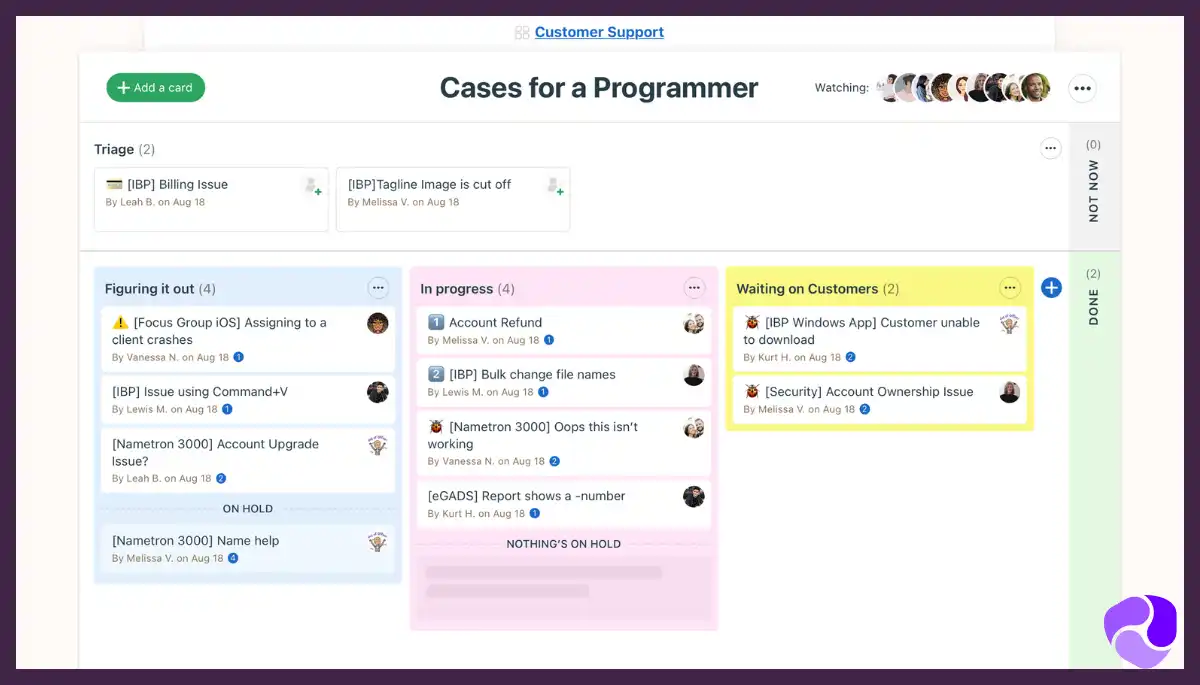
Offers detailed task assignments and tracking, surpassing Kitchen.co’s basic task functionalities.
Card Table for Work Tracking:
The Card Table feature in Basecamp is akin to Kanban boards but with enhanced functionality.
Comprehensive Docs & Files Management:
Every project in Basecamp comes with space to organize, share, and store documents, files, and images.
Superior Team Collaboration:
Facilitates efficient team communication and project updates, improving upon Kitchen.co’s collaboration features.
Robust Integration Capabilities:
Seamlessly integrates with numerous apps and tools, extending its utility beyond Kitchen.co’s scope.
Customizable Workspaces:
Allows personalization of dashboards and workflows, providing a more tailored experience than Kitchen.co.
Pros:
- All-in-one communication and project management tool
- User-friendly interface
- Effective document and file management system
- Consolidates various tools into one platform
Cons:
- May lack some advanced features found in other project management tools
- Can be too simplistic for complex project needs
Pricing Plan:
- Basecamp offers a flat rate pricing plan, but specific rates need to be checked on their website.
What Users Say About Basecamp?
Product Hunt review: 4.8/5
Positive Review
When you add a to-do, the person you assigned will informed immediately, and when you made a comment, other people are also informed immediately and this feature makes things go faster. Sofia Altıntaş
G2 Review: 4.1/5
Critical Review
There isn’t much that I don’t like, but if I could make the “To Do” feature more functional in updating tasks on a percentage base or even have checkpoints within one job. That would be a nice added feature. Philip T.
Is Basecamp Better Than Kitchen.co?
Prefer Basecamp over Kitchen.co for no-fuss project communication tailored for simplicity and easy to use. Key advantages include Basecamp’s Campfire chat along with effective to-do and document management.
Yet Basecamp trails Kitchen.co in advanced task features like assignee management, time tracking, and reporting. Kitchen.co also offers better value through a free tier and lower starter pricing.
Reasons To Consider Kitchen.Co Alternatives
Considering alternatives to Kitchen.co might be beneficial. Here are some reasons:
- Limited Customization: Branding and template customization are restricted. This can be a problem if you want to maintain brand consistency across all communications.
- Pending Features: While some anticipated features like Google Calendar integration are on the horizon, their absence currently can be inconvenient.
- Restricted File Size and Types: Kitchen.co has limits on file sizes and types. This can be a problem for businesses dealing with large or varied file types. Other platforms might offer better solutions for handling diverse and large files.
- Customer Support Delays: Slow response times from customer care can be a major setback for users needing timely assistance.
- Lack of Roadmap Visibility: It’s not clear if Kitchen.co provides a visible roadmap. This transparency helps users anticipate new features and updates.
- Mobile App Issues: The mobile version has bugs and missing features, making it less user-friendly on smaller screens.
- Feature Compatibility and Styling: Some features, like text wrapping in subtasks or formatting retention when copying text, need improvement.
- Need for More Comprehensive App and Desktop Integration: Users are looking for more integrated solutions, like a dedicated iOS or desktop app, and better scheduling options.
- Limited Embedding Options: The ability to embed various media, like Loom videos or weblinks, is currently limited.
Considering these points, exploring alternatives might provide solutions that align better with your specific needs and expectations.
Key Features To Consider While Choosing Kitchen. Co Alternative
When selecting an alternative to Kitchen.co, it’s essential to consider key features that align with your business needs. Here are some important aspects to keep in mind:
1. Comprehensive Client Portal Management
A good alternative should offer robust client portal management features. This includes customizable access for clients, interactive dashboards, and tools for seamless communication and feedback. Effective client portal management ensures better client engagement and streamlined project discussions.
2. Enhanced Task and Project Management
Look for advanced task and project management capabilities. This includes intuitive task organization, effective deadline tracking, and visual project planning tools. These features help in maintaining clarity and efficiency in workflow management.
3. Robust Integration Capabilities
The ability to integrate with a wide array of other business tools and platforms is crucial. This integration enhances workflow efficiency, data consistency, and overall productivity. Choose a platform that supports seamless integration with your existing tools and software.
4. Customization and Branding Options
Customization is key for maintaining brand consistency. An ideal alternative should allow extensive customization options for templates, branding, and user interfaces. This customization ensures that all communications and client interactions align with your brand identity.
5. Responsive Customer Support
Responsive and effective customer support is crucial for addressing issues and queries promptly. Opt for a platform that offers quick and efficient customer service, ensuring minimal disruption to your business operations.
Considering these features will help you choose an alternative that not only matches but potentially exceeds the functionalities offered by Kitchen.co.
So, What’s The Best Kitchen.Co Alternative?
After thorough research and evaluation, Agency Hnady emerges as the top Kitchen.co alternative, particularly for startups and small teams. It excels by offering comprehensive project management features at an affordable price, making it highly accessible.
Agency Hnady’s standout attribute is its exceptional customer service, ensuring that users receive prompt and efficient support, minimizing downtime and frustration.
If Agency Hnady doesn’t meet your specific needs, alternatives like Onethread and Clickup are also excellent choices, equipped with robust features to seamlessly replace Kitchen.co.”
Try Agency Hnady Today: Experience seamless project management and exceptional customer service with Onethread. Sign up for the unlimited free trial and discover why it’s the best Kitchen.co alternative for your team.
Summary
Kitchen.co is a comprehensive client portal software tailored for agencies, offering project management, communication, and invoicing features. However, for those seeking alternatives, options like Agency Handy, Onethread, Monday.com, and ClickUp provide various functionalities to meet diverse project management needs.
The choice between these alternatives depends on your specific requirements, whether it’s simplicity, advanced features, or culinary organization. Explore these options to streamline your project management endeavors effectively.