Do you spend hours chasing clients for feedback? Or scroll through endless emails just to find one file? Maybe invoices keep slipping, and payments take longer than they should.
These problems slow down your marketing agency and frustrate your clients. A client portal solves them. It gives you one place to manage projects, collaborate with clients, share updates quickly, and handle payments.
In this guide, you’ll see the best client portals for marketing agencies, what they offer, and how to choose the right one for your business.
Quick List of Marketing Agency Client Portal
- Agency Handy: Best client portal to marketing services, clients, projects, and invoices.
- SuiteDash: Great for agencies needing deep CRM with built-in billing tools.
- Clinked: Ideal for secure file sharing with mobile-first team access.
- Copilot: Perfect for fast setup with contracts, payments, and real-time chat.
- Softr: Good for no-code teams building client portals from Airtable data.
- Ahsuite: Ideal for embedding dashboards and apps in a minimalist portal.
- ManyRequests: Best for design agencies managing structured service requests and approvals.
- Moxo: Perfect for enterprise agencies needing automated workflows and compliance checks.
- Zendo: Ideal for agencies selling subscriptions, productized services, and packages.
A Quick Comparison of The Best Client Portals for Marketing Agencies
The following table is a brief overview of the 9 best client portals for marketing agencies —
Product | White-Label Branding | Multipackage Service Catalog | Direct File Feedback | Starting Price Per Month |
 | ✅ | ✅ | ✅ | |
 | ✅ | ❌ | ❌ | $19/mo |
 | ✅ | ❌ | ✅ | $119/mo |
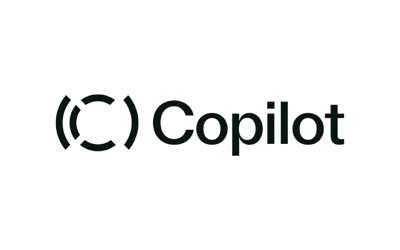 | ✅ | ❌ | ❌ | $39/mo |
 | ✅ | ✅ | ❌ | $59/mo |
 | ✅ | ❌ | ❌ | $8/mo |
 | ✅ | ✅ | ✅ | $29/mo |
 | ✅ | ❌ | ❌ | $450/mo |
 | ✅ | ✅ | ❌ | $49/mo |
9 Best Marketing Agency Client Portal (Overview and Features)
That was a quick look at the nine top marketing agency portals. Next, we’ll explore their features and costs in more detail. It’ll help you choose the best one for your needs.
1. Agency Handy

Agency Handy is the best client portal for marketing agencies that need one platform to manage workflows and client communication.
From the moment your clients log in, they see your logo, colors, and custom domain carry through. In fact, every invoice, proposal, and email looks consistent with your brand.
Plus, when a client orders a service, it becomes an organized workflow with tasks, deadlines, and priorities. You can break down projects, assign responsibilities, and track progress on Kanban boards.
You’ll also get a clear reporting dashboard showing revenue, orders, tickets, and client activity in one place. It helps you and your teams to find weak spots in your marketing strategy and fix them early.
Collaboration is just as straightforward. Upload files, share drafts, and get real-time feedback without back-and-forth emails. Clients can leave comments directly on files or attach their own.
That way, it keeps revisions organized and conversations focused to save you and your team hours every week.
Features of Agency Handy
We’ll list the key features of Agency Handy that make it stand out as a marketing agency client portal —
Client Portal
Agency Handy’s client portal gives your clients one place to stay connected. They can log in anytime to check project status, approve tasks, upload files, or pay invoices. This setup keeps everything transparent and makes your agency look sharp and reliable.
White-Label Customization
With white-labeling, you make Agency Handy look like it’s built just for your agency. Drop in your logo, set your colors, and connect a custom domain. Every touchpoint, including emails, invoices, proposals, etc.,carries your branding, so clients see you.
Multi-Package Service Catalog

The service catalog organizes what you offer in a clean, flexible way. You can bundle services, create package tiers, or add trial options. Also, you can share catalogs publicly, embed them on your site, or send direct links. Clients pick what fits without long back-and-forth.
Lead and Client Management

The CRM keeps the entire client journey in order. Leads flow through clear stages—New, Contacted, Qualified, Working, Proposal Sent, Negotiation, Client. When a lead converts, everything stays in one record: invoices, tickets, orders, and conversations.
Order and Task Management

You can break projects into smaller tasks, set deadlines, and assign them to the right people. The Kanban board shows progress at a glance, so no one is guessing what’s next. Meanwhile, priorities keep projects moving and prevent delays.
File Feedback

File feedback keeps revisions clean and organized. Clients can open PDFs, images, or videos directly and leave comments right on them. They can now even mark up live websites for smoother design reviews.
Just upload multiple versions, and the system keeps a full trail of changes.
Client and Team Collaboration

Your whole workflow runs in one place. Clients approve tasks, drop comments, and follow progress. Meanwhile, your team shares files, updates tasks, and coordinates, all without switching apps. It cuts friction and keeps collaboration flowing in real time.
Secure Access and Data Management

Role-based access means each user only sees what matters to them. Super Admins, Admins, Managers, and Assignees get defined permissions. In the meantime, encryption protects sensitive files, invoices, and conversations.
You can also adjust the sidebar for each role and rename items to match your team’s terms.
Invoicing

Invoices connect directly to orders and client profiles. You can save drafts, run recurring billing, and apply taxes or discounts with ease. On top of that, guardrails lock edits once your invoices leave draft mode, so records stay accurate.
Plus, clients can pay via Stripe, Wise, PayPal, crypto, or manual banking, whatever works best.
Reporting and Analytics
The dashboard puts your key numbers in one view. You’ll see revenue, orders, tickets, and client activity instantly. These insights help you catch bottlenecks early, track performance, and make smart decisions backed by data.
Other features that can also help a marketing agency are —
- Workspace: Manage logos, names, addresses, and time zones for branding consistency.
- Appearance: Customize colors and sidebar styles to match your agency identity.
- Time Tracking: The timer and manual entry tools record exact work hours per task.
- Custom Domain: Set up branded domains (e.g., client.youragency.com) for a professional experience.
- Sign-in Portal: Personalize login pages with headings, images, and subtext.
- Email Setup: Authenticate domains, configure SMTP, and ensure branded email delivery.
- Email Templates: Automate communication with customizable templates for tasks, invoices, and reminders.
- Coupons: Create and manage discounts with flexible rules for services or clients.
- Add-Ons: Offer extra services at set prices for upselling.
- Portfolio: Showcase past projects with descriptions, images, and linked services.
- Tax Rate Configuration: Manage global and regional tax rules with ease.
Best Use Cases of Agency Handy
The platform offers features that can benefit the following types of marketing agencies —
- Digital Marketing Agencies: Manage campaigns through task boards, share performance reports, and use file feedback for faster approval of ad creatives. Clients track progress in real time, reducing back-and-forth emails.
- Content Marketing Agencies: Use intake forms to collect briefs, organize drafts with file feedback, and manage approvals through tasks. Clients leave direct comments on files.
- Social Media Marketing Agencies: Plan posts with order-based task tracking, share design files for approval, and use invoicing for recurring retainers. Automated reminders reduce missed payments and keep billing predictable.
- Email Marketing Agencies: Centralize campaign briefs, track creative and copy tasks, and attach test versions for client review. Subscriptions and invoicing help manage ongoing retainers with accuracy.
Pros of Using Agency Handy
- Branded portal boosts professionalism and client trust.
- Real-time updates keep clients informed instantly.
- Transparent workflows improve accountability and clarity.
- Simplified billing ensures faster payments and tracking.
- Secure access protects sensitive client and project data.
- Built-in collaboration reduces endless email back-and-forth.
- Analytics offer insights to guide agency decisions.
Agency Handy Pricing
Agency Handy offers flexible packages designed for freelancers, growing teams, and established marketing agencies.

- Freelancer: $19/month or $13/month billed annually (Best for freelancers and solopreneurs)
- Team Starter: $99/month or $66/month billed annually (Perfect for small and medium agencies)
- Business Pro: $199/month or $133/month billed annually (Most popular among larger agencies)
When you choose yearly billing, you’ll get 4 months free.
What Do Users Say About Agency Handy?
Rating on G2: 5 out of 5
“Handy is a fantastic client portal tool for agencies due to its user-friendly interface, making it easy for clients to access and navigate through the platform.” – Andrew J.
Rating on Product Hunt: 5 out of 5
“A great tool for agency management. AgencyHandy solves all my management problems easily. A hassle-free tool you should add to your list.”- Shamima Nasrin
Rating on Trustpilot: 3.8 out of 5
“I am extremely satisfied with Agency Handy. It has streamlined our client management process and has become an essential tool for our business operations.” – Vikas Patil
Why Should You Use Agency Handy Marketing Agency Client Portal?
Agency Handy helps design agencies solve common issues marketing agencies face. Let’s see how —
| Issues Marketing Agencies Face | How Agency Handy Meets |
| Scattered information across emails, Slack, and tools | Centralized hub with tasks, files, tickets, and messages in one portal |
| Clients feel “left in the dark” about progress | Real-time dashboards, task updates, and order tracking |
| Time wasted on manual reporting | Automated metrics on revenue, tickets, and client activity |
| Inconsistent client experience across managers | White-label branding, custom domains, and standardized templates |
| Difficulty sharing files and feedback | Built-in file storage, versioning, and live commenting on designs/docs |
| Scaling requires more staff | Automations for billing, reminders, forms, and subscriptions |
| Professional image concerns with basic tools | Branded proposals, invoices, and sign-in portals |
| High client churn due to poor communication | Transparent workflows, support tickets, and structured collaboration |
2. SuiteDash

We’ve all been there, using five different tools just to answer a client’s simple question. With SuiteDash, you can pull CRM, projects, billing, and communication into one place.
It won’t cover every edge case, but if you care about control and branding, it’s a strong client portal option. With this, you can run projects with Kanban boards, share files for quick feedback, and build dashboards that give clients visibility without extra emails.
Since it’s white-labeled, they only see your brand. Reporting dashboards also make billing and progress clear. As Koen K. put it, “SuiteDash comes with a learning curve.”.
Further Read: SuiteDash Alternatives
Features of SuiteDash
Here’s a list of features that make SuiteDash suitable for marketing agencies:
- White-Label Client Portal: Create a branded portal where clients securely access updates, files, and communications in one professional space.
- Branding and Custom URL: Customize domains, login pages, and email themes for a consistent brand identity across client interactions.
- Automated CRM and Client Management: Manage leads, contacts, and companies in one hub.
- Dynamic Data Dashboards: Build dashboards that show clients real-time metrics, files, tasks, and invoices.
- Project and Task Management: Organize projects with Kanban boards, lists, and automations.
- Forms and Kickoff Forms: Standardize client intake using branded, logic-based forms that trigger tasks automatically upon submission.
- Billing, Subscriptions, and Payments: Generate invoices, manage recurring payments, and accept multiple payment methods.
Pros
- CRM centralizes leads, clients, and communication history.
- Project management with Kanban, tasks, and automations.
- Dynamic dashboards personalized for each client.
- Integrated invoicing, subscriptions, and payment gateways.
- Secure file sharing with client-specific permissions.
- Support tickets and messaging in one platform.
Cons
- Setup complexity requires significant initial time investment.
- UI can feel outdated and slower than alternatives.
Pricing
It offers multiple pricing designed to fit different stages of agencies.

- Start: $19/month or $180/year or $2140 for a lifetime subscription
- THRIVE: $49/month or $480/year or $2,940 for a lifetime subscription
- PINNACLE: $99/month or $960/year or $5840 for a lifetime subscription
Further Read: SuiteDash Pricing and Plans
What Users Say About SuiteDash?
Rate on Capterra: 4.9 out of 5
“I’ve been using SuiteDash, and it’s a game-changer with its all-in-one setup that handles everything from billing to project management seamlessly.” – Mahyar G.
3. Clinked

Clients chasing updates and scattered files are a hassle for many marketing agencies. Clinked can remove the hassle by providing an all-in-one secure client portal.
You get project boards, reporting dashboards, custom branding, and file-sharing tools that keep your team and clients on the same page. Add your logo, colors, and domain so the portal looks like yours. Plus, collaboration runs inside with calendars, tasks, and file feedback.
However, the design flexibility is limited. As Mukesh B. on G2 noted, “I’d love to see more flexibility in portal design customization like enhanced layout controls or embedded media options.”
Similar Read: Clinked Alternatives
Features of Clinked
Here is a list of key Clinked’s key features that make it suitable for marketing agencies —
- Branded Client Portal: Create a secure hub where clients access updates, files, and tasks.
- White-Label Customization: Customize portals with your logo, colors, and branding.
- Custom Domain and Email Domain: Use your own web and email domains to reinforce trust, professionalism, and brand credibility with every interaction.
- Mobile App and Push Notifications: Deliver branded mobile access on iOS and Android with instant updates for files, tasks, and project activity.
- Tasks and Project Management: Manage campaigns using Kanban boards, group calendars, and deadlines.
- Access Control, SSO and 2FA: Assign role-based permissions with secure login options, single sign-on, and two-factor authentication.
- Collaboration and Content: Share feedback directly on documents, use @mentions, and build wiki-style pages.
Pros
- Strong white-label branding with custom domains and logos
- Secure file storage with version history and permissions
- Easy collaboration with comments, tagging, and discussions
- Mobile apps keep clients updated on the go
- Multilingual support for agencies working with global clients
Cons
- Limited design customization for portal layouts and dashboards
- Search and filtering could be more advanced
Pricing
Clinked offers versatile choices that are built to fit your changing requirements.

- Lite: $119/month (billed monthly), or $95/month (billed yearly), or $77/month for two years.
- Standard: $299/month (billed monthly), or $239/month (billed yearly), or $77/month for two years.
- Premium: $599/month (billed monthly), or $479/month (billed yearly), or $77/month for two years.
Enterprise: Need to contact
You can save 20% with a yearly plan, or save 35% by signing up for two years. On top of that, Clinked offers free trials for the Lite, Standard, and Premium tiers.
What Users Say About Clinked?
Rate on G2: 4.8 out of 5
“It’s easy to manage our portal and it still has a super professional look as they have a white label feature.” Vikas B.
4. Copilot

If you want clients to log in and instantly see a clean, professional space, Copilot gets you there. We’ve found it’s one of the easier ways to give agencies a central portal without joining together different tools.
Inside, you’ll handle task tracking, invoices, contracts with eSignatures, and file sharing in one place. Plus, dashboards give you reporting at a glance, while client segmentation keeps projects clear and organized. With white-label branding, your agency looks consistent at every touchpoint.
The main drawback is limited customization compared to fully custom-built portals. As one G2 reviewer, Recte Books, noted: “There are only a few customization options to make the space feel like your brand.”
Relevant Read: Copilot Alternatives
Features of Copilot
We’ll list the key features of Copilot that make it perfect for marketing agencies —
- White-Labeled Client Portal: Offer a branded, passwordless portal where clients access all services, including files, invoices, tasks, and messages.
- Messaging App: Manage client conversations via portal or email replies, with company, client, and group channels.
- Tasks App: Create, assign, and track tasks with kanban and list views to manage campaigns and deliverables efficiently.
- Invoices and Payments: Generate branded invoices, accept credit cards, ACH, or Apple Pay, and automate reminders.
- Files App: Share and organize client files securely with folder permissions, mass sharing, and instant browser previews for most formats.
- Forms App: Build branded forms with multiple field types, file uploads, and visibility controls for smooth client intake and requests.
- Contracts and eSignatures: Create reusable contracts, collect secure eSignatures, and track signed documents with audit trails for compliance.
Pros
- White-label branding builds a professional client image.
- Forms and contracts simplify onboarding and approvals.
- Messaging keeps communication centralized and organized.
- Integrated payments simplify invoicing and client billing.
- File sharing is simple, fast, and reliable.
Cons
- Expensive compared to other portal tools
- Limited customization compared to fully custom-built portals.
Pricing
Copilot provides a 14-day free trial to get you started. Once the trial ends, there are four different pricing tiers to select from.

- Starter: $59/month (billed monthly), $39/month (billed monthly)
- Professional: $189/month (billed monthly), $149/month (billed monthly)
- Advanced: $499/month (billed monthly), $399/month (billed monthly)
- Enterprise: Customized proposal
What do users say about Copilot?
Rate on G2: 4.8 out of 5
“Copilot has been incredibly easy to set up and use from day one. Its intuitive interface made onboarding simple, and we were able to integrate it into our workflow without friction.” Juan Felipe I.
5. Softr

We’ve seen how agencies get buried in spreadsheets, spending hours fixing client dashboards. With Softr, you can turn Airtable or Google Sheets into a branded client portal your clients actually use.
You don’t need weeks to build it either. Softr’s drag-and-drop builder lets you launch portals fast. Plus, its conditional forms, role-based access, and live dashboards keep everything clear and easy for both sides.
Still, design options can feel narrow. As Nestor M. noted on G2, “you are mostly confined to the styling options provided.”
Further Read: Softr Alternatives
Features of Softr
Here are the features that make Softr suitable for marketing agencies —
- No-Code Client Portal Builder: Create branded client portals with drag-and-drop blocks.
- Real-Time Data Integrations and Connectors: Sync live data from Airtable, Google Sheets, HubSpot, or APIs to show accurate, updated information.
- Drag-and-Drop Blocks and Modular Views: Build portals with ready-made lists, tables, charts, calendars, and kanban boards.
- Client Communication: Keep conversations in context with in-portal comments, messaging, and live chat integrations like Intercom or Drift.
- Document Management and eSignatures: Upload, share, and sign files securely with version control.
- Project Management: Organize tasks, timelines, and progress trackers that clients and teams can update together for full transparency.
- Billing and Payments: Generate invoices, manage subscriptions, and accept payments via Stripe, PayPal, or Gumroad directly in the portal.
- Reporting and Dashboards: Turn data into charts and live dashboards that display campaign results and client performance metrics instantly.
Pros
- Easy no-code portal creation saves time and effort.
- Flexible branding ensures portals look fully professional.
- Integrates with Airtable, Google Sheets, and HubSpot.
- Scales easily without needing extra developers or tools.
- Automations reduce repetitive tasks and improve efficiency.
Cons
- Limited deep design customization for unique branding.
- Complex logic often requires external databases or formulas.
Pricing
With Softr, you can either begin with the free version or select from four different paid plans.

- Starter: Free
- Basic: $59/month (billed monthly), $49/month (billed yearly)
- Professional: $167/month (billed monthly), $139/month (billed yearly)
- Business: $323/month (billed monthly), $269/month (billed yearly)
- Enterprise: Customized
What do users say about Softr?
Rate on G2: 4.8 out of 5.0
“I didn’t have to code a pretty complicated website that entails external (customer-facing) and internal-facing features from scratch.” Chloe G.
6. Ahsuite

Many agencies lose ROI because they lose client updates across emails, chats, and scattered files. Ahsuite solves this by giving your clients a single branded portal where they can get everything.
Inside the portal, clients can view reports, presentations, dashboards, and tasks without constantly chasing you for updates. You can also embed tools like Looker Studio or Figma, manage approvals, and store files with unlimited storage and version control.
One drawback? A mobile app isn’t available yet. As Kent M. noted on G2, “I really wish you all had a mobile app my team and my clients could download for real-time updates.”
Features of Ahsuite
Here are the features that make the Ahsuite platform a great match for marketing agencies.
- Client Portal Software: Create branded portals where clients access reports, files, and updates.
- Dashboards, Projects & Presentations: Showcase dashboards, presentations, and videos in one secure space.
- Manage Client Requests: Track and resolve client requests directly in the portal to reduce miscommunication.
- Embed Anything in the Portal: Embed tools like Looker Studio, Figma, or Google Workspace.
- File Management System: Organize client files with labels, approvals, version control, and unlimited storage to keep everything accessible.
- Task Management: Manage team projects with templates, labels, dependencies, and calendar views to keep deadlines and accountability intact.
- Secure Messaging Portal (Conversations): Centralize discussions with group chats, file attachments, email replies, and encrypted messaging.
- Approvals and File Requests: Request timestamped client approvals or securely collect files to keep workflows smooth and reliable.
Pros
- Minimalist design improves professional client presentation.
- Easy client access reduces constant status update requests.
- Unlimited storage supports growing agencies handling large files.
- Secure messaging keeps conversations organized and accessible.
- Task tracking ensures accountability and timely project delivery.
Cons
- Limited design customization for client-facing pages.
- Lacks a dedicated mobile app for real-time updates.
Pricing
Ahsuite keeps pricing simple and flexible so you can start free and scale as your needs grow.

- Starter: $0
- Grow: $6.50/month (billed monthly) or $8/month (billed annually)
- Professional: $14/month (billed monthly)or $17/month (billed annually)
- Agency: $24/month (billed monthly)or $29/month (billed annually)
You can use the Starter plan free forever. Paid plans all come with a free trial, and you’ll save 17% when billed annually.
What do users say about Ahsuite?
Rate on G2: 4.5 out of 5
“User-friendly interface that makes organizing and sharing clients easy.” – Ganpat S.
7. ManyRequests

Most often, clients send edits in email, you lose invoices in threads, and tasks split across tools. With ManyRequests, you get one clean portal that keeps everything in place for your agency and your clients.
You can create service menus, design order forms, and set up smart questionnaires. Furthermore, you can track time, create bills, and control team permissions. That way, you manage everything from one place instead of switching between different programs.
If you compare Softr with ManyRequests, Softr fits flexible no-code portals. However, ManyRequests nails structured design request management for agencies.
Related Read: ManyRequests Alternatives
Features of ManyRequests
Here’s a breakdown of its core features designed for marketing agency use.
- White-Label Client Portal: Create a fully branded portal with your logo, colors, and custom tabs for a smooth client experience.
- Custom Domain & Branded Email: Connect your domain and email to send notifications and invoices that reflect your agency’s identity.
- Client Onboarding and Auto-Invites: Build sign-up pages or auto-invite clients after purchase for smooth onboarding and faster project kick-off.
- Client Teams and Roles: Let clients add team members with role-based permissions for approvals, file access, and invoice handling.
- File Storage and Sharing: Store, organize, and share large design or campaign files securely with unlimited storage and 10GB upload support.
- Brand Profiles: Manage brand assets like logos, guidelines, and colors in one place.
- Multi-language and Translation: Localize the portal into multiple languages, making collaboration easier for global clients and partners.
- Permissions Management: Control access levels for admins, staff, and clients to secure sensitive information and maintain confidentiality.
Pros
- Fully branded portals create a seamless client experience.
- Organized request management keeps projects on track.
- Built-in design feedback accelerates approval cycles.
- Flexible billing supports subscriptions and one-off services.
- Time tracking ensures accurate reporting and invoicing.
Cons
- Limited customization compared to broader platforms.
- Best suited for design agencies, less for others.
- Learning curve for managing complex workflows.
Pricing
No matter your agency’s size, ManyRequests has a plan for you.

Starter: $29/month (billed monthly), $19/month (billed yearly)
Core: $59/month (billed monthly), $39/month (billed yearly)
Pro: $99/month (billed monthly), $79/month (billed yearly)
Start with a 14-day free trial for every plan. Also, when you bill yearly, you can save as much as 34%.
What do users say about ManyRequests?
“No reviews found on popular software review sites”
8. Moxo

You’ve probably dealt with clients chasing updates across emails, Slack, and spreadsheets. That’s where Moxo fits in. It gives you a branded client portal that keeps projects, files, and approvals in one secure space.
Instead of switching tools, you can onboard clients, share assets, and manage tasks without losing track. Plus, workflows are easy to build with templates, and automations handle repetitive steps. Meanwhile, integrations with CRMs and ERPs keep your records current.
The trade-off? Some reviewers note the interface can feel cluttered at times. As Taylor K., put it: “..it can look a little messy with the number of “clients” we have in our dashboard.”
Further Read: Moxo Alternatives
Features of Moxo
Each feature of Moxo is designed to simplify marketing agency operations while keeping clients engaged and informed.
- Action-Driven Client Portals: Create branded portals where clients upload files, sign forms, and complete tasks without email back-and-forth.
- Magic Link Access: Provide clients with instant, secure portal access through one-click links.
- Reporting and Audit Trails: Generate clear reports and track every interaction for accountability, transparency, and compliance assurance.
- Visual Workflow Builder: Build drag-and-drop workflows that map multi-step processes clearly.
- Collaboration in Context: Share documents, chat, host meetings, and collect signatures directly inside projects.
- Integrations and Data Sync: Connect CRMs, ERPs, and marketing tools to keep data synchronized across platforms in real time or on schedule.
- Service Request Management: Route support or campaign requests efficiently, with tracking and updates to ensure timely resolution.
- Progress Tracker: Show clients live project status and milestones, reducing constant inquiries and improving transparency.
Pros
- Highly customizable workspaces for a professional branded experience
- Automated workflows reduce repetitive tasks and errors.
- Efficient automation of repetitive processes and client onboarding
- Secure file sharing and document management with version control
- Strong client collaboration through chat, calls, and files.
- Secure data handling with SOC and GDPR compliance.
Cons
- Steep learning curve for non-technical users.
- Dashboard can appear cluttered with many clients.
Pricing
Moxo’s plans are structured to match different business sizes and complexity levels.

- Business
- Business Pro
- Enterprise
Since Moxo doesn’t list exact pricing online, you’ll need to reach out for a customized quote.
What Users Say About Moxo?
Rate on Capterra: 4.1 out of 5
“It has a basic feature that is enough for small enterprises but more features and functions would be value-added to this product.” Hiran T.
9. Zendo

If you’re tired of searching clients through endless email threads, Zendo gives you a cleaner way to manage projects. It acts as a client portal where requests, chats, and payments all sit in one place under your branding.
You can build a service catalog with custom order forms, upsell add-ons, and automate quotes or invoices. Its real-time chat replaces tickets, while client profiles store files, notes, and history so you never lose context.
On top of that, Stripe integration makes payments simple, whether upfront, split, or on delivery. That said, design customization is still limited. As Xavier D. noted on G2, “Increased design customisation would be a bonus.”
Further Read: Zendo Alternatives
Features of Zendo
Here are its core features explained —
- Branded Client Portal: Create a polished, white-labeled hub where clients order services, share files, approve quotes, and make secure payments.
- Customizable Emails and Branding Kit: Personalize emails, domains, and mobile apps to extend your branding across every client-facing touchpoint.
- Service Catalog and Order Forms: Build customizable catalogs with unlimited fields, add-ons, and upsell options.
- Request Management Views: Monitor client requests using List, Table, or Kanban views, filter and save layouts.
- Client Profiles: Store client details, request history, notes, quotes, invoices, and files in one centralized, lightweight CRM-like profile.
- Automated Payments and Invoicing: Generate automated payment requests and invoices, support Stripe, bank transfers, multiple currencies, and flexible payment terms.
- Intake Forms: Design branded forms with over 20 input fields to collect essential client details upfront and standardize onboarding processes.
- Roles and Permissions: Control access with five role levels, protecting sensitive data while allowing smooth collaboration across teams.
Pros
- White-labeled portals strengthen brand image with clients.
- Real-time chat simplifies collaboration and client updates.
- Automated billing speeds payments and improves cash flow.
- Flexible order forms streamline onboarding and requests.
- Client profiles keep history, files, and context together.
Cons
- Limited design customization for branding flexibility.
- Complex setup may overwhelm non-technical users.
Pricing
Whether you’re just starting or running a busy agency, there’s a plan that fits your workflow and growth goals.

- Essential: $0
- Pro: $49/month (billed monthly), $37/month (billed annually)
- Max: $199/month (billed monthly) or $149/month (billed annually)
- Enterprise: Starting at $999/month
You can start free with the Essential plan. All paid plans include a free trial, plus 25% off when billed annually.
What Users Say About Zendo?
Rate on G2: 5.0 out of 5
“A possible to start selling subscriptions real quick and create a client portal for my customers” – Adrian D.
Key Features of Client Portals for Marketing Agencies
Here are the core features you should expect from a marketing agency client portal.
Branded Client Experience
Your portal should feel like part of your agency, not an outside app. With your logo, domain, and colors in place, every proposal, invoice, and update looks consistent. It builds trust and shows clients they’re working inside your system, not someone else’s.
Centralized Communication
Instead of searching through threads in email or Slack, an ideal portal should keep all conversations in one feed. Tasks, file comments, and approvals sit alongside the project itself.
That way, clients don’t have to ask for updates, and your team always knows what’s next.
Service and Project Management
Campaigns come with multiple moving elements. A good portal helps you break them down into clear workflows using catalogs, forms, Kanban boards, and tasks.
You can set deadlines, assign responsibilities, and track progress without confusion or missed steps.
File Sharing and Feedback
Every agency, whether it’s marketing, design, or SEO, deals with revisions. Your chosen portal should make it simple by keeping all versions in one place with approvals and markup tools.
Clients drop comments directly on files, whether it’s a design, report, or video, to save everyone from endless email chains.
Billing and Payments
Invoices and payments should fit right into the workflow. Modern portals must connect billing to orders and client profiles. With options like Stripe, PayPal, or bank transfer, plus automated reminders, you spend less time chasing payments and more time delivering work.
What’s The Best Client Portal Software for Marketing Agencies?
The right client portal should make your agency look professional while keeping projects, clients, and payments organized in one place. That’s exactly what we built with Agency Handy.
From the first login, your clients see your brand carried across proposals, invoices, emails, and even the portal itself. Every order becomes a structured workflow with tasks, deadlines, and Kanban boards so nothing gets lost.
Clients stay informed with dashboards, approvals, and file feedback, while you track revenue, tickets, and activity in real time. With CRM, invoicing, and payments in one place, you get a smoother client experience.
Wrapping Up
Marketing agency client portals are the backbone of running client work smoothly. They reduce the clutter, bring updates, files, and payments into one place, and give your clients the transparency they expect.
Among the choices, Agency Handy is worth considering. With its white-labeled portals, live dashboards, file feedback system, and flexible invoicing, it helps you deliver a sharper client experience.
FAQs
Why do marketing agencies need a client portal?
Client portals simplify operations, improve transparency, improve communication, and foster better collaboration between agencies and their clients. They help agencies deliver a more professional and organized experience.
How does a client portal benefit marketing agencies?
Benefits of a client portal include increased efficiency, better organization, secure file sharing, improved client communication and transparency. Also, it helps in scalability and the ability to deliver clients a branded, professional experience.
How does Agency Handy compare to other client portal solutions?
Agency Handy stands out as a user-friendly and comprehensive solution offering strong client and project management capabilities. It also offers efficient workflows, customizable branding, and flexible pricing suitable for various agency sizes.







