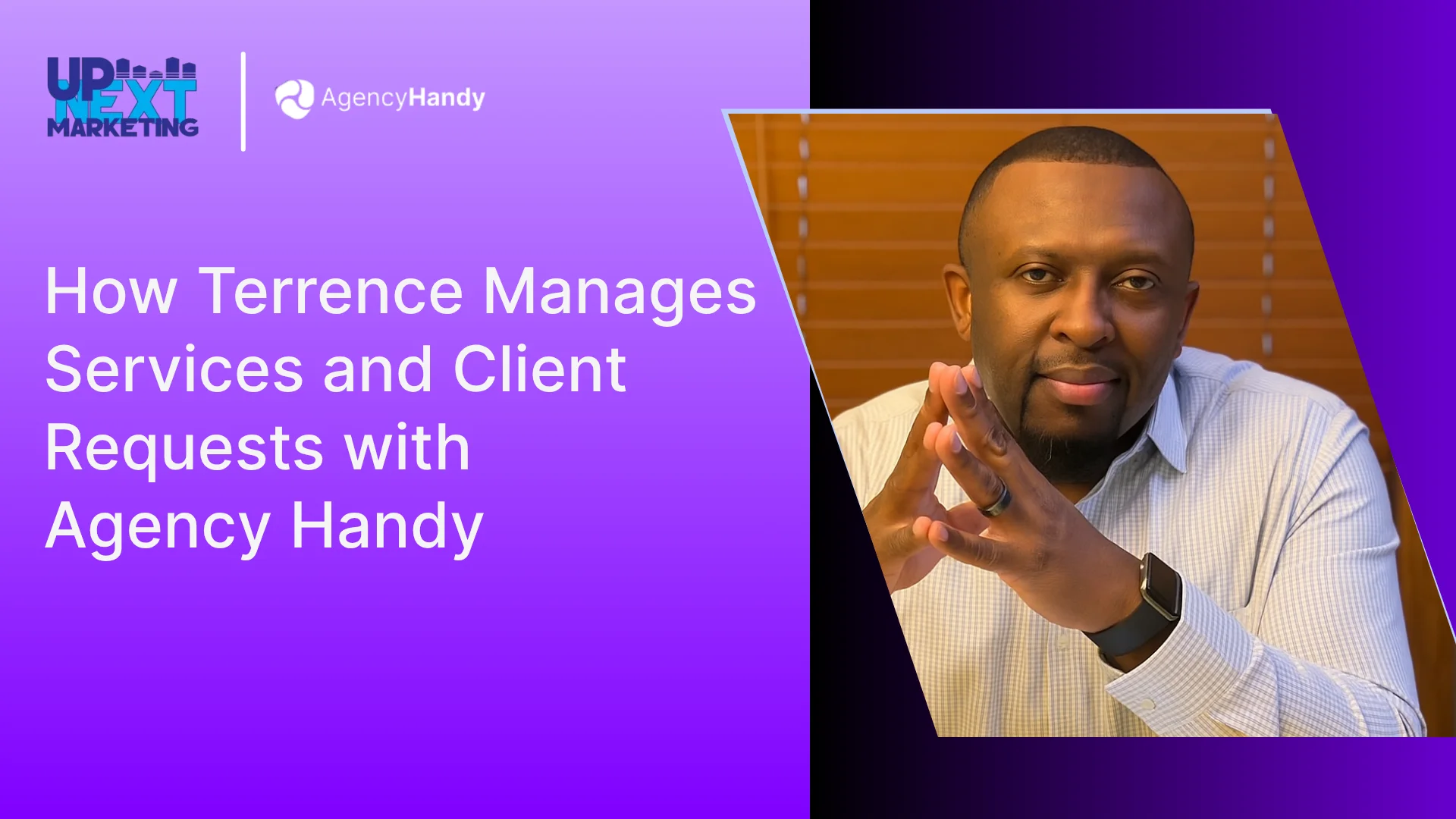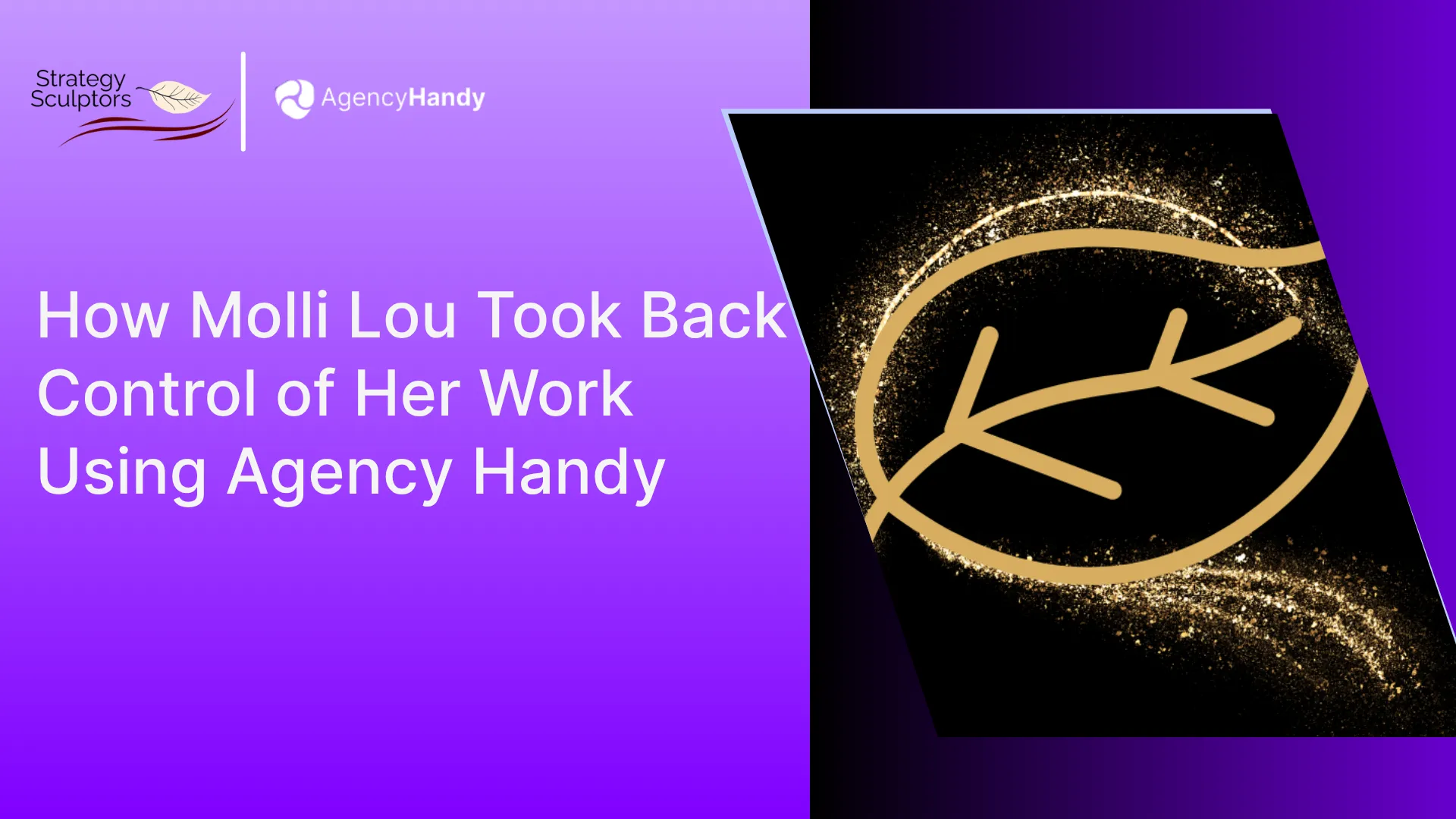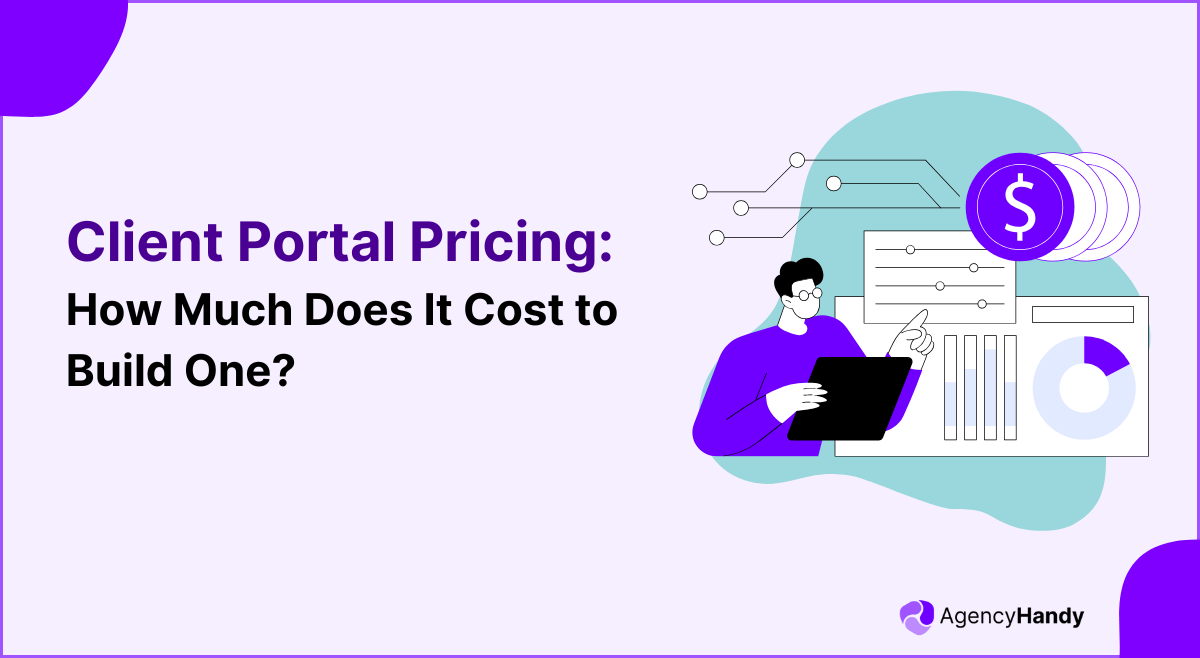Are you struggling to keep up with the demands of your SEO agency?
Managing an SEO agency can be a daunting task. The technical aspects, coupled with the constant need to acquire and retain clients, can be overwhelming.
But there’s a solution.
SEO agency software can optimizing your operations and simplify your workload. By automating repetitive tasks and providing valuable insights, these tools can help you focus on what truly matters: growing your SEO business.
Hence, we’ve carefully selected eight essential tools that can help your agency thrive. These tools cover key areas such as client management, keyword research, on-page optimization, local SEO, technical audits, and analysis.
Quick List of Top SEO Agency Software
- Agency Handy: Best for onboarding SEO clients, showing services, and managing invoices—all in one place.
- Ahrefs: Provides deep insights into keywords, backlinks, competitors, and all SEO essentials.
- SEMrush: All-rounder software that combines SEO with marketing, providing great value for money.
- Google Search Console: Ideal for monitoring page performance, sitemap submission, and fixing indexing issues.
- Yoast SEO: Best WordPress plugin for optimizing on-page SEO.
- BrightLocal: Best for Local search, optimizing listings, and tracking local rankings to dominate location-specific keywords.
- Screaming Frog: Great for troubleshooting technical SEO and performing in-depth SEO audits on the website.
- Google Analytics: Perfect for tracking website traffic, user behavior, and total website performance.
Quick Comparison Table of The Top SEO Agency Software
Here’s a quick comparison table with the most noteworthy features that we put together to help you choose the best SEO software solutions for agencies.
Platform | Top 2 Unique Features | Pricing | Pricing (Annual) |
 |
| 7 days | |
 |
| $108/month | Not Available |
 |
| $117/month | 14 days |
 |
| Free | Not Applicable |
 |
| $99/year | Free version available |
 |
| $29/month | 14 days |
 |
| $259/Year | Free version available |
 |
| Free Tool | Not applicable |
The Best SEO Software Solutions for Agencies
We selected a range of versatile tools to tackle all your different SEO needs. By testing out the specialized tools available, we found the best SEO software for agencies that deliver the most value for money.
1. Agency Handy: Best Client Portal for SEO Client Management

Managing multiple clients, projects, and tasks without letting details slip through the cracks is the biggest hurdle an SEO agency faces. Agency Handy is a client portal software for SEOs that centralizes tasks, communication, project tracking, and billing in one platform.
One standout feature is the customizable service catalog. It allows you to present your SEO services, complete with pricing and details, making it easy for clients to understand what you offer. This transparency can attract more clients to your agency.
The task management tools, including Kanban boards, enable you to break down client orders into smaller tasks. You can assign SEO tasks to your team and monitor progress, ensuring efficient project handling and timely completion.
Agency Handy also offers secure file management. You can store and share essential documents like SEO reports and audits with ease. This keeps everything organized and accessible, reducing the chances of miscommunication.
Another thing SEO agencies struggle with is the customized proposal. But Agency Handy solves it like none. You can create personalized proposals for clients with detailed plans of their projects and the stage at which they’ll see results.
Additionally, the centralized dashboard provides a comprehensive overview of your agency’s performance. You can monitor key metrics such as active clients, recent orders, and running tickets, helping you quickly identify areas that need attention.
Overall, Agency Handy empowers SEO agencies with the tools necessary to deliver top-notch services and maintain strong client relationships.
Features of Agency Handy
The following features of Agency Handy make it a great tool for SEO agencies when it comes to managing all your ongoing orders and client needs.
Service Catalog
Agency Handy’s Service Catalog is perfect for SEO agencies to highlight their offerings in detail. You can showcase services like keyword research, on-page optimization, link building, and technical SEO audits.
Include pricing, clear descriptions, and the key benefits of each service so clients know exactly what they’re getting. Whether it’s local SEO packages, content strategy development, or site speed optimization, you can present everything in a way that’s easy for clients to understand and choose from.

Client Onboarding
In client onboarding, Agency Handy allows you to customize intake and order forms to gather all the necessary details for running SEO projects.
You can add personalized fields, such as target keywords, competitor analysis, and website goals, to ensure you capture all the critical information right from the start.
You can add personalized fields, such as target keywords, competitor analysis, and website goals, to ensure you capture all the critical information right from the start.
This tailored approach makes it easy to understand your client’s specific needs, setting the stage for a successful SEO campaign.
Client Management
Agency Handy centralizes all client information, making it easy to track project history and communication. You can access past SEO projects, monitor current status, and stay updated on client preferences all in one place.
This helps you maintain strong relationships and deliver personalized SEO services tailored to each client’s needs.

Task Management
Task management in Agency Handy allows SEO agencies to break down complex SEO campaigns into smaller, manageable tasks. You can assign tasks to team members, set deadlines, and monitor progress.
Besides, with real-time client collaboration and feedback, you won’t have any more back-and-forth communication and misunderstanding.
This ensures that all SEO activities, from keyword research to technical audits, are on track and completed efficiently.

Kanban Boards
Kanban boards offer a visual overview of your ongoing SEO tasks. You can easily see what’s in progress, what’s completed, and what’s pending. This feature helps you identify bottlenecks in your SEO workflow and ensure that all tasks are completed on time.

Custom Proposals
With Agency Handy, you can create custom proposals that are perfectly tailored to meet your clients’ SEO needs.
You can include services like keyword research, on-page optimization, or technical audits, and link building. You can also include detailed timelines, expected outcomes, and pricing structures.
This level of customization ensures that your proposals directly address the client’s challenges, enhancing satisfaction and increasing the likelihood of long-term partnerships.
File Organization
Agency Handy’s File organization features allow you to efficiently manage all SEO-related documents. You can store, share, and organize files like keyword reports, technical audits, and strategy documents. This keeps everything accessible and ensures that your team has the resources they need at all times.

Invoicing and Billing
Agency Handy allows you to create custom, one-time, or recurring invoices and bills tailored to your SEO services. Whether it’s for ongoing keyword research, monthly website maintenance, or a one-time technical audit, you can easily generate and send invoices through the platform. And get paid in Stripe, PayPal, or ACH accounts.

Custom Branding
Custom branding lets you personalize the platform to reflect your brand. You can add your logo, choose your colors, and even set up a custom domain. This makes the platform feel like an extension of your agency, enhancing your professional image.

Pros of Agency Handy:
- Excellent 24/7 customer support
- User-friendly interface, easy for clients and agencies
- Centralized communication with clients and teams
- Effective task management with Kanban boards and progress tracking
- Continuously improves by adding user-requested features
Best Use Case of Agency Handy for SEO Agencies
Here’s how Agency Handy specifically benefits different types of SEO agencies:
Local SEO Agencies
Agency Handy’s centralized client management makes it easier for local SEO agencies to organize client data efficiently. The platform also helps manage multiple location-based campaigns while streamlining reporting. This reduces the manual effort involved in handling hyper-local SEO strategies.
E-commerce SEO Agencies
The platform’s task management tools are designed to help e-commerce SEO agencies handle large-scale site optimizations. These tools ensure that product page enhancements and technical audits are tracked and completed systematically.
Content-Driven SEO Agencies
Agency Handy’s workflow management capabilities support content-focused agencies in managing large volumes of content creation. The platform also helps to keep optimization tasks on track, ensuring timely delivery and consistency in SEO-driven content strategies.
Technical SEO Agencies
With robust project tracking and Kanban boards, Agency Handy enables technical SEO agencies to oversee and execute detailed audits. It also tracks progress on site-wide technical improvements and maintains clear communication across development and SEO teams.
Enterprise SEO Agencies
Agency Handy offers comprehensive task and project management features for agencies managing extensive SEO operations. These tools enable efficient coordination of multiple teams and ensure that large-scale SEO initiatives are executed with precision.
Agency Handy Pricing
Agency Handy offers three-tier pricing plans along with the features included at each tier:

| Pricing Tiers | Monthly Billing | Yearly Billing | Users | Features | ||
|---|---|---|---|---|---|---|
| Solopreneur | $69/month | $49/month | 3 |
| ||
| Teams | $149/month | $99/month | 10 | |||
| Pro | $199/month | $149/month | 30 | |||
What Do People Say About Agency Handy?
Rating on Capterra: 5 out of 5
“Agency Handy is an all-in-one solution that has streamlined our operations, improved client satisfaction, and boosted team productivity.” – Priyanka P.
Rating on G2: 5 out of 5
“It helps me sell my services with ease. Also, you can collaborate with your team in serving your customers within the platform.” – Franklin N.
Rating on Product Hunt: 5 out of 5
“If you are handling multiple clients or an agency, try it out. One of the best solutions to manage everything in one place.” – KH Sayed
Rating on Trustpilot: 3.8 out of 5
“I am extremely satisfied with Agency Handy. It has streamlined our client management process and has become an essential tool for our business operations.” – Vikas Patil
Why Should You Choose Agency Handy for Your SEO Agency?
Agency Handy is a versatile tool that offers a complete order management solution with room for customization to fit your needs. Here’s why you should go for this software:
| Desired Features for SEO Agencies | How Agency Handy Addresses It |
| Centralized Client Management | Centralizes client data for easy management based on profiles, recent purchases and orders, etc. |
| Order and Task Management | Provides robust order management to systematically track and complete large-scale SEO tasks. |
| Detailed Audit Tracking | Uses Kanban boards to monitor and execute site-wide audits with clear communication. |
| Team Coordination | Facilitates seamless coordination across teams, ideal for complex SEO initiatives. |
| Client Onboarding | Simplifies the onboarding process with customized intake and order forms. |
2. Ahrefs: Best for End-to-End Core SEO Functions

Agencies often struggle with tracking competitors, conducting keyword research, and monitoring backlinks, all of which are time-consuming. Ahrefs tackles these issues with an all-in-one solution that simplifies essential SEO tasks.
Ahrefs’ Site Explorer is one of the best SEO tools for beginners as it takes care of all basic SEO needs in one platform. You can do competitor analysis, backlink profile building, and keyword research with this single tool.
When it comes to analyzing competitors, it provides detailed insights into their top-ranking keywords, backlink profiles, and paid traffic strategies. With this data, agencies can refine their approach, ensuring they stay competitive in a rapidly changing market.
We found Ahref’s Backlink Analysis to be one of its best features. It provides access to the world’s largest index of live backlinks—over 35 trillion records. Overall, it’s a comprehensive tool addressing all basic SEO needs.
For keyword research, Ahrefs monitors hundreds of millions of keywords, including over 171 million in the U.S. alone. This ensures that agencies target the most effective keywords for their clients.
Compared to that, SEMrush offers a more detailed keyword research tool that leads to more accuracy. Moreover, SEMrush offers more flexibility, while Ahrefs has a strict usage-based pricing model for their starter plan. That’s a major reason for small agencies to choose SEMrush.
But if you’re not bothered about getting less usage or are going for a higher-tier plan, Ahrefs is a great tool to build a strong backlink profile. In fact, it’s the best when it comes to link building and offers a valuable database for backlinks.
Features of Ahrefs
Here are the top features of Ahrefs:
Site Explorer
Ahrefs analyzes competitors’ websites, revealing their organic traffic, backlink profiles, and paid strategies. This helps identify opportunities and gaps in your own SEO approach.

Keywords Explorer
This tool provides keyword research with detailed data on search volumes, difficulty, and traffic potential. It covers 189 locations, making it easier to target high-value keywords.
Site Audit
The Site Audit feature conducts comprehensive SEO audits, identifying over 170 technical and on-page issues. It prioritizes fixes to enhance site health, with a focus on key areas like redirects and page speed.
Backlink Analysis
Ahrefs offers the world’s largest live backlink index, providing in-depth analysis of backlink profiles. Metrics such as Domain Rating (DR) and URL Rating (UR) are essential for monitoring and improving link authority.
Rank Tracker
The platform tracks keyword rankings across both desktop and mobile platforms in multiple countries. It provides crucial data on average position and share of voice (SOV), helping to monitor SEO progress effectively.
Content Explorer
The Content Explorer feature helps discover top-performing content in any niche by analyzing traffic, backlinks, and social shares. It is ideal for identifying content opportunities and link-building prospects.

Crawling Features
Customizes crawling with options for speed, JavaScript rendering, and mobile-first indexing. Includes tools for segmenting crawls and reviewing robots.txt and sitemaps.
Pros of Ahrefs:
- Efficient content gap analysis
- Great Site-crawling features
- Helpful keyword and link filtering across all reports
- Easy analysis of competitor’s backlinks
- SEO audit tool easily identifies broken links
Cons of Ahrefs:
- Usage-based pricing
- Lower tiers lack API access and content gap analysis
Ahrefs Pricing
Ahrefs offers a 4-tier, usage-based pricing system with limited credits of 500 per user for their lite plan. All other plans have unlimited credits.

| Plans | Pricing (monthly) | Pricing (annually) | Users | Projects | History | Features Provided |
| Lite | $129 | $108 | 1 | 5 | 6 months | -Site Explorer-Keywords Explorer-Site Audit-Rank Tracker-Competitive Analysis |
| Standard | $249 | $208 | 1 | 20 | 2 years | All Lite features +-Content Explorer-Batch Analysis-SERP Comparison-Local SEO |
| Advanced | $449 | $374 | 1 | 50 | 5 years | All Standard features +-Looker Studio Integration-Web Explorer-API Access |
| Enterprise | Custom PricingStarting at $14,990 | 3 | 100 | Unlimited | All Advanced features +-Unlimited Additional Users-Pay by Invoice-Access Management -Audit Log-SSO-API Access-Customizable Features and Reporting | |
What Do People Say About Ahrefs?
Rate on G2: 4 out of 5
“Great place for keywords research and website health optimization
What do you like best about Ahrefs?
I like the easy-to-use interface and the way it breakdown the keyword research. It provides great help in analyzing the Keyword difficulty, after using the other keyword research software, I found ahref data to be the most accurate.
What do you dislike about Ahrefs?
I wish the advanced plan would be a lit cheaper. I mean in India $399 is a big deal every month.
What problems is Ahrefs solving and how is that benefiting you?
I’ve a basic plan where I have added 2 projects. One is an eCommerce website and the other one is my work website. It helps to analyze the keyword research in depth which eventually helped in content writing and competition analysis. Also, I can keep a track of my website health and if any issue is tracked I resolve them instantly.” – Ashutosh Negi, SEO Consultant
3. SEMrush: Best Multipurpose SEO Software for Digital Agencies

SEMrush is like a Swiss army knife of SEO features and going through all of them will take forever.
You can easily find competitors and analyze the keywords they’re ranking for through SEMrush’s competitor analysis tool. See all the keywords they went for and filter them with their rankings or SEO difficulty.
This way, you can easily go for some of the low-KD KWs and rank for the same keyword as your competitor.
With the same strategy, you can also build your backlink profile.
Look at where the competitors are getting their backlinks through SEMrush’s backlink analysis. You can reach out to the same authors to get backlinks from. It’s an easy way to get started.
The Keyword Magic Tool also stands out in SEMrush as you can really find long-tail keywords with a broader keyword in mind. It lets you take a look at all the possible opportunities out there.
Moreover, SEMrush has additional features like content marketing, PPC, social media, etc., to build your brand’s overall online presence. This is something that Ahrefs lacks as it focuses on SEO essentials only.
Features of SEMrush:
SEMrush is a tool that fulfills all your basic SEO needs along with having digital marketing tools like PPC mangement and content marketing.
Keyword Research
SEMrush provides detailed keyword data, including search volume, trends, and competition metrics. Its AI-powered insights help SEO agencies identify and target the most effective keywords, enhancing both organic and paid search strategies.

Site Audit
The tool scans websites for over 130 technical SEO issues, prioritizing fixes like broken links and crawl errors. It offers actionable steps to improve site health, which is crucial for optimizing client websites.
Rank Tracking
SEMrush offers daily updates on keyword rankings, with visibility scores and historical data. This helps agencies monitor SEO progress and adjust strategies to improve client rankings.
Backlink Analysis
The platform provides a comprehensive view of a site’s backlink profile, allowing agencies to monitor new and lost links and refine link-building strategies to boost domain authority.

Local SEO Tools
The local SEO features help agencies manage business listings, optimize NAP details, and track local rankings, which is essential for improving clients’ visibility in local search results.
PPC Management
SEMrush’s PPC tools allow agencies to analyze and optimize Google Ads campaigns alongside SEO. It includes keyword research and competitor ad analysis, making it easier to manage comprehensive digital marketing strategies.
Content Marketing
With tools for topic research and real-time content optimization, SEMrush helps agencies create SEO-friendly content. The SEO Writing Assistant ensures content meets readability and search engine requirements, boosting organic traffic.
Pros of SEMrush:
- Customizable search results with filtering options
- Robust keyword research with in-depth competitive analysis
- Detailed site audit features for technical SEO improvement
- User-friendly interface despite vast feature set
- Usage is unlimited for all plans
Cons of SEMrush:
- User onboarding experience can be more instructive
- Slightly steep learning curve
SEMrush Pricing
SEMrush offers 3-tier pricing with add-on options that are fit for businesses of all sizes.

| Pricing Tiers | Monthly Pricing | Projects | Keywords Tracking | Results per report | Features |
| Pro | $139 | 5 | 500 | 10,000 | -Competitor analysis-Keyword research-Website audit-Backlink analysis-Advertising tools and more |
| Guru | $249 | 15 | 1500 | 30,000 | All Pro Features +-Content Marketing Toolkit-Historical Data-Multi-location & Device Tracking-Looker Studio Integration |
| Business | $499 | 40 | 5000 | 50,000 | All Guru Features +-Share of Voice Metric-Extended Limits-API Access-PLA Analytics-Free Migration from Third-Party Tools |
SEMrush Add-Ons:
- Semrush Local: $20/month for the Basic plan or $40/month for the Premium plan.
- Agency Growth Kit: Start at $69/month, Scale at $149/month, and Advanced at $249/month.
What Do People Say About SEMrush?
Rate on Capterra: 5 out of 5
“Essential tool for SEO agencies
Overall: Amazing set of tools, rather expensive, many of the tools we don’t use but still have to pay for
Pros: All the tools you will ever need to perform keyword research, backlink analysis, competitor analysis, etc
Cons: Lots of tools get deprecated or moved to a higher subscription level”- Sam C.
4. Google Search Console: Best for Monitoring Clicks, Impressions, and Crawl Issues

Google Search Console (GSC) is a powerful and free tool from Google that helps you track your website’s performance in search results.
It gives you valuable insights into how Google crawls, indexes, and ranks your site, providing data that can significantly boost your website’s visibility and effectiveness.
For SEO agencies, GSC is a must-have tool. It allows you to monitor search performance, spot and fix indexing issues, and optimize content to attract more organic traffic. GSC’s detailed reports on impressions, clicks, and average position offer clear insights that help you fine-tune your approach.
The tool also plays an important role in monitoring a website’s technical aspects. It will show the technicalities hindering your site’s performance, allowing you to address them promptly and maintain a healthy, search-friendly website.
What makes GSC even more powerful is its ability to integrate with other tools. You can connect it with Google Analytics, Google Ads, and popular SEO platforms like Ahrefs and SEMrush. This integration gives you a complete view of your site’s performance, making it easier to manage and improve your SEO efforts.
By combining GSC with other tools, SEO agencies can track the success of their campaigns more effectively. This makes GSC an essential tool in any SEO agency’s arsenal, helping you stay competitive and achieve lasting success in search engine optimization.
Features of Google Search Console
GSC is a must-have tool for an SEO agency that needs help with indexing on Google. It provides valuable insights into your site performance on Google Search Results with the following features:
Index Coverage Report
The platform’s detailed Index Coverage Report shows if your pages are properly crawled and indexed by Google. It identifies issues preventing pages from appearing in search results, ensuring comprehensive coverage and visibility.

URL Inspection Tool
GSC’s URL Inspection Tool offers insights into how Google views specific pages. It reveals if a page is indexed, shows crawl errors, and displays how the page appears in search results, helping you troubleshoot issues on a page-by-page basis.
Manual Actions Report
The Manual Actions Report, unique to GSC, alerts you if Google imposes manual actions, like penalties for violating guidelines. This is essential for maintaining your site’s health in Google Search and isn’t available in tools like SEMrush or Ahrefs.
Search Performance Data
This tool provides search-specific performance data such as queries, click-through rates (CTR), impressions, and average position in search results. Unlike other tools, GSC’s data comes directly from Google, offering an accurate reflection of your site’s performance.
Sitemap Submission and Monitoring
GSC lets you submit sitemaps directly to Google and monitor their processing. This ensures all your site’s pages are discoverable, providing feedback on sitemap issues—something not handled similarly by Google Analytics or Ahrefs.
Security Issues Report
It uniquely offers a Security Issues Report, alerting you to security problems like malware or hacking. This helps protect your site and visitors, ensuring it remains safe and trustworthy in Google’s view.

Google Search Console Pricing
Google Search Console offers a free version with extensive features suitable for most businesses.
Pros of Google Search Console:
- Free and easy to access for all users.
- Direct and accurate insights from Google.
- Helps identify and fix indexing issues.
- Tracks keyword performance and click-through rates.
- Provides security alerts and manual penalty notifications.
Cons of Google Search Console:
- Data updates with a few days’ delay.
- Limited historical data retention.
What Do People Say About Google Search Console?
Rate on Capterra: 4 out of 4
“Very productive for website
Overall: It is very fantastic for website works for shining Google results..
Pros: It helps me to measure your site traffic, performance and fix issues. It is easier to improve our site bugs in google search engine results.
Cons: After fixing the website glitch, it does not remove the previous error.”- Verified Reviewer
5. Yoast SEO: Best for On-Page Optimization

Yoast SEO is a top tool for improving your website’s on-page SEO, especially if you’re using WordPress. It comes with a range of features.
With Yoast, you can easily analyze your content in real-time, get suggestions for internal linking, and even preview how your posts will look on social media.
The free version of Yoast SEO is great for getting started. It helps you optimize your content for one keyword per page and checks for basic readability.
But if you’re running an SEO agency or managing multiple sites, Yoast SEO Premium is worth the upgrade. It allows you to optimize for up to five keywords per page, which can really boost your content’s reach.
Plus, it offers AI-generated SEO titles and meta descriptions, saving you time and ensuring consistency. The automatic redirect manager is another handy feature that prevents broken links when you update content.
Yoast also makes it easier to organize your site with real-time internal linking suggestions, which can help improve your site’s structure and search rankings. And if you want to deepen your SEO knowledge, the Yoast SEO Academy offers valuable resources that can keep you ahead of the competition.
For businesses focusing on local SEO, Yoast offers specialized tools like the Yoast Local SEO plugin. This helps you attract more local customers and stand out on Google Maps.
The Local SEO plugin is available for $79/year, or you can bundle it with other Yoast plugins for a comprehensive SEO solution.
Features of Yoast SEO for WordPress
Here are the features of the Premium version of the Yoast SEO WordPress plugin.
SEO Title & Meta Description Optimization
Yoast SEO helps you optimize page titles and meta descriptions with real-time feedback. This ensures your content is keyword-rich and appealing, boosting your chances of attracting clicks from search results.

Content & Readability Analysis
Yoast SEO provides content analysis, focusing on keyword density and readability. The plugin’s traffic light system helps you create content that’s both SEO-friendly and easy to read.
Internal Linking Suggestions
It suggests relevant internal links as you write, improving your site’s navigation and SEO. This feature helps search engines better understand your site’s structure, enhancing page rankings.
Automatic Redirects
Yoast SEO Premium manages redirects for deleted or moved pages, preventing 404 errors. This maintains a seamless user experience and preserves your site’s SEO integrity.

Comprehensive Schema.org Integration
Yoast SEO generates structured data to improve your site’s representation in search results. This can lead to rich results like featured snippets, making your site stand out.
Multiple Focus Keywords
Yoast SEO Premium allows optimization for up to five keywords. This broadens your reach, attracting a diverse audience and increasing visibility across different search queries.
Yoast SEO Pricing
You can get an annual subscription to Yoast SEO premium or gell all Yoast plugins. The free version may be enough for your needs. Let’s check out the highlights of each plan.

| Pricing Tier | Price (Annual) | Features |
| Yoast SEO Free | $0 | -SEO title & meta description optimization-content & readability analysis-social media previews-basic schema.org integration |
| Yoast SEO Premium | $99/year (ex VAT) | -All Free features-automatic redirects for deleted/moved pages-optimize for up to 5 keywords per page-24/7 premium support-internal linking suggestions-advanced social media previews |
| All Yoast Plugins | $229/year (ex VAT) | -All Premium features-Yoast WooCommerce SEO-Yoast Local SEO-Yoast Video SEO-Yoast News SEO-full access to Yoast SEO Academy |
Pros of Yoast SEO:
- Optimizes content for better readability and ranking
- Easy setup and user-friendly interface for all levels
- Automatic redirects and sitemap creation streamline technical tasks
- Integration with Google Search Console enhances site performance tracking
- Supports multiple languages for global SEO efforts
Cons of Yoast SEO:
- Resource-heavy, potentially affecting website speed
What Do People Say About Yoast SEO?
Rate on G2: 5 out of 5
What do you like best about Yoast?
It’s easy to use tool available on WordPress. The tool discovers content flaws, grammatical errors, readability score and more that helps in website optimization. Also, the keywords Yoast suggests help in better performance of my website.
What do you dislike about Yoast?
It doesn’t perform as expected as sometimes fails to understand my content intent.
It creates issues while I interact with other plugins. So, uninstalled them for better performance of Yoast.
What problems is Yoast solving and how is that benefiting you?
Helped me in creating site map easily.
Can be integrated with other blogging platforms that ensure perfect working.
Using Yoast has improved my website performance that has boosted traffic.” – Subhani M.
5. BrightLocal: Best for Local SEO & Citation Building

BrightLocal is an essential tool for agencies focused on local SEO. It simplifies time-consuming tasks like auditing, reporting citations, and managing multiple locations, making it easier to deliver results for clients.
The platform includes tools like Local Rank Tracker and Citation Tracker. These provide agencies with everything they need to monitor and improve their clients’ local search visibility.
Even though the Local SEO tool of generalist tools like SEMrush is good, BrightLocal goes the extra mile. It offers features that are more focused and effective for local businesses.
For instance, I audit Google Business Profiles and track local rankings across multiple locations.
Moreover, BrightLocal also offers tools like Local Search Grid and GBP Post Scheduler, which SEMrush lacks. These features allow agencies to manage and optimize their clients’ local presence more effectively, giving them a competitive edge in local search.
BrightLocal is worth every penny if you want to take your local SEO game to the next level.
Features of BrightLocal
The top features of BrightLocal are:
Local SEO Auditing
The tool analyzes over 300 data points across local search, citations, and Google Business Profiles. This comprehensive analysis helps users identify issues and uncover opportunities to improve their rankings.

Local Rank Tracking
This feature tracks specific keywords in target locations, offering detailed insights into rankings across cities, states, or regions. It monitors competitors and includes data on local pack, organic, and map results on Google and Bing.
Citation Management
The Citation Management tool handles and updates business listings across hundreds of sites without recurring fees. Additionally, the Citation Builder service focuses on building and fixing listings on relevant authority-boosting sites.

Google Business Profile Management
This feature optimizes and manages Google Business Profiles, tracking GBP Insights data for up to 18 months. It identifies NAP (Name, Address, Phone number) errors and benchmarks your profile against competitors.
Review Management
The Review Management tool monitors, collects, responds to, and displays reviews across 80+ platforms. It also includes automated review generation through SMS, email, in-store campaigns, and customizable review widgets.
White-Label Reporting
White-label reporting allows agencies to create branded, customizable reports that reflect their identity, enhancing professionalism and client trust. These reports can be shared via URL, providing clients with access to dynamic data dashboards that update in real-time.
Google Business Profile Post Scheduler
The Google Business Profile Post Scheduler lets you plan and schedule updates, offers, and events on your Google Business Profiles in advance. It also allows you to manage and coordinate posts across multiple locations simultaneously, saving time and ensuring consistent communication.
BrightLocal Pricing
BrightLocal has affordable plans that are accessible to smaller agencies. Here’s the details of its 3-tiered pricing plans:

| Pricing Tier | Price (Annual) | Price (Monthly) | Features Provided |
| Track | $29 | $39 | -Track local rankings-Audit citations-GBP and on-site SEO-Monitor GBP and website performance-Competitor Insights |
| Manage | $36 | $49 | -Everything in Track-Listings Management-Sync business data across Google Bing, Facebook, and Apple-Suppress external edits-Schedule GBP Posts-Bulk post to multiple profiles |
| Grow | $44 | $59 | -Everything in Manage-Review Management-Monitor and respond to reviews-Run review generation campaigns-Create a review widget for your site |
Pros of BrightLocal:
- Cost-effective solution with strong features for local SEO
- Efficient citation management tools save time on SEO tasks
- White-label reporting enhances professionalism for agency clients
- Responsive customer support, helpful and quick to resolve issues
Cons of BrightLocal:
- Steep learning curve
- Limited geographic effectiveness outside UK, US, and Europe
What Do People Say About BrightLocal?
Rate on Capterra: 5 out of 5
Overall: Overall my experience has been very positive and the more I use it the more I like it.
Pros: I honestly think the reporting is awesome and it is not really a feature that BL is known for even though it is better than a lot of software that is designed just for reporting.
Cons: Load time is a little slow and on the first of the month reporting is delayed.” – Greg J.
6. Screaming Frog: Best for Technical SEO & Website Audits

Proper site auditing to identify potential issues with your client’s website and then optimizing for search engines to improve rankings. Screaming Frog is a tool that does just that.
It allows you to quickly identify broken links, server errors, and redirect issues, which are vital for maintaining site health.
The tool also makes it easy to analyze metadata like page titles and meta descriptions. It flags any missing, duplicate, or poorly optimized elements, ensuring that each page on your site is fully optimized for search engines.
It also lets you review important directives like robots.txt and hreflang attributes, making sure your site is indexed correctly. This helps prevent unwanted pages from being crawled or showing up incorrectly in search results.
Another common SEO issue that Screaming Frog addresses properly is duplicate content. It helps you detect exact and near-duplicate pages, allowing you to resolve these issues and avoid penalties from search engines.
Also, the tool simplifies generating XML sitemaps and visualizing your site’s architecture. These tasks are crucial for making sure search engines can efficiently crawl your site.
Overall, Screaming Frog provides the tools needed to handle the technical aspects of SEO at an affordable price, even for smaller agencies.
Features of Screaming Frog
Here are the features of Screaming Frog that are loved best by users:
Broken Links and Errors Detection
Screaming Frog scans your website to find broken links and server errors. It provides a detailed report with URLs, helping you fix these issues quickly. This ensures your website stays functional and user-friendly.

Page Titles and Meta Descriptions Audit
The tool analyzes your page titles and meta descriptions, highlighting those that are missing, too long, too short, or duplicated. It allows you to optimize these elements for better SEO performance and improve search engine rankings and click-through rates.
Robots.txt and Meta Robots Review
Screaming Frog reviews your robots.txt file and meta robots tags to ensure search engines can crawl and index your site properly. It flags any issues that might block important pages from being indexed, helping to maintain your site’s visibility in search results.
Crawl Depth
You can improve indexing by adjusting Crawl Depth on Screaming Frog. Start by checking the “Crawl Depth” column for pages buried more than three clicks deep in your site. Bringing them closer to the main structure will help Google crawl and index them more efficiently, improving your rankings.
Internal Links Management
There is a Unique Inlinks section that can filter webpages with fewer than five internal links. You can add more internal links to benefit from more connections, enhancing their visibility and relevance.
JavaScript Rendering and Crawling
The tool can render and crawl websites built with JavaScript frameworks like Angular, React, and Vue.js. It captures content and links that traditional crawlers might miss. This ensures that all parts of your site are visible to search engines.
Site Architecture Visualization
Screaming Frog visualizes your site’s architecture using interactive diagrams and tree graphs. This helps you understand and optimize your internal linking and URL structure, which improves both user experience and SEO.

Scheduling for Regular Audits
You can schedule site audits at regular intervals, automating the crawl process. The tool allows you to export data automatically to your preferred location, like Google Sheets. Regular audits keep your site in optimal condition without needing manual intervention.
Screaming Frog SEO Pricing
Screaming Frog offers an affordable premium plan with annual subscription that makes it one of the best seo agency software for small business. Here’s the details.

| Pricing Tier | Price | Features Provided |
| Free Version | Free | -Crawl up to 500 URLs-basic features |
| Paid Version | $259 per year | -Unlimited* URLs per crawl-access to advanced features,-avaScript rendering, custom extraction-Google Analytics, Search Console integration, and more |
| Bulk Licenses (5-9) | $245 per licence/year | -All paid version features-discount on bulk purchase |
| Bulk Licenses (10-19) | $235 per licence/year | -All paid version features-further discount on bulk purchase |
| Bulk Licenses (20+) | $225 per licence/year | -All paid version features-maximum discount on bulk purchase |
Note: A license refers to a single user’s access to Screaming Frog SEO Spider.
Pros of Screaming Frog:
- Site audits with detailed technical SEO insights
- Seamlessly integrates with Google Analytics and other SEO tools
- Highly customizable crawls for targeted, client-specific audits
- Robust XML sitemap generation with advanced configuration options
- Effective JavaScript crawling for dynamic, modern websites
Cons of Screaming Frog:
- Steep learning curve for beginners
- Limited visual reports, lacking in client-friendly presentation tools
What Do People Say About Screaming Frog SEO?
Rate on Capterra: 5 out of 5
Overall: Overall this is one of the best, most cost effective and reliable tools that SEOs should have in their arsenal. Its been around for a long time and I can see it being used well into the future.
Pros: Screaming frog is a no fuss platform which makes it easy to do audits and find technical issues on your site that can affect your seo. It’s probably one of the most essential tools anyone should have in their SEO tool stack. I like the fact it runs as a desktop app over an online one – while it uses lots of system resources it is responsive and not hindered by online loading times like web based tools. The UI is relatively clean albeit a little cluttered, but you get used to it quickly.
Cons: The UI could be improved slightly. There are some similar tools like Sitebulb that are more intuitive and give more in-depth suggestions on how to fix technical issues. Screaming frog just presents the issues rather than telling you how to fix them.” – Angus A.
7. Google Analytics: Best for Monitoring Website Traffic and Performance

Google Analytics 4, the most updated version, is a web analytics tool that provides insights into how users interact with your website or app. It monitors user actions like clicks, scrolls, and purchases on different platforms and devices.
The main purpose is to help you better understand user behavior and create accurate customer persona. Moreover, you can analyze marketing and e-commerce performance, along with forming an informed SEO strategy for your website.
The platform offers machine learning-powered predictive capabilities, providing valuable insights into future user behavior. By understanding likely customer actions, you can tailor your strategies to boost conversions and reduce customer churn.
Additionally, GA4’s customizable reporting allows you to focus on the metrics that matter most to your client’s goals. This flexibility ensures that your data-driven decisions are not only effective but also aligned with what truly impacts your business.
Google Analytics seamlessly integrates with Google Ads and other tools, directly connecting your marketing efforts and actual results. This integration helps ensure your campaigns are fully optimized and perfectly aligned with your SEO objectives.
Moreover, cross-platform attribution provides a comprehensive view of how users interact with your content across various devices and channels. This holistic approach deepens your understanding of the customer journey, enabling you to refine your marketing strategies with greater precision.
Ultimately, using Google Analytics helps ensure that every aspect of your SEO strategy is optimized. With these insights, you can confidently adjust tactics, capitalize on what’s working, and swiftly address any issues, leading to more effective and impactful outcomes.
Features of Google Analytics
The top features of Google Analytics are:
Real-Time Reporting
Google Analytics provides real-time data on user activity, enabling you to monitor how visitors interact with your site as it happens. This feature is crucial for making quick adjustments to ongoing campaigns and identifying immediate trends.

Predictive Analytics
Utilizing Google’s machine learning models, Google Analytics predicts user behavior, such as the likelihood of making a purchase or churning. These insights allow you to proactively target users, improving conversion rates and customer retention.
Cross-Platform Attribution
Google Analytics offers cross-platform attribution, helping you understand the complete customer journey across multiple devices and channels. This feature is essential for accurately evaluating the performance of different marketing efforts.
Customizable Reporting
Google Analytics allows you to create custom reports tailored to your specific needs. This flexibility lets you focus on the most relevant data for your business, making it easier to track and measure key performance indicators.
Integration with Google Ads
Seamless integration with Google Ads allows you to track the effectiveness of your ad campaigns directly within Google Analytics. This connection helps you optimize your marketing spend by linking ad performance with on-site user behavior.
User Segmentation
Google Analytics offers advanced user segmentation, allowing you to group users based on specific behaviors or characteristics. This feature enables more targeted analysis and personalized marketing strategies, improving the effectiveness of your campaigns.

Enhanced E-commerce Reporting
Google Analytics provides detailed e-commerce reports, including data on transactions, revenue, and product performance. This feature is vital for understanding purchasing behavior and optimizing the sales funnel to increase revenue.
How to Set Up Google Analytics for The First Time
Here’s a broad overview of the steps to take when setting up a Google Analytics account for the first time.
Create a Google Analytics Account
If you don’t already have a Google Analytics account, visit analytics.google.com and sign in with your Google account. Follow the prompts to create a new account.
Create a GA4 Property
After logging into Google Analytics, navigate to the “Admin” section. Under the “Property” column, click on “Create Property” and select “Google Analytics 4” as your property type.
Install the GA4 Tracking Code
In your newly created GA4 property, go to “Data Streams” and select either “Web” or “App” based on what you want to track. Follow the instructions to generate the tracking code, then install this code on every page of your website or within your app.
Configure Data Streams
Set up data streams for each platform you want to track (e.g., web, iOS, Android). This ensures that all relevant data flows into your GA4 property.
Set Up Events
GA4 automatically tracks several basic events, but you can customize and add additional events in the “Events” section. This allows you to track specific user interactions that are crucial to your business.
Link Google Ads
In the “Admin” section, connect your GA4 property to your Google Ads account. This integration enhances ad tracking and provides more detailed reporting.
Enable Enhanced Measurement
Turn on “Enhanced Measurement” in your GA4 property settings to automatically track key interactions like scrolls, outbound clicks, and video engagement.
Verify Data Collection
Use the real-time reports in GA4 to verify that data is being collected correctly and ensure that your setup is functioning as expected.
Google Analytics Pricing
Google Analytics offers a free version with extensive features suitable for most businesses.
Pros of Google Analytics:
- Easy setup and integration with Google Ads and Google Search Console
- In-depth insights into user behavior and website performance
- Real-time data monitoring for timely campaign adjustments
- Customizable reports tailored to specific client needs
- Comprehensive tracking for better data-driven decisions
Cons of Google Analytics:
- Complex interface
- Data sampling may affect accuracy in high-traffic sites
What Do People Say About Screaming Frog SEO?
Rating on G2: 5 out of 5
What do you like best about Google Analytics?
The fact that if you know what you doing you only really need this one tool to manage your sites performance SEO and practically everything else
What do you dislike about Google Analytics?
Not very user-friendly for people with no tech background. Google is always changing things which makes it even harder for some people
What problems is Google Analytics solving and how is that benefiting you?
As a hosting and web development company clients always want to see how their sites are performing, by using Google Analytics we can show them a comprehensive solution and also changes we want to make for them.” – Timothy B.
How to Choose the Right SEO Agency Software for Your SEO Projects
Choosing the righ SEO agency software helps maximize your SEO efficiency and focus. These tips can lead to making well-planned investments:

Tip#1: Assess Your Agency’s Core Functions
Start by listing the primary services your agency provides, such as keyword research, link building, content creation, or technical audits. Understanding your core functions helps you identify software that supports these specific areas effectively.
Tip#2: Evaluate Your Current Tools
Review the tools you’re currently using and identify any gaps or inefficiencies. Are there overlapping features, or is there a lack of integration? This will help you find software that consolidates your tools and enhances workflow.
Tip#3: Consider Scalability
As your agency grows, your software needs will change. Choose software that can scale with your agency, offering additional features, higher capacity, or more advanced tools as needed without requiring a complete system overhaul.
Tip#4: Prioritize Client Management Needs
Client satisfaction is key to agency success. Look for software that improves client communication, task tracking, and reporting. Features like client portals, automated reporting, and integrated communication tools can significantly enhance client relationships.
Tip#5: Factor in Budget and ROI
Consider the cost of the software relative to the value it brings. Does the software save time, improve efficiency, or enhance service delivery enough to justify the expense? Weigh the upfront costs against long-term benefits to ensure a positive return on investment.
What is the Best SEO Agency Software for Your Company?
Agency Handy is the best investment you can make for your SEO agency’s success. In the competitive world of SEO, where customer satisfaction is crucial, having a client portal tool that centralizes client communication, task management, and project tracking is a game-changer.
The platform makes order taking simpler with customizable order forms and helps you keep track of all the outstanding projects. You can assign taks to team members and text client and team members all in one platform.
Overall, it simplifies managing current customers and onboarding new ones to create a good experience for you clients.
Besides a client portal, you’ll need specialized tools when working on SEO projects.
For example, Ahrefs is indispensable for in-depth keyword research and backlink analysis to strengthen your clients’ online presence. Screaming Frog, on the other hand, is vital for technical SEO audits, allowing you to identify and fix issues.
Final Words
Running a successful SEO agency means managing everything from keyword research and technical audits to client communication and project management. To stay ahead of the competition, you need SEO agency software that efficiently meets these needs.
With the right tools in place, you can streamline your processes, fully utilize your team’s strengths, and deliver outstanding results for your clients.
As you choose the tools that will power your agency, make sure you have a reliable solution for each specialized service you offer. This approach will help you maintain high standards and achieve consistent success.
FAQs
What’s the difference between Google Analytics and Google Search Console?
Google Analytics tracks user behavior on your website, providing insights into traffic, engagement, and conversions. On the other hand, Google Search Console focuses on your website’s presence in search results, offering tools to monitor indexing, search performance, and resolve technical SEO issues.
What features should I look for in SEO agency software?
When selecting SEO agency software, prioritize features focusing on client management, keyword research tools, site auditing, and backlink analysis. The software should also offer scalability and integration with other essential tools.
Is it necessary to use multiple tools for SEO management?
Yes, multiple tools offer better results. While some software like SEMrush offers an all-in-one solution, it’s common for agencies to use multiple specialized tools to cover all aspects of SEO.
How does Agency Handy help with client management for SEO agencies?
Agency Handy centralizes client communication, task management, and project tracking in one platform. It offers features like a customizable service catalog, Kanban boards, and secure file sharing, making it easier to manage multiple clients and projects efficiently.
What is the cost of SEO agency software, and how do I choose the right one?
The cost of SEO agency software varies widely, from free options like Google Analytics to premium tools like SEMrush, which start from $139 per month. Choose software based on your agency’s specific needs, considering factors like feature set, scalability, and return on investment.
Can I use free tools to manage my SEO agency?
While free tools like Google Analytics and Yoast SEO offer valuable features, they may not provide the comprehensive functionality required for a growing SEO agency. Investing in premium tools like SEMrush or Ahrefs can enhance your capabilities and deliver better results for your clients.
Article by