While Zendo provides a simple and intuitive client portal, it may not be the best fit for agencies that are looking to grow. If you’ve been dealing with issues like:
- Complex yet limited customization options
- Complicated client onboarding
- Limited payment integration (Stripe)
- No built-in client feedback tools
Then, you should consider the best alternative solution. It’s time to consider other solutions. To help you find the right platform that meets your needs, we’ve shortlisted the 5 best Zendo alternatives.
Let’s explore them and learn about their unique offerings.
Quick List of Top 5 Zendo Alternatives
- Agency Handy: Best for digital agencies with white labeling, client onboarding, order management, and invoicing.
- Service Provider Pro: Perfect for agencies that focus on client onboarding and management.
- ManyRequests: Suitable for design and creative professionals needing a specialized client management tool.
- Clinked: Ideal for businesses in finance, legal, and healthcare needing a secure, branded client portal.
- Copilot: Best for service businesses looking to streamline client collaboration and project management.
Why Should You Look for Zendo Alternatives?
Zendo is a simple and intuitive client portal with all the required features for agency management, but it lacks some crucial ones.
Here’s why you should check out other alternatives:

Lack of Customized Intake Forms
Zendo lacks built-in intake forms, which means you can’t easily collect and organize client information directly through the platform. It has only order forms.
This limitation may require you to use external tools or manual processes to gather the data you need, adding extra steps to your workflow.
User Restrictions Can Hold You Back
Zendo’s free plan allows just one user, and even the pro plan only supports up to 2 users. Moreover, you have to pay for additional members—$9.5/user for each additional user in the Pro plan.
And if you want unlimited, you’ll have to go for the Max plan. This can limit your ability to scale your team unless you decide to upgrade.
Storage Falls Short
With only up to 5TB of storage, you might find yourself running out of space. Other options could offer more storage to accommodate your growing data needs.
White Label Restrictions in Higher Plans
Zendo keeps its stronger white-label tools tucked away in the pricey plans. That means you’ll need to pay extra just to give clients a polished, branded experience.
If you’d rather not spend more just to look professional, there are also a few options listed in the SuiteDash alternatives that don’t hide white label behind a higher price.
Limited Payment Integration
Zendo’s payment integration options are limited, as it only supports Stripe and banking. No other integrations are available, like PayPal. This restriction can be a drawback for agencies that need more flexibility in invoices and payments.
No Built-in Client Approval Tools
Zendo doesn’t offer a built-in way for clients to approve tasks, but they can collaborate with feedback. If you rely on this process, you might find Zendo lacking in this area, leading to potential communication gaps and delays in project completion.
Quick Comparison of The Top Zendo Competitors
Here’s a quick comparison of the top Zendo alternatives:
Alternatives | User | Storage (max plan) | Average per-user pricing (Annual) | Free trial |
 | 1 | 5 TB | $12.25 | 14-day |
 | 3 | 20 TB | ||
 | 5 | 1 TB | $25/month | 14-day |
 | 2 | Unlimited | $32/month | 14-day |
 | 100 | 5 TB+ | $2/month | 10-day |
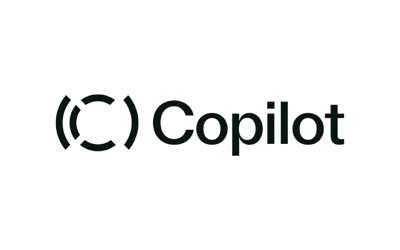 | 1 | 5 TB | $72/month | 14-day |
Top 5 Zendo Alternatives to Grow Your Business
We’ve selected the top five alternatives to Zendo based on key areas where it falls short, such as customization, user scalability, storage, payment integration, and client feedback tools. Let’s check them out.
1. Agency Handy
Are you frustrated with Zendo’s limited customization and user restrictions? Agency Handy offers a simple and robust alternative solution without any shackles.

To start with, though Zendo provides a service catalog, you can’t list and create your catalog unless you’ve added your payment methods. This is just a bummer!
In Agency Handy, you don’t have such backlogs. You can easily create a service catalog with a group or single services. For groups, list multiple services with price ranges and choose separate payment methods.
You can also decide whether to show prices to targeted clients, and, eventually, clients can leave feedback on your services.
Zendo’s lack of flexible client onboarding can slow down your workflow, but Agency Handy provides customizable intake forms that will simplify your client onboarding.
Plus, it’s built-in client portal lets clients log in, track project progress, provide feedback, and approve work—all without the need for endless emails.
Unlike Zendo, which limits white-label features to higher-tier plans, Agency Handy offers full white-label capabilities on all plans. Customize your workspace with your logo, brand colors, custom domain, sign-in portal, and email customization for a fully branded client experience.
Plus, Agency Handy offers more storage capacity than Zendo. It offers 1 TB storage in the solopreneur plan, 5 TB in Team, and 20 TB in the Pro plan, where Zendo is limited to 5TB in the max plan.
Agency Handy also stands out with its flexible billing options, allowing you to set up one-time payments, subscriptions, or split payments for larger projects.
In short, Agency Handy addresses many of Zendo’s limitations. It provides a more customizable, user-friendly platform for managing tasks, client onboarding, communication, and billing—all in one place.
Features of Agency Handy
Here are the features of Agency Handy:
Branded and Customized Workspaces
Agency Handy lets you customize your workspace to reflect your brand. You can add your logo, choose your colors, and even set up a custom domain. This makes the platform feel like your own and enhances your professional image.

Service Catalog
Agency Handy makes it incredibly simple to create and manage a detailed service list that reflects everything your agency offers. You can customize each service with specific names, descriptions, pricing, and quantities.

Client Onboarding
Considering Agency Handy vs Zendo, Agency Handy makes it easy for you to create the perfect intake and order forms to collect the client details and what they want from you. And also, set up simple yet effective order forms to get project details, making the onboarding process smooth and hassle-free.

Task Management
Agency Handy allows you to break down orders into smaller tasks, making it easier to manage everything. You can assign these tasks to your team members, set deadlines, and monitor progress daily. This helps keep your projects on track and ensures quality work.
Besides that, clients can also collaborate on the tasks, share feedback in real time, and approve once the final delivery is here. No more back and forth.

Custom Proposals and Quotations
Creating and sending custom quotations to your clients is straightforward. Agency Handy allows you to secure deals by sending personalized proposals directly through the platform, making the process easier and more efficient.

Issue Tracking and Ticketing
If clients raise any issues, you can log them as tickets in Agency Handy. You can then assign these tickets to your team members to ensure a swift and effective resolution. This keeps everything organized and ensures top-quality work is delivered.

File Management
Managing files is a breeze with Agency Handy. You can organize all shared files in one place, attach them to specific orders, tasks, or tickets, and easily follow up when needed. This eliminates the mess and confusion of handling multiple files.

Billing and Invoicing
With Agency Handy, you can easily invoice your clients once your work is completed. Whether you need payments upfront or in installments, the platform makes it simple to link your services to your website and manage payments efficiently. And get paid in Stripe, PayPal, or manual banking.

Central Dashboard
Stay on top of your entire operation with a central dashboard that gives you a bird’s-eye view of everything. You can monitor client feedback, recent orders, tickets, and revenue, helping you quickly identify and address any issues.

Pros of Agency Handy
- Offers a 7-day free trial.
- Supports up to 8 languages to engage people all around the world.
- Organize tasks and visualize workflows efficiently.
- Real-time updates to keep your clients informed on project progress.
- Custom branding options to present a professional image.
- Support is available through email, live chat, and an active Facebook community.
Best Use Cases of Agency Handy
Here are five industries or businesses that can benefit from using Agency Handy:
Marketing Agencies
Agency Handy is the perfect client portal for marketing agencies that need to manage multiple client campaigns. With tools for client onboarding, task tracking, and team collaboration, agencies can keep all aspects of their campaigns organized and on schedule.
Creative Agencies
Whether you’re running a design studio, advertising agency, or video production company, Agency Handy optimizes the creative process.
Its customizable workflows and client portals make it easier to manage projects, share updates, and receive client feedback. Eventually, allow the clients to approve deliverables.
Consulting Firms
Consulting firms can use Agency Handy to manage client engagements from start to finish. The platform’s centralized client management system helps track communications, project progress, and billing, ensuring that every client receives top-notch service.
Freelancers and Solopreneurs
For freelancers and solopreneurs offering services like graphic design, copywriting, or web development, Agency Handy simplifies the management of client projects, invoicing, and communication, all within a single platform.
Tech Startups
Tech startups often need to manage multiple projects and client relationships. Agency Handy provides the tools to organize tasks, manage team collaboration, and maintain clear communication with clients, helping startups stay agile and efficient as they grow.
Agency Handy Pricing
Agency Handy comes with 3 pricing options –
What Do People Say About Agency Handy?
Rating on G2: 5 out of 5
“Handy is a fantastic client portal tool for agencies due to its user-friendly interface, making it easy for clients to access and navigate through the platform.” – Andrew J.
Rating on Product Hunt: 5 out of 5
“A great tool for agency management. AgencyHandy solves all my management problems easily. A hassle-free tool you should add to your list.”- Shamima Nasrin
Rating on Trustpilot: 3.8 out of 5
“I am extremely satisfied with Agency Handy. It has streamlined our client management process and has become an essential tool for our business operations.
Features and Functionality:
Customer Management: Adding customers is incredibly straightforward, allowing us to maintain a well-organized database with ease.
Proposal Generation: The feature to send proposals is efficient and professional, saving us time and enhancing our client communication.
Invoicing System: Generating invoices is a breeze with Agency Handy. The system is reliable and helps us get paid faster.
Task Management: The Kanban-style task management has revolutionized how we handle our workload, providing clarity and boosting productivity.” – Vikas Patil
Why Should You Use Agency Handy over Zendo?
Here’s a quick comparison to help you see why Agency Handy might be the better choice over Zendo:
Lackings of Zendo | How Agency Handy Addresses Them |
Lack of customizable intake forms | Offers customizable order and intake forms |
Advanced white-label feature only for paid plans | Offers all required white-label features in all plans |
Storage only up to 5 TB | Offers storage up to 20 TB |
Lacks client feedback features | Provides client feedback and approval features |
2. Service Provider Pro

Service Provider Pro (SPP) stands out in areas where Zendo falls short, especially when it comes to client onboarding.
From customizing forms to creating a smooth onboarding flow, SPP ensures that your clients’ first experience with your agency is professional and polished. This personalized approach sets a strong foundation for positive client relationships.
When we started using SPP, its customization options really impressed us. The ability to align client-facing templates with our brand made a big difference.
Unlike Zendo, which only works with Stripe, SPP integrates with both Stripe and PayPal, offering more flexibility for payments. It also has built-in referral tracking, so you don’t need to rely on third-party tools.
However, compared to Agency Handy, SPP falls behind in a few areas. It lacks support for multiple workspaces and lower plans have a “Powered by” watermark. Plus, there’s no public roadmap, while Agency Handy offers all these features.
Features of Service Provider Pro
Here are the features of SPP:
Client Onboarding
Easily customize workflows to simplify onboarding. Automatically send welcome emails, contracts, and forms to new clients, and track their progress for a seamless start to your projects.

Client Management
Manage client relationships with a strong CRM system. Store client details, track interactions, and customize fields to suit your agency. You can also group clients for better organization.
Project Management
Keep projects on track with tools that help manage tasks, set milestones, and assign responsibilities. You can also collaborate directly with clients within the platform.
Order Management
Create and manage client orders with customizable forms. Track order progress and automate updates to keep clients informed. You can also set up notifications for key milestones, ensuring both your team and clients stay aligned throughout the process.
White-Label Client Portal
Create professional invoices and set up recurring billing for subscription services. SPP integrates with popular payment gateways for smooth, secure transactions.
Invoicing And Payments
Create professional invoices and set up recurring billing for subscription services. SPP integrates with popular payment gateways for smooth, secure transactions. You can also schedule automatic reminders to ensure timely payments from clients.

Automation
Increase efficiency with automation tools that handle repetitive tasks like sending follow-up emails or creating new projects based on orders. These tools help reduce manual work and ensure tasks are completed consistently.
Reporting And Analytics
Generate detailed reports on project progress, finances, and team productivity. Use custom dashboards for real-time insights into your agency’s performance, helping you make informed decisions and optimize operations.
Pros of Service Provider Pro
- Fully customizable client portal to reflect your brand.
- Tailored forms for capturing project details.
- Unified platform for smooth collaboration between team and clients.
Cons of Service Provider Pro
- Missing some project management tools, like a built-in time tracker or scheduler.
Service Provider Pro Pricing
SPP provides 3 types of pricing plans for annual billing:

- Basic Plan: $99 per month, perfect for small shops looking to streamline their operations.
- Pro Plan: $249 per month, offering advanced features for established agencies.
- Plus Plan: $1,500 per month, providing a comprehensive suite of tools for high-volume agencies with custom needs.
What Do People Say about Service Provider Pro?
Rating on G2: 4.6 out of 5
“Client Portal for Order Entry/Fulfillment”
What do you like best about Service Provider Pro?
The UI is self-explanatory and was able to set up a Service, associated Order Entry process for my clients. A free tier to try different things is appreciated.
What do you dislike about Service Provider Pro?
End-to-end examples for different business verticals are needed. I may have missed it in the online documentation.”- Anonymous User
Is SPP Better than Zendo?
Yes, SPP is better than Zendo for agencies that need more advanced features, such as customizable client portals, built-in referral tracking, and comprehensive automation tools.
However, Zendo provides a simpler, more straightforward approach, which may appeal to those who prefer a less complex setup.
3. ManyRequests
While Zendo covers basic project management and invoicing, ManyRequests provides a more comprehensive solution tailored to the needs of design and creative agencies. It helps you manage clients, payments, and projects all in one easy-to-use platform.

With ManyRequests, you can create customizable checkout forms, service catalogs, and a branded client portal. This makes it easy for your clients to request services, view project progress, and handle payments.
When we used ManyRequests, we found it incredibly helpful in managing our design projects. The ability to customize checkout flows and have everything in one place made our operations smoother and more efficient.
Features of ManyRequests
Let’s look into the features ManyRequests offer:
CRM
Leverage ManyRequests’ complete CRM suite to efficiently manage client projects, improve client satisfaction, and boost profitability. With detailed client profiles and tracking tools, you can personalize interactions and deliver a more tailored service experience.

Checkout Forms and Billing
Create customizable checkout forms (either one-step or multi-step), service catalogs, and sign-up pages. Offer a personalized client portal with support for trials, upsells, and coupons.
Design Requests Management
Easily manage and track all design requests in one centralized location. Automatically assign tasks to team members, utilize design feedback and revision tools, and handle client messaging, management, reporting, and time-tracking.
Design Feedback
ManyRequests includes design feedback tools with features like file annotations, online commenting, and revision requests. These tools make it easier for clients to provide feedback and simplify the design process.

Integrations
Seamlessly embed your favorite tools within the platform and set up automated workflows and integrations using Zapier for a smooth, streamlined experience. This integration capability allows you to connect all your essential apps.
Pros of ManyRequests
- Custom checkout flows enhance the overall client experience.
- Automatically assign client requests to the appropriate team members.
- Simplifies workflows for design and ad services.
- Capable of managing large teams
- Handles a high volume of client requests with ease.
- Streamlines operations, reducing time and costs.
Cons of ManyRequests
- Expensive for small agencies and businesses.
ManyRequests Pricing
ManyRequests provides four pricing options:

- Starter Plan: $99 per month (billed monthly), perfect for small teams with essential needs.
- Core Plan: $149 per month (billed monthly), the most popular option, offering extra features for expanding agencies.
- Pro Plan: $399 per month (billed monthly), equipped with advanced tools for larger agencies requiring more customization.
- Enterprise Plan: Custom pricing, tailored for large teams with over 25 members, including priority support and a dedicated account manager.
What Do People Say about ManyRequests?
“No reviews found on popular software review sites”
Is ManyRequests Better than Zendo?
Yes, ManyRequests is better than Zendo for design and creative agencies that need more specialized tools for managing client projects.
ManyRequests excels in offering a customizable client portal, automated workflows, and integrated design feedback features. So it’s ideal for agencies that require more advanced capabilities.
However, Zendo provides a simpler, more straightforward approach. So, if you prefer an easier setup and a basic client portal for design agencies, Zendo is the right platform.
4. Clinked
If you’re looking for a client portal that offers more customization, better security, and the ability to grow with your business, Clinked is a better choice than Zendo.
Clinked is a powerful client portal that helps you manage your business securely and efficiently. Unlike Zendo, Clinked gives you more control over customization, allowing you to create a fully branded portal that fits your needs.

With Clinked, you get bank-grade security, seamless integrations with over 3,000 tools, and flexibility that Zendo just can’t match.
When we started using Clinked, we immediately noticed how easy it was to manage client onboarding. We could set up tasks, request signatures, and control access to important documents all in one place.
The best part? We could customize the portal to match our brand perfectly. This not only made us look more professional but also made the platform easier for our clients to use.
Features of Clinked
Let’s look at the features offered by Clinked:
White-Label Customization
Clinked allows you to fully brand your client portal for SEO agencies to match your company’s identity. This feature lets you customize everything from logos to colors, ensuring that your brand remains front and center in all client interactions.
Secure File Sharing
Clinked provides bank-grade encryption for file storage and sharing, giving you and your clients peace of mind when handling sensitive information. You can easily upload, organize, and share files securely with clients or team members.

Collaborative Workspaces
Create individual workspaces for each client or project, where you can assign tasks, schedule meetings, and manage approvals. This feature enhances collaboration by keeping everything organized in one place.
Integrated Communication Tools
Clinked offers integrated group chat, @mentions, and a notification system that keeps everyone in the loop. This feature ensures seamless communication between your team and clients, making it easy to stay connected.
Mobile Accessibility
Clinked is mobile-friendly, allowing you and your clients to access the portal from any device. This feature ensures that you can stay connected and manage projects on the go.

Virtual Data Room
For businesses that need to share highly sensitive information, Clinked offers a secure virtual data room. This feature is ideal for industries like finance, legal, and healthcare, where data security is a top priority.
Pros of Clinked
- Enhance client trust with a user-friendly interface.
- Improve team coordination with real-time updates.
- Simplify document management with easy version control.
- Boost productivity with efficient task tracking.
- Integration with other apps through Zapier.
- Save time with a quick, intuitive setup.
Cons of Clinked
- Lacks essential agency management features like a service catalog.
Clinked Pricing
Clinked offers four pricing options for yearly:

- Lite Plan: $95 per month, ideal for small businesses needing a basic white-label portal and essential features.
- Standard Plan: $239 per month, the most popular choice, adding tasks, shared calendars, and real-time chat for growing teams.
- Premium Plan: $479 per month, providing advanced tools like document watermarking and a Kanban board for larger teams with more complex needs.
- Enterprise Plan: Custom pricing, tailored for large organizations with over 1,000 members, including a white-label mobile app and dedicated customer success manager.
What Do People Say about Clinked?
Rate on G2: 4.8 out of 5
‘What do you like best about Clinked?
I’ve been using Clinked with my company for about a year and they provided us with not only an amazing portal to use with clients but also with collaborators within our company. It’s easy to manage our portal and it still has a super professional look as they have a white label feature.
What do you dislike about Clinked?
We had some issues with the mobile app but the support has been a great help.’ Vikas B.
Is Clinked better than Zendo?
Yes, Clinked is better than Zendo for businesses that need a highly customizable and secure client portal.
Clinked excels in offering white-label branding, secure file sharing, and collaborative workspaces, making it ideal for industries like finance, legal, and Healthcare that requires strict data security. It also provides more advanced features like document watermarking and custom domains.
However, Zendo provides a simpler, more straightforward approach. So, it is better for smaller teams and freelancers.
5. Copilot

While Zendo stands out for its simple yet intuitive setup, Copilot offers a more advanced agency management experience.
It offers a unified platform where you can onboard clients, deliver services, and get paid, a white-label environment.
Plus, Copilot includes essential tools like CRM, billing, messaging, file-sharing, and contract management. This makes it easier to manage all client interactions in one place.
While using Copilot, we loved how the platform supports integrations with popular tools like Airtable, Google Docs, and Calendly. This simplified our work and allowed us to streamline your workflow and automate repetitive tasks.
Further Read: Copilot Alternatives
Features of Copilot
Here are the features of Copilot:
Forms App
The forms app allows you to create custom forms to gather client information effortlessly. With six different question formats to choose from, you can design forms that meet your specific needs.
Messaging App
The messaging app in Copilot provides a seamless and secure way to communicate with your clients. The app centralizes all conversations, making it easy to track.

Billing App
The billing app simplifies the entire invoicing process. So, it is easier for you to create and send invoices and set up recurring subscriptions for your clients. Clients can view their invoices, manage their payment methods, and make payments directly through the portal.
Files App
The files app is designed for secure and efficient file sharing between you and your clients. You can upload and organize files, links, and folders, and share them with clients with just a few clicks.

Contracts App
The contracts app streamlines the creation, signing, and management of electronic contracts. You can easily draft contracts, send them to clients for electronic signatures, and track their status—all within the Copilot platform.
Pros of Copilot
- Simplify client onboarding with an intuitive platform.
- Improve client satisfaction with a modern, user-friendly interface.
- Reduce administrative tasks with seamless automation.
- Enhance brand consistency with full white-label capabilities.
- Save time by consolidating multiple tools into one platform.
Cons of Copilot
- No built-in project management tools.
Copilot Pricing
Copilot offers 4 types of pricing plans billed annually:

- Starter Plan: $29 per month per internal user, ideal for small service businesses needing essential tools.
- Professional Plan: $69 per month per internal user, great for growing teams with more clients and custom domains.
- Advanced Plan: $119 per month per internal user, offering a fully white-label experience with priority support.
- Supersonic Plan: Custom pricing, designed for fast-growing businesses, including enterprise-grade solutions and a dedicated success manager.
What Do People Say about Copilot?
Rate on Trustpilot: 4.6 out of 5
“I have been with CoPilot for several months and am happy. I have tried a dozen training apps and finally have one I like – CoPilot. I like the integration with my Apple watch where it tells me to go higher or slower. It is very sophisticated. At first, the App was buggy, but now it seems much much better. I also like that CoPilot is Fitness centered with the technology complementing it – rather than the reverse which some of the apps I have tried.” Seth Gopin
Is Copilot better than Zendo?
Yes, Copilot is better than Zendo for service businesses that need a more comprehensive and customizable client portal.
Copilot excels in providing advanced features like white-label branding, a wider range of integrated apps, automation tools, and HIPAA compliance options. It’s ideal for businesses looking for a modern, seamless experience for clients.
However, for a simpler and straightforward client portal, Zendo is the better option.
What are the Key Features to Look for in GetZendo.io Alternative?
When searching for a Zendo alternative, it’s important to focus on features that will best support your business’s needs and growth.

Customization Options
Look for a platform that allows extensive customization. You should be able to tailor the client portal, forms, and workflows to align with your brand. This ensures that your business maintains its unique identity while meeting specific operational needs.
Advanced Client Management
Choose an alternative with robust client management tools. A strong CRM is essential for managing client relationships, tracking interactions, and organizing client data effectively. This helps you stay on top of each client’s status and needs.
Secure File Sharing
Security is crucial when dealing with client information. The platform should offer secure file sharing with encryption to protect sensitive data. This feature is especially important for industries that handle confidential information regularly.
Automation Tools
Automation can save you time and reduce manual work. Look for a platform that offers powerful automation tools, allowing you to set up workflows that streamline repetitive tasks, such as sending follow-up emails or generating invoices.
White-Label Branding
If maintaining your brand identity is important, choose a platform with white-label capabilities. This feature allows you to customize the client portal with your logo, colors, and domain, providing a consistent brand experience for your clients.
Integration Capabilities
Ensure the platform integrates well with other tools you use. Whether it’s a CRM, payment gateway, or project management app, seamless integration is key to creating an efficient workflow that connects all your essential tools.
User-Friendly Interface
The platform should be easy to use for both you and your clients. A user-friendly interface reduces the learning curve, making it easier to manage day-to-day operations and ensuring a smooth experience for your clients.
Communication Tools
Look for integrated messaging features that keep all client interactions organized in one place. This helps you manage conversations, share updates, and ensure nothing gets lost in the shuffle.
So, What is the Best Zendo Alternative?
Agency Handy is the best alternative to Zendo because it offers greater flexibility, especially with its customizable intake forms and white-label features across all plans.
Unlike Zendo, which limits these options to higher-tier plans, Agency Handy ensures that even the basic plans provide essential tools for agency management. Additionally, Agency Handy supports more users and offers better storage options, making it ideal for growing teams.
Other alternatives are also worth considering. Service Provider Pro is excellent for automating workflows and easily managing client onboarding. ManyRequests, on the other hand, is perfect for design and creative agencies.
Clinked is ideal for businesses requiring a highly secure, white-label client portal with advanced collaboration tools. In contrast, Copilot is great for service businesses looking for a comprehensive, customizable client portal with seamless integrations.
Wrapping up
When choosing the best Zendo alternative, shortlist the most important features according to your needs.
Think about the level of customization you need, how secure the platform is, and whether it offers robust client management tools.
Look for solutions that integrate well with your existing tools and provide a user-friendly interface for you and your clients. Also, ensure the platform can scale with your business.
Taking these factors into account will help you make the best choice.
FAQs
What level of customer support is available for each client portal?
Each client portal offers varying levels of customer support. Most provide email support, live chat, and comprehensive help centers. Some, like Copilot and Clinked, also offer priority support and dedicated account managers in higher-tier plans.
Are these alternatives suitable for remote teams or freelancers?
Yes, these alternatives are well-suited for remote teams and freelancers. They offer features like secure file sharing, team collaboration tools, and flexible communication options that make managing projects and clients remotely efficient and straightforward.
Do these Zendo alternatives offer free trials or demos?
Yes, most of these Zendo alternatives offer free trials or demos, allowing you to test their features before committing to a paid plan. This allows you to explore the platform’s capabilities and see if it meets your specific needs.







