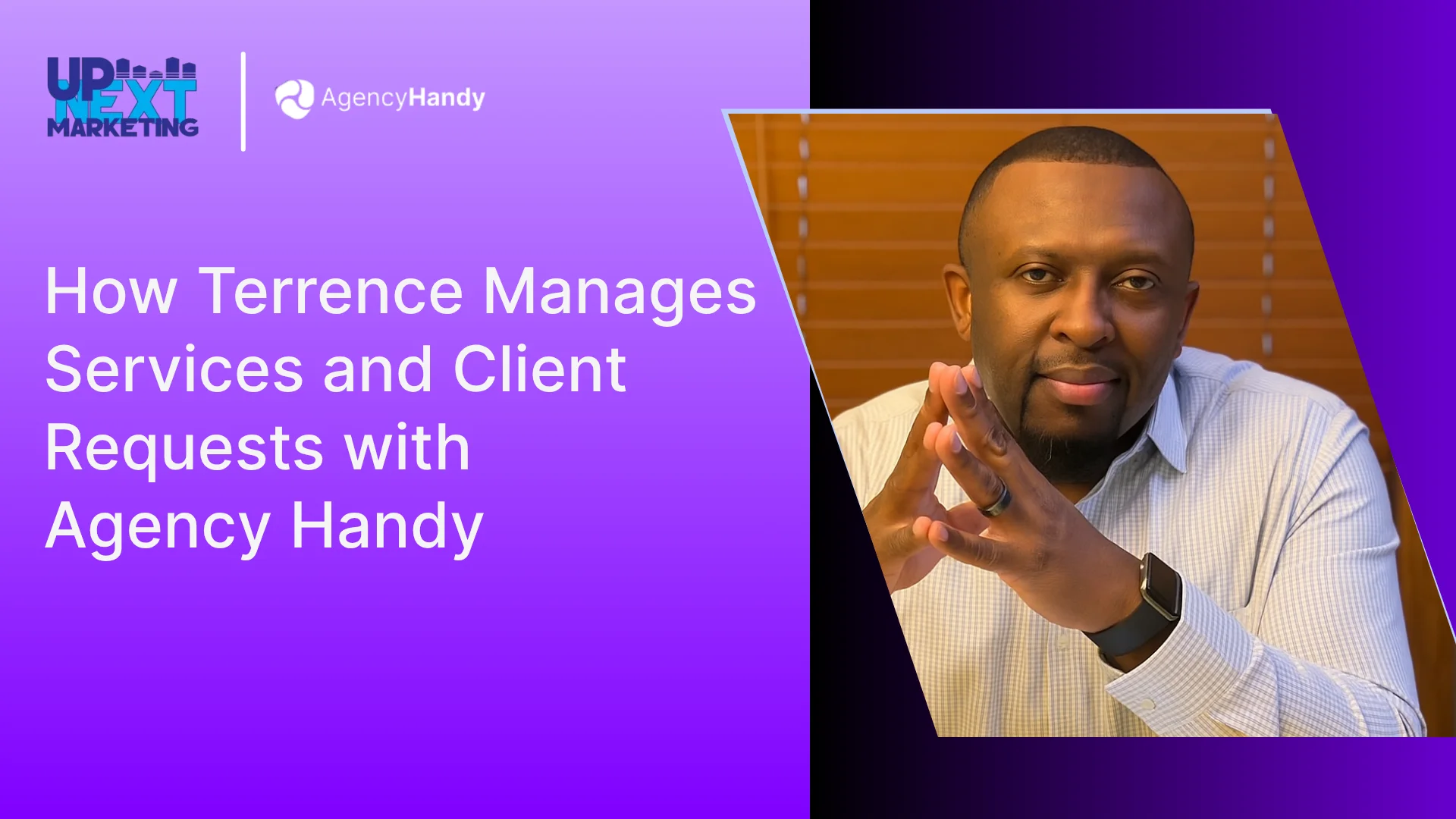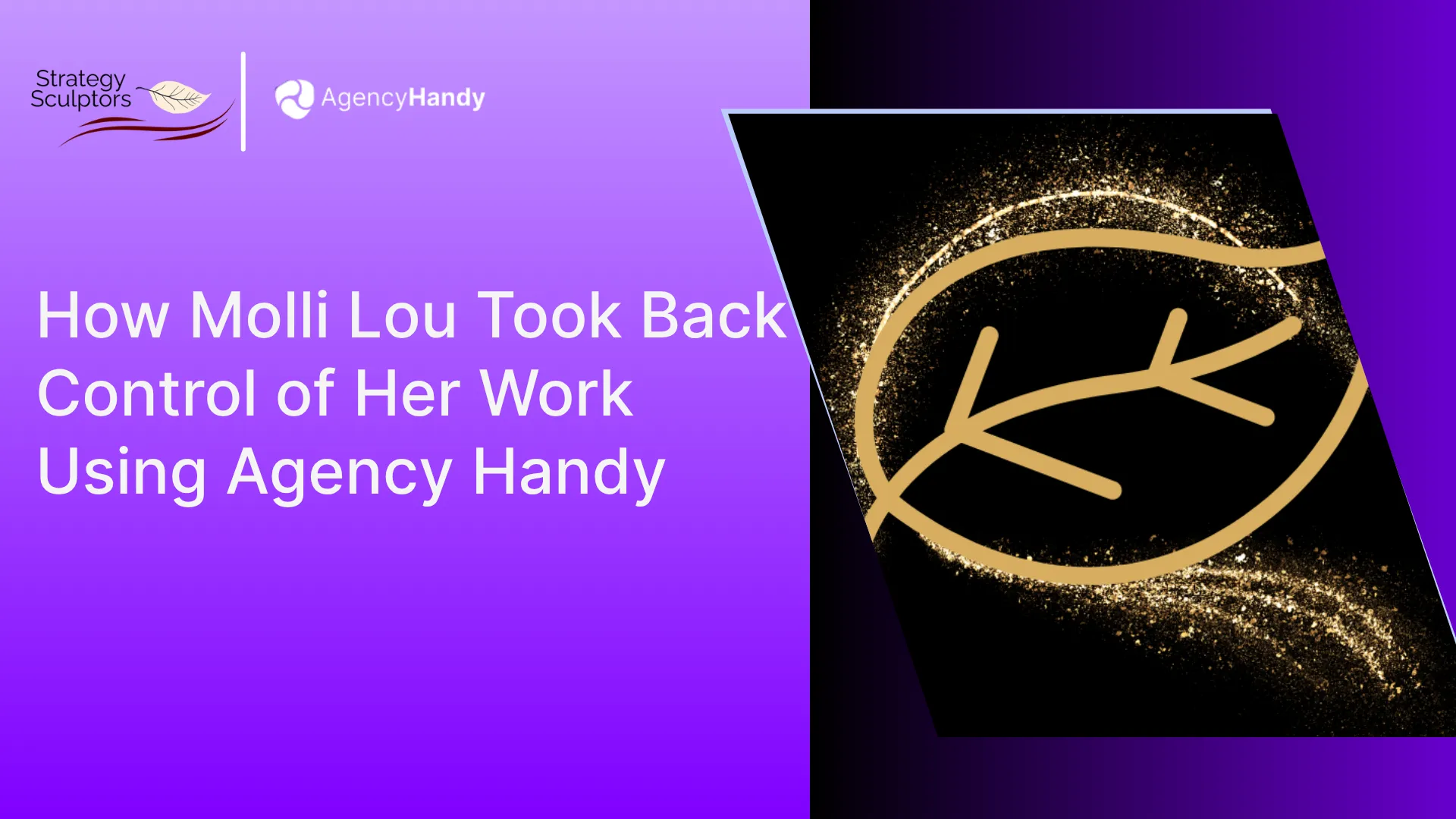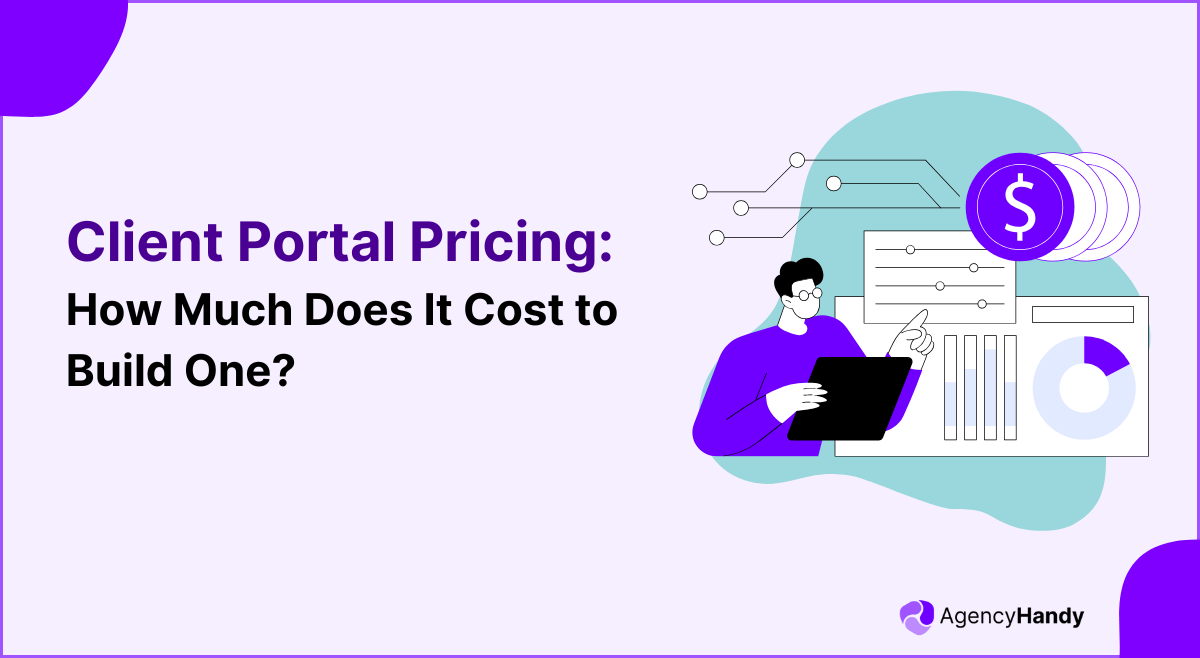Zendo offers clear pricing options for businesses looking to manage clients, customize workflows, and streamline billing.
- Essential plan: Free plan, giving you 1 internal user, unlimited clients, custom services, to recurring billing—without any transaction fees. You can also enjoy basic white-label features, custom workflows, etc.
- Pro Plan: $24.50/month (billed annually), includes advanced white-labeling, custom domains, and integrations for Zapier and Rewardful. It comes with 2 user seats and lets you add more at $9.50/month.
- Max Plan: $99.50/month (billed annually) for unlimited users, ideal for larger teams. It offers all Pro features, full white-labeling, and removes Zendo branding.
- Enterprise Plan: $999/month, lets you customize unique needs or require features beyond the Max plan. You need to contact Zendo directly for pricing and setup.
In this article, we’ll walk you through each plan, sharing the features and benefits of each, so you can easily find the best fit for your business.
Key Takeaways
- Zendo is best for freelancers, startups, and small businesses selling services, and managing client interactions, billing, and workflows in one place.
- Zendo has three main pricing plans: The Essential plan is free, making it accessible to solo users, while the Pro and Max plans add scalability and advanced features for growing teams.
- Alternatives like Agency Handy, ManyRequests, and Clinked, offer similar client management solutions with varying customization and security options for larger teams.
What is Zendo?
Zendo is a client portal designed to help you simplify how you manage services, clients, and payments—all in one organized place.
With Zendo, you give clients a branded, user-friendly portal where they can communicate, track requests, share files, and make payments seamlessly. You don’t have to chase down emails or search for documents.

You can set up a tailored service catalog, automate routine tasks like invoicing, and customize workflows to fit your process. Each feature reduces back-and-forth communication and frees up more of your time.
Plus, Zendo integrates seamlessly with popular tools like Stripe and Zapier, adding flexibility to your workflows.
Whether starting small or managing a growing client base, Zendo empowers you to offer a professional, streamlined experience that keeps clients satisfied and your workday simpler.
Zendo Pricing: A Quick Overview of the Plans
Zendo mainly offers three pricing plans made to fit the different needs of all kinds of businesses:
- Essential Plan
- Pro Plan
- Max Plan
Here’s a quick comparison of the key features across the different pricing plans:

| Features | Essential | Pro | Max |
| Cost (Annually) | Free | $24.50/month | $99.50/month |
| Cost (Monthly) | Free | $49.00/month | $199.00/month |
| Internal User | 1 user | 2 users(+$9.50/user/month) | Unlimited |
| Watchers | None | 2 per user | Unlimited |
| Clients & Requests | Unlimited | Unlimited | Unlimited |
| Storage | 5 GB | 500GB | 5TB |
| Subscription Free Trials | ✅ | ✅ | ✅ |
| Invoices | ✅ | ✅ | ✅ |
| Client Portals | ✅ | ✅ | ✅ |
| Accent Color | Predefined | Custom | Custom |
| Custom Logo, Signup & Login | ✅ | ✅ | ✅ |
| Sidebar Customization | ❌ | ✅ | ✅ |
| Client Teams/Organizations | ❌ | ✅ | ✅ |
| Custom Domain and Email | ❌ | ✅ | ✅ |
| Remove “Powered by Zendo” | ❌ | ❌ | ✅ |
| Workflows | Unlimited | Unlimited | Unlimited |
| External apps integration | ❌ | ✅ | ✅ |
| Rewardful | ❌ | ✅ | ✅ |
| Zapier | ❌ | ✅ | ✅ |
How is Zendo Pricing Calculated?
Zendo’s pricing depends on a few main factors, starting with the plan tier you select. Each tier provides unique features and user capacities, impacting the final cost. Here’s a quick look at what drives Zendo’s pricing:
- Plan Tier: Zendo offers four pricing tiers: Essential, Pro, Max, and Enterprise. The Essential plan is completely free, while the Pro and Max plans introduce advanced features. Enterprise pricing is custom-tailored for specialized business needs.
- Team Size: Zendo’s Essential plan has one internal user, Pro has two internal users, while Max offers unlimited users. Extra seats can be added to the Pro plan for $9.50 each, per month, allowing you to scale as your team grows.
- Storage: Each plan offers a specific storage limit—Essential users receive 5GB, Pro users 500GB, and Max users a full 5TB.
- White-Label & Customization: In the Pro plan, you can add your custom domain and email, adjust sidebar elements, and personalize the client portal’s look. The Max plan goes further, allowing you to remove all “Powered by Zendo” branding for a fully white-labeled experience.
Zendo Pricing: A Complete Breakdown of Each Plan
You can get a clear overview of Zendo’s pricing plans. To make the best choice for your business, let’s take a closer look at the details.
Zendo Essential Plan
The Essential plan is a great choice if you’re a startup or a solo entrepreneur looking for core client management tools without extra costs. It’s free, yet powerful enough to help you manage clients and streamline your work efficiently.
With this plan, you can handle unlimited clients and requests. You’ll be able to create custom workflows and set project statuses to keep everyone on track.

Whether you’re offering productized services or custom projects, the Essential plan has you covered. You can easily manage both recurring and one-time billing options.
Sending quotes and invoices is simple, and you can process payments directly in the platform without any transaction fees. The portal is clean and easy to use, making every step of your work smooth and efficient.
Plus, basic white labeling allows you to add a personal touch by incorporating your logo and branding on sign-up and login pages.
For small teams just getting started, the Essential plan provides a strong foundation. It’s built to help you manage services, payments, and client communication effectively, giving you the tools you need to grow and succeed.
Features of the Essential Plan
The Essential Plan is perfect for new businesses. It offers the core features needed to manage clients and begin selling services easily.
- Unlimited Clients & Requests: You can add and manage unlimited clients and requests, so you can grow without restrictions.
- Team Members: Includes 1 user account, ideal for solo entrepreneurs or small teams at the beginning stages.
- Service Types: It Offers both productized and custom services with options for one-time or recurring billing, giving you the flexibility to meet various client needs.
- Custom Workflows & Statuses: You can create tailored workflows and set project statuses to keep things organized and keep clients updated.
- Invoicing & Quotes: You can easily send out quotes and invoices without any transaction fees, so payments stay simple and efficient.
- Basic White-Labeling: You can add your logo for a branded experience, though accent colors are predefined.
Pros of the Essential Plan
- Great for startups and small teams, offering essential client management tools for free.
- Unlimited clients and requests to scale with your business.
- Custom workflows and statuses to keep projects organized and clients updated.
- Flexible service options with one-time or recurring billing.
- Easy invoicing and quotes with no transaction fees.
- Basic branding with logo support at no cost.
Drawbacks of the Essential Plan
- Limited to 1 user, not suitable for growing teams needing multiple users.
- No access to integrations with Zapier or other external tools.
- Limited customization and storage.
- Upgradation to Pro Plan required for advanced features.
Zendo Pro Plan
The Pro plan is ideal for small to medium teams looking to improve client collaboration and streamline workflows. It includes all the core features of the Essential plan and adds more advanced tools for a seamless, branded client experience.
Starting at $24.50 per month (billed annually), the Pro plan provides two internal users, with the option to add more as your team grows. Also, provides two watchers.
This plan is great for businesses ready to scale and enhance team coordination. It lets your clients collaborate with their co-workers so that everyone stays on the same page.
With advanced white-labeling options, such as custom domains, branded email, and sidebar customization, you can create a fully branded client portal.

Additionally, the Pro plan integrates with external tools like Zapier and Rewardful, boosting workflow flexibility and affiliate program potential.
The Pro plan also allows you to embed external apps like Figma, Google Docs, and Calendly directly into Zendo, ensuring key resources are always close at hand.
Features of the Pro Plan
The Pro plan is perfect for growing teams who need advanced client management and customization.
- Team Members: Includes 2 user accounts, with options to add more as your team grows.
- Client Management: You can manage unlimited clients and requests within a single platform.
- Watchers: Add up to 2 unique roles per internal user that can view requests without interacting, perfect for supervisors.
- Client Teams/Organizations: It allows your clients to work with their co-workers on the same requests.
- Custom Domain & Email: You can use your own domain and email to provide a branded experience.
- Customizable Sidebar: Adjust the sidebar layout to fit your team’s and client’s needs.
- External App Embeds: Embed apps like Figma, Google Docs, and Calendly directly into Zendo.
- Zapier & Rewardful Integrations: Connect with other tools and manage affiliate programs.
- Subscription Pause: It allows you or your clients to pause subscriptions when needed, adding flexibility to billing.
Pros of the Pro Plan
- Affordable for small and growing teams, with 2 internal users included.
- Add more team members for $9.50 per user/month, scaling as your team grows.
- Your clients collaborate with their co-workers directly within the portal.
- Custom domain, email, and accent colors provide a branded experience.
- ‘Watcher’ role allows supervisors to view requests without engaging.
- Integrates with Zapier and external tools like Figma and Calendly for efficient workflows.
- Subscription Pause offers flexible billing management for you and your clients.
Drawbacks of the Pro Plan
- Additional users can increase costs quickly for larger teams.
- Limited storage for businesses with heavy file needs.
- Partial branding customization (“Zendo” branding remains visible).
Zendo Max Plan
The Zendo’s Max plan is built for established businesses looking for a fully branded, scalable client management solution. It includes all the features of the Pro plan and offers advanced tools.
Priced at $99.50 per month (billed annually), this plan stands out by offering unlimited users, allowing your entire team to collaborate freely, no matter the size, without extra user fees.
It also offers unlimited watchers, perfect for supervisors who need visibility without hands-on involvement.
The Max plan also offers full white-label customization, letting you remove all “Powered by Zendo” branding and create a seamless, full-branded experience.

With a substantial 5TB of storage, it’s built to handle large volumes of files and data effortlessly, ensuring your team has the space and tools needed to stay organized and professional.
Features of the Max Plan
- Team Members: Includes unlimited internal users, perfect for larger teams.
- Client Management: Unlimited clients and requests, ideal for established businesses.
- Full White-Labeling: Remove “Powered by Zendo” branding and use your custom domain for a fully branded experience.
- Storage: Provides 5TB of storage to handle large files and high volumes of data.
- Advanced Customization: Customize accent colors, domain, email, and sidebar layout to match your brand.
- Enhanced Integrations: Includes Zapier and Rewardful integrations for greater workflow flexibility.
Pros of the Max Plan
- Unlimited user access supports large teams without added user costs.
- Full white labeling with no “Powered by Zendo” branding for a polished, branded experience.
- 5TB of storage provides space for managing large files and large client projects.
- Zapier and Rewardful integrations enhance flexibility, connecting you with third-party tools.
Drawbacks of the Max Plan
- Higher prices may not suit smaller teams.
- Limited payment gateways restrict flexibility in payment options.
Does Zendo Have Hidden Cost?
While Zendo’s pricing is largely transparent, there is a potential extra cost that can add up over time.
Additional Users:
The Pro plan includes 2 user seats, but if you need to add more team members, each extra user costs $9.50 per month. For growing teams, this can increase the monthly cost more than anticipated.
Overall, Zendo’s pricing remains straightforward, with no hidden transaction fees or surprise charges, but it’s worth considering the impact of additional user costs if your team expands.
Does Zendo Offer a Free Trial?
Yes, Zendo offers a free 14-day trial for its Pro and Max plans. This trial provides full access to all features, letting you explore and test the tools that best suit your business needs.
No credit card is required to start, and you can cancel anytime within the trial period. This makes it easy to try Zendo risk-free and see if it’s the right fit for your workflow before committing to a paid plan.
Is Zendo Worth The Price?
Yes, Zendo is worth it if:
- You’re a freelancer or small business owner looking for a simple way to manage client work smoothly.
- You need an intuitive platform that handles quotes, payments, and client requests all in one place.
- Customizing your services, like offering productized or subscription-based options, is essential to your business.
- You prefer a request-based system that keeps client communication organized and accessible.
Top 3 Zendo Alternatives & Budget-Friendly Choices
If you’re exploring the alternatives of Zendo, we’ve lined up a few top options. Here’s a quick comparison to help you decide.
| Aspects | Zendo | Agency Handy | ManyRequests | Clinked |
| Free trial | 14-day | 7-day | 14-day | 10-day |
| User (Starter Plan) | 1 | 3 | 2 | 100 |
| Pricing (Starter Plan) | Free | $49/month (annually) | $29/month (annually) | $95/month (annually) |
| Storage (max plan) | 5TB | 20TB | Unlimited | 5TB+ |
| Major Pros | Productized servicesSubscription Management | Multi-package service catalog Custom onboarding forms | Simplified client portal setupTask management | White-Label CustomizationSecure File Sharing |
| Major Cons | Limited payment getaways | Lacks advanced automation | Less customizable workflows | Lacks service catalog |
| Best Suitable for | Freelancers, small teams, and new businesses | Agencies of all sizes that need client and service management | Agencies that need a simplified client portal solution | Businesses that need a highly customizable and secure client portal |
| Customer Ratings | 4.9 | 5.0 | 4.6 | 4.8 |
This was a brief comparison of all Zendo alternatives. A deeper comparison can help you decide which one is the best fit for your needs.
Zendo vs Agency Handy
When comparing Agency Handy and Zendo, each platform offers unique strengths tailored to different business needs.
Agency Handy excels with customizable intake and detailed order forms, supporting upsells with add-ons, terms, and e-signatures.

In contrast, Zendo provides basic order forms without upsell options or intake forms.

Agency Handy allows customization on all plans, so you can fully brand your workspace with custom domains, colors, and emails.

Meanwhile, Zendo restricts advanced white-label features to its Pro and Max plans, which can be limiting for smaller teams using the Essential plan.
For storage, Agency Handy offers up to 20TB on higher plans, ideal for data-heavy workflows.
Zendo’s Max plan maxes out at 5TB, which may not be sufficient for managing large files or extensive client data.
Agency Handy lets clients request tasks and approve tasks within the portal. Also, it has a ticketing system for prioritizing issues.

Zendo supports client communication with request-based chats, notes, and files but lacks ticketing tools for detailed issue management.

Payment flexibility is broader with Agency Handy, supporting split payments, subscriptions, and multiple gateways like PayPal and Stripe.

Zendo’s simple invoicing system comes without transaction fees but offers fewer payment options.
Agency Handy offers Webhook events on all plans for real-time, custom data transfers triggered by specific events.
While Zendo uses Zapier, available only on Pro and Max, offering less automation.
For larger teams needing advanced onboarding, feedback tools, and task management, Agency Handy is an excellent fit.

Zendo is better suited for freelancers, startups, and small businesses seeking a straightforward, scalable client management solution.
Read More: Agency Handy vs Zendo
Zendo vs ManyRequests
When comparing Zendo and ManyRequests, each platform offers unique features to different businesses.
Zendo covers basic project management, making it suitable for freelancers and small businesses that need a simple, organized way to handle client communication and workflows.
ManyRequests, however, is geared towards creative and design agencies, providing tools like design request tracking, automatic task assignments, and client feedback features.
Zendo provides a standard service catalog with sale prices, but lacks in-depth customization for checkout forms, limiting its onboarding options.
ManyRequests includes customizable checkout forms with upsells, trials, and coupons. This makes onboarding flexible and highly personalized.
Zendo allows direct client chat for clear communication and offers a separate message folder for organizing chats, notes, and file sharing.
While, ManyRequests goes further with annotation tools, commenting, and revision requests. These features are invaluable for creative teams where precise feedback is key to project success.
So, if you’re a freelancer or small business in need of a straightforward, budget-friendly client management solution, Zendo is a good choice.
But for creative or design-focused agencies needing advanced onboarding, feedback tools, and a more flexible setup, ManyRequests is the better, more comprehensive choice.
Read More: ManyReuests Alternatives
Zendo vs Clinked
When comparing Zendo and Clinked, each platform brings distinct strengths tailored to different business requirements, particularly in customization, security, and collaboration features.
Zendo suits startups, freelancers, or small teams with flexible branding on its free plan, while Pro and Max offer advanced white-label options.
Clinked provides full white-label customization across all plans, perfect for businesses needing a completely branded experience.
When it comes to security, Zendo offers standard file sharing and encryption, sufficient for general client management but lacks advanced protection.
Clinked goes further with bank-grade encryption and a Virtual Data Room for sensitive information, making it a strong fit for industries like finance, legal, and healthcare.
Zendo has basic file sharing but no version control, which can limit businesses to handle large volumes of document revisions or precisely track document changes.
Clinked, however, offers version control, allowing easy tracking and updates, crucial for accuracy in regulated fields.
Zendo is accessible on mobile devices via its web platform but doesn’t have a dedicated mobile app.
Clinked provides mobile-friendly access and a branded mobile app on higher-tier plans, ideal for remote or traveling teams.
Zendo is ideal for startups, freelancers, or small teams seeking straightforward, affordable client management.
Clinked suits security-focused industries or businesses needing advanced customization, branding, and collaborative workspace features.
Read More: Clinked Alternatives
Final Thoughts
In conclusion, Zendo provides a straightforward, scalable solution for freelancers, startups, and small businesses seeking an all-in-one client management platform. Its pricing plans—Essential, Pro, and Max—offer flexibility and tools like task tracking, invoicing, and branded client portals, which are crucial for growing agencies.
However, if you’re looking for advanced customization, larger storage options, or enhanced security features, alternatives like Agency Handy, ManyRequests, or Clinked might be worth exploring.
In the end, the right choice depends on your unique goals and what you need to grow. Take time to weigh each option, and choose the platform that feels like the best fit for you and your team.
FAQs
Can I switch between Zendo plans at any time?
Yes, you can upgrade or downgrade your Zendo plan at any time based on your changing business needs. Any difference in billing is adjusted accordingly.
Does Zendo support multiple languages?
Yes, Zendo supports multiple languages, making it accessible for clients and team members around the world. Language options can be set up in your client portal.
Does Zendo offer training or resources for new users?
Yes, Zendo provides tutorials, guides, and a knowledge base to help you get familiar with the platform. They also offer a 14-day free trial so you can explore the features before committing.
Is it possible to customize the user permissions in Zendo?
Zendo allows you to set up different user roles, like “Watchers” and “Internal Users,” giving you control over who can view or manage specific tasks and information.
Article by