Dubsado’s appeared as an all-in-one client management solution that drew in many creative agencies and service-based businesses initially. But its high costs, limited features, and complex setup have exposed cracks in that promise. And there are 100 more options out there worth exploring.
After thoroughly researching and testing 81 tools, we’ve hand-picked the six best Dubsado alternatives for agencies in 2024. These top platforms check all the boxes Dubsado is missing –
- Affordable pricing
- Simple invoicing and billing processes
- Powerful project management capabilities
- Easy ways for your team to collaborate
- Client portals for seamless communication
So, if you’re ready to leave Dubsado’s frustrations behind and uplevel your agency’s performance, keep reading to learn the details about the alternatives to make an informed decision.
Quick List of 6 Alternative Client Management Tools –
- Agency Handy: Best for digital agencies seeking tailored order and client management.
- HoneyBook: Best for creatives prioritizing seamless client experiences and efficient operations.
- 17hats: Best for solopreneurs and small businesses desiring user-friendly business management.
- Plutio: Best for teams requiring robust project management and centralized collaboration.
- Bitrix24: Best for growing businesses needing comprehensive team communication and CRM tools.
- Bloom: Best for freelancers and small agencies preferring visual workflow management.
If you still need clarification about whether you should go for the Dubsado alternative or not, let’s find out why you should consider an alternative.
Reasons to Consider Dubsado Alternative

There are several reasons to consider when it comes to exploring alternatives to Dubsado, such as –
Limited Access Control: Users can’t give specific roles and permissions to team members like admins or virtual assistants. This lack of control over data access is a problem for secure collaboration.
Basic Client Management: Dubsado doesn’t have enough tools to build and nurture relationships with clients beyond just storing contact info. Businesses need more capabilities here.
Poor Financial Tracking: The financial tracking and invoicing features in Dubsado are lacking. Businesses need a more robust way to manage expenses, profits, and invoicing.
Difficult Estimates: Sending estimates to clients with Dubsado is a cumbersome process that requires too many steps. The ability to generate quick estimates is needed.
Inflexible Invoicing: You can’t easily modify existing invoices by changing or adding clients. Having to completely re-do invoices causes extra work.
These limitations in areas like user permissions, client management, financial tools, estimates, and invoicing flexibility direct to seek alternative CRM solutions that better meet their business needs. Our six hand-picked software fills these gaps in Dubsado.
Now, let’s find out the top six Dubsado alternatives in detail.
6 Best Dubsado Alternatives in 2024
Before diving into the details of each software, here’s a quick comparison table among the top 6 Dubsado alternatives to get a snapshot.
Software | Cost | User Limit | Usability | Features | Automation & Integrations |
 | $25/$45/$60 | 4 (including the owner), additional monthly fee for extra users as follows: | Complex navigation | Unlimited projects & clients Invoicing and payment plans Email templates Scheduling Automated workflows | Automated & Zapier integration |
$49/$99/$149 | 3/10/30 | Organized & Easy navigation | Order management Task management Invoicing File sharing Multi-workspace support Brand Customization | Automated task distribution & subscription management; Integrations with Stripe, Wise, PayPal | |
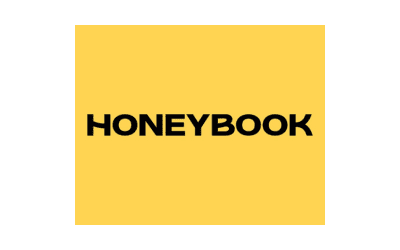 | $8/$16/$33 | Unlimited | User-friendly | Easy digital payments Flexible proposal options Online signature capabilities Email Task automation | Automation, QuickBooks online integration |
 | $13/$25/$50 | 5 | Intuitive & Straightforward navigation | Organization tools Email integration Online scheduling Lead management | Automates back office tasks |
 | $19/$39/ $99 | 1/3/10 | Easy-to-use | Project management file sharing custom user roles White label | Built-in automation, and integrations |
 | $49/$99/$199/$399 | 5/50/100/250 | Straightforward navigation | Collaboration tools Tasks & projects CRM Online documents Contact center | Workflow automation, sales & marketing automation, HR automation |
 | $7/$17/$33 | Unlimited | Easy to navigate | Booking & Invoicing Lead & Project Management Scheduling Contracts CRM Automation Portfolios | Limited integrations (API, webhooks, Zapier & Make) |
Now, let’s dive deeper into the details of each software that would help you make an informed decision –
1. Agency Handy
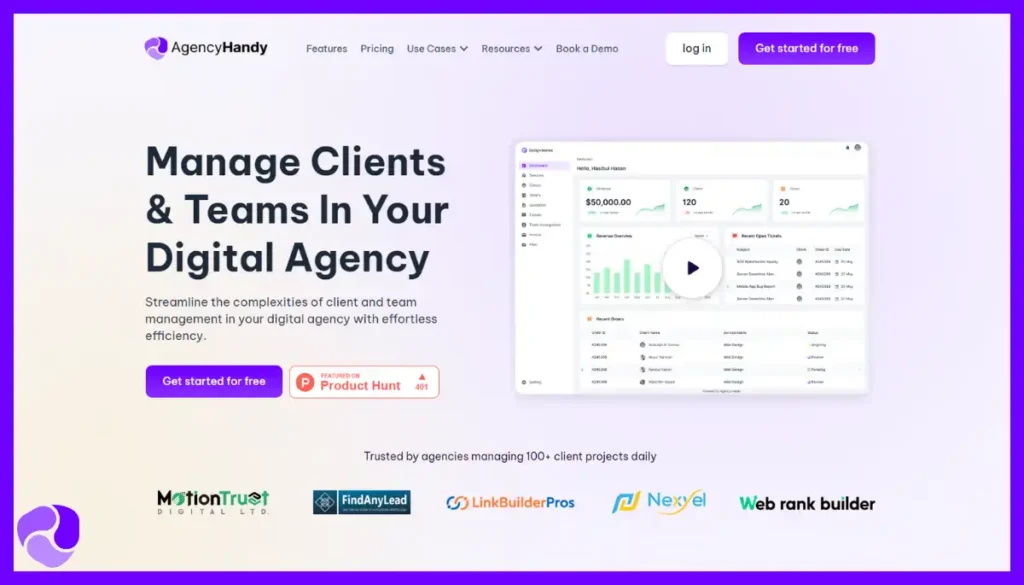
When it comes to managing your agency business, Agency Handy is a standout alternative to Dubsado. While Dubsado offers general business tools, Agency Handy is designed specifically for the unique needs of modern agencies across different industries and sizes.
One of the biggest strengths of Agency Handy is how smoothly it handles bringing new clients on board and managing orders. With simple online forms, you can quickly gather all the key information from new clients right from the start. This sets the stage for a professional, hassle-free experience.
Additionally, when it comes to juggling complex projects, its detailed task tracking and organization features make it much easier than Dubsado to stay on top of progress and deadlines.
But what really sets Agency Handy apart is its full suite of specialized tools built just for agencies. You can fully customize your service offerings and create professional invoices and financial reports with ease.
The platform also has dedicated team collaboration features that allow teams to work together seamlessly and get help from Agency Handy’s top-notch customer support whenever needed.
While price-wise, both platforms are competitive, Agency Handy’s focus entirely on agencies, ability to scale through integrations, and commitment to constantly improving based on user feedback makes it a smarter long-term investment.
As your agency grows, Agency Handy grows with you, continually optimizing your operations, improving client experiences, and driving sustainable business growth.
Key Features of Agency Handy
Here’s a closer look at how each feature contributes to creating a seamless experience for both agency staff and their clients –
Centralized Dashboard
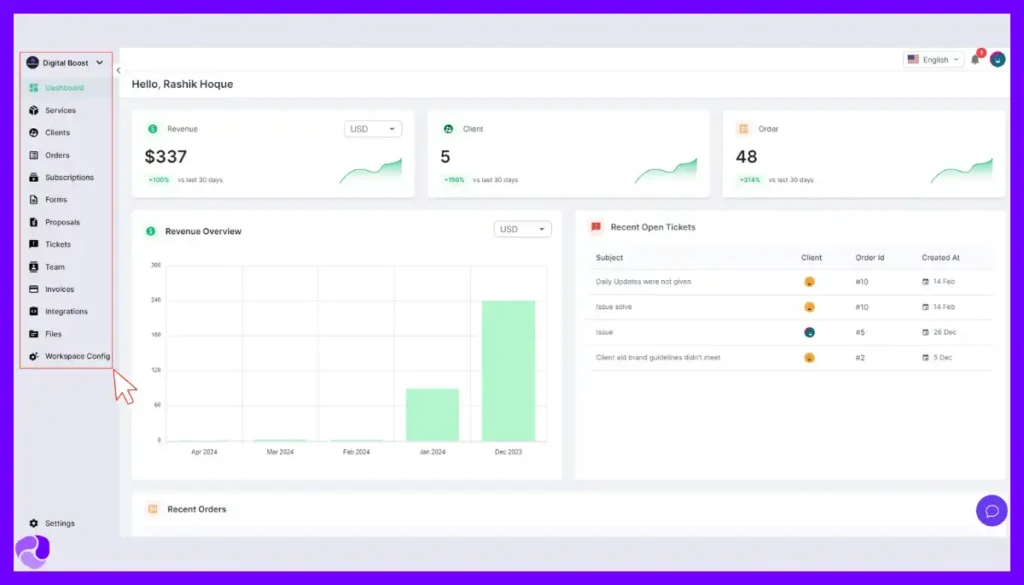
Stay informed and in control with Agency Handy’s intuitive centralized dashboard. Gain a comprehensive overview of your agency’s performance and operations at a glance. Quickly access crucial metrics like recent client feedback, open support tickets, revenue generated, and new orders received, empowering you to make data-driven decisions and address any potential bottlenecks proactively.
The dashboard serves as a command center, providing a bird’s-eye view of your agency’s activities and enabling you to monitor progress, identify areas for improvement, and maintain a pulse on client satisfaction – all from a single, convenient location.
Service Listing Features
- Service Catalog
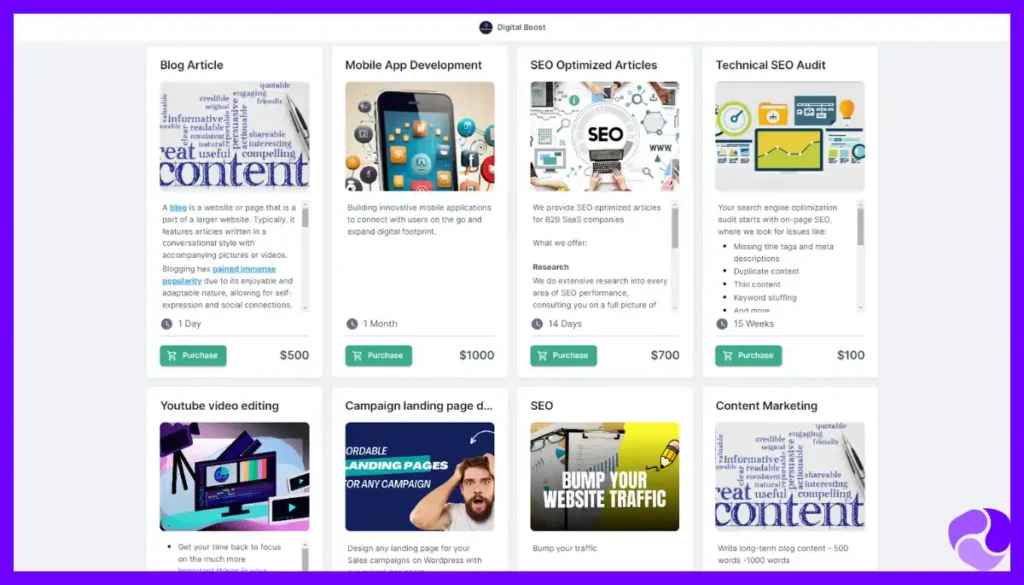
Showcase your agency’s full range of services with a comprehensive and visually appealing service catalog. Provide detailed service descriptions, pricing options, and other crucial information to attract potential clients effortlessly.
This user-friendly catalog acts as a powerful marketing tool, enabling clients to explore and understand your offerings at a glance.
- Website Embedding
Seamlessly integrate your service catalog into your agency’s website using an intuitive iframe embedding feature.
This seamless integration allows potential clients to browse your services without leaving your website, providing a cohesive and professional experience that can boost conversions and client acquisition.
Client Onboarding Features
- Customizable Order Forms
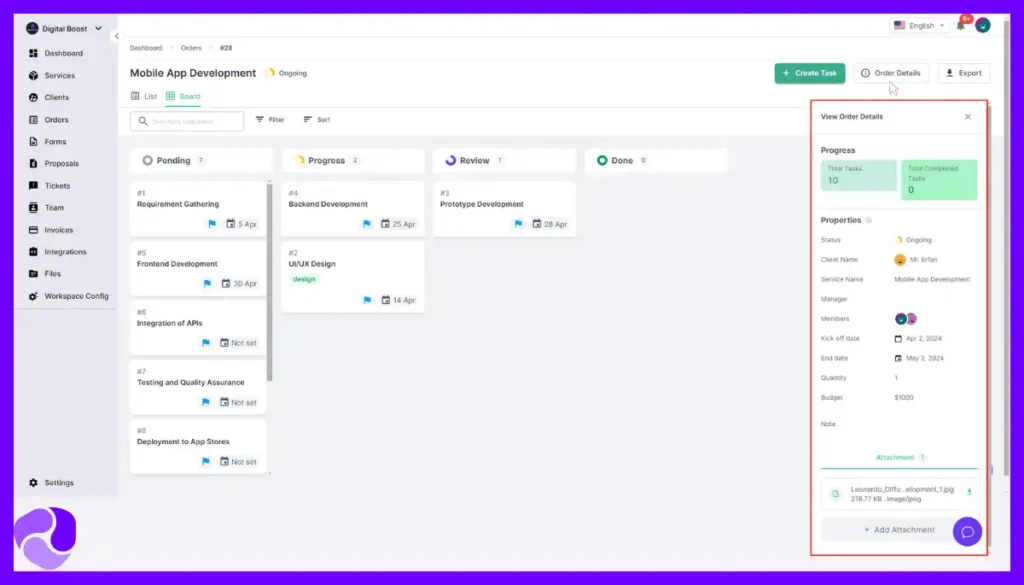
Create tailored order forms that capture all the essential information you need from clients. With flexible pricing models, add-on services, and self-service checkout options, you can offer a personalized and convenient ordering experience that streamlines the onboarding process.
This not only saves time but also ensures accurate data collection, setting the stage for successful project execution.
- Customizable Intake Forms
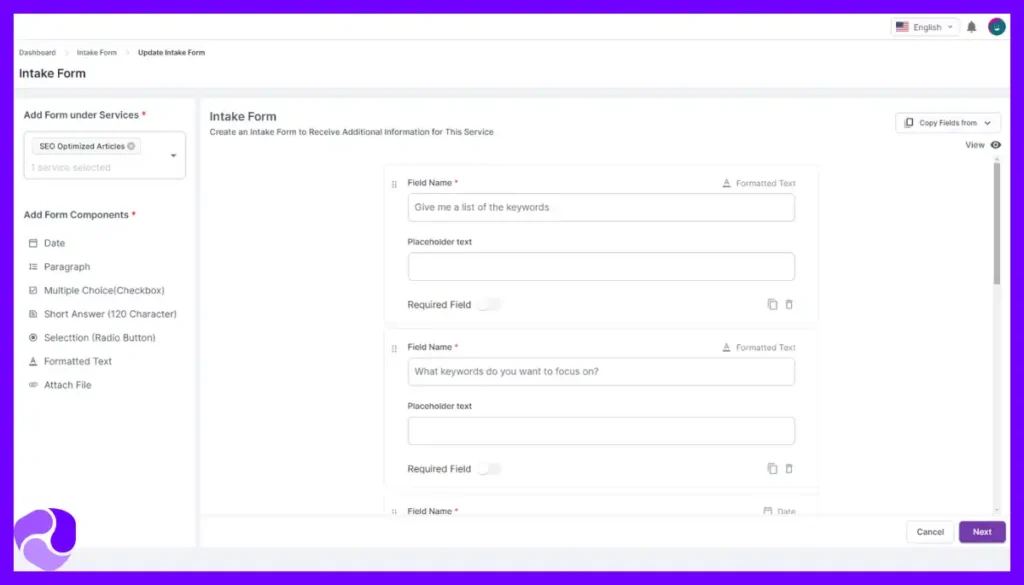
Gather comprehensive client requirements with the powerful drag-and-drop form builder. Utilize advanced fields like multiple-choice, formatted text, currency, date/time pickers, and file uploads to gather specific project details.
Additionally, set certain fields as required, ensuring you receive all the necessary information upfront, and minimizing back-and-forth communication and delays.
- Proposals and Quotes
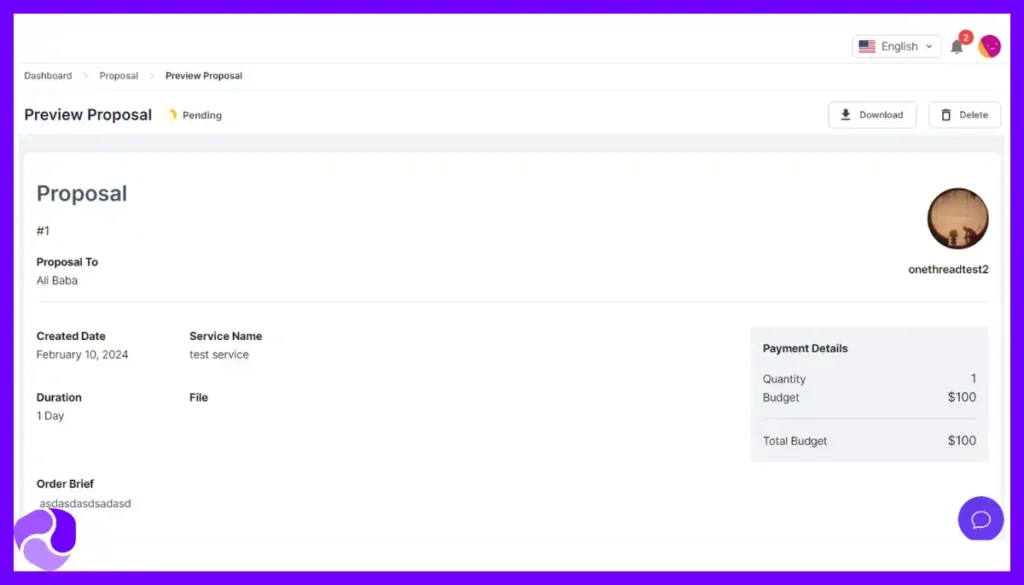
Stand out from the competition by presenting professional and visually appealing proposals and quotes tailored to each client’s unique needs.
Easily attach relevant files, export options, and streamline the process of securing new business, demonstrating your agency’s attention to detail and commitment to delivering exceptional service from the outset.
Order Management Features
- Project and Task Tracking
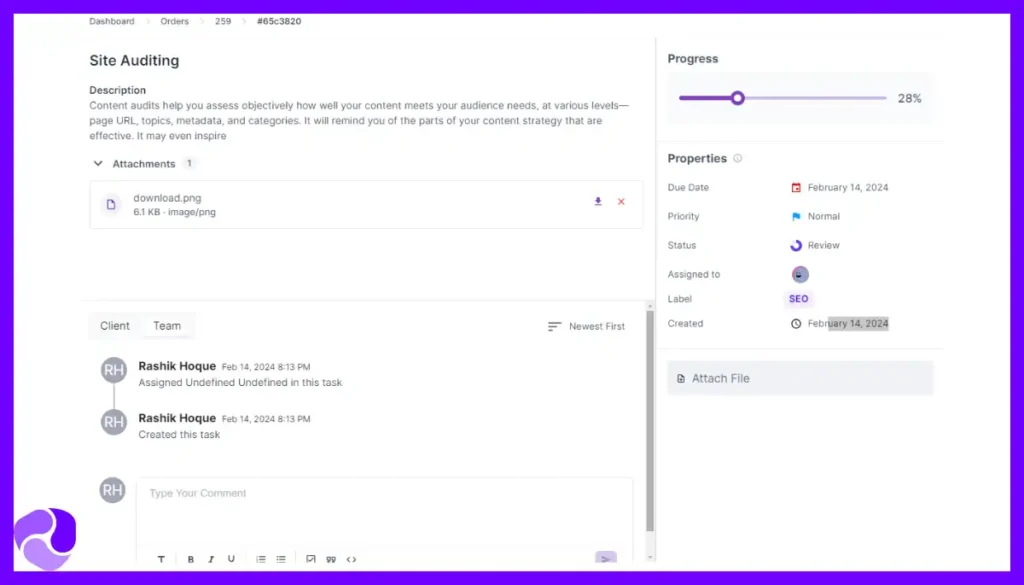
Gain complete visibility into your agency’s workload with the detailed task list view, displaying all current projects and their associated tasks.
Organize tasks into lists, set due dates, and assign them to team members with drag-and-drop simplicity. The alternative grid view offers a Kanban-style overview, while automated reminders help keep projects on track, ensuring timely delivery and client satisfaction.
- Workflow Visualization
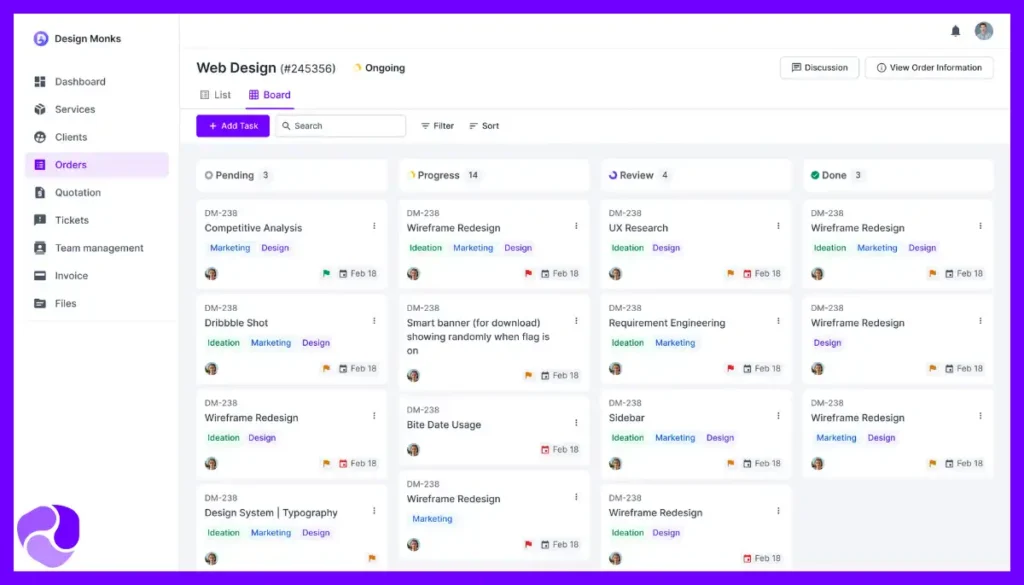
Optimize your agency’s workflow by leveraging intuitive Kanban boards that provide a visual representation of each project’s progress.
Easily identify bottlenecks, prioritize tasks, and ensure seamless collaboration among team members, leading to improved efficiency and productivity.
- Client Approvals
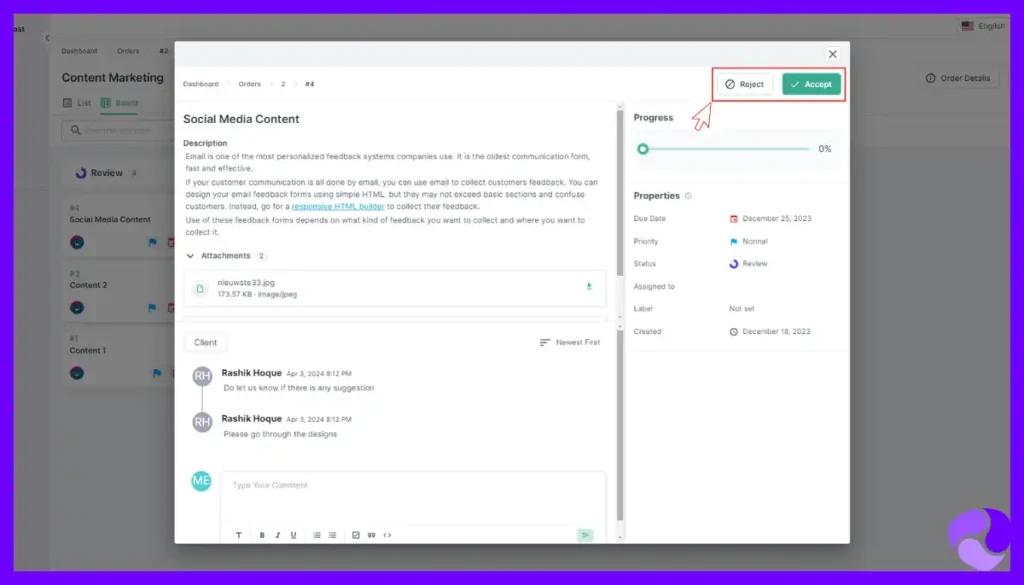
Ensure transparent communication and maintain client trust by incorporating a dedicated client approval process. Allow clients to review and provide feedback on deliverables, ensuring their expectations are met and their valuable input is incorporated throughout the project lifecycle.
This collaborative approach strengthens client relationships and increases overall satisfaction.
Team Management Features
- Team Profiles
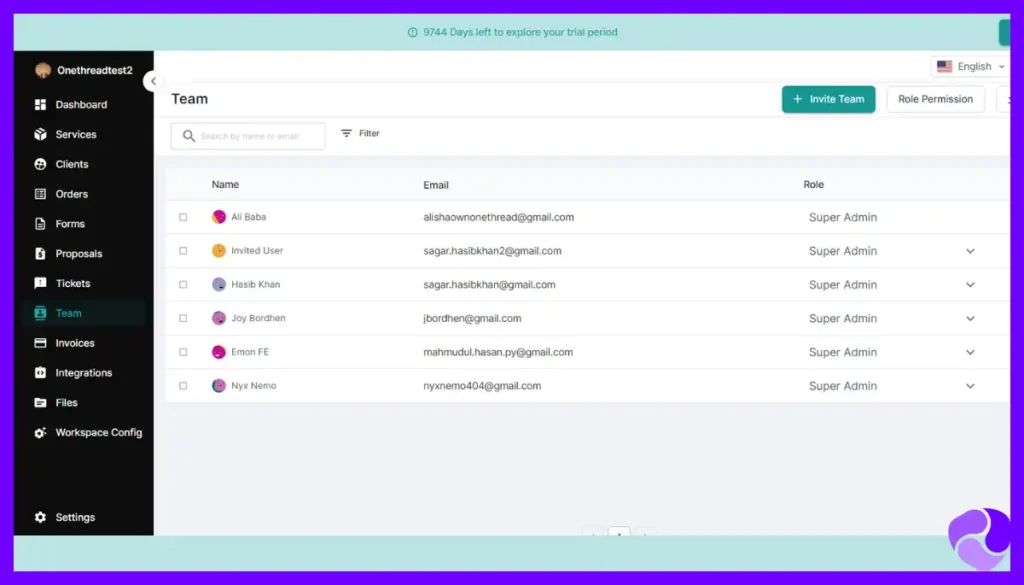
Streamline team collaboration by maintaining comprehensive team profiles within the platform. Access essential information, such as roles, responsibilities, and contact details, at a glance.
This centralized repository facilitates effective communication and ensures that the right team members are assigned to the appropriate tasks, optimizing resource allocation.
- Roles and Permissions
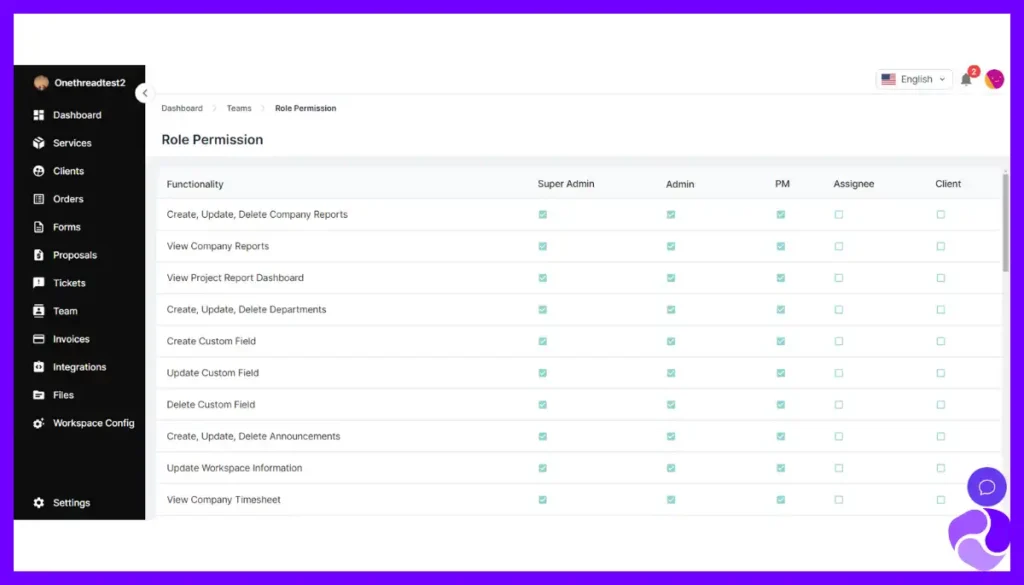
Maintain control and ensure data security by assigning specific roles and permissions to team members. Utilize industry-standard roles with predefined access levels or create custom roles tailored to your agency’s unique needs.
This granular control over permissions safeguards sensitive information while enabling seamless collaboration within designated boundaries.
Client Management Features
- Client Portal
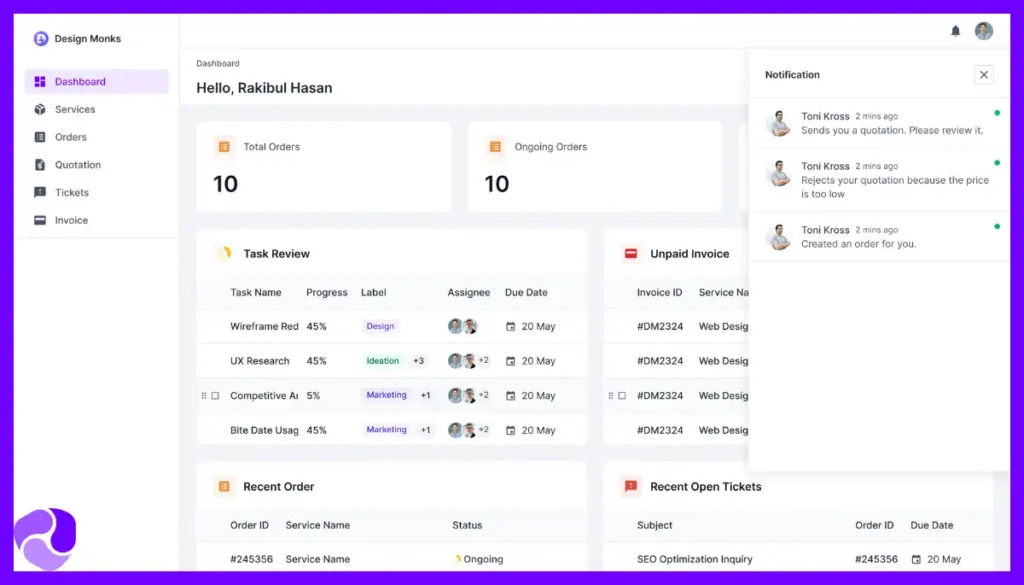
Provide your clients with a dedicated portal that allows them to easily access project details, communicate with your team, and track progress in real time.
This transparent and user-friendly interface promotes trust and strengthens client relationships by keeping them informed and involved throughout the project lifecycle.
- Client Profiles
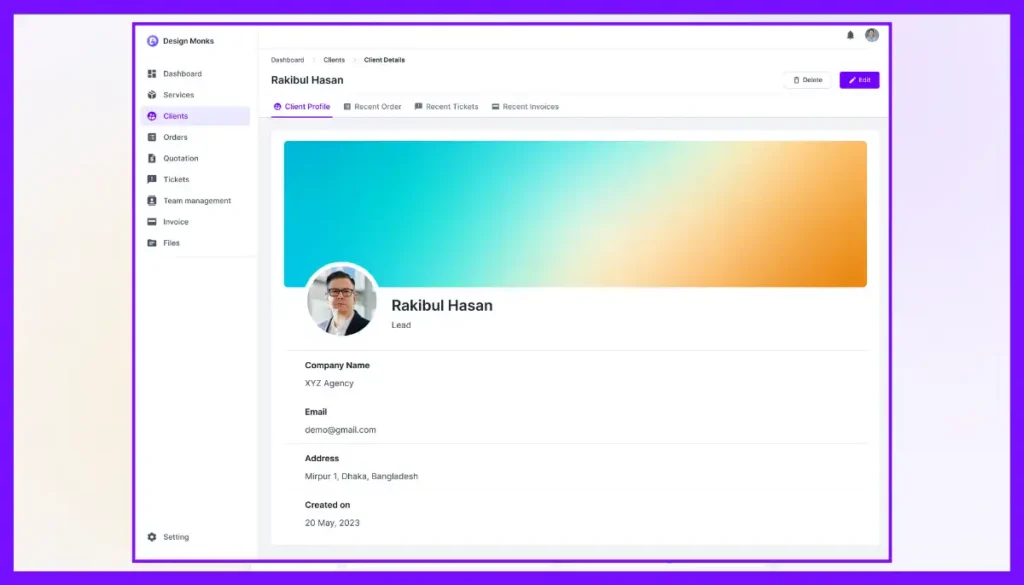
Maintain comprehensive client profiles that consolidate all essential information, such as contact details, project history, and communication logs, in a centralized location.
This organized approach ensures that your team has access to relevant client data, enabling personalized service and seamless project management.
- Affiliate and Coupon Management
Utilize the power of affiliate marketing and promotional campaigns by offering coupons and discounts to your clients.
This feature not only helps attract new business but also incentivizes existing clients to continue working with your agency, helping long-term relationships, and repeat business.
- Communication and Ticketing
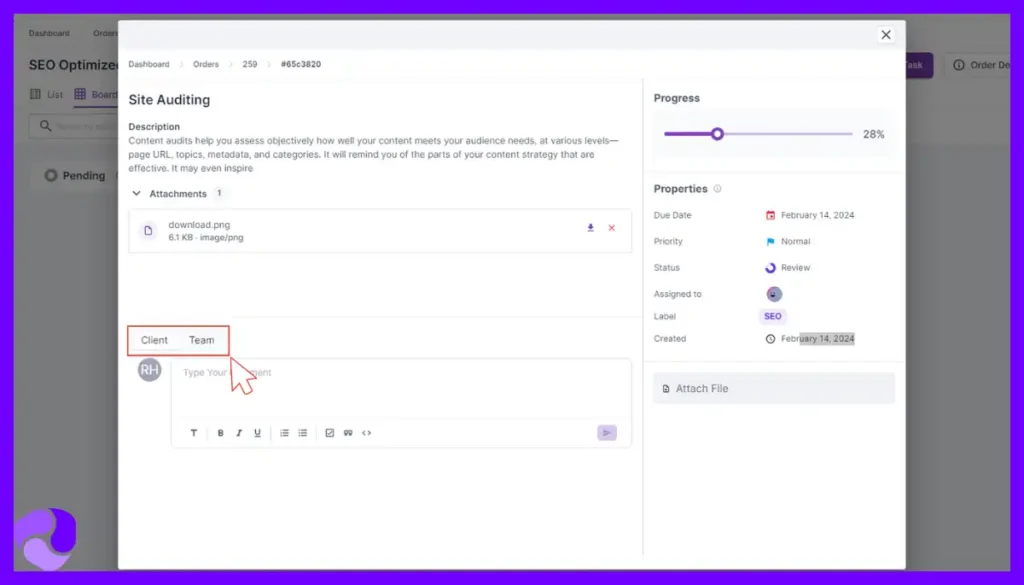
Provide exceptional customer service by offering a dedicated ticketing system that efficiently handles client requests, issues, and support needs.
Leave internal notes, link related tasks/projects, and track service level agreements (SLAs) to ensure prompt resolution and exceed client expectations, fostering trust and satisfaction.
Billing and Invoicing Features
- Invoicing
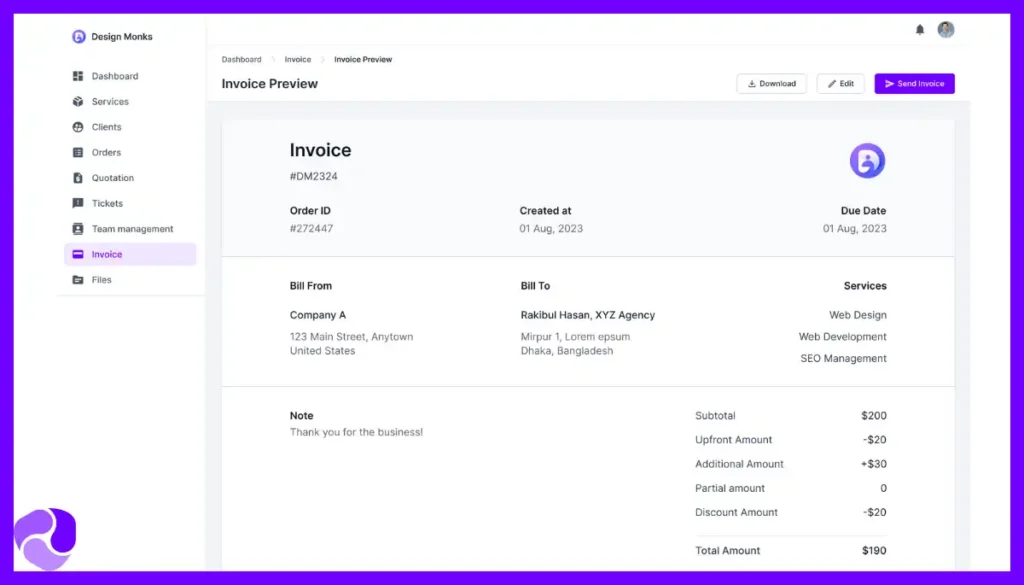
Streamline your agency’s financial management with a robust invoicing system. Generate professional invoices with custom branding, line item details, and optional attachments with just a few clicks.
This efficient process saves time and ensures accurate record-keeping, enabling you to focus on delivering exceptional services.
- Payment Gateways
Offer your clients a seamless and secure payment experience by integrating with various payment gateways, including Stripe, PayPal, and more.
This flexibility allows clients to choose their preferred payment method, improving convenience and increasing the likelihood of timely payments, supporting your agency’s cash flow.
- Subscription Management
Streamline recurring billing for retainer-based or subscription services by automating the invoicing process.
Set up recurring invoices with customizable schedules and payment terms, reducing administrative overhead and ensuring consistent revenue streams for your agency.
Customization and Branding Features
- Branding
Reinforce your agency’s brand identity by customizing the platform’s visual elements, including logos, colors, and design elements.
This personalized branding experience ensures a cohesive and professional appearance across all client-facing touchpoints, enhancing your agency’s credibility and recognition.
- Custom Domain
Reinforce your agency’s brand identity by utilizing custom domains or subdomains across the platform. Instead of a generic URL, clients will interact with your agency through a website address that carries your company’s name and branding.
This personalized touch adds a professional flair and reinforces your agency’s credibility, helping to build trust and confidence with potential and existing clients from the very first interaction.
- Email Customization
Ensure consistent and professional communication with clients by customizing all email templates to reflect your agency’s brand voice and style. Personalize everything from the sender’s email address to the content and formatting of emails for new client welcomes, project proposals, task updates, support requests, order confirmations, invoicing, and more.
Seamlessly incorporate your agency’s name, logo, colors, and other branding elements to reinforce your professional identity. You can even include dynamic fields like client names and project details to add a personal touch to each email.
This tailored approach strengthens brand recognition and provides a cohesive, on-brand experience throughout the entire client journey.
- Multi-Language Support
Expand your agency’s reach by leveraging the platform’s multi-language support, which currently offers seven built-in languages.
This feature enables you to cater to a diverse client base, ensuring effective communication and providing a localized experience that resonates with your global audience.
Further Read: Flozy Alternatives!
Pros of Using Agency Handy
- Provides a range of premium features at an affordable price point.
- User-friendly interface that simplifies navigation and usage.
- Offers robust management tools for handling orders and subscriptions efficiently.
- Brand customization to align with your brand identity.
- It supports multiple workspaces to cater to various project needs.
- Delivers superior Customer service for an uninterrupted user experience.
Best Use Cases of Agency Handy
Here are some best use cases of Agency Handy:
Freelancers and Solopreneurs
As independent professionals, freelancers and solopreneurs need an easy way to showcase their services, manage clients, and handle administrative tasks efficiently. Agency Handy Helps take some weight off by –
- Service listing feature that lets them create a professional online catalog to market their services and pricing.
- Client management tools help to stay organized when dealing with multiple clients.
- Customizable intake forms collect all the necessary info from clients upfront.
- Invoicing and payment integration allow seamless billing and getting paid.
Small Agencies
Small agencies need ways to attract clients, onboard them smoothly, delegate work internally, and streamline client communications. Here is how Agency Handy helps –
- Service Catalog: The public service catalog acts as a 24/7 digital storefront, letting potential clients browse the full range of offerings at any time. To showcase offerings and allow clients to place orders.
- Client Onboarding: Once the client is ready to sign on, automated onboarding eliminates those back-and-forth emails to get new clients set up swiftly.
- Task Management: As projects roll in, intuitive task management allows for the easy divvy of responsibilities to the team.
- Quoting and Proposal Management: No more hair-pulling over proposals – Agency Handy’s quoting tools generate professionally branded documents at the click of a button.
Large Agencies
Large agencies require robust systems to manage high client volumes, complex projects, teams across multiple roles, and overall operations. Agency Handy is that operational powerhouse designed to bring order to the controlled chaos.
- Comprehensive Client and Team Management: The platform can handle even the most complex workflows with different roles, projects, and processes.
- Kanban Boards and Workflow Visualization: Kanban boards and real-time visualizations provide a command center view into the status of every piece in motion.
- Billing and Revenue Tracking: Invoice clients, track revenue, and manage payments efficiently with advanced billing features. The tracking helps to maintain a steady pulse on cash flow and revenue.
- Issue Tracking and Resolution: When the inevitable client issue arises, the built-in ticketing system ensures a streamlined and documented resolution process.
International Agencies
For international agencies aiming to reach clients across the globe, navigating language barriers, currency differences, and unique business practices is crucial. Agency Handy simplifies these challenges with features tailored for a worldwide audience:
- Multi-language Support Expansion: Cater to clients globally with multi-language support, enhancing accessibility and user experience.
- Different Currencies for Service Listing: List services in multiple currencies, accommodating clients from diverse regions seamlessly.
- Custom Fields and Add-ons: Customize fields and add-ons to adapt the platform to specific business requirements and preferences.
Agencies with Diverse Needs
Agencies come in all shapes and sizes, each with its unique set of needs, goals, and budget considerations. To cater to this diversity, a platform must offer flexibility not just in functionality but also in its pricing and integration capabilities. Here’s how Agency Handy meets these varied demands:
- Flexible Pricing Options: Choose from various pricing plans tailored to different agency sizes and budgets.
- Integration and Feature Expansion: Explore upcoming integrations such as Wise Payment Integration and Quickbooks integration, enhancing functionality and scalability.
- Continuous Improvement and Feedback: Submit feedback for further enhancements, contributing to the ongoing improvement of the platform.
What Users Say About Agency Handy?
Review on Producthunt: 5 out of 5
Review on G2: 5 out of 5
What do you like best about Agency Handy?
I am extremely satisfied with Agency Handy. It has streamlined our client management process and has become an essential tool for our business operations.
What do you dislike about Agency Handy?
There’s not much to dislike, but I’m looking forward to more integrations with other tools we use. – Vikas P
Pricing Plans
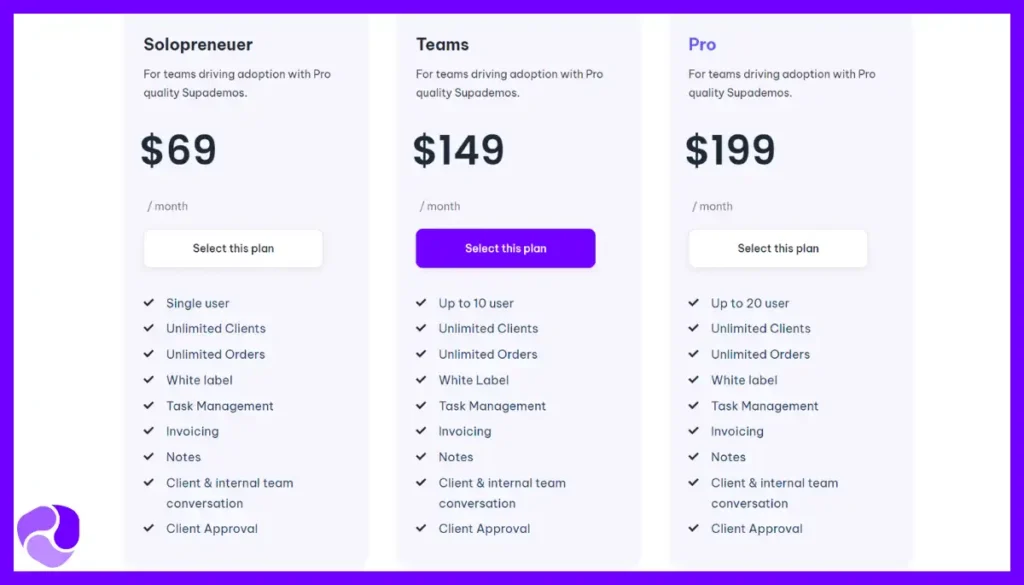
Solopreneur Plan ($49/month)
- Tailored for individual entrepreneurs and freelancers.
- Supports up to 3 users.
- Includes unlimited clients and projects.
- Features lead capture forms, task management, and workflow automation.
- Offers notes, documents, contracts, and client approval functionalities.
- Designed for single-user access.
Teams Plan ($99/month)
- Ideal for small to mid-sized team collaboration.
- Supports up to 10 users.
- Provides all features of the Solopreneur Plan.
- Additional features include invoicing, forms, client and contractor portals, and calendar sync.
Pro Plan ($149/month)
- Best for professional service providers and larger teams.
- Supports up to 30 users.
- Incorporates all features of the Teams Plan.
- Offers custom branding and priority email support.
Why Should You Choose Agency Handy Over Dubsado?
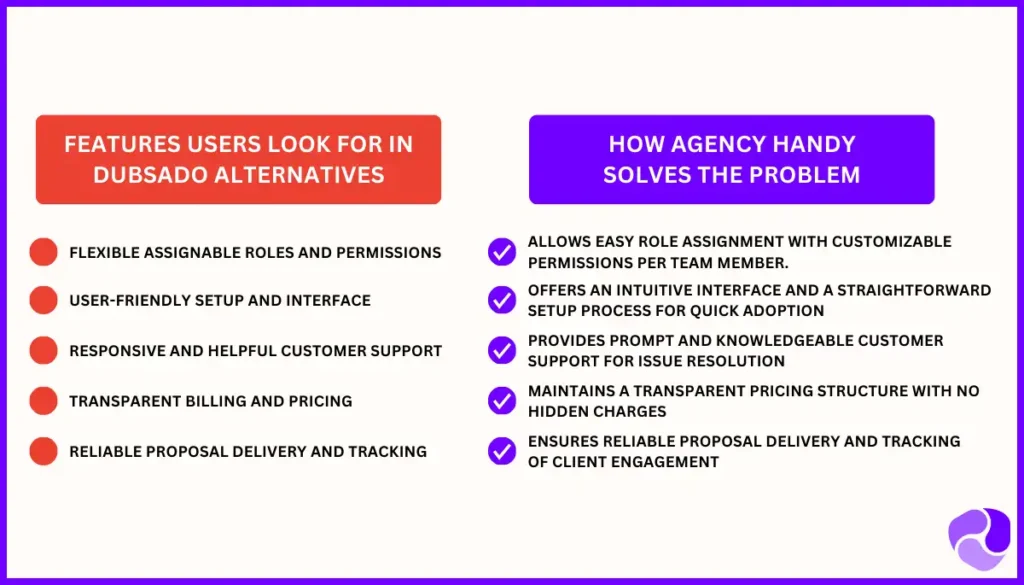
Choosing Agency Handy over Dubsado makes sense for a few simple reasons. Dubsado offers a wide range of tools for businesses, but it doesn’t always meet the unique needs of agencies like deeply customizable solutions for client onboarding and order management as Agency Handy does.
Agency Handy is designed just for agencies, making things like adding new clients and managing orders much easier and more tailored to what agencies actually need. Where Dubsado is more general, Agency Handy provides specific solutions for the detailed parts of agency work, from custom services to keeping track of revenue and money.
Simply put, Agency Handy fills in the gaps that Dubsado doesn’t cover for agency-specific tasks, making it a better fit for agencies looking for tools that really match their way of working.
By addressing these critical pain points and feature requirements, Agency Handy positions itself as a compelling alternative to Dubsado, offering agencies a comprehensive and tailored solution for efficient business management.
2. HoneyBook
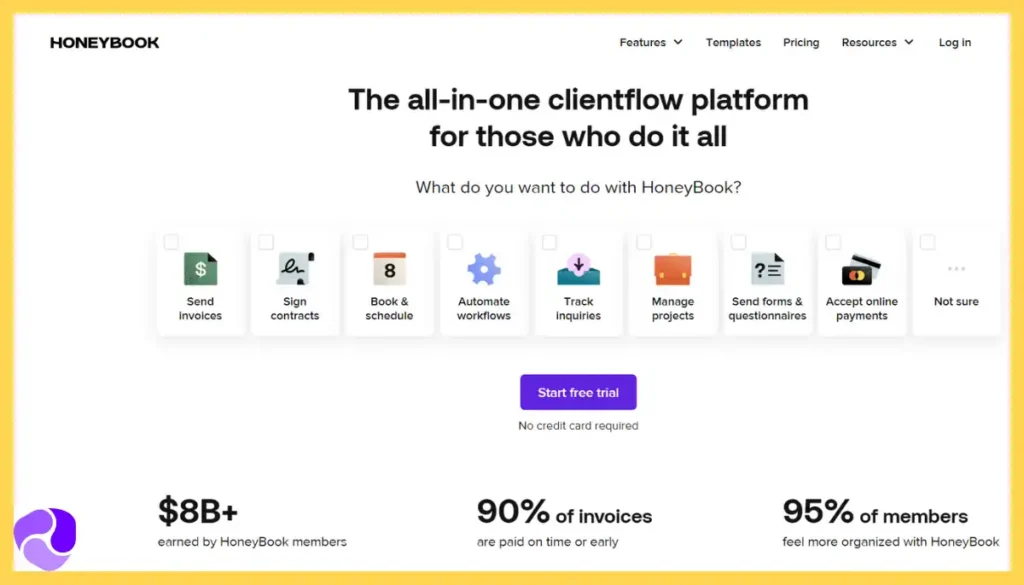
HoneyBook emerges as a compelling alternative to Dubsado, offering a user-friendly platform designed to streamline client interactions and foster strong relationships. While Dubsado focuses on workflow automation and project management, HoneyBook prioritizes outstanding client experiences and efficient operations.
A key strength of HoneyBook is its advanced lead capture tools, including a mobile app, AI-powered follow-up, and email integration, making it superior to Dubsado in efficiently managing leads and driving growth.
Additionally, HoneyBook’s client portal and integrated payment system provide a seamless experience, while its mobile app and notification system simplify document management, catering to businesses that require on-the-go accessibility.
HoneyBook stands out for its suitability across various business stages, from startups to established operations with multiple brands. Its advanced features, scalability, and user-friendliness make it a valuable long-term investment.
While pricing is competitive for both platforms, HoneyBook’s broader range of features and support offers better value, especially for businesses prioritizing client experiences and efficient operations.
Further Read: HoneyBook VS Dubsado!
Key Features of HoneyBook
HoneyBook streamlines your business processes by offering smart solutions to common challenges –
Secure Invoicing and Payment Reminders
Automatically sends payment schedules and reminders to clients, ensuring timely payments without manual follow-up.
Proposals
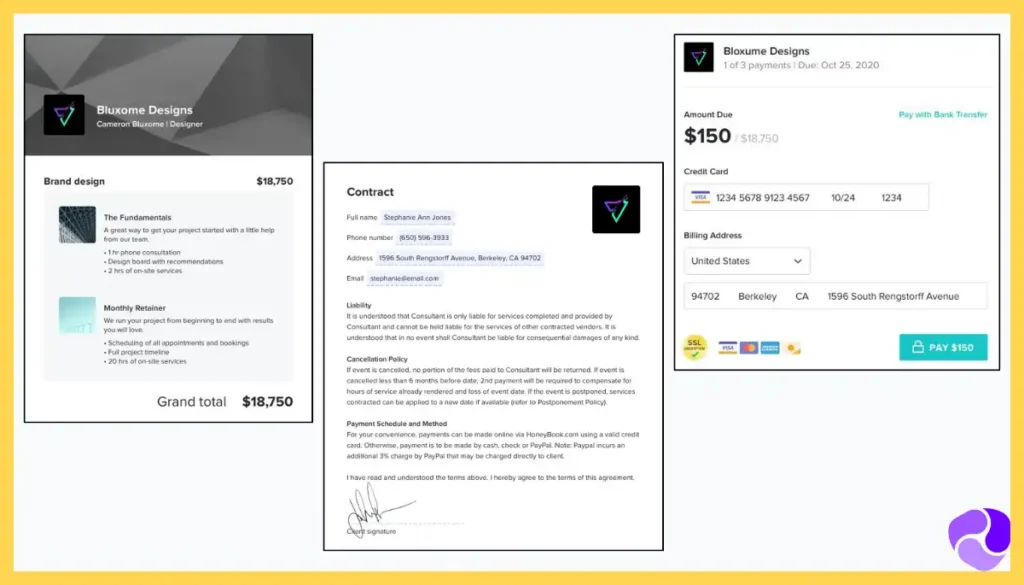
Combines invoices, contracts, and payment options into one proposal, making it easier for clients to approve and move projects forward.
Customizable Scheduling
Offers brand-aligned meeting links, simplifying the process of scheduling meetings with clients, which boosts your brand’s professionalism.
Digital Contract Signing

Facilitates electronic signing of contracts with instant notifications, speeding up the agreement process while keeping you informed.
Workflow Automation
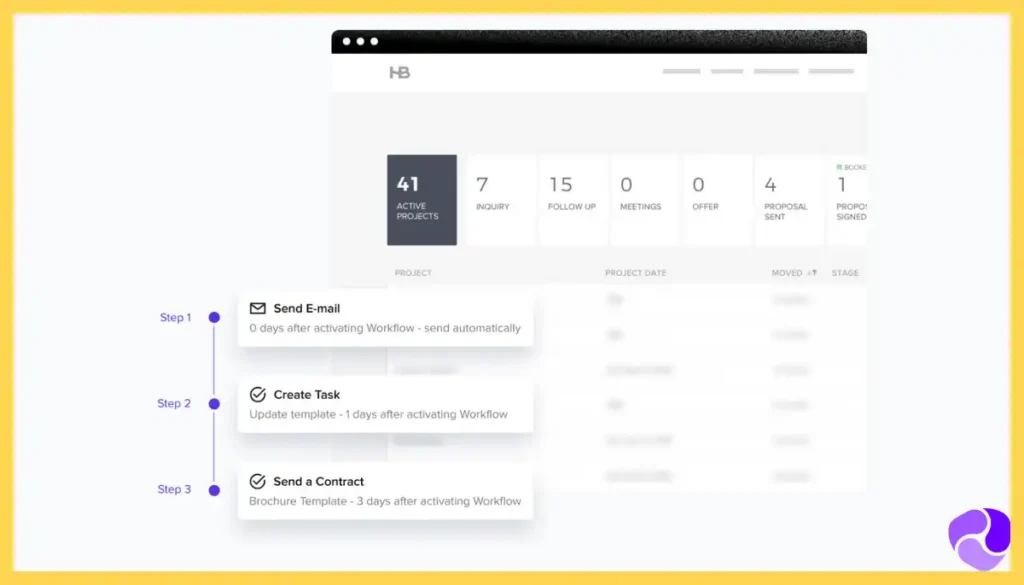
Automates emails, tasks, and follow-ups, saving time and ensuring consistent communication with clients.
Seamless Integrations
Integrates with tools like Zoom, QuickBooks, and Gmail, centralizing your workflow in one platform for efficiency.
All-in-One Mobile App
Provides a comprehensive mobile app for managing clients and projects on the go, ensuring you never miss a beat in your business operations.
Further Read: HoneyBook Alternative!
Pros
- Comprehensive Toolset
- Automation Capabilities
- Client Management
- Integrated Payment Processing
- User-Friendly Interface
- Customizable Templates
- Robust integrations
- Mobile App
Cons
- Overwhelming Features for Some Users
- Limited Customization in Some Areas
- Integration Limitations
Pricing Plans
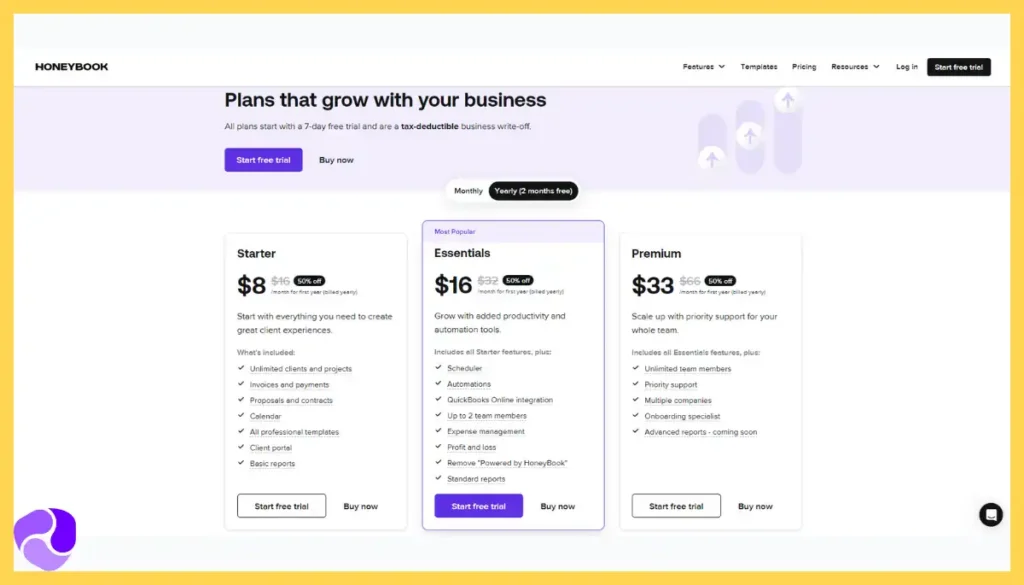
HoneyBook offers three scalable pricing plans with a 7-day free trial and a 50% discount for the first year, all tax-deductible for businesses:
- Starter Plan ($8/month, billed yearly): For new businesses, includes unlimited clients/projects, invoices, proposals, contracts, calendars, templates, client portal, and basic reports.
- Essentials Plan ($16/month, billed yearly): Adds productivity tools to the Starter, including a scheduler, automation, QuickBooks integration, support for up to 2 team members, expense management, enhanced reports, and the ability to remove HoneyBook branding.
- Premium Plan ($33/month, billed yearly): For scaling businesses, includes all Essentials features plus unlimited team members, priority support, multiple companies management, an onboarding specialist, and advanced reports (coming soon).
Note: Check out HoneyBook Pricing for more information.
What Users Say About HoneyBook?
Review on G2: 4.5 out of 5
What do you like best about HoneyBook?
I love the gallery of templates that inspire the look and feel of my materials. The system is also very “user-friendly” as I edit each of the templates to suit my needs. They have many tutorial videos that have been very helpful, as well. So many of the steps of communication with potential and new clients can be automated, which has been so helpful! As soon as someone fills out my contact form, they receive automatic communications, and I can monitor the activity daily to stay on top of all activity! I have also FINALLY set up concise and streamlined services, packages, invoices, and methods of payment! I hope to never have to be without Honeybooks! I highly recommend it!
What do you dislike about HoneyBook?
I have only been using Honeybooks for about one month. In that time, I learned a lot on my own as I poked through getting things set up. However, I think it is best if one hires one of their coaches to get everything set up. I will be doing that SOON! I also think that my time with a hired coach will be best used as I already have a sense of how to navigate the system. Perhaps Honeybooks could provide one free hour with a Coach to inspire new Honeybook Users to continue working with a coach. I LOVE this product and look forward to getting my systems set up! (And then I am sure I will continue to grow and evolve what I have set up!) – Connie E.
Is HoneyBook Better than Dubsado?
HoneyBook outperforms Dubsado with its easy-to-use interface and efficient client management, which is ideal for businesses that prioritize simplicity and quick operations. It’s especially good for on-the-go management thanks to its mobile app and straightforward client communication tools. HoneyBook suits any business size, offering scalable solutions for smooth client experiences.
Conversely, Dubsado shines in detailed project management and workflow customization, appealing to businesses needing tight control over complex operations. If deep customization and complex project handling are your priorities, Dubsado could be the better fit.
3. 17hats
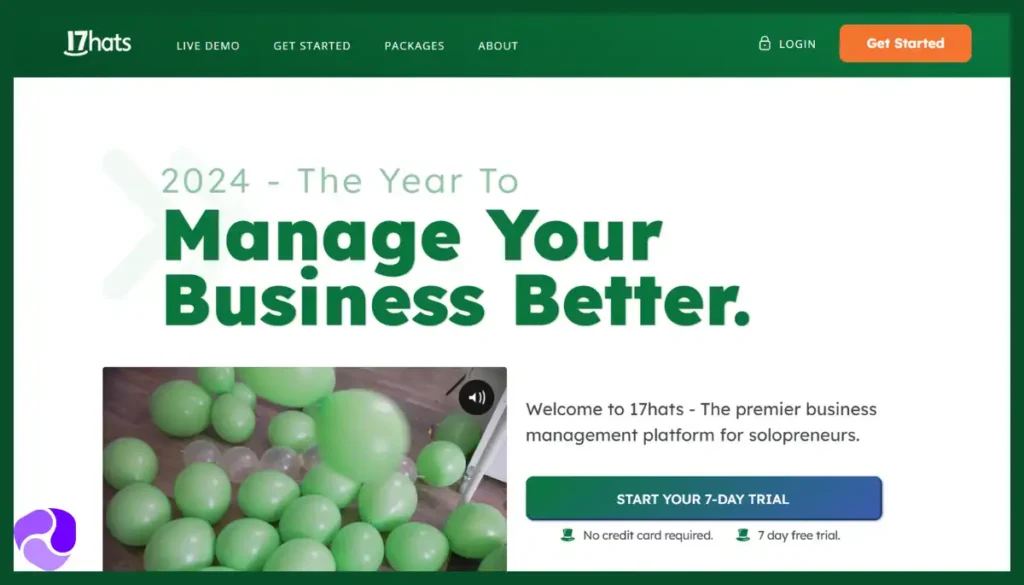
Compared to Dubsado, which is packed with customization options and detailed client management tools, 17hats stands out for its simplicity and straightforward approach. It’s designed with ease of use in mind, making it a fantastic choice for small business owners or solopreneurs who might feel overwhelmed by technology or those looking to spend less time on paperwork.
Right from the start, 17hats introduces you to an intuitive, friendly interface that cuts down the usual time it takes to get comfortable with new software.
This platform brings together all the essential business management tools—like organizing projects, sending invoices, and communicating with clients—into one seamless experience.
This means you don’t have to switch between multiple apps to get your work done, potentially saving you money and definitely saving you hassle.
Additionally, 17hats has a strong focus on automating the repetitive parts of your workday and offers plenty of support to help you use the platform effectively.
For business owners seeking a tool that simplifies their workflow while still offering powerful features, 17hats is an attractive alternative to more complex platforms like Dubsado.
Further Read: Service Provider Pro Alternatives!
Key Features of 17hats
Here are some key features that make 17hats a great alternative to Dubsado –
Project Management and Task Tracking
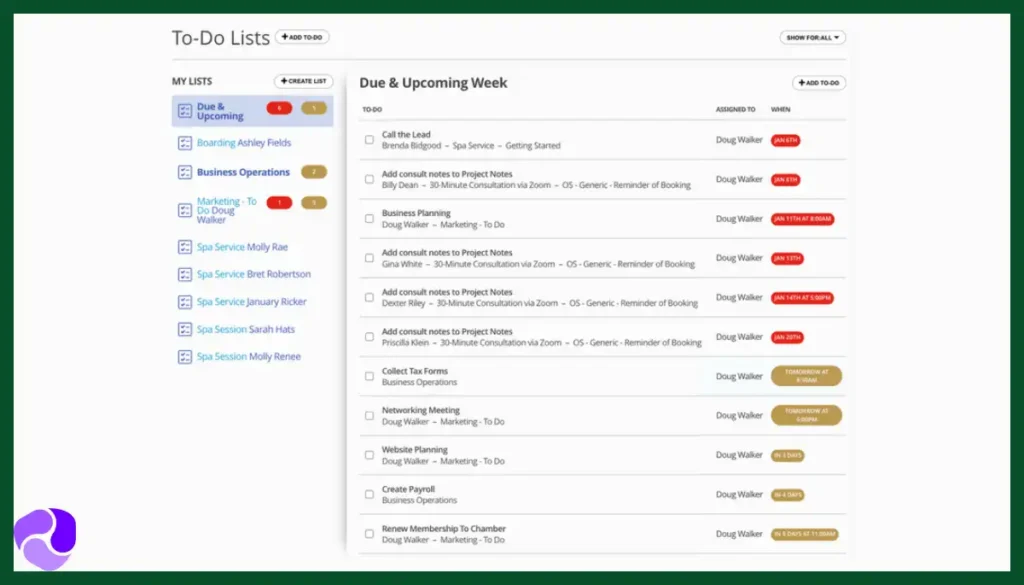
Keep your projects, documents, contacts, and tasks organized with dedicated project pages, a centralized dashboard, contact cards, and tagging capabilities, ensuring efficient workflow and easy access to important information.
Document Management
Create and manage invoices, quotes, contracts, and questionnaires with ease. Customize templates, leverage conditional logic for dynamic documents, and set reminders to streamline your document handling processes.
Online Payment and Invoicing
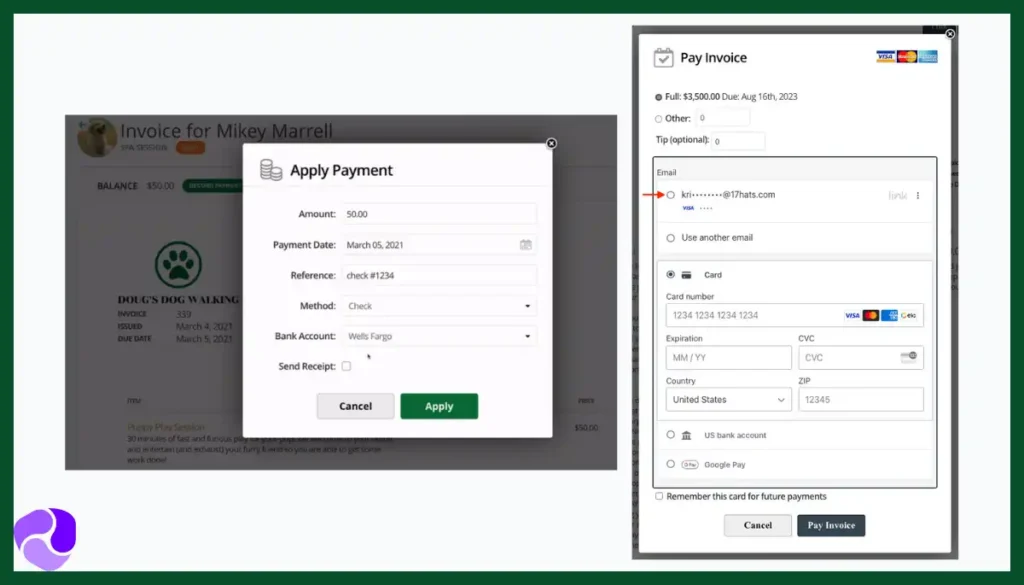
Simplify your financial operations with integrated online payments, recurring billing options, payment schedules, and the ability to accept tips, ensuring a seamless and efficient billing experience for you and your clients.
Branding and Customization
Maintain a consistent brand image across all client-facing documents by customizing subdomains, text, fonts, colors, and logos, reinforcing your professional identity.
Email Communication
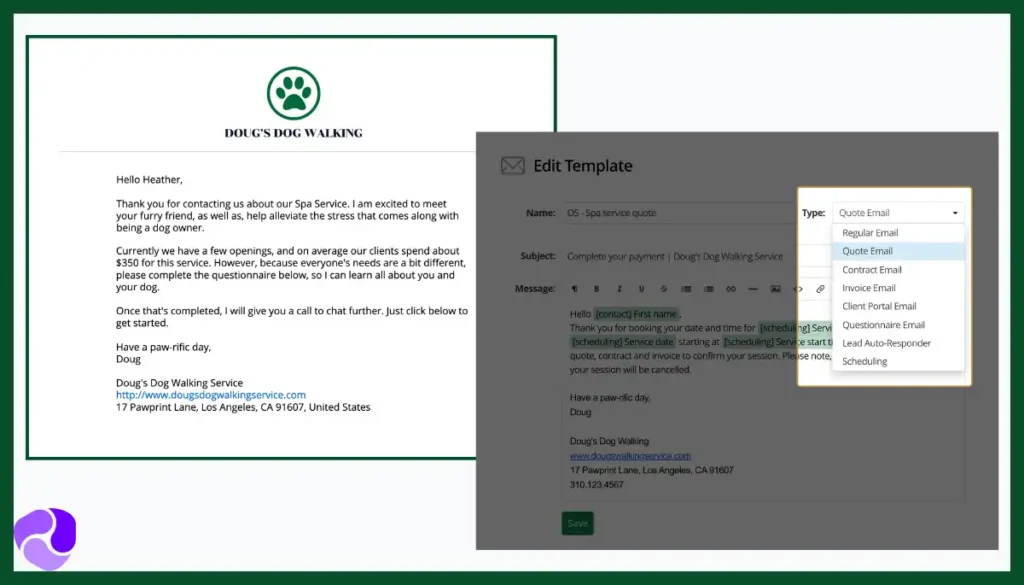
Streamline your email communication with templates, draft saving, custom fields, read receipts, and automated reminders, ensuring efficient and professional client interactions.
Time Management and Calendar Integration
Stay on top of your schedule with a mobile app, to-do workflows, calendar integration, and advanced automation capabilities, enabling you to manage your time effectively while on the go.
Online Scheduling
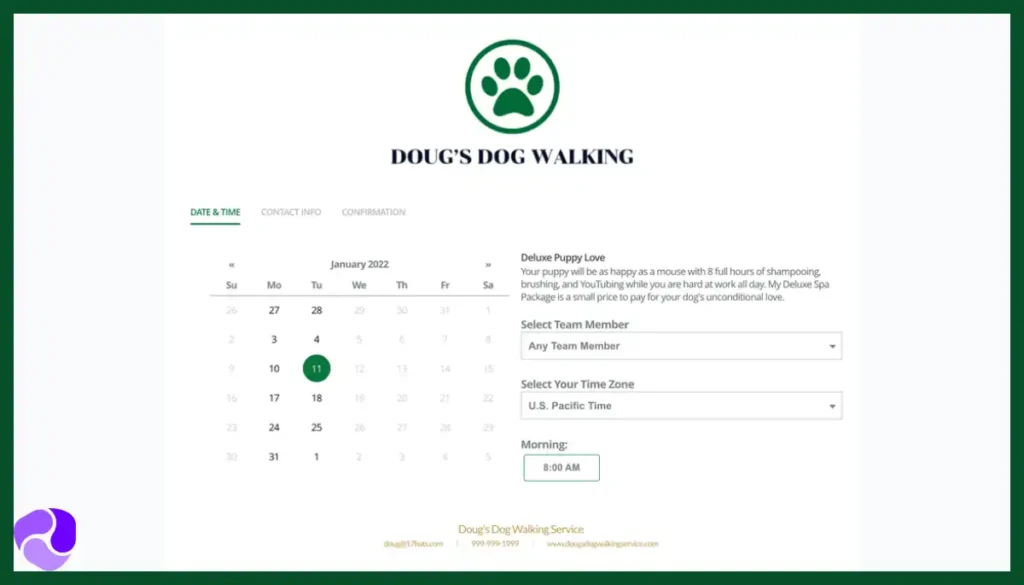
Offer convenient online scheduling options to your clients, with options for workflow triggers, Zoom integration, and payment collection during booking, enhancing the client experience.
Lead Management
Capture and nurture leads effectively with dedicated lead capture forms, auto-responders for immediate engagement, and comprehensive lead management tools, helping you convert prospects into clients.
Analytics and Reporting
Gain valuable insights into your business performance with detailed reports on sales tax, client sales, product sales, and profit/loss, enabling data-driven decision-making and financial tracking.
Pros
- Comprehensive Client Management
- Automation and Efficiency
- Customizable Forms and Templates
- User-Friendly Interface
Cons
- Initial Setup Complexity
- Limited integration Options
- Limited Features for Larger Teams
Pricing Plans
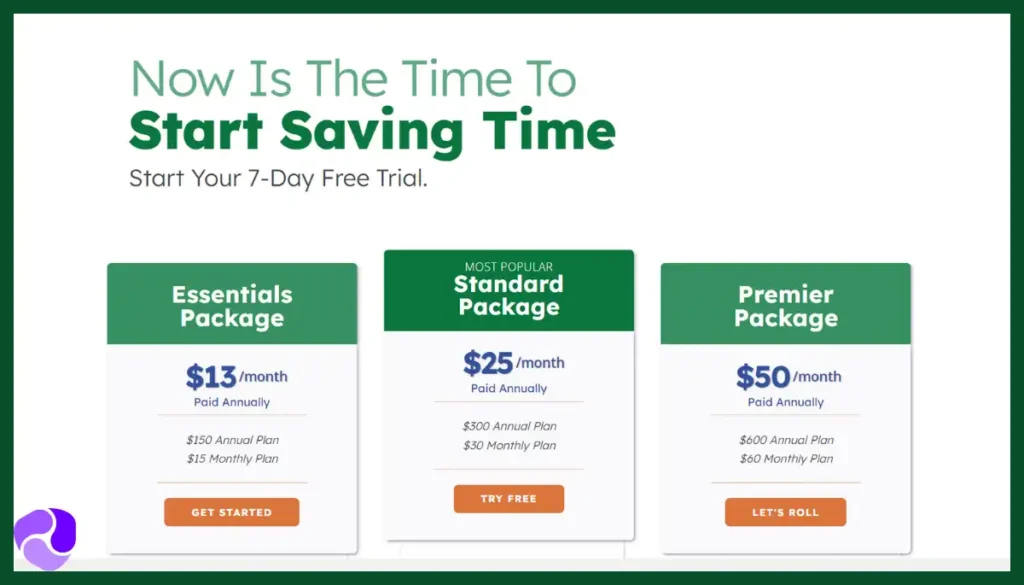
17hats offers three main packages designed to help businesses transition online, streamline operations, and automate processes, each with a 7-day free trial:
- Essentials Package: $13/month annually or $15 monthly. Ideal for beginners, it includes free CRM, one Lead Capture Form, and one Online Scheduling Service.
- Standard Package: $25/month annually or $30 monthly. Targets businesses ready to save time, offering free CRM, three Lead Capture Forms, and brand customization.
- Premier Package: $50/month annually or $60 monthly. For those seeking comprehensive automation, it provides free CRM, 20 Lead Capture Forms, and advanced features.
What Users Say About 17hats?
Review on Capterra: 4.4 out of 5
Overall: This truly lives up to its name. I’m not sure how many hats it helps me with as a small business owner, but it sure is close to 17. It saves me time daily by automating my contracts, invoices, and payment acceptance. I heartily recommend this to anyone who needs a little more time to do the work of their business rather than the business of the business.
Pros: Allows me to create invoices and automate monthly billing. Separates billable work by project. Supports multiple users. Integrates with several payment gateways to automate payments. Handles invoice reminders. Helps with prospecting by providing web publishable intake forms. Includes workflow designs that automate and track projects by stages. One huge thing this has done for us is to streamline the quote-to-contract-to-invoice process. Each is handled and triggered by the previous step. We create quotes, and upon acceptance, the agreement is sent. Upon electronic signature of the agreement, the invoice is created and sent. It provides some lightweight bookkeeping features but also integrates with Quickbooks Online.
Cons: We deal with some billing that requires calculation in sub-penny increments, and the billing suite performs rounding errors because it cannot calculate the two decimal places below. I also wish there were a full API for lead intake. The lead forms work well but cannot be styled to match the landing pages we use for inbound marketing. – William F.
Is 17hats Better than Dubsado?
17hats is simpler and easier to use than Dubsado, perfect for small businesses or individuals who want to avoid complex software. It puts everything you need, like project management and billing, in one place, making work easier and saving time. With 17hats, you automate boring tasks and get a platform that’s quick to learn.
Dubsado, in contrast, has more customization and client tools, which are suited for those needing detailed control.
But, if you value simplicity and saving time on daily tasks, 17hats is the better choice. It offers key features like scheduling and lead management without the hassle, making it ideal for streamlining your business.
4. Plutio
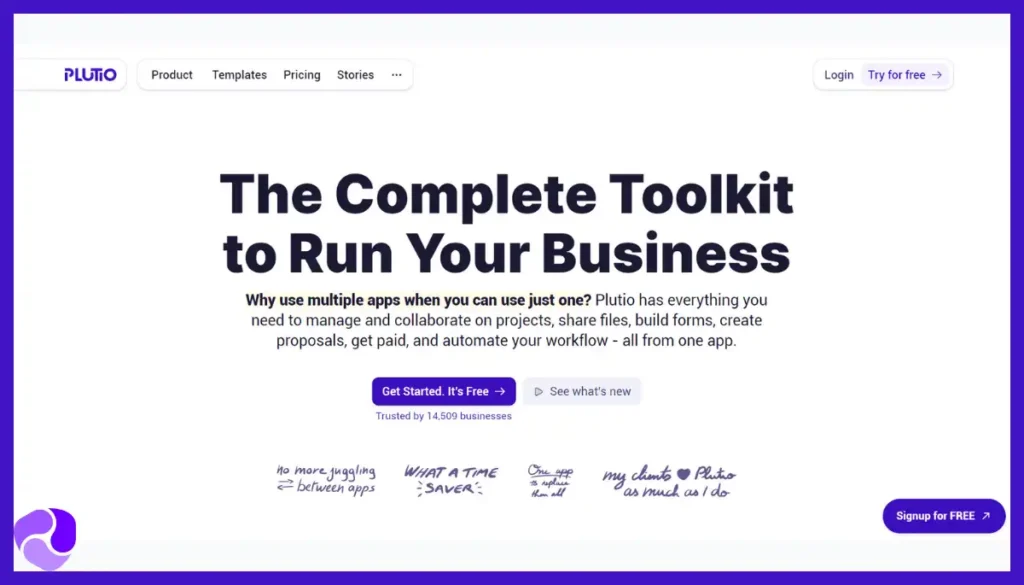
Plutio is a great alternative to Dubsado for several reasons. Firstly, while both platforms offer comprehensive business management solutions, Plutio distinguishes itself with a more extensive feature set that includes project management, file sharing, form creation, invoicing, payment processing, and workflow automation, all within a single interface.
This consolidation of functionalities eliminates the need for businesses to juggle between multiple apps, offering a more streamlined and efficient workflow.
Furthermore, Plutio boasts robust collaboration tools, enabling real-time communication and collaboration among team members, clients, and stakeholders. This feature enhances productivity and facilitates smoother project execution than Dubsado.
Additionally, Plutio’s high level of customization allows users to tailor the platform to their specific needs, adapting workflows and interfaces to suit individual preferences and requirements.
Moreover, Plutio’s seamless integration with other tools and services further enhances its appeal. By effortlessly connecting with existing tools, users can maintain continuity in their workflows and leverage the benefits of a unified ecosystem without disruption.
Key Features of Plutio
Explore the essential features that set Plutio apart as a compelling choice over Dubsado –
Project Management
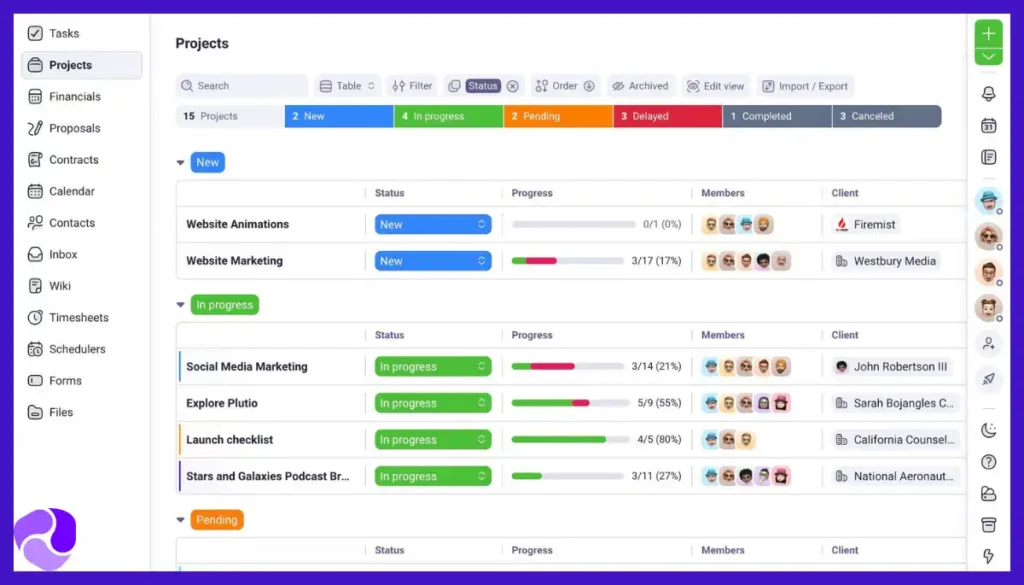
With a customizable dashboard, templates, and progress indicators, Plutio makes it easy to track the status of projects at a glance, ensuring that everyone is aligned and informed.
Tasks Management
Features like colored tags, checklists, and reminders help break down projects into manageable tasks, making delegation and tracking progress straightforward.
Scheduling
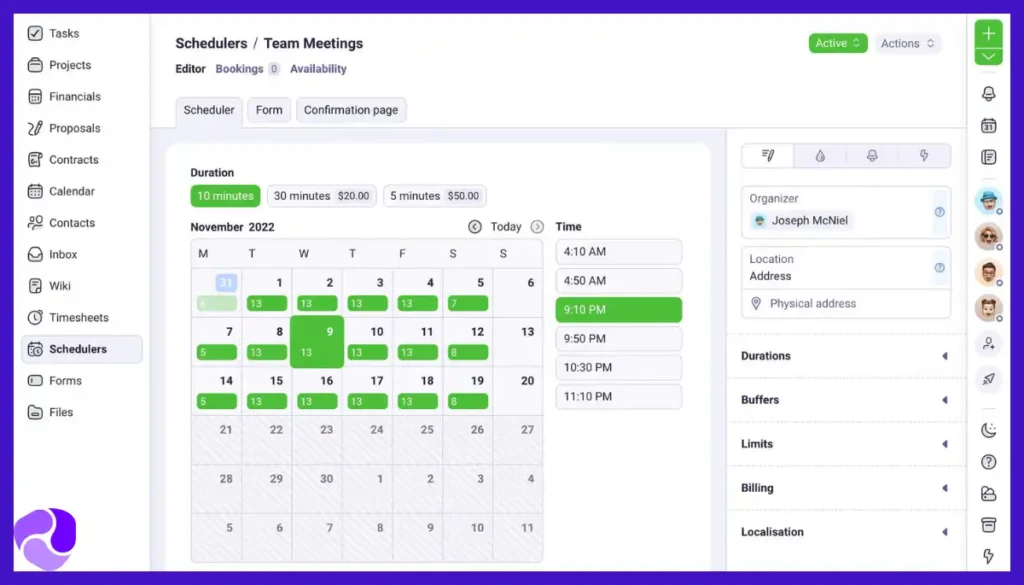
Integrating with Google Calendar, Plutio organizes tasks and events efficiently, ensuring that deadlines are met and appointments are kept.
Proposals and Approvals
A user-friendly drag-and-drop editor simplifies creating and sending proposals, while electronic signatures and automation speed up the approval process.
Contracts and Agreements
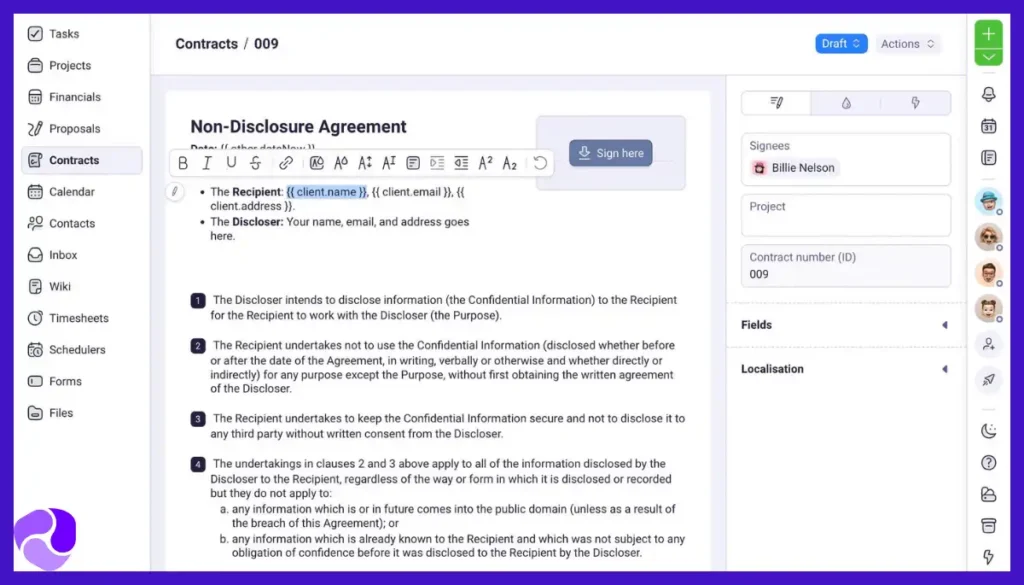
The platform supports legally binding contracts with electronic signatures, making it easy to formalize agreements securely and quickly.
Time Tracking
With options for instant tracking and manual logging, Plutio provides insights into how time is spent, facilitating better management of billable tasks and productivity.
Forms and Surveys
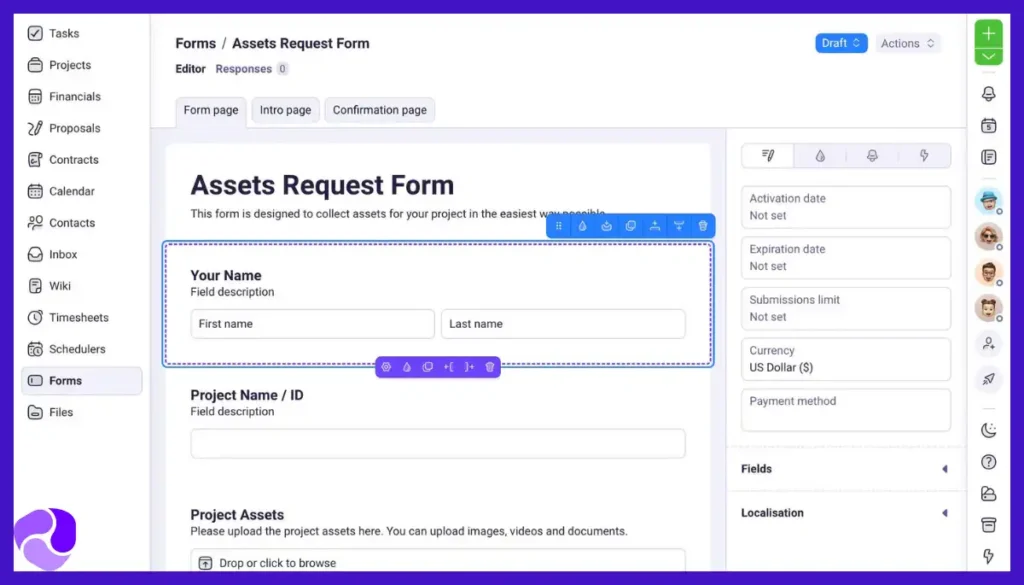
Customizable forms and surveys with activation/expiration dates gather important information efficiently, enhancing client engagement and feedback collection.
File Management
Secure storage and shareable folders with advanced permissions ensure that files are organized and accessible, improving collaboration and document management.
Pros
- Customizable dashboards and templates
- Client portal for improved communication
- Multi-language support
- White-labeling option available
Cons
- Lacks advanced accounting and reporting features
- Limited integrations with external services
Pricing Plans
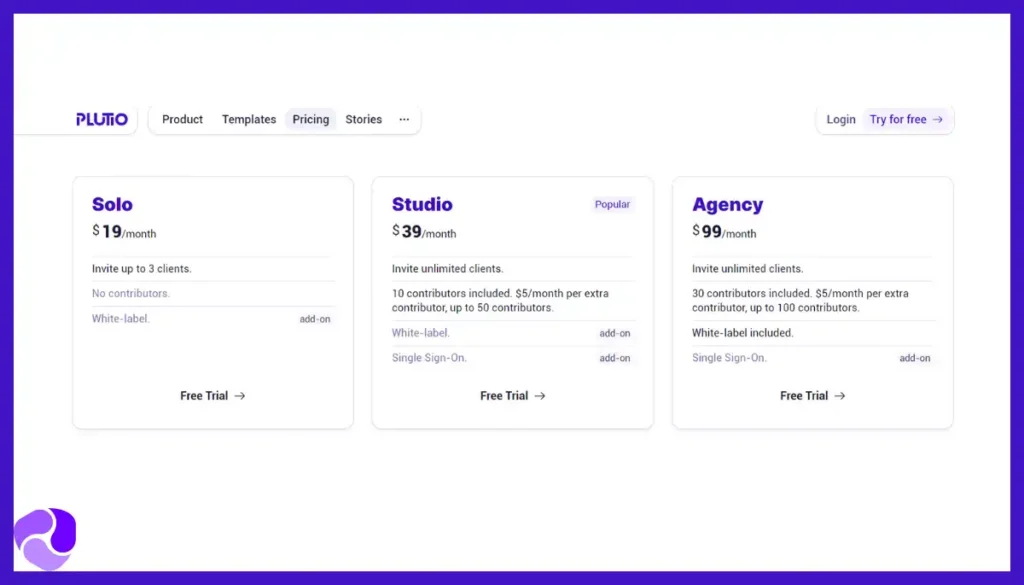
- The Solo plan costs $19 per month and allows you to invite up to 3 clients. It includes no contributors and has a white-label feature as an add-on.
- The Studio plan, which is marked as “Popular”, costs $39 per month and allows you to invite an unlimited number of clients. It includes ten contributors, with the option to add up to 50 more contributors at an additional cost of $5 per month per extra contributor. This plan also includes white-label and Single Sign-On features as add-ons.
- The Agency plan is the most expensive, costing $99 per month. It allows you to invite an unlimited number of clients and includes 30 contributors, with the option to add up to 100 more contributors at an additional cost of $5 per month per extra contributor. This plan includes white-label and Single Sign-On features by default.
What Users Say About Plutio?
Review on G2: 4.4 out of 5
What do you like best about Plutio?
All the features needed for a growing agency: proposals, invoicing, tasks, project management, CRM, and more. It is also provided at a low price point that is very manageable for small businesses looking for a CRM and project management system.
What do you dislike about Plutio?
Plutio deleted my terms from signed proposals and then stopped responding to my request for support. Again, great concept, but they try too hard to keep innovating what works great and in return, things get broken. Because of this, I don’t have full trust in their team or system. Things seem to have gotten better recently, though. – Steve R.
Is Plutio Better than Dubsado?
Plutio beats Dubsado by offering more tools in one spot, like project management, file sharing, and billing. It makes work smoother by letting teams talk and work together in real time, something Dubsado could do better. Plutio is also more customizable and works easily with other apps, making it a great choice for businesses wanting everything in one place.
However, Dubsado is good at managing clients and making services personal, but Plutio offers more by helping with projects, team chats, and keeping everything organized.
5. Bitrix24
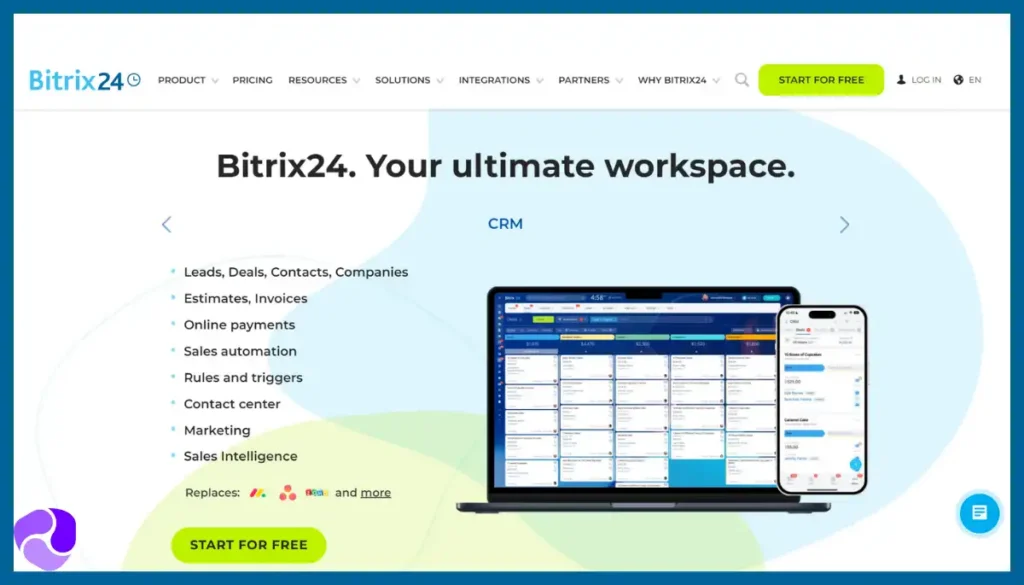
Bitrix24 emerges as a standout alternative to Dubsado due to its comprehensive functionality, encompassing project management, CRM, communication tools, and collaboration features. Its versatility caters to various business needs, offering a one-stop solution for streamlined operations.
This tool excels in fostering team collaboration through group chats, video conferencing, task management, and shared calendars, enhancing productivity and efficiency.
Additionally, Bitrix24’s scalability is a key advantage, providing businesses the flexibility to grow thanks to customizable features and seamless integration with third-party apps. This makes Bitrix24 a robust, adaptable solution ideal for businesses aiming to scale operations efficiently.
Key Features of Bitrix24
Here are the key features of Bitrix24 that made it a good alternative to Dubsado –
Collaboration
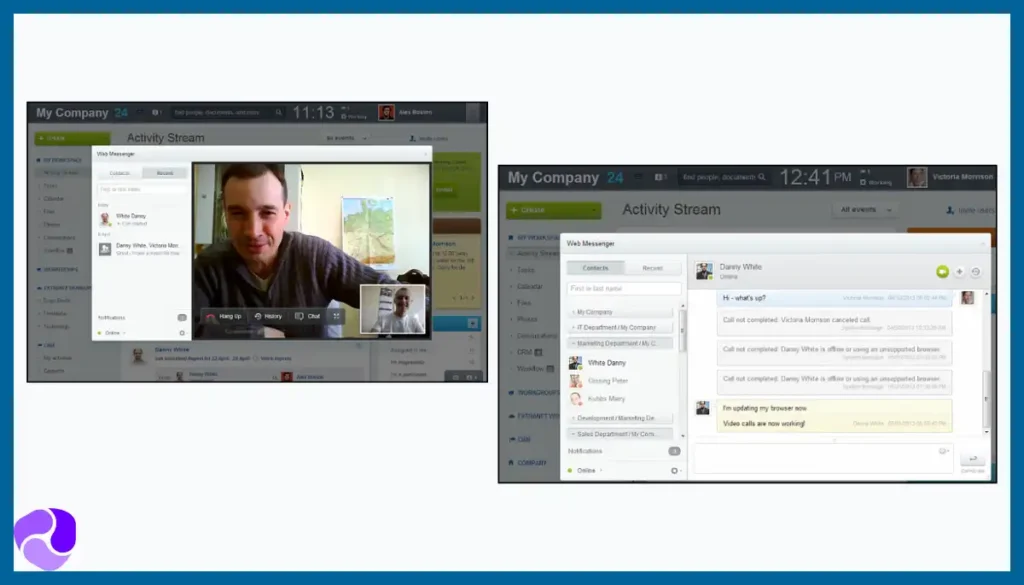
Features like news feeds, updates, and videoconferencing enhance teamwork. Appreciation badges and polls create a positive and engaging work environment, making communication both fun and effective.
CRM
CRM tools help to manage customer relationships more efficiently by tracking interactions, sales, and engagements. It helps to better understand and serve your clients.
Secure Document Management
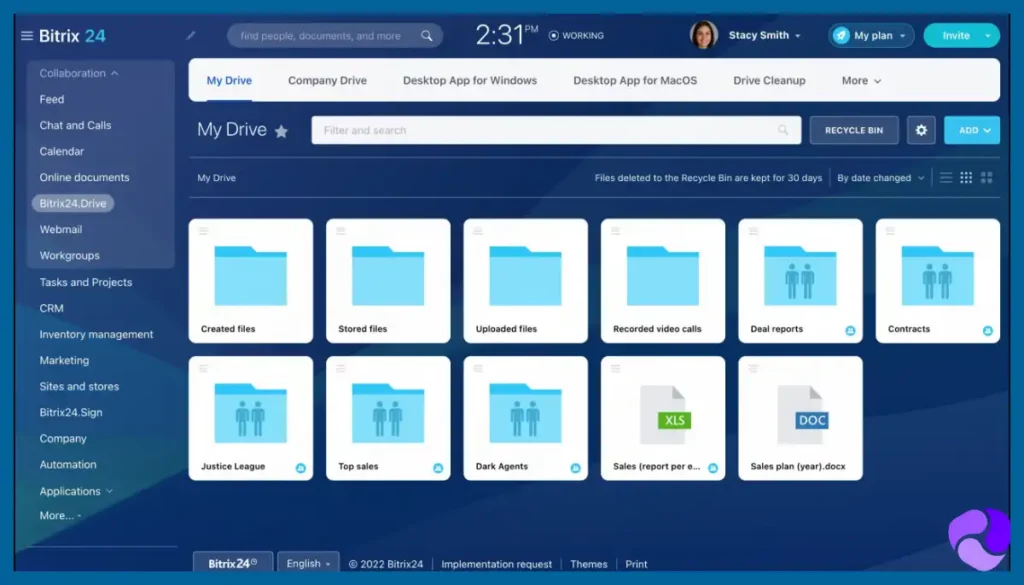
With Bitrix24.Drive, you can secure cloud storage, online document editing, and seamless third-party integrations, ensuring your files are accessible and manageable from anywhere.
Tasks & Projects
Organize your projects with detailed tasks, checklists, and automatic time tracking. Calendars and reports help with planning and provide insights into your team’s progress and productivity.
HR & Automation
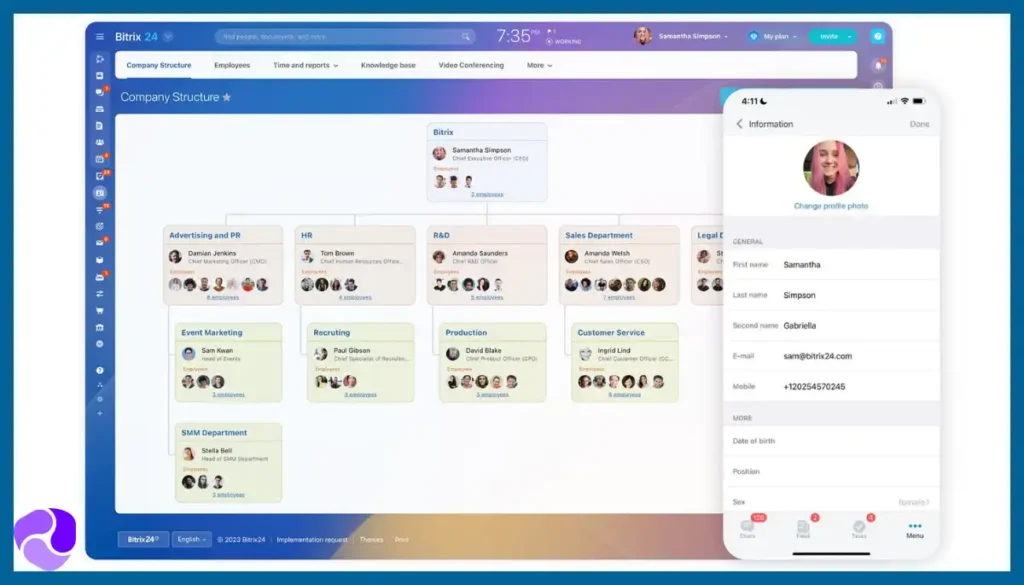
Streamline HR processes with an online time clock, workflow automation, and comprehensive reporting. Manage attendance, schedules, and employee performance effortlessly.
Pros
- Effective collaboration features
- Powerful CRM functionality
- Easy website building options
- Advanced task & project management tools
Cons
- Limited customization options
- Pricing considerations for advanced features
Pricing Plans
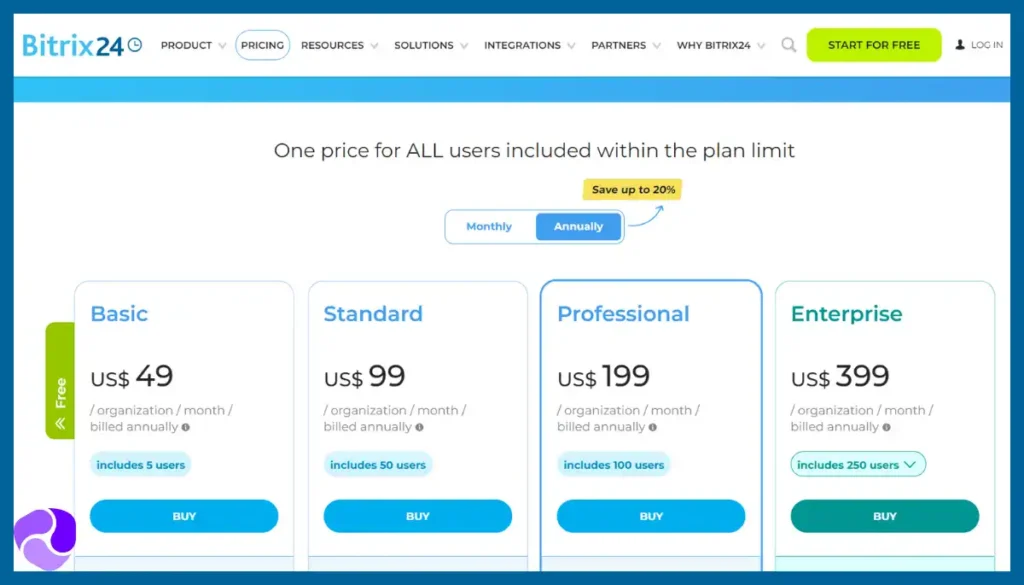
Basic Plan: $49/month billed annually or $59 monthly. Designed for small teams, this plan includes five users, 24 GB storage, essential collaboration tools, CRM, website builder, and customer support.
Standard Plan: $99/month billed annually or $119 monthly. Suited for growing businesses, it offers 50 users, 100 GB storage, expanded collaboration features, CRM with marketing tools, online store capabilities, and administration support.
Professional Plan: $199/month billed annually or $239 monthly. Geared towards larger organizations, this plan includes 100 users, 1,024 GB storage, advanced CRM (X5 CRM), marketing and sales intelligence, HR tools, and comprehensive customer support.
Enterprise Plan: $399/month billed annually or $479 monthly. Ideal for enterprises, it provides 250 users, 3 TB storage, extensive collaboration, CRM with advanced automation, multiple branch support, and premium customer assistance.
What Users Say About Bitrix?
Review on G2: 4.1 out of 5
What do you like best about Bitrix24?
It’s great and easy to use, and I like it because collaboration is the best way to increase productivity in a company. The technologies have greatly improved the process of tracking and controlling sales. There is an air of ease and comfort right from the start; the interface is intuitive and
practical; you will like the help it provides, and, of course, there are many advantages to using it to create a compelling sales management plan.
What do you dislike about Bitrix24?
There should be a way to put a more reasonable monetary value on its exorbitant price. – Sabine T.
Is Bitrix24 Better than Dubsado?
Bitrix24 is a great choice over Dubsado because it has everything a business needs in one place. It helps teams work better together with tools like chat, video calls, and shared calendars. It’s also easy for a business to grow with Bitrix24 because you can change it to fit your needs and add new tools from other companies.
On the other hand, Dubsado is good for businesses that want to make their customers feel special. It’s great for keeping track of customer talks and making sure each customer gets a personal touch.
6. Bloom
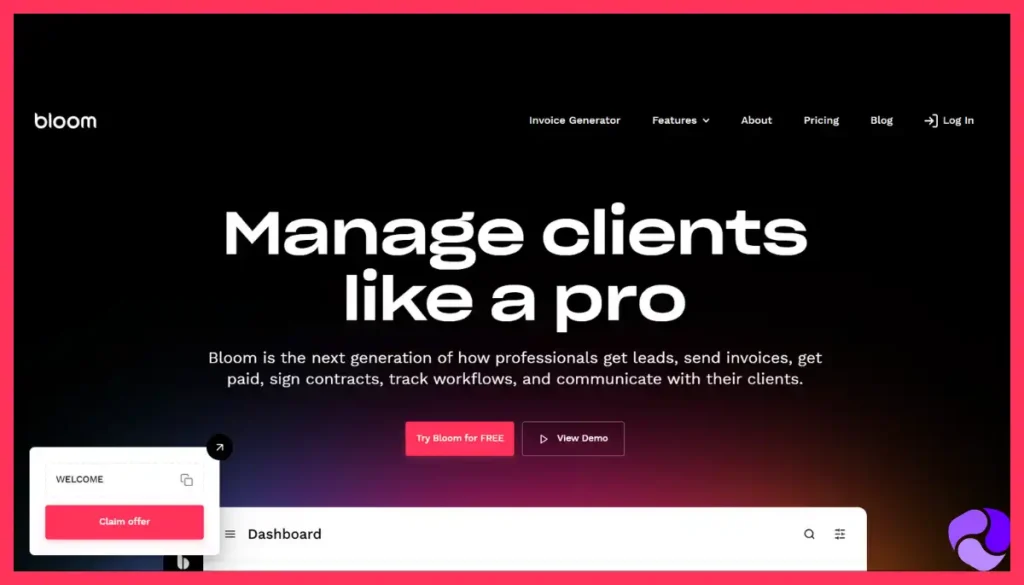
Bloom shines as a versatile and intuitive solution tailored to freelancers’ and small businesses’ unique needs. Offering a refreshing alternative to Dubsado, Bloom redefines the client management experience with its innovative features and user-friendly interface.
Unlike Dubsado’s complex workflows, Bloom’s visual approach allows users to easily track project milestones and deadlines on a single, user-friendly page.
Additionally, Bloom’s mobile app enables seamless communication and productivity on the go, providing unmatched flexibility for busy professionals. Transparent pricing and customizable branding options further distinguish Bloom, ensuring that every client interaction reflects your unique identity and professionalism.
In essence, Bloom empowers freelancers and small businesses to streamline operations, enhance client relationships, and achieve exceptional results with ease.
Key Features of Bloom
Have a look at the key features of Bloom that make it one of the best alternatives to Dubsado –
Invoicing & Payments
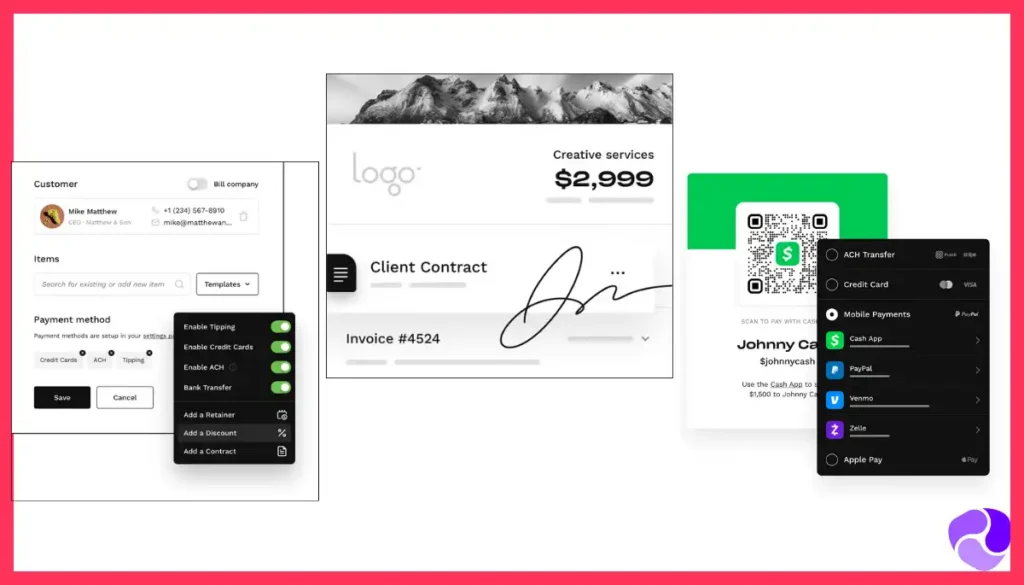
Ability to send invoices and receive payments via credit card, bank transfer, or mobile payments.
Instant Booking
A form builder designed for easy client booking and payment collection.
Lead Management
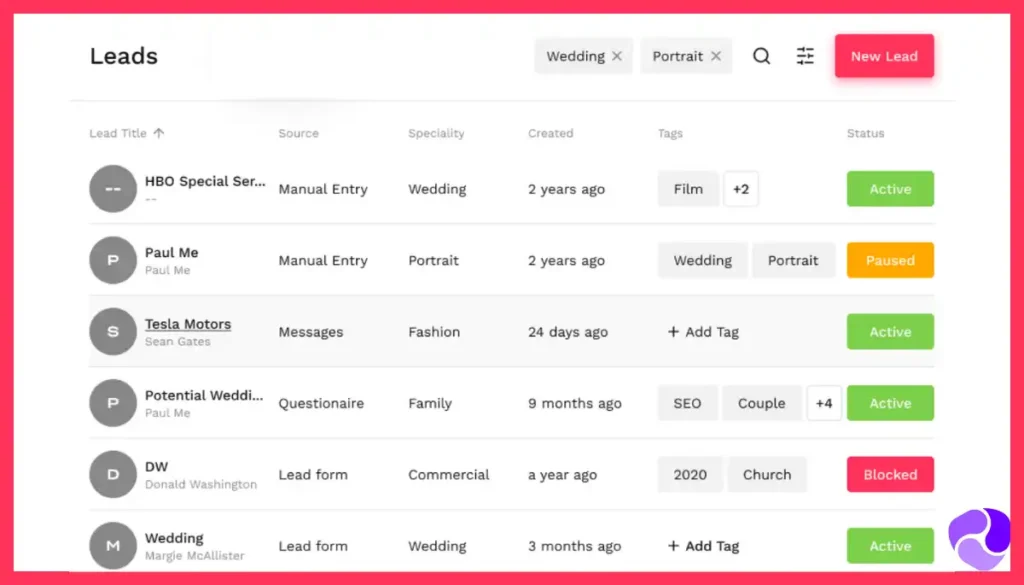
Tools to organize and track every new business opportunity.
Scheduling
Calendar integration and availability settings for scheduling events.
Contract Signing
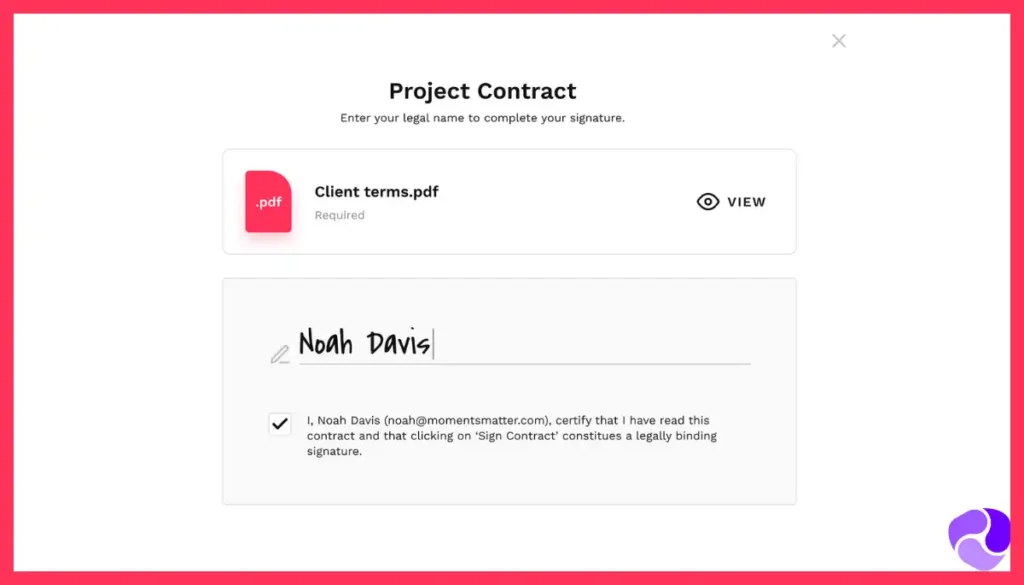
Facilitates faster work completion with legally binding contracts and signatures.
Project Management
Keep all project-related information in one place—clients, invoices, dates, locations, notes, and assets are all organized for easy access.
CRM
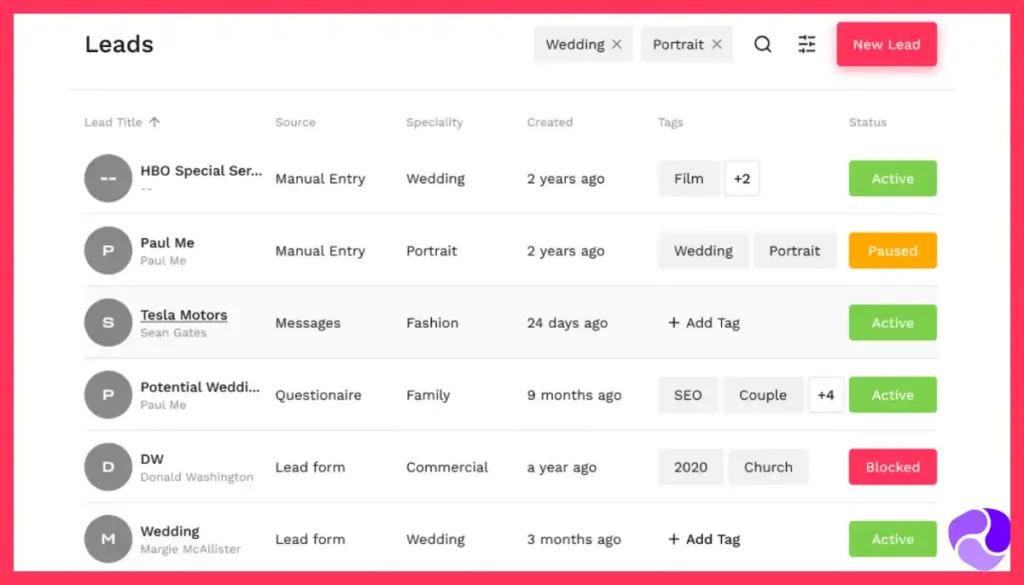
Manage and organize individual relationships with each client.
Workflows
An intuitive method for managing project task lists that helps you keep your projects on track without the fuss.
Website Portfolio and Image Galleries
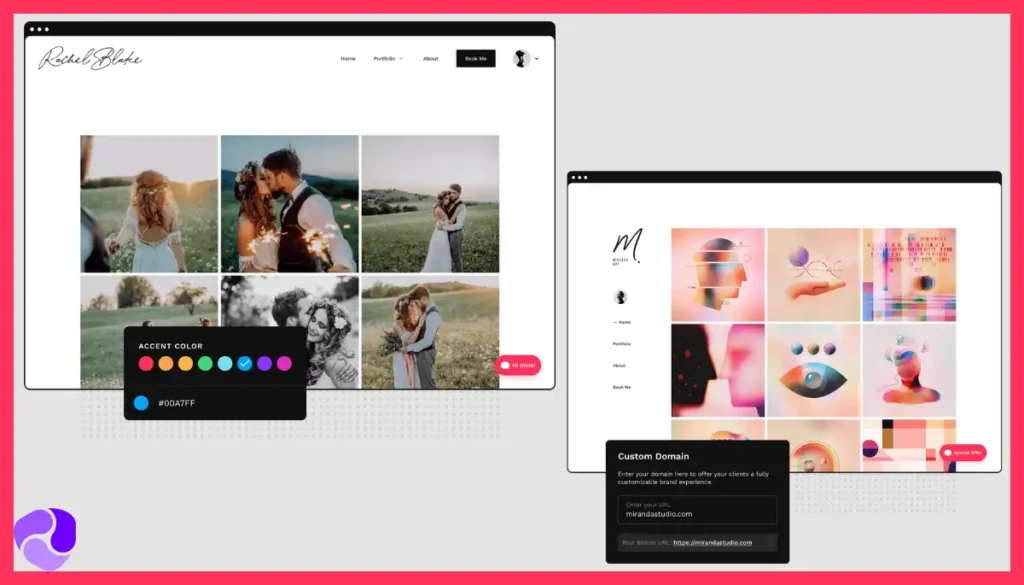
Portfolio and image gallery features allow you to showcase and attract more clients by highlighting your best work.
Automation
The ability to send personalized follow-up emails automatically ensures consistent communication with clients and saves you time.
Pros
- Visual workflow management
- A comprehensive mobile app facilitates on-the-go operations
- Transparent pricing plans
- Customizable branding
Cons
- Customer support options are limited
- Limited integrations
- Lacks of widespread recognition
Pricing Plan
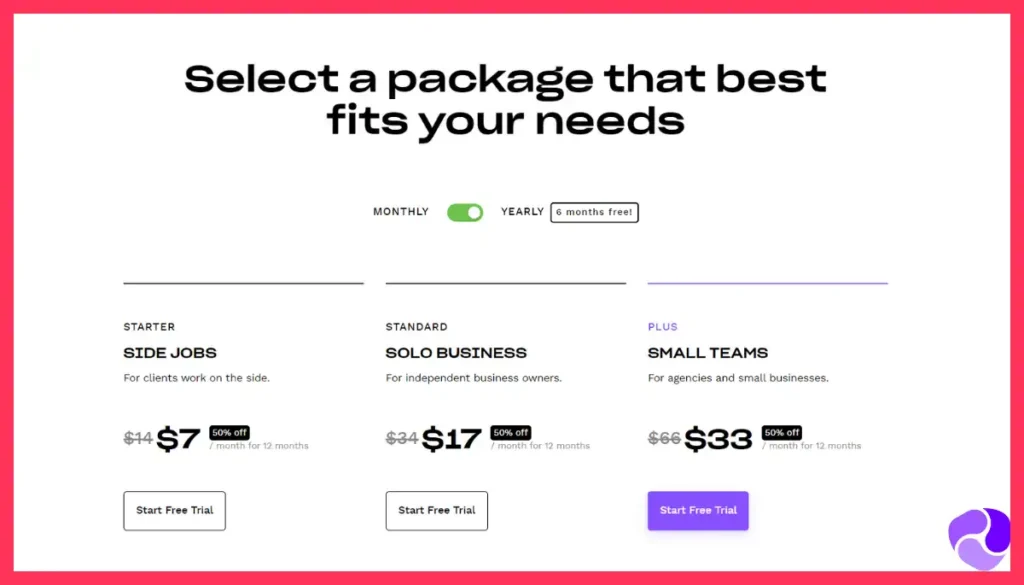
- Starter Plan: Ideal for side jobs or freelancers, priced at $14/month ($7/month for the first year). Limited to 3 active projects, with basic features such as proposals, invoices, and lead management.
- Standard Plan: Suited for solo business owners, priced at $34/month ($17/month for the first year). Includes unlimited projects, workflows, and automation, along with enhanced features like recurring invoices and Quickbooks integration.
- Plus Plan: Designed for agencies and small businesses, priced at $66/month ($33/month for the first year). It offers all the features of the Standard Plan with increased storage capacity and is suitable for larger teams.
What Users Say About Bloom?
Review on G2: 4.5 out of 5
What do you like best about Bloom?
The website hosting is excellent. As I mentioned in the section about what I dislike, most of the work I do right now is on a volunteer basis. I hope to restart my career and make money from my photography again, but that is not the case right now. I cannot justify a monthly expense to maintain a website. Being able to host a professional-looking website for free is definitely an advantage!
What do you dislike about Bloom?
At this point in my life, I do my photography on a volunteer basis. I was excited to see that Bloom offered free accounts, and I was looking forward to being able to use Bloom to transfer photos to the organization for which I volunteer. What I found was definitely not clear was that there was a lifetime limit of 6 projects on a free account. Not six at a time, like other CRM platforms do or did, but a lifetime maximum of 6 projects.
When I tried to add photos from a different event to a gallery I had already created for one organization, I found it was not evident how to switch between galleries or albums.
I understand free accounts have limits. However, because of the lifetime limit on the project, I have gone back to using Google Photos to transfer photos. And when I did, the organizer of the event I volunteered at commented that it ended up being easier to download them from Google Photos than from Bloom. – James C
Is Bloom Better than Dubsado?
Bloom is a top pick for freelancers and small businesses, offering an easy-to-use platform that simplifies client management with a visual approach and a handy mobile app. Its transparent pricing and customizable branding make it appealing to those seeking a straightforward and efficient way to run their business.
Dubsado, on the other hand, shines with its advanced automation and comprehensive project management tools. It’s ideal for businesses that need deep customization in their workflows and those who manage complex projects, where Dubsado’s detailed features provide a significant advantage.
What Features Should You Look for in Dubsado Alternatives?

When it comes to finding the right Dubsado alternative for your creative agency or service-based business, there are several key factors to consider. After all, you’re looking for a solution that not only addresses the limitations and frustrations you’ve faced with Dubsado but also sets you up for long-term success.
Affordability
Let’s be real; the high costs of Dubsado are one of the major points, especially for smaller teams or solo businesses. Seek out alternatives with transparent, competitive pricing that won’t break the bank.
Assignable Roles & Access Control
As your team grows, you need more granular control over who can access and manage different aspects of your business. Look for alternatives that offer customizable roles and permissions, allowing you to grant appropriate access to team members and virtual assistants.
Dedicated Client Relationship Tools
Building and nurturing strong client relationships is essential for any service-based business. Seek out alternatives that provide dedicated tools for managing client interactions, tracking communication, and fostering long-lasting partnerships.
Robust Financial Tracking and Management
Effective financial management is essential for monitoring cash flow, profitability, and overall business health. Opt for alternatives that offer comprehensive financial tracking and reporting capabilities beyond basic invoicing.
Efficient Estimate Creation
Time is of the essence, and you shouldn’t have to jump through hoops just to create a simple estimate. Prioritize platforms that allow for quick and easy estimate creation without the need to set up an entire project first.
Flexible Invoice Modification
Rigidity in invoicing processes can be frustrating, especially when you need to make changes or add new clients to an existing invoice. Look for alternatives that offer the flexibility to modify invoices without having to recreate them from scratch.
User-Friendly Interface and Experience
A clunky, overwhelming interface can significantly impact productivity and user satisfaction. Opt for alternatives that prioritize a clean, intuitive design and a smooth user experience, ensuring you and your team can navigate the platform effortlessly.
Two-Way Email Synchronization
Centralized communication and information are key to streamlining workflows. Seek out alternatives that offer two-way email synchronization, keeping all project-related emails and communication in one place for easy access and reference.
Payment Gateway Flexibility
Having control over your financial transactions is crucial. Look for alternatives that offer the ability to integrate with popular payment gateways like Stripe, providing you with more options and control over your payment processes.
So, Which One Is The Best Dubsado Alternative?
Each platform offers unique strengths and features tailored to difficult business needs. However, after careful consideration, the crown goes to Agency Handy.
Agency Handy emerges as the top choice. Agency Handy offers an all-in-one solution for client and project management, streamlined workflows, and customizable branding options. Its user-friendly platform, coupled with affordable pricing, makes it accessible for businesses of all sizes.
Moreover, Agency Handy’s robust feature set, including efficient task management, comprehensive service listings, and seamless integrations, positions it ahead of competitors like HoneyBook, 17hats, and others.
With Agency Handy, agencies gain a powerful tool to enhance operations, client interactions, and overall productivity, making it the ideal choice for those looking to upgrade from Dubsado.
FAQs
1. Does Dubsado charge a fee?
Yes, Dubsado operates on a subscription-based pricing model and charges a monthly or yearly fee for its services. The pricing plans depend on the number of users and features included.
2. Is Agency Handy suitable for all businesses?
Agency Handy is designed primarily for digital agencies and freelancers offering services to clients. While it may not be suitable for all types of businesses, it provides robust client and team management tools tailored to the needs of agencies, making it an excellent choice for those in the digital services industry.
3. Can I integrate Dubsado alternatives with other tools my agency uses?
Yes, many Dubsado alternatives offer integrations with a wide range of third-party tools and services, including accounting software, project management platforms, email marketing tools, and more. This allows for seamless workflow management and data synchronization across various systems.
Wrapping Up
Looking for a Dubsado alternative brings up several great tools. Amid these options, Agency Handy shines for its specific focus on making order and client management smoother, especially for those already using Dubsado. It’s designed for digital agencies looking for a straightforward, effective way to handle their work.
So, if you’re aiming to improve how your agency operates, Agency Handy could be the right pick, standing out for its tailored approach to managing agency needs.





